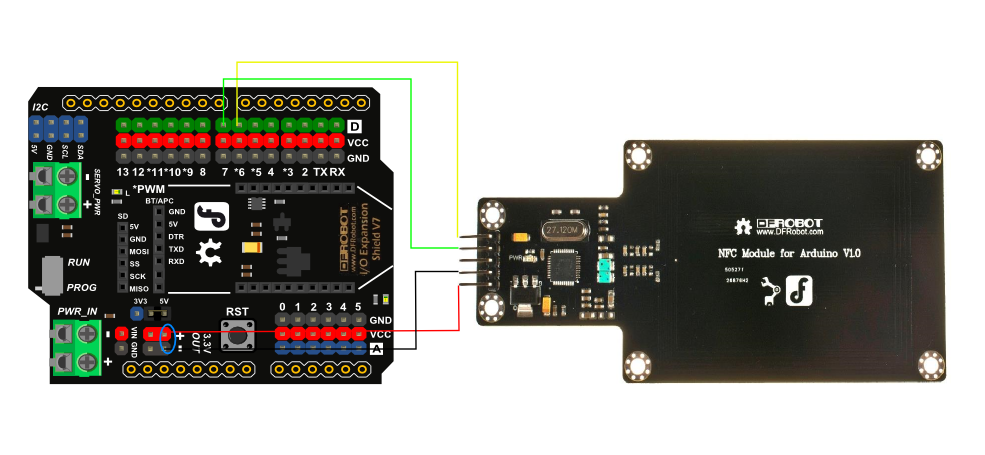NFC近场通讯模块的简易教程和评测https://www.dfrobot.com.cn/goods-762.html 。其实上上个月就已经把NFC的库很早之前就写好了,只不过忘记写个教程了 。。。趁着自己还没忘记,写个总结吧,顺便把库文件也共享下。程序暂时实现了Mifare 1卡使用初始默认密码进行读写操作,像修改密码、控制区块这种容易写废卡的操作暂时没包括。不过里面预留有接口,有兴趣的可以啊根据PN532和Mifare 1卡的用户手册,自行填写。http://en.wikipedia.org/wiki/List_of_NFC-enabled_mobile_devices )。通过读写NFC便签,能够实现快速启动程序、信息交互等功能。/***************************************************
NFC Module for Arduino (SKU:DFR0231)
<https://wiki.dfrobot.com/NFC_Module_for_Arduino__SKU_DFR0231_>
***************************************************
This example reads characters in the Mifare Classic of the
data blocks (address 0 to address 751) using default keyB {0xFF,0xFF,0xFF,
0xFF,0xFF,0xFF} and prints it to the computer.
Created 2015-4-28
By Bill Hong
GNU Lesser General Public License.
See <http://www.gnu.org/licenses/> for details.
All above must be included in any redistribution
****************************************************/
/***********Notice and Trouble shooting***************
1.The address is from 0 to 751, 752 Bytes in the data blocks.
2.This code is tested on Arduino Uno.
****************************************************/
/***************************************************
NFC Module for Arduino (SKU:DFR0231)
<https://wiki.dfrobot.com/NFC_Module_for_Arduino__SKU_DFR0231_>
***************************************************
This example reads characters in the Mifare Classic of the
data blocks (address 0 to address 751) using default keyB {0xFF,0xFF,0xFF,
0xFF,0xFF,0xFF} and prints it to the computer.
Created 2015-4-28
By Bill Hong
GNU Lesser General Public License.
See <http://www.gnu.org/licenses/> for details.
All above must be included in any redistribution
****************************************************/
/***********Notice and Trouble shooting***************
1.The address is from 0 to 751, 752 Bytes in the data blocks.
2.This code is tested on Arduino Uno.
****************************************************/
#include "Arduino.h"
#include "DFRNFC.h"
#include "SoftwareSerial.h"
DFRNFC nfc;
SoftwareSerial mySerial(6, 7); // RX, TX
void setup(void)
{
//initialize nfc module
Serial.begin(115200);
mySerial.begin(115200); //PN532 default SerialBaudRate is 115200
nfc.begin(mySerial);
Serial.println("Looking for PN532...");
}
void loop()
{
uint8_t data[752];
int success = 0;
int startAddress = 0;
int dataLength = 752; //maximum length is 752 byte
for(int i=0;i<dataLength;i++)
{
data[i] = i;
}
Serial.println("writing");
for(int i=0;i<dataLength-1;i+=16)
{
//writing data
success = nfc.writeBytes(data+i,i,16);
if(success!=1)
{
Serial.println();
Serial.print("writing error ");
}
else
{
Serial.print("#");
}
}
Serial.println();
Serial.println("writing end");
Serial.println("reading");
// read byte all bytes of the Mifare Classic Card to data;
success = nfc.readBytes(data,startAddress,dataLength);
//returned information
switch(success)
{
case -1:
Serial.println("address is without range");
break;
case -2:
Serial.println("failed to find a Mifare classic card");
break;
case -3:
Serial.println("faild to authenticate, the device will try to find a new card");
break;
case -4:
Serial.println("faild to read");
break;
default:
Serial.println();
Serial.println("start printing the data");
nfc.setDebugSerial(Serial);
for(int i=0;i<752;i++)
{
if (data[i] <= 0xF)
{
Serial.print("0");
}
Serial.print(data[i],HEX); //print data,16 bytes per line
Serial.print(" ");
if((i+1)%16 == 0)
{
Serial.println();
}
}
break;
}
while(1);
}
复制代码