- // 矩阵引脚(数字)
- #define CLK 4
- #define CS 5
- #define DIN 6
-
- // XY摇杆引脚(模拟)
- #define X 0
- #define Y 1
- #define SW 2
-
- #define LEFT 0
- #define RIGHT 1
- #define UP 2
- #define DOWN 3
- #define BTN 4
-
- #define PRESS 0
- #define RELEASE 1
-
- #define MAXLEN 64
-
- #define MAIN 0
- #define GAME 1
- #define SCORE 2
- #define SETTING 3
- #define TOP 4
-
- #define START 0
- #define INTENSITY 1
- #define HIGHSCORE 2
-
- typedef struct{
- byte x, y;
- }position;
-
- // (类似)循环队列操作
- void in(position p); // 插入新位置
- position out(); // 弹出最末尾的位置
- position get(); // 获取第一个位置
- position get2(); // 获取第二个位置
- byte length(); // 获取当前长度
-
- // 数字,字母位图
- const short numbers[10][5] = {
- {7, 5, 5, 5, 7},
- {2, 2, 2, 2, 2},
- {7, 4, 7, 1, 7},
- {7, 4, 7, 4, 7},
- {5, 5, 7, 4, 4},
- {7, 1, 7, 4, 7},
- {7, 1, 7, 5, 7},
- {7, 4, 4, 4, 4},
- {7, 5, 7, 5, 7},
- {7, 5, 7, 4, 7}
- }, chars[26][8] = {
- {4, 6, 9, 9, 9, 15, 9, 9},
- {4, 7, 9, 9, 7, 9, 9, 7},
- {4, 6, 9, 1, 1, 1, 9, 6},
- {4, 7, 9, 9, 9, 9, 9, 7},
- {4, 15, 1, 1, 7, 1, 1, 15},
- {4, 15, 1, 1, 7, 1, 1, 1},
- {4, 6, 9, 1, 13, 9, 9, 6},
- {4, 9, 9, 9, 15, 9, 9, 9},
- {3, 7, 2, 2, 2, 2, 2, 7},
- {4, 8, 8, 8, 8, 9, 9, 6},
- {4, 9, 9, 5, 3, 5, 9, 9},
- {4, 1, 1, 1, 1, 1, 1, 15},
- {4, 9, 15, 15, 9, 9, 9, 9},
- {4, 9, 11, 11, 13, 13, 9, 9},
- {4, 6, 9, 9, 9, 9, 9, 6},
- {4, 7, 9, 9, 7, 1, 1, 1},
- {4, 6, 9, 9, 9, 11, 13, 14},
- {4, 7, 9, 9, 7, 3, 5, 9},
- {4, 6, 9, 1, 6, 8, 9, 6},
- {5, 31, 4, 4, 4, 4, 4, 4},
- {4, 9, 9, 9, 9, 9, 9, 6},
- {4, 9, 9, 9, 9, 6, 6, 6},
- {4, 9, 9, 9, 9, 15, 15, 9},
- {4, 9, 9, 6, 6, 6, 9, 9},
- {5, 17, 17, 10, 4, 4, 4, 4},
- {4, 15, 8, 4, 6, 2, 1, 15}
- };
-
- byte disp[8][8], tail, head, direction, buttons = 0, changing, timing[3], rsw = 0, flowleng, part = MAIN, status = START, intensity, highscore = 0;
- short valx, valy, flowx;
- unsigned long delays[3], times[3], rswt;
- position snake[MAXLEN], food;
- char* flows;
-
- void in(position p){
- head = (head + 1) % MAXLEN;
- snake[head] = p;
- }
-
- position out(){
- position rtn = snake[tail];
- tail = (tail + 1) % MAXLEN;
- return rtn;
- }
-
- position get(){
- return snake[head];
- }
-
- position get2(){
- if (head) return snake[head - 1];
- return snake[MAXLEN];
- }
-
- byte length(){
- if (head >= tail) return head - tail + 1;
- return MAXLEN + head - tail + 1;
- }
-
- // 输出数字
- void printNum(byte num, short x, short y){
- for(int i = 0; i < 5; i++){
- for(int j = 0; j < 3; j++){
- if (numbers[num][i] & (1 << j)) disp[i + y][j + x] = !0;
- else disp[i + y][j + x] = 0;
- }
- }
- }
-
- // 获取字母对应序号
- byte getIndex(char c){
- if ((c >= 'a') && (c <= 'z')) return c - 97; // 'a' = 97
- if ((c >= 'A') && (c <= 'Z')) return c - 65; // 'A' = 65
- if (c >= 26) return -1;
- return c;
- }
-
- // 输出字母
- byte printChar(char c, short x, short y){
- if ((c >= '0') && (c <= '9')){
- printNum(c - 48, x, y); // '0' = 48
- return 3;
- }
- c = getIndex(c);
- if (c == -1) return 0;
- for(int i = 0; i < 7; i++){
- if (i + y > 7) break;
- if (i + y < 0) continue;
- for(int j = 0; j < chars[c][0]; j++){
- if (j + x > 7) break;
- if (j + x < 0) continue;
- if (chars[c][i + 1] & (1 << j)) disp[i + y][j + x] = !0;
- else disp[i + y][j + x] = 0;
- }
- }
- return chars[c][0];
- }
-
- // 打印字符串
- void printString(char* s, short x, short y){
- for(int i = 0; i < strlen(s); i++){
- x += printChar(s[i], x, y + ((s[i] >= '0') && (s[i] <= '9'))) + 1;
- if (x > 7) return;
- }
- }
-
- // 流动显示字符串
- void flowString(char* s){
- flowleng = strlen(s);
- for(int i = 0; i < strlen(s); i++){
- char c = getIndex(s[i]);
- if (c != -1) flowleng += chars[c][0];
- }
- flowx = 0;
- flows = s;
- timerContinue(2);
- }
-
- // 停止显示流动字符串
- void stopFlowing(){
- timerPause(2);
- }
-
- // 生成食物
- void newFood(){
- byte num = random(64 - length()); // 能生成的位置只有 64 - length() 个
- if ((food.x != get().x) || (food.y != get().y)){ // 初始化时可能排除上一次食物的位置
- disp[food.y][food.x] = 0;
- update(food.y);
- }
- for(int i = 0; i < 8; i++)
- for(int j = 0; j < 8; j++)
- if (!disp[j][i]){ // 身体不能生成食物
- if (num) num--;
- else{
- food.x = i;
- food.y = j;
- disp[food.y][food.x] = 1;
- update(food.y);
- return;
- }
- }
- }
-
- // 向矩阵模块输出一个字节的数据
- void writeByte(byte data){
- for(int i = 0; i < 8; i++){
- digitalWrite(DIN, (data << i) & 0x80);
- digitalWrite(CLK, LOW);
- digitalWrite(CLK, HIGH);
- }
- }
-
- // 修改矩阵模块指定寄存器的值
- void writeReg(byte addr, byte data){
- digitalWrite(CS, LOW);
- writeByte(addr);
- writeByte(data);
- digitalWrite(CS, HIGH);
- }
-
- // 刷新指定行
- void update(byte row){
- byte t = 0;
- for(int i = 0; i < 8; i++) if (disp[row][i]) t |= 128 >> i;
- writeReg(row + 1, t);
- }
-
- // 刷新全屏幕
- void update(){
- for(int i = 0; i < 8; i++){
- update(i);
- }
- }
-
- // 清屏
- void clrscr(){
- for(int i = 0; i < 8; i++) for(int j = 0; j < 8; j++) disp[i][j] = 0;
- }
-
- // 重绘
- void repaint(){
- clrscr();
- for(int i = tail; i != head; i = (i + 1) % MAXLEN) disp[snake[i].x][snake[i].y] = 1;
- }
-
- // 初始化地图
- void initMap(){
- clrscr();
- for(int i = 0; i < 4; i++){
- disp[3][i + 2] = 1;
- snake[i].x = i + 2;
- snake[i].y = 3;
- }
- tail = 0;
- head = 3;
- direction = 1 << RIGHT;
- newFood();
- update();
- timerContinue(0);
- timerContinue(1);
- }
-
- // 获取前进方向
- byte getDirection(){
- byte d1 = 255, d2 = 255;
- for(int i = 0; i < 4; i++) if (direction & (1 << i)){
- if (d1 == 255) d1 = i;
- else {
- d2 = i;
- break;
- }
- }
- if (d2 == 255) return d1;
- changing = !changing; // 如果摇杆掰到角落上就两个轮流来(ノへ ̄、)
- if (changing) return d2;
- return d1;
- }
-
- // 注册计时器
- void timerRegister(byte id, unsigned long time){
- delays[id] = time;
- times[id] = millis();
- timing[id] = 0;
- }
-
- // 计时器暂停
- void timerPause(byte id){
- timing[id] = 0;
- }
-
- // 计时器继续
- void timerContinue(byte id){
- times[id] = millis();
- timing[id] = !0;
- }
-
- // 返回计时器状态
- bool timerTiming(byte id){
- return timing[id];
- }
-
- // 计时器事件
- void timerAction(byte id){
- if (id == 0){ // 蛇该动了
- byte drtn = getDirection();
- position np = get();
- // 穿墙判定不解释
- if (drtn == LEFT){
- if (np.x) np.x--;
- else np.x = 7;
- } else if (drtn == RIGHT){
- if (np.x == 7) np.x = 0;
- else np.x++;
- } else if (drtn == UP){
- if (np.y) np.y--;
- else np.y = 7;
- } else if (drtn == DOWN){
- if (np.y == 7) np.y = 0;
- else np.y++;
- }
- if ((np.x == food.x) && (np.y == food.y)){ // 吃到东西了
- disp[np.y][np.x] = 1;
- update(np.y);
- in(np);
- newFood();
- } else {
- position last = out();
- disp[last.y][last.x] = 0;
- if (disp[np.y][np.x]){ // 咬到自己了
- byte score = length() - 3;
- timerPause(0);
- timerPause(1);
- part = SCORE;
- if (score > highscore) highscore = score;
- clrscr();
- printNum(score / 10, 0, 1);
- printNum(score % 10, 4, 1);
- update();
- }else{ // 没咬到就挪一下
- in(np);
- disp[np.y][np.x] = !0;
- update(np.y);
- update(last.y);
- }
- }
- } else if (id == 1){ // 食物闪一下
- disp[food.y][food.x] = !disp[food.y][food.x];
- update(food.y);
- } else if (id == 2){ // 字符串挪一下
- clrscr();
- printString(flows, -flowx, 0);
- update();
- flowx++;
- if (flowx == flowleng) flowx = -8;
- }
- }
-
- // 按钮按下事件
- void buttonPressed(byte id){
- if (part == GAME){
- if (id == BTN){
- } else { // 游戏中变方向,同时还要防止头转180°这种奇葩情况。。
- position s1 = get(), s2 = get2();
- if ((id == LEFT) && ((get().x - get2().x == 1) || (get2().x - get().x == 7))) return;
- if ((id == RIGHT) && ((get2().x - get().x == 1) || (get().x - get2().x == 7))) return;
- if ((id == UP) && ((get().y - get2().y == 1) || (get2().y - get().y == 7))) return;
- if ((id == DOWN) && ((get2().y - get().y == 1) || (get().y - get2().y == 7))) return;
- direction = buttons;
- if (buttons & !(1 << id)) changing = 0;
- }
- }
- }
-
- // 按钮释放事件
- void buttonReleased(byte id){
- if (part == MAIN){
- if (id == BTN){ // 主菜单选择了什么东西
- stopFlowing();
- if (status == START){
- part = GAME;
- initMap();
- } else if (status == INTENSITY){
- part = SETTING;
- clrscr();
- printNum(intensity / 10, 0, 1);
- printNum(intensity % 10, 4, 1);
- update();
- } else if (status == HIGHSCORE){
- part = TOP;
- clrscr();
- printNum(highscore / 10, 0, 1);
- printNum(highscore % 10, 4, 1);
- update();
- }
- } else if ((id == LEFT) || (id == UP)){ // 换选项,下同 其实这最好用数组,但是只有三个就没写。。
- if (status == START){
- status = HIGHSCORE;
- flowString("highscore");
- } else if (status == INTENSITY){
- status = START;
- flowString("start");
- } else if (status == HIGHSCORE){
- status = INTENSITY;
- flowString("intensity");
- }
- } else {
- if (status == START){
- status = INTENSITY;
- flowString("intensity");
- } else if (status == INTENSITY){
- status = HIGHSCORE;
- flowString("highscore");
- } else if (status == HIGHSCORE){
- status = START;
- flowString("start");
- }
- }
- } else if (part == GAME){
- if (id == BTN){ // 暂停
- if (timerTiming(0)) timerPause(0);
- else timerContinue(0);
- } else {
- if (direction & !(1 << id)) direction &= !(1 << id);
- }
- } else if (part == SCORE){
- if (id == BTN){ // 回主菜单
- part = MAIN;
- flowString("start");
- }
- } else if (part == SETTING){
- if (id == BTN){ // 还是回主菜单
- part = MAIN;
- flowString("intensity");
- } else{ // 改亮度
- if ((id == LEFT) || (id == UP)){
- if (intensity != 0) intensity--;
- } else {
- if (intensity != 15) intensity++;
- }
- writeReg(0xA, intensity);
- printNum(intensity / 10, 0, 1);
- printNum(intensity % 10, 4, 1);
- update();
- }
- } else if (part == TOP){
- if (id == BTN){ // 仍然是回主菜单
- part = MAIN;
- flowString("highscore");
- }
- }
- }
-
- void setup() {
- pinMode(CLK, OUTPUT);
- pinMode(CS, OUTPUT);
- pinMode(DIN, OUTPUT);
- intensity = 3;
- writeReg(0x9, 0); // Decode Mode
- writeReg(0xA, intensity); // Intensity
- writeReg(0xB, 7); // Scan Limit
- writeReg(0xC, 1); // Shutdown
- writeReg(0xF, 0); // Display Test
- update();
- timerRegister(0, 1000); // move timer
- timerRegister(1, 200); // food twinkle
- timerRegister(2, 100); // flow string
- flowString("start");
- }
-
- void loop() {
- // 循环检测计时器
- for(int i = 0; i < 3; i++) if ((timing[i]) && (millis() - times[i] >= delays[i])){
- timerAction(i);
- times[i] += delays[i];
- }
- // 循环检测摇杆
- if (analogRead(X) == 1023){
- if (!(buttons & (1 << RIGHT))){
- buttons |= 1 << RIGHT;
- buttonPressed(RIGHT);
- }
- } else if (analogRead(X) == 0){
- if (!(buttons & (1 << LEFT))){
- buttons |= 1 << LEFT;
- buttonPressed(LEFT);
- }
- } else if (buttons & (1 << RIGHT)){
- if (analogRead(X) < 923){
- buttons &= !(1 << RIGHT);
- buttonReleased(RIGHT);
- }
- } else if (buttons & (1 << LEFT)){
- if (analogRead(X) >= 100){
- buttons &= !(1 << LEFT);
- buttonReleased(LEFT);
- }
- }
- if (analogRead(Y) == 1023){
- if (!(buttons & (1 << UP))){
- buttons |= 1 << UP;
- buttonPressed(UP);
- }
- } else if (analogRead(Y) == 0){
- if (!(buttons & (1 << DOWN))){
- buttons |= 1 << DOWN;
- buttonPressed(DOWN);
- }
- } else if (buttons & (1 << UP)){
- if (analogRead(Y) < 923){
- buttons &= !(1 << UP);
- buttonReleased(UP);
- }
- } else if (buttons & (1 << DOWN)){
- if (analogRead(Y) >= 100){
- buttons &= !(1 << DOWN);
- buttonReleased(DOWN);
- }
- }
- // 循环检测按钮
- if (buttons & (1 << BTN)){
- if (analogRead(SW)){
- if (rsw){
- if (micros() - rswt > 1000){ // 防止按钮按下时出现有时认为没有按下的时候,认为用户连续按下了多次
- buttons &= !(1 << BTN);
- rsw = 0;
- buttonReleased(BTN);
- }
- } else {
- rsw = 1;
- rswt = micros();
- }
- } else rsw = 0;
- } else if (!analogRead(SW)){
- buttons |= 1 << BTN;
- buttonPressed(BTN);
- }
- }
效果图:

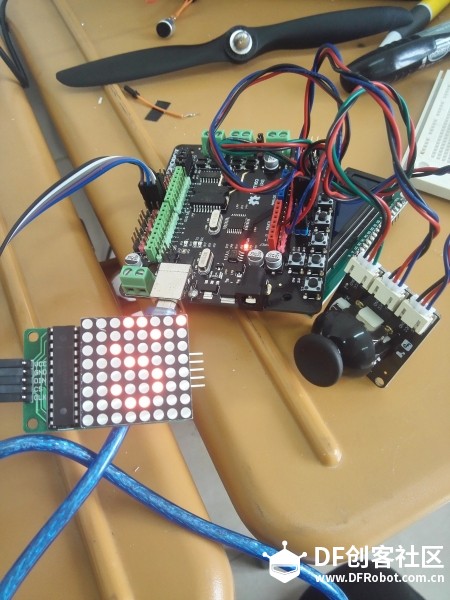
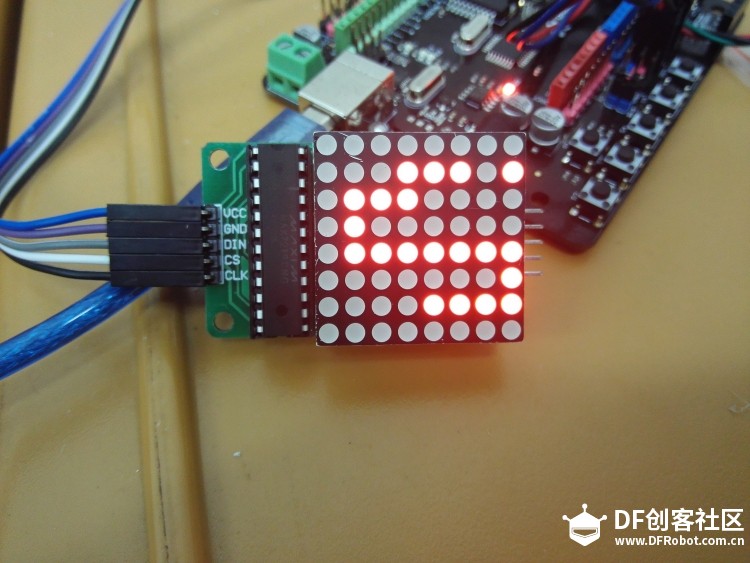
 沪公网安备31011502402448
沪公网安备31011502402448