【Arduino】168种传感器模块系列实验(资料代码+仿真编程+图形编程)
实验一百七十七:Wemos D1 R32 ESP32开发板
项目三十三:OLED屏显示矢量图片
实验接脚: 0.96寸OLED液晶屏SDA接22, SCL接21
实验开源代码
- /*
- 【Arduino】168种传感器模块系列实验(资料代码+仿真编程+图形编程)
- 实验一百七十七:Wemos D1 R32 ESP32开发板
- 项目三十三:OLED屏显示矢量图片
- 实验接脚: 0.96寸OLED液晶屏SDA接22, SCL接21
- */
-
- #include "ssd1306.h"
-
- const uint8_t Owl [] PROGMEM = {
- 0x00, 0x00, 0x00, 0x00, 0x00, 0x00, 0x00, 0x00, 0x00, 0x00, 0x00, 0x00, 0x00, 0x00, 0x00, 0x00,
- 0x00, 0x00, 0x00, 0x00, 0x00, 0x00, 0x00, 0x00, 0x00, 0x00, 0x00, 0x00, 0x00, 0x00, 0x00, 0x00,
- 0x00, 0x00, 0x00, 0x00, 0x00, 0x00, 0x00, 0x00, 0x00, 0x00, 0x00, 0x00, 0x00, 0x00, 0x00, 0x00,
- 0x00, 0x00, 0x00, 0x00, 0x00, 0x00, 0x00, 0x00, 0x00, 0x00, 0x00, 0x00, 0x00, 0x00, 0x00, 0x00,
- 0x00, 0x00, 0x00, 0x00, 0x00, 0x00, 0x00, 0x00, 0x00, 0x00, 0x00, 0x00, 0x00, 0x00, 0x00, 0x00,
- 0x00, 0x00, 0x00, 0x00, 0x00, 0x00, 0xC0, 0x80, 0x00, 0x00, 0x00, 0x00, 0x00, 0x00, 0x00, 0x06,
- 0x0A, 0x05, 0x0D, 0x01, 0x01, 0x03, 0x87, 0xFE, 0xFE, 0xFC, 0xF8, 0xF0, 0x00, 0x00, 0x00, 0x00,
- 0x00, 0x00, 0x00, 0x00, 0x00, 0x00, 0x00, 0x00, 0x00, 0x00, 0x00, 0x00, 0x00, 0x00, 0x00, 0x00,
- 0x00, 0x00, 0x00, 0x00, 0x00, 0x00, 0x00, 0x00, 0x00, 0x00, 0x00, 0x00, 0x00, 0x00, 0x00, 0x00,
- 0x00, 0x00, 0x00, 0x00, 0x00, 0x00, 0x00, 0x00, 0x00, 0x00, 0x00, 0x00, 0x00, 0x00, 0x00, 0x00,
- 0x00, 0x00, 0x00, 0x80, 0x80, 0x80, 0x00, 0x00, 0x00, 0x00, 0x00, 0x00, 0x00, 0x00, 0x00, 0x00,
- 0x00, 0x00, 0x00, 0x00, 0x00, 0x80, 0xC0, 0xC0, 0x00, 0x00, 0x00, 0x00, 0x00, 0x00, 0x00, 0x00,
- 0x00, 0x00, 0x00, 0x00, 0x00, 0x00, 0x00, 0x00, 0x00, 0x00, 0x00, 0x00, 0x00, 0x00, 0x00, 0x00,
- 0x00, 0x00, 0x00, 0x00, 0x00, 0x00, 0x00, 0x00, 0x00, 0x00, 0x00, 0x00, 0x00, 0x00, 0x06, 0x0E,
- 0x08, 0x0C, 0x0C, 0x0C, 0x0E, 0x0F, 0x0F, 0x07, 0x07, 0x03, 0x03, 0x00, 0x00, 0x00, 0x00, 0x00,
- 0x00, 0x00, 0x00, 0x00, 0x00, 0x00, 0x00, 0x00, 0x00, 0x00, 0x00, 0x00, 0x00, 0x00, 0x00, 0x00,
- 0x00, 0x00, 0x00, 0x00, 0x00, 0x00, 0x00, 0x00, 0x00, 0x00, 0x00, 0x00, 0x00, 0x00, 0x00, 0x00,
- 0x00, 0x00, 0x00, 0x00, 0x00, 0x00, 0x00, 0x00, 0x00, 0x00, 0x00, 0x00, 0x00, 0x80, 0xE0, 0x30,
- 0x98, 0xDE, 0xE6, 0xE7, 0xF7, 0xD7, 0xD6, 0x56, 0x56, 0xD7, 0xD7, 0x5F, 0xDF, 0x3F, 0x3F, 0x2F,
- 0x9F, 0xD7, 0xDF, 0x6F, 0x6B, 0x6B, 0x7F, 0xF7, 0xF3, 0xF3, 0xE0, 0xEC, 0x98, 0x30, 0xE0, 0x80,
- 0x00, 0x00, 0x00, 0x00, 0x00, 0x00, 0x00, 0x00, 0x00, 0x00, 0x80, 0x80, 0x60, 0x70, 0x70, 0x60,
- 0x40, 0x60, 0xE0, 0xE0, 0xE0, 0xE0, 0xE0, 0xE0, 0xE0, 0xC0, 0xC0, 0xE0, 0xF0, 0xE0, 0x40, 0x00,
- 0x00, 0x00, 0x00, 0x00, 0x00, 0x00, 0x00, 0x00, 0x00, 0x00, 0x00, 0x00, 0x00, 0x00, 0x00, 0x00,
- 0x00, 0x00, 0x00, 0x00, 0x00, 0x00, 0x00, 0x00, 0x00, 0x00, 0x00, 0x00, 0x00, 0x00, 0x00, 0x00,
- 0x00, 0x00, 0x00, 0x00, 0x00, 0x00, 0x00, 0x00, 0x00, 0x00, 0x00, 0x00, 0x00, 0x00, 0x00, 0x00,
- 0x00, 0x00, 0x00, 0x00, 0x00, 0x00, 0x00, 0x00, 0x00, 0x00, 0x00, 0x00, 0x00, 0x03, 0xFB, 0xE0,
- 0xDF, 0xB1, 0xEF, 0x5F, 0xB9, 0xB0, 0xA0, 0xE6, 0x6E, 0x2E, 0xB6, 0xB9, 0x9F, 0xAF, 0xA0, 0xA7,
- 0xBF, 0x99, 0xB6, 0xB6, 0xA6, 0xA6, 0xB0, 0xB0, 0xA9, 0xDF, 0xCF, 0xF0, 0x7F, 0x77, 0xFD, 0x01,
- 0x80, 0x80, 0x80, 0x00, 0x00, 0x00, 0x00, 0x08, 0xEE, 0xB3, 0x7D, 0xBE, 0x7F, 0xC7, 0x87, 0xB7,
- 0xB7, 0xB7, 0xCD, 0x7D, 0x83, 0x93, 0xFB, 0xCD, 0xB5, 0x35, 0xA5, 0x87, 0xCE, 0xFE, 0x1C, 0xF9,
- 0xC3, 0x1C, 0x10, 0x00, 0x00, 0x00, 0x00, 0x00, 0x00, 0x00, 0x00, 0x00, 0x00, 0x00, 0x00, 0x00,
- 0x00, 0x00, 0x00, 0x00, 0x00, 0x00, 0x00, 0x00, 0x00, 0x00, 0x00, 0x00, 0x00, 0x00, 0x00, 0x00,
- 0x00, 0x00, 0x00, 0x00, 0x00, 0x00, 0x00, 0x00, 0x00, 0x00, 0x00, 0x00, 0x00, 0x00, 0x00, 0x00,
- 0x00, 0x00, 0x00, 0x00, 0x00, 0x00, 0x00, 0x00, 0x00, 0x00, 0x00, 0x0F, 0x1F, 0x3F, 0x3C, 0x73,
- 0xEF, 0x9E, 0x7E, 0xFD, 0xFD, 0xED, 0xAD, 0xFD, 0xDD, 0xFF, 0xBF, 0xFF, 0x5F, 0xDF, 0xEF, 0xFF,
- 0xFF, 0xFF, 0x6F, 0xFF, 0xDF, 0xEF, 0xFD, 0xDD, 0xFD, 0xBC, 0xFE, 0x7E, 0xBF, 0xEF, 0x7B, 0x3E,
- 0x1F, 0x0F, 0x07, 0x00, 0x00, 0x0E, 0x1F, 0x3C, 0x77, 0x5F, 0x3D, 0x7D, 0xFB, 0xFB, 0x7A, 0xFA,
- 0xFE, 0xFE, 0xFE, 0xFE, 0xFF, 0xFF, 0x7E, 0xFE, 0xBF, 0xFD, 0xF5, 0xF5, 0xF6, 0xFA, 0xFB, 0xDF,
- 0x67, 0x78, 0x3C, 0x1C, 0x00, 0x00, 0x00, 0x00, 0x00, 0x00, 0x00, 0x00, 0x80, 0x80, 0x00, 0x00,
- 0x60, 0x60, 0x00, 0x00, 0x00, 0x00, 0x00, 0x00, 0x00, 0x00, 0x00, 0x00, 0x00, 0x00, 0x00, 0x00,
- 0x00, 0x00, 0x00, 0xC0, 0x80, 0x00, 0x00, 0x80, 0x80, 0x00, 0x00, 0x00, 0x00, 0x00, 0x00, 0x00,
- 0x00, 0x40, 0x00, 0x10, 0x38, 0x80, 0x00, 0x00, 0x80, 0xC0, 0xC0, 0x00, 0x00, 0x00, 0x00, 0x00,
- 0x00, 0x00, 0x01, 0x00, 0x00, 0x81, 0x83, 0x83, 0x87, 0xE7, 0xEF, 0xEF, 0xEB, 0xFF, 0xF7, 0xDF,
- 0xFA, 0xFE, 0xFF, 0xEB, 0xEE, 0xEE, 0xE7, 0x67, 0x63, 0x61, 0x60, 0x60, 0x60, 0xE0, 0xE0, 0xE0,
- 0x60, 0x60, 0x60, 0x60, 0x60, 0x60, 0x70, 0x70, 0x70, 0x70, 0x70, 0x70, 0x70, 0x71, 0x73, 0x7B,
- 0x7F, 0x7F, 0x7F, 0x7F, 0x7F, 0x7E, 0x7F, 0x77, 0x76, 0x73, 0x73, 0x71, 0x71, 0x70, 0x71, 0x70,
- 0x70, 0x70, 0x70, 0x70, 0xF0, 0xF0, 0xF0, 0xF0, 0xF0, 0xF0, 0xF0, 0xF1, 0xF1, 0xF1, 0xE0, 0xE0,
- 0xE8, 0xEC, 0xEE, 0xE7, 0xE2, 0xE4, 0xE8, 0xD0, 0xE0, 0xE0, 0xC0, 0xC0, 0xC0, 0xC0, 0xC0, 0xC0,
- 0x10, 0x10, 0x10, 0x10, 0x1F, 0x13, 0xA1, 0xAD, 0xC8, 0x49, 0x47, 0x42, 0x40, 0xC0, 0xDC, 0x78,
- 0x60, 0x60, 0x20, 0x21, 0x31, 0x30, 0x11, 0x1A, 0x1B, 0x0B, 0x0D, 0x0C, 0x04, 0x06, 0x06, 0x06,
- 0x03, 0x03, 0x03, 0x13, 0x31, 0x71, 0x71, 0x61, 0x81, 0x81, 0x41, 0x20, 0x26, 0x0C, 0x1C, 0x30,
- 0x78, 0x00, 0x00, 0x84, 0xC4, 0x84, 0x84, 0x0C, 0x04, 0x02, 0x02, 0x01, 0x01, 0x07, 0x0E, 0x0E,
- 0x00, 0x00, 0x00, 0x00, 0x00, 0x00, 0x00, 0x00, 0x00, 0x00, 0x00, 0x00, 0x00, 0x00, 0x00, 0x00,
- 0x00, 0x00, 0x00, 0x00, 0x00, 0x00, 0x60, 0xE0, 0xE0, 0xC0, 0x80, 0x00, 0x00, 0x00, 0x00, 0x00,
- 0x00, 0x00, 0x00, 0x00, 0x00, 0x60, 0xE0, 0xC0, 0xC0, 0x00, 0x00, 0x81, 0x81, 0x81, 0x41, 0x41,
- 0x21, 0x21, 0x13, 0x13, 0x13, 0x03, 0x0B, 0x0B, 0x0B, 0x0F, 0x0F, 0x07, 0x07, 0x07, 0x07, 0x07,
- 0x00, 0x00, 0x00, 0x00, 0x00, 0x00, 0x03, 0x01, 0x01, 0x00, 0x00, 0x06, 0x07, 0x03, 0x03, 0x00,
- 0x00, 0x00, 0x00, 0x00, 0x00, 0x00, 0x00, 0x00, 0x00, 0x00, 0x00, 0x08, 0x0C, 0x40, 0xEE, 0x79,
- 0x35, 0x02, 0x08, 0x08, 0x04, 0x04, 0x02, 0x1F, 0x3D, 0x3C, 0x00, 0x00, 0x00, 0x00, 0x00, 0x04,
- 0x04, 0x24, 0x00, 0x0D, 0x30, 0x31, 0x01, 0x03, 0x00, 0x00, 0x00, 0x00, 0x00, 0x00, 0x00, 0x00,
- 0x00, 0x00, 0x00, 0x00, 0x00, 0x00, 0x00, 0x00, 0x00, 0x00, 0x82, 0xC6, 0xC6, 0x36, 0x68, 0x44,
- 0xB4, 0xA0, 0x52, 0x62, 0x02, 0x02, 0x02, 0x00, 0x01, 0x03, 0x32, 0x7A, 0x3E, 0x1A, 0x02, 0x02,
- 0x02, 0x02, 0x02, 0x02, 0x02, 0x00, 0x1D, 0x3D, 0x1D, 0x01, 0x01, 0x00, 0x00, 0x00, 0x00, 0x00,
- 0x00, 0x00, 0x00, 0x00, 0x00, 0x00, 0x00, 0x00, 0x00, 0x00, 0x00, 0x00, 0x00, 0x00, 0x00, 0x00
- };
-
- const uint8_t Soba [] PROGMEM = {
- 0x00, 0x00, 0x00, 0x00, 0x00, 0x00, 0x00, 0x00,
- 0x00, 0x00, 0x00, 0x00, 0x00, 0x00, 0x00, 0x00,
- 0x00, 0x00, 0x00, 0x01, 0x00, 0x00, 0x00, 0x80,
- 0x09, 0x00, 0x00, 0x00, 0xc0, 0x0c, 0x00, 0x00,
- 0x00, 0x60, 0x06, 0x00, 0x00, 0x00, 0x30, 0x03,
- 0x00, 0x00, 0x00, 0x98, 0x01, 0x00, 0xf8, 0x00,
- 0xcc, 0x00, 0x00, 0xde, 0x03, 0x66, 0x00, 0x80,
- 0x07, 0x0f, 0x33, 0x00, 0xc0, 0x01, 0x9c, 0x19,
- 0x00, 0x00, 0x00, 0x00, 0x00, 0x00, 0xe0, 0xff,
- 0xff, 0xff, 0x07, 0xe0, 0xff, 0xff, 0xff, 0x07,
- 0xe0, 0xff, 0xff, 0xff, 0x07, 0xe0, 0xff, 0xff,
- 0xff, 0x07, 0xe0, 0xff, 0xff, 0xff, 0x07, 0xc0,
- 0xff, 0xff, 0xff, 0x03, 0xc0, 0xff, 0xff, 0xff,
- 0x03, 0x80, 0xff, 0xff, 0xff, 0x01, 0x80, 0xff,
- 0xff, 0xff, 0x01, 0x00, 0xff, 0xff, 0xff, 0x00,
- 0x00, 0xfe, 0xff, 0x7f, 0x00, 0x00, 0xfc, 0xff,
- 0x3f, 0x00, 0x00, 0xf8, 0xff, 0x1f, 0x00, 0x00,
- 0xf0, 0xff, 0x0f, 0x00, 0x00, 0xc0, 0xff, 0x03,
- 0x00, 0x00, 0x80, 0xff, 0x01, 0x00, 0x00, 0x00,
- 0x00, 0x00, 0x00, 0x00, 0x00, 0x00, 0x00, 0x00
- };
-
- void setup(){
- ssd1306_128x64_i2c_init();
- }
-
- void loop(){
- ssd1306_clearScreen( );
- ssd1306_drawBitmap(0, 0, 128, 64, Owl);
- delay(2000);
- ssd1306_clearScreen( );
- ssd1306_drawXBitmap(0, 0, 40, 32, Soba);
- delay(2000);
- }
|
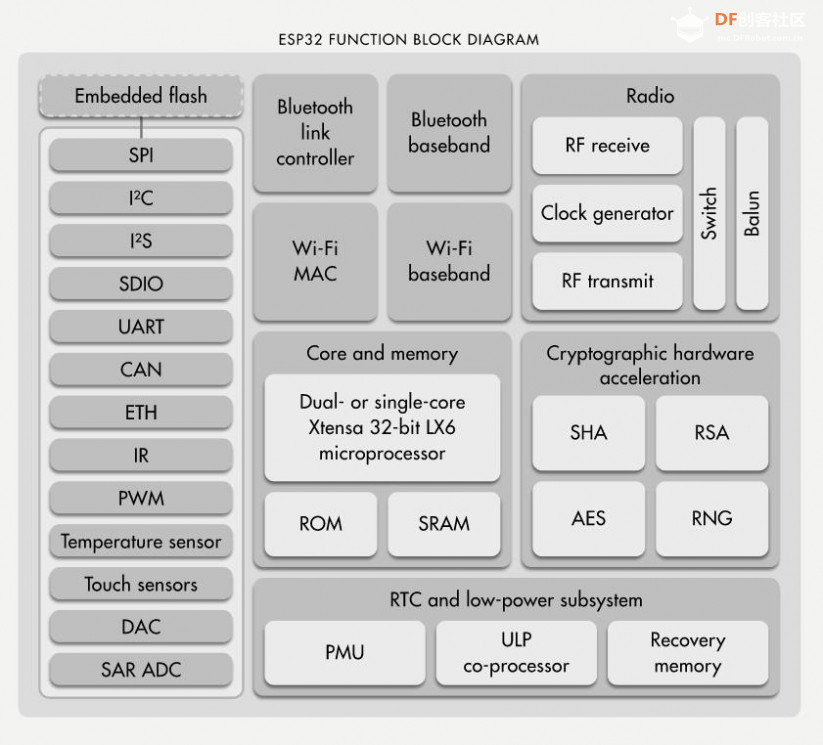
 沪公网安备31011502402448
沪公网安备31011502402448