本帖最后由 虚怀若谷 于 2024-4-22 17:25 编辑
行空板驱动的“大牙”乐观新闻播报器,融合ChatGPT技术

这款名为行空板的小巧Debian Linux主板配备了一块集成触摸屏,被设计用于通过RSS源获取最新的新闻标题。
在播报新闻前,首先运用OpenAI的ChatGPT API对这些新闻标题进行重写,但加入了一个有趣的转折——要求ChatGPT以一种快乐、乐观的语调来重写这些标题。随后,该回应会被输入到Google翻译的文本转语音API中生成音频文件。生成的音频文件会借助蓝牙音箱播放出来。在音频播放的过程中,一个SG90伺服电机会驱动一套塑料仿真牙齿摆动,模拟开口闭合的动作,仿佛是在喜剧效果下朗读新闻标题。
材料清单
此外,还配备了一些公对公跳线
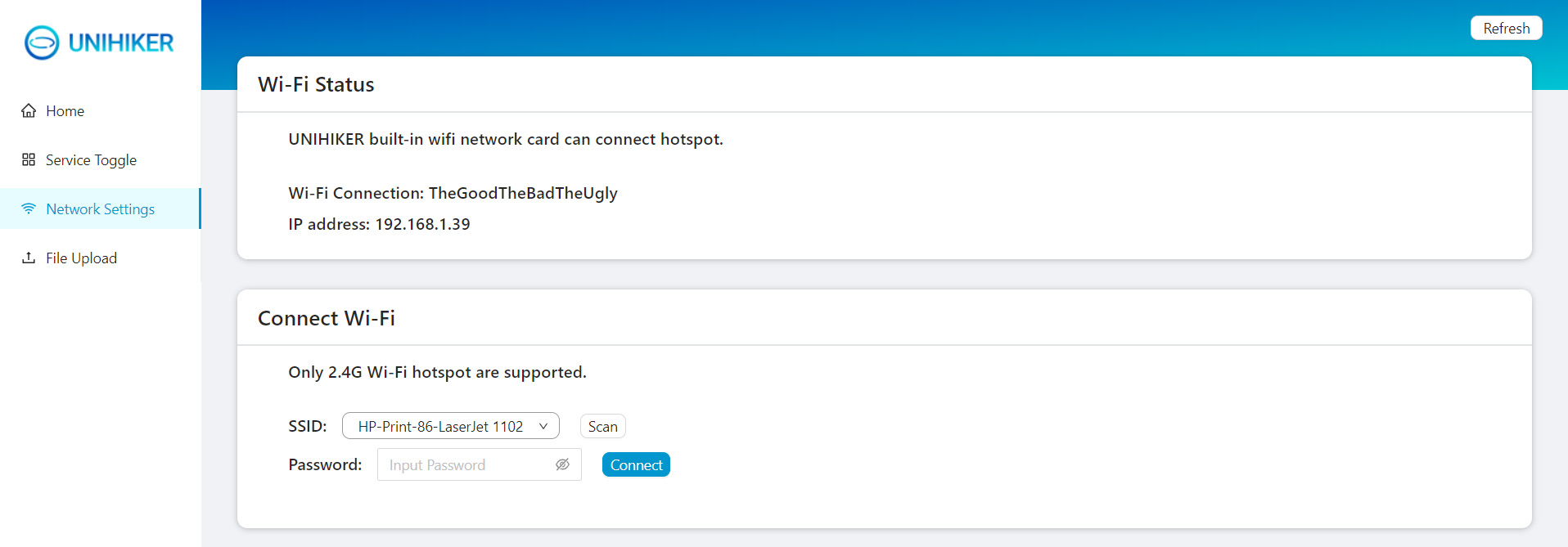 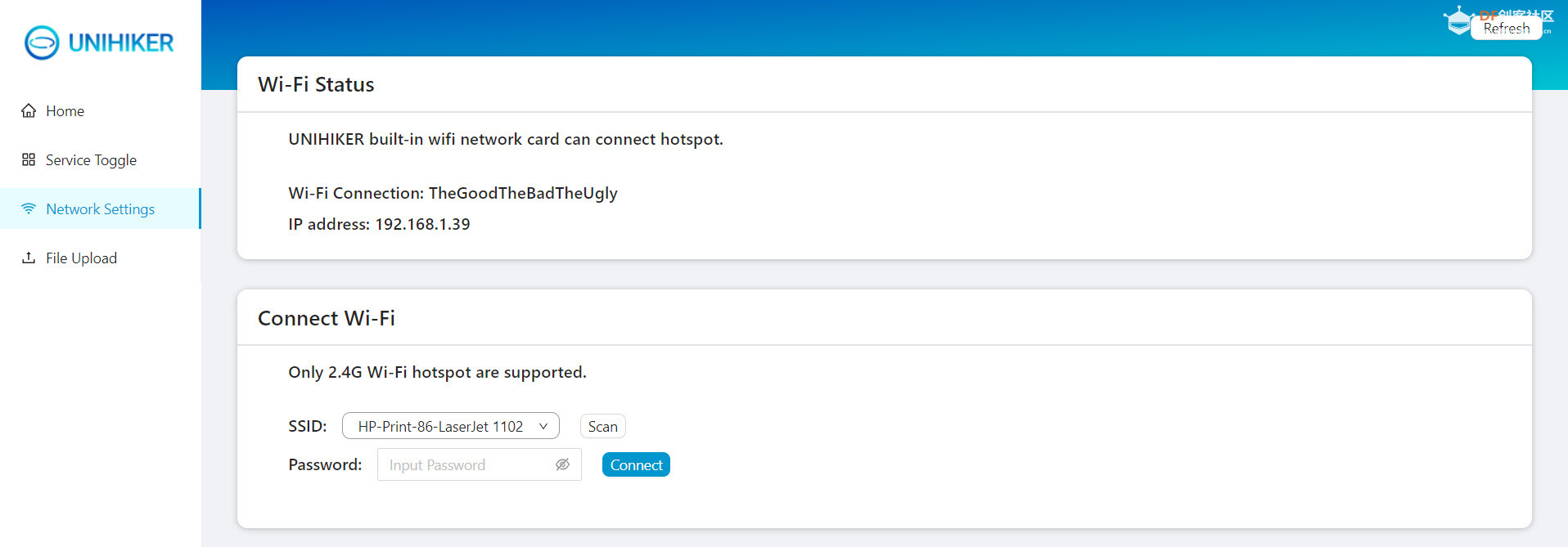
软件配置
-
使用USBC电缆将行空板连接到 PC。
-
在浏览器中加载10.1.2.3
-
配置您的WiFi SSID和密码并获取行空板的IP
-
现在打开Putty或其他SSH客户端,并使用 IP、用户 root 和密码 dfrobot连接到行空板。
-
运行以下命令:
pip install reader
pip install openai
pip install gTTS
pip3 install simpleaudio
-
访问OpenAI平台网站(https://platform.openai.com/),注册并获取API密钥。平台提供了免费试用额度,足够支撑数月内的本项目使用。
-
登录OpenAI账户后,在“https://platform.openai.com/account/api-keys/”创建一个新的密钥,并将其安全保存。
-
打开Yrigoyen.ino代码文件,将你的OpenAI API密钥填入指定位置:
openai.api_key = ""
-
可根据需求编辑使用的OpenAI模型:
model_to_use = "text-davinci-003"
-
设置转换提示信息:
prompt = "Rewrite this news headline with a joyful and optimistic tone:"
-
设定RSS源地址:
feed_url = "https://www.cbsnews.com/latest/rss/main"
-
使用FileZilla或其他FTP客户端,使用与SSH客户端相同的IP地址、用户名和密码进行连接。
-
将yrigoyen_en.py和background.png文件上传至/home目录。
-
开启蓝牙音箱。
-
在终端中执行以下命令以配置蓝牙设备连接:
bluetoothctl
default-agent
power on
scan on
pair
trust xx:xx:xx:xx:xx:xx #(Device MAC ID)
pair xx:xx:xx:xx:xx:xx #(Device ID)
connect xx:xx:xx:xx:xx:xx #(Device ID)
-
蓝牙配对只需要进行一次,之后设备将会自动重新连接。
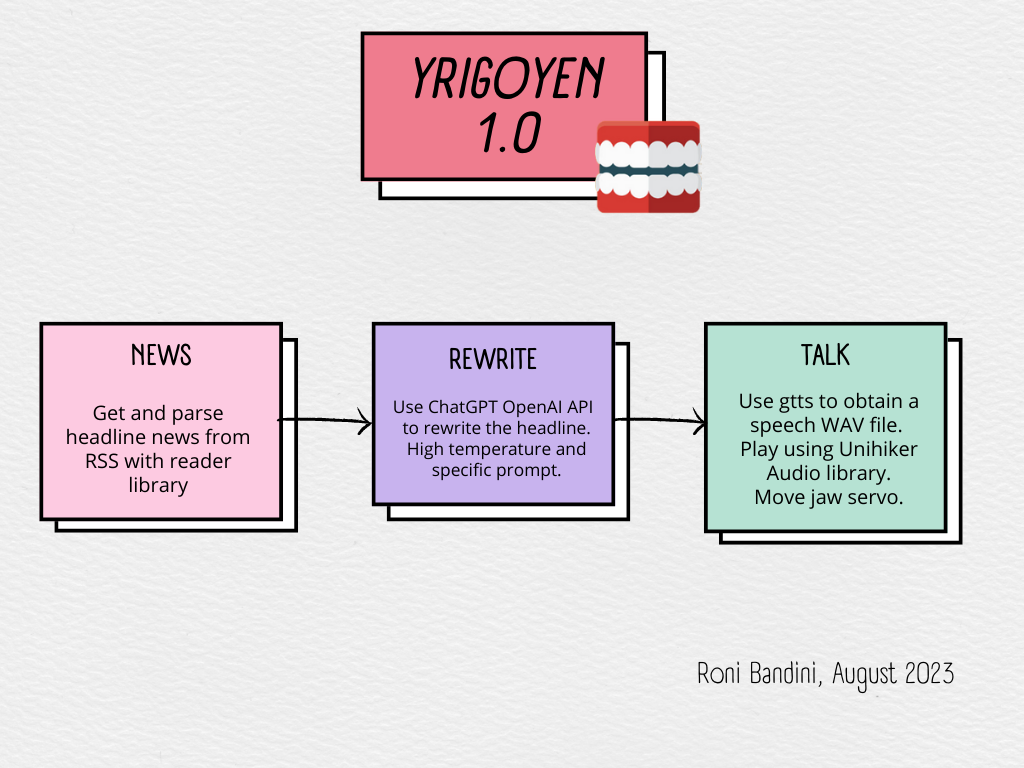 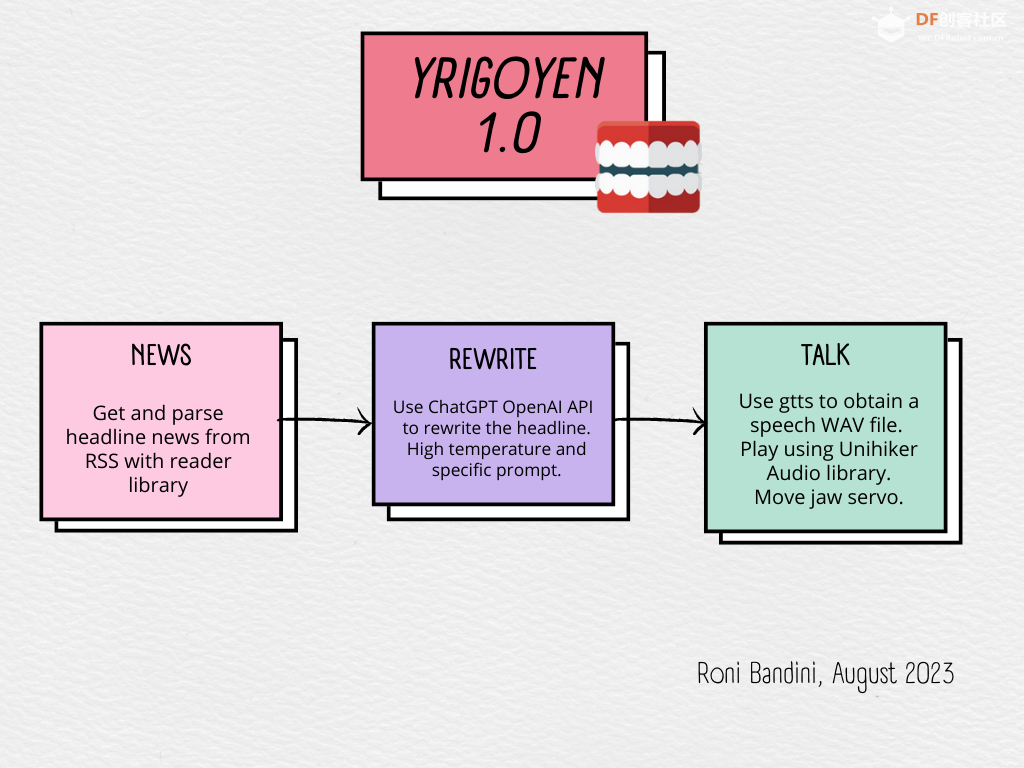
硬件配置部分:
要访问GPIO端口,请使用所提供的电缆之一。将该电缆连接到UNIHIKER侧面的D22引脚上。接下来,准备3根公对公跳线电缆,按正极(+)、负极(-)和信号顺序正确连接至伺服电机。
下载并打印伺服电机底座。
拆除塑料颌部的所有内部零件,然后将伺服电机的连杆粘接到颌部一侧。
软件部分:
从GitHub上的以下链接下载Python代码:
https://github.com/ronibandini/yrigoyen
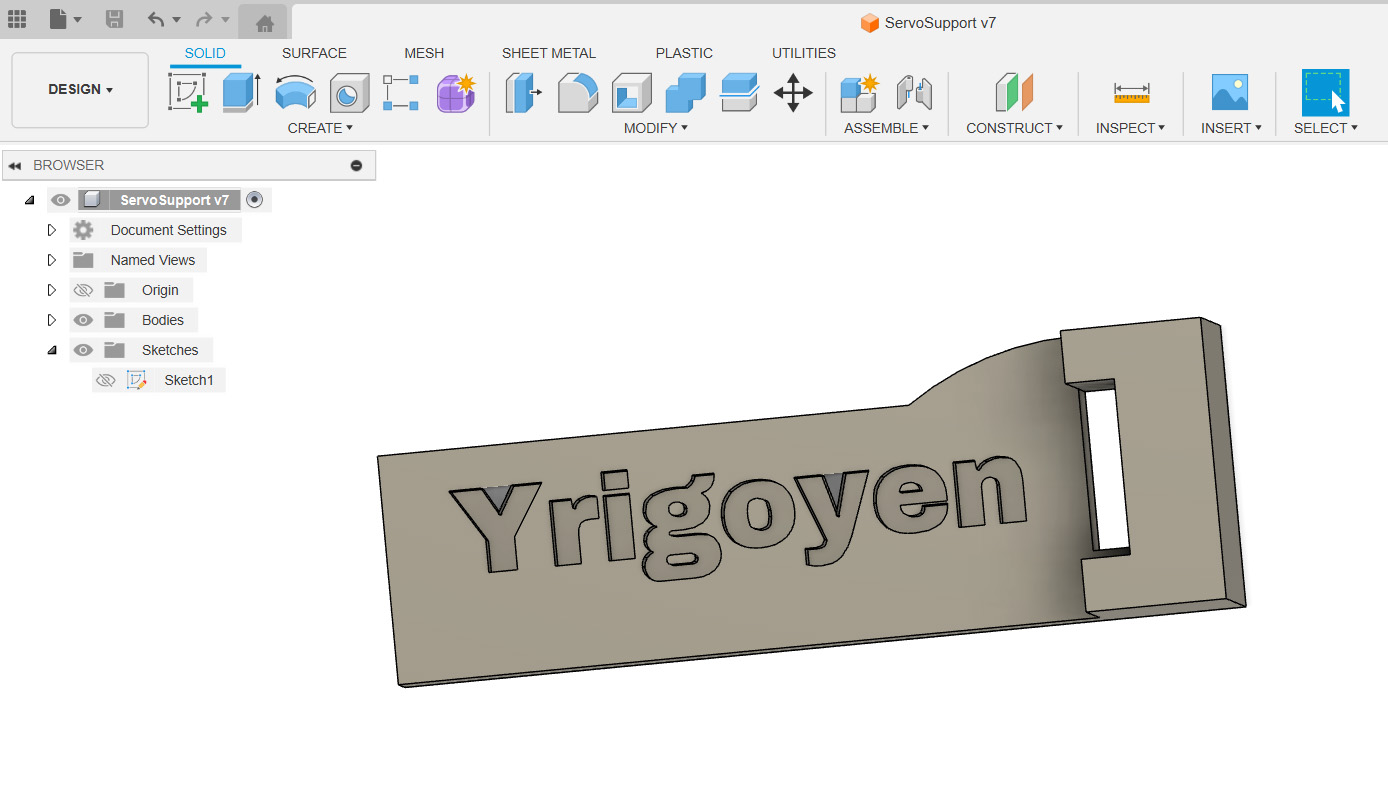 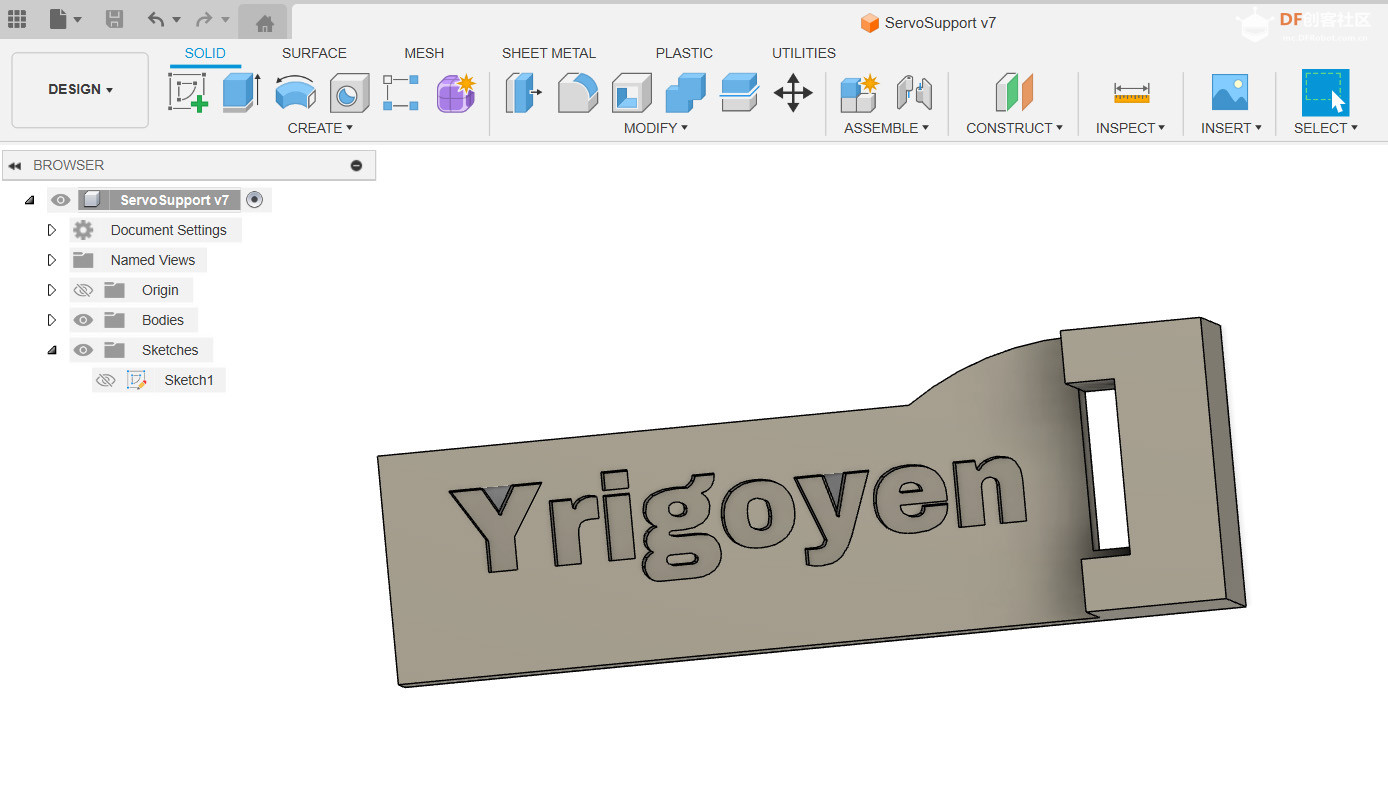
它是如何工作的
 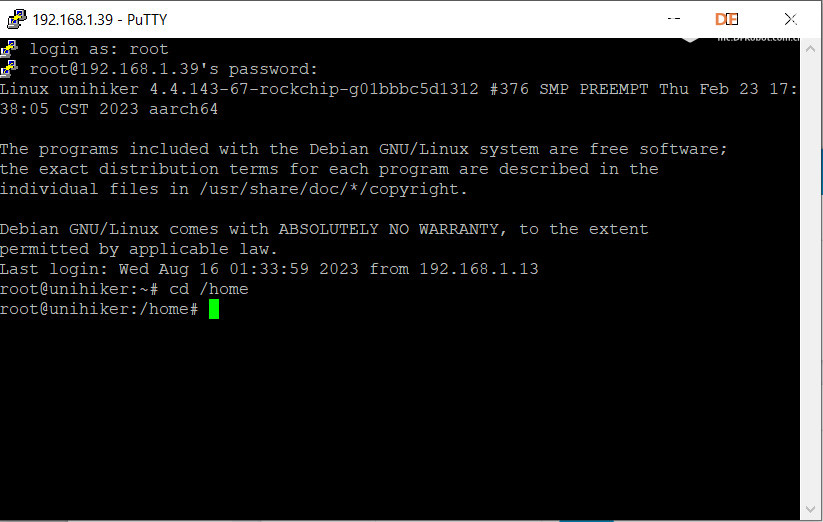
现在一切都应该准备好了。返回 SSH 客户端并运行:
/home python yrigoyen_en.py
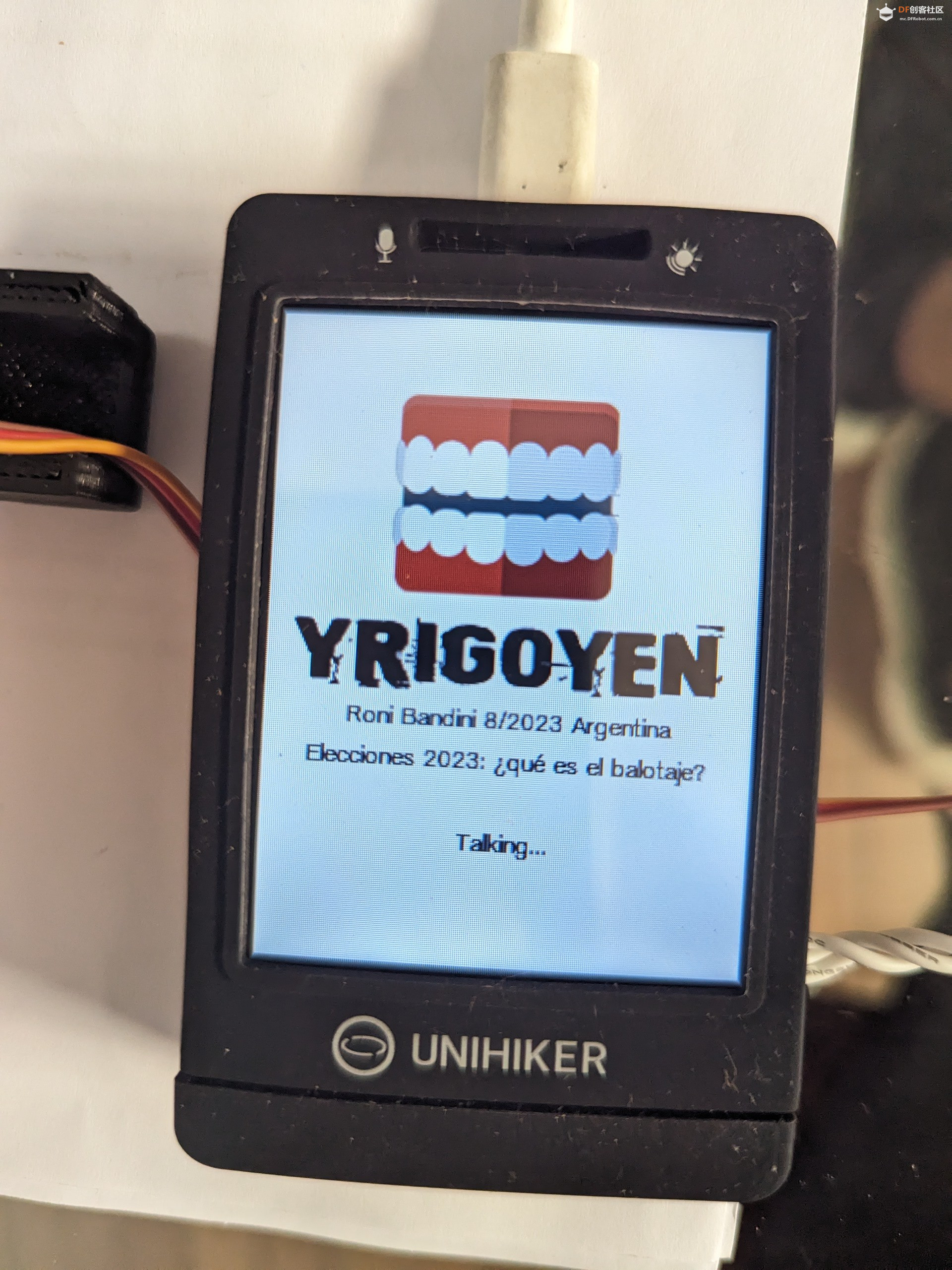
成果展示
https://www.youtube.com/watch?v=s045KdS1rB0
原作者:RoniBandini
上传时间:2023年8月24日
| 
 沪公网安备31011502402448
沪公网安备31011502402448