本帖最后由 神一样的老师 于 2025-1-9 07:20 编辑
引言Mind+的MQTT模块接入华为云是因为MQTT模块不能设置clientid,它是随机生成的,而华为云的clientid和用户名、密码构成加密三元组,随便设置clientid是不行的。所以需要找到一种办法能够设置clientid。我提出用手工编写代码的方式实现华为云的接入。这种方法虽然验证了我的想法,但是不是一个很好的方法,因为每次积木生成代码之后都要改,比较麻烦。今天介绍一个我编写的用户库MQTT Plus,它可以创建两个积木:设置Clientid的命令块和发送保留消息的命令块,可以增强官方MQTT模块的能力。后面,也会继续对这个用户库进行增强。
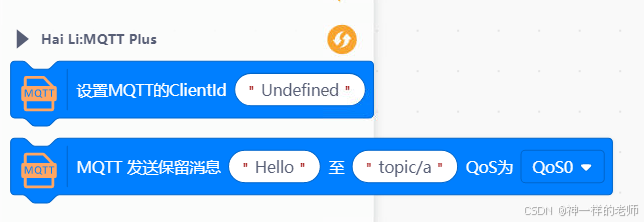
Mind+ MQTT功能实现的分析通过阅读Mind+自带的Arduino库的代码,可以看到MQTT相关的功能存在在DFRobot_Iot类和PubSubClient类中。
DFRobot_Iot类主要负责WiFi联网和MQTT服务器的连接工作。MQTT初始化积木调用init函数,其中又调用SetConfig函数,此时将clientid赋给DFRobot对象的_clientid成员。MQTT连接的积木调用connect函数,它改变状态机的状态。在状态机内部实现了连接MQTT服务器的功能。要实现对MQTT的clientid的修改,就需要再SetConfig函数之后,而在connect之前完成clientid的修改,所以我增加的MQTT修改clientid的积木需要放在这两个系统提供的积木中间。
- /*alculate the connection username and password, etc.*/
- void DFRobot_Iot::setConfig(){
- if(this->_UseServer == ONENET){
- String tempSERVER = this->_MQTTSERVER;
- uint8_t len = tempSERVER.length();
- if(this->_mqttServer == NULL){
- this->_mqttServer = (char *) malloc(len);
- }
- strcpy(this->_mqttServer,tempSERVER.c_str());
- String tempID = this->_DeviceID;
- len = tempID.length();
- if(len == 0)
- {
- this->_clientId = "";
- }
- else{
- if(this->_clientId == NULL){
- this->_clientId = (char *) malloc(len);
- }
- strcpy(this->_clientId,tempID.c_str());
- }
- String tempName = this->_ProductID;
- len = tempName.length();
- this->_username = (char * )malloc(len);
- strcpy(this->_username,tempName.c_str());
-
- String tempPass = this->_ApiKey;
- if(this->_password == NULL){
- this->_password = (char *) malloc(tempPass.length());
- }
- strcpy(this->_password,tempPass.c_str());
- }else if(this->_UseServer == ALIYUN){
- String tempSERVER = (this->_ProductKey + "." + this->_MQTTSERVER);
- uint8_t len = tempSERVER.length();
- uint16_t timestamp = 49;
- if(this->_mqttServer == NULL){
- this->_mqttServer = (char *) malloc(len);
- }
- strcpy(this->_mqttServer,tempSERVER.c_str());
- String tempID = (this->_ClientId +
- "|securemode=3"+
- ",signmethod=" + "hmacsha1"+
- ",timestamp="+(String)timestamp+"|");
- len = tempID.length();
- if(this->_clientId == NULL){
- this->_clientId = (char *) malloc(len);
- }
- strcpy(this->_clientId,tempID.c_str());
- String Data = ("clientId" + this->_ClientId +
- "deviceName" + this->_DeviceName +
- "productKey" + this->_ProductKey +
- "timestamp" + (String)timestamp);
- BYTE tempPassWord[20];
- char tempSecret[this->_DeviceSecret.length()];
- char tempData[Data.length()];
- String tempName = (this->_DeviceName + "&" + this->_ProductKey);
- len = tempName.length();
- this->_username = (char * )malloc(len);
- strcpy(this->_username,tempName.c_str());
-
- strcpy(tempData,Data.c_str());
- strcpy(tempSecret,this->_DeviceSecret.c_str());
- MyHmac_Sha1.HMAC_SHA1((BYTE * )tempData,Data.length(),(BYTE * )tempSecret,this->_DeviceSecret.length(),tempPassWord);
- String tempPass = byteToHexStr(tempPassWord,sizeof(tempPassWord));
- if(this->_password == NULL){
- this->_password = (char *) malloc(tempPass.length());
- }
- strcpy(this->_password,tempPass.c_str());
- }else if(this->_UseServer == ONENET_NEW){
- String tempSERVER = this->_MQTTSERVER;
- uint8_t len = tempSERVER.length();
- if(this->_mqttServer == NULL){
- this->_mqttServer = (char *) malloc(len);
- }
- strcpy(this->_mqttServer,tempSERVER.c_str());
-
- String tempID = this->_DeviceID;
- len = tempID.length();
- if(this->_clientId == NULL){
- this->_clientId = (char *) malloc(len);
- }
- strcpy(this->_clientId,tempID.c_str());
-
- String tempName = this->_ProductID;
- len = tempName.length();
- this->_username = (char * )malloc(len);
- strcpy(this->_username,tempName.c_str());
- char authorization[128];
- String pid = this->_ProductID;
- pid += "/devices/";
- pid += this->_DeviceID;
- char buf1[pid.length()+1];
- pid.toCharArray(buf1, pid.length()+1);
- char buf2[this->_ApiKey.length()+1];
- this->_ApiKey.toCharArray(buf2, this->_ApiKey.length()+1);
- token.TOKEN_Authorization("2018-10-31",buf1,1767077900,buf2,authorization,128);
- String tempPass = String(authorization);
- if(this->_password == NULL){
- this->_password = (char *) malloc(tempPass.length());
- }
- strcpy(this->_password,tempPass.c_str());
- }
-
- }
- switch(currentMqttStatus){
- case iotStatusProtocol::MqttConnectStart:
- mqttPt->iotDebug.message = "Start connecting mqtt";
- mqttPt->iotDebug.error = 0;
- currentMqttStatus = iotStatusProtocol::MqttConnecting;
- executeCallbackTask();
- timeOut = millis();
- while(!client.connect(mqttPt->_clientId,mqttPt->_username,mqttPt->_password)) {
- if(millis() - timeOut > 3000)
- break;
- delay(10);
- }
- subscribe();
PubSubClient类主要负责连接MQTT云,并完成发布和订阅工作。它其实提供了一个publish函数,第3个参数就是retain。只是这个函数没有对应的积木。
- boolean PubSubClient::publish(const char* topic, const char* payload, boolean retained) {
- return publish(topic,(const uint8_t*)payload,strlen(payload),retained);
- }
好在PubSub类有个全局变量client,所以可以在我的用户库里面直接调用client.publish实现发布保留消息的功能。
- PubSubClient client(espClient);
-
-
- WiFiClient espClient;
功能增强对Clientid的支持在setClientId函数中实现了设置Clientid功能,采用的方法是直接修改了DFRobot对象的_clientid成员。 - /// @brief 设置MQTT的Clientid
- /// @param myIot
- /// @param clientID
- void setClientId(DFRobot_Iot * myIot, String clientID)
- {
- int len = clientID.length();
- printf("len = %d\r\n", len);
- if(len == 0)
- {
- return;
- }
- if(myIot == NULL)
- {
- return;
- }
- printf("clientid = %s\r\n", clientID.c_str());
- // if(myIot->_clientId != NULL)
- // {
- // free(myIot->_clientId);
- // myIot->_clientId = NULL;
- // }
- myIot->_clientId = (char *) malloc(len + 1);
- if(!myIot->_clientId)
- return;
- strcpy(myIot->_clientId, clientID.c_str());
- return;
- }
对保留消息的支持在sendRetainedMessage函数中实现发送保留消息,调用了官方库函数的client.publish,把第3个参数设置成1即可。 - /// @brief MQTT 发送保留消息
- /// @param myIot DFRobot_Iot实例
- /// @param topic 主题
- /// @param message 消息内容
- /// @param qos QoS
- void sendRetainedMessage(DFRobot_Iot * myIot, String topic, String message, int qos)
- {
- if(myIot == NULL)
- {
- return;
- }
- if(!myIot->wifiStatus() || !myIot->connected())
- return;
- client.setPublishQos(qos > 0 ? MQTTQOS1: MQTTQOS0);
- client.publish(topic.c_str(), message.c_str(), 1);
- delay(250);
- return;
- }
用户库的编写 完整的代码参见:ext-mqtt-plus: Mind+的用户扩展库,增强了MQTT的能力:https://gitee.com/zealsoft/ext-mqtt-plus。 有关用户库编写的基本规则,可以参考:Mind+软件用户扩展库详细教程 - Mind+教程(https://mindplus.dfrobot.com.cn/ext-api)。这里仅谈谈我的具体实现。 基本结构 用户库的基本结构如下图所示。其中mpext文件是导出结果,如果不想修改代码,直接安装库,选这个文件即可。 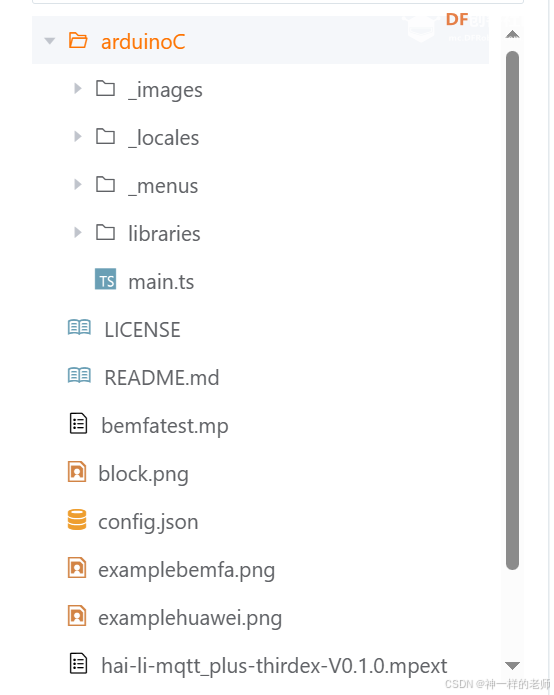
config.jsonconfig.json文件是库的基本配置文件,如果修改了代码,就要导入这个文件,而不是mpext文件。 文件的主要内容如下: - {
- "name": {
- "zh-cn": "MQTT Plus",
- "en": "MQTT Plus"
- },
- "description": {
- "zh-cn": "增强MQTT的能力。",
- "en": "Enhance the capabilities of MQTT"
- },
- "author": "Hai Li",
- "email": "zealsoft@gmail.com",
- "license": "MIT",
- "isBoard": false,
- "id": "mqtt_plus",
- "platform": ["win", "mac", "web"],
- "version": "0.1.0",
- "asset": {
- "arduinoC": {
- "dir": "arduinoC/",
-
- "board": [
- "esp32s3bit"
- ],
- "main": "main.ts"
- }
- }
- }
main.tsmain.ts是定义每个积木块的,是用户库的核心。 - //% color="#007FFF" iconWidth=40 iconHeight=40
- namespace mqtt_plus {
- //% block="MQTT set ClientId [CLIENTID]" blockType="command"
- //% CLIENTID.shadow="string" CLIENTID.defl="Undefined"
- export function setClientId(parameter: any, block: any) {
- let cid = parameter.CLIENTID.code;
- Generator.addInclude("includeMqttPlus", "#include <mqtt_plus.h>");
- // Generator.addObject("IotObject", "DFRobot_Iot",`myIot;`);
- Generator.addCode(`setClientId(&myIot, ${cid});`);
- }
-
- //% block="MQTT Send retained message [DATA] to the topic [TOPIC] with QoS [QOS]" blockType="command"
- //% DATA.shadow="string" DATA.defl="Hello"
- //% TOPIC.shadow="string" TOPIC.defl="topic/a"
- //% QOS.shadow="dropdown" QOS.options="QOS"
- export function sendRetainedMsg(parameter: any, block: any) {
- let msg = parameter.DATA.code;
- let topic = parameter.TOPIC.code;
- let qos = parameter.QOS.code;
- Generator.addInclude("includeMqttPlus", "#include <mqtt_plus.h>");
- Generator.addCode(`sendRetainedMessage(&myIot, ${topic}, ${msg}, ${qos});`);
- }
-
- }
libraries 此文件夹是放置生成代码需要调用的arduino库文件。注意:不要讲C++文件直接放在这个目录,必须先建一个子目录(名字任意),然后把代码放到子目录中,否则会出现ardiuno builder找不到文件的问题。
示例程序 巴法云 巴法云登录时设置clientid会比较简单。巴法云支持保留消息。示例文件bemfatest.mp,运行例子前请设置自己的WiFi密码和巴法云的Clientid。 
使用MQTTX订阅device004主题,可以看到办法云转发的消息都带有Retained字样。 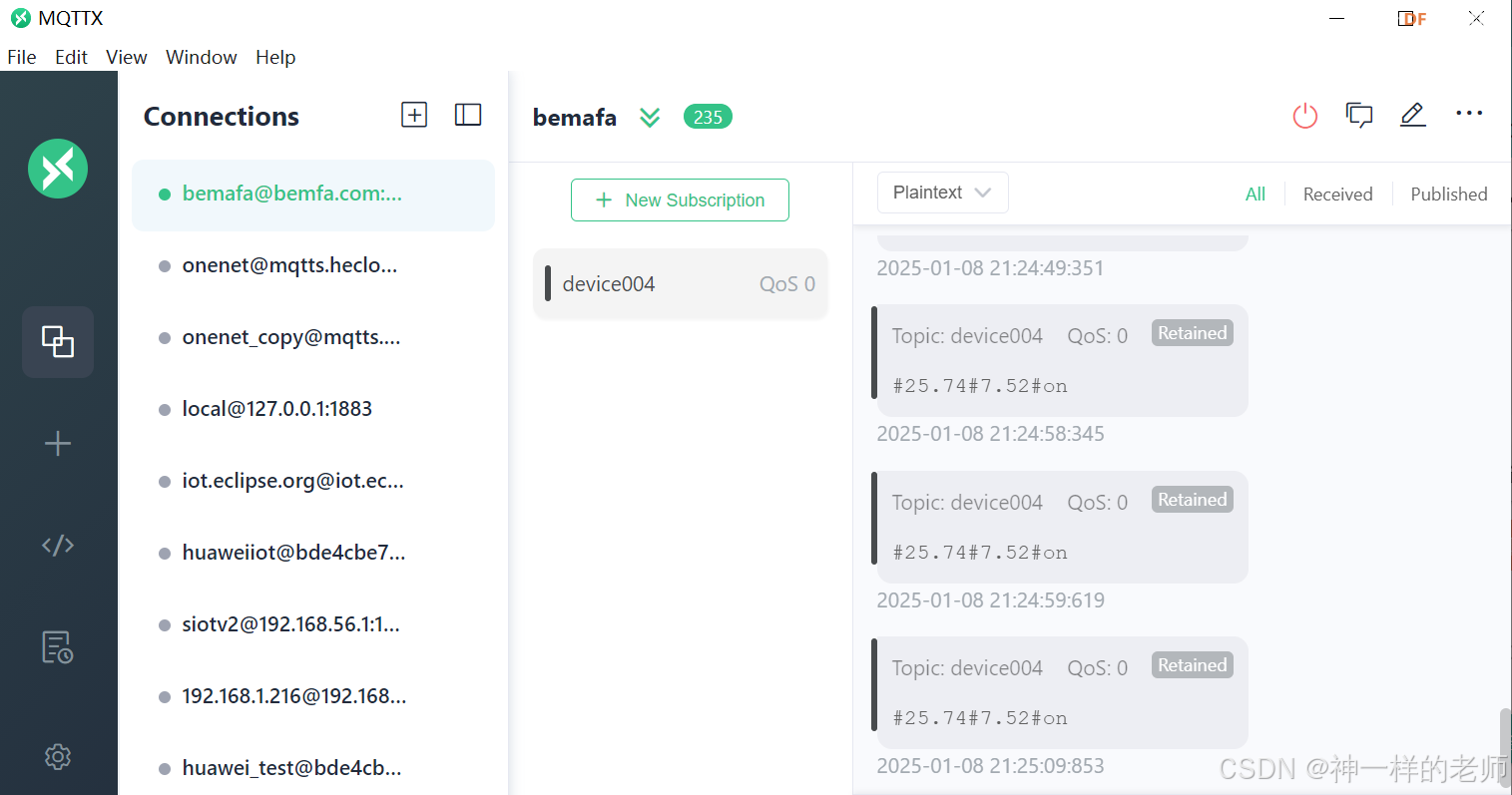
华为云华为云登录时必须要设置clientid,否则无法成功。华为云不支持保留消息,仅当作普通消息处理。示例文件huaweitest.mp,运行例子前请设置自己的WiFi密码和华为云的接入参数Clientid。 从华为云的控制台可以看到客户端已经成功登录,并上传数据。 结语这是我第一次为Mind+写用户模块,感觉还比较容易。不过写用户模块,要求开发者熟悉C++语言,要求还是比写Scratch高很多。
| 
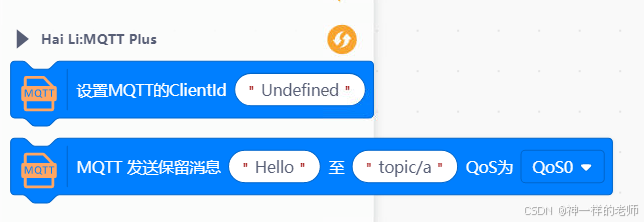
 沪公网安备31011502402448
沪公网安备31011502402448