本帖最后由 TRIM 于 2024-5-1 09:23 编辑
原神白屏启动器
一款用于恶搞的小软件!
以下就是原神白屏启动器的使用说明了!
网站只做了电脑版的:http://trim.wyylkjs.top/works/gwl
网站寒假不开,暂停在线更新支持
下载链接
原神白屏启动器.zip <-点击这里下载!
备用链接
由于文件太大,不能上传到社区,本链接为蓝奏云网盘下载
放心,免登录不限速下载
更新内容
1.优化“关闭程序.bat”文件,每次启动会根据程序名自动刷新,增加错误反馈,去除不必要的“按任意键继续”提示
2.增加程序多开检测。利用启动时新建lockfile文件,关闭时删除来实现功能。避免软件多开造成严重卡顿
3.图片绘制刷新优化,自动适应刷新间隔,图片显示更流畅
4.程序逻辑优化,增加更多注释
更新功能示例:
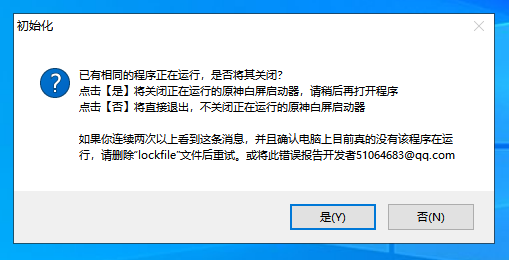
使用说明
初次启动时间可能较长,请耐心等待。程序会尝试补全文件,文件夹中的“设置”文件可修改,请按照其中的提示修改。
打开程序后,等待提示出现,程序即在后台运行
当亮度到达用户设定值以上,会“启动原神”
启动亮度阈值、动画时长等均可在“设置”文件中修改
程序仍有许多没有完善,修改设置后,请重启程序以使修改生效
若要关闭程序,请运行文件夹中的“关闭程序.bat”
不建议在任务管理器中直接结束进程(程序多开检测无法恢复)
使用示例
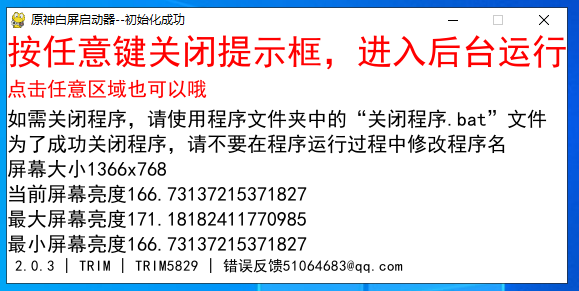
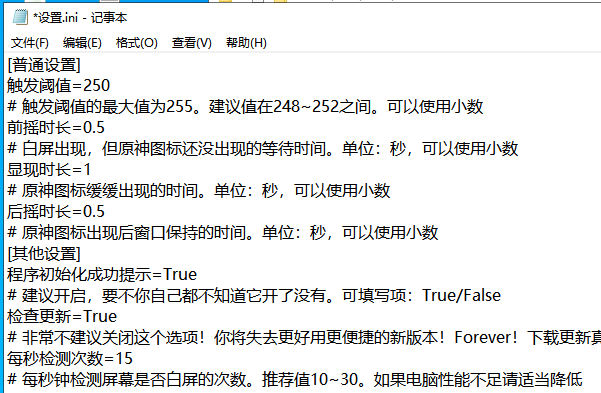
FAQ
# 为什么屏幕明明全白了,还是没有“启动”?
这可能是因为屏幕亮度实际上还没达到用户设定的触发阈值,或者有某些程序抢占权限使其无法置顶窗口
# 为什么有时屏幕没有全白还是会自己“启动”?
触发亮度阈值太小,请适当增大,推荐值在248~252之间
# 为什么无法关闭程序?关闭程序提示“找不到进程”?
程序通过结束进程关闭。请不要在程序运行中修改程序名,以便顺利关闭程序(其他时候怎么改都行,已经做了相关优化)
当一个小黑框(命令行窗口)一闪而过,这个程序就已经被关闭了!
# 为什么“启动”一次后不能再次“启动”?(指的是图片的显示)
为了防止重复“启动”造成卡顿,当屏幕亮度下降到用户设定值的95%以下,程序才会继续下一次检测
如果有其它疑问或建议可向作者提出。联系方式51064683@qq.com
往期优化内容
1.增加了设置,触发阈值、动画时长、启动提示、自动更新、图片等都可自定义
2.自动修复,文件缺失或损坏将自动补全
3.所有屏幕适配,增加了屏幕及图片大小检测转换,无论多么奇葩的屏幕比例,“原神”二字一定可以准确清晰地显示出来
4.程序隐藏在后台运行,若运行在别人电脑里,对方丝毫察觉不到(别用来干坏事哦~)
5.凑字数,原神,启动!
演示
可以看到,衔接非常丝滑!

- import sys # 用于sys.exit()
- import os # 用于获取路径及文件处理
- import glob # 查找文件
- import time # 时间
- import configparser # 读取配置文件
- import base64 # 处理图片解码
- import pygame # 创建窗口 原神启动
- import mss # 一个快速截屏库
- import numpy as np # 图像处理
- import ctypes # 用于SetWindowPos函数 改变窗口顺序
- import requests # 在线更新用
- import webbrowser # 在线更新用
- import tkinter as tk # 用于显示提示框
- from tkinter import messagebox # 用于显示提示框
-
-
- # 显示选择对话框
- def show_select_window(title, message, yes_action, no_action):
- tip_window_root = tk.Tk()
- tip_window_root.withdraw()
- update_select_result = messagebox.askyesno(title, message)
- tip_window_root.destroy()
- if update_select_result == True:
- if yes_action != "pass":
- exec(yes_action)
- else:
- if no_action != "pass":
- exec(no_action)
-
-
- # 显示提示对话框
- def show_tips_window(title, message, action):
- tip_window_root = tk.Tk()
- tip_window_root.withdraw()
- messagebox.showinfo(title, message)
- tip_window_root.destroy()
- if action != "pass":
- exec(action)
-
-
-
- # 获取自身exe文件名
- exe_file_name = os.path.basename(sys.argv[0])
- # 检查是否已经有lockfile文件,防止程序被重复启动
- if os.path.exists("lockfile"):
- show_select_window(title="初始化", message="已有相同的程序正在运行,是否将其关闭?\n点击【是】将关闭正在运行的原神白屏启动器,请稍后再打开程序\n点击【否】将直接退出,不关闭正在运行的原神白屏启动器\n\n如果你连续两次以上看到这条消息,并且确认电脑上目前真的没有该程序在运行,请删除“lockfile”文件后重试。或将此错误报告开发者51064683@qq.com", yes_action="os.system("关闭程序.bat")", no_action="pass")
- sys.exit()
- else:
- with open(r"lockfile", "w", encoding="UTF8") as fill_file:
- fill_file.write("此文件用于防止程序被重复启动,请不要随意删除\nDO NOT DELETE THIS LOCK FILE CASUALLY, WHICH USED TO AVOID REPEATED STARTUP.")
-
- # 保存一些内置文件数据,补全文件需要使用。包含转义字符串,阅读起来应该很不方便吧
- 此处省略
- 此处省略
- 此处省略
-
- # 补全文件
- ini_file_list = glob.glob("*.ini") # 找ini文件
- if len(ini_file_list) == 0:
- with open(r"设置.ini", "w", encoding="UTF8") as fill_file:
- fill_file.write(config_file_data)
- ini_file_name = "设置.ini"
- else:
- ini_file_name = ini_file_list[0] # 只读取第一个ini文件
-
- if len(glob.glob("1.png")) == 0: # 找那张图片
- with open("1.png", "wb") as img_file:
- img_file.write(base64.b64decode(image_data))
-
- with open(r"关闭程序.bat", "w", encoding="GBK") as fill_file: # 刷新“关闭程序.bat”文件中关闭的进程名
- fill_file.write(quit_bat)
-
- # 初始化pygame
- pygame.init()
- clock = pygame.time.Clock()
- flags = pygame.DOUBLEBUF | pygame.HWSURFACE | pygame.FULLSCREEN | pygame.NOFRAME
- # 获取屏幕的大小
- screen_info = pygame.display.Info()
- screen_width = screen_info.current_w
- screen_height = screen_info.current_h
- # 加载那张图片
- image = pygame.image.load("1.png")
- # 计算图片绘制的位置及转换图片大小
- image_height = image.get_height()
- image_width = image.get_width()
- image_position = (0, 0)
- if image_height / image_width >= screen_height / screen_width: # 判断长宽比
- image = pygame.transform.scale(image, (screen_height / image_height * image_width, screen_height)) # 调整适应大小
- image_position = ((screen_width - (screen_height / image_height * image_width)) / 2, 0) # 计算图片左上坐标
- elif image_height / image_width < screen_height / screen_width:
- image = pygame.transform.scale(image, (screen_width, screen_width * image_height / image_width))
- image_position = (0, (screen_height - (screen_width * image_height / image_width)) / 2)
- image_x = image_position[0]
- image_y = image_position[1]
-
- # 读取ini文件
- try:
- config = configparser.ConfigParser()
- with open(ini_file_name, 'r', encoding='utf-8') as utf_file:
- config.read_file(utf_file)
- except: # 就怕某些人乱改,专门搞的
- fill_file = open(r"设置.ini", "w", encoding="UTF8")
- fill_file.write(config_file_data)
- fill_file.close()
- ini_file_name = "设置.ini"
- config = configparser.ConfigParser()
- with open(ini_file_name, 'r', encoding='utf-8') as utf_file:
- config.read_file(utf_file)
- show_tips_window(title="一个小错误", message="配置文件读取异常\n已为您重新生成\n请在新文件中修改", action="pass")
- try:
- os.remove("lockfile")
- except:
- pass
- sys.exit()
-
- # 获取配置文件中的设置
- launch_value = float(config.get("普通设置", "触发阈值"))
- front_shake_time = float(config.get("普通设置", "前摇时长"))
- show_time = float(config.get("普通设置", "显现时长"))
- back_shake_time = float(config.get("普通设置", "后摇时长"))
-
- check_update = config.get("其他设置", "检查更新")
- if check_update == "False":
- check_update = False
- else:
- check_update = True
- grab_times = int(config.get("其他设置", "每秒检测次数"))
-
- if check_update:
- update_quit = False
- # 检查更新
- try:
- response = requests.get("http://trim.wyylkjs.top/networkprogramsupport/gwl/update",timeout=2.5) # 最多一坤秒
- updateinfo = eval(response.text) # 转换成字典格式,不想用json了
- if updateinfo["version"] > 20003: # 版本号2.0.3
- show_select_window(title="更新提示", message=updateinfo["tips"], yes_action=updateinfo["yes_action"], no_action=updateinfo["no_action"])
- update_quit = True
- except:
- pass
-
- # 不更新就别想用!(只要提示框出现过,pygame窗口就不能置顶了,只好这样了。我也不知道为什么,非常抱歉)
- if update_quit:
- try:
- os.remove("lockfile")
- except:
- pass
- sys.exit()
-
- font_35 = pygame.font.SysFont("simhei", 35)
- font_20 = pygame.font.SysFont("simhei", 20)
- font_15 = pygame.font.SysFont("simhei", 15) # 获取系统字体
- # 创建小窗口
- screen = pygame.display.set_mode((560, 250))
- pygame.display.set_caption("原神白屏启动器--初始化成功")
- hwnd = pygame.display.get_wm_info()["window"]
- # 先全白再说
- screen.fill((255, 255, 255))
- pygame.display.flip()
- # 系统将这个窗口置顶
- ctypes.windll.user32.SetWindowPos(hwnd, -1, 0, 0, 0, 0, 0x0001)
-
- max_avg_color = 0
- min_avg_color = 255
- avg_color = 0
-
- # 渲染文字
- tip_1 = font_35.render("按任意键关闭提示框,进入后台运行", True, "red")
- tip_2 = font_20.render("点击任意区域也可以哦", True, "red")
- tip_3 = font_20.render("如需关闭程序,请使用程序文件夹中的“关闭程序.bat”文件", True, "black")
- tip_4 = font_20.render("为了成功关闭程序,请不要在程序运行过程中修改程序名", True, "black")
- tip_5 = font_20.render("屏幕大小"+str(screen_width)+"x"+str(screen_height), True, "black")
- tip_6 = font_20.render("当前屏幕亮度"+str(avg_color), True, "black")
- tip_7 = font_20.render("最大屏幕亮度"+str(max_avg_color), True, "black")
- tip_8 = font_20.render("最小屏幕亮度"+str(min_avg_color), True, "black")
- tip_9 = font_15.render(" 2.0.3 | TRIM | TRIM5829 | 错误反馈51064683@qq.com", True, "black")
- # 显示文字
- screen.fill((255,255,255))
- screen.blit(tip_1, (0, 0))
- screen.blit(tip_2, (0, 45))
- screen.blit(tip_3, (0, 75))
- screen.blit(tip_4, (0, 100))
- screen.blit(tip_5, (0, 125))
- screen.blit(tip_6, (0, 150))
- screen.blit(tip_7, (0, 175))
- screen.blit(tip_8, (0, 200))
- screen.blit(tip_9, (0, 225))
- pygame.display.flip()
-
- with mss.mss() as sct:
- tip_running = True
- while tip_running:
- for event in pygame.event.get():
- if event.type == pygame.QUIT:
- tip_running = False
- if event.type == pygame.MOUSEBUTTONDOWN and event.button == 1:
- tip_running = False
- if event.type == pygame.KEYDOWN:
- tip_running = False
-
- # 渲染文字
- tip_6 = font_20.render("当前屏幕亮度"+str(avg_color), True, "black")
- tip_7 = font_20.render("最大屏幕亮度"+str(max_avg_color), True, "black")
- tip_8 = font_20.render("最小屏幕亮度"+str(min_avg_color), True, "black")
- # 显示文字
- pygame.draw.rect(screen, "white", (0, 150, 560, 75))
- screen.blit(tip_6, (0, 150))
- screen.blit(tip_7, (0, 175))
- screen.blit(tip_8, (0, 200))
- pygame.display.update()
-
- img = np.array(sct.grab(sct.monitors[0]))
- avg_color = np.mean(img)
- if avg_color > max_avg_color:
- max_avg_color = avg_color
- if avg_color < min_avg_color:
- min_avg_color = avg_color
-
- time.sleep(0.1)
- pygame.display.quit()
-
-
- # 开始检测!
- while True:
- # 获取屏幕截图
- img = np.array(sct.grab(sct.monitors[0]))
- # 计算屏幕图像的平均亮度
- avg_color = np.mean(img)
- if avg_color >= launch_value:
- # 创建大窗口
- screen = pygame.display.set_mode((screen_width, screen_height), flags)
- pygame.display.set_caption("原神白屏启动器")
- hwnd = pygame.display.get_wm_info()["window"]
- # 先全白再说
- screen.fill((255, 255, 255))
- pygame.display.flip()
- # 系统将这个窗口置顶
- ctypes.windll.user32.SetWindowPos(hwnd, -1, 0, 0, 0, 0, 0x0001)
- time.sleep(front_shake_time)
- start_time = time.time()
- # 原神,启动!(透明度逐渐降低)
- while time.time() - start_time <= show_time:
- alpha = int((time.time() - start_time) / show_time * 255)
- image.set_alpha(alpha)
- screen.fill((255,255,255))
- screen.blit(image, (image_x, image_y))
- pygame.display.flip()
- # 最终绘制上去
- image.set_alpha(255)
- screen.fill((255,255,255))
- screen.blit(image, (image_x, image_y))
- pygame.display.flip()
- time.sleep(back_shake_time)
- pygame.display.quit()
- # 等待亮度降到用户设定的95%以下再继续检测,避免重复启动造成电脑卡死
- next_grab = False
- while next_grab == False:
- img = np.array(sct.grab(sct.monitors[0]))
- # 计算屏幕图像的平均亮度
- avg_color = np.mean(img)
- if avg_color <= launch_value * 0.95:
- next_grab = True
- # 每秒检测次数
- clock.tick(grab_times)
- # 每秒检测次数
- clock.tick(grab_times)
- """
- 作者:TRIM | @TRIM5829 | 51064683@qq.com
- 此代码仅用于个人学习目的
- 如需修改代码,请不要修改或删除此注释中的内容
- 在引用或转载时,请注明出处
- """
|

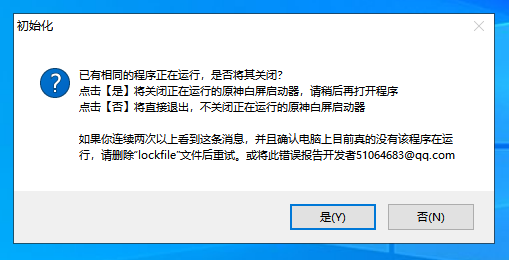
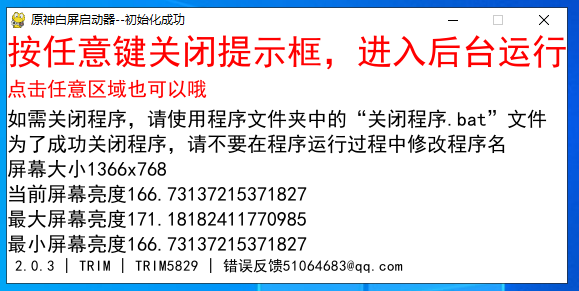
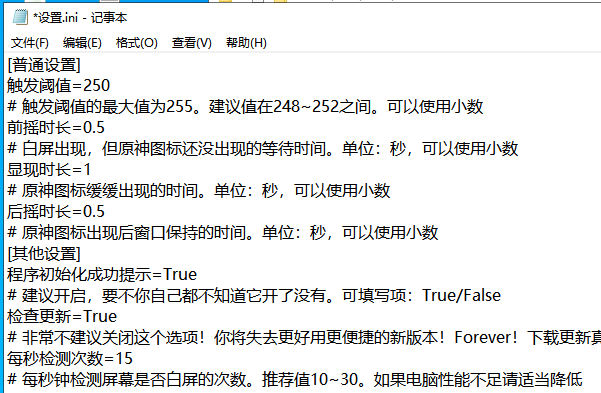

 沪公网安备31011502402448
沪公网安备31011502402448