|
2885| 3
|
[M10项目] 信息科技实验(苏教版)——NFC收银系统 |

|
本帖最后由 hnyzcj 于 2024-11-11 19:10 编辑 信息科技教材(苏教版)物联网识别技术中介绍了射频识别技术,射频识别技术的工作原理及应用,并配套相应实验,这里不再赘述。我们根据学校自身情况设计信息科技实验如下。 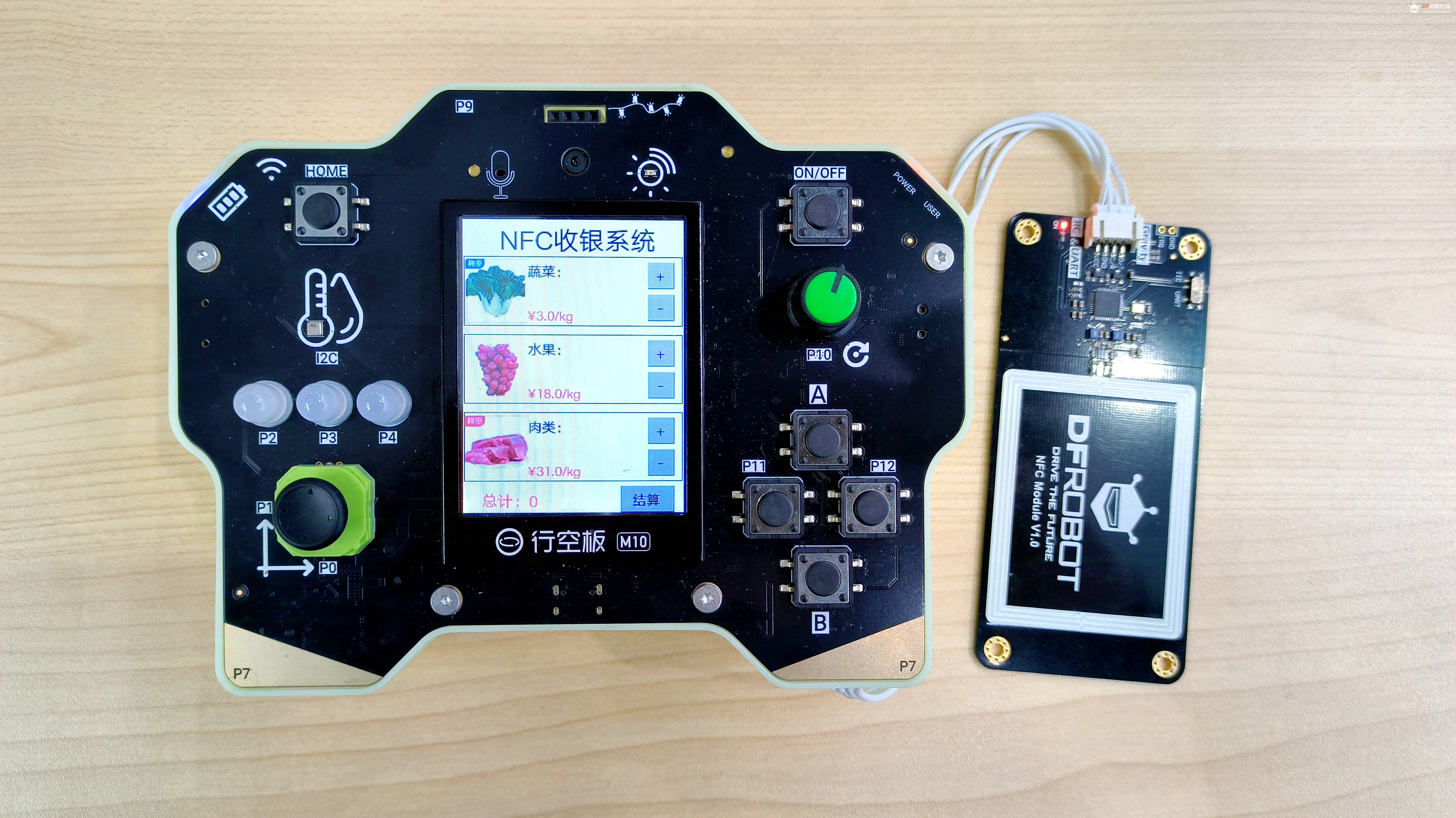  实验目的: 学习物联网识别技术了解其工作原理;利用NFC模块实现模拟超市收银计算。 需求分析: (1)功能需求:可以通过NFC标签识别货物种类;可通过屏幕按钮手动增加货品数量;自动计算单一种类价格和总价。 (2)界面需求:分类显示商品数量、种类;提供手动增、减商品数量按钮。 技术分析: (1)NFC电子标签的识别读取。 (2)超市商品的价格的计算。 知识储备: (1)认识NFC技术:NFC技术近场通信(Near Field Communication,简称NFC),使用了NFC技术的设备可以在彼此靠近的情况下进行数据交换,是由非接触式射频识别及互连互通技术整合演变而来的,通过在单一芯片上集成感应式读卡器、感应式卡片和点对点通信的功能。 (2)NFC工作原理:近场通信是一种基于RFID的无线连接技术。它使用感应磁场耦合来实现两个靠近的兼容设备之间的通信。它使用户能够通过触摸两个支持NFC的设备或将它们相互靠近来自动在两个支持NFC的设备之间双向传输数据。两个NFC设备可以通过两种模式进行协作。第一种是主动模式,两个带有电源的有源设备在它们之间双向传输数据。例如,两个NFC兼容智能手机之间传输文件。第二种模式是被动模式。在此模式下,有源设备可以从NFC标签读取数据。例如,当智能手机靠近NFC标签时,它会生成NFC标签调制的载波场。智能手机产生的电磁场为标签提供其运行所需的电力,本次实验我们使用的是被动模式。 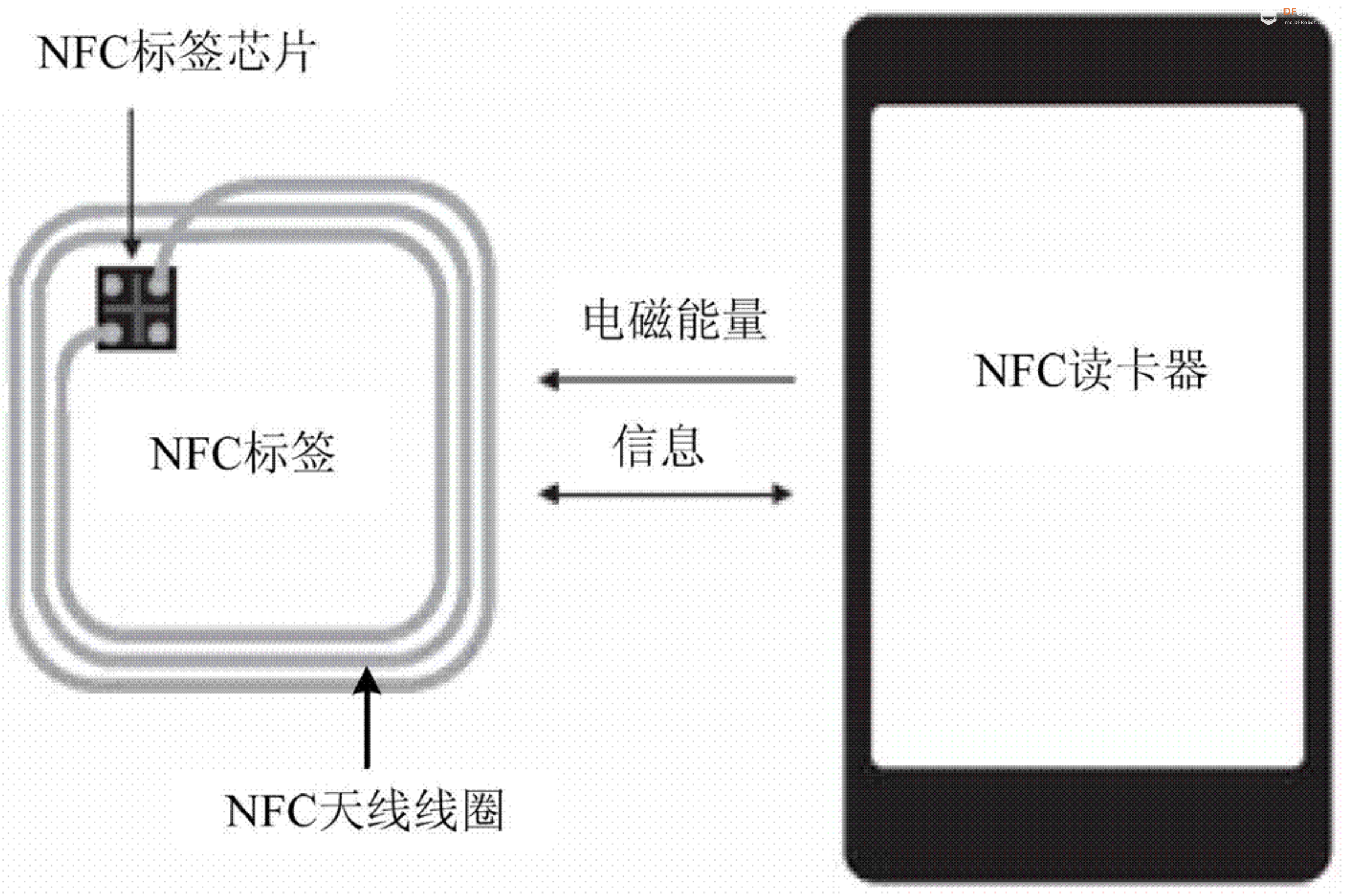   实验器材: (1)行空板M10 (2)NFC近场通讯模块 实验一:读取电子标签 Step01:认识NFC模块,认识NFC近场通讯模块中的电子标签和读写器。 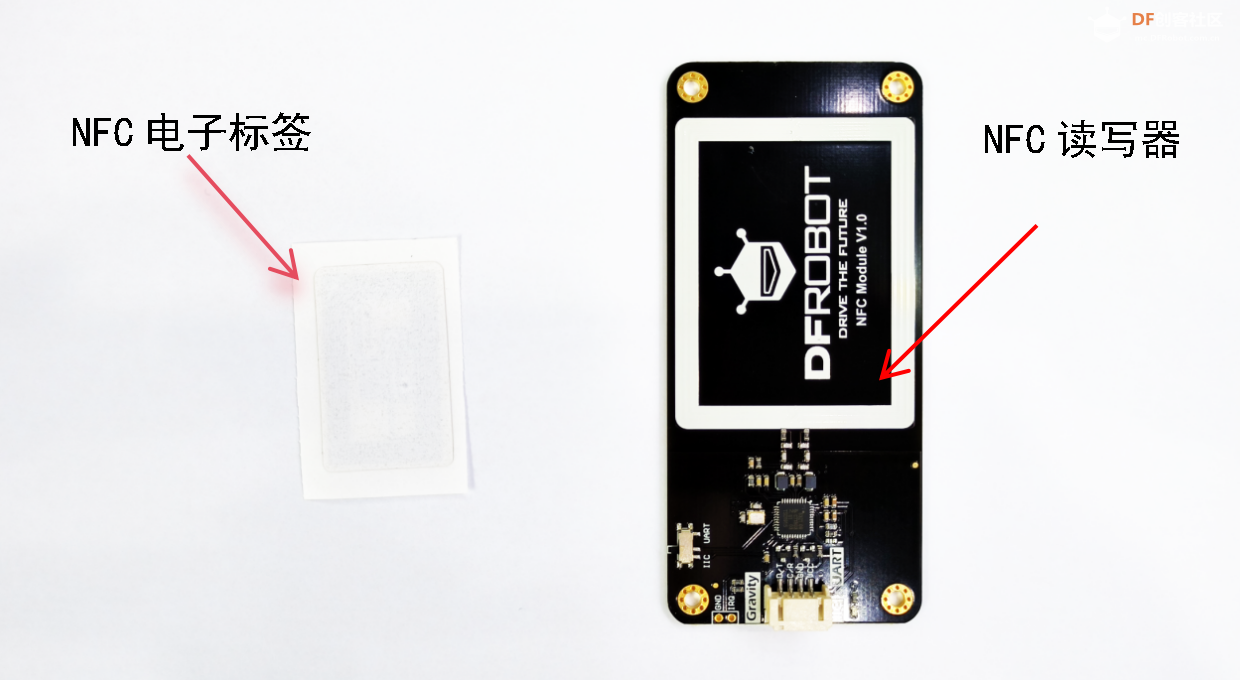 Step02:连接电路,将NFC模块与行空板I2C接口连接如下图所示。 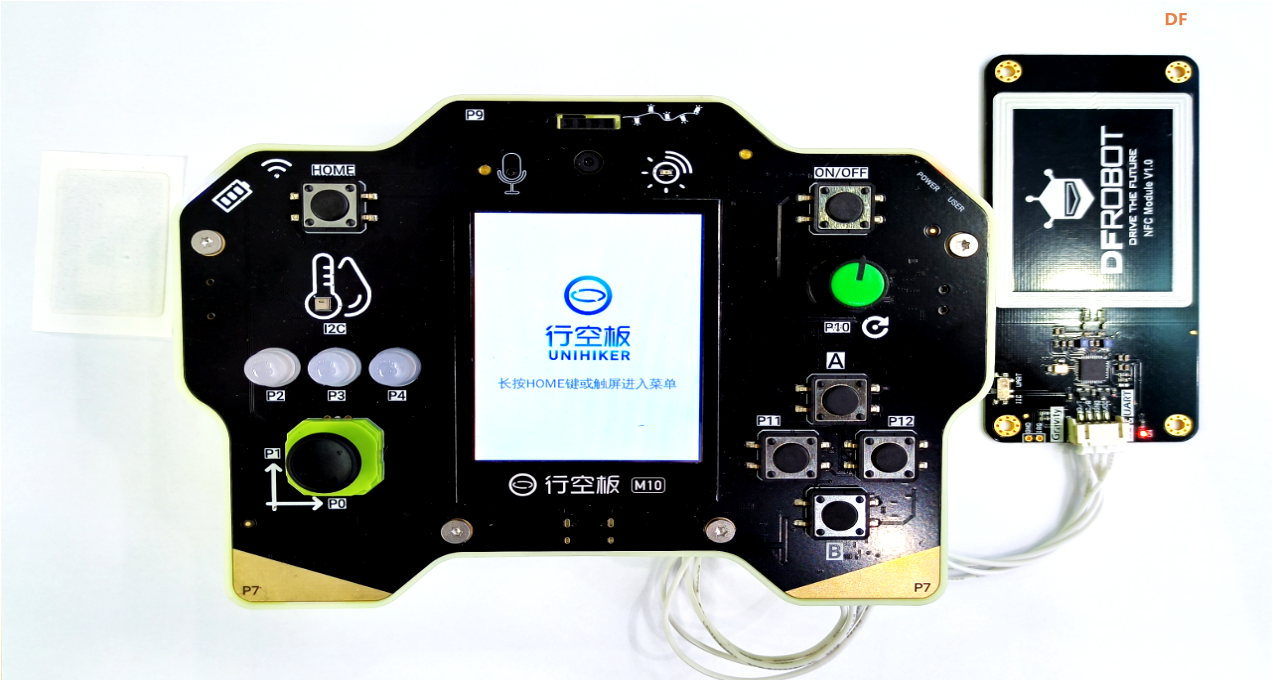 Step03:编写程序读取电子标签值。 (1)环境部署:打开mind+软件,点击左下角“拓展”,在“官方库”选项卡中添加“行空板”,在“pingpong”库中添加“NFC”模块,如下图所示。   (2)编写程序:编写程序如下,串口输出电子标签的UID值。  终端读取数据如下: 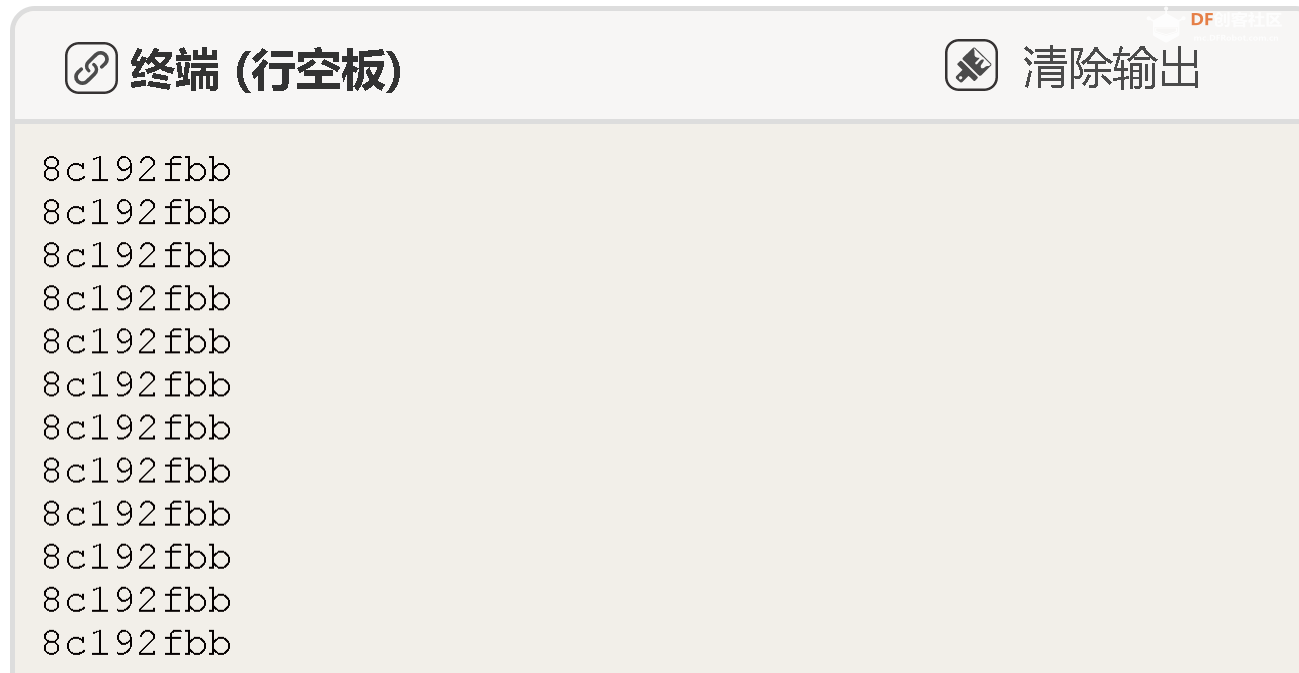 (3)程序改进:区分有无电子标签并给出相应反馈。 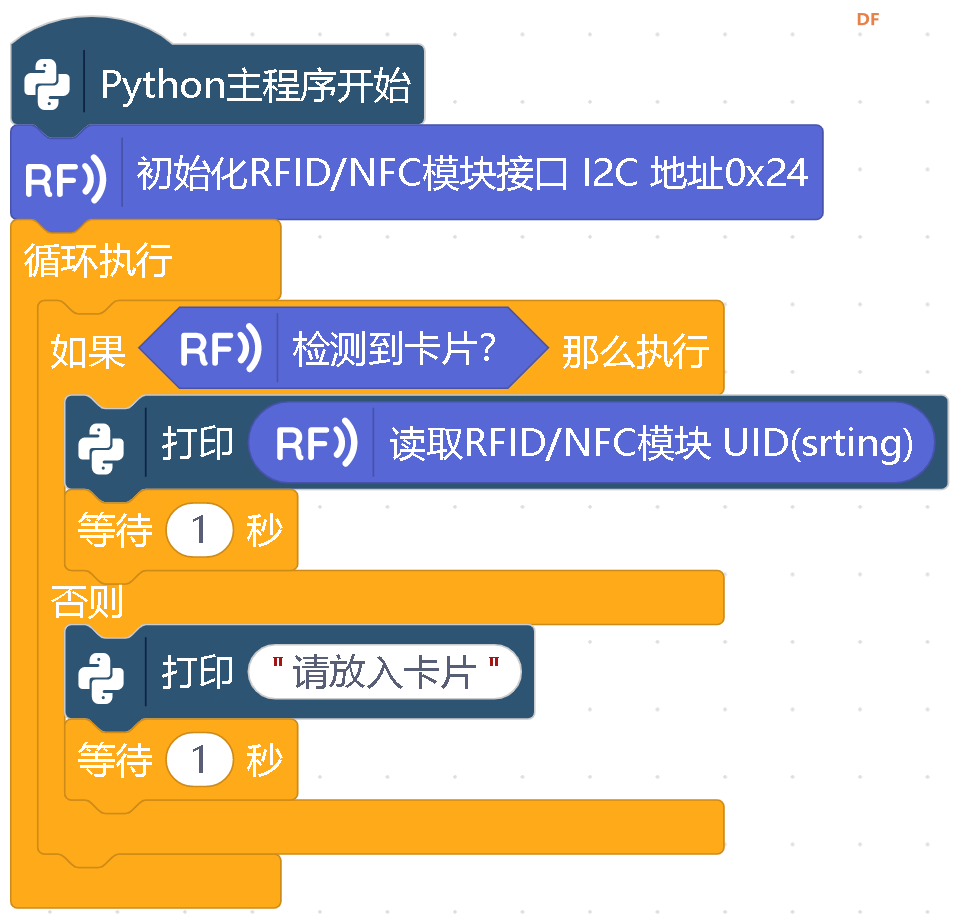 终端显示如下  (4)门禁卡读取:拿出自己家小区的门禁卡,放入读卡器记录读取数据。 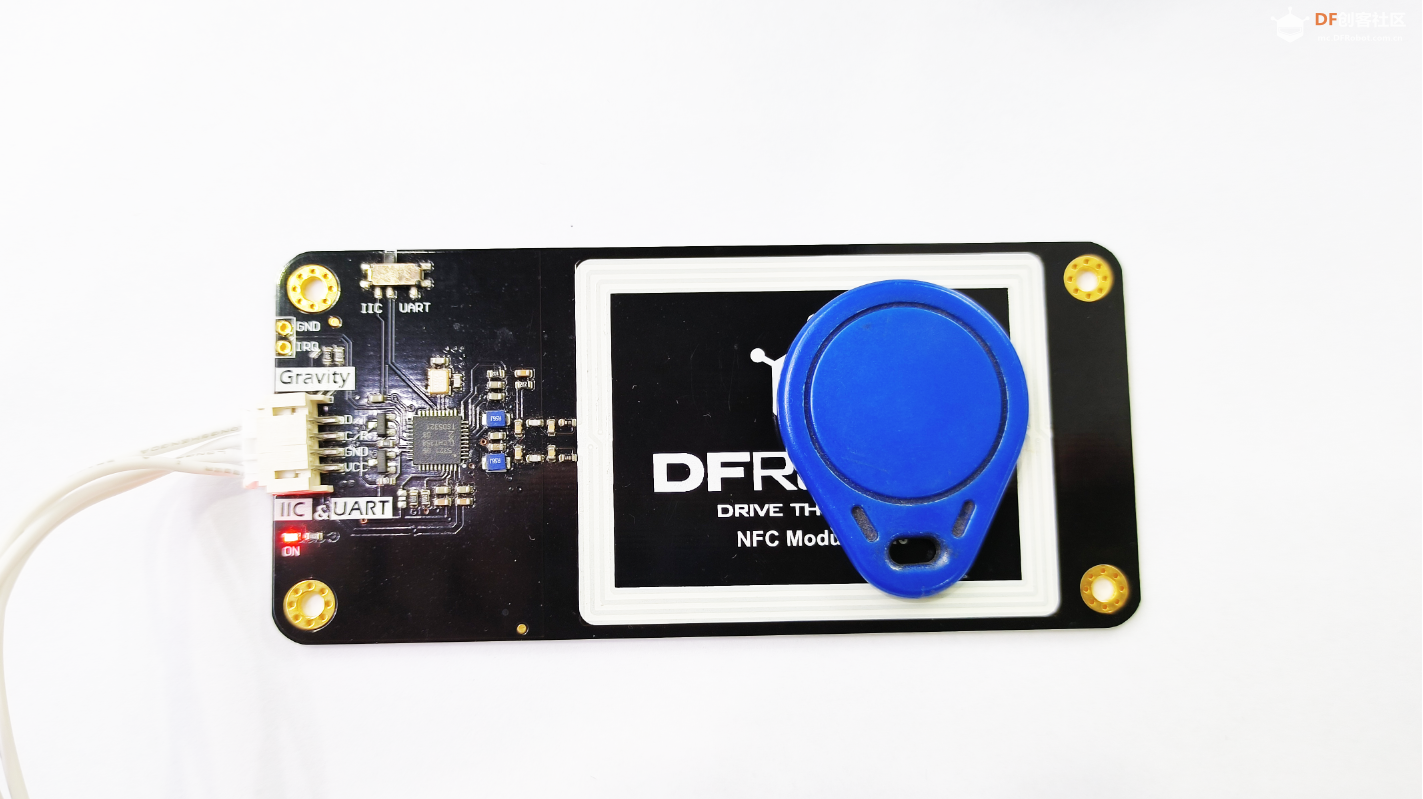 读取小区门禁 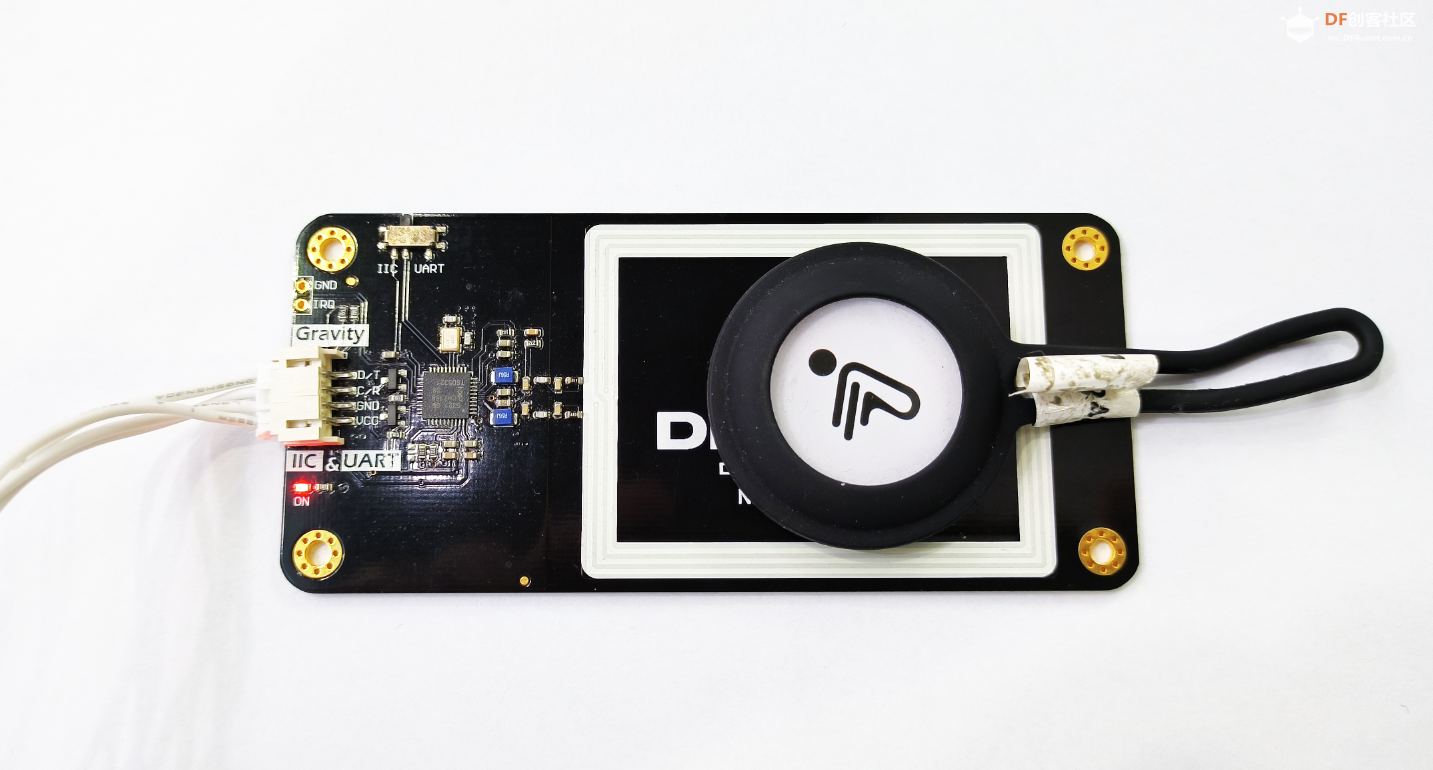 读取电动车电子钥匙 (5)读取相关电子标签,并记录相关数据。 (6)观察电子标签及读写器理解NFC工作原理。 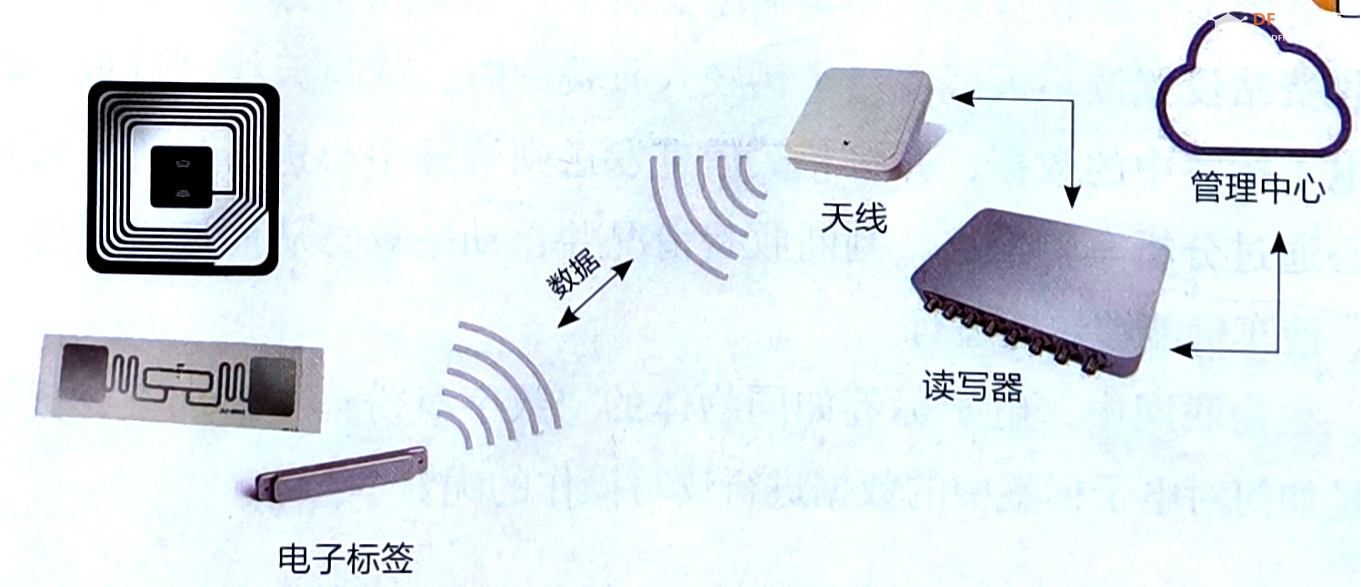           实验二:设计收银界面 Step01:绘制收银界面,在提供的稿纸上手绘收银系统软件界面。  Step02:列出所需组件,根据上步设计列举所需组件并记录。 组件类型:文字、图片、按钮、矩形,对应指令如下  Step03:组件举例分析如下所示:1为文字;2为按钮;3为图片;4为矩形。 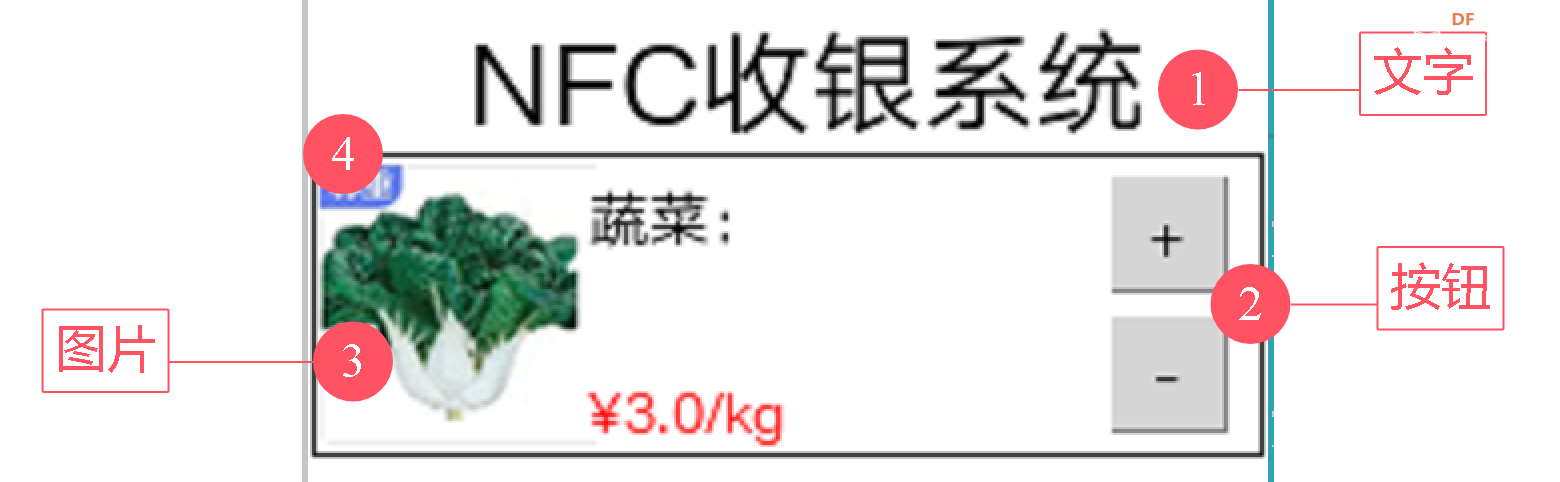 Step04:根据设计依次添加相关组件,完成屏幕设计,具体程序及屏幕界面如下图所示。             实验三:识别标签计算商品价格 Step01:思考所需变量,根据功能所需变量如下3类商品的数量,3类商品的价格及合计的价格共7个变量。  sum为合计价格;price、price2、price3依次为三种商品的价格;time、time2、time3依次为三种商品的数量。 Step02:计算价格:price=单价*数量,对应程序如下。 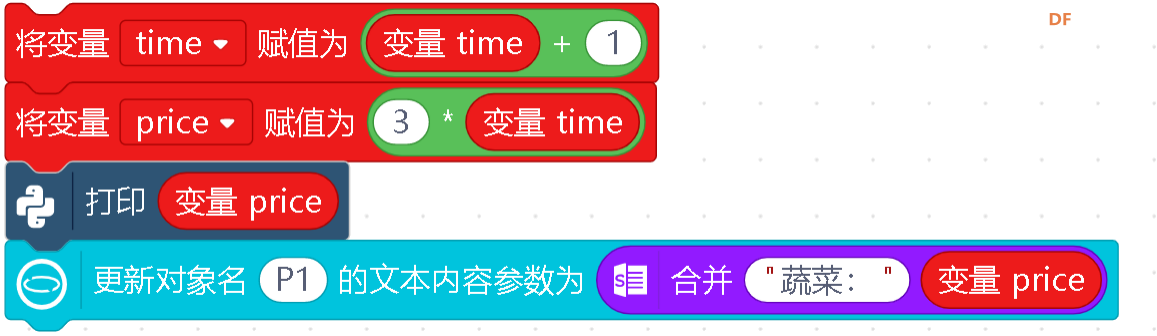 Step03:合计价格:sum=price+price2+price3,对应程序如下。  Step04:商品的读取与识别,具体程序如下。 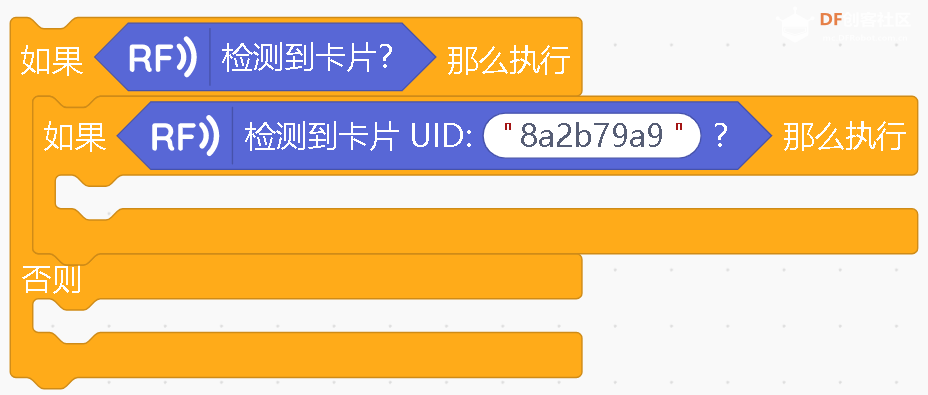 Step05:完成一种商品的识别和价格计算。 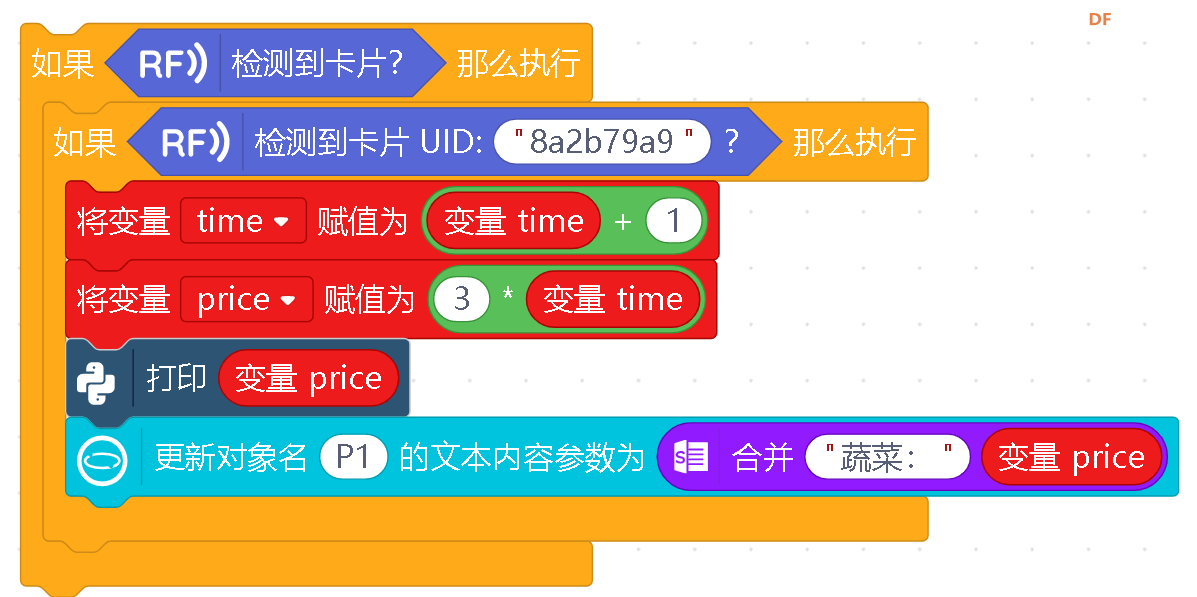 多次识别NFC电子标签,程序运行结果如下           实验四:通过按钮手动修改商品数量 Step01:学习回调函数,理解回调函数的作用。 Step02:学习全局变量,利用全局变量实现主程序与回调函数间变量数据修改。 Step03:商品1的“+”按钮程序如下。  Step04:依次完善其它按钮的程序。 Step05:运行程序进行测试,分别用NFC电子标签和“+”、“-”按钮测试收银的计算。 |
 沪公网安备31011502402448
沪公网安备31011502402448© 2013-2026 Comsenz Inc. Powered by Discuz! X3.4 Licensed