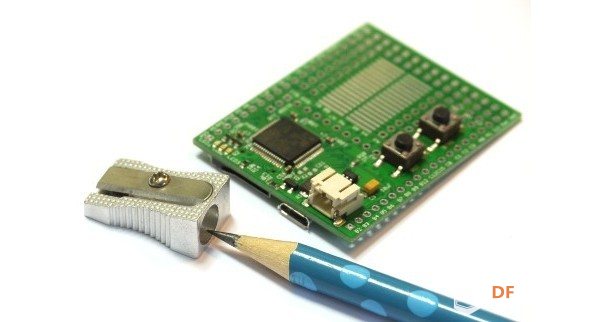
Features⇠- Less than half the size of a business card ( 54mm x 41mm )
- STM32F103RCT6 32-bit 72MHz ARM Cortex M3 CPU
- 256KB of Flash memory, 48KB of RAM
- Micro USB connector
- Input Voltage Range of 3.6v to 15v
- Battery connector (JST PHR-2 2 Pin)
- Built-in SD card connector
- Red, Green and Blue LEDs
- Pads to allow HC-05 Bluetooth modules to be added
- 0.1" Pin spacing
- 44 GPIO Pins, capable of: 26 PWM Pins, 16 ADC Pins, 3 USARTs, 2 SPI, 2 I2C and 2 DACs
- Prototype area which can be used in many different configurations, for example: Servo Headers, Up to 14x 500mA outputs, 2x .NET Gadgeteer connectors, or NRF24L01+ wireless transceiver modules
- Rev 1v4: CE and RoHS certification
Pinout⇠Hover the mouse over a pin function for more information. Clicking in a function will tell you how to use it in Espruino. - Purple boxes show pins that are used for other functionality on the board. You should avoid using these unless you know that the marked device is not used.
- ! boxes contain extra information about the pin. Hover your mouse over them to see it.
- 3.3v boxes mark pins that are not 5v tolerant (they only take inputs from 0 - 3.3v, not 0 - 5v).
- 3.3 is a 3.3v output from the on-board Voltage regulator.
- GND is ground (0v).
- VBAT is the battery voltage output (see the Espruino Board Reference).
- ADC is an Analog to Digital Converter (for reading analog voltages)
- DAC is a Digital to Analog Converter (for creating analog voltages). This is not available on all boards.
- PWM is for Pulse Width Modulation. This creates analog voltages from a digital output by sending a series of pulses.
- SPI is the 3 wire Serial Peripheral Interface.
- USART is a 2 wire peripheral for Serial Data.
- I2C is the 2 wire Inter-Integrated Circuit bus.
- CAN is for the Controller Area Network. It is not supported by Espruino.
Espruino Board 是http://www.espruino.com 出的这样一种小板子:
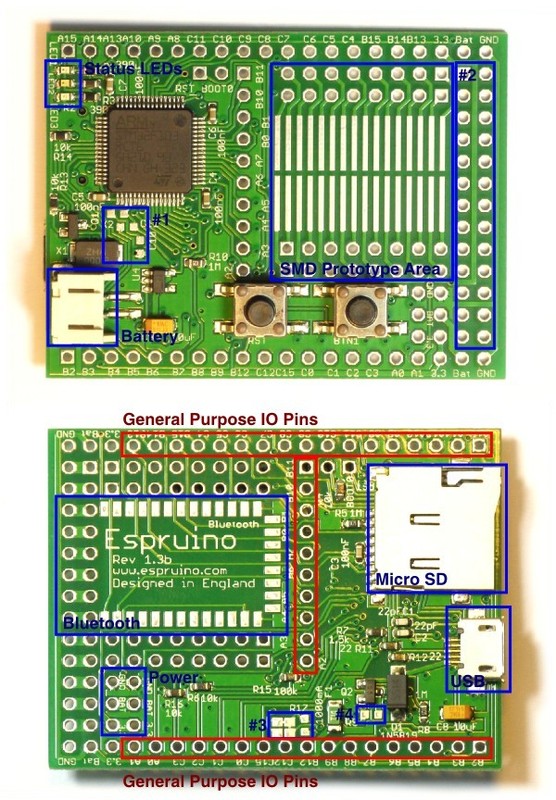
可以用js编程,引脚定义:
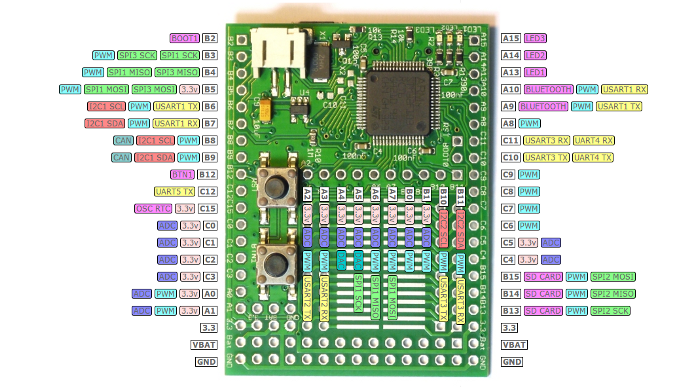
Pins not on connectors
A11 CAN USB PWM
A12 CAN USB
C13 3.3v USB
C14 3.3v OSC RTC
D0 CAN OSC
D1 CAN OSC
D2 SD CARD UART5 RX
详细的看这里:http://www.espruino.com/ReferenceESPRUINOBOARD
而且如果你下载了这个:
 espruino_1v63.zip espruino_1v63.zip
那么——
STM32 (VL/F3/F4) DISCOVERYOn WindowsExtract the archive containing Espruino Run the 'STM32 ST-LINK Utility' Click 'File'->'Open File' and choose espruino_1v63_stm32vldiscovery.bin When asked if you want to program, click 'Yes' Click 'Program' on the next window
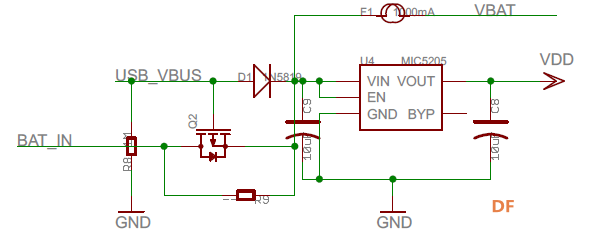
|
|
|
|
|
|
|
|
|
|
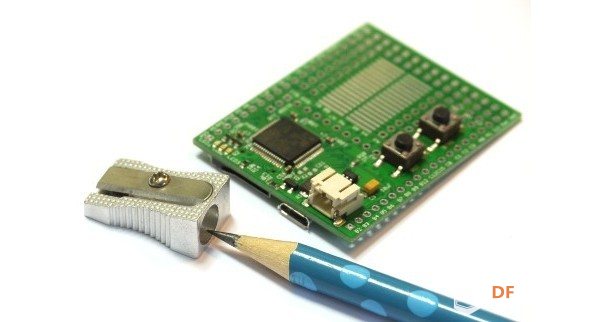
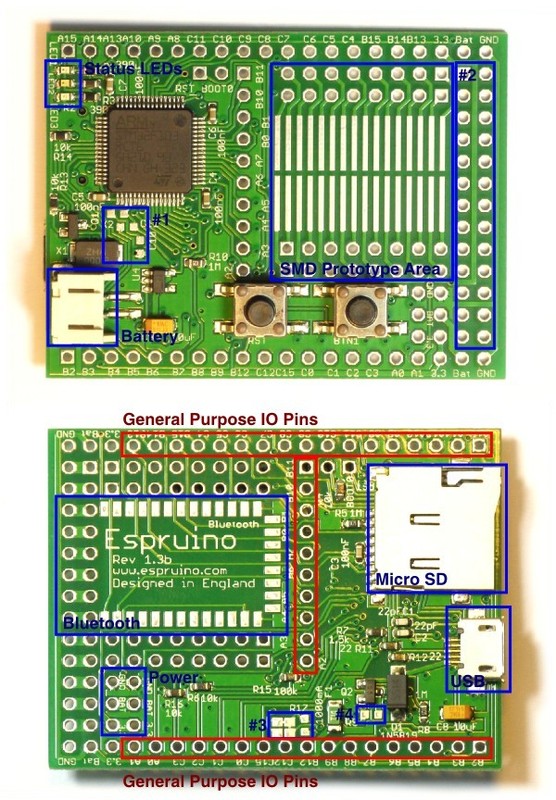
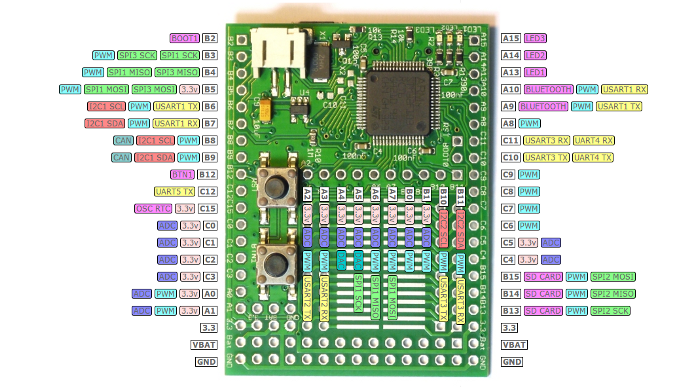
 espruino_1v63.zip
espruino_1v63.zip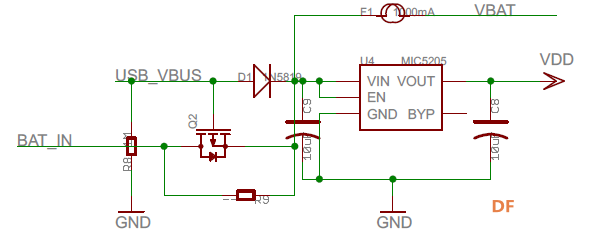
 活跃会员
活跃会员
 沪公网安备31011502402448
沪公网安备31011502402448