本帖最后由 lin 于 2016-8-18 14:17 编辑
想不想自己做个贪吃蛇玩玩?
顺便锻炼一下整天被鼠标控制着的手腕?
那我们开始吧
首先,我们需要:
LED点阵(含MAX7219控制芯片);
红外手势传感器;
随便一块Arduino板子;
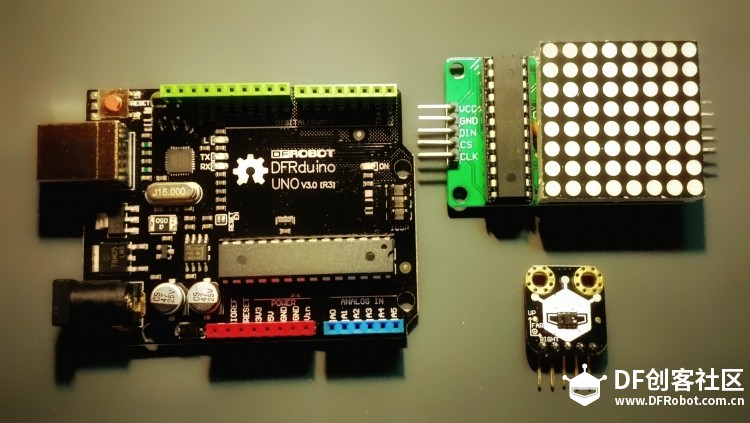
接下来,这些模块与arduino的连接:
MAX7219控制的8x8点阵
Din-D12
CLK-D11
CS -D10
红外手势传感器
SDA -A4
SCL -A5
INT -D2
上程序
等等,还需要库文件呢
 LedControl.zip LedControl.zip
 SparkFun_APDS9960.zip SparkFun_APDS9960.zip
嗯。
 LedControl.zip LedControl.zip
- /*
- name:Snake game made with the Gesture Sensor
- version: 1.0
- Author: Lin <824676271@qq.com>
- Date: 2016-08-18
- Description: 红外手势贪吃蛇
- note: 首先,把 LedControl 和 SparkFun_APDS9960 的库通通丢进libraries里
- */
-
- /*
- 接线:
- MAX7219控制的8x8点阵
- Din-D12
- CLK-D11
- CS -D10
- 红外手势传感器
- SDA -A4
- SCL -A5
- INT -D2
- */
-
- #include <LedControl.h>
- #include <Wire.h>
- #include <SparkFun_APDS9960.h>
- LedControl lc = LedControl(12, 11, 10, 1);
- #define APDS9960_INT 2
- SparkFun_APDS9960 apds = SparkFun_APDS9960();
- int isr_flag = 0;
- String direction;
- int snakeX[36];
- int snakeY[36];
- int speed = 1000; //延迟,数值越大贪吃蛇速度会越慢
- int snakeSize;
- int foodX;
- int foodY;
- boolean inGame = false;
- void setup() {
- attachInterrupt(0, interruptRoutine, FALLING);
- if ( apds.init() ) {
- Serial.println(F("APDS-9960 initialization complete"));
- } else {
- Serial.println(F("Something went wrong during APDS-9960 init!"));
- }
- if ( apds.enableGestureSensor(true) ) {
- Serial.println(F("Gesture sensor is now running"));
- } else {
- Serial.println(F("Something went wrong during gesture sensor init!"));
- }
- lc.shutdown(0, false);
- lc.setIntensity(0, 2); //亮度(0-15),太亮了会伤眼睛哦
- lc.clearDisplay(0); //清屏
- Serial.begin(9600);
- newGame(); //开始新游戏
- }
- void loop() {
- if (inGame) { //检查是否已经在游戏中
- lc.clearDisplay(0); //清屏
- switch ( apds.readGesture() ) {
- //
- case DIR_UP:
- Serial.println("UP");
- direction = "right";//为什么?因为我想要把屏幕转90度
- break;
- case DIR_DOWN:
- Serial.println("DOWN");
- direction = "left";
- break;
- case DIR_LEFT:
- Serial.println("LEFT");
- direction = "up";
- break;
- case DIR_RIGHT:
- Serial.println("RIGHT");
- direction = "down";
- break;
- default:
- Serial.println("NONE");
- }
- move(direction); //朝挥手的方向移动蛇
- checkIfHitFood(); //检测是否吃到食物
- checkIfHitSelf(); //检查是否吃到自己
- drawSnake(); //在点阵平上画蛇
- drawFood(); //在点阵平上画食物
- if (digitalRead(APDS9960_INT) == 0) {
- apds.init();
- apds.enableGestureSensor(true);
- }
- isr_flag = 0;
- delay(speed); //稍稍延时
- }
- }
-
- int simple(int num) {
- return (num * 9 / 1024);
- }
-
- void move(String dir) {
- for (int i = snakeSize - 1; i > 0; i--) {
- snakeX = snakeX[i - 1];
- snakeY = snakeY[i - 1];
- }
-
- if (dir == "up") {
- if (snakeY[0] == 0) {
- snakeY[0] = 7;
- } else {
- snakeY[0]--;
- }
- } else if (dir == "down") {
- if (snakeY[0] == 7) {
- snakeY[0] = 0;
- } else {
- snakeY[0]++;
- }
- } else if (dir == "left") {
- if (snakeX[0] == 0) {
- snakeX[0] = 7;
- } else {
- snakeX[0]--;
- }
- } else if (dir == "right") {
- if (snakeX[0] == 7) {
- snakeX[0] = 0;
- } else {
- snakeX[0]++;
- }
- }
- }
-
- void drawSnake() {
- for (int i = 0; i < snakeSize; i++) {
- lc.setLed(0, snakeY, snakeX, true);
- }
- }
-
- void drawFood() {
- lc.setLed(0, foodY, foodX, true);
- delay(50); //一点小延时让食物区别于蛇身
- lc.setLed(0, foodY, foodX, false);
- }
-
- //This method sets a new location of the food randomly.
- void newFood() {
- int newFoodX = random(0, 8);
- int newFoodY = random(0, 8);
- while (isSnake(newFoodX, newFoodY)) {
- newFoodX = random(0, 8);
- newFoodY = random(0, 8);
- }
- foodX = newFoodX;
- foodY = newFoodY;
- }
-
- void checkIfHitFood() {
- if (snakeX[0] == foodX && snakeY[0] == foodY) {
- snakeSize++;
- newFood();
- }
- }
-
- void checkIfHitSelf() {
- for (int i = 1; i < snakeSize - 1; i++) {
- if (snakeX[0] == snakeX && snakeY[0] == snakeY) {
- gameOver(); //Call the gameOver() method.
- }
- }
- }
-
- boolean isSnake(int x, int y) {
- for (int i = 0; i < snakeSize - 1; i++) {
- if ((x == snakeX) && (y == snakeY)) {
- return true;
- }
- }
- return false;
- }
-
-
- void newGame() {
- for (int i = 0; i < 36; i++) {
- snakeX = -1;
- snakeY = -1;
- }
- snakeX[0] = 4;
- snakeY[0] = 8;
- direction = "up";
- snakeSize = 1;
- newFood();
- inGame = true;
- }
-
- void interruptRoutine() {
- isr_flag = 1;
- }
-
- void gameOver() {
- inGame = false;
- for (int x = 0; x < 8; x++) {
- for (int y = 0; y < 8; y++) {
- lc.setLed(0, y, x, true);
- delay(20);
- lc.setLed(0, y, x, false);
- }
- }
- newGame();
- }
效果:
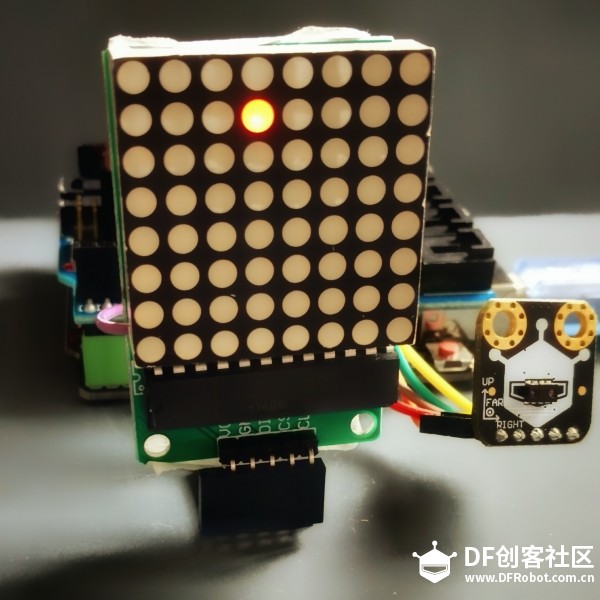
诶,确实能玩但是拍不出效果啊。
。
。
后续我还会3D打印一个盒子,做成便携式的贪吃蛇~
| 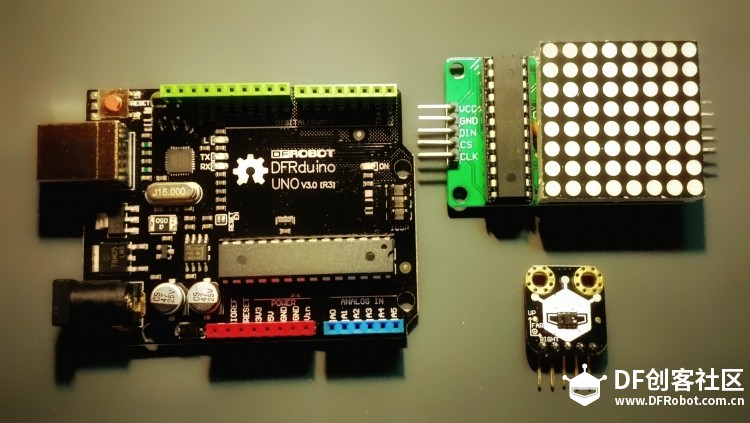
 LedControl.zip
LedControl.zip SparkFun_APDS9960.zip
SparkFun_APDS9960.zip  LedControl.zip
LedControl.zip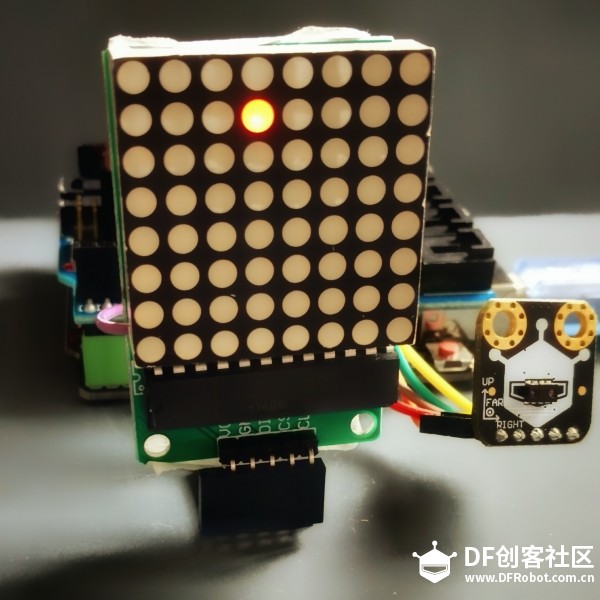
 沪公网安备31011502402448
沪公网安备31011502402448