|
2739| 0
|
[K10项目分享] K10物联 用Mind+可视化面板色盘调K10灯色 |
|
本帖最后由 rzyzzxw 于 2025-1-27 08:42 编辑 行空板K10是一个很好玩的主控板,彩色大屏让人喜欢,AI加持让人喜欢,摄像头拍照让人喜欢,总之,让人喜欢。 分享一个用Mind+可视化面板和K10物联互动的小作业。 目标预设: 1、K10通过M10热点连接siot V2。 2、用Mind+可视化中的色盘组件调节K10的灯色。  请看演示: 材料清单
1、启用M10热点,运行M10上的siot.v2,新建主题RGB。这个帖子中用到了两个主题,siot/led传递开关灯数据,siot/RGB传递色盘RGB数据。 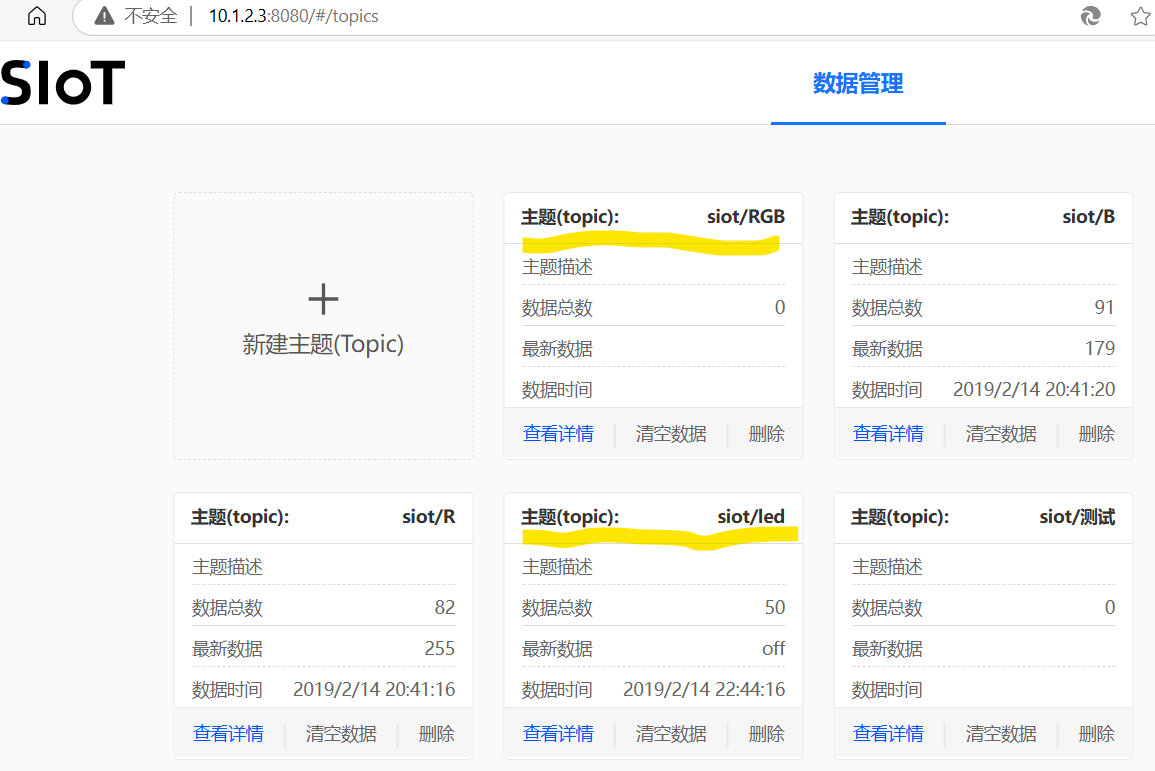 2、可视化面板编辑,数据源绑定10.1.2.3。 2、可视化面板编辑,数据源绑定10.1.2.3。 开关按钮组件标定主题siot/led。  色盘组件和单行文字组件标定主题siot/RGB。 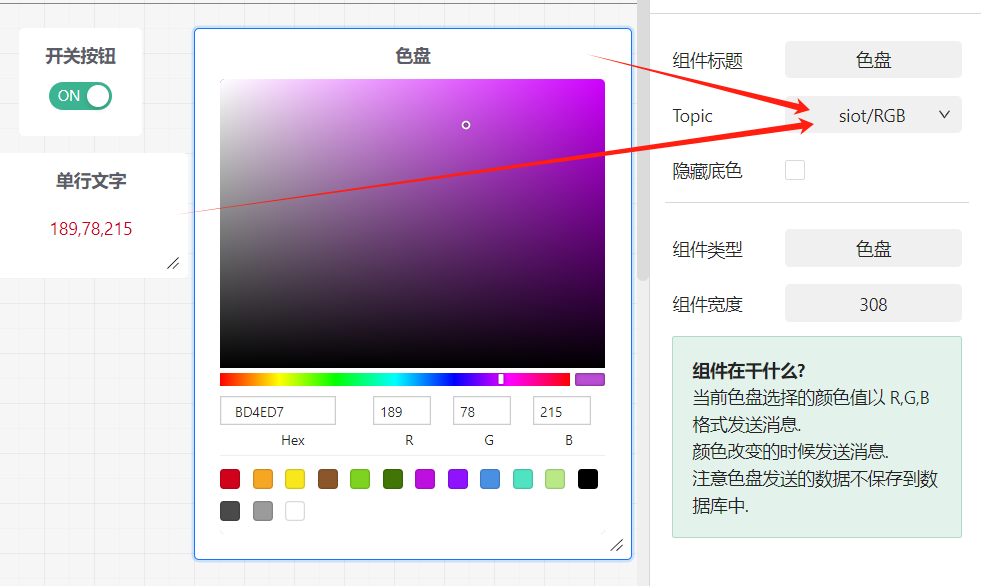 3、行空板K10连接M10热点,接入M10上的siot v2。 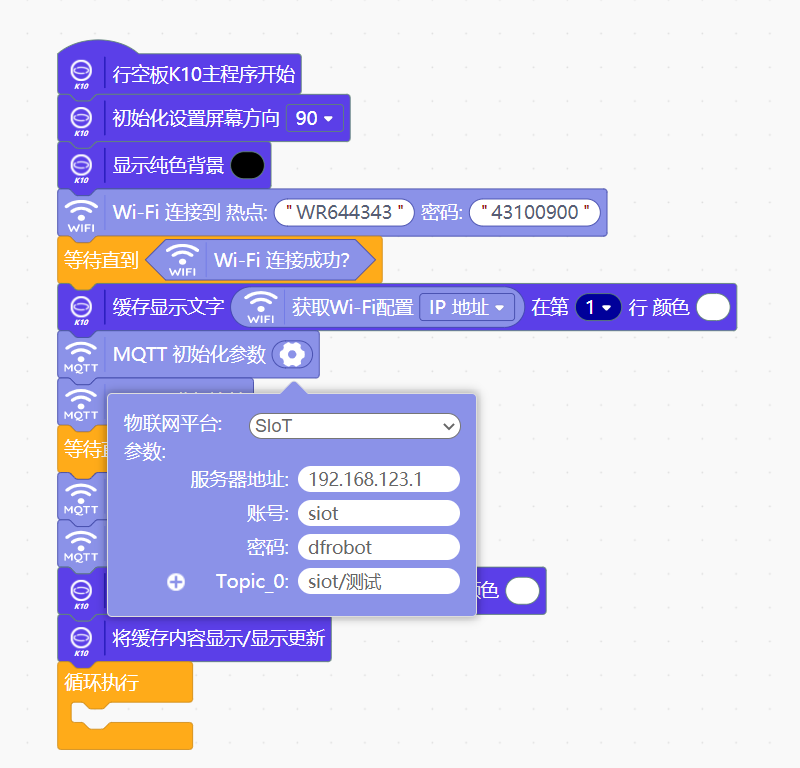 研究色盘发过来的消息,文本类型,xxx,xxx,xxx。设法进行拆分,这一个探索最有趣了。 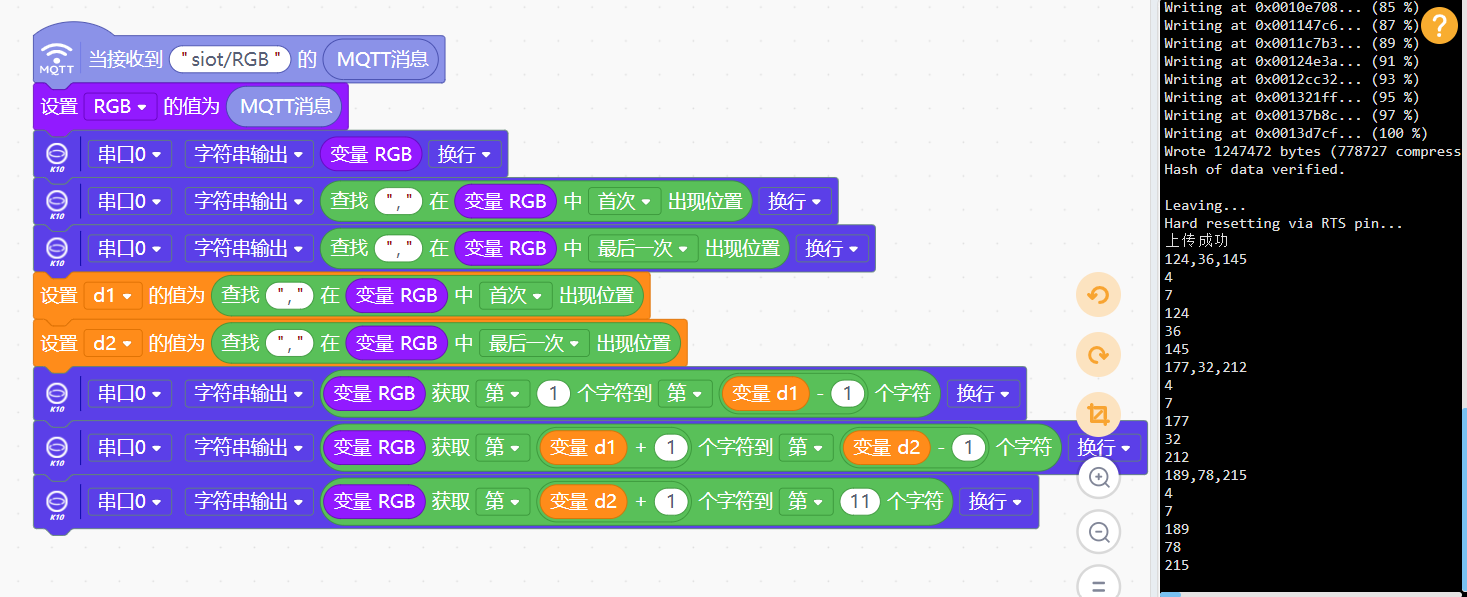 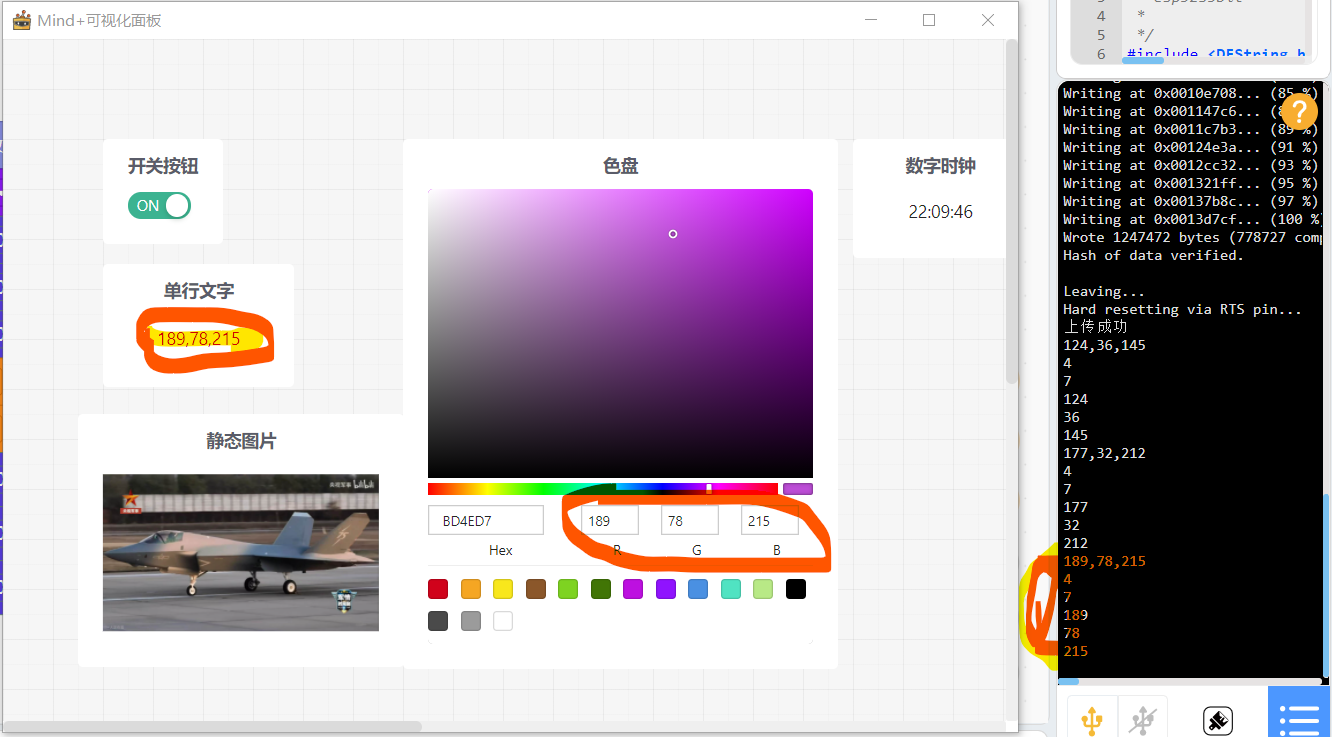 能拆开了,就可以用来控制灯色了,文本数据要转成数字。  测试,通过。 小结: 色盘调灯色,很有趣。 可以给K10接上灯带调色来玩了。 |
 沪公网安备31011502402448
沪公网安备31011502402448© 2013-2026 Comsenz Inc. Powered by Discuz! X3.4 Licensed