|
11841| 1
|
[项目] 创客成长之路 -- 先定一个小目标做他个小项目【中篇】 |
|
本帖最后由 ShineHua2017 于 2017-4-21 10:43 编辑 上次介绍了UVD小项目的硬件和固件的实现。虽然使用核心固件或usbkey固件可以不借助任何上位机APP即可读取信息。但是如果搭配一个更直观友好的APP可以给使用者带来更加好的感受。 做了一个Android端demo供大家参考(UVD使用uvd_usbhid_kernel版本固件), APP UI选择使用直接的色块对应曝晒等级的方式带给使用者最直接的感受,另外主题模式选择精简干练的对话模式,加入监听系统USB设备插入事件,当有UVD设备插入后APP能很smart的自动运行并弹出界面   APP源码可以从我的github仓库checkout传送门 已编译并sign的apk可以在这里下载传送门 再介绍一下Android下APP实现过程 在动手写Android代码之前,我们先来确认一下我们UVD的固件代码和上位机的握手协议是否正常工作。在uvd_usbhid_kernel版本固件中程序流程如下 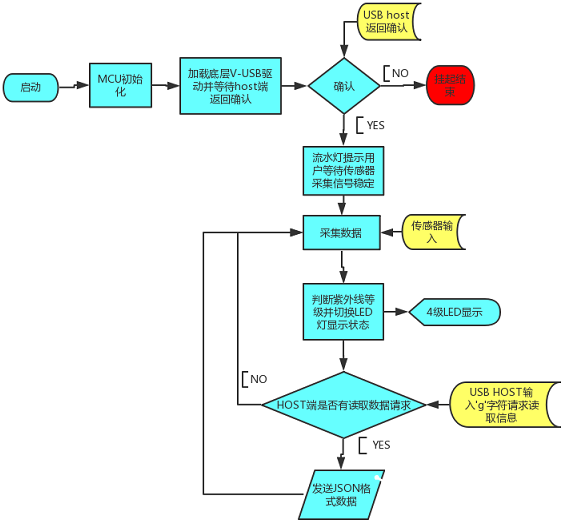 怎样验证usb host发送get信息和UVD返回json格式数据,这里可以利用digistump组织做好的PC端debug小工具send、receive digistump还很贴心的使用C++和Python编译了Windows/Linux/Mac的三种版本工具和源码可以到digistump的github clone传送门 将UVD插入已安装驱动的PC机USB接口,使用命令行执行send g发送读取指令,执行receive读取UVD返回的数据(如何安装PC上Windows/Linux驱动见上篇演示的固件更新工具)  确认下位机固件通信正常以后,下面就是研究怎样在Andorid环境下使用Java代码实现同样的通信功能。 Android系统下USB相关开发背景资料见Google开发官网传送门 只要知道分Host and Accessory两种模式(USB Accessory是我们在Arduino ADK开发上常用的)我们这里需要使用USB Host模式,手机作为类似PC的角色。USB协议只需要了解USB HID设备类协议部分,网上有很多整理的不错的帖子,可以参考这篇传送门 在了解了官方API sample资料我们就可整一个测试code,先抓取一下Android下的USB设备信息。来确认UVD在Android系统下是否能正常挂载,是否有权限开启USB device。抱着忐忑的心情运行测试code抓取信息。运气还不错我的小米Note4X系统原生支持libusb,UVD挂载成功。官方文档有讲USB accessory and host modes are directly supported in Android 3.1 (API level 12) or newer platforms. 也就是说你的Android手机系统没有被品牌商二次开发精简过,就没有兼容性的问题 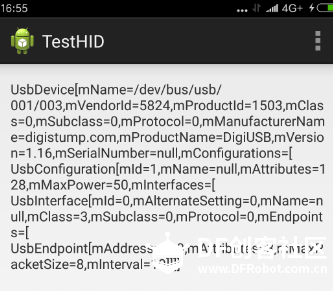 从图片中可以得到我们UVD设备的PID/VID值5824/1503(十进制),挂载了1个interface(mClass=3,mSubClass=0,mProtocol=0),1个interrupt类型endpoint。未配置endpoint情况下直接open device也是成功,权限没有问题 在初次研究了官方的UsbDeviceConnection类里提供的bulkTransfer()和controlTransfer()两种收发数据的方法参数并不是很理解,索性跟踪一下前面提到的debug工具send/receive的usb数据流。 使用USBlyzer usb抓包工具追踪在PC上执行send g和receive的命令时usb数据信息如下:  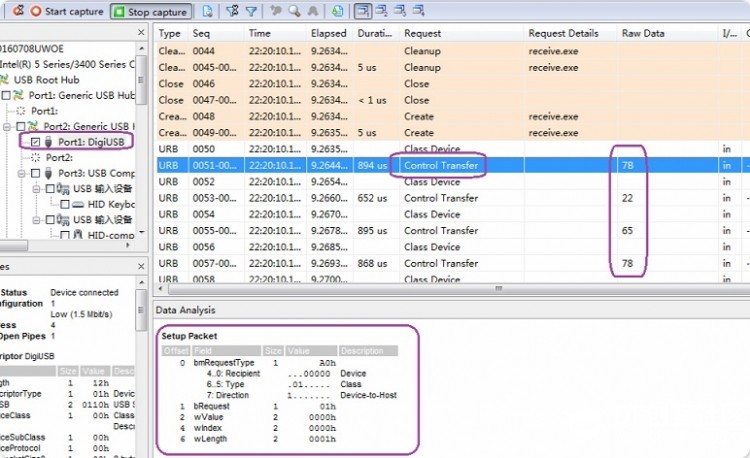 从两张信息流追踪图片即可得到我们所需要的所有信息 1.采用控制管道即controlTransfer()方式传输数据,而USB HID设备协议有定义所有HID设备通过USB的控制管道(默认管道,即端点0)和中断管道与主机通信。引申出我们不需要在Android代码中定义endpointout和endpointin端口,可以直接使用controlTransfer(int requestType, int request, int value, int index, byte[] buffer, int length, int timeout)方法实现收发,该方法通过0节点向此设备传输数据,传输的方向取决于请求的类别,如果requestType为USB_DIR_OUT则为写数据,USB_DIR_IN, 则为读数据。 2.controlTransfer()方法的所用参数在两张追踪图的下方已经全部给出,照着写就好了 最后贴一下完成后的Android代码截图:[mw_shl_code=java,true]package com.shine.geektoy_uvd; import java.nio.ByteBuffer; import java.nio.CharBuffer; import java.nio.charset.Charset; import java.util.HashMap; import org.json.JSONException; import org.json.JSONObject; import android.app.Activity; import android.hardware.usb.UsbDevice; import android.hardware.usb.UsbDeviceConnection; import android.hardware.usb.UsbInterface; import android.hardware.usb.UsbManager; import android.os.Bundle; import android.view.KeyEvent; import android.view.Menu; import android.view.MenuItem; import android.widget.ImageView; import android.widget.TextView; import android.widget.Toast; public class MainActivity extends Activity { private TextView info; //private TextView info2; private final int VendorID = 5824; private final int ProductID = 1503; private UsbManager myUsbManager; private UsbDevice myUsbDevice; private UsbInterface myInterface; private UsbDeviceConnection myDeviceConnection; private String status = ""; int[] imageIds = new int[] { R.drawable.unknown, R.drawable.low, R.drawable.mod, R.drawable.high, R.drawable.vh, R.drawable.ext }; int currentImageId = 0; @Override protected void onCreate(Bundle savedInstanceState) { super.onCreate(savedInstanceState); setContentView(R.layout.activity_main); info = (TextView) findViewById(R.id.data); //info2 = (TextView) findViewById(R.id.data2); myUsbManager = (UsbManager) getSystemService(USB_SERVICE); final ImageView show = (ImageView) findViewById(R.id.show); if (enumerateDevice() != false) { if (findInterface() != false) { openDevice(); if (status.contains("low")) { show.setImageResource(imageIds[1]); } else if (status.contains("moderate")) { show.setImageResource(imageIds[2]); } else if ((status.contains("high"))&&(!status.contains("very"))) { show.setImageResource(imageIds[3]); } else if (status.contains("veryhigh")) { show.setImageResource(imageIds[4]); } else if (status.contains("extreme")) { show.setImageResource(imageIds[5]); } else { show.setImageResource(imageIds[0]); } } else { info.setText("UVD未连接"); } } else { info.setText("UVD未连接"); } } private boolean enumerateDevice() { if (myUsbManager != null) { HashMap<String, UsbDevice> deviceList = myUsbManager .getDeviceList(); if (!deviceList.isEmpty()) { StringBuffer sb = new StringBuffer(); for (UsbDevice device : deviceList.values()) { if (device.getVendorId() == VendorID && device.getProductId() == ProductID) { myUsbDevice = device; return true; } } } } return false; } private boolean findInterface() { if (myUsbDevice != null) { // showTmsg("interfaceCounts : " + myUsbDevice.getInterfaceCount()); for (int i = 0; i < myUsbDevice.getInterfaceCount(); i++) { UsbInterface intf = myUsbDevice.getInterface(i); if (intf.getInterfaceClass() == 3 && intf.getInterfaceSubclass() == 0 && intf.getInterfaceProtocol() == 0) { myInterface = intf; return true; // showTmsg("取得端点信息:" + // myInterface.getEndpoint(0).toString()); } } } return false; } private void openDevice() { if (myInterface != null) { UsbDeviceConnection conn = null; if (myUsbManager.hasPermission(myUsbDevice)) { conn = myUsbManager.openDevice(myUsbDevice); } if (conn == null) { } if (conn.claimInterface(myInterface, true)) { ByteBuffer getbuf = ByteBuffer.allocate(80); CharBuffer getchar = CharBuffer.allocate(80); myDeviceConnection = conn; // showTmsg("打开设备成功"); byte[] buffer = new byte[1]; byte[] getvalue = new byte[1]; boolean jsvalue = false; myDeviceConnection.controlTransfer(0x20, 0x09, 0x0000, 0x0067, buffer, buffer.length, 1000); myDeviceConnection.controlTransfer(0x20, 0x09, 0x0000, 0x000A, buffer, buffer.length, 1000); try { Thread.sleep(2); } catch (InterruptedException e) { // TODO Auto-generated catch block e.printStackTrace(); } for (int i = 0; i < 80; i++) { myDeviceConnection.controlTransfer(0xA0, 0x01, 0x0000, 0x0000, getvalue, getvalue.length, 1000); if (getvalue[0] == 123) { jsvalue = true; } if (jsvalue == true) { getbuf.put(getvalue[0]); } if (jsvalue == true && getvalue[0] == 125) { jsvalue = false; getbuf.flip(); break; } } conn.close(); conn.releaseInterface(myInterface); Charset cs = Charset.forName("UTF-8"); getchar = cs.decode(getbuf); //info2.setText(getchar.toString()); try { JSONObject myJsonObject = new JSONObject(getchar.toString()); info.setText("实时数据:" + myJsonObject.getString("real_data")); status = myJsonObject.getString("exposure_level"); } catch (JSONException e) { // TODO Auto-generated catch block e.printStackTrace(); } } else { conn.close(); } } } /* * private void showTmsg(String msg) { Toast.makeText(MainActivity.this, * msg, Toast.LENGTH_SHORT).show(); } * * private void showTmsg_int(int msg) { Toast.makeText(MainActivity.this, * msg, Toast.LENGTH_SHORT).show(); } */ }[/mw_shl_code] 未完待续。。。 |
 沪公网安备31011502402448
沪公网安备31011502402448© 2013-2026 Comsenz Inc. Powered by Discuz! X3.4 Licensed