本帖最后由 王奕翔 于 2022-4-14 15:23 编辑
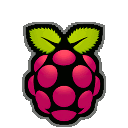 
- This XML file does not appear to have any style information associated with it. The document tree is shown below.
- <rss version="2.0">
- <channel>
- <title>DF创客社区 - 分享创造的喜悦 - 树莓派</title>
- <link>https://mc.dfrobot.com.cn/forum-74-1.html</link>
- <description>Latest 20 threads of 树莓派</description>
- <copyright>Copyright(C) DF创客社区 - 分享创造的喜悦</copyright>
- <generator>Discuz! Board by Comsenz Inc.</generator>
- <lastBuildDate>Thu, 14 Apr 2022 07:15:50 +0000</lastBuildDate>
- <ttl>60</ttl>
- <image>
- <url>https://mc.dfrobot.com.cn/static/image/common/logo_88_31.gif</url>
- <title>DF创客社区 - 分享创造的喜悦</title>
- <link>https://mc.dfrobot.com.cn/</link>
- </image>
- <item>
- <title>【漂移驴车-进阶】Just Make It! 制作最简单的DonkeyCar</title>
- <link>https://mc.dfrobot.com.cn/thread-312858-1-1.html</link>
- <description>
- <![CDATA[ ]]>
- </description>
- <category>树莓派</category>
- <author>极凹甫</author>
- <pubDate>Wed, 13 Apr 2022 06:40:56 +0000</pubDate>
- </item>
- <item>
- <title>5寸TFT树莓派电容式触摸屏试用(1)</title>
- <link>https://mc.dfrobot.com.cn/thread-312816-1-1.html</link>
- <description>
- <![CDATA[ 5寸TFT树莓派电容式触摸屏试用 疫情期间仍然迅速收到了DF提供的树莓派电容式触摸屏,给DF敬业的工作人员们点个赞; 本次测试是做一个树莓派的小游戏机。测试硬件:树莓派4b 树莓派电容式触摸屏 软件:树莓派官方系统 清华源 nestopia 1.46版本 供电:充电宝 5v 2.4 ... ]]>
- </description>
- <category>树莓派</category>
- <author>重楼</author>
- <pubDate>Sun, 10 Apr 2022 06:56:47 +0000</pubDate>
- </item>
- <item>
- <title>如何实现 海信A5 那样的刷新率?</title>
- <link>https://mc.dfrobot.com.cn/thread-312806-1-1.html</link>
- <description>
- <![CDATA[ 墨水屏模块 需要哪些改动? 怎么写? ]]>
- </description>
- <category>树莓派</category>
- <author>平淡中的幸福</author>
- <pubDate>Sat, 09 Apr 2022 14:27:42 +0000</pubDate>
- </item>
- <item>
- <title>【漂移驴车-进阶】司机,出发!从控制器到驱动器</title>
- <link>https://mc.dfrobot.com.cn/thread-312791-1-1.html</link>
- <description>
- <![CDATA[ 终于写到控制器和驱动器了, 这一部分是驴车动起来的关键了。 控制器和驱动器[/backcolor]都是一个part,控制器将输入转换为angle和throttle, 驱动器读取angle和throttle来驱动车子。 驴车的架构支持了几乎所有的控制器[/backcolor]从web客户端到xbox,从ps3到wiiu基 ... ]]>
- </description>
- <category>树莓派</category>
- <author>极凹甫</author>
- <pubDate>Fri, 08 Apr 2022 10:42:41 +0000</pubDate>
- </item>
- <item>
- <title>【漂移驴车-进阶】Parts间是如何进行数据交换</title>
- <link>https://mc.dfrobot.com.cn/thread-312777-1-1.html</link>
- <description>
- <![CDATA[ ]]>
- </description>
- <category>树莓派</category>
- <author>极凹甫</author>
- <pubDate>Thu, 07 Apr 2022 09:18:02 +0000</pubDate>
- </item>
- <item>
- <title>【漂移驴车-进阶】添加尾灯part --- 2 RearLight part的实现和部署</title>
- <link>https://mc.dfrobot.com.cn/thread-312746-1-1.html</link>
- <description>
- <![CDATA[ 图中的1,2[/backcolor]和part生命周期中的1,2[/backcolor]相互对应。 可以参考链接:[项目]【漂移驴车-进阶】驴车part的生命周期 1 -- 添加part配置; 2 -- 在manage.py中根据配置将part加入到V中 1、 RearLight Part的实现 RearLight 的接口设计: RearLigh ... ]]>
- </description>
- <category>树莓派</category>
- <author>极凹甫</author>
- <pubDate>Tue, 05 Apr 2022 09:29:30 +0000</pubDate>
- </item>
- <item>
- <title>【思兼】DFRobot 5寸触摸屏试用zhi一</title>
- <link>https://mc.dfrobot.com.cn/thread-312745-1-1.html</link>
- <description>
- <![CDATA[ [md]# 前言 原创文章,转载引用请务必注明链接, 水平有限,如有疏漏,欢迎指正交流。 收到 DFRobot 寄来的树莓派 DSI 接口 5寸彩色触摸屏有一段时间了,最近疫情看重,事情比较多,今天大概整理一些内容,抛砖引玉吧。最近迫于生活,把手里的树莓派 4b 4GB 版本卖了 ... ]]>
- </description>
- <category>树莓派</category>
- <author>pATAq</author>
- <pubDate>Tue, 05 Apr 2022 08:30:16 +0000</pubDate>
- </item>
- <item>
- <title>【漂移驴车-进阶】添加尾灯part --- 1 树莓派驱动LED灯板</title>
- <link>https://mc.dfrobot.com.cn/thread-312738-1-1.html</link>
- <description>
- <![CDATA[ 1、 接口功能 接口就是你想要这个模块提供哪些功能,有了这个接口,后面的工作就慢慢来实现吧。 主要有on,off, flash, show 4个接口提供给用户使用。 2、实现LedMatrix代码 3、测试 将ledmatrix.py 上传到树莓派任意目录,然后启动python 交互环境来运行试试吧。 ... ]]>
- </description>
- <category>树莓派</category>
- <author>极凹甫</author>
- <pubDate>Tue, 05 Apr 2022 06:05:25 +0000</pubDate>
- </item>
- <item>
- <title>树莓派5寸TFT电容触摸屏试用(一)</title>
- <link>https://mc.dfrobot.com.cn/thread-312716-1-1.html</link>
- <description>
- <![CDATA[ 很幸运获得了5寸TFT电容触摸屏的试用机会,感谢DF。屏幕的参数介绍就不细写了,活动页面都有的。 首先来两张照片 要把触摸屏用起来还是要准备键鼠的,刚好手头上有DF出品的这个带触摸的键盘,方便好用! 准备好烧录了系统的卡,上电开机,很快就能看见我们进入了系 ... ]]>
- </description>
- <category>树莓派</category>
- <author>VegardCheng</author>
- <pubDate>Mon, 04 Apr 2022 07:06:56 +0000</pubDate>
- </item>
- <item>
- <title>【漂移驴车-进阶】驴车part的生命周期</title>
- <link>https://mc.dfrobot.com.cn/thread-312703-1-1.html</link>
- <description>
- <![CDATA[ Donkeycar中part的生命周期让你了解从一条配置到part实例化加入到Vehicle中, [/backcolor]从part开始运行到part被最终停止销毁。 (注意文中的箭头,图片可放大浏览) [/backcolor] [/backcolor] 解[/backcolor] ... ]]>
- </description>
- <category>树莓派</category>
- <author>极凹甫</author>
- <pubDate>Sun, 03 Apr 2022 13:01:56 +0000</pubDate>
- </item>
- <item>
- <title>DonkeyCar threaded配置解析</title>
- <link>https://mc.dfrobot.com.cn/thread-312702-1-1.html</link>
- <description>
- <![CDATA[ DonkeyCar源码中,manage.py通过vehicle.py实现对不同功能组件的实例化。 本文以actuator.py为例,分析threaded=True对程序运行逻辑的影响。 【现象】 [*]threaded = true时,独立开辟的线程在update()中一直刷新,在每次大循环中调用一次run_threaded() [*]threaded ... ]]>
- </description>
- <category>树莓派</category>
- <author>昊男Henry</author>
- <pubDate>Sun, 03 Apr 2022 08:59:22 +0000</pubDate>
- </item>
- <item>
- <title>【漂移驴车-进阶】Donkeycar Part 接口设计</title>
- <link>https://mc.dfrobot.com.cn/thread-312692-1-1.html</link>
- <description>
- <![CDATA[ Maker怎么能不改造Donkeycar呢?,Part接口深入理解直接抛给你。[/backcolor] ]]>
- </description>
- <category>树莓派</category>
- <author>极凹甫</author>
- <pubDate>Sun, 03 Apr 2022 01:00:18 +0000</pubDate>
- </item>
- <item>
- <title>【漂移驴车-进阶】Make it,Don\'t take it 驴车造型欣赏</title>
- <link>https://mc.dfrobot.com.cn/thread-312673-1-1.html</link>
- <description>
- <![CDATA[ Donkeycar很好玩, 在你的玩具车上安装一个树莓派就可以了。让我们来看看全球的驴友是怎么玩驴车的。 Make it,Don\'t take it。 这句应该深深印在每一位Maker心中。[/backcolor] ]]>
- </description>
- <category>树莓派</category>
- <author>极凹甫</author>
- <pubDate>Sat, 02 Apr 2022 01:00:23 +0000</pubDate>
- </item>
- <item>
- <title>【漂移驴车-进阶】给Web操控页面增加一个停车的指令</title>
- <link>https://mc.dfrobot.com.cn/thread-312652-1-1.html</link>
- <description>
- <![CDATA[ ]]>
- </description>
- <category>树莓派</category>
- <author>极凹甫</author>
- <pubDate>Thu, 31 Mar 2022 02:42:19 +0000</pubDate>
- </item>
- <item>
- <title>【漂移驴车-进阶】 为Donkeycar添加一个零件----运行原理</title>
- <link>https://mc.dfrobot.com.cn/thread-312651-1-1.html</link>
- <description>
- <![CDATA[ ]]>
- </description>
- <category>树莓派</category>
- <author>极凹甫</author>
- <pubDate>Wed, 30 Mar 2022 23:37:10 +0000</pubDate>
- </item>
- <item>
- <title>5寸TFT树莓派电容式触摸屏试用(一)</title>
- <link>https://mc.dfrobot.com.cn/thread-312644-1-1.html</link>
- <description>
- <![CDATA[ 疫情期间仍然迅速收到了DF提供的树莓派电容式触摸屏,给DF敬业的工作人员们点个赞; 本次把手头玩过的屏幕,拿出来做一下横向比对。 主角特性,参数介绍:TFT树莓派电容式触摸屏 一、特性 [*]支持5点触控 [*]800*480分辨率显示 [*]树莓派DSI显示接口 二、技术规格 [ ... ]]>
- </description>
- <category>树莓派</category>
- <author>gray6666</author>
- <pubDate>Wed, 30 Mar 2022 08:50:38 +0000</pubDate>
- </item>
- <item>
- <title>树莓派怎么没有关机按钮呢?</title>
- <link>https://mc.dfrobot.com.cn/thread-312614-1-1.html</link>
- <description>
- <![CDATA[ 大家都知道树莓派如果直接断电,对于pi本身和SD会有一定的损伤。 今天就来做一个非常便携有趣的关机按钮。 在GPIO参考板上安装一个关机按钮,对于刚刚入门树莓派的用户来说,非常好用。 有这样一个关机按钮,再也不用担心树莓派因关机而损害了。 树莓派为什么不在 ... ]]>
- </description>
- <category>树莓派</category>
- <author>极凹甫</author>
- <pubDate>Mon, 28 Mar 2022 01:30:29 +0000</pubDate>
- </item>
- <item>
- <title>树莓派图形化编程工具Mx-RaspberryPi</title>
- <link>https://mc.dfrobot.com.cn/thread-312428-1-1.html</link>
- <description>
- <![CDATA[ Mx-RaspberryPi(以下简称MxPi)经过一段的时间发展,已经来到0.0.40版本,本次的版本更新将添加许多功能。 如果你还不认识MxPi,那你可以点击这篇文章进行了解。 更新方式 更新介绍 1.OpenCV模块 MxPi对OpenCv的相关指令进行了图形化,你可以方便的使用Op ... ]]>
- </description>
- <category>树莓派</category>
- <author>Kelvin_927</author>
- <pubDate>Mon, 14 Mar 2022 15:17:31 +0000</pubDate>
- </item>
- <item>
- <title>漂移驴车S2赛季-排行榜</title>
- <link>https://mc.dfrobot.com.cn/thread-312389-1-1.html</link>
- <description>
- <![CDATA[ 2022年PiDay活动,漂移驴车S2赛季火热开启! ]]>
- </description>
- <category>树莓派</category>
- <author>昊男Henry</author>
- <pubDate>Sat, 12 Mar 2022 02:54:16 +0000</pubDate>
- </item>
- <item>
- <title>做一个基于树莓派 Zero的复古游戏主机</title>
- <link>https://mc.dfrobot.com.cn/thread-312220-1-1.html</link>
- <description>
- <![CDATA[ 翻译:趣无尽 尽管基于树莓派开发的复古游戏机有不少作品,也很容易买到。我们之前也介绍过「可能是目前最顶配的DIY树莓派游戏掌机:复古ComputeModule 3」、「儿时的快乐!用树莓派从零打造一台街机」 但是还是有必要推荐一下下面这款——基于树莓派 Zero 的复古游 ... ]]>
- </description>
- <category>树莓派</category>
- <author>RRoy</author>
- <pubDate>Fri, 25 Feb 2022 07:58:12 +0000</pubDate>
- </item>
- </channel>
- </rss>
| 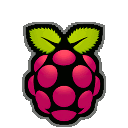

 沪公网安备31011502402448
沪公网安备31011502402448