|
1961| 0
|
[ESP8266/ESP32] 小白学习 :Beetle esp32-c6 mini 安装arduino (drive the future) |
|
来自人口只有14万的山区小县城的我,一直在学习着,很高兴有机会试用 Beetle esp32 c6 mini. 非常喜欢DF ROBOT的产品,一直购买产品,在网站中学习,并向学生和同事们介绍宣传。勇敢的踏出一小步,努力地改变自我,相信我们一定会drive the future。 在微信群里看到大佬们自制扩展板,轻松玩转各种硬件和软件,非常羡慕。而我只有默默地接触新鲜的事物,了解并逐步地学习掌控。 以下是安装Arduino和添加开发板的图片过程: (1)打开 http://www.arduino.cc ,选择SOFTWARE(我的标注有误) 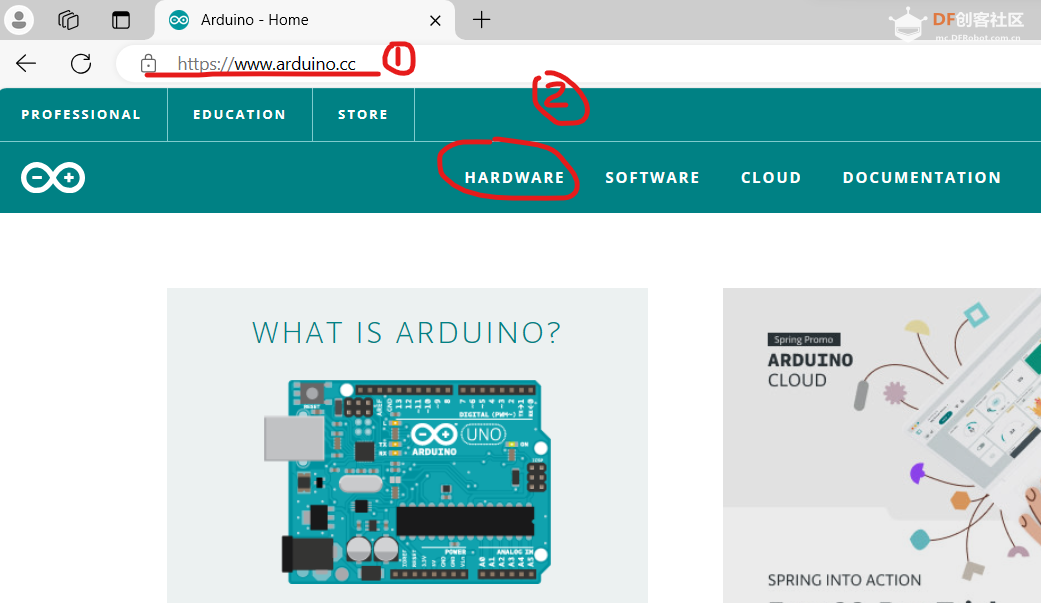 (2)根据操作系统选择相应下载 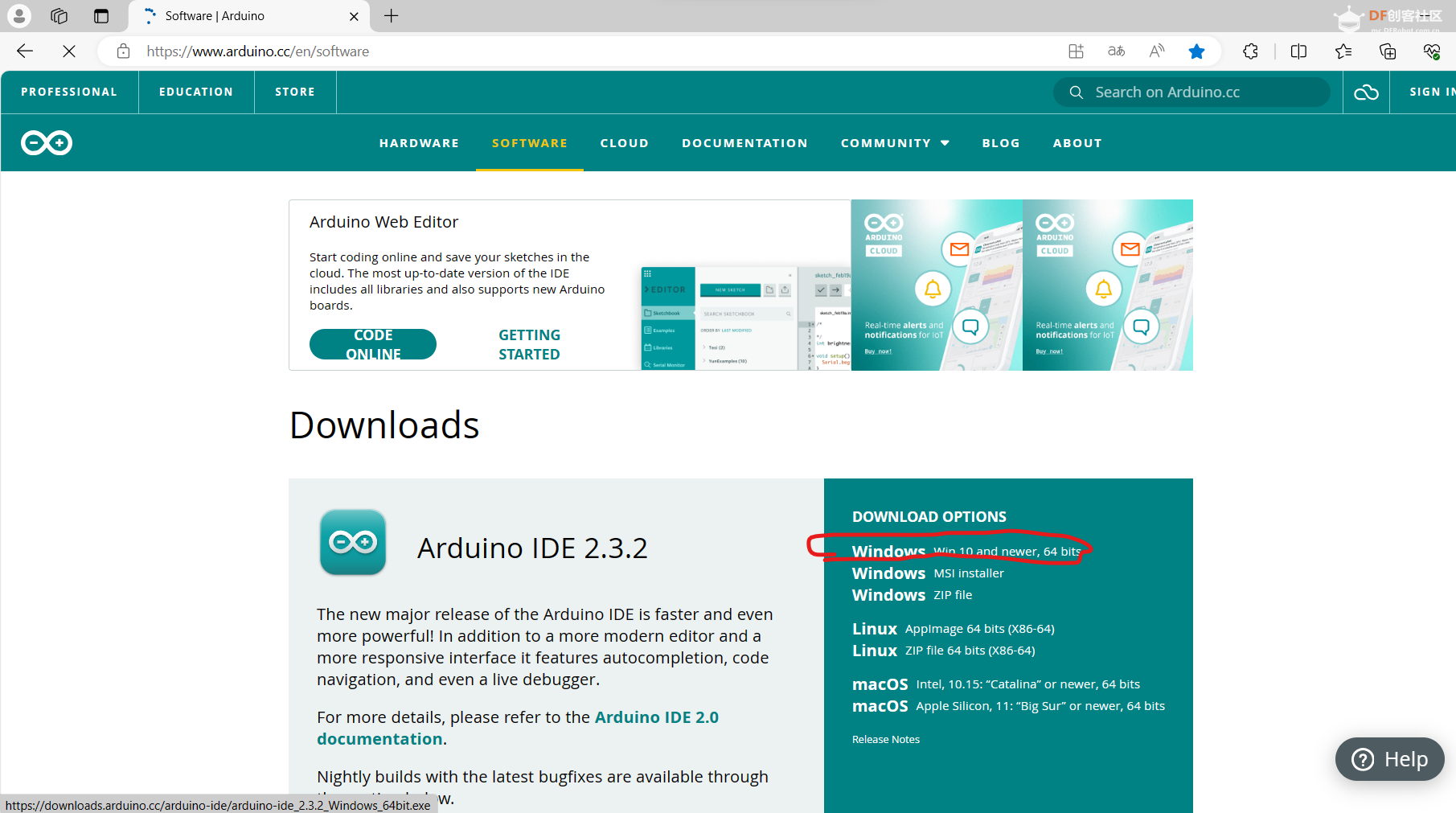 (3) 选择 JUST DOWNLOAD 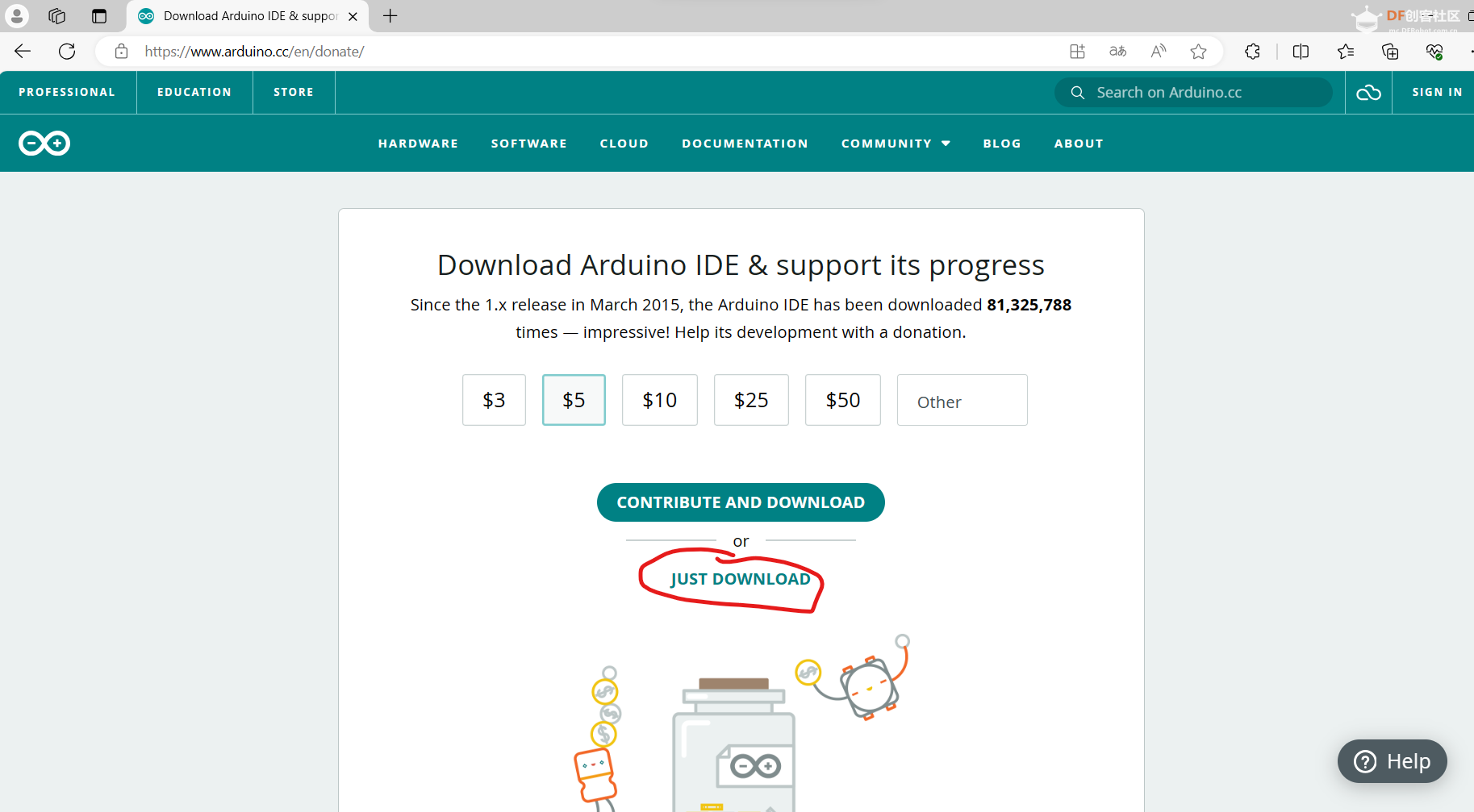 (4)继续选择 JUST DOWNLOAD 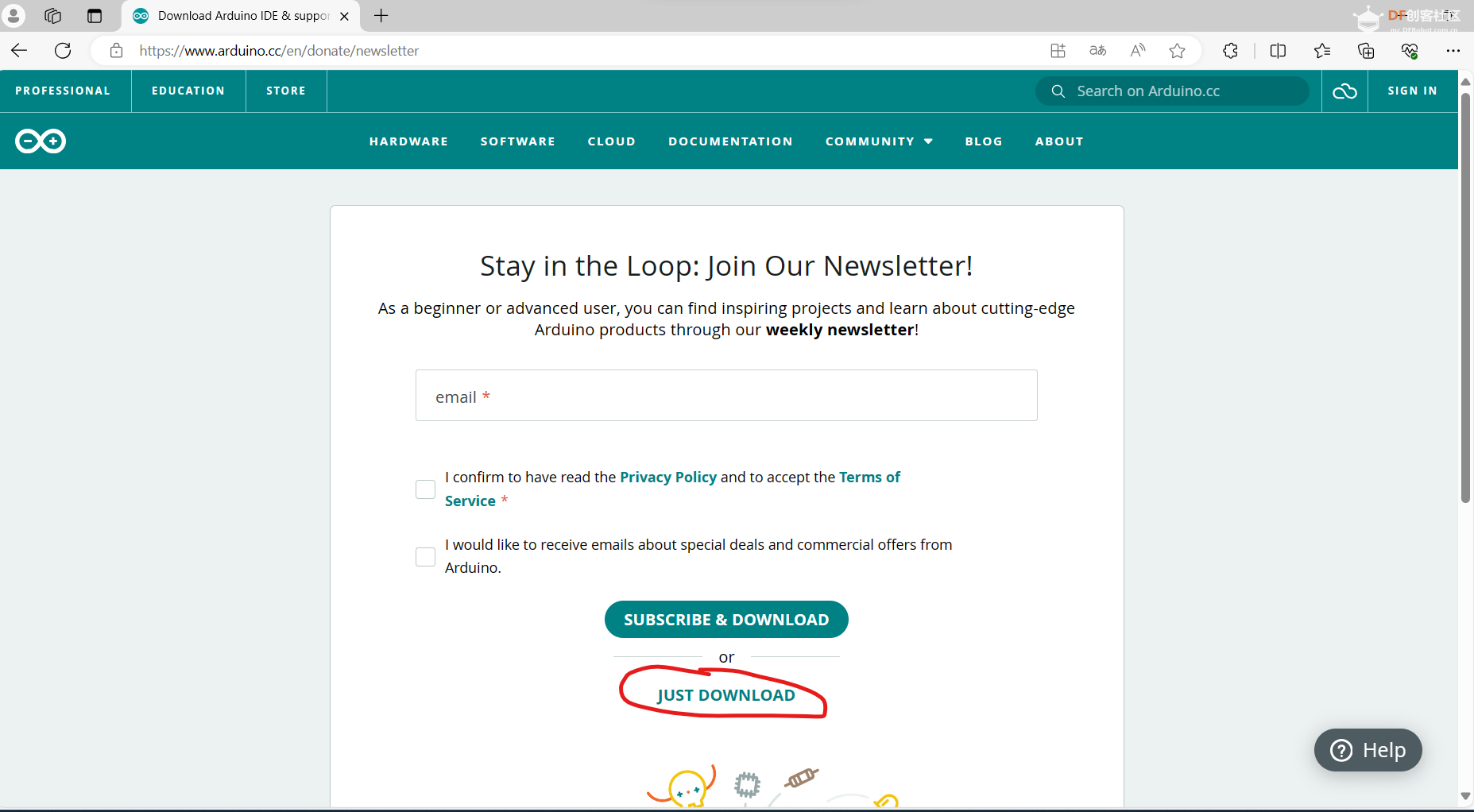 (5)下载完成后,进行arduino IDE的安装 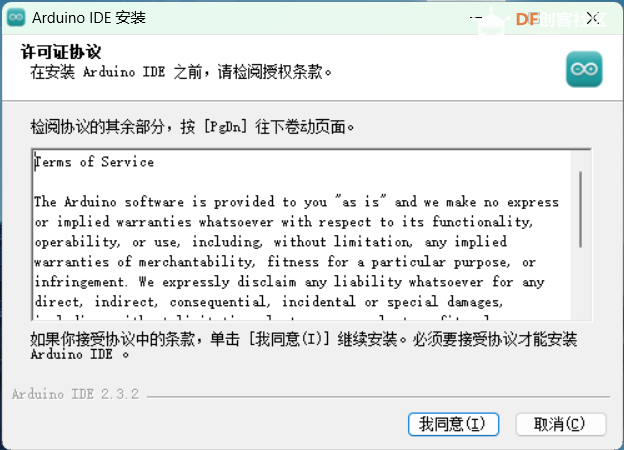 (6)选择所有用户 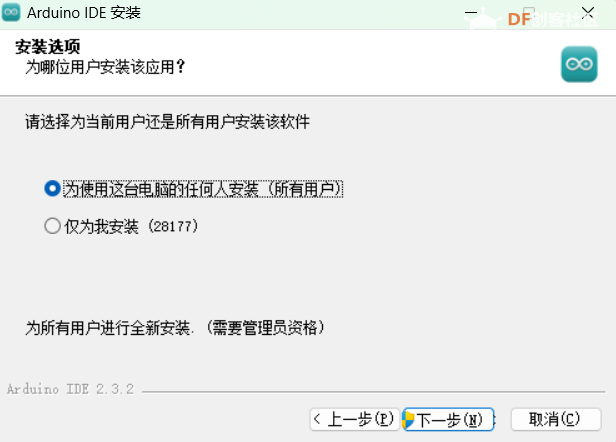 (7)选定安装位置 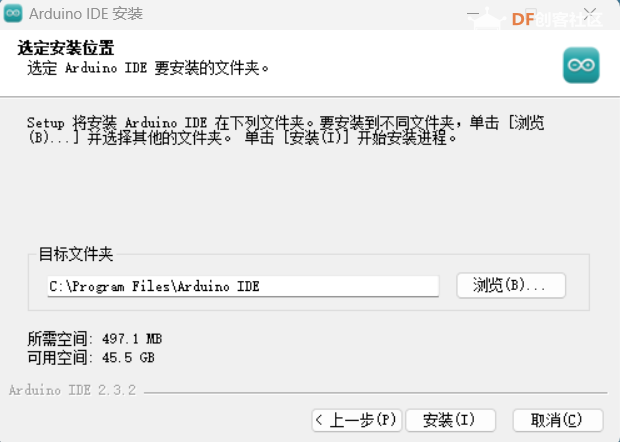 (8)进入之后,arduino会自动下载相应文件。 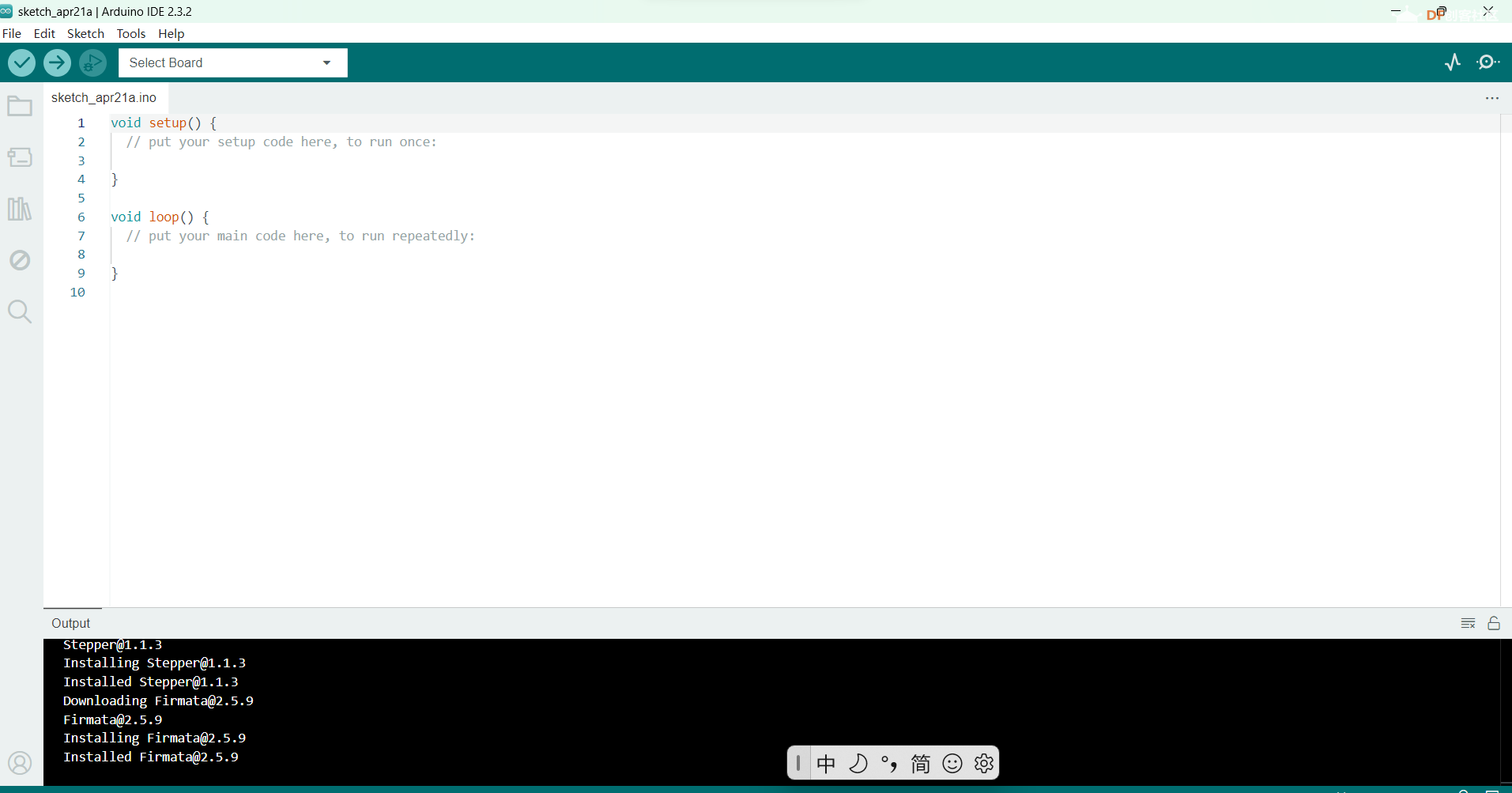 (9)File Preferences 设置,english 调整为中文 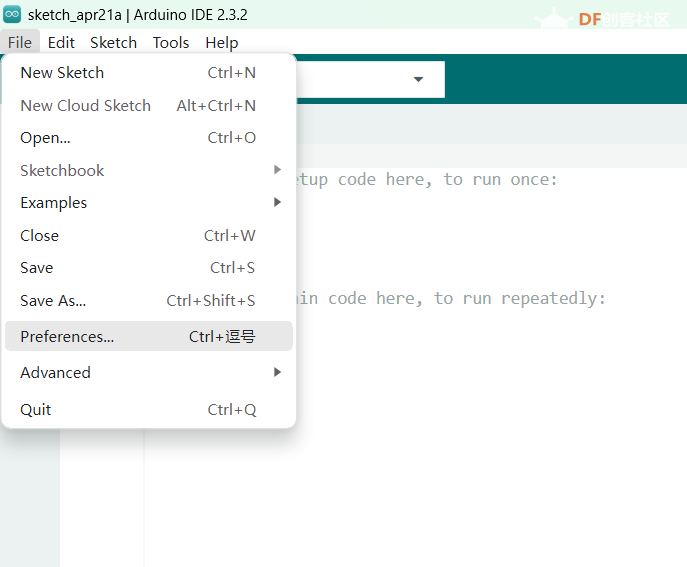 (10)添加开发板管事器地址:https://espressif.github.io/arduino-esp32/package_esp32_dev_index.json 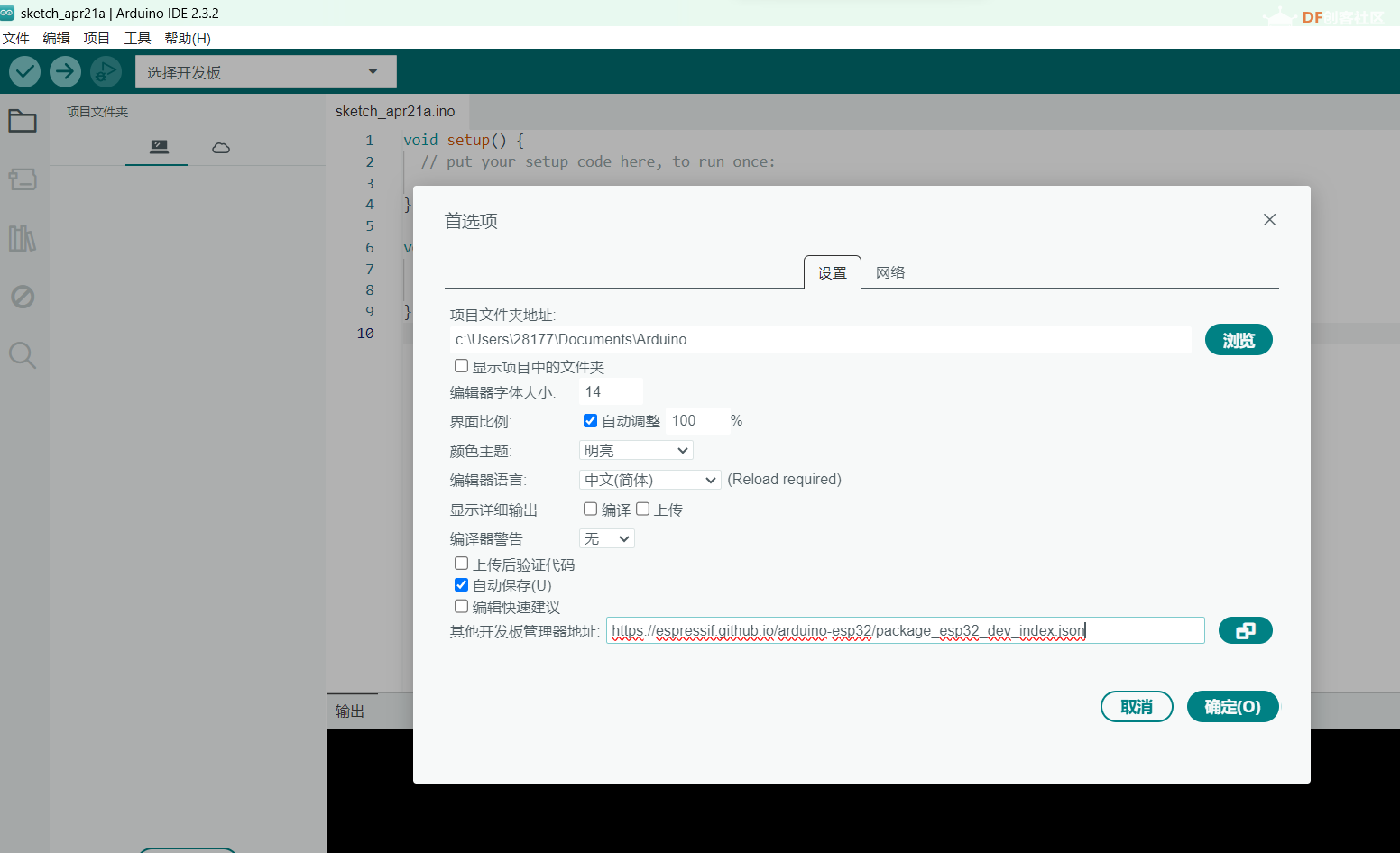 (11)在开发板管理器中,输入ESP32搜索,选择 esp32 by Espressif System 3.0.0-rc1 进行安装,中途可能会失败,多重试几次即可。 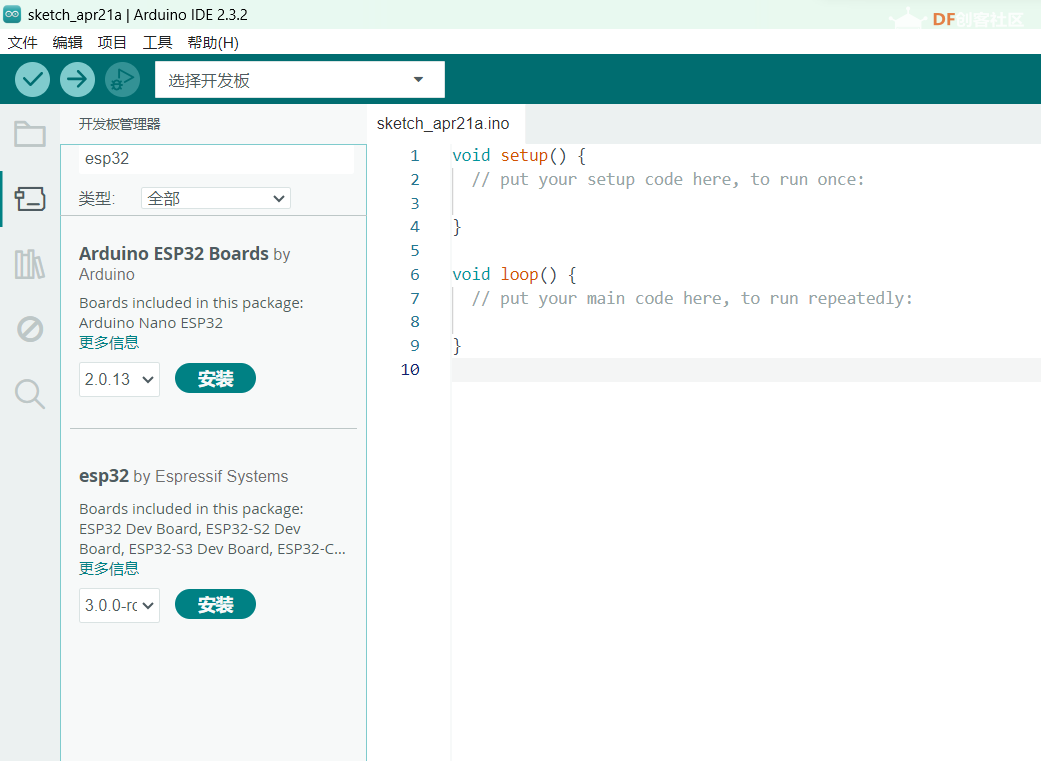 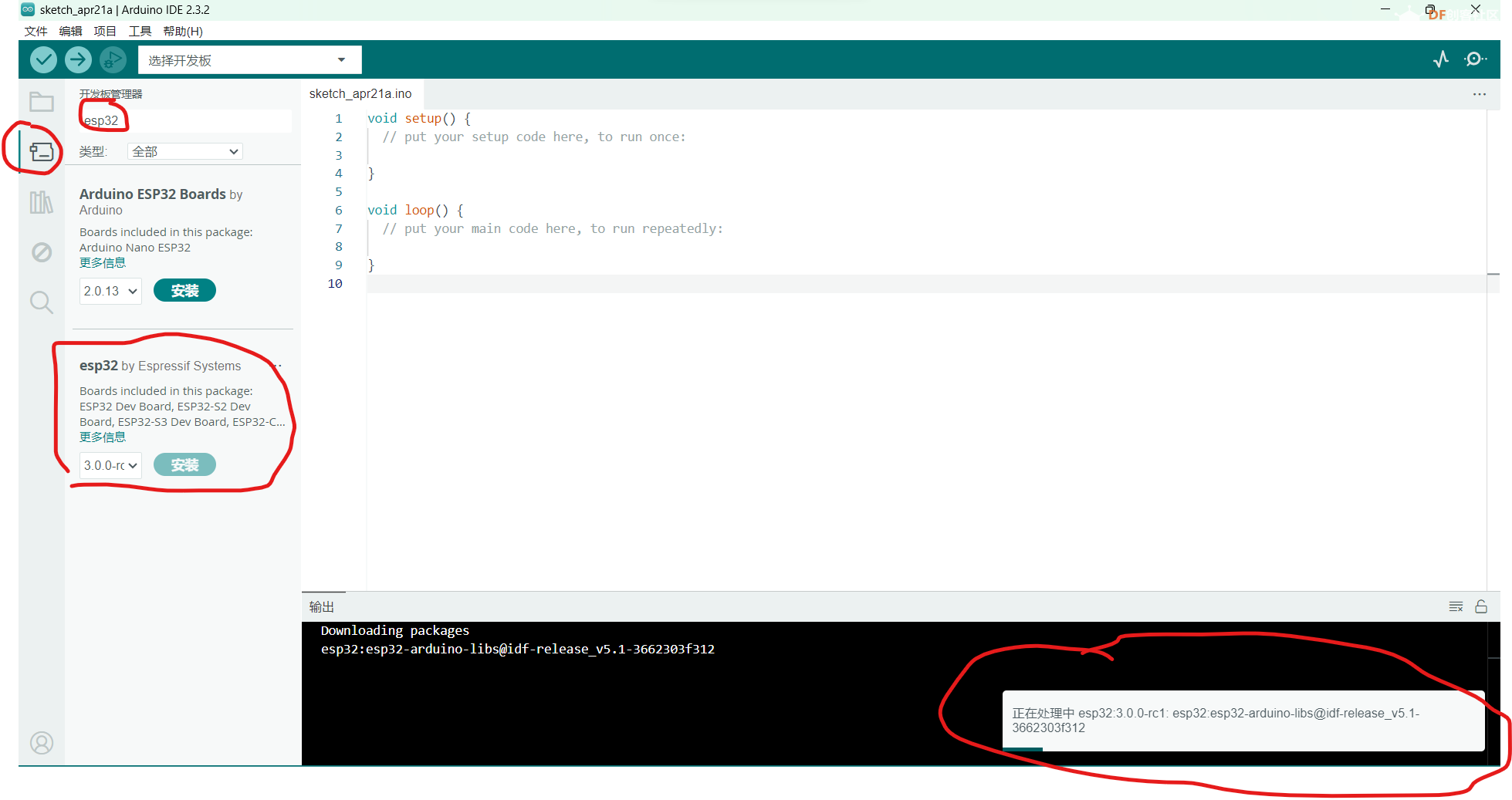 (12)选择其他开发板和端口 :dfrobot beetle esp32-c6 com3 ,每台电脑端口不一样,根据实际选择。 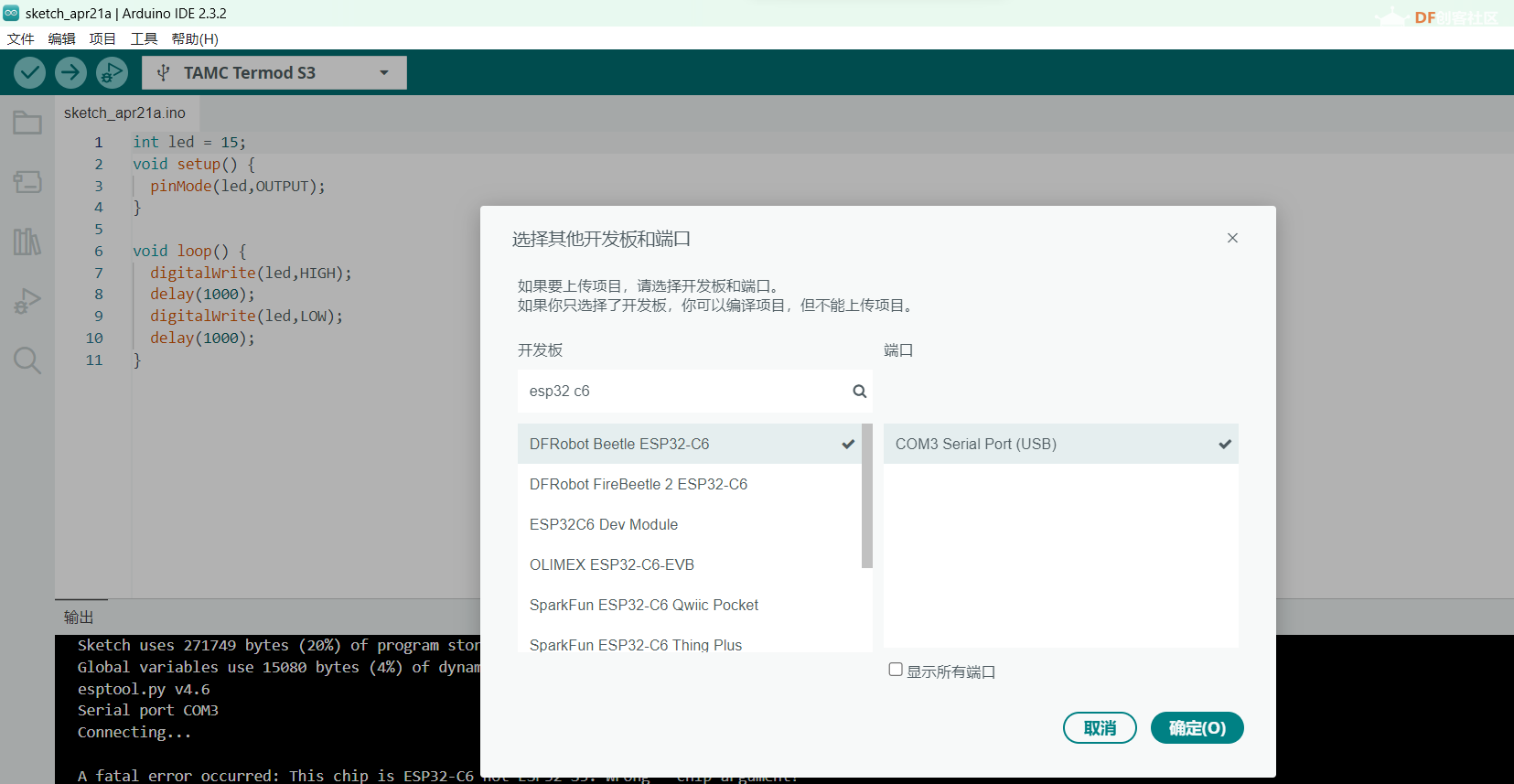 (13)简单的blynk,调试上传速度很快,点亮板载LED灯。 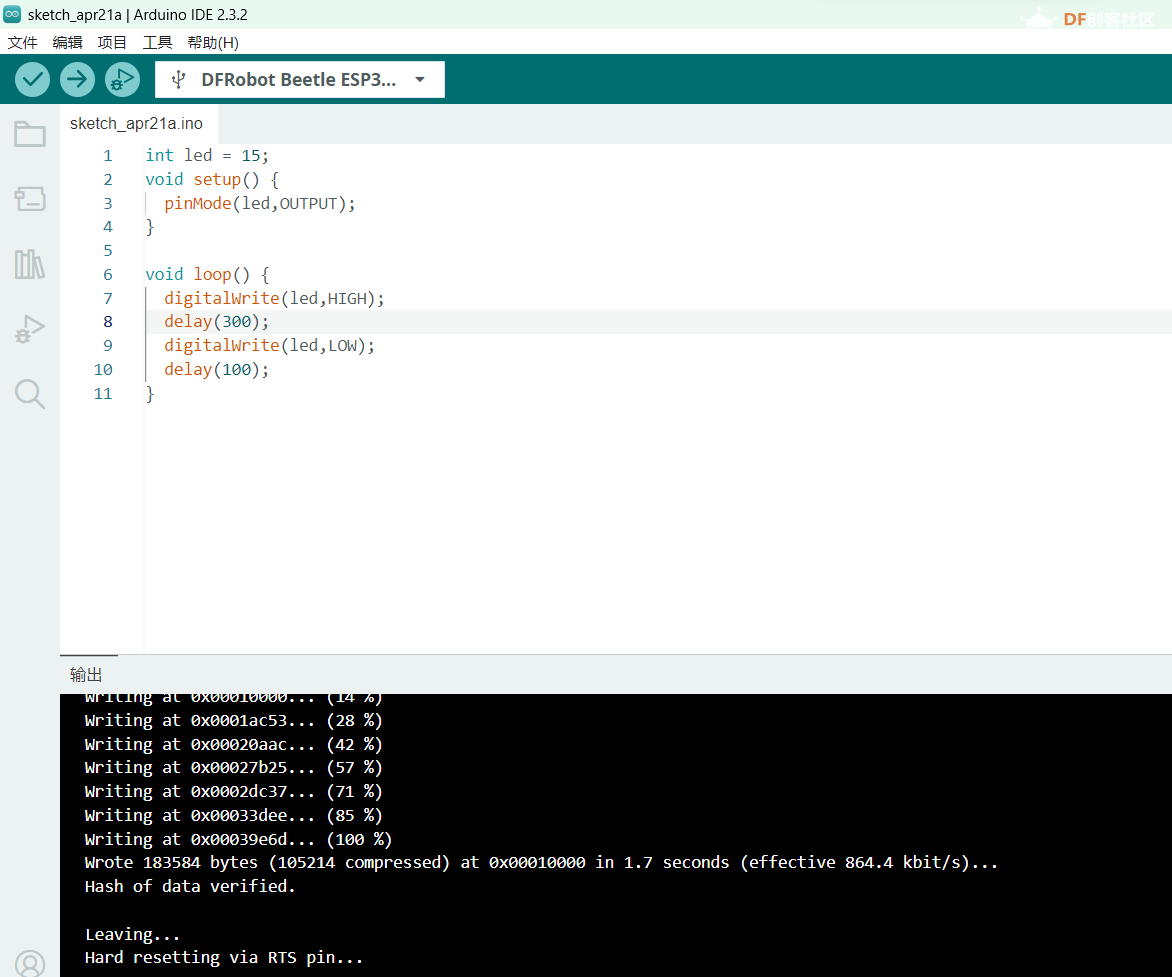 后期想基于可穿戴等特点,制作手表等。但对很多纯代码的编程还是有一定的压力。 |
 沪公网安备31011502402448
沪公网安备31011502402448© 2013-2026 Comsenz Inc. Powered by Discuz! X3.4 Licensed