本帖最后由 422234 于 2018-3-18 19:55 编辑
 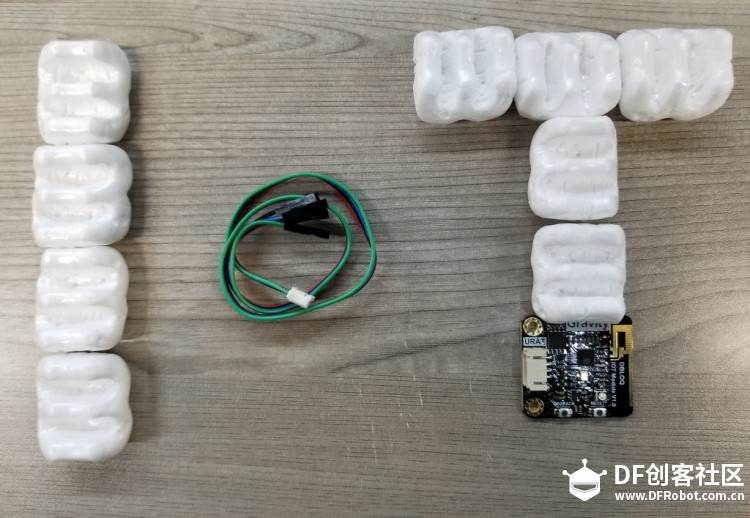
之前收到的物联网模块,作业来了 ,感谢DFrobot提供的试用,非常感谢! ,感谢DFrobot提供的试用,非常感谢!
看了OBLOQ - IoT物联网模块的文档后感觉到很简单啊,照着官方的例子很快就可以做出来,比其他的平台好用多了,就像其他人反应的那样,只能接受1000条消息真的不够啊 ,而且还不能自动清除,表示完全不实用啊,分分钟就慢了,下面做的这个物联网浇花系统是可以将土壤湿度传感器测得的土壤湿度通过OBLOQ - IoT物联网模块发送给DF的iot平台上,然后就可以远程看花当前的湿度,同时,也可以通过OBLOQ - IoT物联网模块给bluno发送串口消息,只要收到平台发来的“water”就会打开继电器,给水泵通电开始浇花。(水泵找不到了,只拿了个继电器,见谅见谅 ,而且还不能自动清除,表示完全不实用啊,分分钟就慢了,下面做的这个物联网浇花系统是可以将土壤湿度传感器测得的土壤湿度通过OBLOQ - IoT物联网模块发送给DF的iot平台上,然后就可以远程看花当前的湿度,同时,也可以通过OBLOQ - IoT物联网模块给bluno发送串口消息,只要收到平台发来的“water”就会打开继电器,给水泵通电开始浇花。(水泵找不到了,只拿了个继电器,见谅见谅 ) )
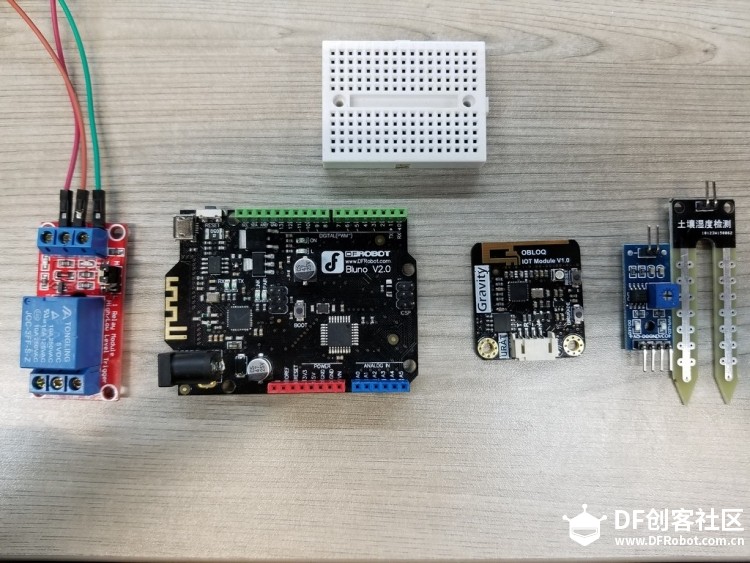
1.硬件材料:
| Bluno | 1 | | OBLOQ - IoT物联网模块 | 1 | | 继电器 | 1 | | 土壤湿度传感器 | 1 | | 杜邦线若干 | |
| 2.硬件接线图:
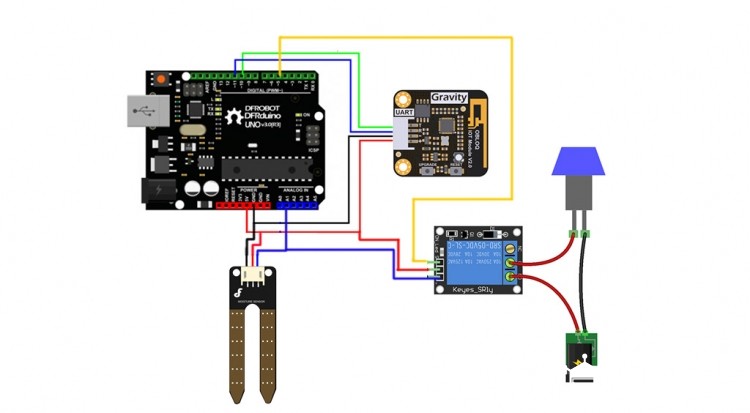
来张凌乱的实物吧:
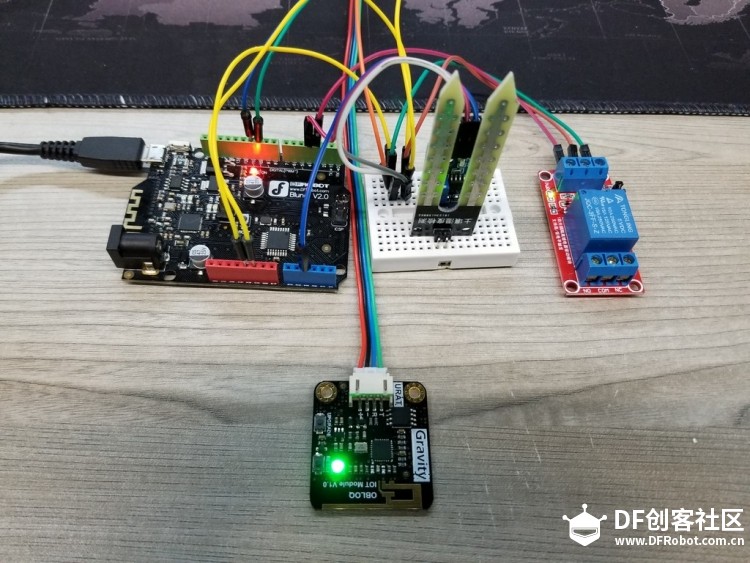 |
| 3.代码:(这代码显示什么情况,为什么那么窄了)
[mw_shl_code=applescript,true]/*
Name: OBLOQ_project.ino
Created: 2018/3/16 22:00:41
Author: oscai
*/
#include <Arduino.h>
#include <SoftwareSerial.h>
#define WIFISSID "wifi名称"
#define WIFIPWD "wifi密码"
#define SERVER "iot.dfrobot.com.cn"
#define PORT 1883
#define IOTID "rJZAoEe6df"
#define IOTPWD "SkMAoVga_G"
#define PIN_AO 2
#define PIN_DO 4
#define PIN_Relay 3
const String separator = "|";
bool pingOn = true;
bool obloqConnectMqtt = false;
bool subscribeMqttTopic = false;
static unsigned long pingInterval = 2000;
static unsigned long sendMessageInterval = 10000;
unsigned long previousPingTime = 0;
bool subscribeSuccess = false;
String receiveStringIndex[10] = {};
unsigned long previousSendMessageTime = 0;
//wifi异常断开检测变量
bool wifiConnect = false;
bool wifiAbnormalDisconnect = false;
//mqtt因为网络断开后重新连接标志
bool mqttReconnectFlag = false;
SoftwareSerial softSerial(10, 11);
enum state {
WAIT,
PINGOK,
WIFIOK,
MQTTCONNECTOK
}obloqState;
/********************************************************************************************
Function : sendMessage
Description : 通过串口向OBLOQ发送一次消息
Params : 无
Return : 无
********************************************************************************************/
void sendMessage(String message)
{
softSerial.print(message + "\r");
}
/********************************************************************************************
Function : ping
Description : 通过串口向OBLOQ发送一次字符串"|1|1|",尝试与OBLOQ取得连接
Params : 无
Return : 无
********************************************************************************************/
void ping()
{
String pingMessage = "|1|1|";
sendMessage(pingMessage);
}
/********************************************************************************************
Function : connectWifi
Description : 连接wifi
Params : ssid 连接wifi的ssid;pwd 连接wifi的password
Return : 无
********************************************************************************************/
void connectWifi(String ssid, String pwd)
{
String wifiMessage = "|2|1|" + ssid + "," + pwd + separator;
sendMessage(wifiMessage);
}
/********************************************************************************************
Function : connectMqtt
Description : 连接DF-IoT
Params : server 物联网网址;port 端口;iotid 物联网登录后分配的iotid;iotpwd 物联网登录后分配的iotpwd
Return : 无
********************************************************************************************/
void connectMqtt(String server, String port, String iotid, String iotpwd)
{
String mqttConnectMessage = "|4|1|1|" + server + separator + port + separator + iotid + separator + iotpwd + separator;
sendMessage(mqttConnectMessage);
}
/********************************************************************************************
Function : reconnectMqtt
Description : 重新连接DF-IoT
Params : 无
Return : 无
********************************************************************************************/
void reconnectMqtt()
{
String mqttReconnectMessage = "|4|1|5|";
sendMessage(mqttReconnectMessage);
}
/********************************************************************************************
Function : publish
Description : 向DF-IoT物联网设备发送信息
Params : topic DF-IoT物联网设备编号;message 发送的消息内容
Return : 无
********************************************************************************************/
void publish(String topic, String message)
{
String publishMessage = "|4|1|3|" + topic + separator + message + separator;
sendMessage(publishMessage);
}
/********************************************************************************************
Function : subscribe
Description : 订阅DF-IoT物联网设备
Params : topic DF-IoT物联网设备编号
Return : 无
********************************************************************************************/
void subscribe(String topic)
{
String subscribeMessage = "|4|1|2|" + topic + separator;
sendMessage(subscribeMessage);
}
/********************************************************************************************
Function : splitString
Description : 剔除分隔符,逐一提取字符串
Params : data[] 提取的字符串的目标储存地址;str 源字符串;delimiters 分隔符
Return : 共提取的字符串的个数
********************************************************************************************/
int splitString(String data[], String str, const char* delimiters)
{
char *s = (char *)(str.c_str());
int count = 0;
data[count] = strtok(s, delimiters);
while (data[count]) {
data[++count] = strtok(NULL, delimiters);
}
return count;
}
/********************************************************************************************
Function : handleUart
Description : 处理串口传回的数据
Params : 无
Return : 无
********************************************************************************************/
void handleUart()
{
while (softSerial.available() > 0)
{
String receivedata = softSerial.readStringUntil('\r');
const char* obloqMessage = receivedata.c_str();
if (strcmp(obloqMessage, "|1|1|") == 0)
{
Serial.println("Pong");
pingOn = false;
obloqState = PINGOK;
}
if (strcmp(obloqMessage, "|2|1|") == 0)
{
if (wifiConnect)
{
wifiConnect = false;
wifiAbnormalDisconnect = true;
}
}
else if (strstr(obloqMessage, "|2|3|") != NULL && strlen(obloqMessage) != 9)
{
Serial.println("Wifi ready");
wifiConnect = true;
if (wifiAbnormalDisconnect)
{
wifiAbnormalDisconnect = false;
return;
}
obloqState = WIFIOK;
}
else if (strcmp(obloqMessage, "|4|1|1|1|") == 0)
{
Serial.println("Mqtt ready");
obloqConnectMqtt = true;
if (mqttReconnectFlag)
{
mqttReconnectFlag = false;
return;
}
obloqState = MQTTCONNECTOK;
}
else if (strcmp(obloqMessage, "|4|1|2|1|") == 0)
{
Serial.println("subscribe successed");
//subscribeMqttTopic = false;
}
//DF-IoT接收到消息,topic和message传入receiveMessageCallbak函数
else if (strstr(obloqMessage, "|4|1|5|") != NULL)
{
splitString(receiveStringIndex, receivedata, "|");
receiveMessageCallbak(receiveStringIndex[3], receiveStringIndex[4]);
}
}
}
/********************************************************************************************
Function : sendPing
Description : 每隔pingInterval一段时间,通过串口向OBLOQ ping一次
Params : 无
Return : 无
********************************************************************************************/
void sendPing()
{
if (pingOn && millis() - previousPingTime > pingInterval)
{
previousPingTime = millis();
ping();
}
}
/********************************************************************************************
Function : execute
Description : 根据OBLOQ的状态,进行下一步相应操作。
Params : 无
Return : 无
********************************************************************************************/
void execute()
{
switch (obloqState)
{
case PINGOK: connectWifi(WIFISSID, WIFIPWD); obloqState = WAIT; break;
case WIFIOK: connectMqtt(SERVER, String(PORT), IOTID, IOTPWD);obloqState = WAIT; break;
case MQTTCONNECTOK: obloqState = WAIT; break;
default: break;
}
}
/********************************************************************************************
Function : subscribeSingleTopic
Description : 监听单个DF-IoT物联网设备
Params : topic DF-IoT物联网设备编号
Return : 无
********************************************************************************************/
void subscribeSingleTopic(String topic)
{
if (!subscribeMqttTopic && obloqConnectMqtt)
{
subscribeMqttTopic = true;
subscribe(topic);
}
}
/********************************************************************************************
Function : receiveMessageCallbak
Description : 接收消息的回调函数
Params : topic 发出消息的DF-IoT物联网设备编号;message 收到的消息内容,如果收到water开始浇水
Return : 无
********************************************************************************************/
void receiveMessageCallbak(String topic, String message)
{
Serial.println("Message from: " + topic);
Serial.println("Message content: " + message);
int water;
int cmd= Serial.find(water);
if (cmd = 1) {
Serial.println("start watering");
digitalWrite(PIN_Relay, HIGH);
delay(10000);
digitalWrite(PIN_Relay, LOW);
}
}
/********************************************************************************************
Function : checkWifiState
Description : 检查wifi状态,如果检测到wifi热点断开会间隔1分钟去重新连接wifi
Params : 无
Return : 无
********************************************************************************************/
void checkWifiState()
{
static unsigned long previousTime = 0;
static bool reconnectWifi = false;
if (wifiAbnormalDisconnect && millis() - previousTime > 60000)
{
previousTime = millis();
Serial.println("Wifi abnormal disconnect");
reconnectWifi = true;
obloqConnectMqtt = false;
connectWifi(WIFISSID, WIFIPWD);
}
if (!wifiAbnormalDisconnect && reconnectWifi)
{
reconnectWifi = false;
mqttReconnectFlag = true;
Serial.println("Reconnect mqtt");
reconnectMqtt();
}
}
/********************************************************************************************
Function : getHumidity
Description : 获得测得的土壤湿度
Params : 无
Return : 无
********************************************************************************************/
float getHumidity()
{
uint16_t val;
int dat;
val = analogRead(PIN_AO);
return val;
}
// the setup function runs once when you press reset or power the board
void setup() {
Serial.begin(9600);
softSerial.begin(9600);
pinMode(PIN_AO, INPUT);
pinMode(PIN_DO, INPUT);
pinMode(PIN_Relay, OUTPUT);
digitalWrite(PIN_Relay, LOW);
}
// the loop function runs over and over again until power down or reset
void loop() {
sendPing();
execute();
subscribeSingleTopic("Hy3vcrcYG");
handleUart();
checkWifiState();
if (obloqConnectMqtt && millis() - previousSendMessageTime > 5000) //每隔5s,向设备发送消息
{
previousSendMessageTime = millis();
//获取土壤湿度数据
float temperature = getHumidity();
Serial.println(temperature);
publish("ryjA4xaOG", (String)temperature);
}
}
[/mw_shl_code]
效果: |
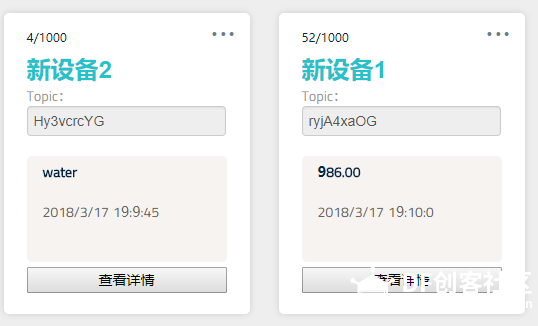
这两个设备,一个是接收数据的,另一个是发送消息的

可以看到平台收到的数据
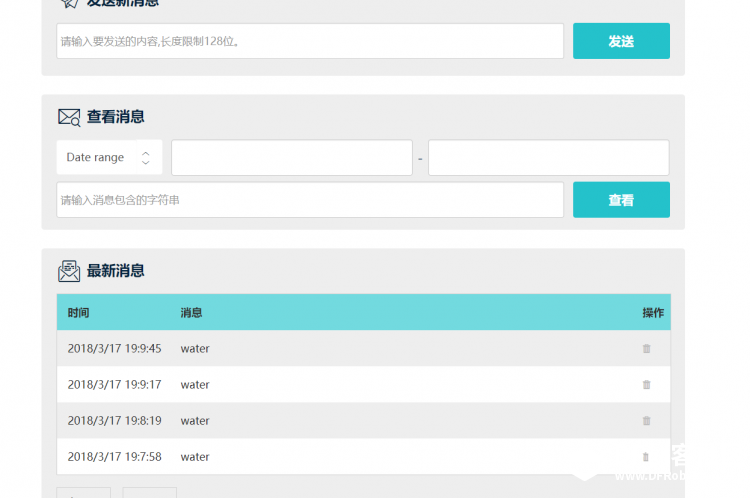
只要在平台上发送“water”后就会打开继电器10秒,开始浇花!
视频来了!
用播放器是正常的,但传优酷上就翻车了,
再次感谢DFrobot提供的试用!
|
|
|
|
|
|
|
|
|
|

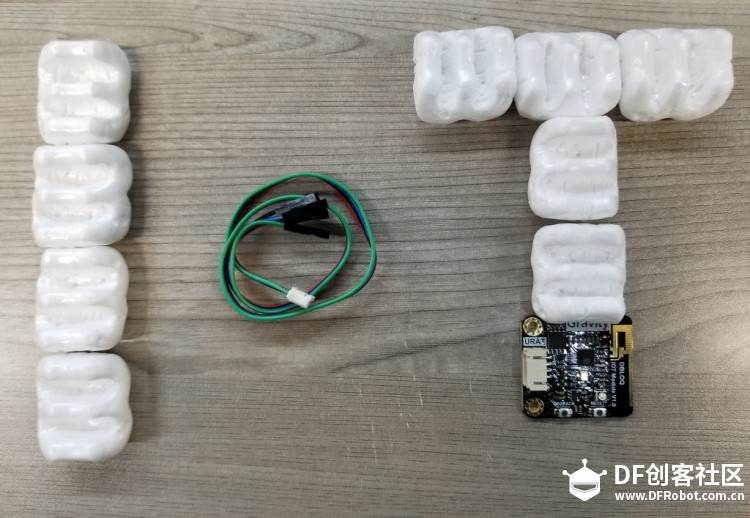
 ,感谢DFrobot提供的试用,非常感谢!
,感谢DFrobot提供的试用,非常感谢! ,而且还不能自动清除,表示完全不实用啊,分分钟就慢了,下面做的这个物联网浇花系统是可以将土壤湿度传感器测得的土壤湿度通过OBLOQ - IoT物联网模块发送给DF的iot平台上,然后就可以远程看花当前的湿度,同时,也可以通过OBLOQ - IoT物联网模块给bluno发送串口消息,只要收到平台发来的“water”就会打开继电器,给水泵通电开始浇花。(水泵找不到了,只拿了个继电器,见谅见谅
,而且还不能自动清除,表示完全不实用啊,分分钟就慢了,下面做的这个物联网浇花系统是可以将土壤湿度传感器测得的土壤湿度通过OBLOQ - IoT物联网模块发送给DF的iot平台上,然后就可以远程看花当前的湿度,同时,也可以通过OBLOQ - IoT物联网模块给bluno发送串口消息,只要收到平台发来的“water”就会打开继电器,给水泵通电开始浇花。(水泵找不到了,只拿了个继电器,见谅见谅 )
)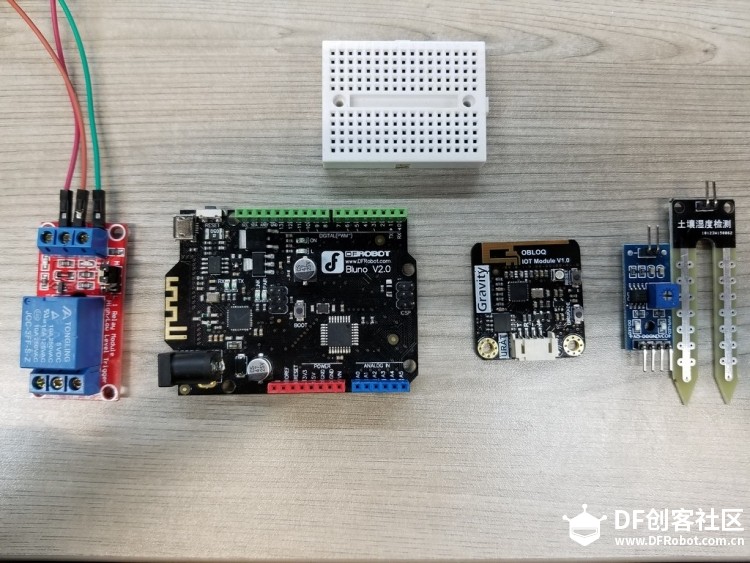
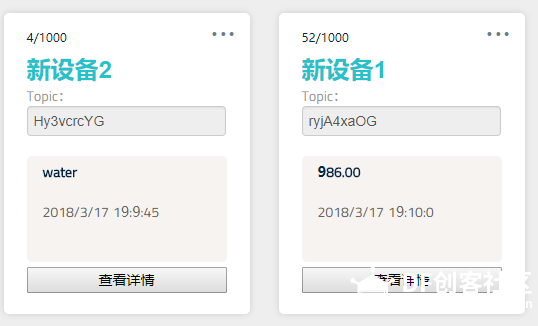

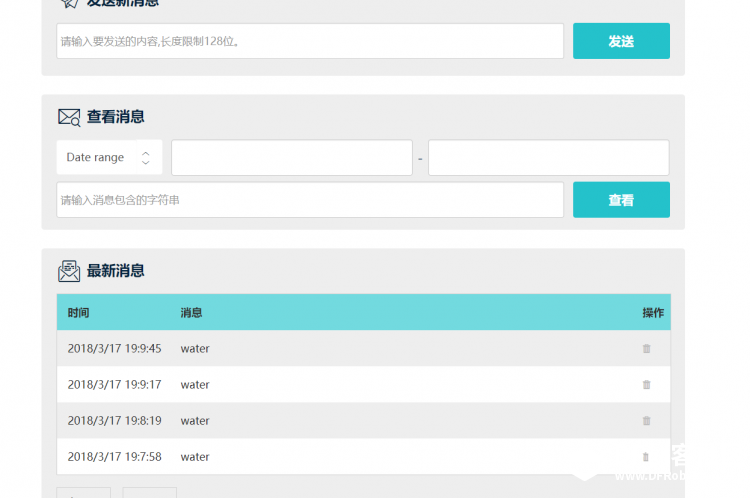

 编辑选择奖
编辑选择奖
 沪公网安备31011502402448
沪公网安备31011502402448