|
839| 0
|
[入门] 用ARDUINO UNO作为控制器制作的四则运算计算器 |
|
本帖最后由 匿名用户1 于 2025-7-12 21:31 编辑 可以在小键盘上按数字和符号,LCD将显示方程式和结果-就像一个基本的计算器,通过使用I2C LCD显示。 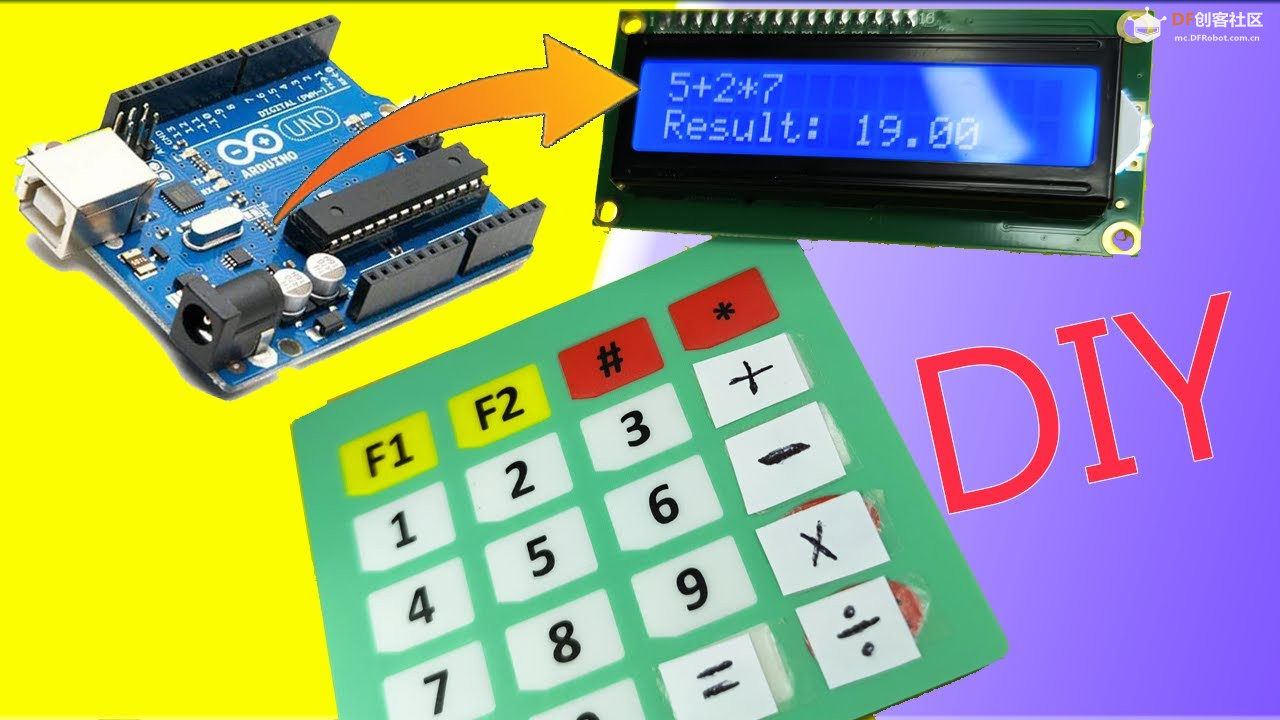 材料清单:1.公-母杜邦线(若干) 2.Arduino uno r3(1个) 3.16键薄膜键盘(1个) 4.12C16x2LCD显示屏 (1个) 5.公-公杜邦线(若干) 项目描述 LCD连接到Arduino PIN GND-GND VCC-5V SDA - A4 SCL-A5 注意: 键盘字母“A”必须是加法或“ 键盘字母“B”必须是“减法”或“- 键盘字母“C”必须是乘法或“x” 键盘字母“D”必须是除法或“/” 键盘符号“#”中必须是等号或“=” 键盘符号“*”中,必须是清除符号或“C” 如何工作 概述 这个项目将Arduino变成一个基本的计算器。输入数学表达式,如“3+4*2”,它将在小屏幕(LCD)上显示结果。它也正确遵循数学规则-在加法/减法之前进行乘法/除法。 分步说明 1.按键盘上的键 -屏幕(LCD)显示您正在键入的内容。 2.表达式存储为文本 -Arduino收集您按顺序输入的所有数字和符号。 -例如,如果您键入“2+3*4”,它将保存整个字符串。 3.显示了最终答案 -结果显示在LCD的第二行。 -如果键入无效表达式(如除以零),将显示“0”。 4.按`*`清除 -可以通过按“C”键重置计算器重新开始。 接线图 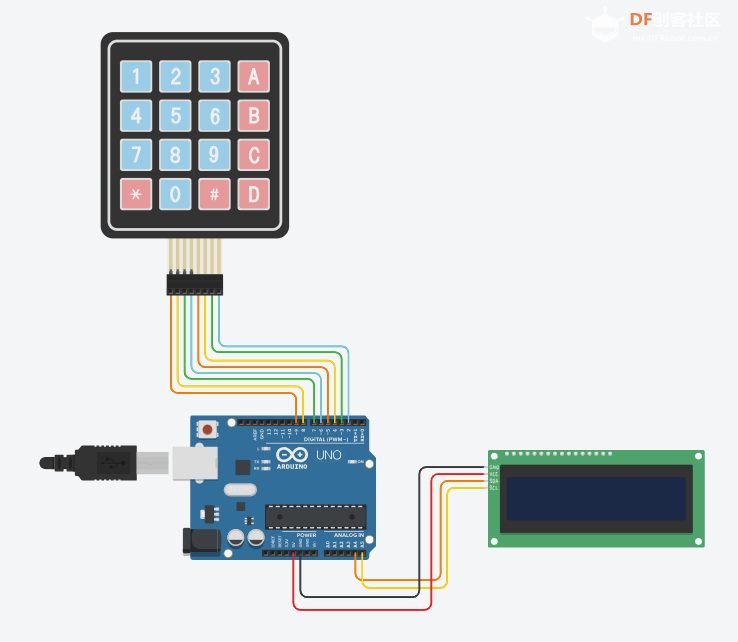 ARDUINO IDE代码 #include <Wire.h>#include <LiquidCrystal_I2C.h> #include <Keypad.h> LiquidCrystal_I2C lcd(0x27, 16, 2); const byte ROWS = 4; const byte COLS = 4; char keys[ROWS][COLS] = { {'1','2','3','+'}, {'4','5','6','-'}, {'7','8','9','*'}, {'C','0','=','/'} }; byte rowPins[ROWS] = {9, 8, 7, 6}; byte colPins[COLS] = {5, 4, 3, 2}; Keypad keypad = Keypad(makeKeymap(keys), rowPins, colPins, ROWS, COLS); String expression = ""; void setup() { lcd.begin(16, 2, LCD_5x8DOTS); lcd.backlight(); lcd.clear(); lcd.print("Calculator Ready"); delay(1500); lcd.clear(); } void loop() { char key = keypad.getKey(); if (key != NO_KEY) { if ((key >= '0' && key <= '9') || key == '+' || key == '-' || key == '*' || key == '/') { if (expression.length() < 16) { expression += key; lcd.setCursor(0, 0); lcd.print(expression); } } else if (key == '=') { float result = evaluateWithPrecedence(expression); lcd.setCursor(0, 1); lcd.print("= "); lcd.print(result); expression = ""; } else if (key == 'C') { expression = ""; lcd.clear(); } } } // Evaluates an expression with operator precedence float evaluateWithPrecedence(String expr) { float numbers[10]; // supports max 10 numbers char operators[10]; // supports max 9 operators int numIndex = 0, opIndex = 0; String temp = ""; // Parse numbers and operators for (int i = 0; i < expr.length(); i++) { char c = expr.charAt(i); if (c >= '0' && c <= '9') { temp += c; } else { numbers[numIndex++] = temp.toFloat(); temp = ""; operators[opIndex++] = c; } } numbers[numIndex] = temp.toFloat(); // First pass: *, / for (int i = 0; i < opIndex; i++) { if (operators == '*' || operators == '/') { float a = numbers; float b = numbers[i+1]; float result = (operators == '*') ? a * b : (b != 0 ? a / b : 0); numbers = result; for (int j = i + 1; j < numIndex; j++) { numbers[j] = numbers[j + 1]; } for (int j = i; j < opIndex - 1; j++) { operators[j] = operators[j + 1]; } numIndex--; opIndex--; i--; // re-check this position } } // Second pass: +, - float total = numbers[0]; for (int i = 0; i < opIndex; i++) { if (operators == '+') total += numbers[i + 1]; else if (operators == '-') total -= numbers[i + 1]; } return total; } //代码结束 本文是作者发表的第一篇文章,参考了不少资料,有些地方有问题和不对的请各位高手多多指教。 |
 沪公网安备31011502402448
沪公网安备31011502402448© 2013-2026 Comsenz Inc. Powered by Discuz! X3.4 Licensed