最近很想玩短波,又想试试自动键,于是就到淘宝上查了下自动键,结果少则100,多则1000,太贵了。。。正好从DF那里坑来了一台3D打印机,就用3D打印机来做一个自动键。
使用3D打印机制作双浆自动键
首先看看自己的虎口大概多大
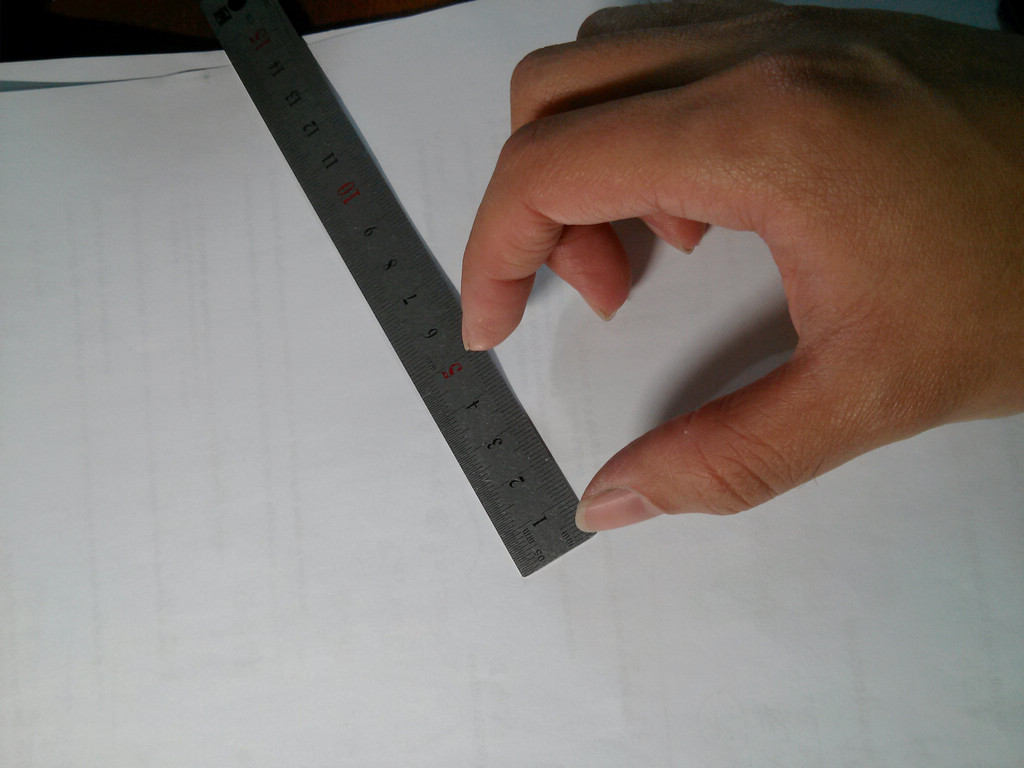
花了不到5分钟,画了一个简单的图纸
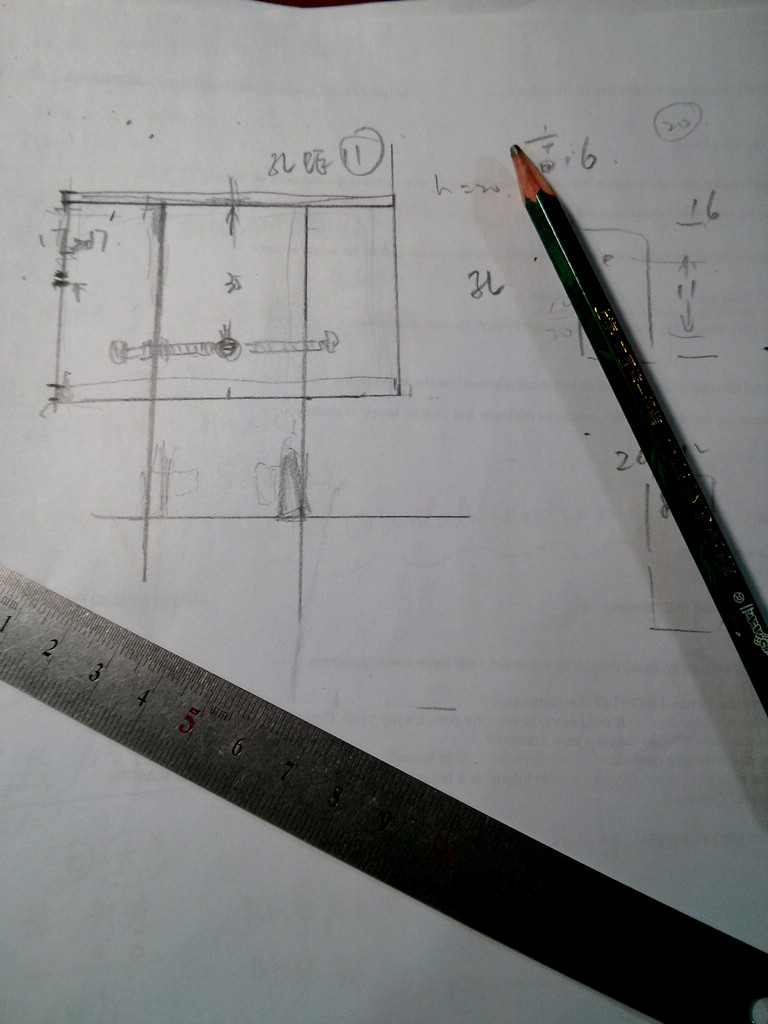
又画了一刻钟,转成了模型
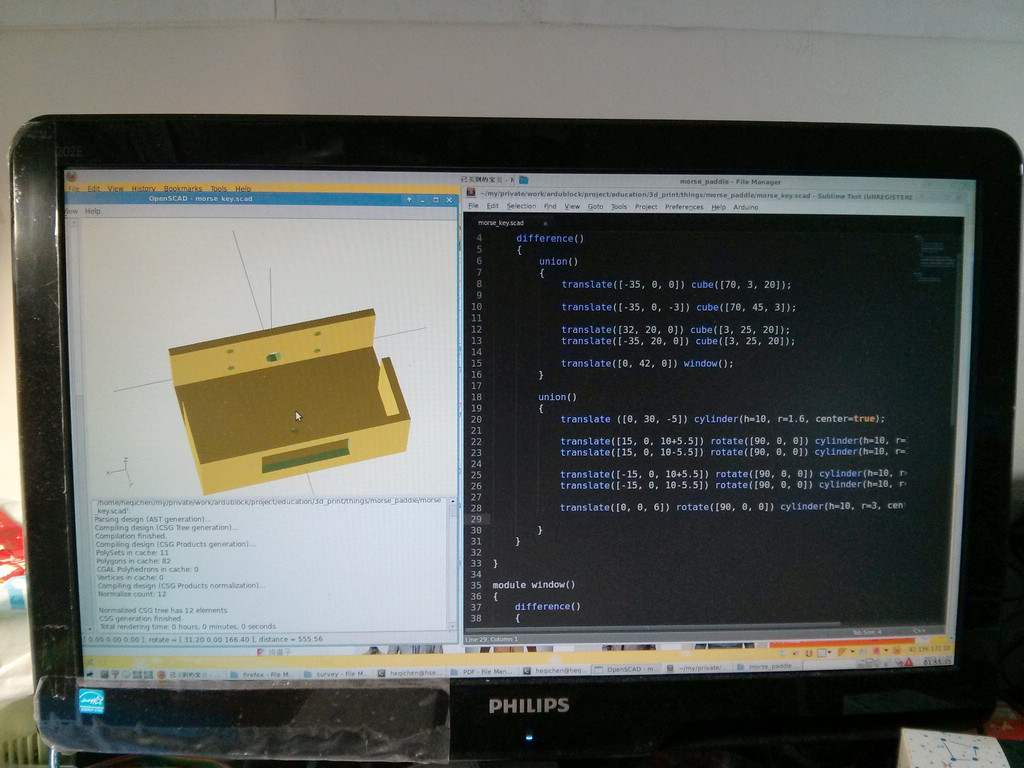
哈哈,开始打印了,有点像华夫饼干
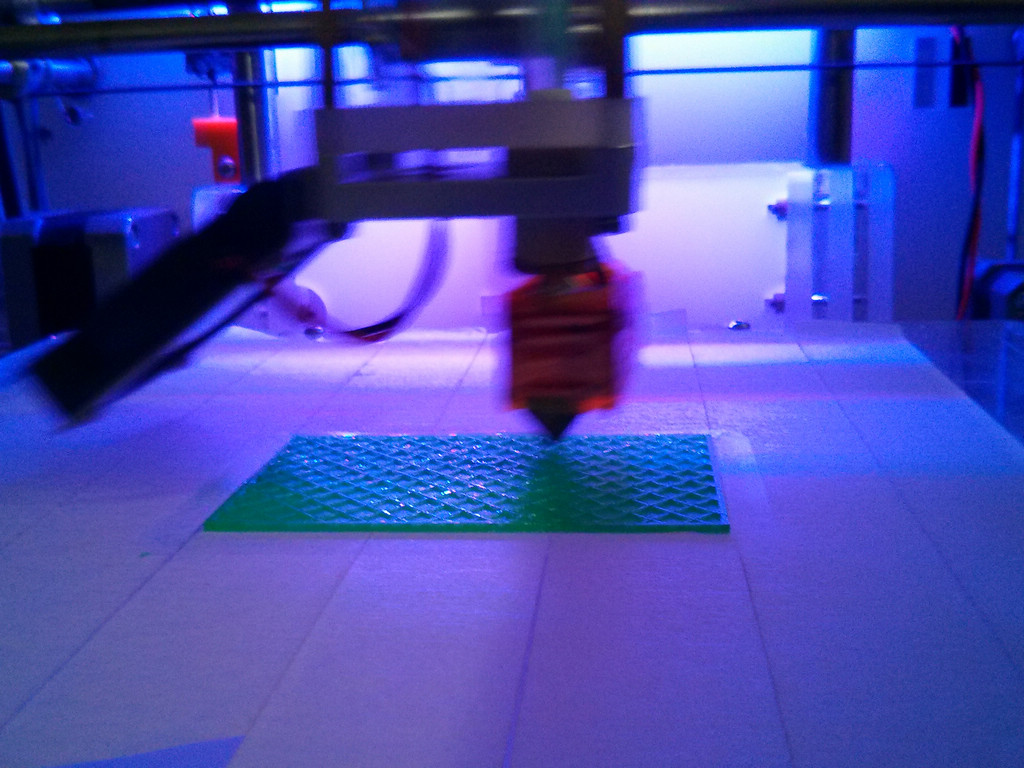
第二天早上,灯灯灯等 完成了 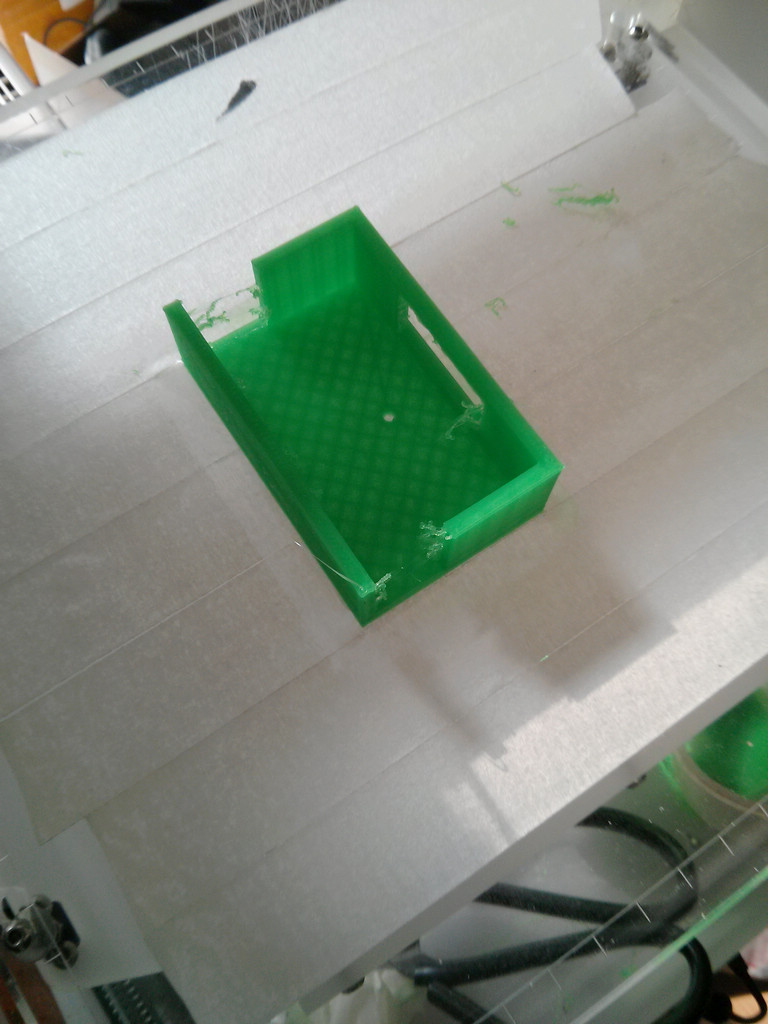
实体和电脑模型对比
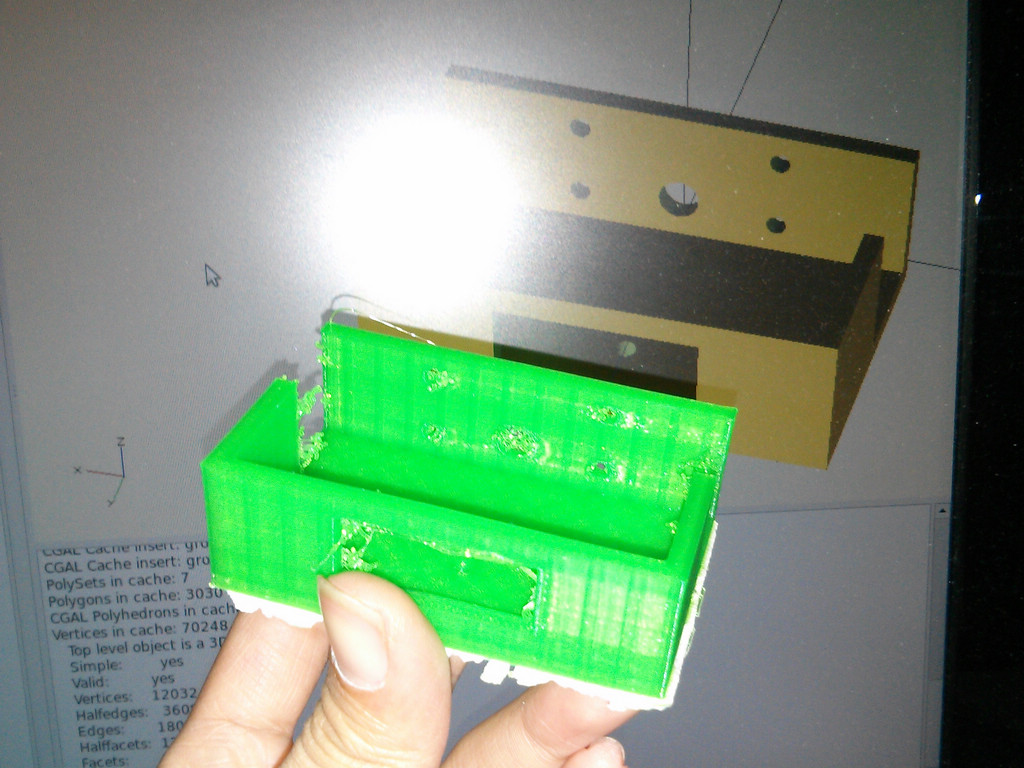
用锉刀把多余的毛刺去掉

开始做手柄
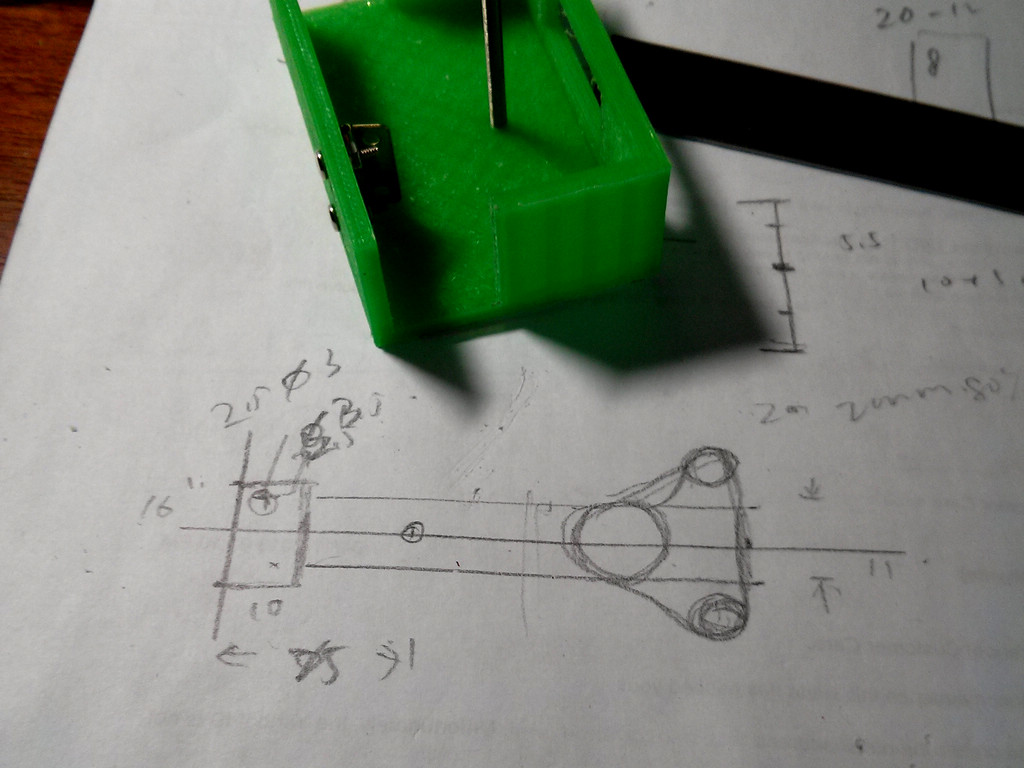
电脑上画好了,应该说是写好了
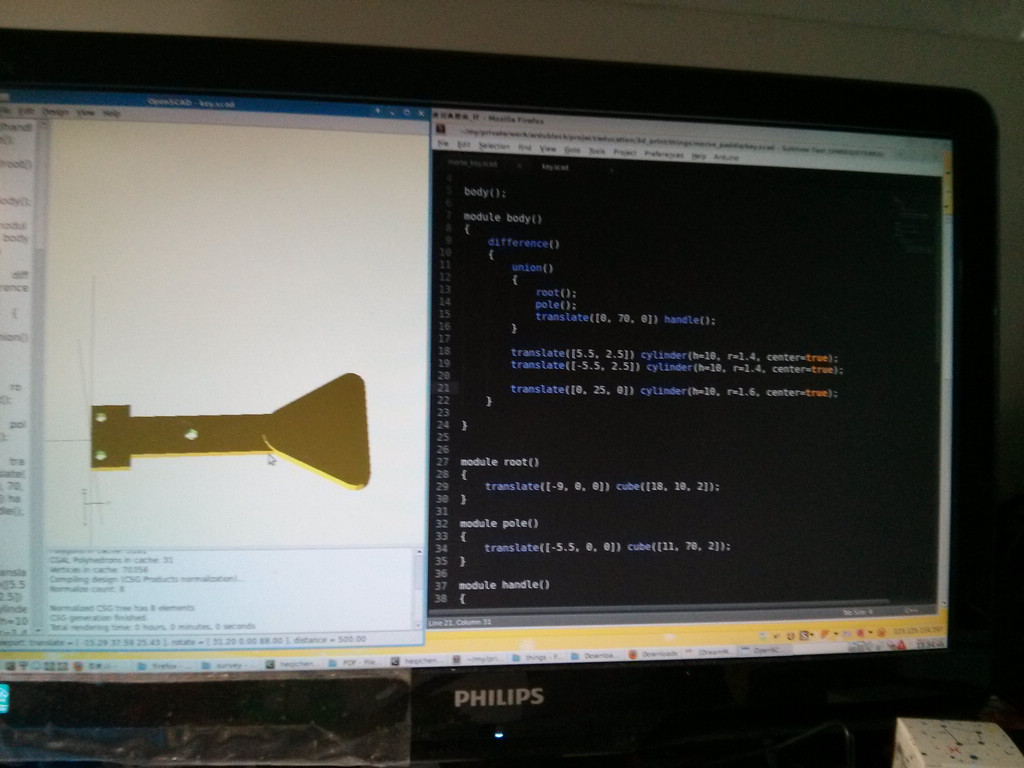
开始打印第一个手柄了
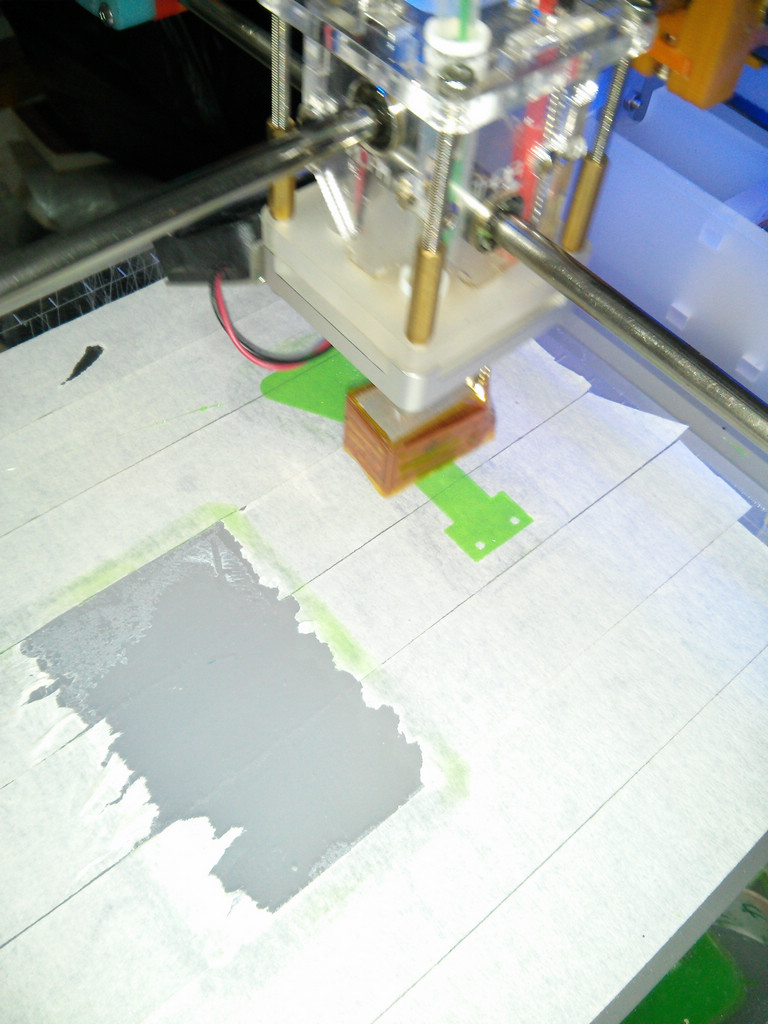
两个手柄都完成了,开始组装啦。
现将盒底装入长螺丝,作为公共端
在手柄上装上两个用螺丝做的触点,如果用长螺丝的话,就可一调节行程了
再在手柄上用双面胶黏上吸铁石,让两个拨片互相推开,因为是快速原型,所以没有做磁铁的固定盒,可以更换不同的磁铁来调节力量。
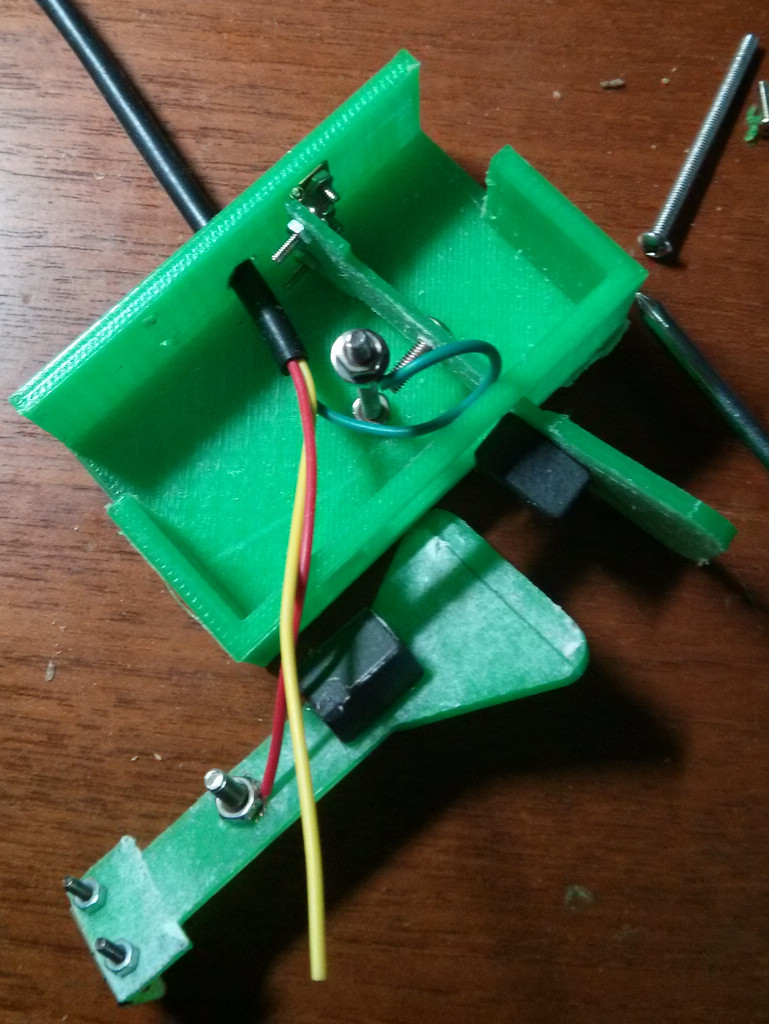
之后装铰链,用的是这种模型商用的铰链,好用又便宜,淘宝只卖两毛钱。

这样就完成了!来看看完整的照片
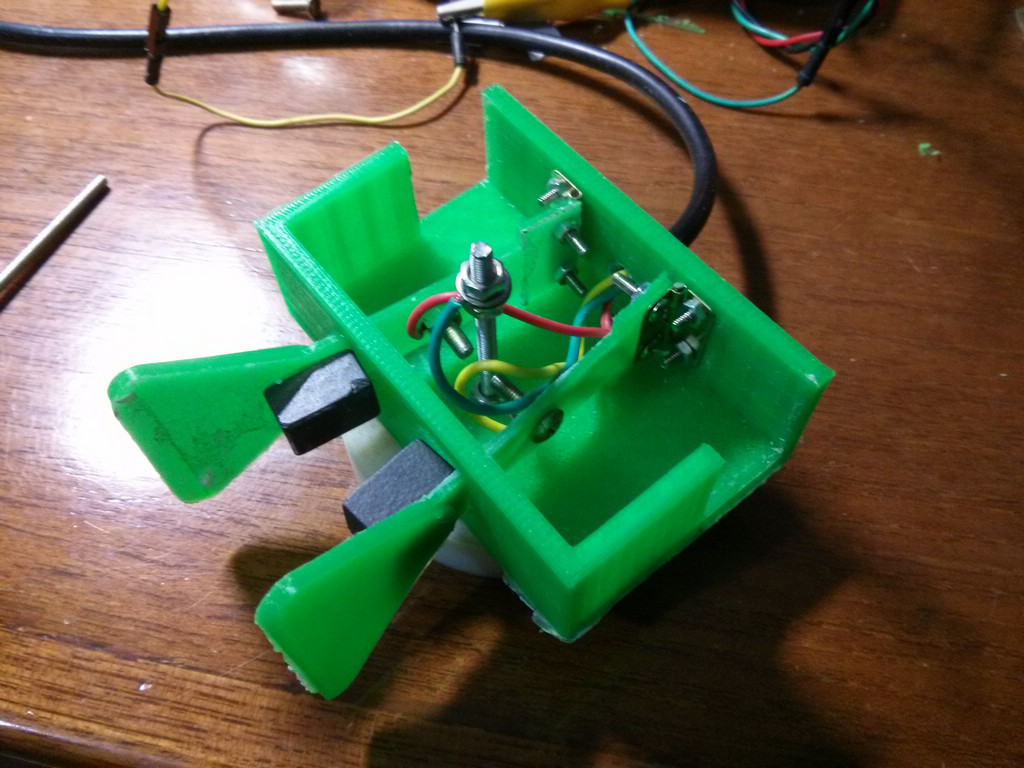
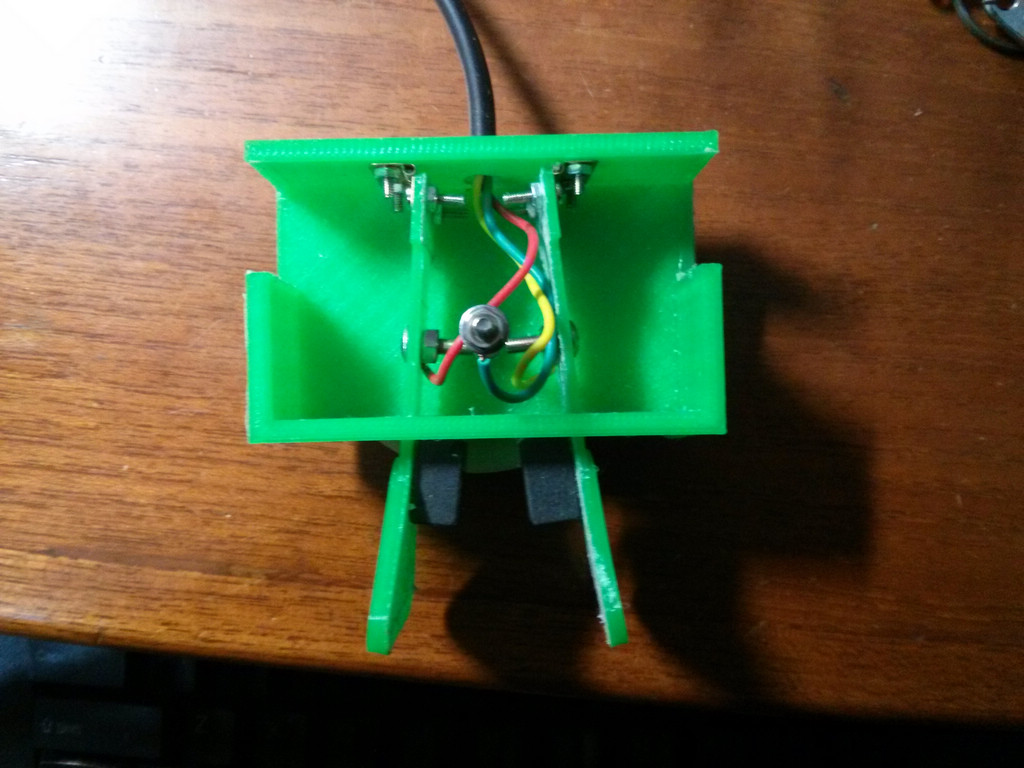
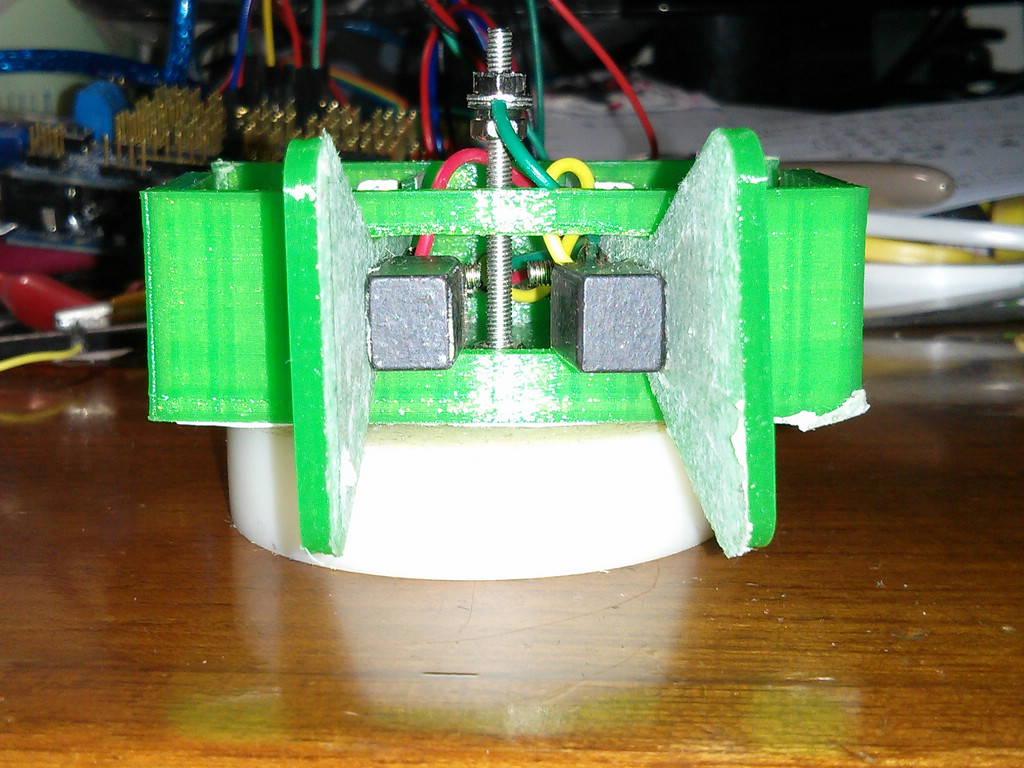
公共端的细节图
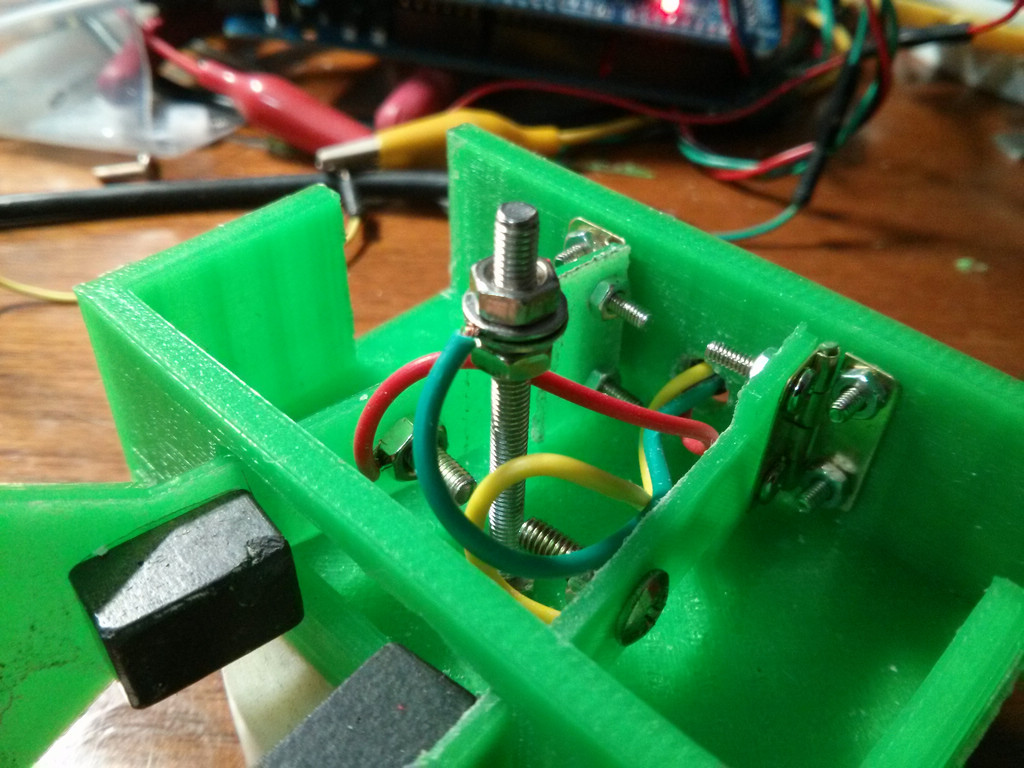
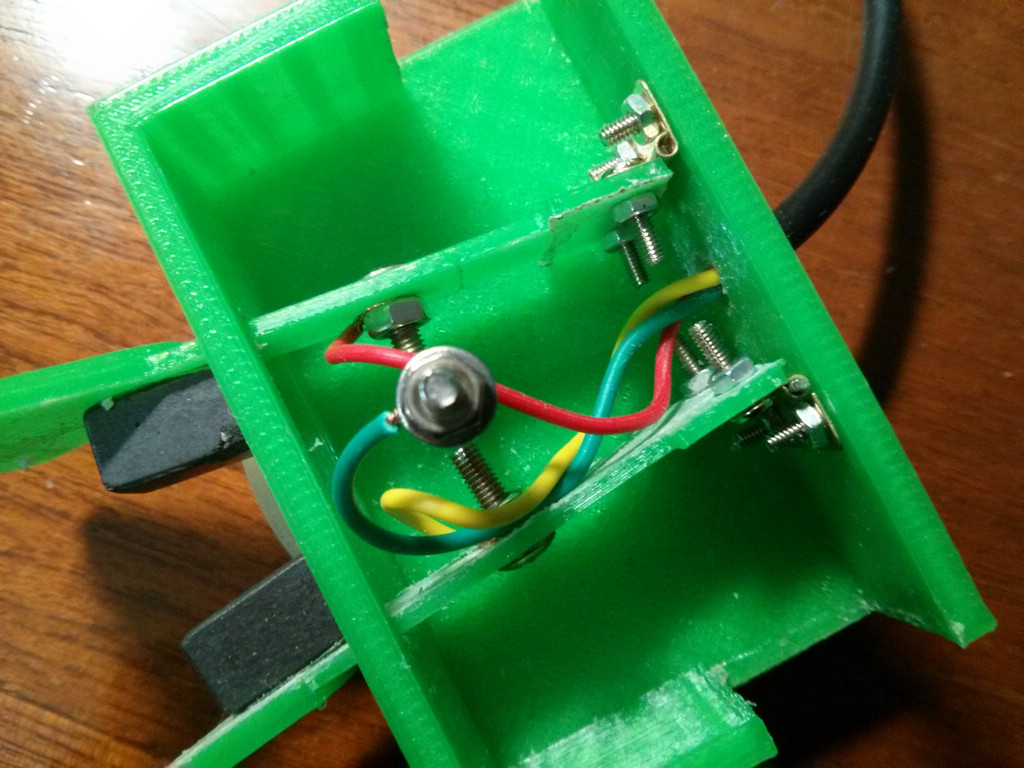
因为只是花5分钟设计出来的模型,需要改进的地方 - 下面图中位置加入一个螺丝孔,可以调节拨片的释放行程
- 需要加底座,让这个电键能够放稳
- 公共端的螺丝孔需要加高,不容易摇动
- 拨片形状需要重新设计,更符合人体工程学
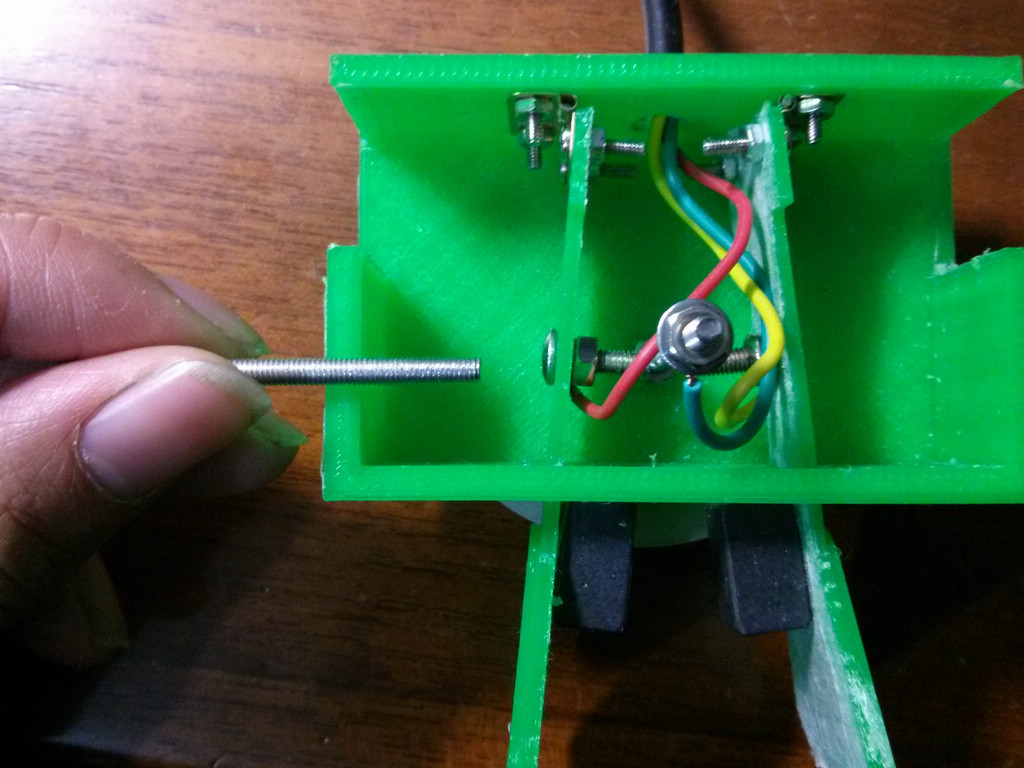
用到的自动键壳体代码(SCAD)
- <div>$fn=1000;case();module case(){ difference() { union() { translate([-35, 0, 0]) cube([70, 3, 20]); translate([-35, 0, -3]) cube([70, 45,3]); translate([32, 20, 0]) cube([3, 25, 20]); translate([-35, 20, 0]) cube([3, 25, 20]); translate([0, 42,0]) window(); } union() { translate ([0, 30, -5]) cylinder(h=20, r=1.6, center=true); translate([15, 0, 10+5.5]) rotate([90, 0, 0]) cylinder(h=10, r=1.5, center=true); translate([15, 0, 10-5.5])rotate([90,0,0]) cylinder(h=10, r=1.5, center=true); translate([-15, 0, 10+5.5]) rotate([90, 0, 0]) cylinder(h=10, r=1.5, center=true); translate([-15, 0, 10-5.5])rotate([90,0,0]) cylinder(h=10, r=1.5, center=true); translate([0, 0, 6]) rotate([90, 0, 0]) cylinder(h=10, r=3, center=true); } }}module window(){ difference() { translate([-35, 0, 0]) cube([70, 3, 20]); translate([-15, -1, 4]) cube([30, 5, 12]); }}</div><div>手柄代码(SCAD)</div><div>$fn=100;//handle();//root();body();module body(){ difference() { union() { root(); pole(); translate([0, 70, 0]) handle(); } translate([5.5, 2.5]) cylinder(h=10, r=1.4, center=true); translate([-5.5, 2.5]) cylinder(h=10, r=1.4, center=true); translate([0, 25, 0]) cylinder(h=10, r=1.6, center=true); }}module root(){ translate([-9, 0, 0]) cube([18, 10, 2]);}module pole(){ translate([-5.5, 0, 0]) cube([11, 70, 2]);}module handle(){ //translate([0, 27, 0]) { mirror([0, 1, 0]) { translate([0, 0, 1.5]) { hull() { translate([0, 20, 0]) cylinder(h=3, r=7, center =true); translate([13, 4, 0]) cylinder(h=3, r=4, center =true); translate([-13, 4, 0]) cylinder(h=3, r=4, center =true); } } } }}</div>
|
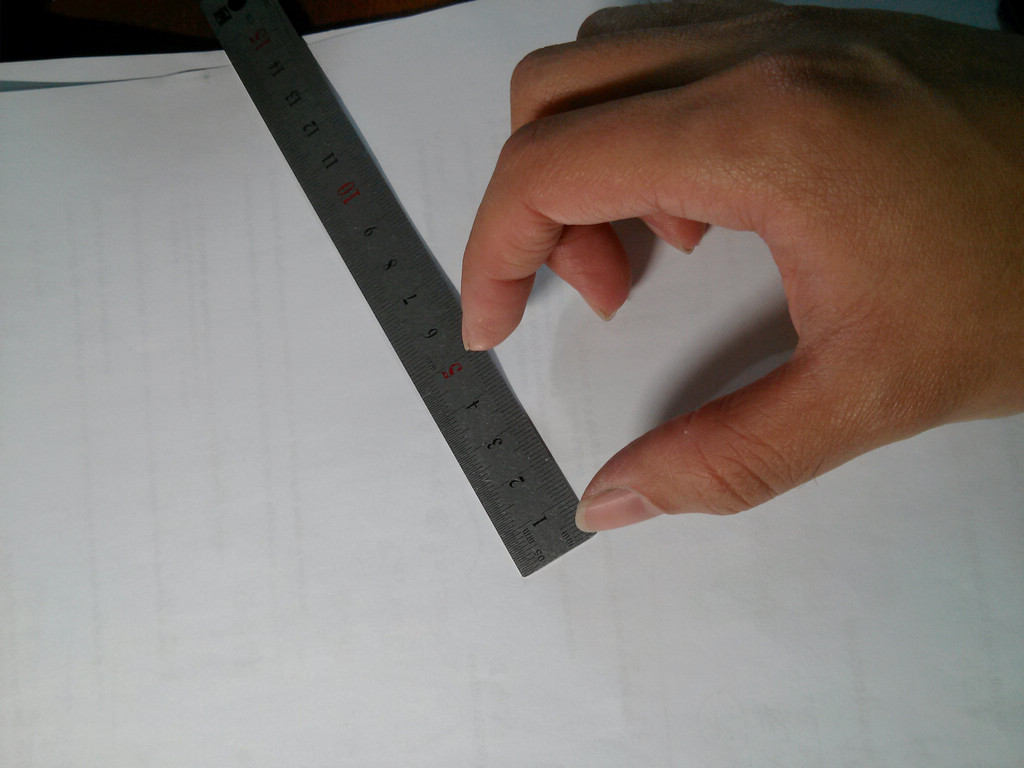
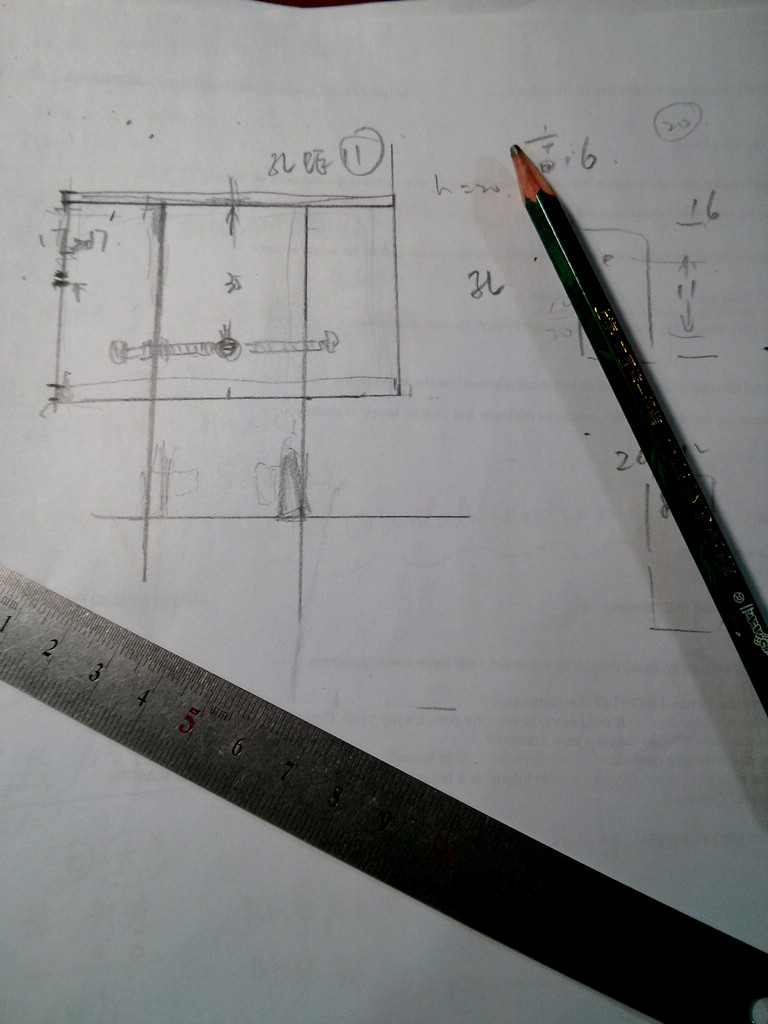
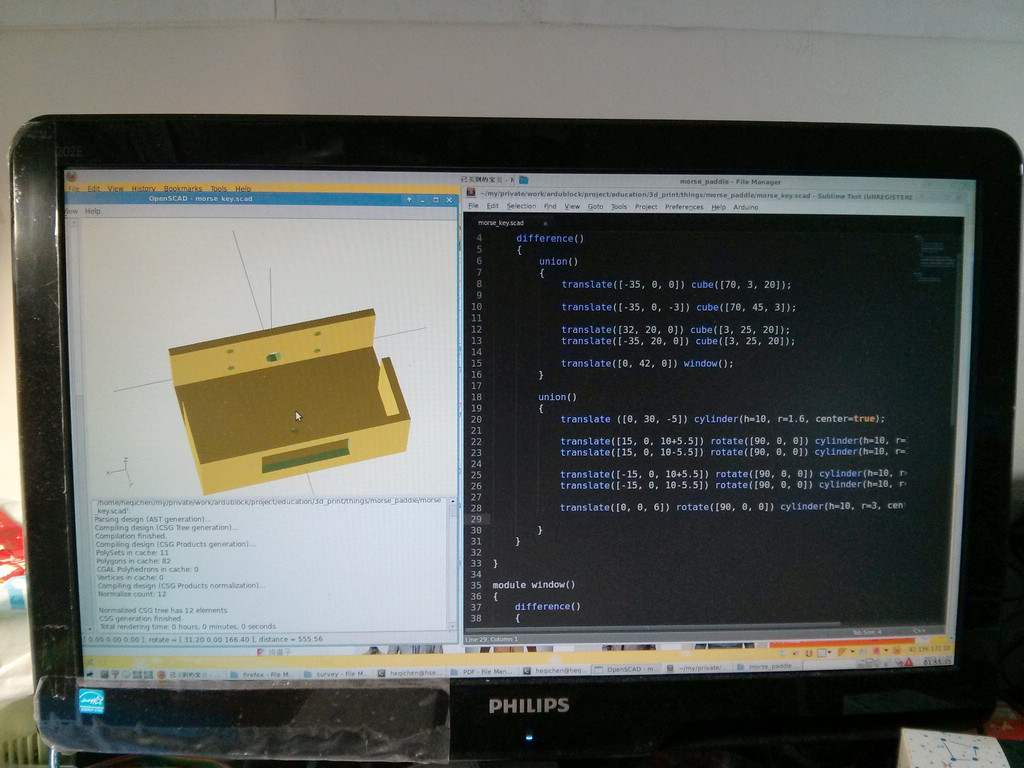
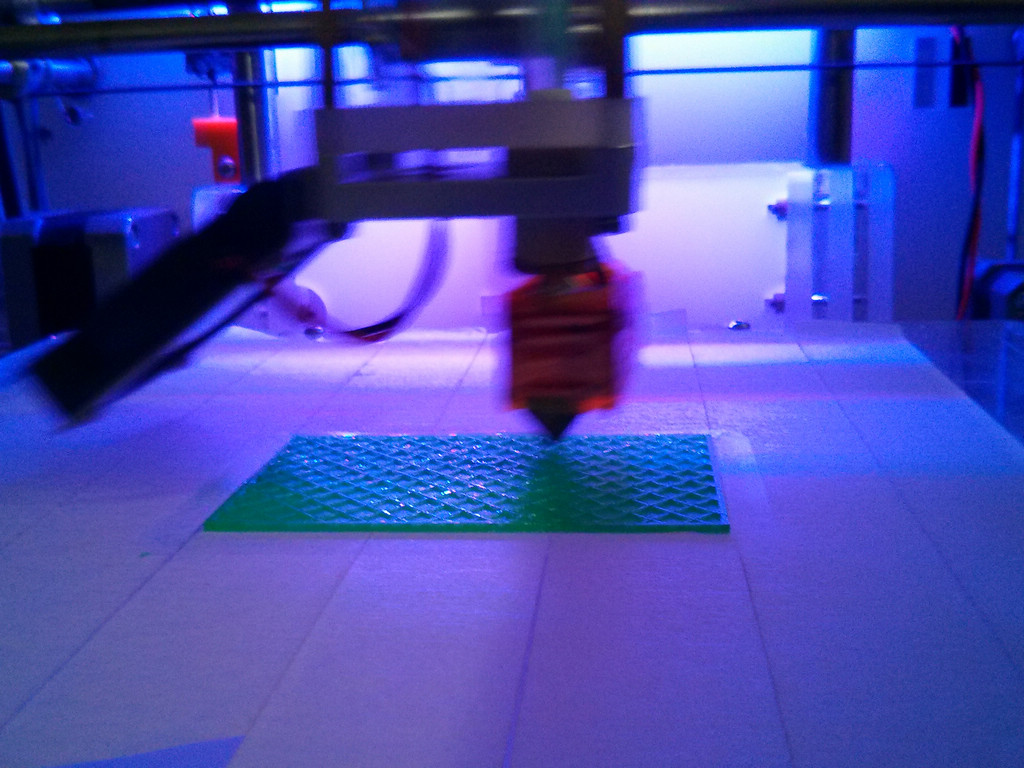
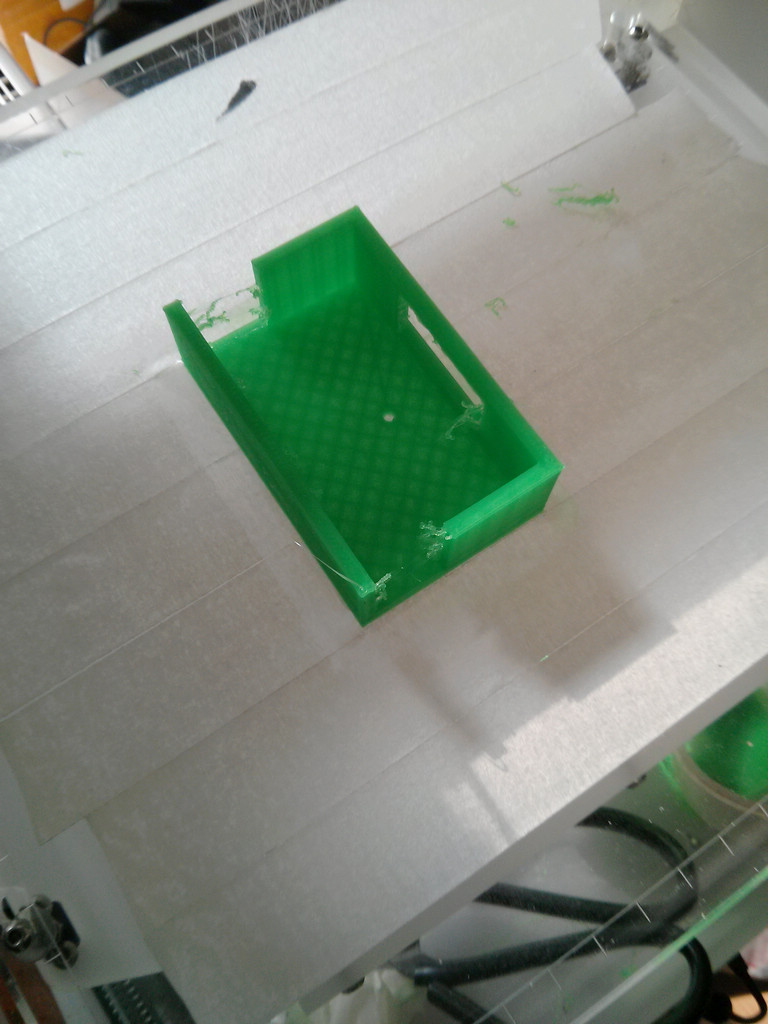
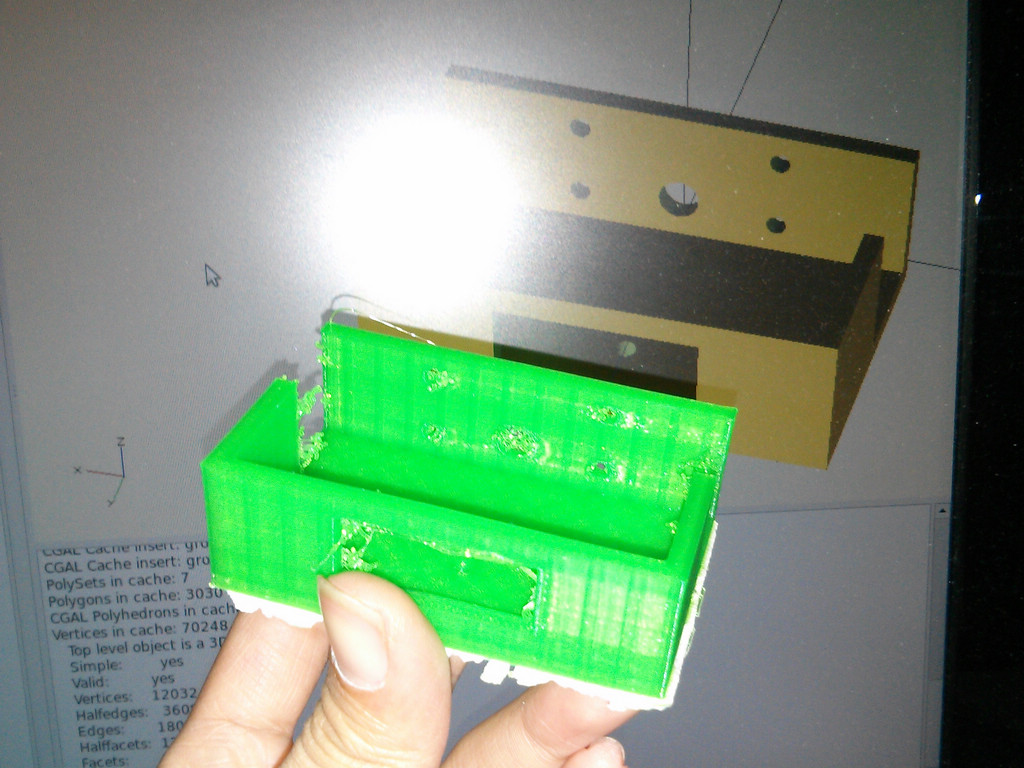

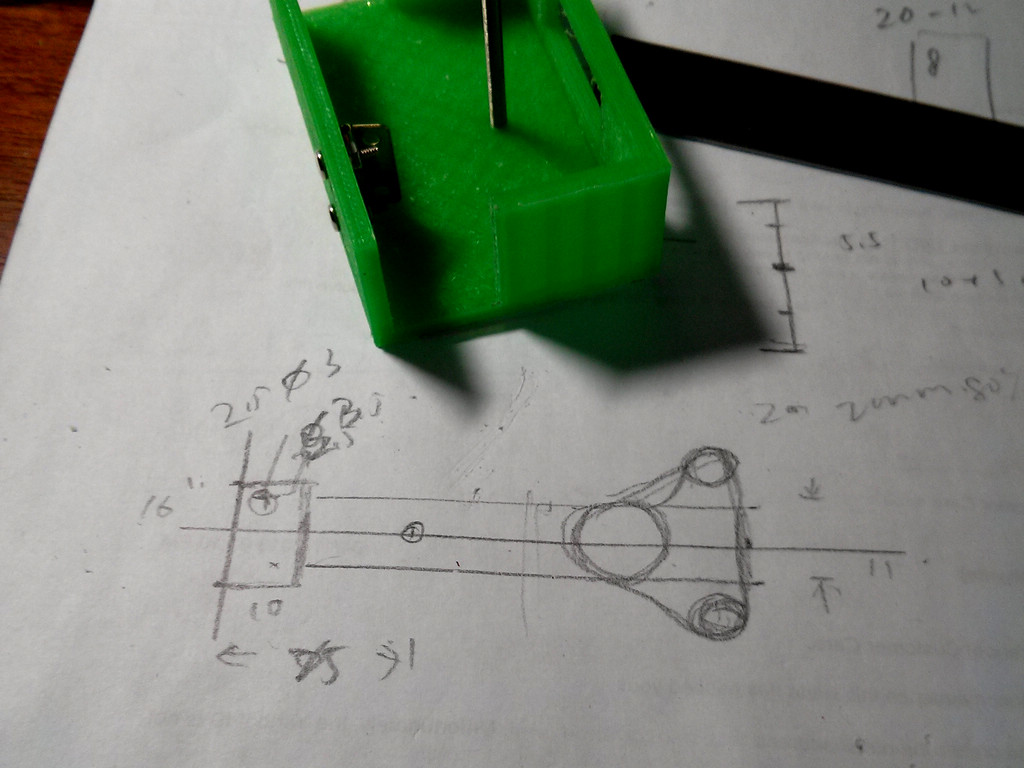
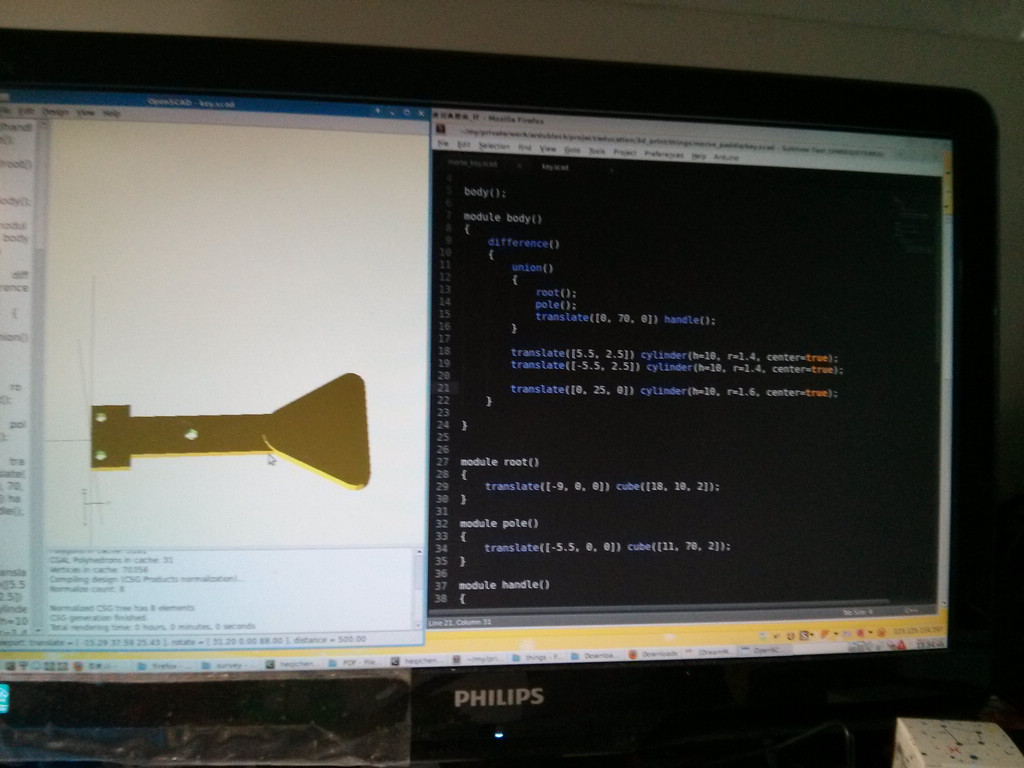
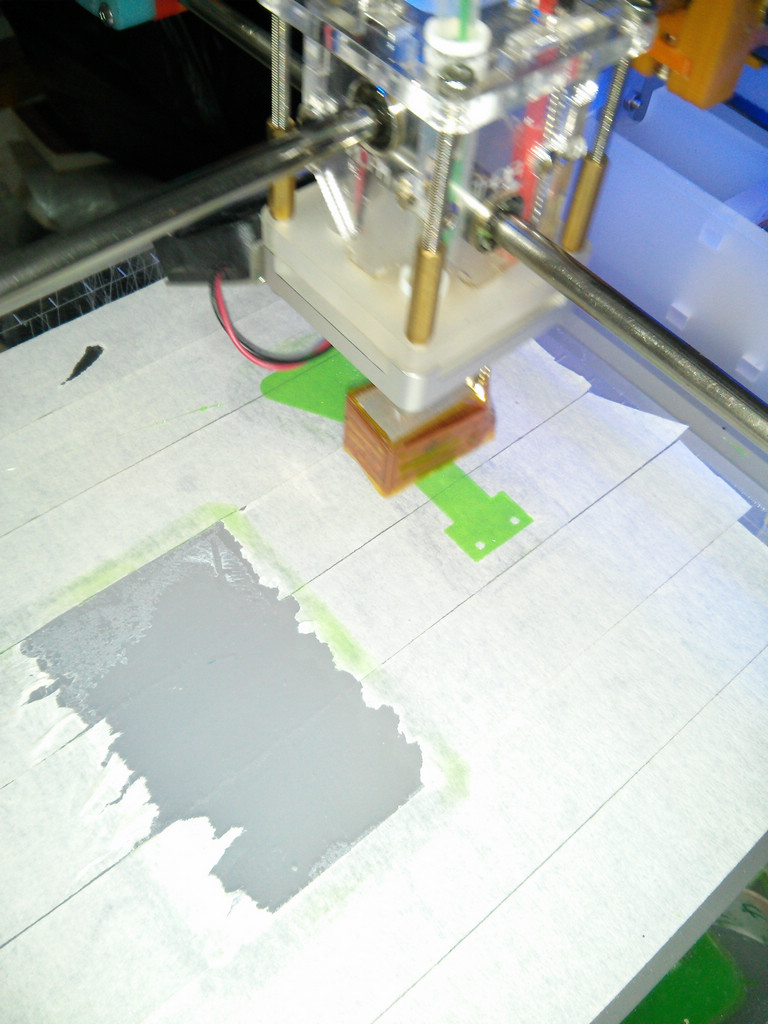
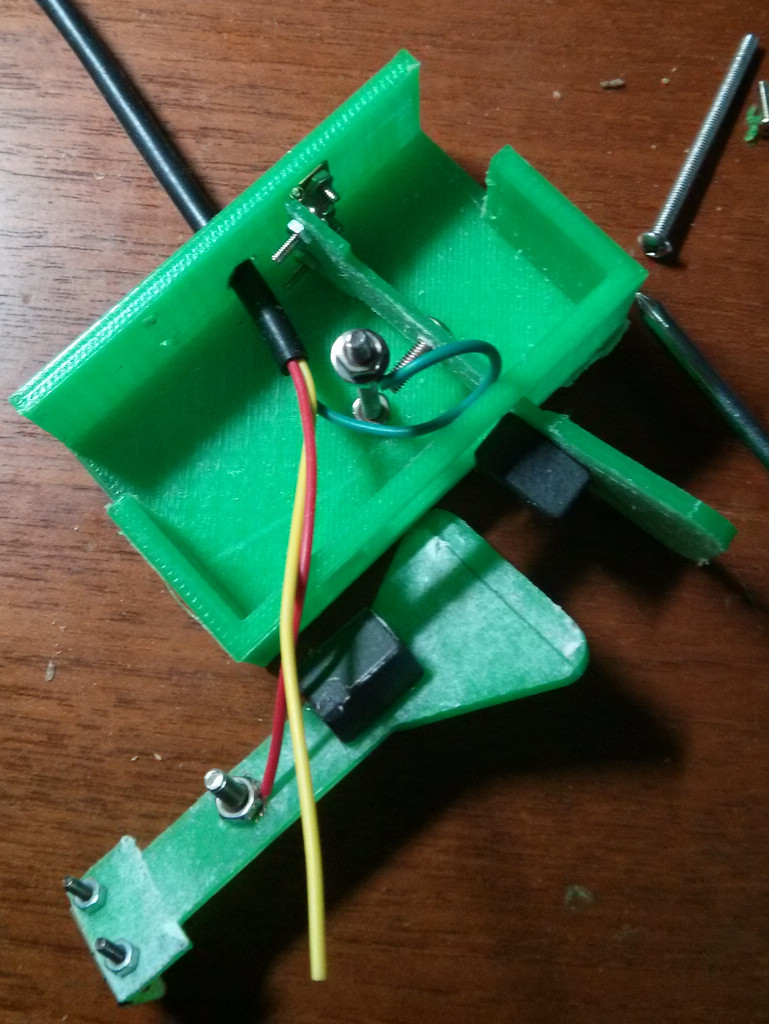

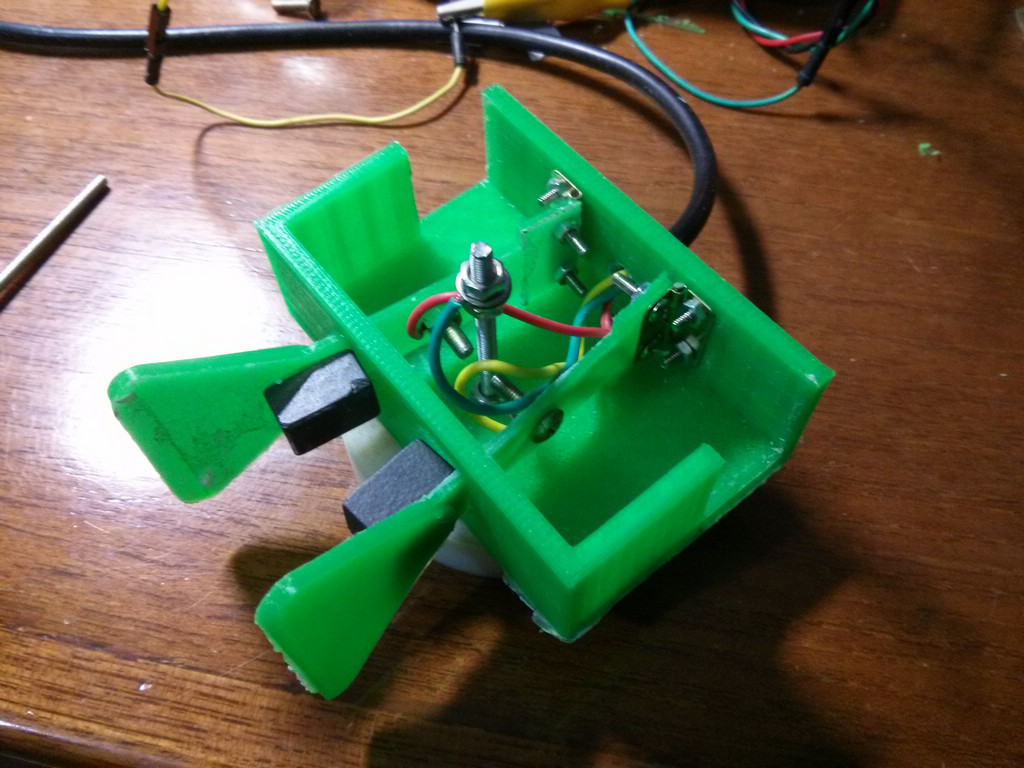
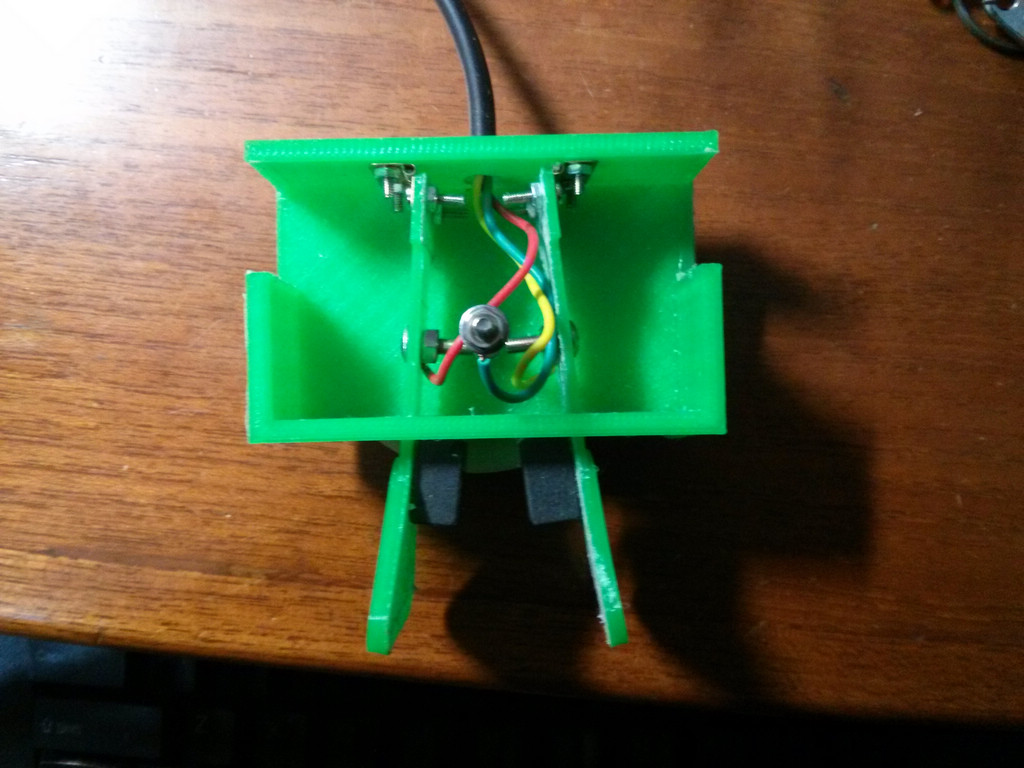
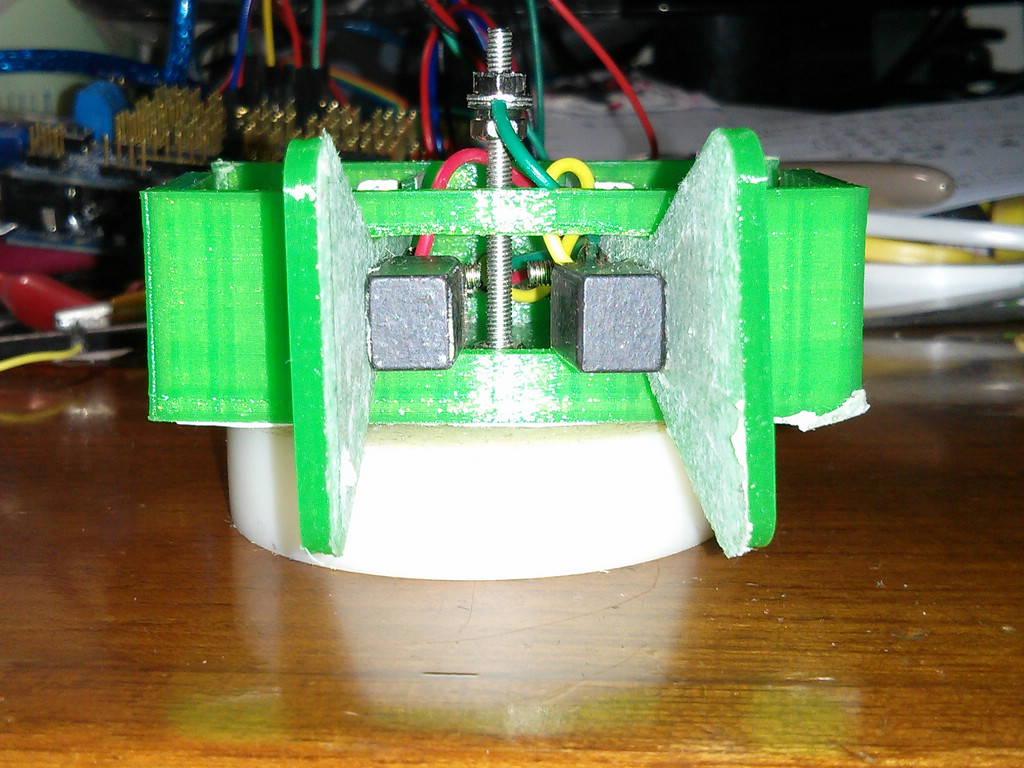
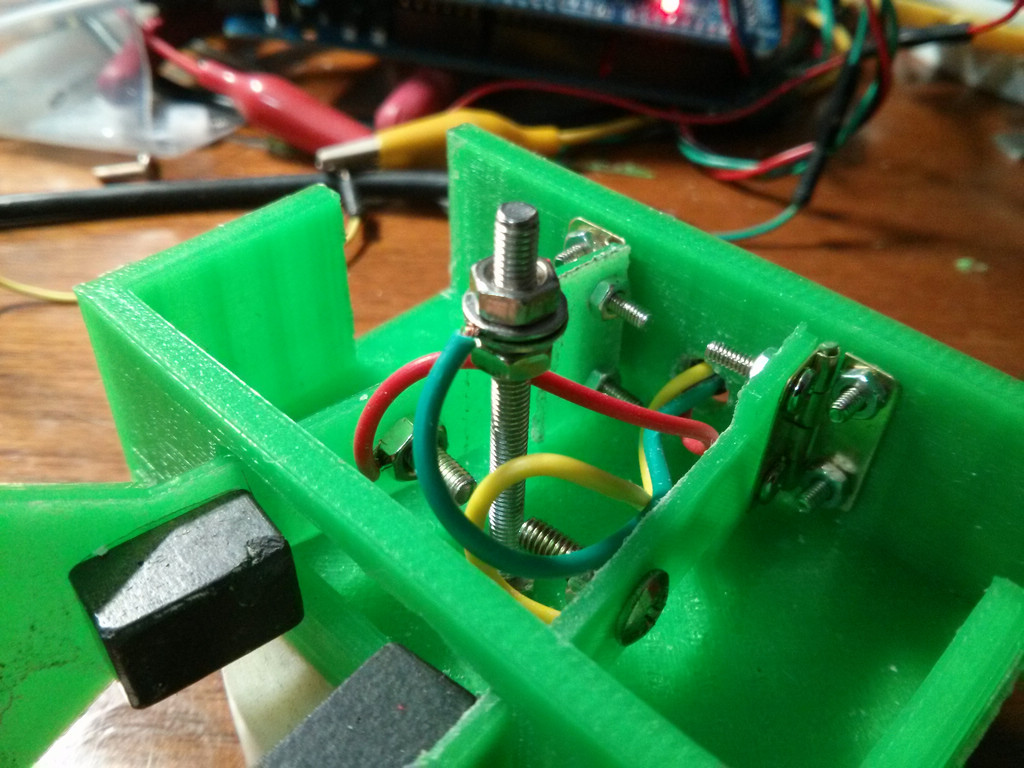
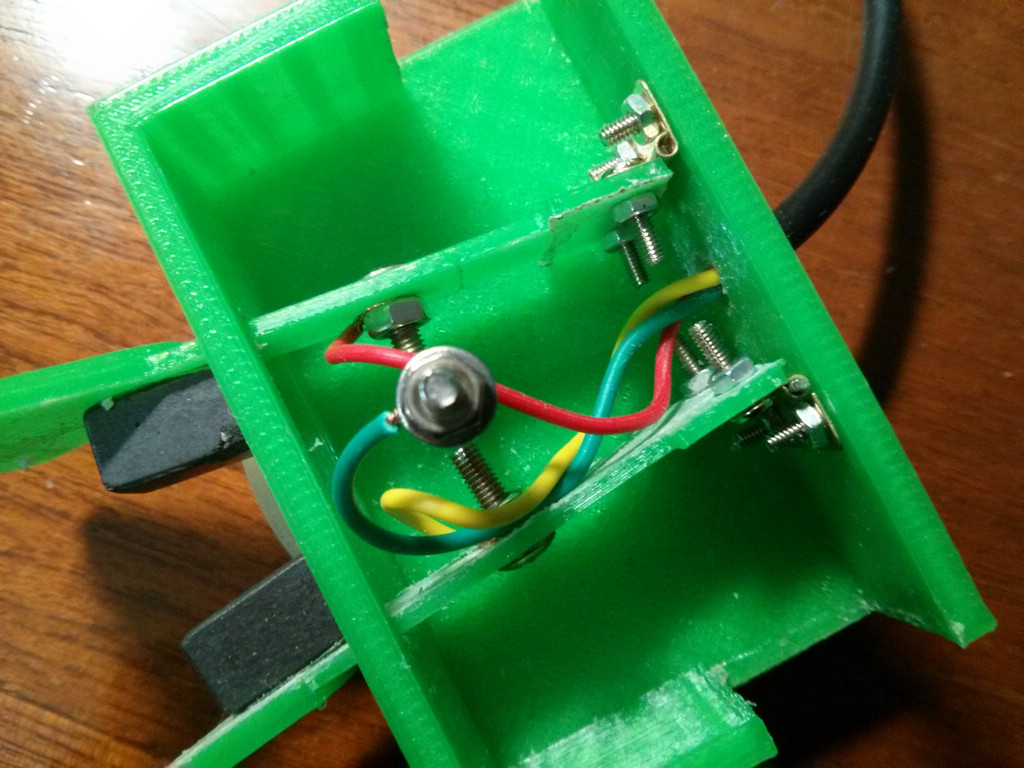
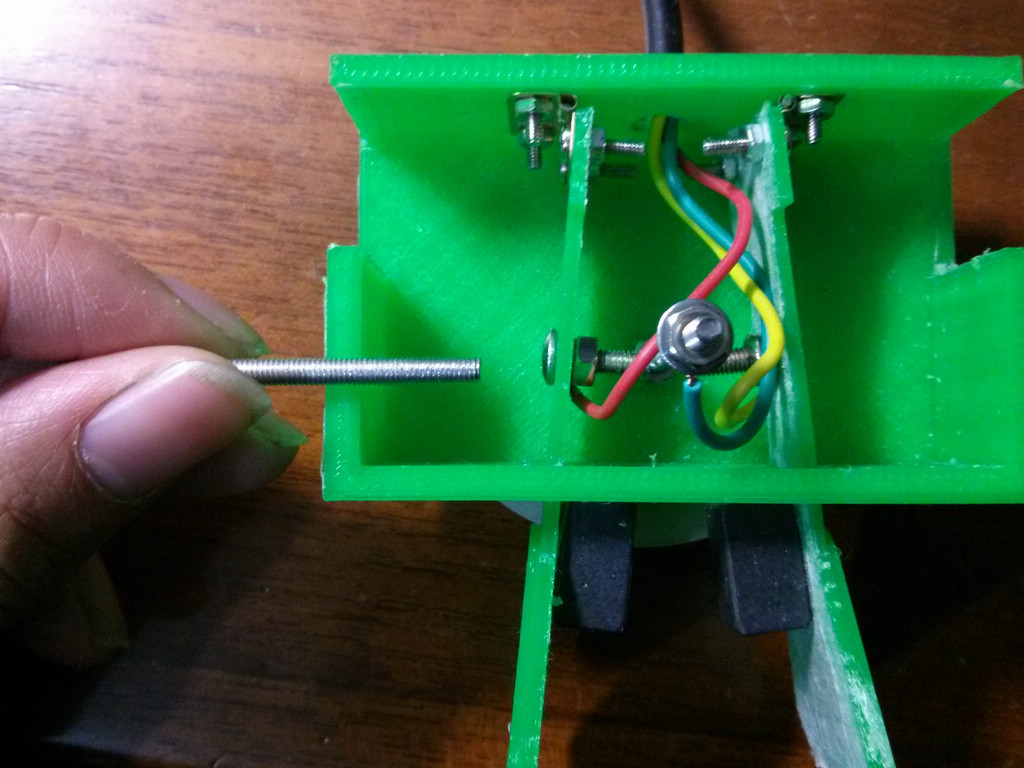
 沪公网安备31011502402448
沪公网安备31011502402448