开场白:
物联网是一种应时代而生的产物,它集中了传统硬件稳定与互联网络高速的优点,满足当代人们对快速生活节奏的要求。
随着城市的发展,空气质量让人担忧。尤其是生在长在京都的我们,一次次的pm2.5爆表冲击着我们的心脏。时代变了,对健康的追求没变,生命的脆弱令我们更感其珍贵。
智慧社区气象站,实时掌控身边的空气状况,自己空气自己做主。
系统设计:
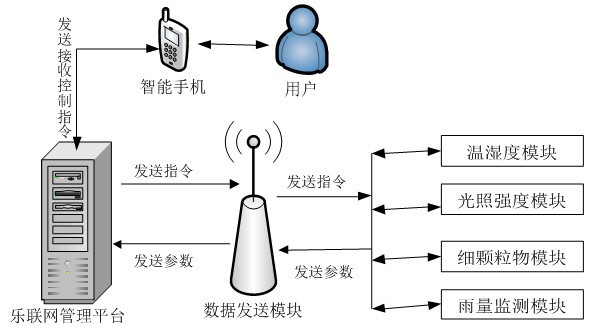
硬件框图:
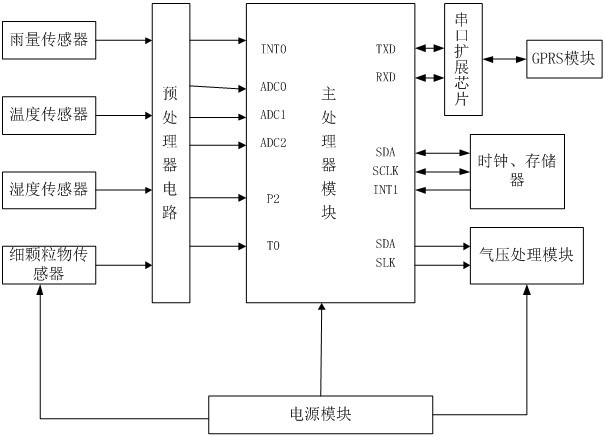
测试结果:
| 序号 | 测试项目 | 测试内容与要求 | 测试结论 | 1 | 一般外观与要求 | A | 整套设备按规定程序及批准的图样和技术文件制造。 | 合格 | B | 全部电子线路、接插件、电线电缆应焊接牢靠,不得有脱焊、虚焊等现象。 | 合格 | C | 整机各部件安装应正确、牢固可靠,操作灵活,不应有迟滞、卡死、松脱、变形等缺陷。 | 合格 | D | 整机各部件均有防护设计,关键部件应有防潮、防辐射、防腐蚀设计。 | 合格 | E | 外观 | 合格 | 2 | 电源适应性 | A | 在180V-240V条件下能正常工件。 | 合格 | B | 交直流两用,能交直流自动浮充切换。 | 合格 | 3 | 抗干扰性 | 具有一定抗干扰和抗电磁辐射能力。 | 合格 | 4 | 气压 | 士0. 3hpa | 合格 | 5 | 气温 | 士0.2℃ | 合格 | 6 | 湿敏电容 | 士4%RH(< 80%RH时) | 合格 | 士8%RH(士80%RH时) | 合格 | 7 | 雨量 | 士0.4mm(≤10mm) | 合格 | 士4%(>10mm) | 合格 |
实物展示:
室外:
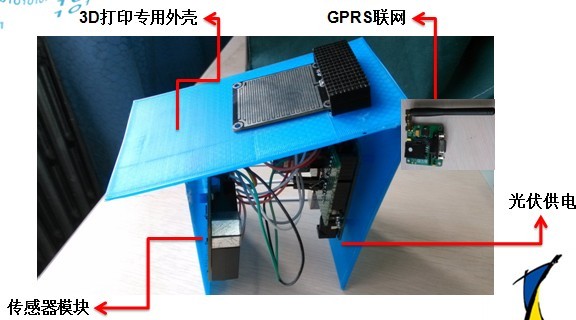
室内:

室内终端减少不必要模块降低成本,网线供网市电供能,更加稳定。
智能家居:

室内外监控设备共同组成智慧社区监控系统,根据差值为用户提供短信提示,用户可根据需求远程遥控家具开关。
数据曲线:
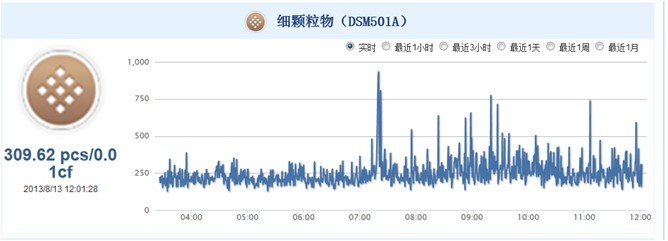
细颗粒物
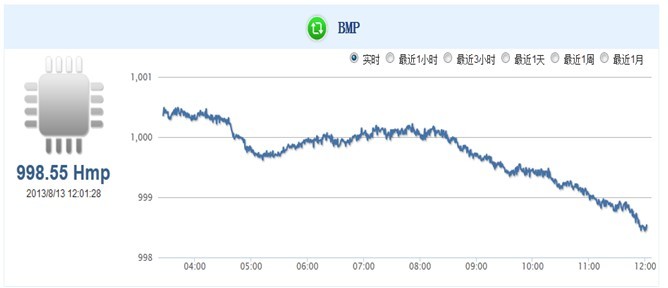
气压
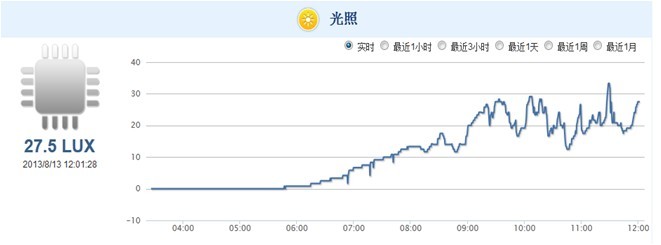
光照
还有温湿度降水等。因为曲线不好看就不挂了。
微信查询功能:
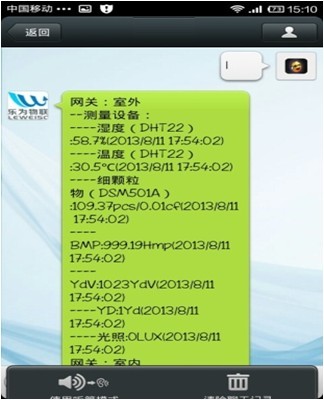
微博整点播报:
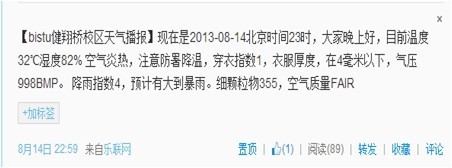
短信报警:
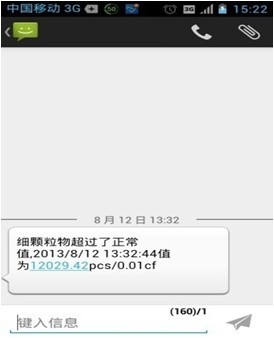
结束语:
智慧社区气象系统不仅仅是概念,我们做的是健康的态度。对暴露在严重空气污染下的社区生活说不,打造全新的智慧社区理念,健康的生活环境,为身在城市中的人们打造最后一片安居净土!
附录:
室外社区气象站
- #include <SPI.h>
- #include <Wire.h>
- #include <math.h>
- #include <MsTimer2.h>
- #include <Adafruit_BMP085.h>
- #include <dht.h>
- #define DHT11_PIN 6//put the sensor in the digital pin 4
- Adafruit_BMP085 bmp;
- int BH1750address = 0x23;//BH1750 I2C地址
- byte buff[2];
- int val;
- int va;
- int flag = 0;//定时中断标志
- int hm=1;
- #define POST_INTERVAL (10*1000)
-
- int pin = 7;
- unsigned long duration;
- unsigned long starttime;
- unsigned long sampletime_ms = 30000;
- unsigned long lowpulseoccupancy = 0;
- float ratio = 0;
- float concentration = 0;
- dht DHT;
-
- void timer()//定时中断函数
- {
- flag = 1;
- }
- void setup()
- {
- // start serial port:
- Serial.begin(9600);
- Wire.begin();
- MsTimer2::set(2000, timer); //定时器设置,每2秒触发一次timer函数操作
- MsTimer2::start();
- bmp.begin(); //初始化气压计
- pinMode(2, INPUT);
- pinMode(6, INPUT);
- pinMode(7, INPUT);
- starttime = millis();
- }
-
- void loop() {
- // read the analog sensor:
- //int sensorReading = analogRead(A0);
-
- // if there's incoming data from the net connection.
- // send it out the serial port. This is for debugging
- // purposes only:
- int chk = DHT.read22(DHT11_PIN);
- int a=1;
- while(a)
- {
- duration = pulseIn(pin, LOW);
- lowpulseoccupancy = lowpulseoccupancy+duration;
-
- if ((millis()-starttime) > sampletime_ms)
- {
- ratio = lowpulseoccupancy/(sampletime_ms*10.0); // Integer percentage 0=>100
- concentration = 1.1*pow(ratio,3)-3.8*pow(ratio,2)+520*ratio+0.62; // using spec sheet curve
- //Serial.print(lowpulseoccupancy);
- lowpulseoccupancy = 0;
- starttime = millis();
- a=0;
- }
- }
- float temp = bmp.readTemperature(); //读取温度数据 (BMP085)
- long pa = bmp.readPressure(); //读取气压数据 (BMP085)
- float hpa = pa /100.0 ; //将Pa换算成hPa
- val=digitalRead(2);
- va=analogRead(0);
- int lux=BH1750();
- int con=concentration;
- float h=DHT.humidity;
- float tem=DHT.temperature;
- int bmp=hpa;
-
- String tempstring3="@key=37435×××××××××××21834d4d";
- String tempstring1=")";
- if(hm==1)
- {
- Serial.println(tempstring3);
- hm=0;
- delay(10000);
- }
- Serial.print("@up(01,06,");
- Serial.print("bmp=");
- Serial.print(bmp);
- // Serial.print(",bmpt=");
- // Serial.print(temp);
- //Serial.print(",ra=");
- // Serial.print(ratio);
- Serial.print(",yudi=");
- Serial.print(va);
- Serial.print(",yd=");
- Serial.print(val);
- Serial.print(",lux=");
- Serial.print(lux);
- Serial.print(",t11=");
- Serial.print(h);
- Serial.print(",temp=");
- Serial.print(tem);
- // Serial.print(",con=");
- // Serial.print(con);
-
- Serial.print(")");
- Serial.println("");
- // delay(12000); min transtime
- delay(55000);
- /* Serial.print("@up(01,04,");
- Serial.print("bmp=");
- Serial.print("1000");
- Serial.print(",yudi=");
- Serial.print("1024");
- Serial.print(",yd=");
- Serial.print("1");
- Serial.print(",lux=");
- Serial.print("13.55");
- Serial.print(")");
- Serial.println();
- delay (30000);
-
- Serial.print("@up(01,04");
- Serial.print(",t11=");
- Serial.print("30");
- Serial.print(",temp=");
- Serial.print("29");
- Serial.print(",con=");
- Serial.print("1000");
- Serial.print(",ra=");
- Serial.print("2.00");
- Serial.print(")");
- Serial.println();
-
- delay (5000);
-
- digitalWrite(13, LOW); // turn the LED off by making the voltage LOW
-
- delay (55000);
- */
-
- /*if (lwc) {
- // Serial.print("*** start data collection ");
- lwc->append("bmpt", temp);
- lwc->append("bmp", hpa);
- lwc->append("yudi", va);
- lwc->append("yd", val);
- lwc->append("lux", BH1750());
- lwc->append("011", DHT.humidity);
- lwc->append("temp", DHT.temperature);
- lwc->append("con", concentration);
- lwc->append("ra", ratio);
- Serial.print("*** start either net send ");
- lwc->send();
- Serial.print("*** stop either net send ");
-
- delay(POST_INTERVAL);
- }*/
- }
-
- double BH1750() //BH1750设备操作
- {
- int i=0;
- double val=0;
- //开始I2C读写操作
- Wire.beginTransmission(BH1750address);
- Wire.write(0x10);//1lx reolution 120ms//发送命令
- Wire.endTransmission();
-
- delay(200);
- //读取数据
- Wire.beginTransmission(BH1750address);
- Wire.requestFrom(BH1750address, 2);
- while(Wire.available()) //
- {
- buff = Wire.read(); // receive one byte
- i++;
- }
- Wire.endTransmission();
- if(2==i)
- {
- val=((buff[0]<<8)|buff[1])/1.2;
- }
- return val;
- }
- #include <dht.h>
- #include <MsTimer2.h>
- #include <Wire.h>
- #include <Adafruit_BMP085.h>
- int pin = 7;
- unsigned long duration;
- unsigned long starttime;
- unsigned long sampletime_ms = 30000;
- unsigned long lowpulseoccupancy = 0;
- float ratio = 0;
- float concentration = 0;
- dht DHT;
-
- #define DHT11_PIN 6//put the sensor in the digital pin 4
- #include <LeweiClient.h>
- #include <SPI.h>
- #include <Ethernet.h>
- #define POST_INTERVAL (10*1000)
- Adafruit_BMP085 bmp;
- int BH1750address = 0x23;//BH1750 I2C地址
- byte buff[2];
- LeWeiClient *lwc;
-
- const unsigned long postingInterval = 10*1000;
- #define LW_USERKEY "374358e×××××××××××××34d4d"
- #define LW_GATEWAY "02"
- int flag = 0;//定时中断标志
- void timer()//定时中断函数
- {
- flag = 1;
- }
- void setup()
- {
-
- Serial.begin(9600);
- pinMode(pin,INPUT);
- starttime = millis();
- lwc = new LeWeiClient(LW_USERKEY, LW_GATEWAY);
- Wire.begin();
- MsTimer2::set(2000, timer); //定时器设置,每2秒触发一次timer函数操作
- MsTimer2::start();
- bmp.begin(); //初始化气压计
- pinMode(6, INPUT);
- }
-
- void loop()
- {
- int chk = DHT.read22(DHT11_PIN);
-
- int a=1;
- while(a)
- {
- duration = pulseIn(pin, LOW);
- lowpulseoccupancy = lowpulseoccupancy+duration;
-
- if ((millis()-starttime) > sampletime_ms)
- {
- ratio = lowpulseoccupancy/(sampletime_ms*10.0); // Integer percentage 0=>100
- concentration = 1.1*pow(ratio,3)-3.8*pow(ratio,2)+520*ratio+0.62; // using spec sheet curve
- //Serial.print(lowpulseoccupancy);
- lowpulseoccupancy = 0;
- starttime = millis();
- a=0;
- }
- }
- float temp = bmp.readTemperature(); //读取温度数据 (BMP085)
- long pa = bmp.readPressure(); //读取气压数据 (BMP085)
- float hpa = pa /100.0 ; //将Pa换算成hPa
-
- if (lwc) {
- // Serial.print("*** start data collection ");
- lwc->append("temp", temp);
- lwc->append("bmp", hpa);
- lwc->append("T1", DHT.humidity);
- lwc->append("T2", DHT.temperature);
- lwc->append("DSM", concentration);
- lwc->append("ds", ratio);
- Serial.print("*** start either net send ");
- lwc->send();
- Serial.print("*** stop either net send ");
-
- delay(POST_INTERVAL);
- }
- }
家具控制:开窗+开空调模型
- #include <SPI.h>
- #include <Ethernet.h>
- #include <LeweiTcpClient.h>
- #include <EEPROM.h>
-
-
- #define LW_USERKEY "37435×××××××××××××4d4d"
- #define LW_GATEWAY "03"
-
- #define LED_PIN 3//plug led in the d3,gnd->gnd
- #define kt_PIN 5
-
- int Pin0 = 8;
- int Pin1 = 9;
- int Pin2 = 6;
- int Pin3 = 7;
- int _step = 0;
- int a=0,m=0,l=1,x=0,y=0,h;
- //byte mac[] = {0x74,0x69,0x69,0x2D,0x30,0x31};
- //IPAddress ip(192,168,1, 15);
- //IPAddress mydns(8,8,8,8);
- //IPAddress gw(192,168,1,1);
- //IPAddress subnet(255,255,255,0);
-
- LeweiTcpClient *client;
-
- void setup()
- {
- Serial.begin(9600);
- //you can use 3 ways to init your network
- //1.simplest
-
- pinMode(Pin0, OUTPUT);
- pinMode(Pin1, OUTPUT);
- pinMode(Pin2, OUTPUT);
- pinMode(Pin3, OUTPUT);
- pinMode(3, OUTPUT);
- pinMode(4, OUTPUT);
- pinMode(5, OUTPUT);
- pinMode(13, INPUT);
- client = new LeweiTcpClient(LW_USERKEY, LW_GATEWAY);
- //2.full setting for your network
- //client = new LeweiTcpClient(LW_USERKEY, LW_GATEWAY,mac,ip,mydns,gw,subnet);
-
-
- //test1 is the function you write below to handle your program
- //"testFunction" is the function name you set on website:[url=http://www.lewei50.com/]http://www.lewei50.com/[/url]
- //on "controll command manager" menu
- //we test transfer 1-5 para from website(you defined on it) to your Arduino
- //enjoy it
-
- UserFunction uf1(functionIWrote,"functionNameDefinedOnWeb");
- client->addUserFunction(uf1);
- UserFunction uf2 (ledOn,"turnLedOn");
- client->addUserFunction(uf2);
- UserFunction uf3 (ledOff,"turnLedOff");
- client->addUserFunction(uf3);
- UserFunction uf4 (ktOn,"turnktOn");
- client->addUserFunction(uf4);
- UserFunction uf5 (ktOff,"turnktOff");
- client->addUserFunction(uf5);
-
- /*
- enable easySetupMode will open the port 80 of this board,
- you can setup your apikey and gateway number via http://your_arduino_ip/
- the key and number will be burned into board's eeprom
- after setting you need to restart your arduino.
- after reboot,you can comment this line for fasten your board.
- this library will will use apikey and gateway number in eeprom FIRST,if it exsit.
- you can send empty value from the browser to wipe the data in eeprom.
- */
- //client->easySetupMode(true);
- pinMode(LED_PIN, OUTPUT);
- }
-
- void loop()
- {
- client->keepOnline();
-
-
- switch(_step){
- case 0:
- digitalWrite(Pin0, LOW);
- digitalWrite(Pin1, HIGH);
- digitalWrite(Pin2, HIGH);
- digitalWrite(Pin3, HIGH);
- break;
- case 1:
- digitalWrite(Pin0, LOW);
- digitalWrite(Pin1, LOW);
- digitalWrite(Pin2, HIGH);
- digitalWrite(Pin3, HIGH);
- break;
- case 2:
- digitalWrite(Pin0, HIGH);
- digitalWrite(Pin1, LOW);
- digitalWrite(Pin2, HIGH);
- digitalWrite(Pin3, HIGH);
- break;
- case 3:
- digitalWrite(Pin0, HIGH);
- digitalWrite(Pin1, LOW);
- digitalWrite(Pin2, LOW);
- digitalWrite(Pin3, HIGH);
- break;
- case 4:
- digitalWrite(Pin0, HIGH);
- digitalWrite(Pin1, HIGH);
- digitalWrite(Pin2, LOW);
- digitalWrite(Pin3, HIGH);
- break;
- case 5:
- digitalWrite(Pin0, HIGH);
- digitalWrite(Pin1, HIGH);
- digitalWrite(Pin2, LOW);
- digitalWrite(Pin3, LOW);
- break;
- case 6:
- digitalWrite(Pin0, HIGH);
- digitalWrite(Pin1, HIGH);
- digitalWrite(Pin2, HIGH);
- digitalWrite(Pin3, LOW);
- break;
- case 7:
- digitalWrite(Pin0, LOW);
- digitalWrite(Pin1, HIGH);
- digitalWrite(Pin2, HIGH);
- digitalWrite(Pin3, LOW);
- break;
- default:
- digitalWrite(Pin0, LOW);
- digitalWrite(Pin1, LOW);
- digitalWrite(Pin2, LOW);
- digitalWrite(Pin3, LOW);
- break;
- }
- if(l==LOW)
- {
- y=0;
- _step++;
- if(_step>7){
- if(x<65)
- {
- _step=0;
- x++;
- }
- else
- {
- }
- }
-
- }
- else if(m==HIGH)
- {
- x=0;
- _step--;
- if(_step<1){
- if(y<65)
- {
- _step=7;
- y++;
- }
- else
- {
- }
- }
- }
-
- delay(10);
- }
-
-
- //function functionIWrote use 1 parameter,on the website,it point to "p1"
- void functionIWrote(char * p1)
- {
- client->setRevCtrlMsg("true","message to server");
- // client->sendSensorValue("tcp1",pi);
- Serial.println(p1);
- }
-
-
- //function without parameter
- void ledOn()
- {
- client->setRevCtrlMsg("true","on");
- digitalWrite(LED_PIN,LOW);
- l=LOW;
- m=LOW;
- }
- void ledOff()
- {
- client->setRevCtrlMsg("true","off");
- digitalWrite(LED_PIN,HIGH);
- m=HIGH;
- l=HIGH;
- }
- void ktOn()
- {
- client->setRevCtrlMsg("true","kton");
- digitalWrite(kt_PIN,HIGH);
- digitalWrite(4,HIGH);
- }
- void ktOff()
- {
- client->setRevCtrlMsg("true","ktoff");
- digitalWrite(kt_PIN,LOW);
- digitalWrite(4,LOW);
- }
|
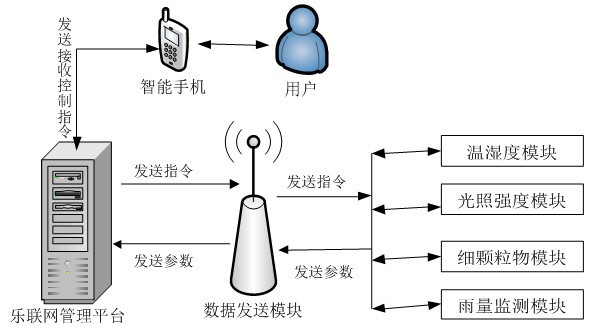
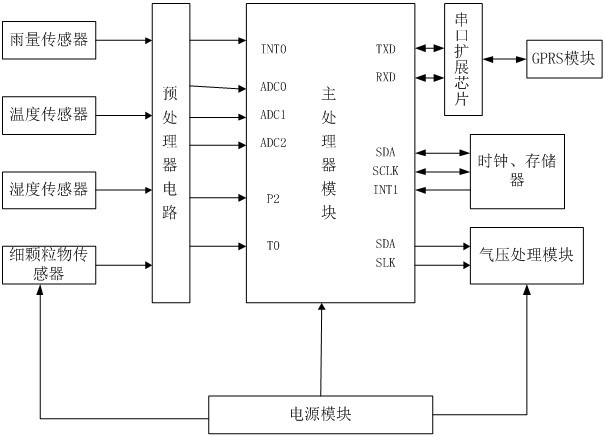
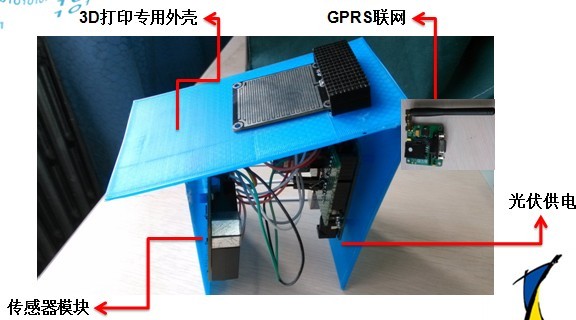


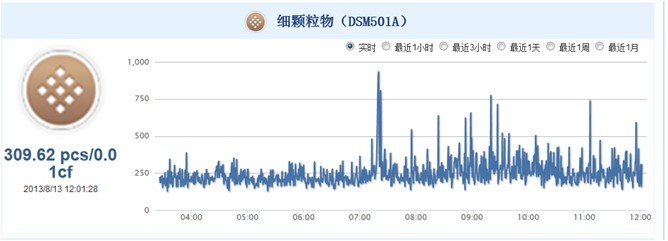
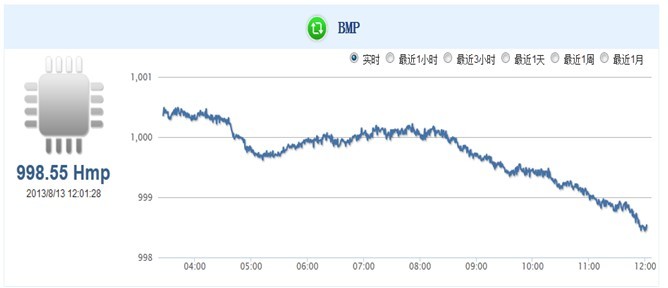
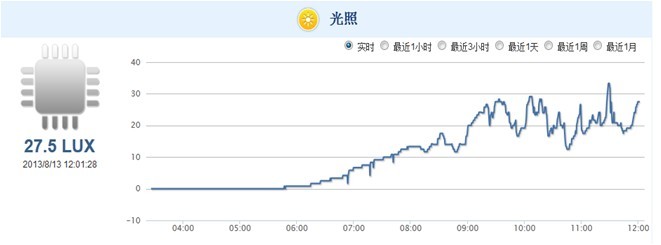
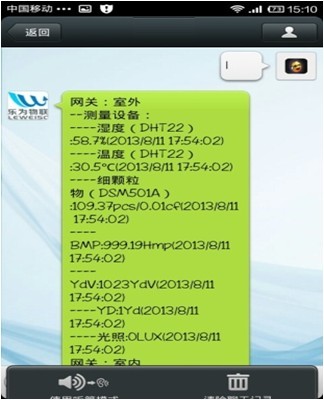
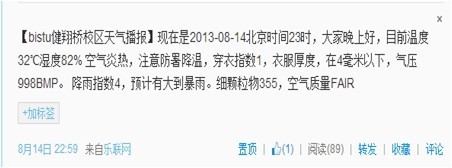
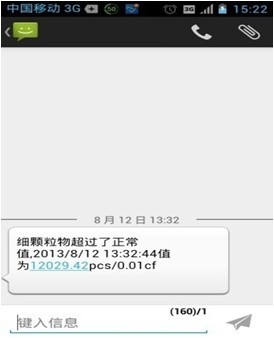
 沪公网安备31011502402448
沪公网安备31011502402448