最近到手一套蓝牙炫彩LED灯带套件,听起来就酷的不行。。。正直双蛋期间,可是我木有圣诞树做装饰,暂且只能玩玩灯带,还望各位看官忍受一下
1、套件清单
- BLUNO控制器 1个
- 模拟声音传感器 1个
- 音频分析模块 1个
- 3米WS2812灯带 1条
- 传感器扩展板V7 1个
- 电源转接头 1个
- 5V@3.6A电源适配器 1个
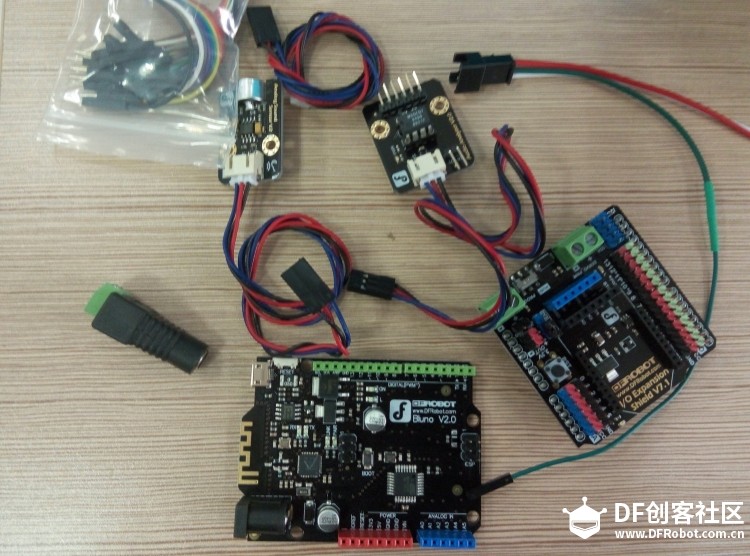   
2、连接
Bluno和扩展板连接
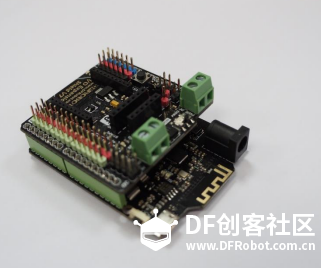
电源转接头连接
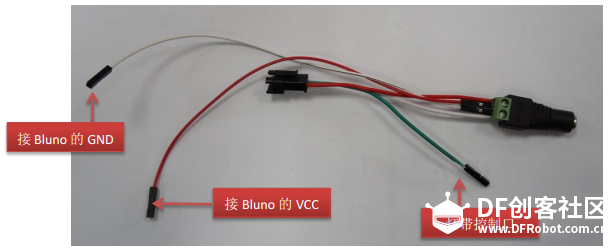 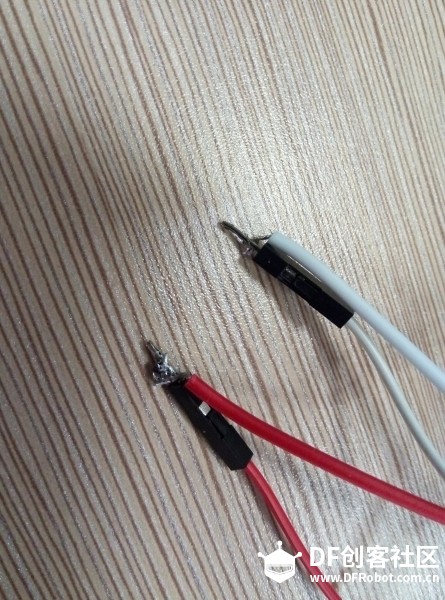
传感器连接
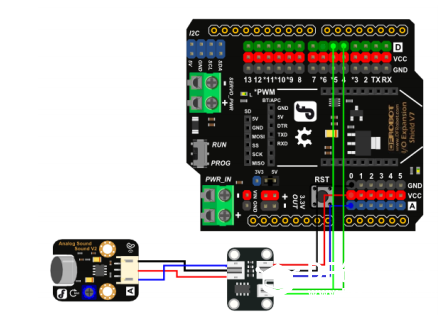
整体连接起来
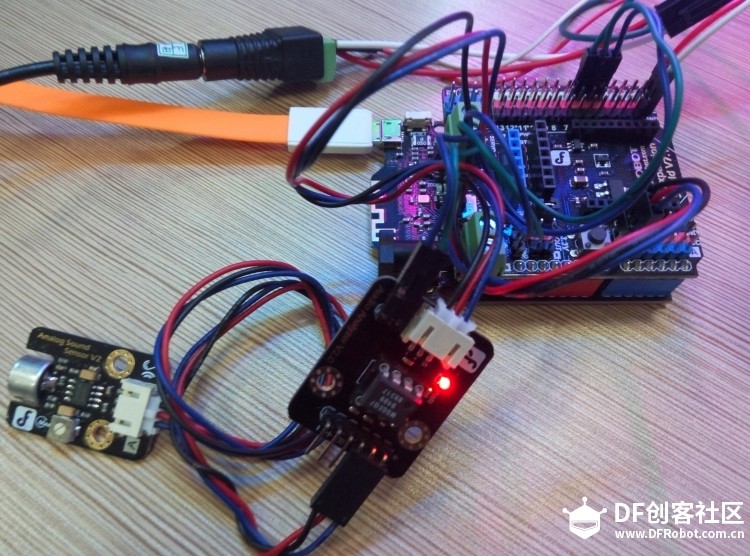
3、编程控制(用的官网代码示例)

first sample,不用蓝牙模块,也不需要传感器,效果如下图

代码
- /*
- This code can be a good test code for your strip
- function: leds.setPixelColor(i,y) can be used to let number i of your led turn on with color of y
- and you can draw your idea easily with this function but never forget function: led.show()
- */
-
- #include <Adafruit_NeoPixel.h>
-
- #define PIN 6 //The signal pin connected with Arduino
- #define LED_COUNT 180 // the amount of the leds of your strip
-
- // Create an instance of the Adafruit_NeoPixel class called "leds".
- // That'll be what we refer to from here on...
- Adafruit_NeoPixel leds = Adafruit_NeoPixel(LED_COUNT, PIN, NEO_GRB + NEO_KHZ800);
-
- void setup()
- {
- leds.begin(); // Call this to start up the LED strip.
- clearLEDs(); // This function, defined below, turns all LEDs off...
- leds.show(); // ...but the LEDs don't actually update until you call this.
- }
-
- void loop()
- {
- for (int i=0; i<LED_COUNT; i++)
- {
- rainbow(i);
- delay(50); // Delay between rainbow slides
- }
- }
-
-
- // Sets all LEDs to off, but DOES NOT update the display;
- // call leds.show() to actually turn them off after this.
- void clearLEDs()
- {
- for (int i=0; i<LED_COUNT; i++)
- {
- leds.setPixelColor(i, 0);
- }
- }
-
- // Prints a rainbow on the ENTIRE LED strip.
- // The rainbow begins at a specified position.
- // ROY G BIV!
- void rainbow(byte startPosition)
- {
- // Need to scale our rainbow. We want a variety of colors, even if there
- // are just 10 or so pixels.
- int rainbowScale = 192 / LED_COUNT;
-
- // Next we setup each pixel with the right color
- for (int i=0; i<LED_COUNT; i++)
- {
- // There are 192 total colors we can get out of the rainbowOrder function.
- // It'll return a color between red->orange->green->...->violet for 0-191.
- leds.setPixelColor(i, rainbowOrder((rainbowScale * (i + startPosition)) % 192));
- }
- // Finally, actually turn the LEDs on:
- leds.show();
- }
-
- // Input a value 0 to 191 to get a color value.
- // The colors are a transition red->yellow->green->aqua->blue->fuchsia->red...
- // Adapted from Wheel function in the Adafruit_NeoPixel library example sketch
- uint32_t rainbowOrder(byte position)
- {
- // 6 total zones of color change:
- if (position < 31) // Red -> Yellow (Red = FF, blue = 0, green goes 00-FF)
- {
- return leds.Color(0xFF, position * 8, 0);
- }
- else if (position < 63) // Yellow -> Green (Green = FF, blue = 0, red goes FF->00)
- {
- position -= 31;
- return leds.Color(0xFF - position * 8, 0xFF, 0);
- }
- else if (position < 95) // Green->Aqua (Green = FF, red = 0, blue goes 00->FF)
- {
- position -= 63;
- return leds.Color(0, 0xFF, position * 8);
- }
- else if (position < 127) // Aqua->Blue (Blue = FF, red = 0, green goes FF->00)
- {
- position -= 95;
- return leds.Color(0, 0xFF - position * 8, 0xFF);
- }
- else if (position < 159) // Blue->Fuchsia (Blue = FF, green = 0, red goes 00->FF)
- {
- position -= 127;
- return leds.Color(position * 8, 0, 0xFF);
- }
- else //160 <position< 191 Fuchsia->Red (Red = FF, green = 0, blue goes FF->00)
- {
- position -= 159;
- return leds.Color(0xFF, 0x00, 0xFF - position * 8);
- }
- }
second sample,Bluno蓝牙控制,嘎嘎
这个是可以通过手机app来控制的,当手机与Bluno蓝牙配对连接后就可以控制了,app的下载网址https://www.dfrobot.com.cn/goods-823.html
app界面如下(箭头所指处事蓝牙连接)

代码(注意提前导入库)
-
- #include <Adafruit_NeoPixel.h>
- #include "WS2812_Definitions.h"
- #include <avr/pgmspace.h>
- #include <Wire.h>
- #include "Arduino.h"
- #include "PlainProtocol.h"
- #include <Metro.h>
- #include <AudioAnalyzer.h>
-
- #define PIN 6 //Arduino Pin connect to the LED Strip
- #define LED_COUNT 220 //set the Amount of LED to 180 and this number depend on how many you really have
-
- PlainProtocol BLUNOPlainProtocol(Serial,115200);//set Serial baud rate to 115200
- Adafruit_NeoPixel leds = Adafruit_NeoPixel(LED_COUNT, PIN, NEO_GRB + NEO_KHZ800);// NEO_GRB means the type of your LED Strip
- Metro ledMetro = Metro(18); // Metro for data receive in a regular time
- Analyzer Audio = Analyzer(4,5,0); // Strobe->4 RST->5 Analog->0
-
- int humid=0;
- int temper=0; // humid and temper means nothing in this program,just for the software in your phone
- int State01=2,State02=0; // the value will change when your press "BUZZER" in your phone
- int Red=10,Green=0,Blue=10,Number_Position_RGB=100;//the value of RGB and the position of the LEDs
- int FreqVal[7];//the spectrum value
- int color[]={0xDC143C,0xFFA500,0xFFFF00, 0x32CD32,0x0000FF,0x2F4F4F,0x4B0082,0xDA70D6};
-
- int Num_Channel=0,Buff_Channel=0;
- int Num_Color[7],Buff_Num_Color[7];
- boolean Dis_En=false;
- int Num_First_Color=0,Buf_Max=0; //
- int Num_Shark02_High=0,Number_Shark02_LOW=0;
-
- void setup()
- {
- Audio.Init();//Init module
- leds.begin(); // Call this to start up the LED strip.
- clearLEDs(); // This function, defined below, turns all LEDs off...
- leds.show(); // ...but the LEDs don't actually update until you call this.
- Serial.begin(115200);
- TCCR1B &= ~((1<<CS12)|(1<<CS11)|(1<<CS10)); //Clock select: SYSCLK divde 8;
- TCCR1B |= (1<<CS11);
- TCCR2B &= ~((1<<CS12)|(1<<CS11)|(1<<CS10)); //Clock select: SYSCLK divde 8;
- TCCR2B |= (1<<CS11);
- }
-
- void loop()
- {
- temper=State01;
- humid=State02;
- if (BLUNOPlainProtocol.available())
- {
- if(BLUNOPlainProtocol.receivedCommand=="TEMP") BLUNOPlainProtocol.write("TEMP", temper);
- else if(BLUNOPlainProtocol.receivedCommand=="HUMID") BLUNOPlainProtocol.write("HUMID", humid);
-
- if (BLUNOPlainProtocol.receivedCommand=="BUZZER") //get command of "BUZZER"
- {
- if(BLUNOPlainProtocol.receivedContent[0]==1) State01=1;
- else State01=2;
- }
- else if(BLUNOPlainProtocol.receivedCommand=="RGBLED") //get command of "RGB"
- {
- State01=3;
- Red = BLUNOPlainProtocol.receivedContent[0];
- Green= BLUNOPlainProtocol.receivedContent[1];
- Blue = BLUNOPlainProtocol.receivedContent[2];
- }
- }
-
- if (ledMetro.check() == 1)//time for metro
- {
- if(State01==1)
- {
- clearLEDs(); // Turn off all LEDs
- leds.show();
- }
- else if(State01==2)
- {
- Rock_With_Song();//leds.show();
- }
- else if(State01==3)
- {
- for (int i=0;i<LED_COUNT;i++)
- {
- if(i%7==0)
- leds.setPixelColor(i,Red, Green, 0);//change the color
- else if(i%3==0)
- leds.setPixelColor(i,0, Green, Blue);//change the color
- else if(i%2==0)
- leds.setPixelColor(i,Red, Green, Blue);//change the color
- else
- leds.setPixelColor(i,Red,0, Blue);//change the color
- }
- leds.show();
- }
- }
- }
-
-
- void clearLEDs()
- {
- for (int i=0; i<LED_COUNT; i++) leds.setPixelColor(i, 0);
- }
-
- void rainbow(byte startPosition)
- {
- int rainbowScale = 192/LED_COUNT;
- leds.setPixelColor( startPosition, rainbowOrder((rainbowScale * ( startPosition + startPosition)) % 192));
- leds.show();
- }
- uint32_t rainbowOrder(byte position)
- {
- if (position < 31) // Red -> Yellow (Red = FF, blue = 0, green goes 00-FF)
- {
- return leds.Color(0xFF, position * 8, 0);
- }
- else if (position < 63) // Yellow -> Green (Green = FF, blue = 0, red goes FF->00)
- {
- position -= 31;
- return leds.Color(0xFF - position * 8, 0xFF, 0);
- }
- else if (position < 95) // Green->Aqua (Green = FF, red = 0, blue goes 00->FF)
- {
- position -= 63;
- return leds.Color(0, 0xFF, position * 8);
- }
- else if (position < 127) // Aqua->Blue (Blue = FF, red = 0, green goes FF->00)
- {
- position -= 95;
- return leds.Color(0, 0xFF - position * 8, 0xFF);
- }
- else if (position < 159) // Blue->Fuchsia (Blue = FF, green = 0, red goes 00->FF)
- {
- position -= 127;
- return leds.Color(position * 8, 0, 0xFF);
- }
- else //160 <position< 191 Fuchsia->Red (Red = FF, green = 0, blue goes FF->00)
- {
- position -= 159;
- return leds.Color(0xFF, 0x00, 0xFF - position * 8);
- }
- }
-
-
- void Rock_With_Song()
- {
- Buff_Channel=Num_Channel;// Buff_Channnel can store the number of the channel which has the max spectrum value
- Audio.ReadFreq(FreqVal);// get the spectrum value
- for (int i=0;i<6;i++)
- {
- if(FreqVal[Num_Channel]<FreqVal[i]) Num_Channel=i;// get the number of the channel which has the max spectrum value
- Buff_Num_Color[i]=Num_Color[i]; //store the value for the using below
- }
- if(FreqVal[Num_Channel]<400) {
- Number_Shark02_LOW++;
- } //count if a low voice started
- if(Buf_Max!=Num_Channel && FreqVal[Num_Channel]>300) // judge if the sound changed
- {
- Num_First_Color++;
- Dis_En=true; //enable the display
- if(FreqVal[Num_Channel]>400) Number_Shark02_LOW=0; //reset the count of low voice
- if (Num_First_Color==7) Num_First_Color=0; //for recycle
- for(int i=0;i<7;i++) //recycle the colour
- {
- int x=random(0,6);
- if(i==0) Num_Color[i]=Num_First_Color; //recycle the value
- else Num_Color[i]=Buff_Num_Color[x]; //change the color randomly
- }
- }
-
- Buf_Max=Num_Channel; //store the max_value_channel for next use
-
- if( (Buf_Max==5 || Buf_Max==4 ) && FreqVal[Buf_Max]>700) //count when the High vlaue of the sound started
- {
- Num_Shark02_High++;
- }
- else Num_Shark02_High=0; //reset the count of the High_value_count
-
- if(Num_Shark02_High>22) //time of High value voice reached
- {
- for(int i=0;i<LED_COUNT/2;i++) //these are effects of color changing
- {
- leds.setPixelColor(i,rainbowOrder(i)); //rising from two origin points
- leds.setPixelColor(i+LED_COUNT/2,rainbowOrder(i));
- leds.show();
- if(i>LED_COUNT/4) delay(1);
- }
- for(int i=0;i<LED_COUNT/2;i++)
- {
- leds.setPixelColor(LED_COUNT-i,rainbowOrder(i));
- leds.setPixelColor(i+LED_COUNT/2,rainbowOrder(i));
- leds.show();
- }
- for (int i=0;i<LED_COUNT;i++)
- {
- leds.setPixelColor(i,GOLD);
- }
- leds.show();
- Audio.ReadFreq(FreqVal);
- if(FreqVal[4]>800) //if High sound value continues, take another effect out!
- {
- for(int x=0;x<6;x++)
- {
- if(FreqVal[x]>1000)
- {
- for(int y=0;y<LED_COUNT/2;y++) {
- leds.setPixelColor(LED_COUNT-y,RED);
- leds.setPixelColor(LED_COUNT/2-y,RED);
- leds.show();
- }
- x=7;
- }
- }
- }
- Num_Shark02_High=0; //reset the count when effect playing finished
- }
- if(Number_Shark02_LOW>40) //when the time of low value sound reached
- {
- for(int i=0;i<LED_COUNT/2;i++) //close the light from two point
- {
- leds.setPixelColor(i,0);
- leds.setPixelColor(LED_COUNT-i,0);
- leds.show();
- }
- Number_Shark02_LOW=0;
- Dis_En=false; //disable the function:Display() because the light should be closed
- }
- if(Dis_En==true)
- Display();
- }
-
- void Display()
- {
- for (int i=0;i<LED_COUNT;i++)
- {
- if(i<LED_COUNT/7)
- {
- leds.setPixelColor(i,color[Num_Color[0]]);
- }
- else if(i<(LED_COUNT/7)*2) {
- leds.setPixelColor(i,color[Num_Color[1]]);
- }
- else if(i<(LED_COUNT/7)*3) {
- leds.setPixelColor(i,color[Num_Color[2]]);
- }
- else if(i<(LED_COUNT/7)*4) {
- leds.setPixelColor(i,color[Num_Color[3]]);
- }
- else if(i<(LED_COUNT/7)*5) {
- leds.setPixelColor(i,color[Num_Color[4]]);
- }
- else if(i<(LED_COUNT/7)*6) {
- leds.setPixelColor(i,color[Num_Color[5]]);
- }
- else if(i<LED_COUNT) {
- leds.setPixelColor(i,color[Num_Color[6]]);
- }
- }
- leds.show();
- }
另外,上面这段程序如果不连接蓝牙的话,则是声音传感器和音频分析模块来通过分析外界声音,使灯带有节奏的变化
|
|
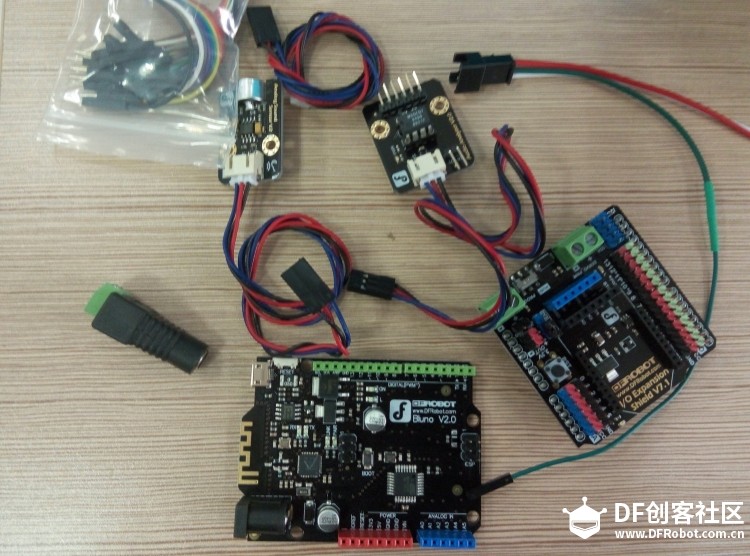



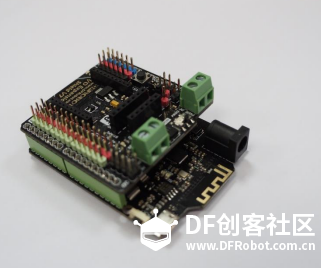
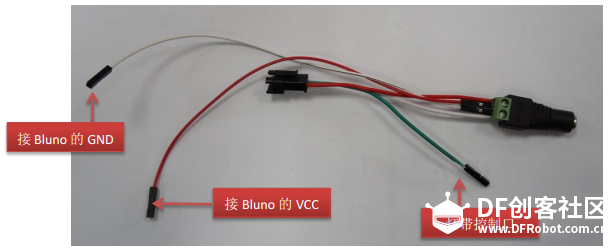
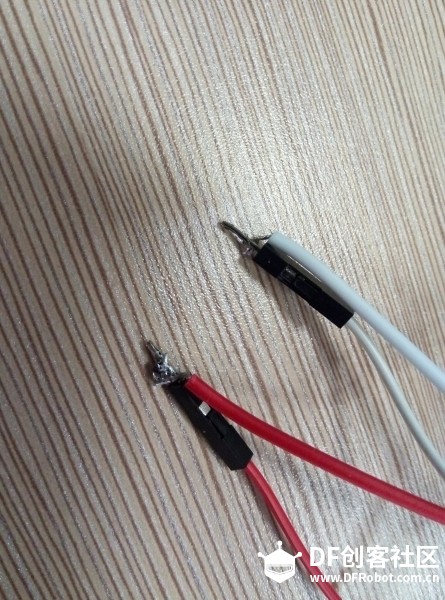
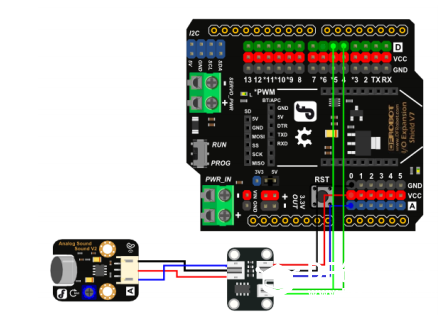
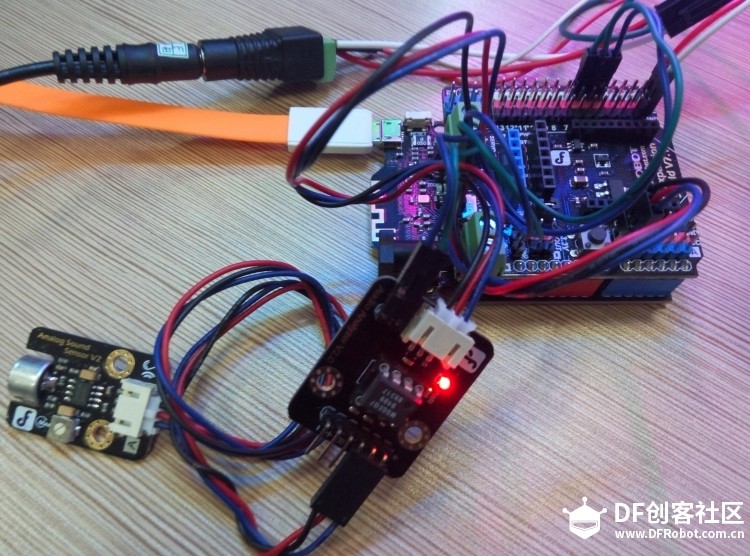



 沪公网安备31011502402448
沪公网安备31011502402448