|
6644| 0
|
【掌控】mpython-18…小斑马画道道 |
|
本帖最后由 rzyzzxw 于 2018-10-30 20:22 编辑 小斑马 上学校 黑白铅笔买两套 老师叫他画图画 他在身上画道道  一首儿歌,送给大家。 今天的帖(lian)子(xi),我们就是画道道了。 这道道要画好,也是要好好练习的呢。 【小目标】 1、for 语句练习 2、设想一些线条画面,并实现它 3、用实时运行,方便的查看代码效果 【课前预习】 display.line(x1, y1, x2, y2, c) 可以绘制任意方向的线,起始坐标(x1, y1),终点坐标(x2, y2), c 为颜色值。 【画一条对角线】 从 0,0 画到 128,64 [mw_shl_code=python,true]from mpython import * display.fill(0) display.line(0, 0, 128, 64, 1) display.show()[/mw_shl_code] 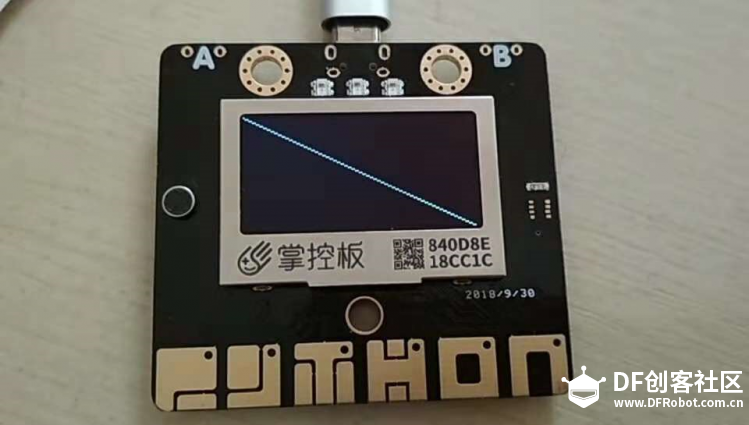 【线条填充】以0,0为定点 [mw_shl_code=python,true]from mpython import * display.fill(0) for i in range(64): display.line(0, 0, 128, i, 1) # 让终点的y值由0变化到64 display.show() for i in range(128): display.line(0, 0, 127 - i, 64, 1) # 让终点的x值由127变化到0 display.show() [/mw_shl_code] 【线条填充】以0,0为定点,间隔填充 开门 [mw_shl_code=python,true]from mpython import * display.fill(0) for i in range(32): display.line(0, 0, 128, i * 2, 1) display.show() for i in range(64): display.line(0, 0, i * 2, 64, 1) display.show()[/mw_shl_code] 【扇面1】 [mw_shl_code=python,true]from mpython import * display.fill(0) for i in range(32): display.line(0, 0, 128, i * 2, 1) display.show() for i in range(64): display.line(0, 0, 127 - i * 2, 64, 1) display.show()[/mw_shl_code] 【扇面2】 [mw_shl_code=python,true]from mpython import * display.fill(0) for i in range(32): display.line(64, 0, 128, i * 2, 1) # 让终点的y值由0变化到64 display.show() for i in range(64): display.line(64, 0, 127 - i * 2, 64, 1) # 让终点的x值由127变化到0 display.show() for i in range(32): display.line(64, 0, 0, 64 - i * 2, 1) # 让终点的y值由0变化到64 display.show() [/mw_shl_code] 【芝麻开门】 [mw_shl_code=python,true]from mpython import * display.fill(1) for i in range(64): display.line(64 - i, 0, 64 - i, 64 , 0) display.line(64 + i, 0, 64 + i, 64 , 0) display.show() display.fill(0) for i in range(65): display.line(128 - i, 0, 128 - i, 64 , 1) display.line(0 + i, 0, 0 + i, 64 , 1) display.show() [/mw_shl_code] 下面代码什么效果呢? [mw_shl_code=python,true]from mpython import * display.fill(1) for i in range(32): display.line(64 - 2 * i, 0, 64 - 2 * i, 64 , 0) display.line(64 + 2 * i, 0, 64 + 2 * i, 64 , 0) display.show() display.fill(0) for i in range(32): display.line(128 - 2 * i, 0, 128 - 2 * i, 64 , 1) display.line(2 + 2 * i, 0, 2 + 2 * i, 64 , 1) display.show() [/mw_shl_code] 【拓展练习】 更多效果自己来造。 加上按钮玩如何。 再加上灯光,音效呢。 【新任务】 display.rect(x, y, w, h, c)用于绘制矩形外框。起始坐标为(x, y),宽度 w , 高度 h 的矩形外框。c 为颜色值。 display.fill_rect(x, y, w, h, c)用于绘制填充颜色的矩形,方法与rect()相同。不同于rect()只绘制矩形外框。 画方方,你不来试试。 大圣老师的砖就抛到这里,更多好玩的,自己来玩吧。 走起。  |
 沪公网安备31011502402448
沪公网安备31011502402448© 2013-2026 Comsenz Inc. Powered by Discuz! X3.4 Licensed