|
2218| 2
|
[《Huskylens趣味AI入门》] 二哈识图无法上传 |
|
求助大神 为什么用mind+写程序上传报错,是程序逻辑有误吗 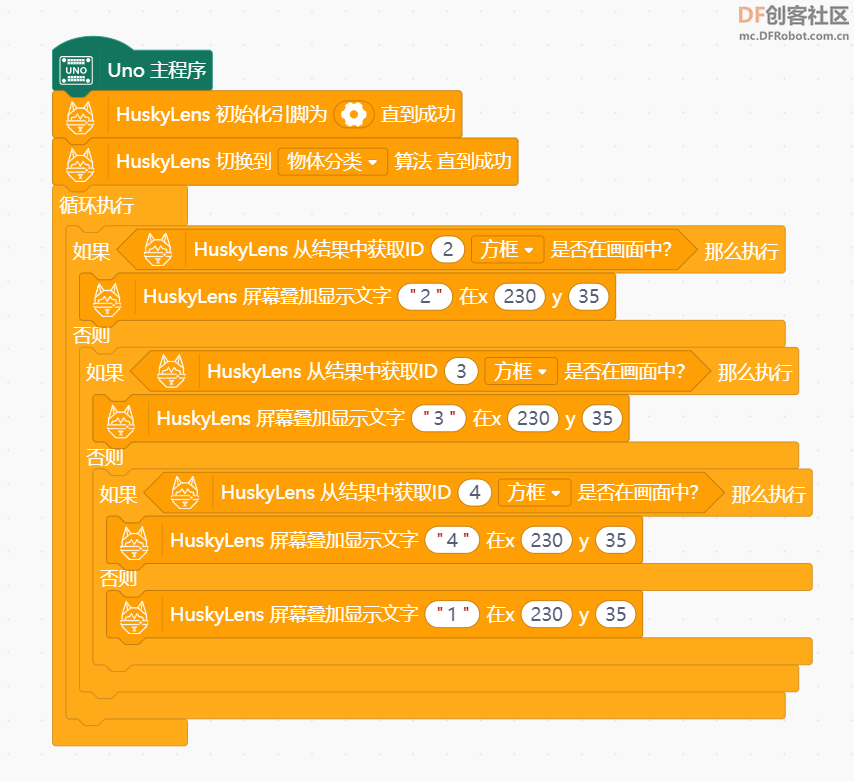 报错: E:\Mind+\Arduino\hardware\tools\avr\bin\avr-g++ -c -g -Os -w -std=gnu++11 -fpermissive -fno-exceptions -ffunction-sections -fdata-sections -fno-threadsafe-statics -MMD -flto -mmcu=atmega328p -DF_CPU=16000000L -DARDUINO=10804 -DARDUINO_AVR_NANO -DARDUINO_ARCH_AVR -I E:\Mind+\Arduino\hardware\arduino\avr\cores\arduino -I E:\Mind+\Arduino\hardware\arduino\avr\variants\eightanaloginputs -I E:\Mind+\Arduino\hardware\arduino\avr\cores\arduino -I E:\Mind+\Arduino\hardware\arduino\avr\variants\standard C:\Users\ASUS\AppData\Local\DFScratch\cache\dfrobot.ino.cpp -o C:\Users\ASUS\AppData\Local\DFScratch\cache\dfrobot.ino.cpp.o E:\Mind+\Arduino\hardware\tools\avr\bin\avr-gcc -w -Os -g -flto -fuse-linker-plugin -Wl,--gc-sections -mmcu=atmega328p -o C:\Users\ASUS\AppData\Local\DFScratch\build\dfrobot.ino.elf C:\Users\ASUS\AppData\Local\DFScratch\cache\dfrobot.ino.cpp.o E:\Mind+\Arduino\static/core/uno/core.a -lm "E:\Mind+\Arduino\hardware\tools\avr\bin\avr-objcopy" -O ihex -R .eeprom "C:\Users\ASUS\AppData\Local\DFScratch\build\dfrobot.ino.elf" "C:\Users\ASUS\AppData\Local\DFScratch\build\dfrobot.ino.hex" 项目使用了1470字节,占用了(5%)程序存储空间,余留30786字节,最大为32256字节。 全局变量使用了194字节,(9%)的动态内存,余留1854字节局部变量,最大为2048字节。 E:\Mind+\Arduino\hardware\tools\avr\bin\avrdude -CE:\Mind+\Arduino/hardware/tools/avr/etc/avrdude.conf -v -patmega328p -carduino -PCOM10 -b115200 -D -Uflash:w:C:\Users\ASUS\AppData\Local\DFScratch\build\dfrobot.ino.hex:i avrdude: Version 6.3-20171130 Copyright (c) 2000-2005 Brian Dean, http://www.bdmicro.com/ Copyright (c) 2007-2014 Joerg Wunsch System wide configuration file is "E:\Mind+\Arduino/hardware/tools/avr/etc/avrdude.conf" Using Port : COM10 Using Programmer : arduino Overriding Baud Rate : 115200 avrdude: ser_open(): can't open device "\\.\COM10": �ܾ����ʡ� avrdude done. Thank you. 烧录失败 |
 沪公网安备31011502402448
沪公网安备31011502402448© 2013-2026 Comsenz Inc. Powered by Discuz! X3.4 Licensed