项目介绍 硬件清单 行空板 12位RGB灯环 PH2.0母母头3 Pin连接线 制作过程 1 硬件连接通电 连接: 使用3pin连接线将LED环连接到行空板端口(P24端口)加电: 使用USB线将行空板连接到电源。一旦通电,板子会自动识别连接的LED环2 创建本地项目和Python脚本 from pinpong.board import Board, Pin, NeoPixel
from flask import Flask, jsonify
COLORS: dict = {
'red': (255, 0, 0),
'green': (0, 255, 0),
'blue': (0, 0, 255),
'black': (0, 0, 0),
'white': (255, 255, 255)
}
app = Flask(__name__)
@app.route(rule='/api/colors', methods=['GET'])
def get_available_colors():
"""
This method is an API route that returns the available colors. The values are from the COLORS dictionary.
:return: A JSON object containing the status and the available colors.
"""
return jsonify({'status': 'success',
'message': COLORS}), 200
@app.route(rule='/api/<string:color>', methods=['GET'])
def set_color(color):
"""
This method is an API route that sets the color of an LED strip. It takes in a color parameter as a string and
returns a JSON response indicating the status and message. The color parameter is used to set the color of each
LED in the strip. It is expected to be a valid color value that matches one of the predefined colors in the COLORS
dictionary. If the provided color is valid, the method iterates through each LED in the strip and sets the color to
the corresponding value from the COLORS dictionary.
The method returns a success response with a status code of 200 and a message indicating the color that was set if
the provided color is valid. If the provided color is not valid, the method returns an error response with a
status code of 400 and a message indicating that the color is not valid.
:param color: The color value to set for the LED strip.
:return: Response indicating the status and message.
"""
global led
api_color = str(color.lower())
if api_color in COLORS:
for pixel in range(led.num):
led[pixel] = COLORS[api_color]
return jsonify({'status': 'success',
'message': f"{color} is valid."}), 200
else:
return jsonify({'status': 'error',
'message': f"{color} is not valid."}), 400
if __name__ == '__main__':
Board().begin()
try:
led = NeoPixel(Pin(Pin.P24), 12)
led.clear()
except Exception as err:
print(err)
app.run(host='0.0.0.0')
复制代码 3 将Python脚本上传到行空板 ```bash
# upload script with SCP
scp -r ~/NeoPixelAPI root@10.1.2.3:/root/NeoPixelAPI
# login with SSH
ssh -C4 root@10.1.2.3
# change directory
cd ~/NeoPixelAPI
``` 复制代码 4 运行REST API服务器 ```bash
# run simple Flask server
python3 main.py
___________________________
| |
| PinPong v0.5.1 |
| Designed by DFRobot |
|___________________________|
[01] Python3.7.3 Linux-4.4.143-67-rockchip-g01bbbc5d1312-aarch64-with-debian-10.13 Board: UNIHIKER
selected -> board: UNIHIKER serial: /dev/ttyS3
[10] Opening /dev/ttyS3
[32] Firmata ID: 3.7
[22] Arduino compatible device found and connected to /dev/ttyS3
[40] Retrieving analog map...
[42] Auto-discovery complete. Found 30 Digital Pins and 30 Analog Pins
------------------------------
All right. PinPong go...
------------------------------
* Serving Flask app 'main' (lazy loading)
* Environment: production
WARNING: This is a development server. Do not use it in a production deployment.
Use a production WSGI server instead.
* Debug mode: off
* Running on all addresses.
WARNING: This is a development server. Do not use it in a production deployment.
* Running on http://10.0.0.14:5000/ (Press CTRL+C to quit)
``` 复制代码 http://10.0.0.14:5000/ 是我家环境中行空板的WLAN IP。你也可以在本地WLAN中测试API:### Example usage:
```
GET http://[IP address]/api/colors
Response:
{
"message":{
"black":[0,0,0],
"blue":[0,0,255],
"green":[0,255,0],
"red":[255,0,0],
"white":[255,255,255]
},
"status":"success"
}
GET http://[IP address]/api/red
Response:
{
"status": "success",
"message": "red is valid."
}
GET http://[IP address]/api/black
Response:
{
"status": "success",
"message": "black is valid."
}
GET http://[IP address]/api/invalid_color
Response:
{
"status": "error",
"message": "invalid_color is not valid."
}
``` 复制代码 效果展示 作者:Lupin 发布时间:2024年7月14日 原文链接:https://community.dfrobot.com/makelog-314414.html 



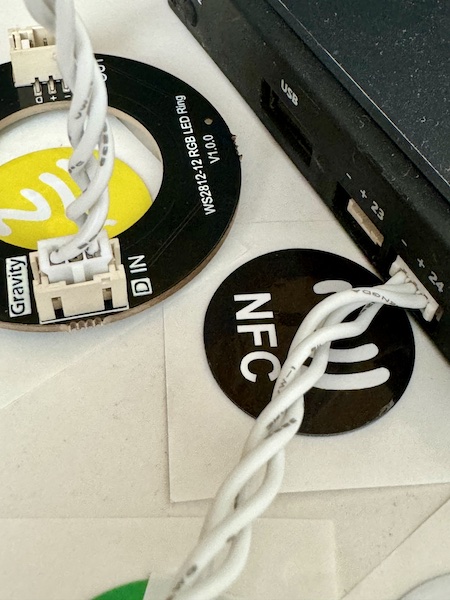
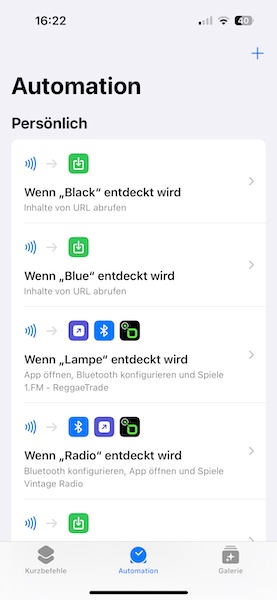
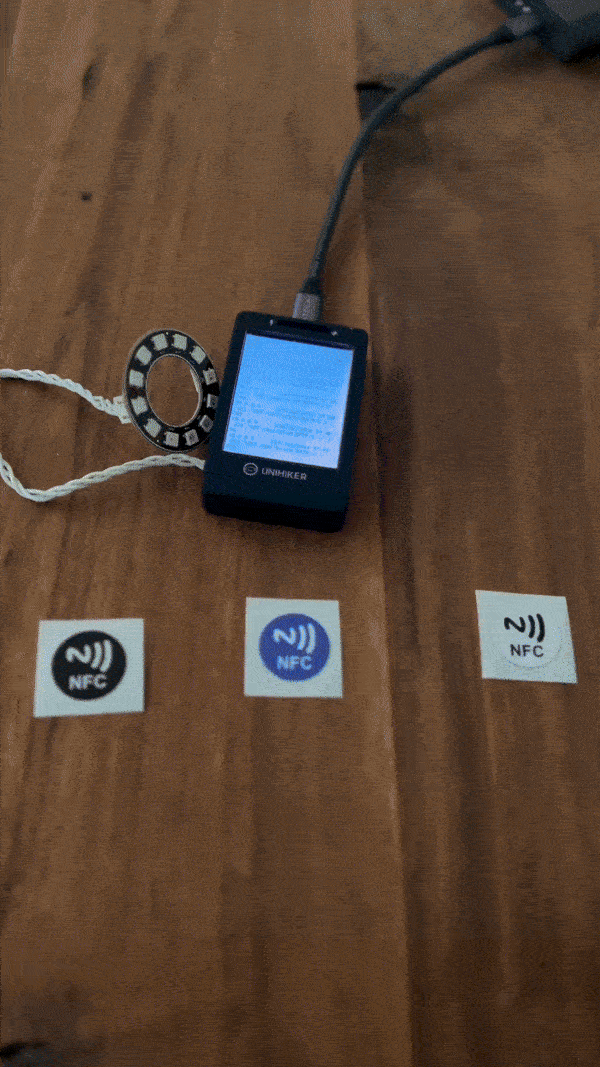
 编辑选择奖
编辑选择奖
 沪公网安备31011502402448
沪公网安备31011502402448