本帖最后由 FuShenxiao 于 2025-5-10 21:21 编辑
本文将介绍基于IIC驱动0.91寸OLED屏幕和基于SPI驱动1.8寸TFT屏幕
OLED屏幕
根据绘制的扩展板原理图,可以看到GP26和GP27分别对应IIC的SDA和SCL引脚
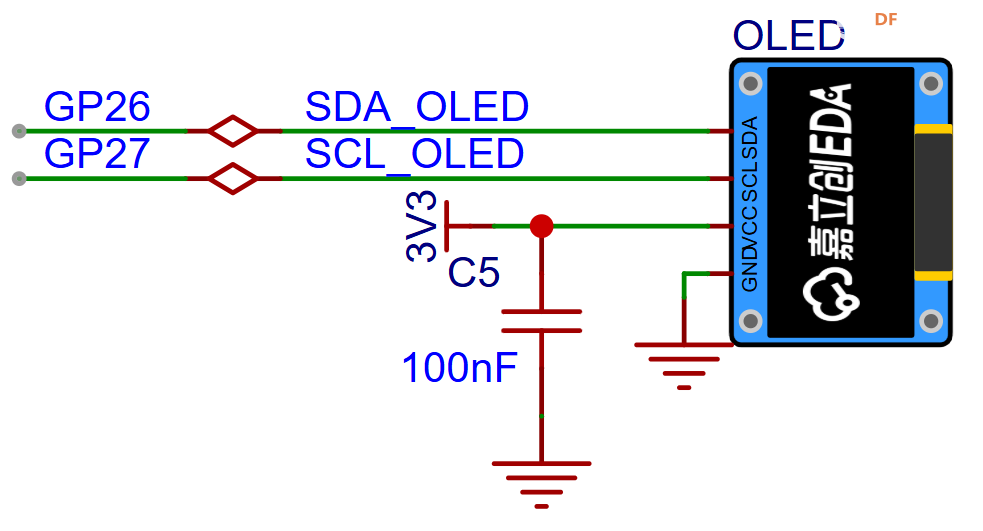
查看0.91寸OLED屏幕发现其驱动芯片为SSD1306,因此编写驱动程序ssd1306.py如下
- # MicroPython SSD1306 OLED driver, I2C and SPI interfaces
-
- from micropython import const
- import framebuf
-
-
- # register definitions
- SET_CONTRAST = const(0x81)
- SET_ENTIRE_ON = const(0xA4)
- SET_NORM_INV = const(0xA6)
- SET_DISP = const(0xAE)
- SET_MEM_ADDR = const(0x20)
- SET_COL_ADDR = const(0x21)
- SET_PAGE_ADDR = const(0x22)
- SET_DISP_START_LINE = const(0x40)
- SET_SEG_REMAP = const(0xA0)
- SET_MUX_RATIO = const(0xA8)
- SET_COM_OUT_DIR = const(0xC0)
- SET_DISP_OFFSET = const(0xD3)
- SET_COM_PIN_CFG = const(0xDA)
- SET_DISP_CLK_DIV = const(0xD5)
- SET_PRECHARGE = const(0xD9)
- SET_VCOM_DESEL = const(0xDB)
- SET_CHARGE_PUMP = const(0x8D)
-
- # Subclassing FrameBuffer provides support for graphics primitives
- # http://docs.micropython.org/en/latest/pyboard/library/framebuf.html
- class SSD1306(framebuf.FrameBuffer):
- def __init__(self, width, height, external_vcc):
- self.width = width
- self.height = height
- self.external_vcc = external_vcc
- self.pages = self.height // 8
- self.buffer = bytearray(self.pages * self.width)
- super().__init__(self.buffer, self.width, self.height, framebuf.MONO_VLSB)
- self.init_display()
-
- def init_display(self):
- for cmd in (
- SET_DISP | 0x00, # off
- # address setting
- SET_MEM_ADDR,
- 0x00, # horizontal
- # resolution and layout
- SET_DISP_START_LINE | 0x00,
- SET_SEG_REMAP | 0x01, # column addr 127 mapped to SEG0
- SET_MUX_RATIO,
- self.height - 1,
- SET_COM_OUT_DIR | 0x08, # scan from COM[N] to COM0
- SET_DISP_OFFSET,
- 0x00,
- SET_COM_PIN_CFG,
- 0x02 if self.width > 2 * self.height else 0x12,
- # timing and driving scheme
- SET_DISP_CLK_DIV,
- 0x80,
- SET_PRECHARGE,
- 0x22 if self.external_vcc else 0xF1,
- SET_VCOM_DESEL,
- 0x30, # 0.83*Vcc
- # display
- SET_CONTRAST,
- 0xFF, # maximum
- SET_ENTIRE_ON, # output follows RAM contents
- SET_NORM_INV, # not inverted
- # charge pump
- SET_CHARGE_PUMP,
- 0x10 if self.external_vcc else 0x14,
- SET_DISP | 0x01,
- ): # on
- self.write_cmd(cmd)
- self.fill(0)
- self.show()
-
- def poweroff(self):
- self.write_cmd(SET_DISP | 0x00)
-
- def poweron(self):
- self.write_cmd(SET_DISP | 0x01)
-
- def contrast(self, contrast):
- self.write_cmd(SET_CONTRAST)
- self.write_cmd(contrast)
-
- def invert(self, invert):
- self.write_cmd(SET_NORM_INV | (invert & 1))
-
- def show(self):
- x0 = 0
- x1 = self.width - 1
- if self.width == 64:
- # displays with width of 64 pixels are shifted by 32
- x0 += 32
- x1 += 32
- self.write_cmd(SET_COL_ADDR)
- self.write_cmd(x0)
- self.write_cmd(x1)
- self.write_cmd(SET_PAGE_ADDR)
- self.write_cmd(0)
- self.write_cmd(self.pages - 1)
- self.write_data(self.buffer)
-
-
- class SSD1306_I2C(SSD1306):
- def __init__(self, width, height, i2c, addr=0x3C, external_vcc=False):
- self.i2c = i2c
- self.addr = addr
- self.temp = bytearray(2)
- self.write_list = [b"\x40", None] # Co=0, D/C#=1
- super().__init__(width, height, external_vcc)
-
- def write_cmd(self, cmd):
- self.temp[0] = 0x80 # Co=1, D/C#=0
- self.temp[1] = cmd
- self.i2c.writeto(self.addr, self.temp)
-
- def write_data(self, buf):
- self.write_list[1] = buf
- self.i2c.writevto(self.addr, self.write_list)
-
-
- class SSD1306_SPI(SSD1306):
- def __init__(self, width, height, spi, dc, res, cs, external_vcc=False):
- self.rate = 10 * 1024 * 1024
- dc.init(dc.OUT, value=0)
- res.init(res.OUT, value=0)
- cs.init(cs.OUT, value=1)
- self.spi = spi
- self.dc = dc
- self.res = res
- self.cs = cs
- import time
-
- self.res(1)
- time.sleep_ms(1)
- self.res(0)
- time.sleep_ms(10)
- self.res(1)
- super().__init__(width, height, external_vcc)
-
- def write_cmd(self, cmd):
- self.spi.init(baudrate=self.rate, polarity=0, phase=0)
- self.cs(1)
- self.dc(0)
- self.cs(0)
- self.spi.write(bytearray([cmd]))
- self.cs(1)
-
- def write_data(self, buf):
- self.spi.init(baudrate=self.rate, polarity=0, phase=0)
- self.cs(1)
- self.dc(1)
- self.cs(0)
- self.spi.write(buf)
- self.cs(1)
查看数据手册发现SDA和SCL两个引脚属于I2C1
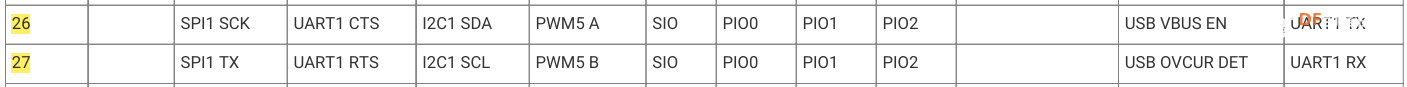
编写显示主程序如下
在主程序中,我完成的显示内容包括:I2C初始化 -> OLED屏幕初始化 -> 显示文本 -> 显示图形 -> 滚动显示文本
- from machine import Pin, I2C
- import ssd1306
- import time
-
- # I2C初始化
- i2c = I2C(1, scl=Pin(27), sda=Pin(26), freq=400000)
-
- # OLED初始化 (根据你的屏幕尺寸调整)
- # 对于128x32屏幕:
- oled = ssd1306.SSD1306_I2C(128, 32, i2c)
- # 对于128x64屏幕:
- # oled = ssd1306.SSD1306_I2C(128, 64, i2c)
-
- # 清除屏幕
- oled.fill(0)
- oled.show()
-
- # 显示文本
- oled.text("Hello RP2350!", 0, 0)
- oled.text("MicroPython", 0, 10)
- oled.text("OLED Test", 0, 20)
- oled.show()
-
- # 显示图形
- def draw_square():
- for y in range(20, 30):
- for x in range(80, 100):
- oled.pixel(x, y, 1)
- oled.show()
-
- draw_square()
- time.sleep(5)
-
- # 滚动文本示例
- for i in range(0, 128):
- oled.fill(0)
- oled.text("Scrolling text", 128-i, 10)
- oled.show()
- time.sleep(0.02)
显示效果如下
工程文件如下 TFT屏幕
根据绘制的扩展板原理图,可以看到GP19和GP18分别对应SPI的SDA和SCL引脚,GP16为CS引脚,GP26为DC引脚,GP27为RES引脚,BL引脚默认接高电平,即背光打开
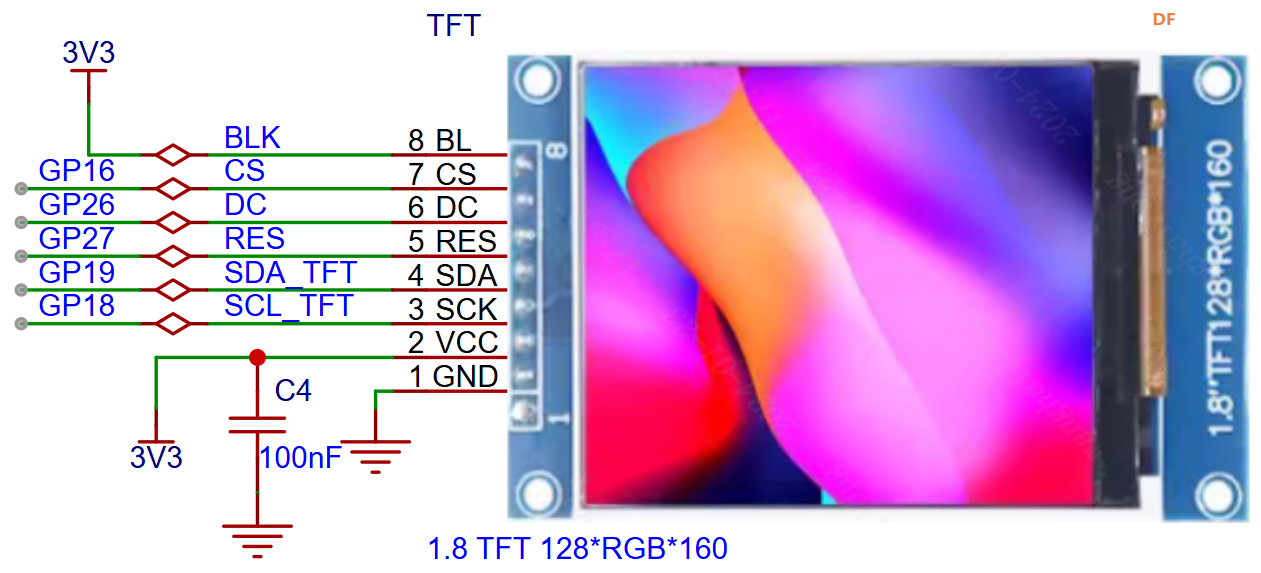
屏幕的驱动芯片为ST7735,编写驱动程序ST7735.py如下
- #driver for Sainsmart 1.8" TFT display ST7735
- #Translated by Guy Carver from the ST7735 sample code.
- #Modirfied for micropython-esp32 by boochow
-
- import machine
- import time
- from math import sqrt
-
- #TFTRotations and TFTRGB are bits to set
- # on MADCTL to control display rotation/color layout
- #Looking at display with pins on top.
- #00 = upper left printing right
- #10 = does nothing (MADCTL_ML)
- #20 = upper left printing down (backwards) (Vertical flip)
- #40 = upper right printing left (backwards) (X Flip)
- #80 = lower left printing right (backwards) (Y Flip)
- #04 = (MADCTL_MH)
-
- #60 = 90 right rotation
- #C0 = 180 right rotation
- #A0 = 270 right rotation
- TFTRotations = [0x00, 0x60, 0xC0, 0xA0]
- TFTBGR = 0x08 #When set color is bgr else rgb.
- TFTRGB = 0x00
-
- #@micropython.native
- def clamp( aValue, aMin, aMax ) :
- return max(aMin, min(aMax, aValue))
-
- #@micropython.native
- def TFTColor( aR, aG, aB ) :
- '''Create a 16 bit rgb value from the given R,G,B from 0-255.
- This assumes rgb 565 layout and will be incorrect for bgr.'''
- return ((aR & 0xF8) << 8) | ((aG & 0xFC) << 3) | (aB >> 3)
-
- ScreenSize = (128, 160)
-
- class TFT(object) :
- """Sainsmart TFT 7735 display driver."""
-
- NOP = 0x0
- SWRESET = 0x01
- RDDID = 0x04
- RDDST = 0x09
-
- SLPIN = 0x10
- SLPOUT = 0x11
- PTLON = 0x12
- NORON = 0x13
-
- INVOFF = 0x20
- INVON = 0x21
- DISPOFF = 0x28
- DISPON = 0x29
- CASET = 0x2A
- RASET = 0x2B
- RAMWR = 0x2C
- RAMRD = 0x2E
-
- VSCRDEF = 0x33
- VSCSAD = 0x37
-
- COLMOD = 0x3A
- MADCTL = 0x36
-
- FRMCTR1 = 0xB1
- FRMCTR2 = 0xB2
- FRMCTR3 = 0xB3
- INVCTR = 0xB4
- DISSET5 = 0xB6
-
- PWCTR1 = 0xC0
- PWCTR2 = 0xC1
- PWCTR3 = 0xC2
- PWCTR4 = 0xC3
- PWCTR5 = 0xC4
- VMCTR1 = 0xC5
-
- RDID1 = 0xDA
- RDID2 = 0xDB
- RDID3 = 0xDC
- RDID4 = 0xDD
-
- PWCTR6 = 0xFC
-
- GMCTRP1 = 0xE0
- GMCTRN1 = 0xE1
-
- BLACK = 0
- RED = TFTColor(0xFF, 0x00, 0x00)
- MAROON = TFTColor(0x80, 0x00, 0x00)
- GREEN = TFTColor(0x00, 0xFF, 0x00)
- FOREST = TFTColor(0x00, 0x80, 0x80)
- BLUE = TFTColor(0x00, 0x00, 0xFF)
- NAVY = TFTColor(0x00, 0x00, 0x80)
- CYAN = TFTColor(0x00, 0xFF, 0xFF)
- YELLOW = TFTColor(0xFF, 0xFF, 0x00)
- PURPLE = TFTColor(0xFF, 0x00, 0xFF)
- WHITE = TFTColor(0xFF, 0xFF, 0xFF)
- GRAY = TFTColor(0x80, 0x80, 0x80)
-
- @staticmethod
- def color( aR, aG, aB ) :
- '''Create a 565 rgb TFTColor value'''
- return TFTColor(aR, aG, aB)
-
- def __init__( self, spi, aDC, aReset, aCS ) :
- """aLoc SPI pin location is either 1 for 'X' or 2 for 'Y'.
- aDC is the DC pin and aReset is the reset pin."""
- self._size = ScreenSize
- self._offset = bytearray([0,0])
- self.rotate = 0 #Vertical with top toward pins.
- self._rgb = True #color order of rgb.
- self.tfa = 0 #top fixed area
- self.bfa = 0 #bottom fixed area
- self.dc = machine.Pin(aDC, machine.Pin.OUT, machine.Pin.PULL_DOWN)
- self.reset = machine.Pin(aReset, machine.Pin.OUT, machine.Pin.PULL_DOWN)
- self.cs = machine.Pin(aCS, machine.Pin.OUT, machine.Pin.PULL_DOWN)
- self.cs(1)
- self.spi = spi
- self.colorData = bytearray(2)
- self.windowLocData = bytearray(4)
-
- def size( self, newSize = ScreenSize ) :
- if (newSize != ScreenSize):
- self._size = newSize
- return self._size
-
- # @micropython.native
- def on( self, aTF = True ) :
- '''Turn display on or off.'''
- self._writecommand(TFT.DISPON if aTF else TFT.DISPOFF)
-
- # @micropython.native
- def invertcolor( self, aBool ) :
- '''Invert the color data IE: Black = White.'''
- self._writecommand(TFT.INVON if aBool else TFT.INVOFF)
-
- # @micropython.native
- def rgb( self, aTF = True ) :
- '''True = rgb else bgr'''
- self._rgb = aTF
- self._setMADCTL()
-
- # @micropython.native
- def rotation( self, aRot ) :
- '''0 - 3. Starts vertical with top toward pins and rotates 90 deg
- clockwise each step.'''
- if (0 <= aRot < 4):
- rotchange = self.rotate ^ aRot
- self.rotate = aRot
- #If switching from vertical to horizontal swap x,y
- # (indicated by bit 0 changing).
- if (rotchange & 1):
- self._size =(self._size[1], self._size[0])
- self._setMADCTL()
-
- # @micropython.native
- def pixel( self, aPos, aColor ) :
- '''Draw a pixel at the given position'''
- if 0 <= aPos[0] < self._size[0] and 0 <= aPos[1] < self._size[1]:
- self._setwindowpoint(aPos)
- self._pushcolor(aColor)
-
- # @micropython.native
- def text( self, aPos, aString, aColor, aFont, aSize = 1, nowrap = False ) :
- '''Draw a text at the given position. If the string reaches the end of the
- display it is wrapped to aPos[0] on the next line. aSize may be an integer
- which will size the font uniformly on w,h or a or any type that may be
- indexed with [0] or [1].'''
-
- if aFont == None:
- return
-
- #Make a size either from single value or 2 elements.
- if (type(aSize) == int) or (type(aSize) == float):
- wh = (aSize, aSize)
- else:
- wh = aSize
-
- px, py = aPos
- width = wh[0] * aFont["Width"] + 1
- for c in aString:
- self.char((px, py), c, aColor, aFont, wh)
- px += width
- #We check > rather than >= to let the right (blank) edge of the
- # character print off the right of the screen.
- if px + width > self._size[0]:
- if nowrap:
- break
- else:
- py += aFont["Height"] * wh[1] + 1
- px = aPos[0]
-
- # @micropython.native
- def char( self, aPos, aChar, aColor, aFont, aSizes ) :
- '''Draw a character at the given position using the given font and color.
- aSizes is a tuple with x, y as integer scales indicating the
- # of pixels to draw for each pixel in the character.'''
-
- if aFont == None:
- return
-
- startchar = aFont['Start']
- endchar = aFont['End']
-
- ci = ord(aChar)
- if (startchar <= ci <= endchar):
- fontw = aFont['Width']
- fonth = aFont['Height']
- ci = (ci - startchar) * fontw
-
- charA = aFont["Data"][ci:ci + fontw]
- px = aPos[0]
- if aSizes[0] <= 1 and aSizes[1] <= 1 :
- buf = bytearray(2 * fonth * fontw)
- for q in range(fontw) :
- c = charA[q]
- for r in range(fonth) :
- if c & 0x01 :
- pos = 2 * (r * fontw + q)
- buf[pos] = aColor >> 8
- buf[pos + 1] = aColor & 0xff
- c >>= 1
- self.image(aPos[0], aPos[1], aPos[0] + fontw - 1, aPos[1] + fonth - 1, buf)
- else:
- for c in charA :
- py = aPos[1]
- for r in range(fonth) :
- if c & 0x01 :
- self.fillrect((px, py), aSizes, aColor)
- py += aSizes[1]
- c >>= 1
- px += aSizes[0]
-
- # @micropython.native
- def line( self, aStart, aEnd, aColor ) :
- '''Draws a line from aStart to aEnd in the given color. Vertical or horizontal
- lines are forwarded to vline and hline.'''
- if aStart[0] == aEnd[0]:
- #Make sure we use the smallest y.
- pnt = aEnd if (aEnd[1] < aStart[1]) else aStart
- self.vline(pnt, abs(aEnd[1] - aStart[1]) + 1, aColor)
- elif aStart[1] == aEnd[1]:
- #Make sure we use the smallest x.
- pnt = aEnd if aEnd[0] < aStart[0] else aStart
- self.hline(pnt, abs(aEnd[0] - aStart[0]) + 1, aColor)
- else:
- px, py = aStart
- ex, ey = aEnd
- dx = ex - px
- dy = ey - py
- inx = 1 if dx > 0 else -1
- iny = 1 if dy > 0 else -1
-
- dx = abs(dx)
- dy = abs(dy)
- if (dx >= dy):
- dy <<= 1
- e = dy - dx
- dx <<= 1
- while (px != ex):
- self.pixel((px, py), aColor)
- if (e >= 0):
- py += iny
- e -= dx
- e += dy
- px += inx
- else:
- dx <<= 1
- e = dx - dy
- dy <<= 1
- while (py != ey):
- self.pixel((px, py), aColor)
- if (e >= 0):
- px += inx
- e -= dy
- e += dx
- py += iny
-
- # @micropython.native
- def vline( self, aStart, aLen, aColor ) :
- '''Draw a vertical line from aStart for aLen. aLen may be negative.'''
- start = (clamp(aStart[0], 0, self._size[0]), clamp(aStart[1], 0, self._size[1]))
- stop = (start[0], clamp(start[1] + aLen, 0, self._size[1]))
- #Make sure smallest y 1st.
- if (stop[1] < start[1]):
- start, stop = stop, start
- self._setwindowloc(start, stop)
- self._setColor(aColor)
- self._draw(aLen)
-
- # @micropython.native
- def hline( self, aStart, aLen, aColor ) :
- '''Draw a horizontal line from aStart for aLen. aLen may be negative.'''
- start = (clamp(aStart[0], 0, self._size[0]), clamp(aStart[1], 0, self._size[1]))
- stop = (clamp(start[0] + aLen, 0, self._size[0]), start[1])
- #Make sure smallest x 1st.
- if (stop[0] < start[0]):
- start, stop = stop, start
- self._setwindowloc(start, stop)
- self._setColor(aColor)
- self._draw(aLen)
-
- # @micropython.native
- def rect( self, aStart, aSize, aColor ) :
- '''Draw a hollow rectangle. aStart is the smallest coordinate corner
- and aSize is a tuple indicating width, height.'''
- self.hline(aStart, aSize[0], aColor)
- self.hline((aStart[0], aStart[1] + aSize[1] - 1), aSize[0], aColor)
- self.vline(aStart, aSize[1], aColor)
- self.vline((aStart[0] + aSize[0] - 1, aStart[1]), aSize[1], aColor)
-
- # @micropython.native
- def fillrect( self, aStart, aSize, aColor ) :
- '''Draw a filled rectangle. aStart is the smallest coordinate corner
- and aSize is a tuple indicating width, height.'''
- start = (clamp(aStart[0], 0, self._size[0]), clamp(aStart[1], 0, self._size[1]))
- end = (clamp(start[0] + aSize[0] - 1, 0, self._size[0]), clamp(start[1] + aSize[1] - 1, 0, self._size[1]))
-
- if (end[0] < start[0]):
- tmp = end[0]
- end = (start[0], end[1])
- start = (tmp, start[1])
- if (end[1] < start[1]):
- tmp = end[1]
- end = (end[0], start[1])
- start = (start[0], tmp)
-
- self._setwindowloc(start, end)
- numPixels = (end[0] - start[0] + 1) * (end[1] - start[1] + 1)
- self._setColor(aColor)
- self._draw(numPixels)
-
- # @micropython.native
- def circle( self, aPos, aRadius, aColor ) :
- '''Draw a hollow circle with the given radius and color with aPos as center.'''
- self.colorData[0] = aColor >> 8
- self.colorData[1] = aColor
- xend = int(0.7071 * aRadius) + 1
- rsq = aRadius * aRadius
- for x in range(xend) :
- y = int(sqrt(rsq - x * x))
- xp = aPos[0] + x
- yp = aPos[1] + y
- xn = aPos[0] - x
- yn = aPos[1] - y
- xyp = aPos[0] + y
- yxp = aPos[1] + x
- xyn = aPos[0] - y
- yxn = aPos[1] - x
-
- self._setwindowpoint((xp, yp))
- self._writedata(self.colorData)
- self._setwindowpoint((xp, yn))
- self._writedata(self.colorData)
- self._setwindowpoint((xn, yp))
- self._writedata(self.colorData)
- self._setwindowpoint((xn, yn))
- self._writedata(self.colorData)
- self._setwindowpoint((xyp, yxp))
- self._writedata(self.colorData)
- self._setwindowpoint((xyp, yxn))
- self._writedata(self.colorData)
- self._setwindowpoint((xyn, yxp))
- self._writedata(self.colorData)
- self._setwindowpoint((xyn, yxn))
- self._writedata(self.colorData)
-
- # @micropython.native
- def fillcircle( self, aPos, aRadius, aColor ) :
- '''Draw a filled circle with given radius and color with aPos as center'''
- rsq = aRadius * aRadius
- for x in range(aRadius) :
- y = int(sqrt(rsq - x * x))
- y0 = aPos[1] - y
- ey = y0 + y * 2
- y0 = clamp(y0, 0, self._size[1])
- ln = abs(ey - y0) + 1;
-
- self.vline((aPos[0] + x, y0), ln, aColor)
- self.vline((aPos[0] - x, y0), ln, aColor)
-
- def fill( self, aColor = BLACK ) :
- '''Fill screen with the given color.'''
- self.fillrect((0, 0), self._size, aColor)
-
- def image( self, x0, y0, x1, y1, data ) :
- self._setwindowloc((x0, y0), (x1, y1))
- self._writedata(data)
-
- def setvscroll(self, tfa, bfa) :
- ''' set vertical scroll area '''
- self._writecommand(TFT.VSCRDEF)
- data2 = bytearray([0, tfa])
- self._writedata(data2)
- data2[1] = 162 - tfa - bfa
- self._writedata(data2)
- data2[1] = bfa
- self._writedata(data2)
- self.tfa = tfa
- self.bfa = bfa
-
- def vscroll(self, value) :
- a = value + self.tfa
- if (a + self.bfa > 162) :
- a = 162 - self.bfa
- self._vscrolladdr(a)
-
- def _vscrolladdr(self, addr) :
- self._writecommand(TFT.VSCSAD)
- data2 = bytearray([addr >> 8, addr & 0xff])
- self._writedata(data2)
-
- # @micropython.native
- def _setColor( self, aColor ) :
- self.colorData[0] = aColor >> 8
- self.colorData[1] = aColor
- self.buf = bytes(self.colorData) * 32
-
- # @micropython.native
- def _draw( self, aPixels ) :
- '''Send given color to the device aPixels times.'''
-
- self.dc(1)
- self.cs(0)
- for i in range(aPixels//32):
- self.spi.write(self.buf)
- rest = (int(aPixels) % 32)
- if rest > 0:
- buf2 = bytes(self.colorData) * rest
- self.spi.write(buf2)
- self.cs(1)
-
- # @micropython.native
- def _setwindowpoint( self, aPos ) :
- '''Set a single point for drawing a color to.'''
- x = self._offset[0] + int(aPos[0])
- y = self._offset[1] + int(aPos[1])
- self._writecommand(TFT.CASET) #Column address set.
- self.windowLocData[0] = self._offset[0]
- self.windowLocData[1] = x
- self.windowLocData[2] = self._offset[0]
- self.windowLocData[3] = x
- self._writedata(self.windowLocData)
-
- self._writecommand(TFT.RASET) #Row address set.
- self.windowLocData[0] = self._offset[1]
- self.windowLocData[1] = y
- self.windowLocData[2] = self._offset[1]
- self.windowLocData[3] = y
- self._writedata(self.windowLocData)
- self._writecommand(TFT.RAMWR) #Write to RAM.
-
- # @micropython.native
- def _setwindowloc( self, aPos0, aPos1 ) :
- '''Set a rectangular area for drawing a color to.'''
- self._writecommand(TFT.CASET) #Column address set.
- self.windowLocData[0] = self._offset[0]
- self.windowLocData[1] = self._offset[0] + int(aPos0[0])
- self.windowLocData[2] = self._offset[0]
- self.windowLocData[3] = self._offset[0] + int(aPos1[0])
- self._writedata(self.windowLocData)
-
- self._writecommand(TFT.RASET) #Row address set.
- self.windowLocData[0] = self._offset[1]
- self.windowLocData[1] = self._offset[1] + int(aPos0[1])
- self.windowLocData[2] = self._offset[1]
- self.windowLocData[3] = self._offset[1] + int(aPos1[1])
- self._writedata(self.windowLocData)
-
- self._writecommand(TFT.RAMWR) #Write to RAM.
-
- #@micropython.native
- def _writecommand( self, aCommand ) :
- '''Write given command to the device.'''
- self.dc(0)
- self.cs(0)
- self.spi.write(bytearray([aCommand]))
- self.cs(1)
-
- #@micropython.native
- def _writedata( self, aData ) :
- '''Write given data to the device. This may be
- either a single int or a bytearray of values.'''
- self.dc(1)
- self.cs(0)
- self.spi.write(aData)
- self.cs(1)
-
- #@micropython.native
- def _pushcolor( self, aColor ) :
- '''Push given color to the device.'''
- self.colorData[0] = aColor >> 8
- self.colorData[1] = aColor
- self._writedata(self.colorData)
-
- #@micropython.native
- def _setMADCTL( self ) :
- '''Set screen rotation and RGB/BGR format.'''
- self._writecommand(TFT.MADCTL)
- rgb = TFTRGB if self._rgb else TFTBGR
- self._writedata(bytearray([TFTRotations[self.rotate] | rgb]))
-
- #@micropython.native
- def _reset( self ) :
- '''Reset the device.'''
- self.dc(0)
- self.reset(1)
- time.sleep_us(500)
- self.reset(0)
- time.sleep_us(500)
- self.reset(1)
- time.sleep_us(500)
-
- def initb( self ) :
- '''Initialize blue tab version.'''
- self._size = (ScreenSize[0] + 2, ScreenSize[1] + 1)
- self._reset()
- self._writecommand(TFT.SWRESET) #Software reset.
- time.sleep_us(50)
- self._writecommand(TFT.SLPOUT) #out of sleep mode.
- time.sleep_us(500)
-
- data1 = bytearray(1)
- self._writecommand(TFT.COLMOD) #Set color mode.
- data1[0] = 0x05 #16 bit color.
- self._writedata(data1)
- time.sleep_us(10)
-
- data3 = bytearray([0x00, 0x06, 0x03]) #fastest refresh, 6 lines front, 3 lines back.
- self._writecommand(TFT.FRMCTR1) #Frame rate control.
- self._writedata(data3)
- time.sleep_us(10)
-
- self._writecommand(TFT.MADCTL)
- data1[0] = 0x08 #row address/col address, bottom to top refresh
- self._writedata(data1)
-
- data2 = bytearray(2)
- self._writecommand(TFT.DISSET5) #Display settings
- data2[0] = 0x15 #1 clock cycle nonoverlap, 2 cycle gate rise, 3 cycle oscil, equalize
- data2[1] = 0x02 #fix on VTL
- self._writedata(data2)
-
- self._writecommand(TFT.INVCTR) #Display inversion control
- data1[0] = 0x00 #Line inversion.
- self._writedata(data1)
-
- self._writecommand(TFT.PWCTR1) #Power control
- data2[0] = 0x02 #GVDD = 4.7V
- data2[1] = 0x70 #1.0uA
- self._writedata(data2)
- time.sleep_us(10)
-
- self._writecommand(TFT.PWCTR2) #Power control
- data1[0] = 0x05 #VGH = 14.7V, VGL = -7.35V
- self._writedata(data1)
-
- self._writecommand(TFT.PWCTR3) #Power control
- data2[0] = 0x01 #Opamp current small
- data2[1] = 0x02 #Boost frequency
- self._writedata(data2)
-
- self._writecommand(TFT.VMCTR1) #Power control
- data2[0] = 0x3C #VCOMH = 4V
- data2[1] = 0x38 #VCOML = -1.1V
- self._writedata(data2)
- time.sleep_us(10)
-
- self._writecommand(TFT.PWCTR6) #Power control
- data2[0] = 0x11
- data2[1] = 0x15
- self._writedata(data2)
-
- #These different values don't seem to make a difference.
- # dataGMCTRP = bytearray([0x0f, 0x1a, 0x0f, 0x18, 0x2f, 0x28, 0x20, 0x22, 0x1f,
- # 0x1b, 0x23, 0x37, 0x00, 0x07, 0x02, 0x10])
- dataGMCTRP = bytearray([0x02, 0x1c, 0x07, 0x12, 0x37, 0x32, 0x29, 0x2d, 0x29,
- 0x25, 0x2b, 0x39, 0x00, 0x01, 0x03, 0x10])
- self._writecommand(TFT.GMCTRP1)
- self._writedata(dataGMCTRP)
-
- # dataGMCTRN = bytearray([0x0f, 0x1b, 0x0f, 0x17, 0x33, 0x2c, 0x29, 0x2e, 0x30,
- # 0x30, 0x39, 0x3f, 0x00, 0x07, 0x03, 0x10])
- dataGMCTRN = bytearray([0x03, 0x1d, 0x07, 0x06, 0x2e, 0x2c, 0x29, 0x2d, 0x2e,
- 0x2e, 0x37, 0x3f, 0x00, 0x00, 0x02, 0x10])
- self._writecommand(TFT.GMCTRN1)
- self._writedata(dataGMCTRN)
- time.sleep_us(10)
-
- self._writecommand(TFT.CASET) #Column address set.
- self.windowLocData[0] = 0x00
- self.windowLocData[1] = 2 #Start at column 2
- self.windowLocData[2] = 0x00
- self.windowLocData[3] = self._size[0] - 1
- self._writedata(self.windowLocData)
-
- self._writecommand(TFT.RASET) #Row address set.
- self.windowLocData[1] = 1 #Start at row 2.
- self.windowLocData[3] = self._size[1] - 1
- self._writedata(self.windowLocData)
-
- self._writecommand(TFT.NORON) #Normal display on.
- time.sleep_us(10)
-
- self._writecommand(TFT.RAMWR)
- time.sleep_us(500)
-
- self._writecommand(TFT.DISPON)
- self.cs(1)
- time.sleep_us(500)
-
- def initr( self ) :
- '''Initialize a red tab version.'''
- self._reset()
-
- self._writecommand(TFT.SWRESET) #Software reset.
- time.sleep_us(150)
- self._writecommand(TFT.SLPOUT) #out of sleep mode.
- time.sleep_us(500)
-
- data3 = bytearray([0x01, 0x2C, 0x2D]) #fastest refresh, 6 lines front, 3 lines back.
- self._writecommand(TFT.FRMCTR1) #Frame rate control.
- self._writedata(data3)
-
- self._writecommand(TFT.FRMCTR2) #Frame rate control.
- self._writedata(data3)
-
- data6 = bytearray([0x01, 0x2c, 0x2d, 0x01, 0x2c, 0x2d])
- self._writecommand(TFT.FRMCTR3) #Frame rate control.
- self._writedata(data6)
- time.sleep_us(10)
-
- data1 = bytearray(1)
- self._writecommand(TFT.INVCTR) #Display inversion control
- data1[0] = 0x07 #Line inversion.
- self._writedata(data1)
-
- self._writecommand(TFT.PWCTR1) #Power control
- data3[0] = 0xA2
- data3[1] = 0x02
- data3[2] = 0x84
- self._writedata(data3)
-
- self._writecommand(TFT.PWCTR2) #Power control
- data1[0] = 0xC5 #VGH = 14.7V, VGL = -7.35V
- self._writedata(data1)
-
- data2 = bytearray(2)
- self._writecommand(TFT.PWCTR3) #Power control
- data2[0] = 0x0A #Opamp current small
- data2[1] = 0x00 #Boost frequency
- self._writedata(data2)
-
- self._writecommand(TFT.PWCTR4) #Power control
- data2[0] = 0x8A #Opamp current small
- data2[1] = 0x2A #Boost frequency
- self._writedata(data2)
-
- self._writecommand(TFT.PWCTR5) #Power control
- data2[0] = 0x8A #Opamp current small
- data2[1] = 0xEE #Boost frequency
- self._writedata(data2)
-
- self._writecommand(TFT.VMCTR1) #Power control
- data1[0] = 0x0E
- self._writedata(data1)
-
- self._writecommand(TFT.INVOFF)
-
- self._writecommand(TFT.MADCTL) #Power control
- data1[0] = 0xC8
- self._writedata(data1)
-
- self._writecommand(TFT.COLMOD)
- data1[0] = 0x05
- self._writedata(data1)
-
- self._writecommand(TFT.CASET) #Column address set.
- self.windowLocData[0] = 0x00
- self.windowLocData[1] = 0x00
- self.windowLocData[2] = 0x00
- self.windowLocData[3] = self._size[0] - 1
- self._writedata(self.windowLocData)
-
- self._writecommand(TFT.RASET) #Row address set.
- self.windowLocData[3] = self._size[1] - 1
- self._writedata(self.windowLocData)
-
- dataGMCTRP = bytearray([0x0f, 0x1a, 0x0f, 0x18, 0x2f, 0x28, 0x20, 0x22, 0x1f,
- 0x1b, 0x23, 0x37, 0x00, 0x07, 0x02, 0x10])
- self._writecommand(TFT.GMCTRP1)
- self._writedata(dataGMCTRP)
-
- dataGMCTRN = bytearray([0x0f, 0x1b, 0x0f, 0x17, 0x33, 0x2c, 0x29, 0x2e, 0x30,
- 0x30, 0x39, 0x3f, 0x00, 0x07, 0x03, 0x10])
- self._writecommand(TFT.GMCTRN1)
- self._writedata(dataGMCTRN)
- time.sleep_us(10)
-
- self._writecommand(TFT.DISPON)
- time.sleep_us(100)
-
- self._writecommand(TFT.NORON) #Normal display on.
- time.sleep_us(10)
-
- self.cs(1)
-
- def initb2( self ) :
- '''Initialize another blue tab version.'''
- self._size = (ScreenSize[0] + 2, ScreenSize[1] + 1)
- self._offset[0] = 2
- self._offset[1] = 1
- self._reset()
- self._writecommand(TFT.SWRESET) #Software reset.
- time.sleep_us(50)
- self._writecommand(TFT.SLPOUT) #out of sleep mode.
- time.sleep_us(500)
-
- data3 = bytearray([0x01, 0x2C, 0x2D]) #
- self._writecommand(TFT.FRMCTR1) #Frame rate control.
- self._writedata(data3)
- time.sleep_us(10)
-
- self._writecommand(TFT.FRMCTR2) #Frame rate control.
- self._writedata(data3)
- time.sleep_us(10)
-
- self._writecommand(TFT.FRMCTR3) #Frame rate control.
- self._writedata(data3)
- time.sleep_us(10)
-
- self._writecommand(TFT.INVCTR) #Display inversion control
- data1 = bytearray(1) #
- data1[0] = 0x07
- self._writedata(data1)
-
- self._writecommand(TFT.PWCTR1) #Power control
- data3[0] = 0xA2 #
- data3[1] = 0x02 #
- data3[2] = 0x84 #
- self._writedata(data3)
- time.sleep_us(10)
-
- self._writecommand(TFT.PWCTR2) #Power control
- data1[0] = 0xC5 #
- self._writedata(data1)
-
- self._writecommand(TFT.PWCTR3) #Power control
- data2 = bytearray(2)
- data2[0] = 0x0A #
- data2[1] = 0x00 #
- self._writedata(data2)
-
- self._writecommand(TFT.PWCTR4) #Power control
- data2[0] = 0x8A #
- data2[1] = 0x2A #
- self._writedata(data2)
-
- self._writecommand(TFT.PWCTR5) #Power control
- data2[0] = 0x8A #
- data2[1] = 0xEE #
- self._writedata(data2)
-
- self._writecommand(TFT.VMCTR1) #Power control
- data1[0] = 0x0E #
- self._writedata(data1)
- time.sleep_us(10)
-
- self._writecommand(TFT.MADCTL)
- data1[0] = 0xC8 #row address/col address, bottom to top refresh
- self._writedata(data1)
-
- #These different values don't seem to make a difference.
- # dataGMCTRP = bytearray([0x0f, 0x1a, 0x0f, 0x18, 0x2f, 0x28, 0x20, 0x22, 0x1f,
- # 0x1b, 0x23, 0x37, 0x00, 0x07, 0x02, 0x10])
- dataGMCTRP = bytearray([0x02, 0x1c, 0x07, 0x12, 0x37, 0x32, 0x29, 0x2d, 0x29,
- 0x25, 0x2b, 0x39, 0x00, 0x01, 0x03, 0x10])
- self._writecommand(TFT.GMCTRP1)
- self._writedata(dataGMCTRP)
-
- # dataGMCTRN = bytearray([0x0f, 0x1b, 0x0f, 0x17, 0x33, 0x2c, 0x29, 0x2e, 0x30,
- # 0x30, 0x39, 0x3f, 0x00, 0x07, 0x03, 0x10])
- dataGMCTRN = bytearray([0x03, 0x1d, 0x07, 0x06, 0x2e, 0x2c, 0x29, 0x2d, 0x2e,
- 0x2e, 0x37, 0x3f, 0x00, 0x00, 0x02, 0x10])
- self._writecommand(TFT.GMCTRN1)
- self._writedata(dataGMCTRN)
- time.sleep_us(10)
-
- self._writecommand(TFT.CASET) #Column address set.
- self.windowLocData[0] = 0x00
- self.windowLocData[1] = 0x02 #Start at column 2
- self.windowLocData[2] = 0x00
- self.windowLocData[3] = self._size[0] - 1
- self._writedata(self.windowLocData)
-
- self._writecommand(TFT.RASET) #Row address set.
- self.windowLocData[1] = 0x01 #Start at row 2.
- self.windowLocData[3] = self._size[1] - 1
- self._writedata(self.windowLocData)
-
- data1 = bytearray(1)
- self._writecommand(TFT.COLMOD) #Set color mode.
- data1[0] = 0x05 #16 bit color.
- self._writedata(data1)
- time.sleep_us(10)
-
- self._writecommand(TFT.NORON) #Normal display on.
- time.sleep_us(10)
-
- self._writecommand(TFT.RAMWR)
- time.sleep_us(500)
-
- self._writecommand(TFT.DISPON)
- self.cs(1)
- time.sleep_us(500)
-
- #@micropython.native
- def initg( self ) :
- '''Initialize a green tab version.'''
- self._reset()
-
- self._writecommand(TFT.SWRESET) #Software reset.
- time.sleep_us(150)
- self._writecommand(TFT.SLPOUT) #out of sleep mode.
- time.sleep_us(255)
-
- data3 = bytearray([0x01, 0x2C, 0x2D]) #fastest refresh, 6 lines front, 3 lines back.
- self._writecommand(TFT.FRMCTR1) #Frame rate control.
- self._writedata(data3)
-
- self._writecommand(TFT.FRMCTR2) #Frame rate control.
- self._writedata(data3)
-
- data6 = bytearray([0x01, 0x2c, 0x2d, 0x01, 0x2c, 0x2d])
- self._writecommand(TFT.FRMCTR3) #Frame rate control.
- self._writedata(data6)
- time.sleep_us(10)
-
- self._writecommand(TFT.INVCTR) #Display inversion control
- self._writedata(bytearray([0x07]))
- self._writecommand(TFT.PWCTR1) #Power control
- data3[0] = 0xA2
- data3[1] = 0x02
- data3[2] = 0x84
- self._writedata(data3)
-
- self._writecommand(TFT.PWCTR2) #Power control
- self._writedata(bytearray([0xC5]))
-
- data2 = bytearray(2)
- self._writecommand(TFT.PWCTR3) #Power control
- data2[0] = 0x0A #Opamp current small
- data2[1] = 0x00 #Boost frequency
- self._writedata(data2)
-
- self._writecommand(TFT.PWCTR4) #Power control
- data2[0] = 0x8A #Opamp current small
- data2[1] = 0x2A #Boost frequency
- self._writedata(data2)
-
- self._writecommand(TFT.PWCTR5) #Power control
- data2[0] = 0x8A #Opamp current small
- data2[1] = 0xEE #Boost frequency
- self._writedata(data2)
-
- self._writecommand(TFT.VMCTR1) #Power control
- self._writedata(bytearray([0x0E]))
-
- self._writecommand(TFT.INVOFF)
-
- self._setMADCTL()
-
- self._writecommand(TFT.COLMOD)
- self._writedata(bytearray([0x05]))
-
- self._writecommand(TFT.CASET) #Column address set.
- self.windowLocData[0] = 0x00
- self.windowLocData[1] = 0x01 #Start at row/column 1.
- self.windowLocData[2] = 0x00
- self.windowLocData[3] = self._size[0] - 1
- self._writedata(self.windowLocData)
-
- self._writecommand(TFT.RASET) #Row address set.
- self.windowLocData[3] = self._size[1] - 1
- self._writedata(self.windowLocData)
-
- dataGMCTRP = bytearray([0x02, 0x1c, 0x07, 0x12, 0x37, 0x32, 0x29, 0x2d, 0x29,
- 0x25, 0x2b, 0x39, 0x00, 0x01, 0x03, 0x10])
- self._writecommand(TFT.GMCTRP1)
- self._writedata(dataGMCTRP)
-
- dataGMCTRN = bytearray([0x03, 0x1d, 0x07, 0x06, 0x2e, 0x2c, 0x29, 0x2d, 0x2e,
- 0x2e, 0x37, 0x3f, 0x00, 0x00, 0x02, 0x10])
- self._writecommand(TFT.GMCTRN1)
- self._writedata(dataGMCTRN)
-
- self._writecommand(TFT.NORON) #Normal display on.
- time.sleep_us(10)
-
- self._writecommand(TFT.DISPON)
- time.sleep_us(100)
-
- self.cs(1)
-
- #def maker( ) :
- # t = TFT(1, "X1", "X2")
- # print("Initializing")
- # t.initr()
- # t.fill(0)
- # return t
-
- #def makeb( ) :
- # t = TFT(1, "X1", "X2")
- # print("Initializing")
- # t.initb()
- # t.fill(0)
- # return t
-
- #def makeg( ) :
- # t = TFT(1, "X1", "X2")
- # print("Initializing")
- # t.initg()
- # t.fill(0)
- # return t
-
接着编写相关字符文件,由于文件太长,这里不再赘述,详细可以参见工程文件
查看数据手册发现两个引脚属于SPI0
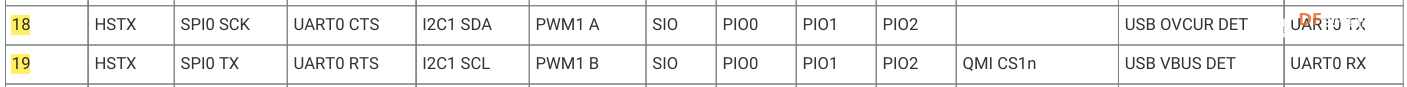
编写显示主程序如下
在主程序中,我完成的显示内容包括:SPI初始化 -> TFT屏幕初始化 -> 执行显示任务 -> 输出帧率
- from machine import UART,SPI,Pin
- from ST7735 import TFT
- from font import sysfont, seriffont, terminalfont
- import time
- import math
-
- # Fiz pra testar 2 displays com o mesmo script pq sim.
- display085 = False
-
-
- TFT_CLK = const(18)
- TFT_MOSI = const(19)
- TFT_DC = const(26)
- TFT_RST = const(27)
- TFT_CS = const(16)
-
- # 20 Mhz = 20_000_000 (default), 51_200_000, 80_000_000
- spi = SPI(0, baudrate=80_000_000, polarity=0, phase=0, bits=8, sck=Pin(TFT_CLK), mosi=Pin(TFT_MOSI), miso=None)
-
- tft = TFT(spi, TFT_DC, TFT_RST, TFT_CS)
-
- # Na vdd, no Aliexpress dizia que o display 0.85' (ST7735) era 128x160, mas
- # depois desses testes confirmei ser na verdade 128x128.
- if (display085):
- tft.initb2() # lcd 0.85'
- tft.invertcolor(True)
- tft.rgb(False)
- else:
- tft.initg() # lcd 1.77' 128x160
-
- tft.rotation(2);
-
- print('Hello from Pi Pico using Python. Running: Display SPI ST7735.')
-
- def testlines(color):
- tft.fill(TFT.BLACK)
- for x in range(0, tft.size()[0], 6):
- tft.line((0,0),(x, tft.size()[1] - 1), color)
- for y in range(0, tft.size()[1], 6):
- tft.line((0,0),(tft.size()[0] - 1, y), color)
-
- tft.fill(TFT.BLACK)
- for x in range(0, tft.size()[0], 6):
- tft.line((tft.size()[0] - 1, 0), (x, tft.size()[1] - 1), color)
- for y in range(0, tft.size()[1], 6):
- tft.line((tft.size()[0] - 1, 0), (0, y), color)
-
- tft.fill(TFT.BLACK)
- for x in range(0, tft.size()[0], 6):
- tft.line((0, tft.size()[1] - 1), (x, 0), color)
- for y in range(0, tft.size()[1], 6):
- tft.line((0, tft.size()[1] - 1), (tft.size()[0] - 1,y), color)
-
- tft.fill(TFT.BLACK)
- for x in range(0, tft.size()[0], 6):
- tft.line((tft.size()[0] - 1, tft.size()[1] - 1), (x, 0), color)
- for y in range(0, tft.size()[1], 6):
- tft.line((tft.size()[0] - 1, tft.size()[1] - 1), (0, y), color)
-
- def testfastlines(color1, color2):
- tft.fill(TFT.BLACK)
- for y in range(0, tft.size()[1], 5):
- tft.hline((0,y), tft.size()[0], color1)
- for x in range(0, tft.size()[0], 5):
- tft.vline((x,0), tft.size()[1], color2)
-
- def testdrawrects(color):
- tft.fill(TFT.BLACK);
- for x in range(0,tft.size()[0],6):
- tft.rect((tft.size()[0]//2 - x//2, tft.size()[1]//2 - x/2), (x, x), color)
-
- def testfillrects(color1, color2):
- tft.fill(TFT.BLACK);
- for x in range(tft.size()[0],0,-6):
- tft.fillrect((tft.size()[0]//2 - x//2, tft.size()[1]//2 - x/2), (x, x), color1)
- tft.rect((tft.size()[0]//2 - x//2, tft.size()[1]//2 - x/2), (x, x), color2)
-
-
- def testfillcircles(radius, color):
- for x in range(radius, tft.size()[0], radius * 2):
- for y in range(radius, tft.size()[1], radius * 2):
- tft.fillcircle((x, y), radius, color)
-
- def testdrawcircles(radius, color):
- for x in range(0, tft.size()[0] + radius, radius * 2):
- for y in range(0, tft.size()[1] + radius, radius * 2):
- tft.circle((x, y), radius, color)
-
- def testtriangles():
- tft.fill(TFT.BLACK);
- color = 0xF800
- w = tft.size()[0] // 2
- x = tft.size()[1] - 1
- y = 0
- z = tft.size()[0]
- for t in range(0, 15):
- tft.line((w, y), (y, x), color)
- tft.line((y, x), (z, x), color)
- tft.line((z, x), (w, y), color)
- x -= 4
- y += 4
- z -= 4
- color += 100
-
- def testroundrects():
- tft.fill(TFT.BLACK);
- color = 100
- for t in range(5):
- x = 0
- y = 0
- w = tft.size()[0] - 2
- h = tft.size()[1] - 2
- for i in range(17):
- tft.rect((x, y), (w, h), color)
- x += 2
- y += 3
- w -= 4
- h -= 6
- color += 1100
- color += 100
-
- def tftprinttest():
- tft.fill(TFT.BLACK);
- v = 30
- tft.text((0, v), "Hello World!", TFT.RED, sysfont, 1, nowrap=True)
- v += sysfont["Height"]
- tft.text((0, v), "Hello World!", TFT.YELLOW, sysfont, 2, nowrap=True)
- v += sysfont["Height"] * 2
- tft.text((0, v), "Hello World!", TFT.GREEN, sysfont, 3, nowrap=True)
- v += sysfont["Height"] * 3
- tft.text((0, v), str(1234.567), TFT.BLUE, sysfont, 4, nowrap=True)
- time.sleep_ms(2000)
- tft.fill(TFT.BLACK);
- v = 0
- tft.text((0, v), "Hello World!", TFT.RED, sysfont)
- v += sysfont["Height"]
- tft.text((0, v), str(math.pi), TFT.GREEN, sysfont)
- v += sysfont["Height"]
- tft.text((0, v), " Want pi?", TFT.GREEN, sysfont)
- v += sysfont["Height"] * 2
- tft.text((0, v), hex(8675309), TFT.GREEN, sysfont)
- v += sysfont["Height"]
- tft.text((0, v), " Print HEX!", TFT.GREEN, sysfont)
- v += sysfont["Height"] * 2
- tft.text((0, v), "Sketch has been", TFT.WHITE, sysfont)
- v += sysfont["Height"]
- tft.text((0, v), "running for: ", TFT.WHITE, sysfont)
- v += sysfont["Height"]
- tft.text((0, v), str(time.ticks_ms() / 1000), TFT.PURPLE, sysfont)
- v += sysfont["Height"]
- tft.text((0, v), " seconds.", TFT.WHITE, sysfont)
-
-
-
- def printhello():
- x = 0
- y = 0
- message = "Hello World"
- fontSize = 2
- fontType = sysfont # sysfont (the best), terminalfont, seriffont
- tft.text((x, y), message, TFT.GRAY, fontType, fontSize) # 1
- tft.text((x, y+15), message, TFT.MAROON, fontType, fontSize)
- tft.text((x, y+30), message, TFT.GRAY, fontType, fontSize)
- tft.text((x, y+45), message, TFT.MAROON, fontType, fontSize)
- tft.text((x, y+60), message, TFT.GRAY, fontType, fontSize) # 5
- tft.text((x, y+75), message, TFT.MAROON, fontType, fontSize)
- tft.text((x, y+90), message, TFT.GRAY, fontType, fontSize) # 7 (retrato 128x128)
- tft.text((x, y+105), message, TFT.MAROON, fontType, fontSize) # 8 (paisagem 128x160, retrato 128x128)
- tft.text((x, y+120), message, TFT.GRAY, fontType, fontSize) # 9 (metade fora do frame 128x128)
- tft.text((x, y+135), message, TFT.MAROON, fontType, fontSize) # 10 (retrato 128x160)
- tft.text((x, y+150), message, TFT.NAVY, fontType, fontSize) # 11 (metade fora do frame 128x160)
-
- def test():
- tft.fill(TFT.BLACK)
- printhello()
-
- tft.fill(TFT.RED)
- printhello()
-
- tft.fill(TFT.GREEN)
- printhello()
-
- tft.fill(TFT.BLUE)
- printhello()
-
- tft.fill(TFT.YELLOW)
- printhello()
-
- tft.fill(TFT.PURPLE)
- printhello()
-
- tft.fill(TFT.WHITE)
- printhello()
-
- def test_fps():
- frame_count = 0
- start_time = time.ticks_ms()
-
- while True:
-
- test()
- frame_count += 1
-
- # 每1秒计算一次帧率
- if time.ticks_ms() - start_time >= 1000:
- fps = frame_count / ((time.ticks_ms() - start_time) / 1000)
- print("FPS: ", fps)
- frame_count = 0
- start_time = time.ticks_ms()
-
-
- def test_fps2():
- tft.fill(TFT.BLACK) # 清空屏幕
- frame_count = 1 # 测试 50 帧
- start_time = time.ticks_ms() # 记录开始时间
-
- for _ in range(frame_count):
- testlines(TFT.RED)
- test()
- tftprinttest()
- end_time = time.ticks_ms() # 记录结束时间
- elapsed_time = (end_time - start_time) / 1000 # 计算总时间 (秒)
- fps = frame_count / elapsed_time # 计算 FPS
- print(f"FPS: {fps:.2f}") # 输出帧率
-
- test_fps2()
-
- #test_main()
-
最终显示帧率大约为20帧/秒
显示效果如下
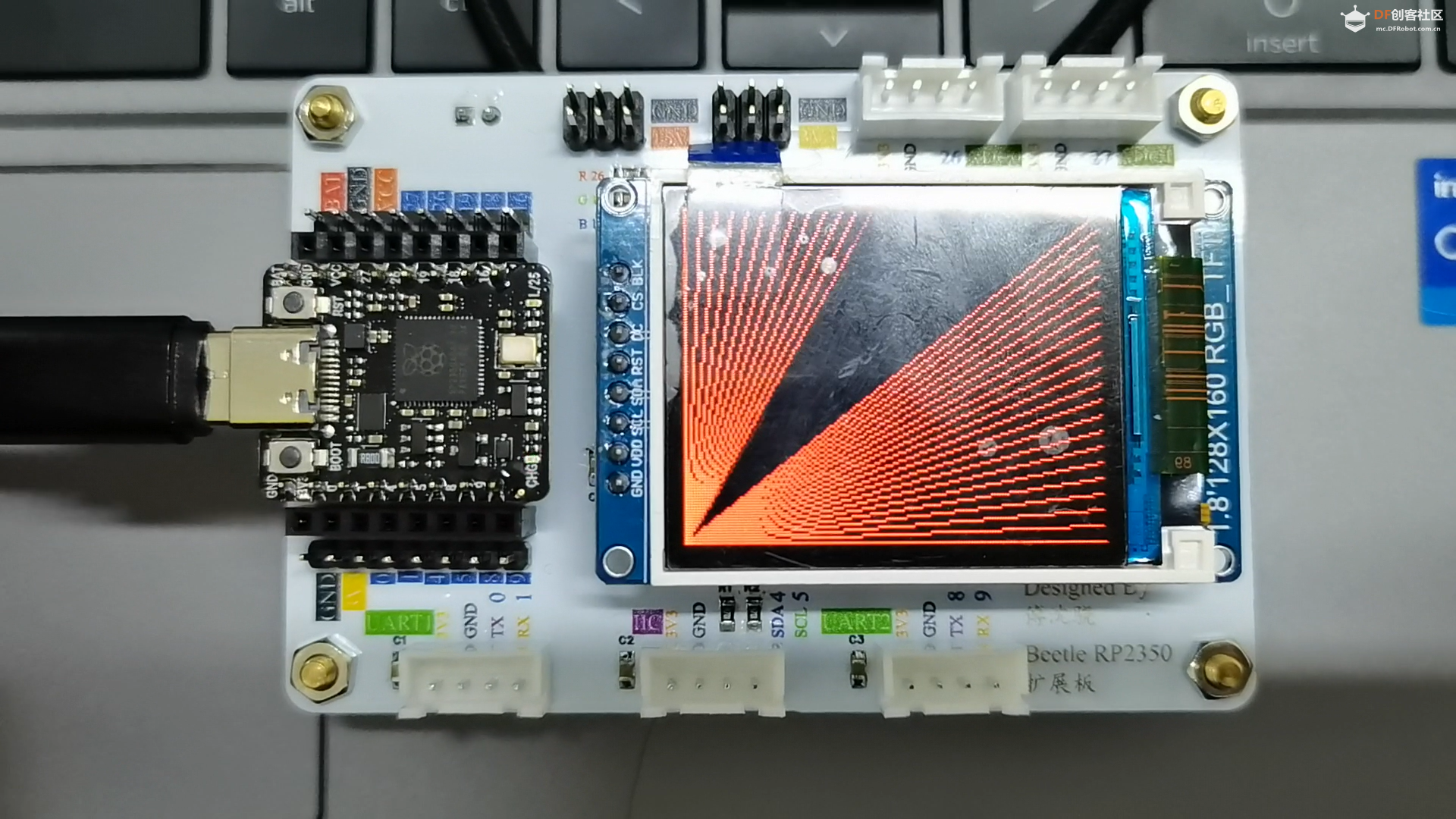
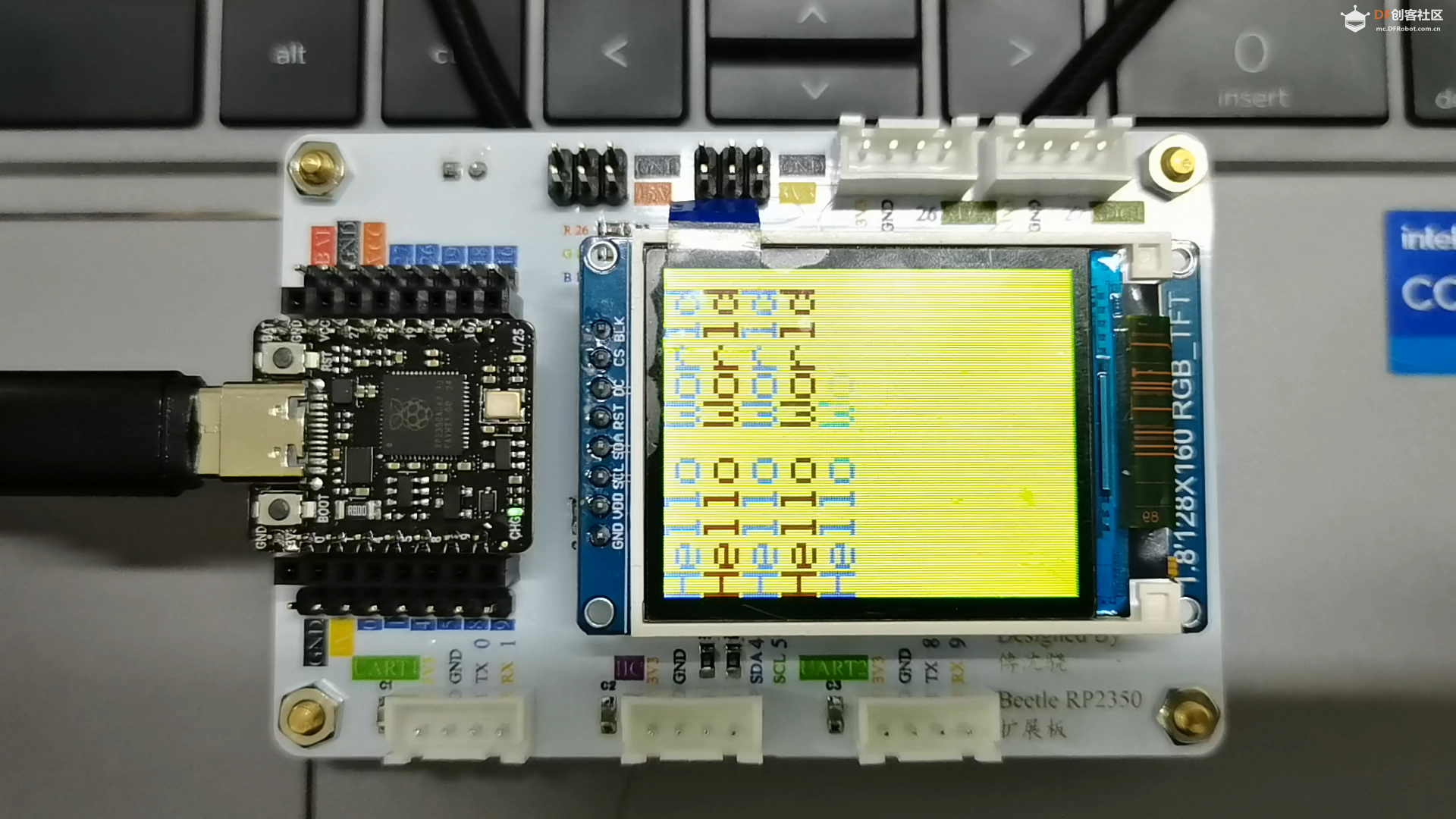
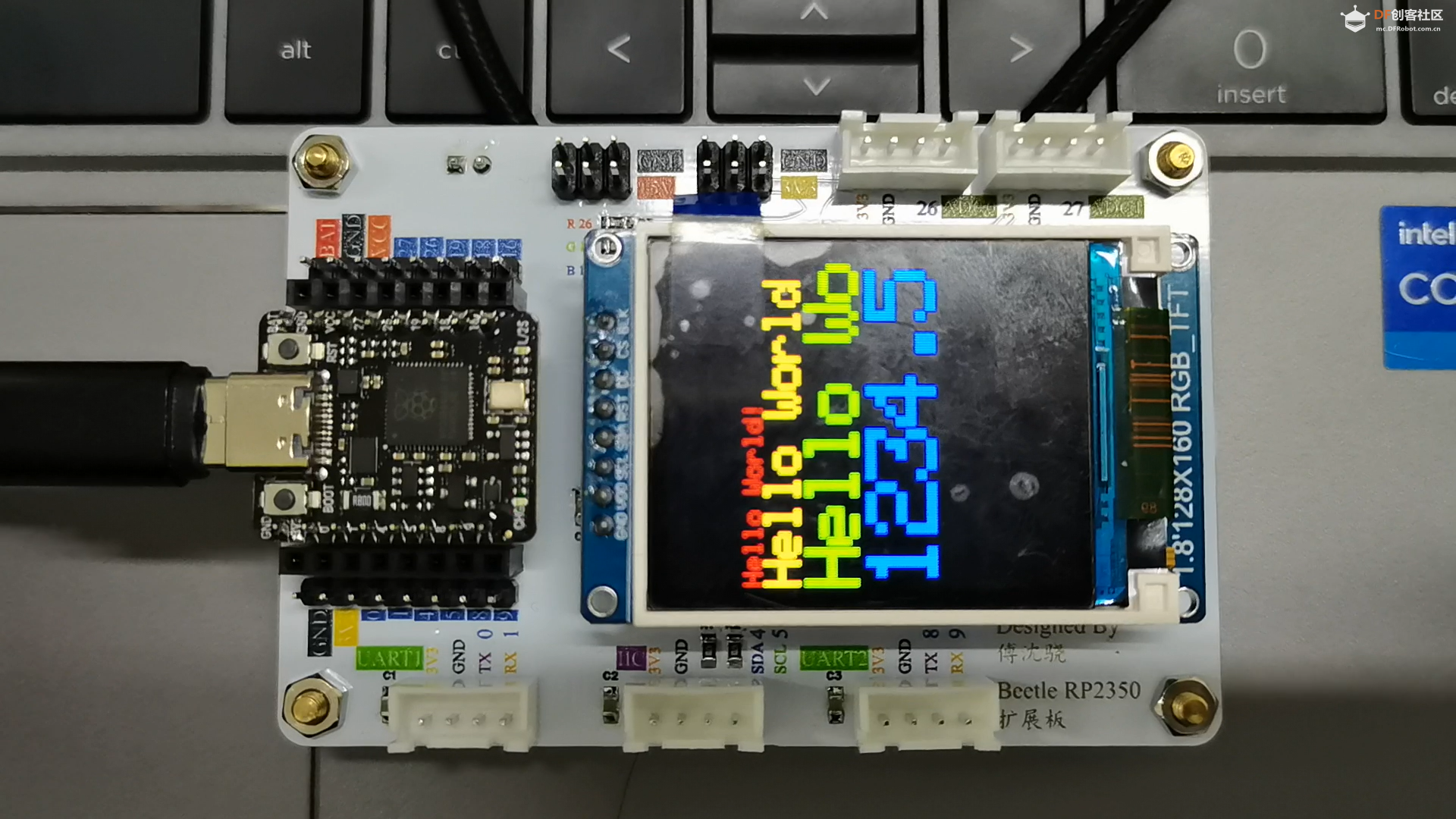
工程文件如下
 LCD_test.rar LCD_test.rar
|
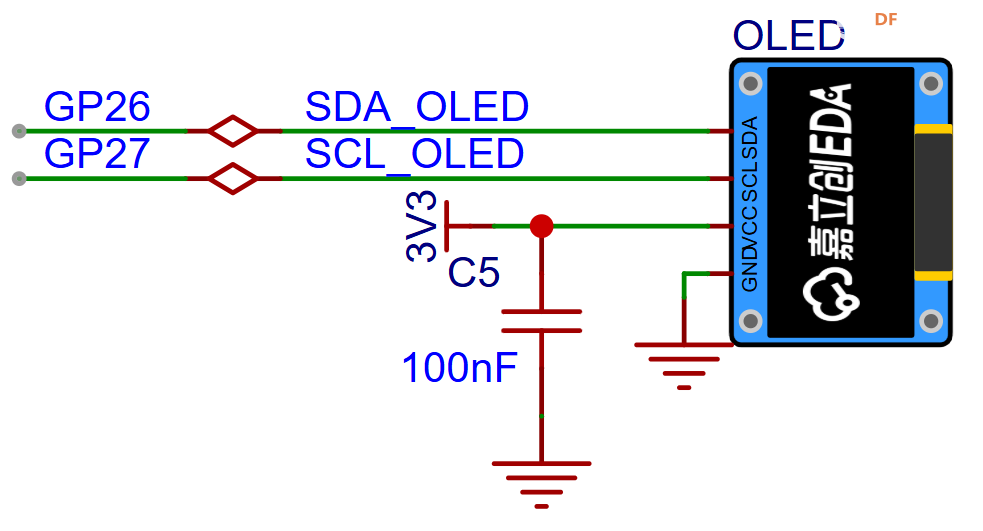
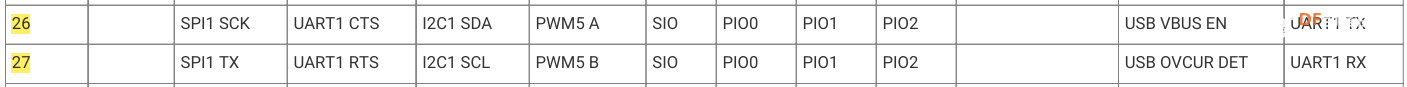
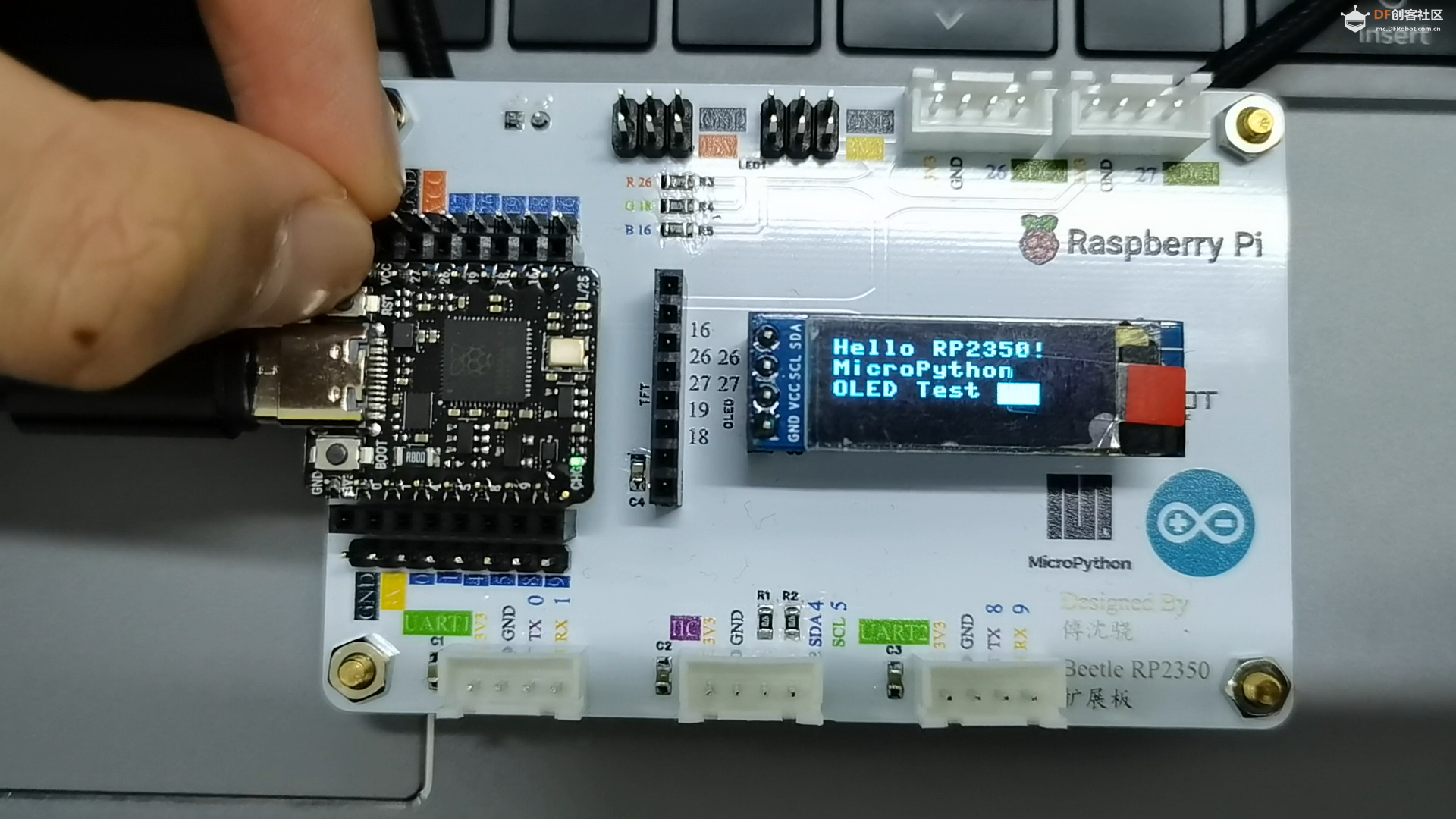
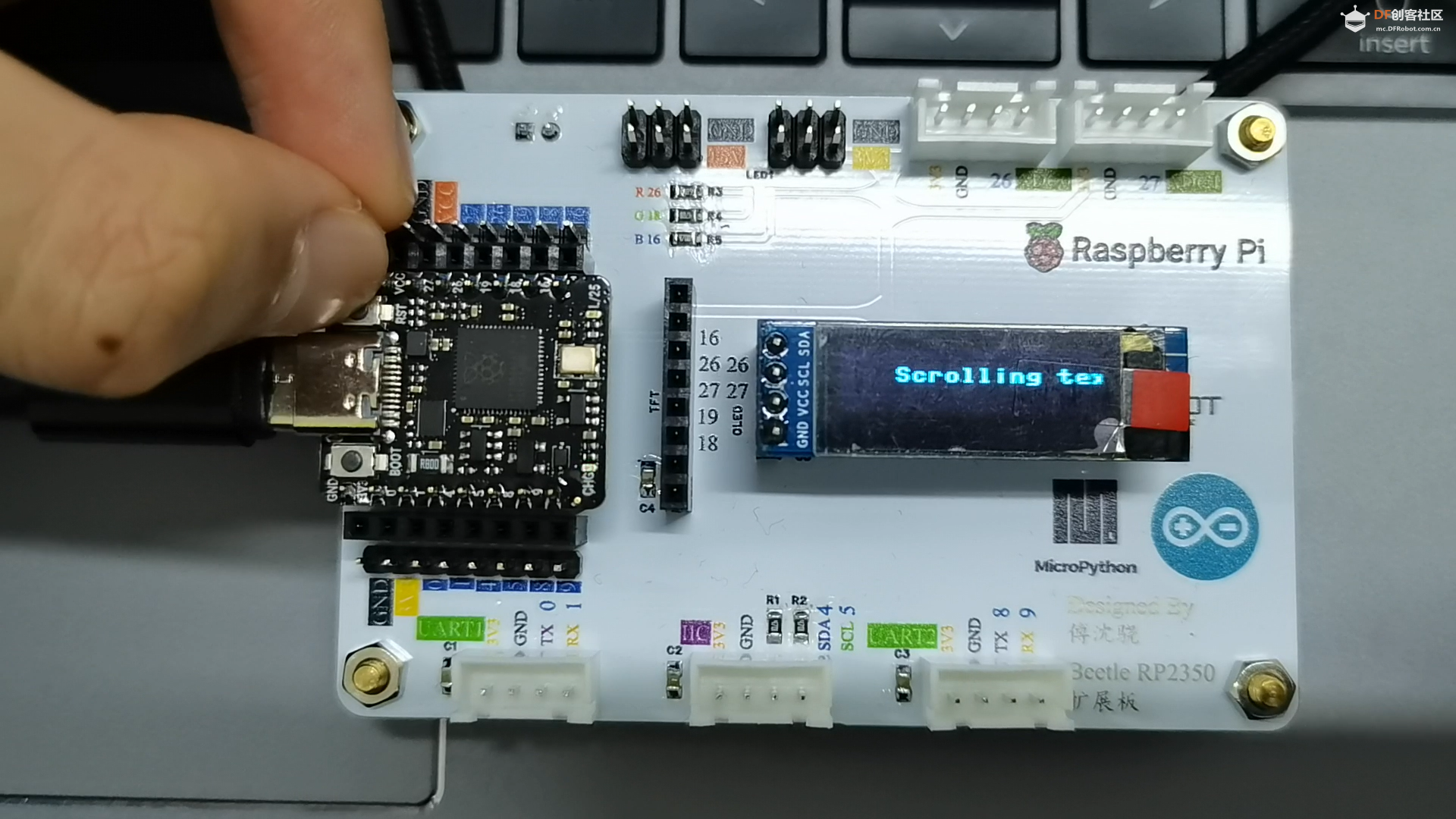
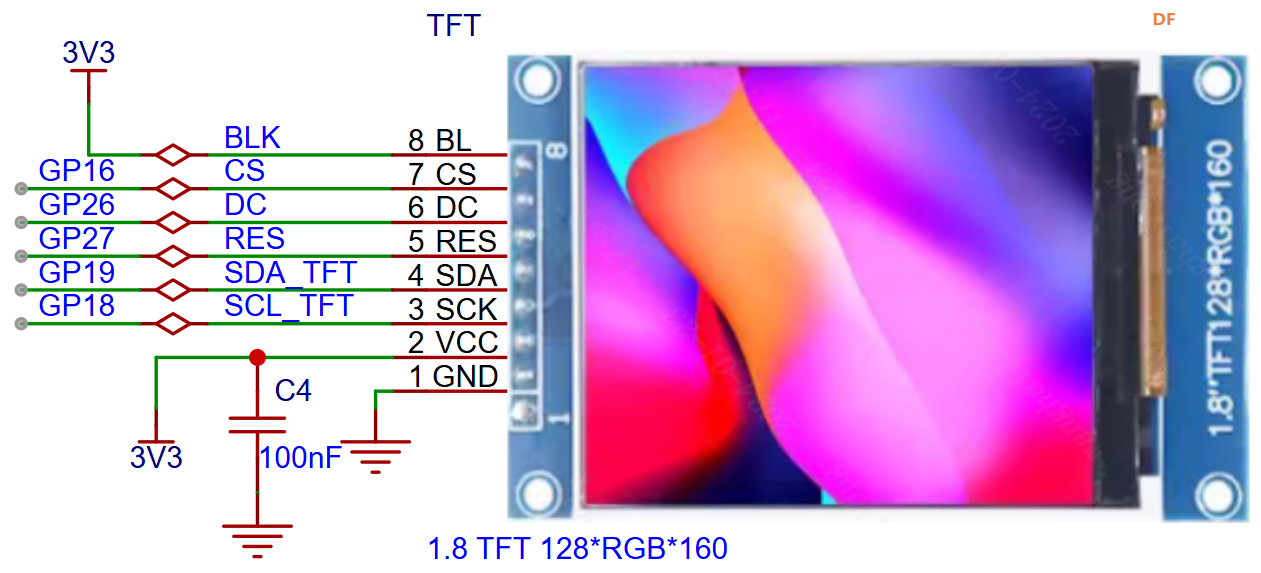
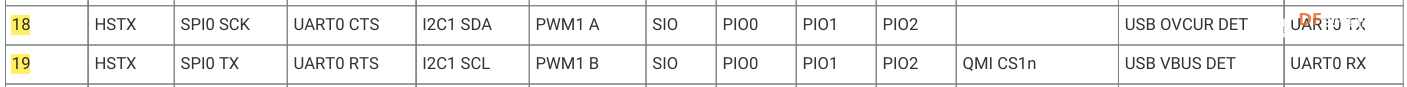
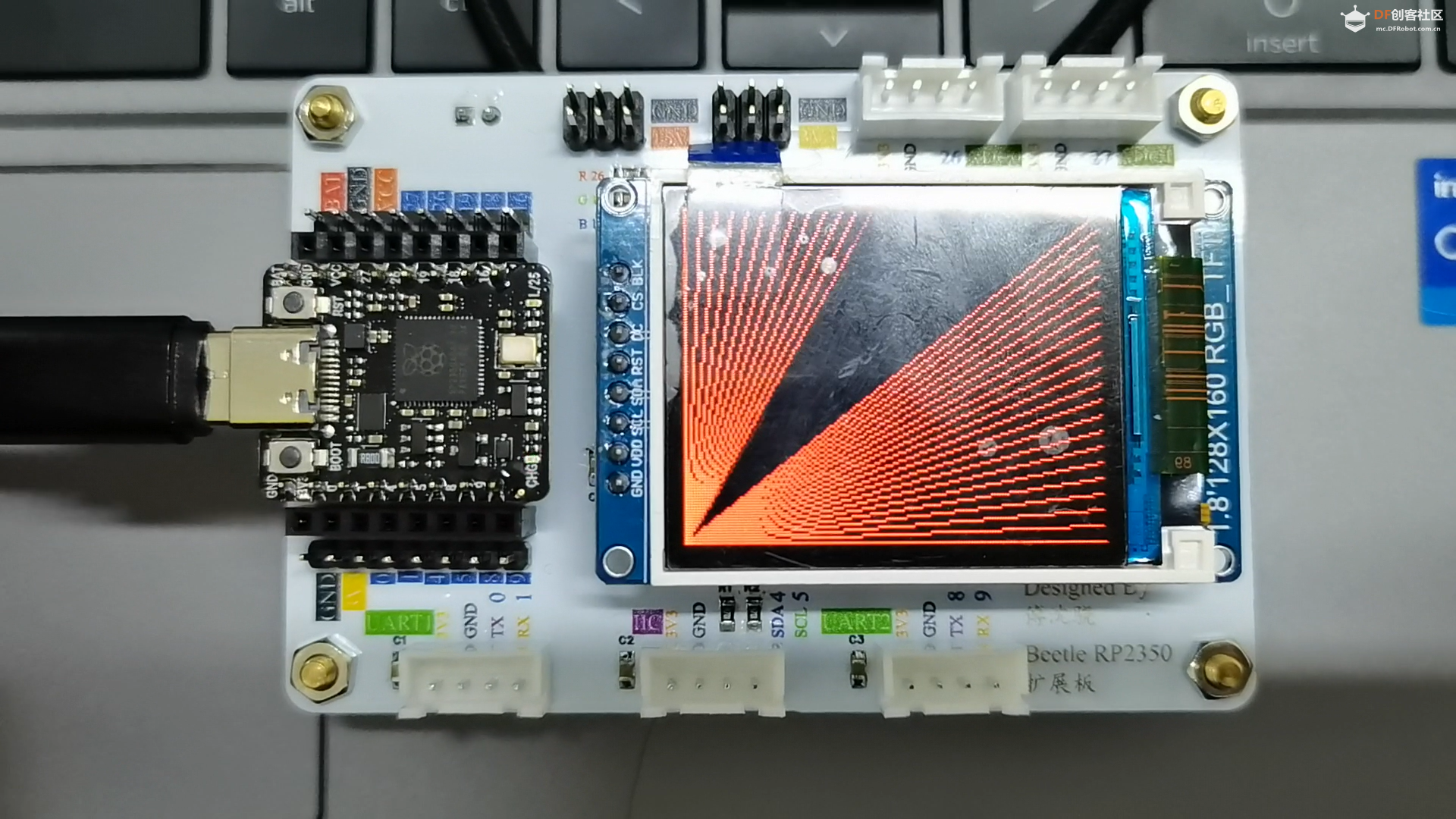
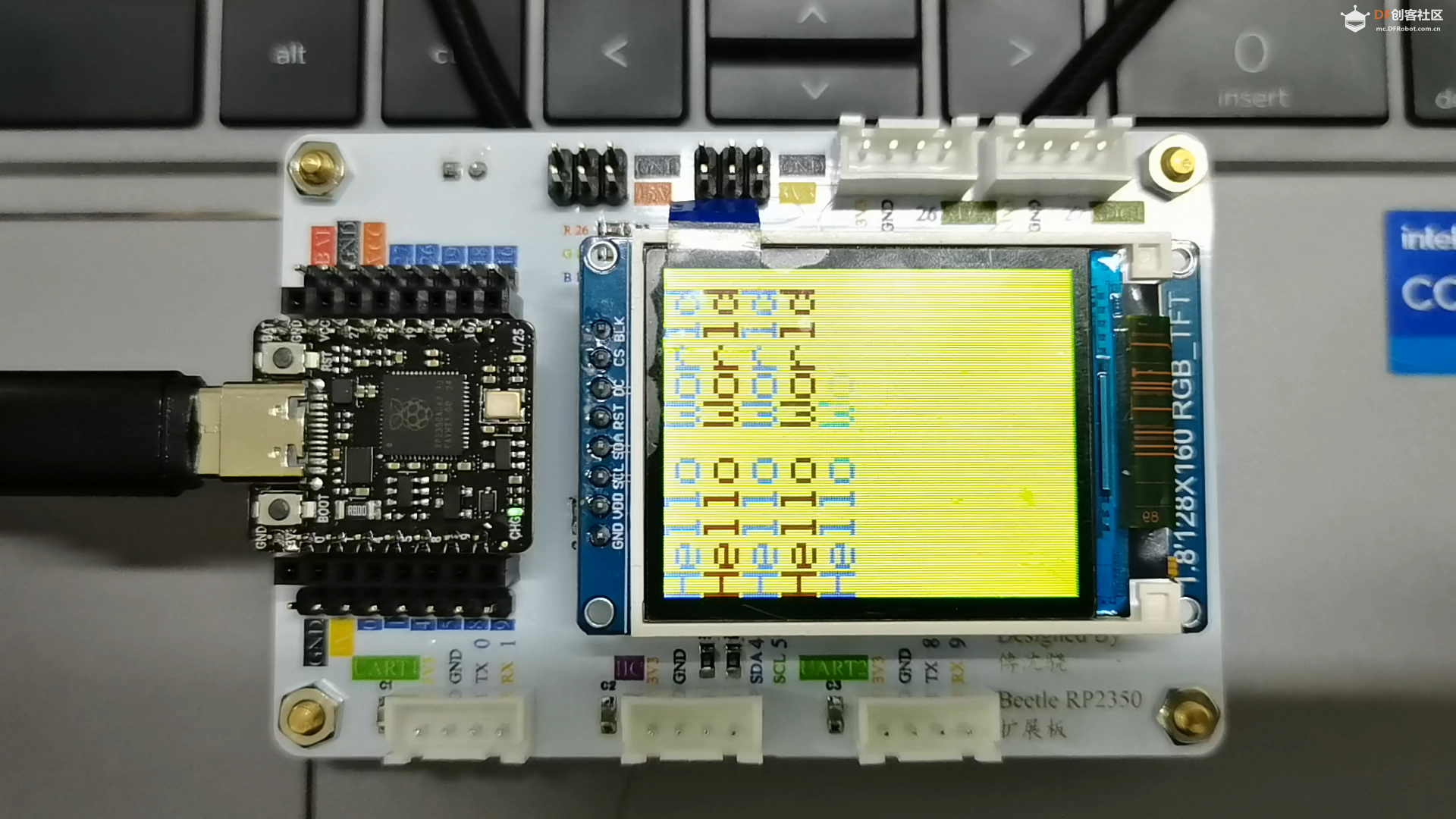
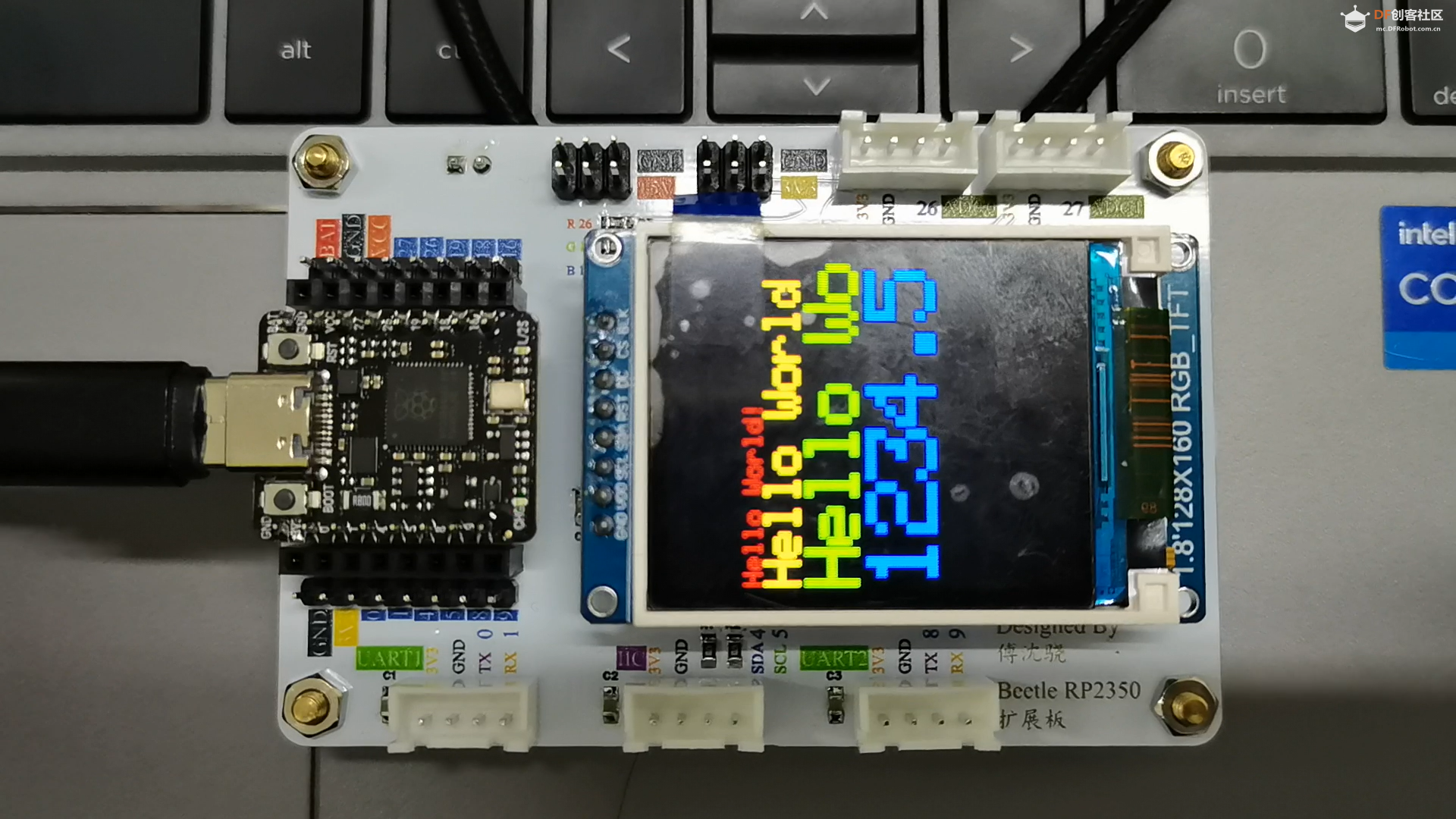
 LCD_test.rar
LCD_test.rar 沪公网安备31011502402448
沪公网安备31011502402448