随着人工智能技术的飞速进步,计算机视觉领域取得了长足的进步,物体检测、图像分割、姿态估计等任务得到了广泛的关注。YOLO(You Only Look Once)系列算法作为物体检测领域的杰出代表,以其速度快、准确率高而广受欢迎。本文将详细介绍如何在计算机上快速运行 YOLOv8 实现检测、分割和姿态估计。通过阅读本文,您将快速了解如何在 Windows 系统上安装、配置和运行 YOLOv8 进行实时识别,为实际应用打下坚实的基础。
安装环境
个人电脑:ThinkPad AMD
操作系统:Windows 11 x64
软件:Python 3.11
环境:Anaconda
1.下载Anaconda3:
网址:https://www.anaconda.com/download/success
2.安装Anaconda3
我选择的安装目录是:D:\Anaconda\Anaconda3。勾选‘将 Anaconda3 添加到我的 PATH 环境变量中’,将 Anaconda 添加到环境变量中。
3. 验证安装
请打开PowerShell并输入命令conda -V。
如果您没有看到错误:
‘conda’ 不是内部或外部命令,也不是可运行程序或批处理文件
表示安装成功。如果安装时没有将 Anaconda 添加到环境变量中,则需要手动添加 Anaconda 环境变量。
4.创建并激活虚拟环境
YOLOv8 可以使用官方提供的库,YOLOv10 的部署步骤与上述1-3步相同,详细部署说明请参考:https://github.com/THU-MIG/yolov10 。
Bash
#create new environment
conda create -n yolo8test python==3.8
#activate environment
conda activate yolo8test
# Install the ultralytics package from PyPI
pip install ultralytics 复制代码 不同模型性能比较
官网提供了多种尺寸的YOLOv8模型,参数对比如下表:
参数解释
以YOLOv8分割对象分割模型为例,这些模型的复杂度、参数数量、计算要求、准确率、速度等各有不同,适用于不同的应用场景。
物体检测
代码:
Python
import cv2
import time
import torch
from ultralytics import YOLO
# load YOLOv8n
model = YOLO('yolov8n.pt')
cap = cv2.VideoCapture(0)
if not cap.isOpened():
print("error")
exit()
width = int(cap.get(cv2.CAP_PROP_FRAME_WIDTH))
height = int(cap.get(cv2.CAP_PROP_FRAME_HEIGHT))
prev_time = 0
fps = 0
while True:
ret, frame = cap.read()
if not ret:
print("error")
break
results = model(frame, device='cpu')
for result in results:
boxes = result.boxes.xyxy.cpu().numpy()
confidences = result.boxes.conf.cpu().numpy()
class_ids = result.boxes.cls.cpu().numpy().astype(int)
for i in range(len(boxes)):
box = boxes[i]
x1, y1, x2, y2 = map(int, box[:4])
confidence = confidences[i]
class_id = class_ids[i]
label = result.names[class_id]
cv2.rectangle(frame, (x1, y1), (x2, y2), (0, 255, 0), 2)
cv2.putText(frame, f'{label} {confidence:.2f}', (x1, y1 - 10),
cv2.FONT_HERSHEY_SIMPLEX, 0.9, (36, 255, 12), 2)
curr_time = time.time()
fps = 1 / (curr_time - prev_time)
prev_time = curr_time
cv2.putText(frame, f'FPS: {fps:.2f}', (10, 30), cv2.FONT_HERSHEY_SIMPLEX, 1, (0, 255, 0), 2)
cv2.imshow('YOLOv8n Real-time', frame)
if cv2.waitKey(1) & 0xFF == ord('q'):
break
cap.release()
cv2.destroyAllWindows() 复制代码 将代码保存为名为“yolov8ndet.py”的 Python 文件并运行它。
Bash
python yolov8ndet.py
复制代码 使用YOLOv8n模型测试性能:运行速度为7.49.
Python
import cv2
import time
# import torch
from ultralytics import YOLO
from PIL import Image
import numpy as np
model = YOLO('yolov8n-seg.pt')
cap = cv2.VideoCapture(0)
if not cap.isOpened():
print("error")
exit()
width = int(cap.get(cv2.CAP_PROP_FRAME_WIDTH))
height = int(cap.get(cv2.CAP_PROP_FRAME_HEIGHT))
prev_time = 0
fps = 0
while True:
ret, frame = cap.read()
if not ret:
print("error")
break
results = model(frame, device='cpu')
for result in results:
pil_image = Image.fromarray(results[0].plot()[:, :, ::-1])
frame = np.array(pil_image)
boxes = result.boxes.xyxy.cpu().numpy()
confidences = result.boxes.conf.cpu().numpy()
class_ids = result.boxes.cls.cpu().numpy().astype(int)
for i in range(len(boxes)):
box = boxes[i]
x1, y1, x2, y2 = map(int, box[:4])
confidence = confidences[i]
class_id = class_ids[i]
label = result.names[class_id]
curr_time = time.time()
fps = 1 / (curr_time - prev_time)
prev_time = curr_time
cv2.putText(frame, f'FPS: {fps:.2f}', (10, 30), cv2.FONT_HERSHEY_SIMPLEX, 1, (0, 255, 0), 2)
cv2.imshow('YOLOv8n Real-time', frame)
if cv2.waitKey(1) & 0xFF == ord('q'):
break
cap.release()
cv2.destroyAllWindows() 复制代码 将代码保存为名为“yolov8nseg.py”的 Python 文件并运行它。
Bash
python yolov8nseg.py 复制代码 使用YOLOv8n模型测试性能:运行速度为5.07。
Python
import cv2
import time
from ultralytics import YOLO
from PIL import Image
import numpy as np
model = YOLO('yolov8n-pose.pt')
cap = cv2.VideoCapture(0)
width = int(cap.get(cv2.CAP_PROP_FRAME_WIDTH))
height = int(cap.get(cv2.CAP_PROP_FRAME_HEIGHT))
prev_time = 0
fps = 0
while True:
ret, frame = cap.read()
if not ret:
print("error")
break
results = model(frame, device='cpu')
for result in results:
pil_image = Image.fromarray(results[0].plot())
frame = np.array(pil_image)
boxes = result.boxes.xyxy.cpu().numpy()
confidences = result.boxes.conf.cpu().numpy()
class_ids = result.boxes.cls.cpu().numpy().astype(int)
for i in range(len(boxes)):
box = boxes[i]
x1, y1, x2, y2 = map(int, box[:4])
confidence = confidences[i]
class_id = class_ids[i]
label = result.names[class_id]
curr_time = time.time()
fps = 1 / (curr_time - prev_time)
prev_time = curr_time
frame = cv2.resize(frame, (640, 480))
cv2.putText(frame, f'FPS: {fps:.2f}', (10, 30), cv2.FONT_HERSHEY_SIMPLEX, 1, (0, 255, 0), 2)
cv2.imshow('YOLOv8n Real-time', frame)
if cv2.waitKey(1) & 0xFF == ord('q'):
break
cap.release()
cv2.destroyAllWindows() 复制代码 将代码保存为名为“yolov8npos.py”的 Python 文件并运行它。
Bash
python yolov8npos.py
复制代码 使用YOLOv8n模型测试性能:运行速度为6.87。
概括
本文详细介绍了如何在计算机上快速运行 YOLOv8,涵盖检测、分割、定向边界框 (OBB)、分类、跟踪和姿态估计等功能。通过讲解 YOLOv8 的安装、配置和使用,相信您已经掌握了这款强大工具的基本操作。在实际应用中,YOLOv8 将为您提供高效、准确的计算机视觉体验,帮助您在人工智能领域取得更好的成果。随着技术的不断进步,YOLOv8 有望在未来发挥更大的作用,为计算机视觉领域带来更多的创新和突破。
如果本文对您有所帮助,欢迎您继续关注我们的更多更新。接下来,我们将深入研究 YOLOv10 的测试,我们热切期待您的期待。

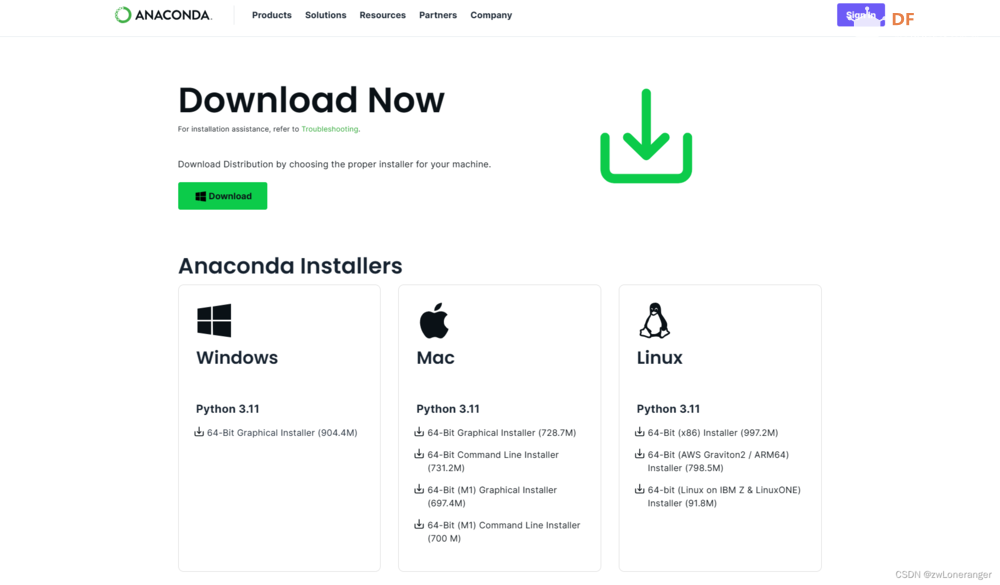
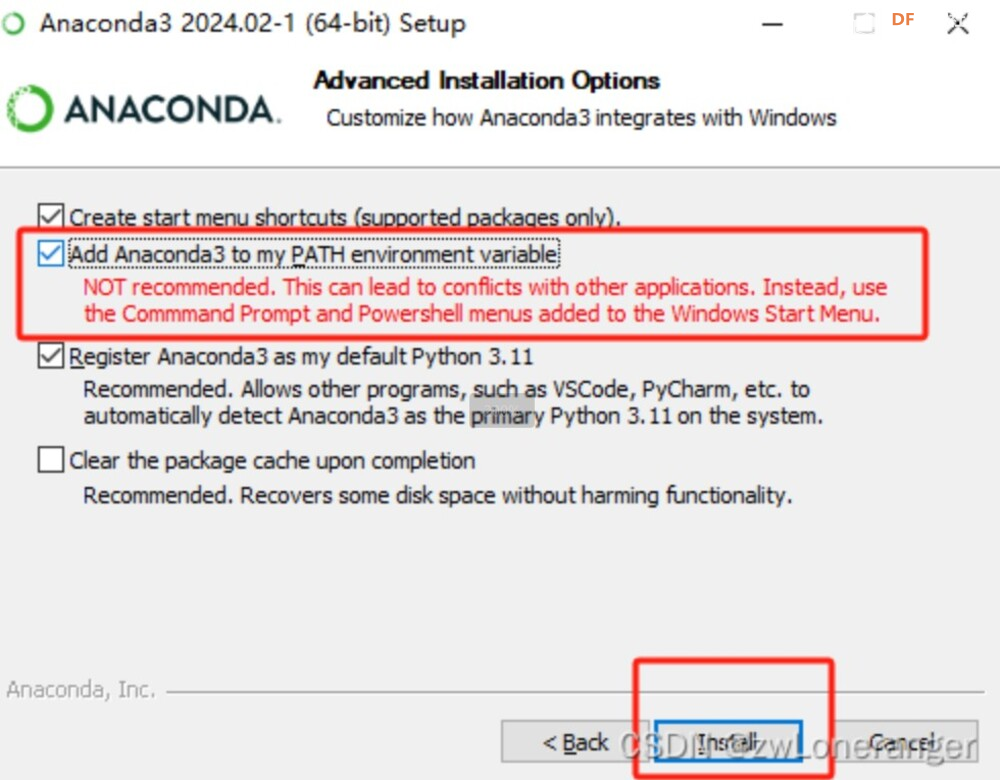

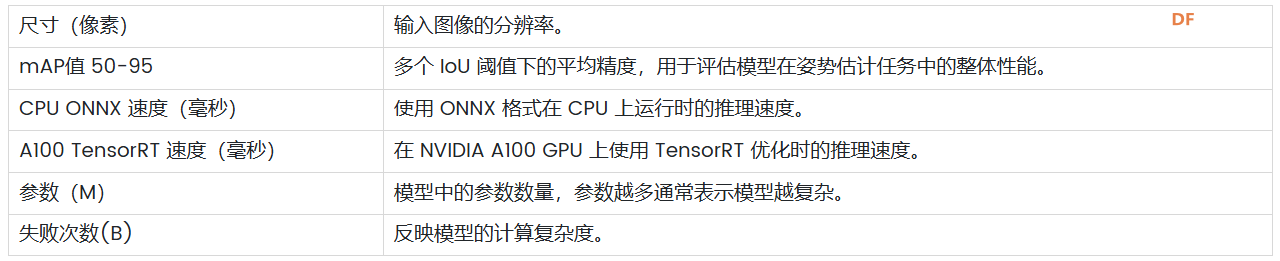

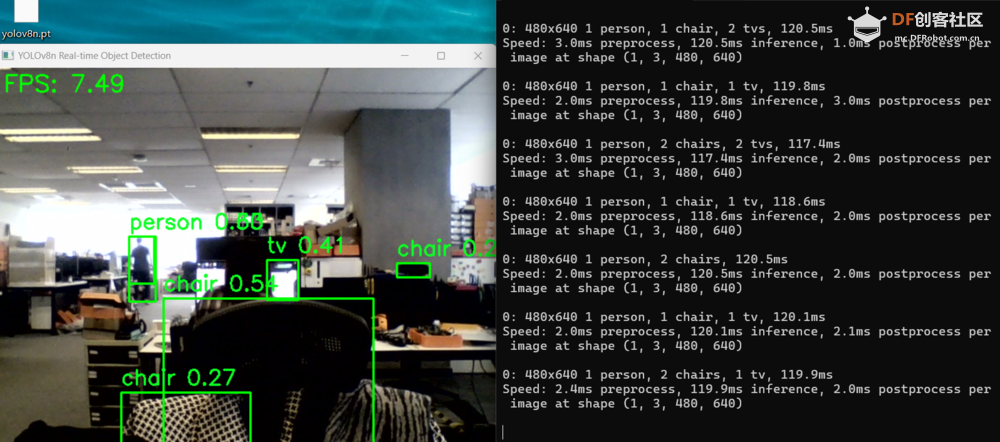
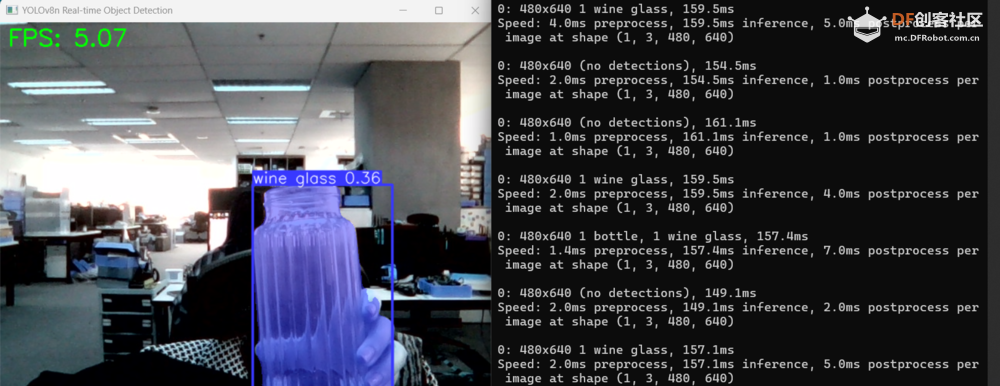
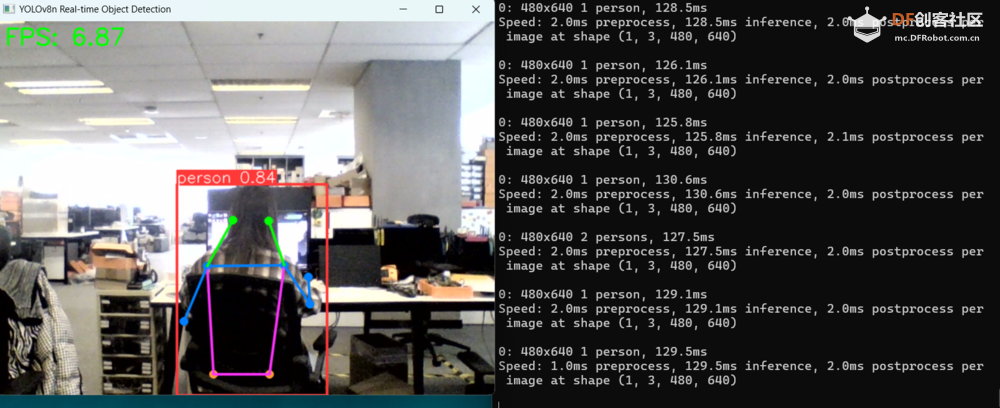
 沪公网安备31011502402448
沪公网安备31011502402448