|
7509| 3
|
[项目] 给墙表添加夜灯,让它变成夜晚墙上最靓的物件 |
|
本帖最后由 gada888 于 2020-5-30 15:19 编辑 家里有个墙表,用了几年了没坏,也不想换。可是自己经常晚上起夜时候是半夜,从厕所回来就想看下时间了解下自己的起夜规律。但是老墙表由于没夜灯,所以都看不到时间。又迷迷糊糊的去睡了。但这个问题一直都想解决呀。于是想了好一阵子怎么去弄。用微波测距是早已经想好的主零件,然后就是灯的问题,这个选了好久,最初的想法是用几个LED串联一起,但是又觉得不好看,而且要焊接。用WS2812B led吧,可以是可以,就是怎么弄成圆形的呢。有点麻烦,而且有个要求是灯不必那么亮,刚刚看清表盘就好,而且还要灯平滑关闭。最后是想到了用点阵,也就是MAX7219模块,这个模块既经济又连线方便。  经过几天的密集测试,未发现Bug,准备把主控换成Arduino nano,并配上外壳,让它正式服役。  --------------物料清单如下------------- 元件除了点阵均来自DFRobot,具体参数参考商城的产品WIKI,点阵有配专门的介绍,购自某宝  微波传感 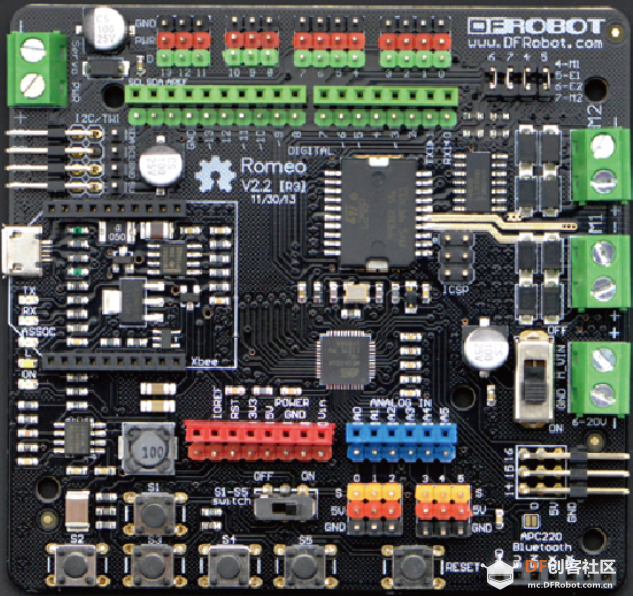 arduino UNO Romeo 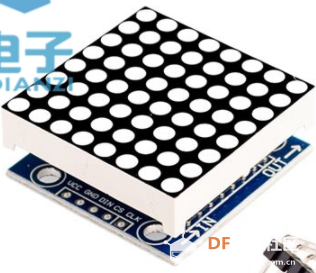 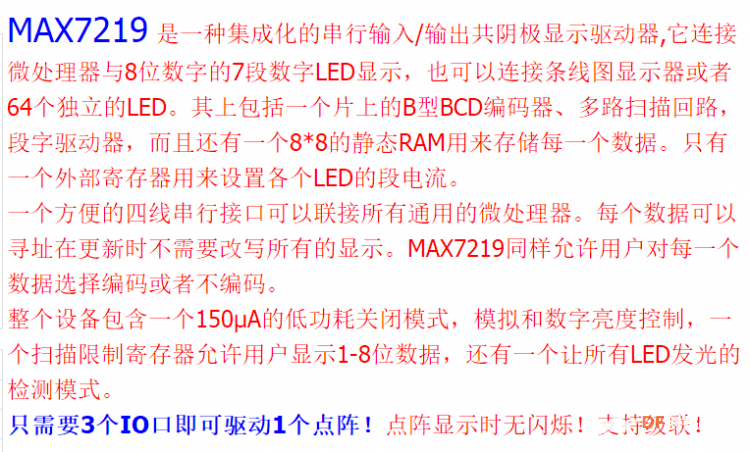  --------------连线图如下------------- 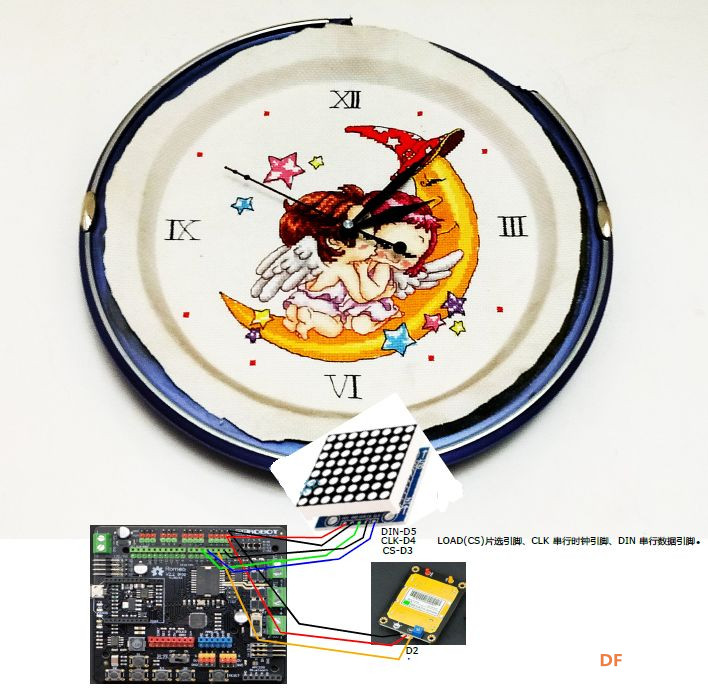 -----------------代码如下------------- [mw_shl_code=applescript,false]/* 这个代码是gada888所做,2020-05-25 转载请注明出处 */ #include <MsTimer2.h> //Timer interrupt function int pbIn = 0; // Define the interrupt PIN is 0, that is, digital pins 2 //int ledOut = 13; int count=0; volatile int state = LOW; //Define ledOut, default is off #include "LedControlMS.h" //pin 5 is connected to the DataIn // pin 4 is connected to the CLK //pin 3 is connected to LOAD #define NUM_MTX 1 //number of matrices attached is one LedControl lc=LedControl(5,4,3, NUM_MTX);// /////////////////SETUP///////////////// void setup() { Serial.begin(9600); //pinMode(ledOut, OUTPUT); attachInterrupt(pbIn, stateChange, FALLING); // Sets the interrupt function, falling edge triggered interrupts. MsTimer2::set(1000,process); // Set the timer interrupt time 1000ms MsTimer2::start();//Timer interrupt start lc.shutdown(0,true); lc.shutdown(1,true); lc.setIntensity(0,8); lc.clearDisplay(0); lc.setIntensity(1,8); lc.clearDisplay(1); } void loop() { Serial.println(count); // Printing times of 1000ms suspension delay(1); if(state == HIGH) //When moving objects are detected later, 2s shut down automatically after the ledout light is convenient. { delay(2000); state = LOW; Alloff(); } } void stateChange() //Interrupt function { count++; } void process() //Timer handler { if(count>1) //1000ms interrupt number greater than 1 is considered detected a moving object (this value can be adjusted according to the actual situation, equivalent to adjust the de { state = HIGH; Allon(); count=0; //Count zero } else count=0; //In 1000ms, interrupts does not reach set threshold value is considered not detect moving objects, interrupt the count number is cleared to zero. } void Allon() { lc.shutdown(1,true); lc.shutdown(0,false); for (int row=0; row<8; row++) { for (int col=0; col<8; col++) { lc.setLed(0,col,row,true); // turns on LED at col, row delay(10); } } } void Alloff() { lc.shutdown(1,true); lc.shutdown(0,false); for (int row=0; row<8; row++) { for (int col=0; col<8; col++) { lc.setLed(0,col,row,false); // turns on LED at col, row delay(10); } } } [/mw_shl_code] 首先本人并没有逐行注释的习惯,但为了让阅读者顺利读码,特意在关键的地方打上了注释, 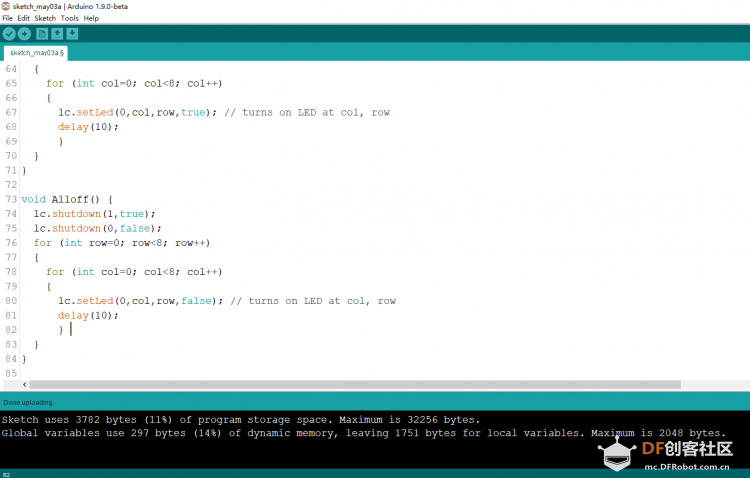 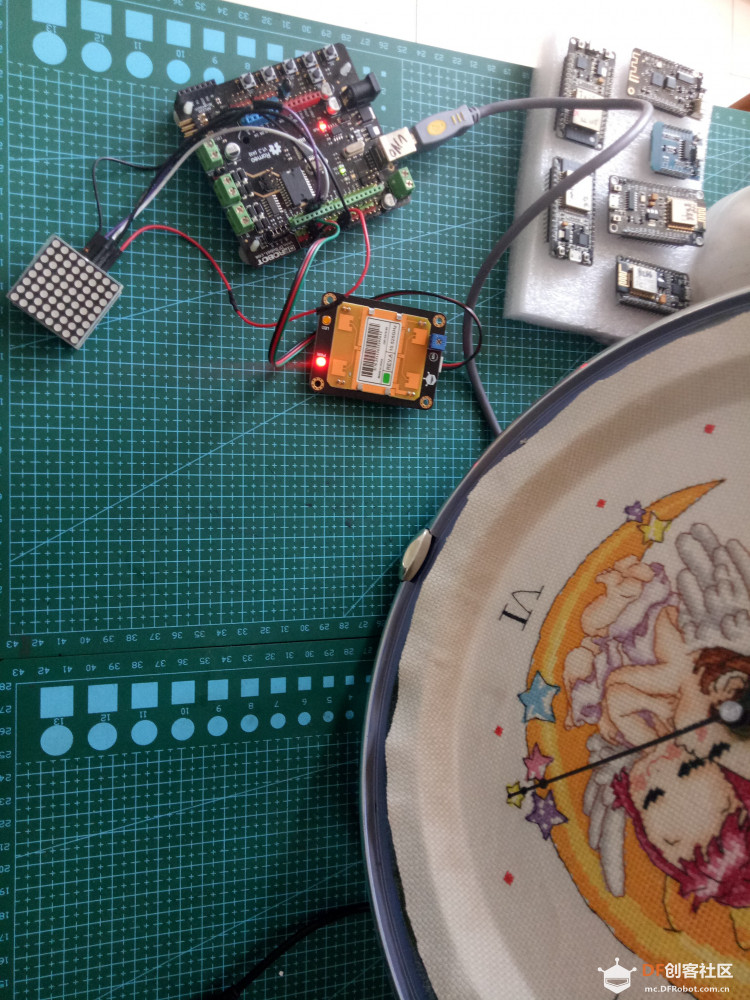 |
 沪公网安备31011502402448
沪公网安备31011502402448© 2013-2026 Comsenz Inc. Powered by Discuz! X3.4 Licensed