|
16149| 2
|
[ESP8266/ESP32] ESP32 作为蓝牙音源 |
|
前面介绍过 ESP32 作为蓝牙音频接收端(蓝牙音箱),这里介绍它作为蓝牙音频的播放端。 首先需要确定蓝牙接收器的名称,用笔记本电脑连接后,可以再设备管理器中看到,这里我使用的是一款蓝牙耳机,名称是“JABRATALK”: 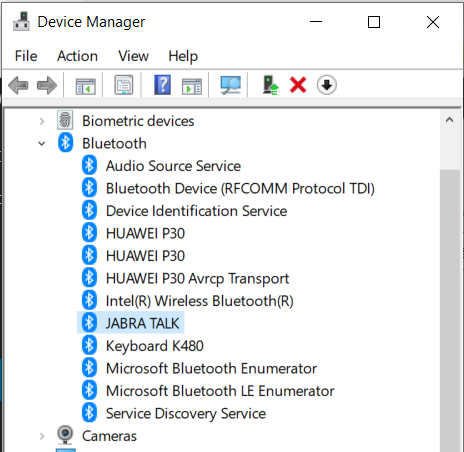 接下来需要安装 ESP32-A2DP-master 这个库。下面的代码是从这个库的Example中修改而来,代码如下: 特别注意,因为代码有音频数据需要特别选择 Huge APP 模式: 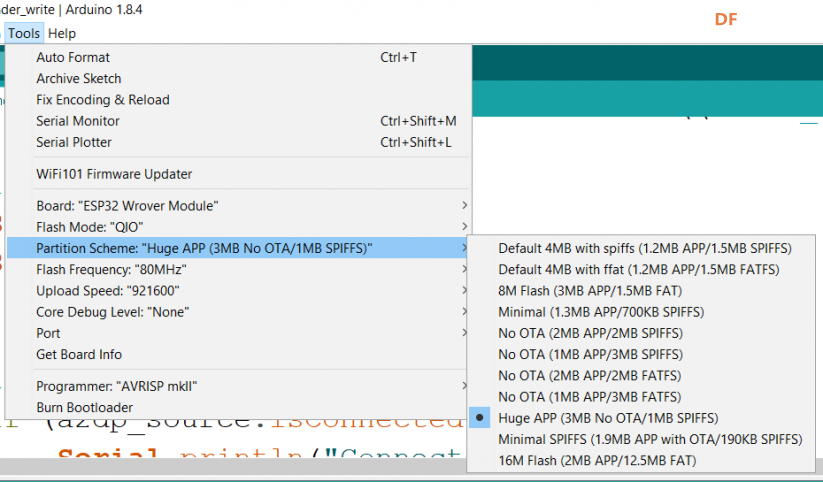 测试使用的板子是ESP-WROOM-32,特点是价格偏移兼容性还不错:   测试的视频: 特别注意:连接时需要比较有耐心多次尝试,先将耳机设置为配对模式,然后ESP32上电。从资料来看,这样的搭配似乎有兼容性问题,淘宝上的卖家都不承诺蓝牙音频端能够兼容客户的蓝牙接收端。 |
 创客造
创客造
 编辑选择奖
编辑选择奖
 编辑选择奖
编辑选择奖
 沪公网安备31011502402448
沪公网安备31011502402448© 2013-2026 Comsenz Inc. Powered by Discuz! X3.4 Licensed