Arduino 可以使用键盘作为输入设备,最常见的是下面2 种接口的键盘: 1. PS2 接口的键盘。缺点是这种接口键盘市面上非常少见 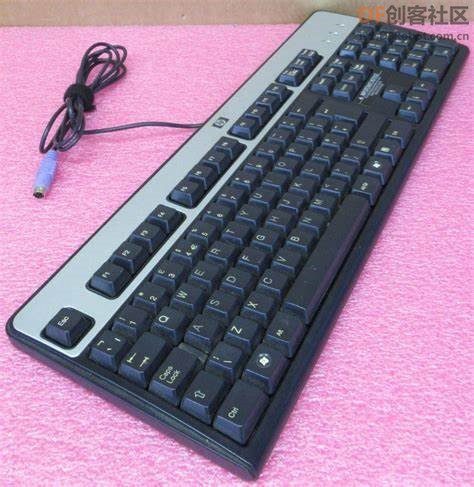
2. USB 键盘。这种键盘非常常见,为了在 Arduino 上使用,可以使用 USB Host Shield,缺点是占用SPI接口和多个GPIO;或者使用 CH9325 这种USB转串口的芯片,这个方案的缺点是可能存在兼容性问题。 这次介绍的是ESP32Arduino 直接读取蓝牙键盘的输入。特别需要注意的是蓝牙键盘有两种,Classical和 BLE。我测试过罗技的 K480 是Classical蓝牙键盘: 
还有苹果的A2449键盘,同样也是Classical键盘。
IDF 提供了一个读取 Classical 键盘输入的示例,但是经过我的测试该代码无法正常工作。 这次介绍的代码只适用于 BLE 键盘,我入手的是雷柏 x220t 键鼠套装。这个键盘支持三种模式:2.4G、Classical蓝牙和 BLE 蓝牙。 
- /** NimBLE_Server Demo:
- *
- * Demonstrates many of the available features of the NimBLE client library.
- *
- * Created: on March 24 2020
- * Author: H2zero
- *
- */
-
- /*
- * This program is based on https://github.com/h2zero/NimBLE-Arduino/tree/master/examples/NimBLE_Client.
- * My changes are covered by the MIT license.
- */
-
- /*
- * MIT License
- *
- * Copyright (c) 2022 esp32beans@gmail.com
- *
- * Permission is hereby granted, free of charge, to any person obtaining a copy
- * of this software and associated documentation files (the "Software"), to deal
- * in the Software without restriction, including without limitation the rights
- * to use, copy, modify, merge, publish, distribute, sublicense, and/or sell
- * copies of the Software, and to permit persons to whom the Software is
- * furnished to do so, subject to the following conditions:
- *
- * The above copyright notice and this permission notice shall be included in all
- * copies or substantial portions of the Software.
- *
- * THE SOFTWARE IS PROVIDED "AS IS", WITHOUT WARRANTY OF ANY KIND, EXPRESS OR
- * IMPLIED, INCLUDING BUT NOT LIMITED TO THE WARRANTIES OF MERCHANTABILITY,
- * FITNESS FOR A PARTICULAR PURPOSE AND NONINFRINGEMENT. IN NO EVENT SHALL THE
- * AUTHORS OR COPYRIGHT HOLDERS BE LIABLE FOR ANY CLAIM, DAMAGES OR OTHER
- * LIABILITY, WHETHER IN AN ACTION OF CONTRACT, TORT OR OTHERWISE, ARISING FROM,
- * OUT OF OR IN CONNECTION WITH THE SOFTWARE OR THE USE OR OTHER DEALINGS IN THE
- * SOFTWARE.
- */
-
- // Install NimBLE-Arduino by h2zero using the IDE library manager.
- #include <NimBLEDevice.h>
-
- const char HID_SERVICE[] = "1812";
- const char HID_INFORMATION[] = "2A4A";
- const char HID_REPORT_MAP[] = "2A4B";
- const char HID_CONTROL_POINT[] = "2A4C";
- const char HID_REPORT_DATA[] = "2A4D";
-
- void scanEndedCB(NimBLEScanResults results);
-
- static NimBLEAdvertisedDevice* advDevice;
-
- static bool doConnect = false;
- static uint32_t scanTime = 0; /** 0 = scan forever */
-
-
- /** None of these are required as they will be handled by the library with defaults. **
- ** Remove as you see fit for your needs */
- class ClientCallbacks : public NimBLEClientCallbacks {
- void onConnect(NimBLEClient* pClient) {
- Serial.println("Connected");
- /** After connection we should change the parameters if we don't need fast response times.
- * These settings are 150ms interval, 0 latency, 450ms timout.
- * Timeout should be a multiple of the interval, minimum is 100ms.
- * I find a multiple of 3-5 * the interval works best for quick response/reconnect.
- * Min interval: 120 * 1.25ms = 150, Max interval: 120 * 1.25ms = 150, 0 latency, 60 * 10ms = 600ms timeout
- */
- pClient->updateConnParams(120,120,0,60);
- };
-
- void onDisconnect(NimBLEClient* pClient) {
- Serial.print(pClient->getPeerAddress().toString().c_str());
- Serial.println(" Disconnected - Starting scan");
- NimBLEDevice::getScan()->start(scanTime, scanEndedCB);
- };
-
- /** Called when the peripheral requests a change to the connection parameters.
- * Return true to accept and apply them or false to reject and keep
- * the currently used parameters. Default will return true.
- */
- bool onConnParamsUpdateRequest(NimBLEClient* pClient, const ble_gap_upd_params* params) {
- // Failing to accepts parameters may result in the remote device
- // disconnecting.
- return true;
- };
-
- /********************* Security handled here **********************
- ****** Note: these are the same return values as defaults ********/
- uint32_t onPassKeyRequest(){
- Serial.println("Client Passkey Request");
- /** return the passkey to send to the server */
- return 123456;
- };
-
- bool onConfirmPIN(uint32_t pass_key){
- Serial.print("The passkey YES/NO number: ");
- Serial.println(pass_key);
- /** Return false if passkeys don't match. */
- return true;
- };
-
- /** Pairing process complete, we can check the results in ble_gap_conn_desc */
- void onAuthenticationComplete(ble_gap_conn_desc* desc){
- if(!desc->sec_state.encrypted) {
- Serial.println("Encrypt connection failed - disconnecting");
- /** Find the client with the connection handle provided in desc */
- NimBLEDevice::getClientByID(desc->conn_handle)->disconnect();
- return;
- }
- };
- };
-
- /** Define a class to handle the callbacks when advertisments are received */
- class AdvertisedDeviceCallbacks: public NimBLEAdvertisedDeviceCallbacks {
-
- void onResult(NimBLEAdvertisedDevice* advertisedDevice) {
- if ((advertisedDevice->getAdvType() == BLE_HCI_ADV_TYPE_ADV_DIRECT_IND_HD)
- || (advertisedDevice->getAdvType() == BLE_HCI_ADV_TYPE_ADV_DIRECT_IND_LD)
- || (advertisedDevice->haveServiceUUID() && advertisedDevice->isAdvertisingService(NimBLEUUID(HID_SERVICE))))
- {
- Serial.print("Advertised HID Device found: ");
- Serial.println(advertisedDevice->toString().c_str());
-
- /** stop scan before connecting */
- NimBLEDevice::getScan()->stop();
- /** Save the device reference in a global for the client to use*/
- advDevice = advertisedDevice;
- /** Ready to connect now */
- doConnect = true;
- }
- };
- };
-
-
- /** Notification / Indication receiving handler callback */
- // Notification from 4c:75:25:xx:yy:zz: Service = 0x1812, Characteristic = 0x2a4d, Value = 1,0,0,0,0,
- void notifyCB(NimBLERemoteCharacteristic* pRemoteCharacteristic, uint8_t* pData, size_t length, bool isNotify){
- std::string str = (isNotify == true) ? "Notification" : "Indication";
- str += " from ";
- /** NimBLEAddress and NimBLEUUID have std::string operators */
- str += std::string(pRemoteCharacteristic->getRemoteService()->getClient()->getPeerAddress());
- str += ": Service = " + std::string(pRemoteCharacteristic->getRemoteService()->getUUID());
- str += ", Characteristic = " + std::string(pRemoteCharacteristic->getUUID());
- str += ", Value = ";
- Serial.print(str.c_str());
- for (size_t i = 0; i < length; i++) {
- Serial.print(pData[i], HEX);
- Serial.print(',');
- }
- Serial.print(' ');
- if (length == 6) {
- // BLE Trackball Mouse from Amazon returns 6 bytes per HID report
- Serial.printf("buttons: %02x, x: %d, y: %d, wheel: %d",
- pData[0], *(int16_t *)&pData[1], *(int16_t *)&pData[3], (int8_t)pData[5]);
- }
- else if (length == 5) {
- // https://github.com/wakwak-koba/ESP32-NimBLE-Mouse
- // returns 5 bytes per HID report
- Serial.printf("buttons: %02x, x: %d, y: %d, wheel: %d hwheel: %d",
- pData[0], (int8_t)pData[1], (int8_t)pData[2], (int8_t)pData[3], (int8_t)pData[4]);
- }
- Serial.println();
- }
-
- /** Callback to process the results of the last scan or restart it */
- void scanEndedCB(NimBLEScanResults results){
- Serial.println("Scan Ended");
- }
-
-
- /** Create a single global instance of the callback class to be used by all clients */
- static ClientCallbacks clientCB;
-
-
- /** Handles the provisioning of clients and connects / interfaces with the server */
- bool connectToServer()
- {
- NimBLEClient* pClient = nullptr;
-
- /** Check if we have a client we should reuse first **/
- if(NimBLEDevice::getClientListSize()) {
- /** Special case when we already know this device, we send false as the
- * second argument in connect() to prevent refreshing the service database.
- * This saves considerable time and power.
- */
- pClient = NimBLEDevice::getClientByPeerAddress(advDevice->getAddress());
- if(pClient){
- if(!pClient->connect(advDevice, false)) {
- Serial.println("Reconnect failed");
- return false;
- }
- Serial.println("Reconnected client");
- }
- /** We don't already have a client that knows this device,
- * we will check for a client that is disconnected that we can use.
- */
- else {
- pClient = NimBLEDevice::getDisconnectedClient();
- }
- }
-
- /** No client to reuse? Create a new one. */
- if(!pClient) {
- if(NimBLEDevice::getClientListSize() >= NIMBLE_MAX_CONNECTIONS) {
- Serial.println("Max clients reached - no more connections available");
- return false;
- }
-
- pClient = NimBLEDevice::createClient();
-
- Serial.println("New client created");
-
- pClient->setClientCallbacks(&clientCB, false);
- /** Set initial connection parameters: These settings are 15ms interval, 0 latency, 120ms timout.
- * These settings are safe for 3 clients to connect reliably, can go faster if you have less
- * connections. Timeout should be a multiple of the interval, minimum is 100ms.
- * Min interval: 12 * 1.25ms = 15, Max interval: 12 * 1.25ms = 15, 0 latency, 51 * 10ms = 510ms timeout
- */
- pClient->setConnectionParams(12,12,0,51);
- /** Set how long we are willing to wait for the connection to complete (seconds), default is 30. */
- pClient->setConnectTimeout(5);
-
-
- if (!pClient->connect(advDevice)) {
- /** Created a client but failed to connect, don't need to keep it as it has no data */
- NimBLEDevice::deleteClient(pClient);
- Serial.println("Failed to connect, deleted client");
- return false;
- }
- }
-
- if(!pClient->isConnected()) {
- if (!pClient->connect(advDevice)) {
- Serial.println("Failed to connect");
- return false;
- }
- }
-
- Serial.print("Connected to: ");
- Serial.println(pClient->getPeerAddress().toString().c_str());
- Serial.print("RSSI: ");
- Serial.println(pClient->getRssi());
-
- /** Now we can read/write/subscribe the charateristics of the services we are interested in */
- NimBLERemoteService* pSvc = nullptr;
- NimBLERemoteCharacteristic* pChr = nullptr;
- NimBLERemoteDescriptor* pDsc = nullptr;
-
- pSvc = pClient->getService(HID_SERVICE);
- if(pSvc) { /** make sure it's not null */
- // This returns the HID report descriptor like this
- // HID_REPORT_MAP 0x2a4b Value: 5,1,9,2,A1,1,9,1,A1,0,5,9,19,1,29,5,15,0,25,1,75,1,
- // Copy and paste the value digits to http://eleccelerator.com/usbdescreqparser/
- // to see the decoded report descriptor.
- pChr = pSvc->getCharacteristic(HID_REPORT_MAP);
- if(pChr) { /** make sure it's not null */
- Serial.print("HID_REPORT_MAP ");
- if(pChr->canRead()) {
- std::string value = pChr->readValue();
- Serial.print(pChr->getUUID().toString().c_str());
- Serial.print(" Value: ");
- uint8_t *p = (uint8_t *)value.data();
- for (size_t i = 0; i < value.length(); i++) {
- Serial.print(p[i], HEX);
- Serial.print(',');
- }
- Serial.println();
- }
- }
- else {
- Serial.println("HID REPORT MAP char not found.");
- }
-
- // Subscribe to characteristics HID_REPORT_DATA.
- // One real device reports 2 with the same UUID but
- // different handles. Using getCharacteristic() results
- // in subscribing to only one.
- std::vector<NimBLERemoteCharacteristic*>*charvector;
- charvector = pSvc->getCharacteristics(true);
- for (auto &it: *charvector) {
- if (it->getUUID() == NimBLEUUID(HID_REPORT_DATA)) {
- Serial.println(it->toString().c_str());
- if (it->canNotify()) {
- if(!it->subscribe(true, notifyCB)) {
- /** Disconnect if subscribe failed */
- Serial.println("subscribe notification failed");
- pClient->disconnect();
- return false;
- }
- }
- }
- }
-
- }
- Serial.println("Done with this device!");
- return true;
- }
-
- void setup ()
- {
- Serial.begin(115200);
-
- Serial.println("Starting NimBLE HID Client");
- /** Initialize NimBLE, no device name spcified as we are not advertising */
- NimBLEDevice::init("");
-
- /** Set the IO capabilities of the device, each option will trigger a different pairing method.
- * BLE_HS_IO_KEYBOARD_ONLY - Passkey pairing
- * BLE_HS_IO_DISPLAY_YESNO - Numeric comparison pairing
- * BLE_HS_IO_NO_INPUT_OUTPUT - DEFAULT setting - just works pairing
- */
- //NimBLEDevice::setSecurityIOCap(BLE_HS_IO_KEYBOARD_ONLY); // use passkey
- //NimBLEDevice::setSecurityIOCap(BLE_HS_IO_DISPLAY_YESNO); //use numeric comparison
-
- /** 2 different ways to set security - both calls achieve the same result.
- * no bonding, no man in the middle protection, secure connections.
- *
- * These are the default values, only shown here for demonstration.
- */
- NimBLEDevice::setSecurityAuth(true, false, true);
- //NimBLEDevice::setSecurityAuth(/*BLE_SM_PAIR_AUTHREQ_BOND | BLE_SM_PAIR_AUTHREQ_MITM |*/ BLE_SM_PAIR_AUTHREQ_SC);
-
- /** Optional: set the transmit power, default is 3db */
- NimBLEDevice::setPower(ESP_PWR_LVL_P9); /** +9db */
-
- /** Optional: set any devices you don't want to get advertisments from */
- // NimBLEDevice::addIgnored(NimBLEAddress ("aa:bb:cc:dd:ee:ff"));
-
- /** create new scan */
- NimBLEScan* pScan = NimBLEDevice::getScan();
-
- /** create a callback that gets called when advertisers are found */
- pScan->setAdvertisedDeviceCallbacks(new AdvertisedDeviceCallbacks());
-
- /** Set scan interval (how often) and window (how long) in milliseconds */
- pScan->setInterval(45);
- pScan->setWindow(15);
-
- /** Active scan will gather scan response data from advertisers
- * but will use more energy from both devices
- */
- pScan->setActiveScan(true);
- /** Start scanning for advertisers for the scan time specified (in seconds) 0 = forever
- * Optional callback for when scanning stops.
- */
- pScan->start(scanTime, scanEndedCB);
- }
-
-
- void loop ()
- {
- /** Loop here until we find a device we want to connect to */
- if (!doConnect) return;
-
- doConnect = false;
-
- /** Found a device we want to connect to, do it now */
- if(connectToServer()) {
- Serial.println("Success! we should now be getting notifications!");
- } else {
- Serial.println("Failed to connect, starting scan");
- NimBLEDevice::getScan()->start(scanTime,scanEndedCB);
- }
- }
烧录完成后,要切换键盘到蓝牙模式,然后程序会配对,之后就可以读取到按键信息了:
- Starting NimBLE HID Client
- Advertised HID Device found: Name: RAPOO BT4.0 KB, Address: b4:ee:25:f3:86:99, appearance: 961, serviceUUID: 0x1812
- Scan Ended
- New client created
- Connected
- Connected to: b4:ee:25:f3:86:99
- RSSI: -64
- HID_REPORT_MAP 0x2a4b Value:
- Done with this device!
- Success! we should now be getting notifications!
- b4:ee:25:f3:86:99 Disconnected - Starting scan
- Advertised HID Device found: Name: RAPOO BT4.0 KB, Address: b4:ee:25:f3:86:99, appearance: 961, serviceUUID: 0x1812
- Scan Ended
- Connected
- Reconnected client
- Connected to: b4:ee:25:f3:86:99
- RSSI: -43
- HID_REPORT_MAP 0x2a4b Value:
- Done with this device!
- Success! we should now be getting notifications!
- b4:ee:25:f3:86:99 Disconnected - Starting scan
- Advertised HID Device found: Name: RAPOO BT4.0 KB, Address: b4:ee:25:f3:86:99, appearance: 961, serviceUUID: 0x1812
- Scan Ended
- Connected
- Reconnected client
- Connected to: b4:ee:25:f3:86:99
- RSSI: -42
- HID_REPORT_MAP 0x2a4b Value: 5,1,9,6,A1,1,85,1,5,7,19,E0,29,E7,15,0,25,1,75,1,95,8,81,2,95,1,75,8,81,3,95,5,75,1,5,8,19,1,29,5,91,2,95,1,75,3,91,3,95,6,75,8,15,0,26,FF,0,5,7,19,0,29,FF,81,0,C0,5,C,9,1,A1,1,85,2,15,0,25,1,75,1,95,1E,A,24,2,A,25,2,A,26,2,A,27,2,A,21,2,A,2A,2,A,23,2,A,8A,1,9,E2,9,EA,9,E9,9,CD,9,B7,9,B6,9,B5,A,83,1,A,94,1,A,92,1,A,9,2,9,B2,9,B3,9,B4,9,8D,9,4,9,30,A,7,3,A,A,3,A,B,3,A,B1,1,9,B8,81,2,95,1,75,2,81,3,C0,
- Characteristic: uuid: 0x2a4d, handle: 27 0x001b, props: 0x1a
- Characteristic: uuid: 0x2a4d, handle: 31 0x001f, props: 0x1a
- Characteristic: uuid: 0x2a4d, handle: 35 0x0023, props: 0x0e
- Done with this device!
- Success! we should now be getting notifications!
- Notification from b4:ee:25:f3:86:99: Service = 0x1812, Characteristic = 0x2a4d, Value = 0,0,14,2B,0,0,0,0,
- Notification from b4:ee:25:f3:86:99: Service = 0x1812, Characteristic = 0x2a4d, Value = 0,0,2B,0,0,0,0,0,
- Notification from b4:ee:25:f3:86:99: Service = 0x1812, Characteristic = 0x2a4d, Value = 0,0,0,0,0,0,0,0,
- Notification from b4:ee:25:f3:86:99: Service = 0x1812, Characteristic = 0x2a4d, Value = 0,0,14,0,0,0,0,0,
- Notification from b4:ee:25:f3:86:99: Service = 0x1812, Characteristic = 0x2a4d, Value = 0,0,0,0,0,0,0,0,
- Notification from b4:ee:25:f3:86:99: Service = 0x1812, Characteristic = 0x2a4d, Value = 0,0,2C,0,0,0,0,0,
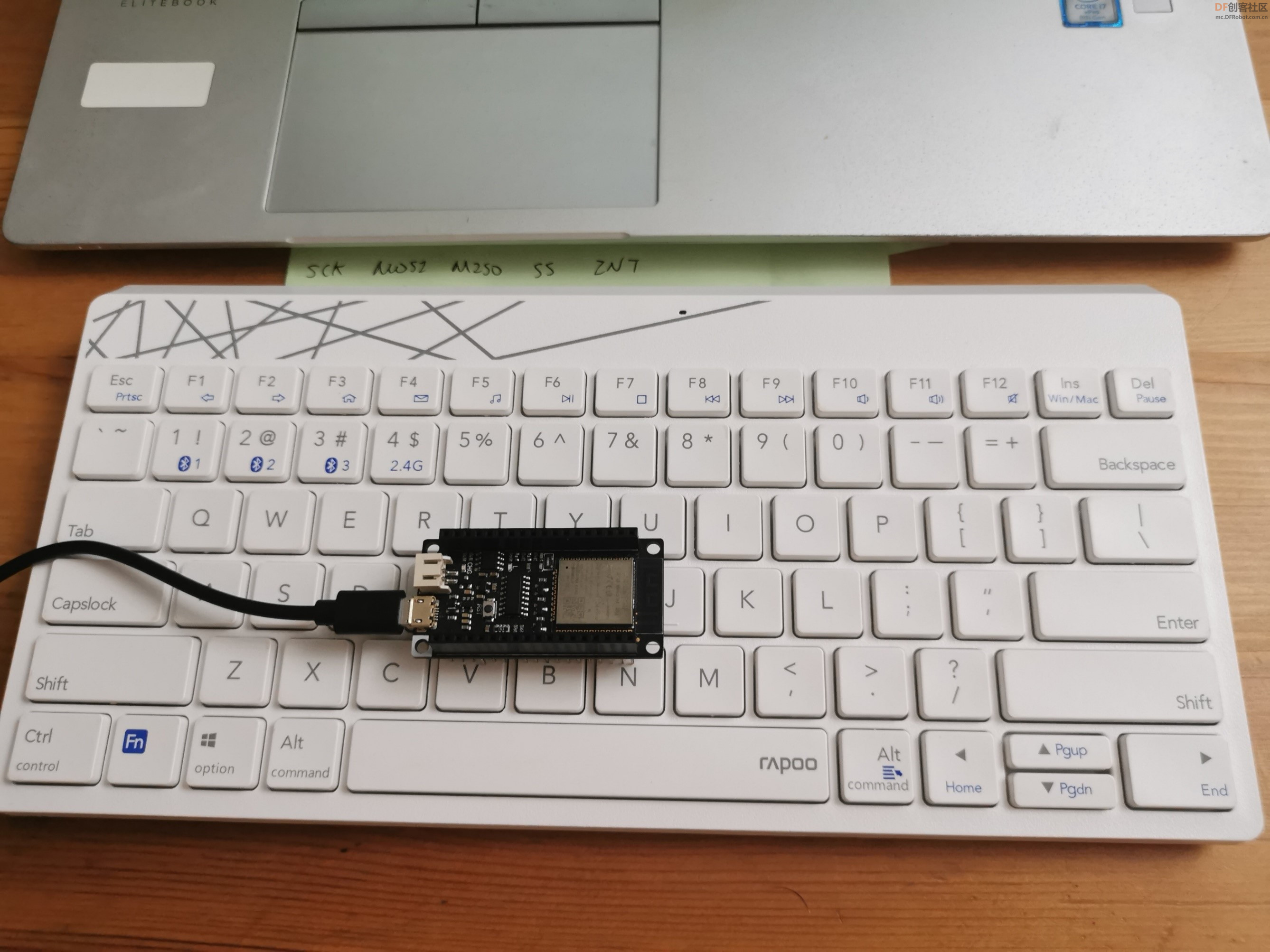
|
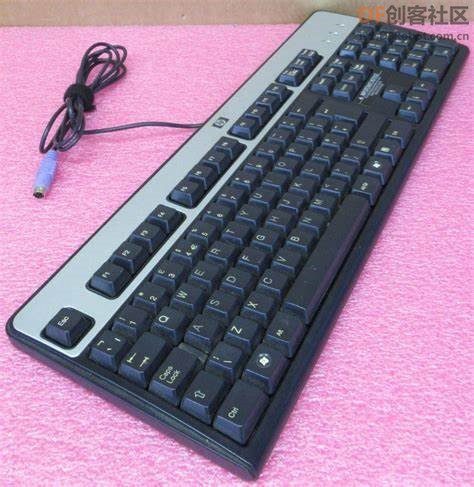



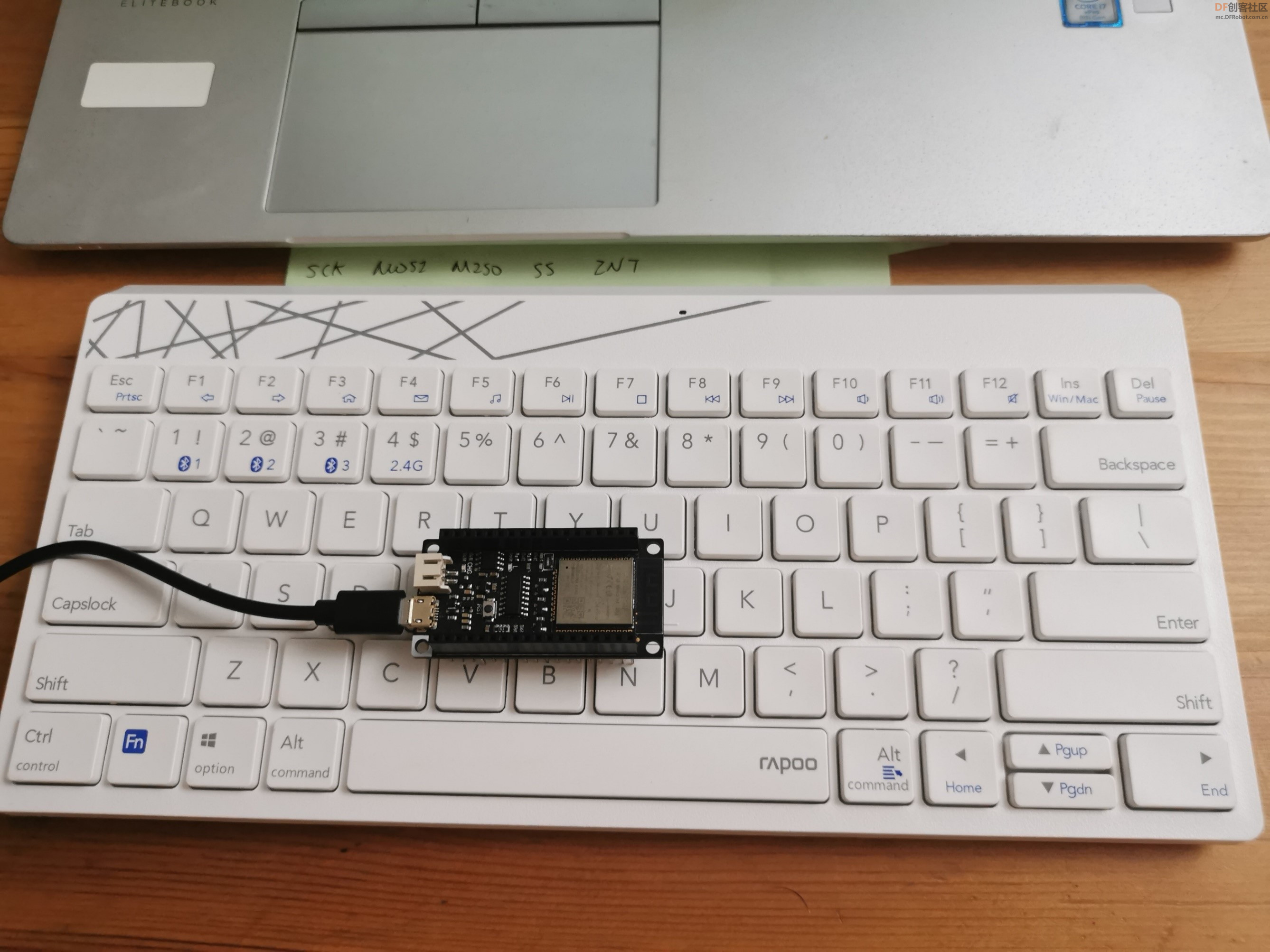
 创客造
创客造
 编辑选择奖
编辑选择奖
 编辑选择奖
编辑选择奖
 沪公网安备31011502402448
沪公网安备31011502402448