本帖最后由 question 于 2024-2-17 13:32 编辑
一、缘起 平时diy焊接看贴片原件型号 焊接是否牢固都需要放大镜,家里买了个可视挖耳勺微距效果还行,但是每次都要用手机进行连接不太方便。想着能不能通过电脑直接连接
下面是效果

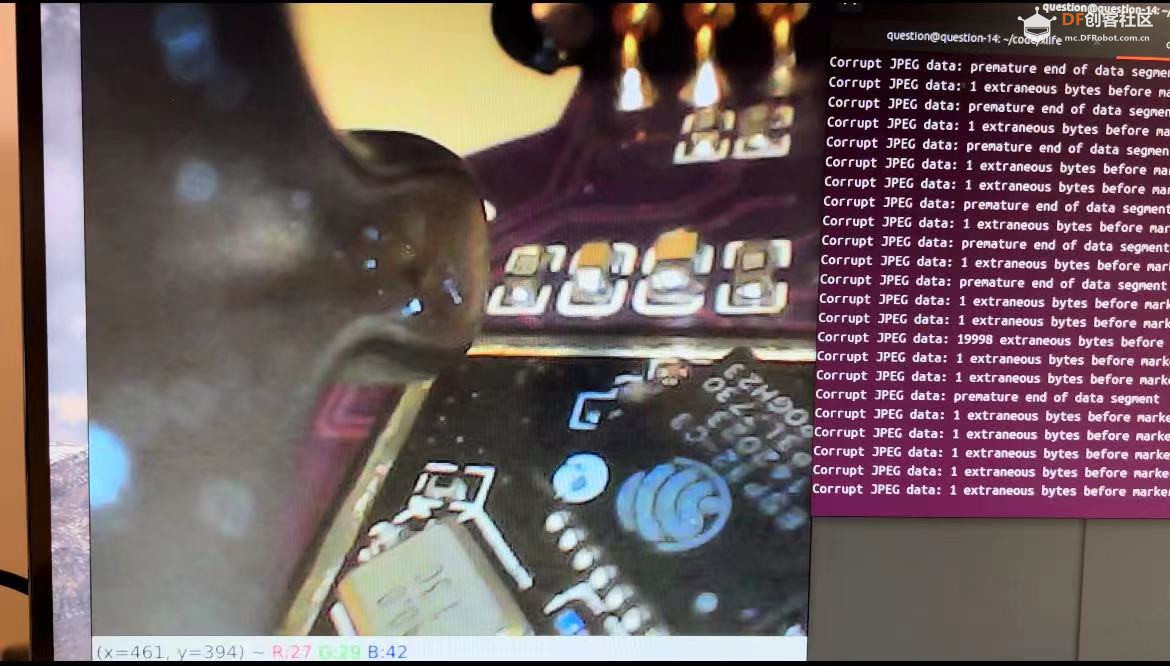
二、食用方法
电脑连接设备wifi
运行下面代码
- import cv2
- import requests
- import numpy as np
-
- r = requests.get("http://192.168.5.1:58050", stream=True)
- if(r.status_code == 200):
- bytes = bytes()
- for chunk in r.iter_content(chunk_size=1024):
- bytes += chunk
- a = bytes.find(b'\xff\xd8')
- b = bytes.find(b'\xff\xd9')
- if a != -1 and b != -1:
- jpg = bytes[a:b+2]
- bytes = bytes[b+2:]
- i = cv2.imdecode(np.fromstring(jpg, dtype=np.uint8), cv2.IMREAD_COLOR)
- cv2.imshow('i', i)
- if cv2.waitKey(1) == 27:
- exit(0)
- else:
- print("Received unexpected status code {}".format(r.status_code))
三、破解思路
电脑连接上设备wifi后 使用nmap对设备的端口进行扫描。
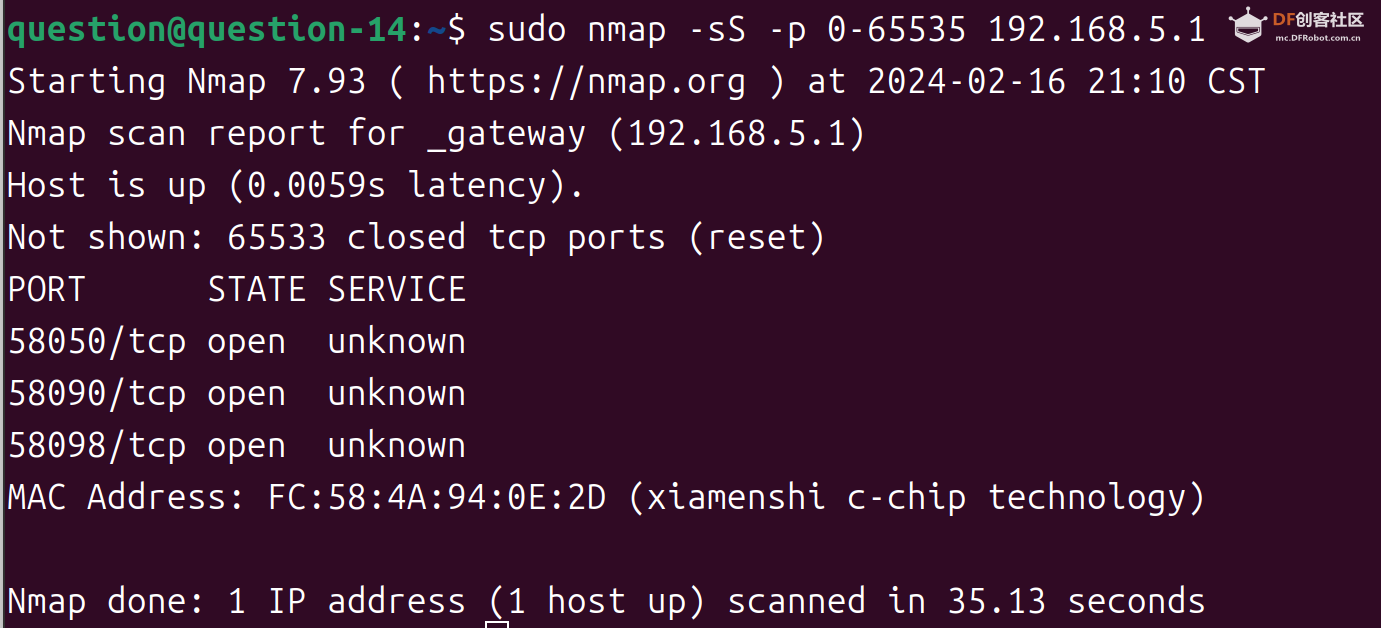
发现设备开放3个tcp端口
使用工具连接三个端口进行测试
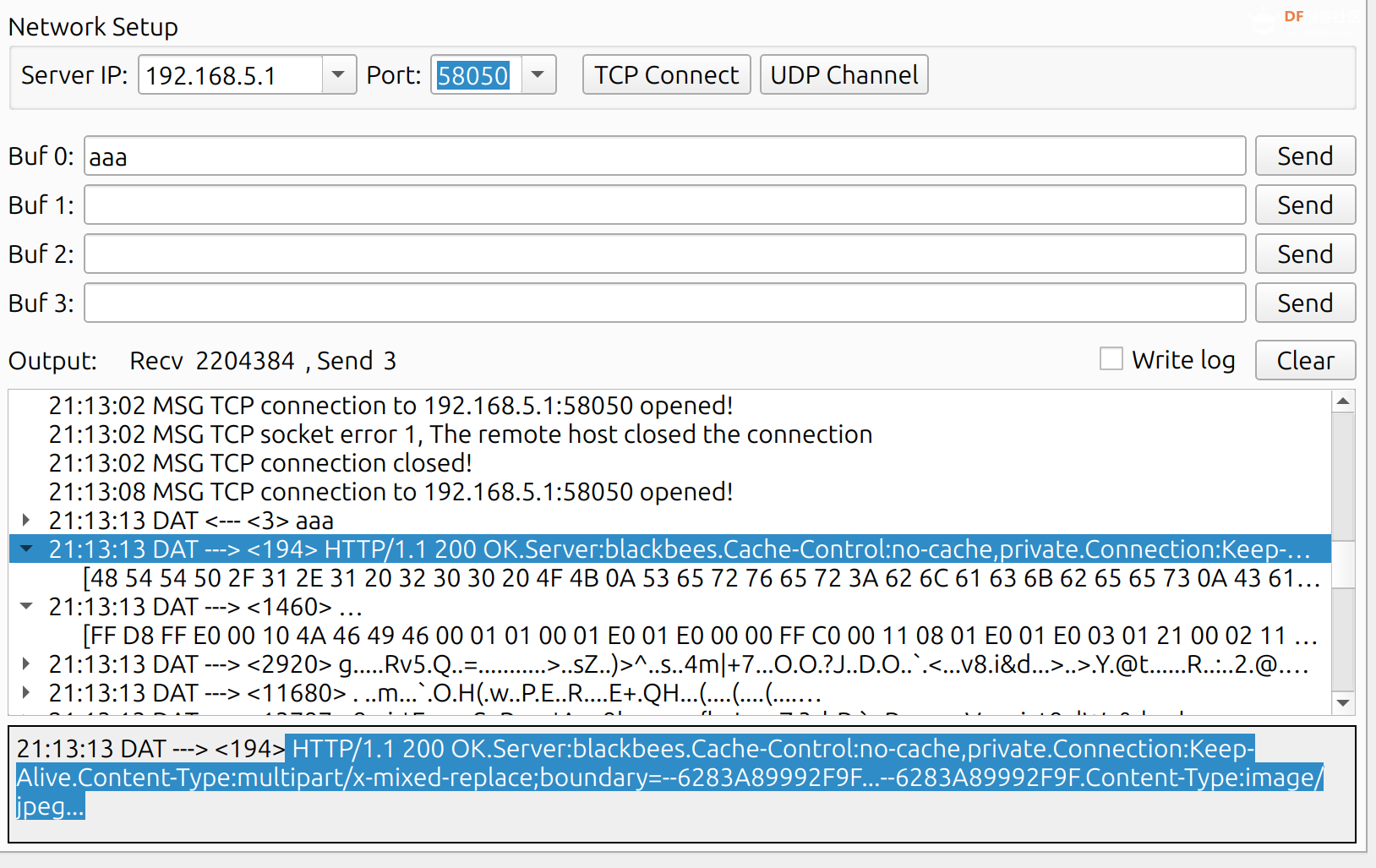
测试发现 58050端口有http协议并且有jpeg 数据,简单写上几行py代码就能获取jpeg图片流不停显示就相当于视频了。
| 

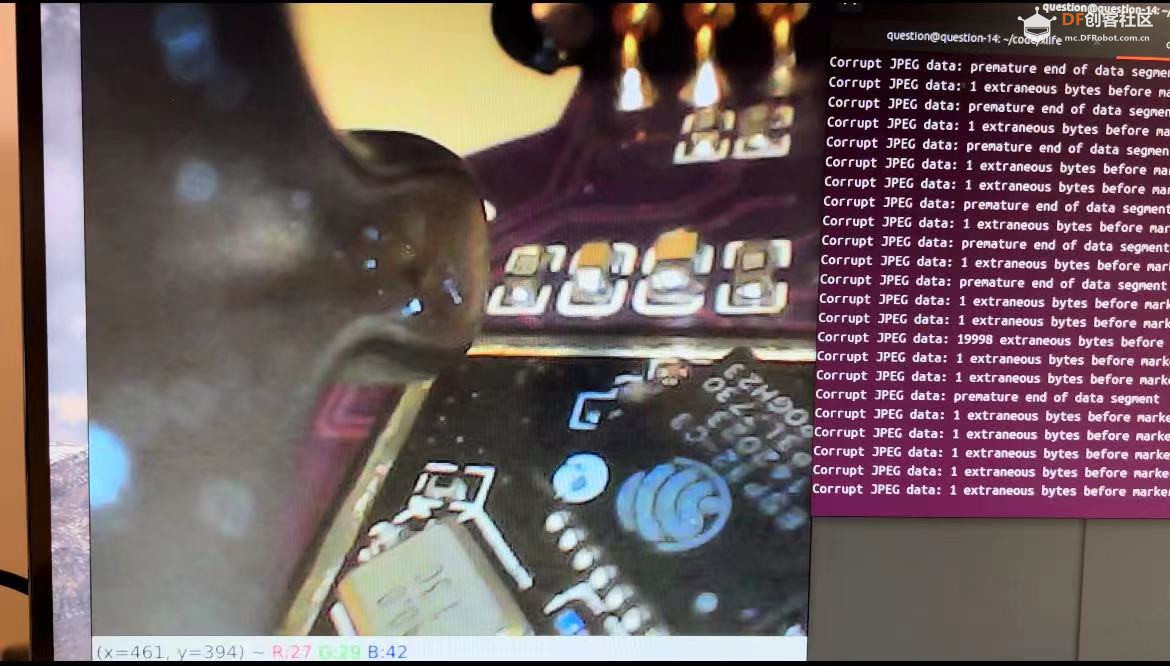
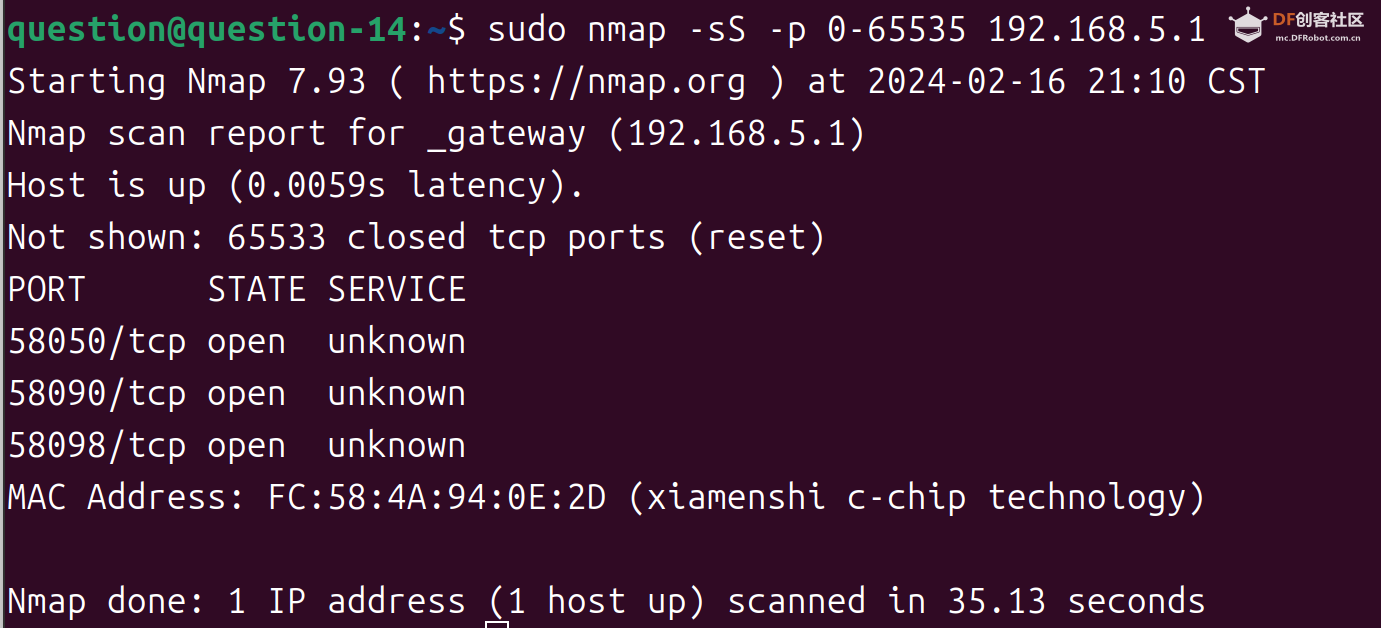
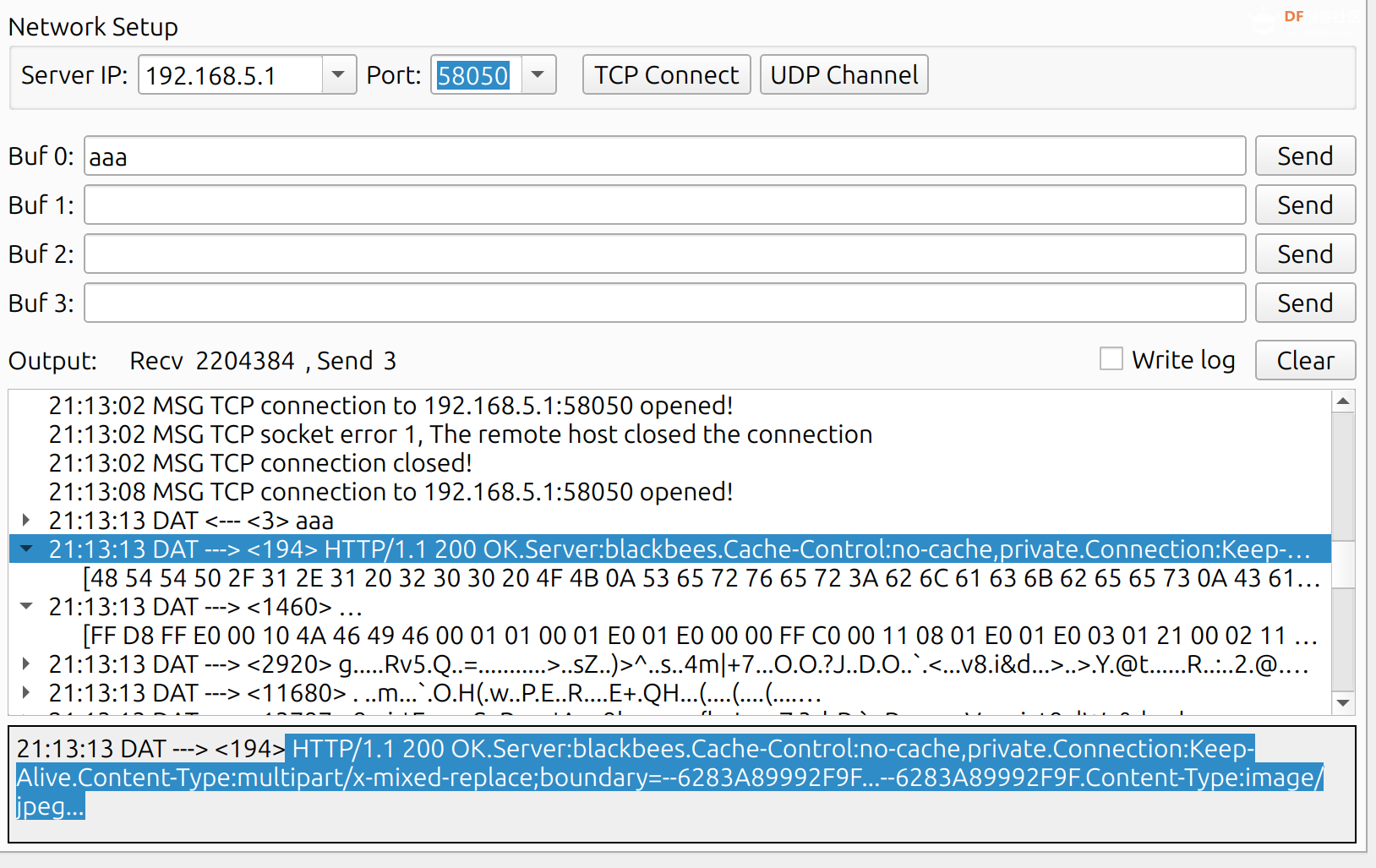
 沪公网安备31011502402448
沪公网安备31011502402448