|
3640| 3
|
[求助问答] ESP32-C6与手机蓝牙通信报错 |
|
ESP32-C6与手机蓝牙通信报错 错误类型:error: conversion from 'String' to non-scalar type 'std::string' {aka 'std::__cxx11::basic_string<char>'} requested 终端错误详情: C:\Users\jock\Documents\Arduino\c6\bluetoothtouch\bluetoothtouch.ino: In member function 'virtual void MyCallbacks::onWrite(BLECharacteristic*)': bluetoothtouch:67:54: error: conversion from 'String' to non-scalar type 'std::string' {aka 'std::__cxx11::basic_string<char>'} requested 67 | std::string rxValue = pCharacteristic->getValue();//接收数据,并赋给rxValue | ~~~~~~~~~~~~~~~~~~~~~~~~~^~ exit status 1 conversion from 'String' to non-scalar type 'std::string' {aka 'std::__cxx11::basic_string<char>'} requested 错误截图: 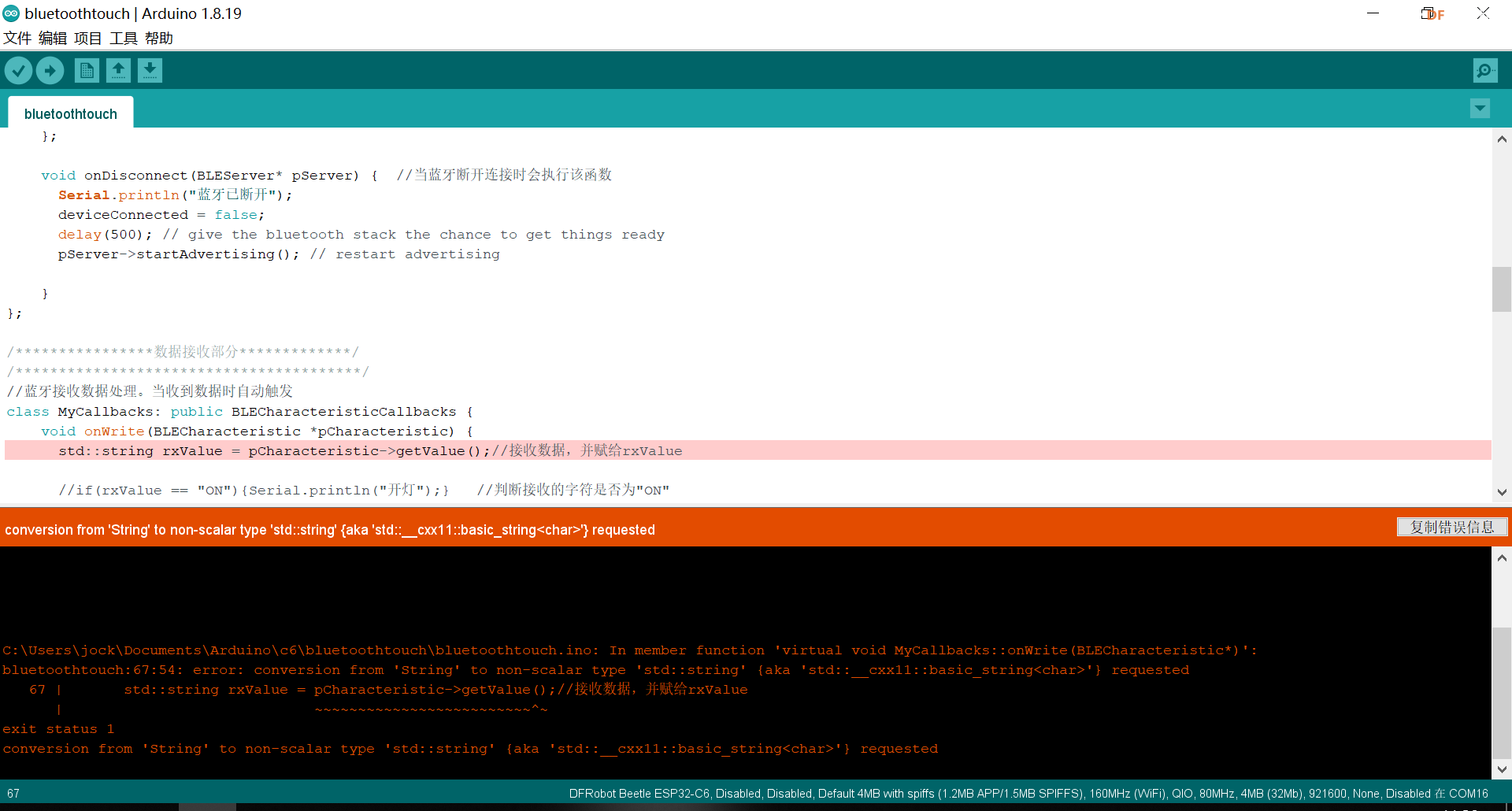 代码: 烦请大神解决下 |
YeezB 发表于 2024-5-15 10:45 https://wiki.dfrobot.com.cn/_SKU ... d_Tutorial#target_2 官方的 |
 沪公网安备31011502402448
沪公网安备31011502402448© 2013-2026 Comsenz Inc. Powered by Discuz! X3.4 Licensed