项目代码#This program has a complete set of commands for most behaviors
#an improvement to the software would be for the arduino to wait until completion of the execution of the command before sending a ready signal
from Tkinter import *
import tkFileDialog
import tkMessageBox
import time
import serial
import serial.tools.list_ports
import copy
#+++++++++++++Global Variables+++++++++++++++++++++
currentSequence = "motion_recording.txt" #the file name of recording prei-intialized to the default
currentDirectoy = "/" #defines the working directory of the user
loopStartStop = False
#This line of code is a manual alternative should the Arduino search function below fault
#To use Comment out the below While loop and change the COM# to the port the arduino is connected to based on the Device Mananger
#ser = serial.Serial('COM3', 9600, timeout = .1)
checker = 0 #Loop control
while checker == 0:
#Find the serial port that the arduino is connected to
ports = list(serial.tools.list_ports.comports())
print ports
for p in ports:
print "Searching for Port ..."
if "CH340" in p[1]:
print p[1]
ser = serial.Serial(p[0], 9600, timeout = .5)
checker = 1
break
if "Arduino" in p[1]:
print "hello1"
ser = serial.Serial(p[0], 9600, timeout = .5)
checker = 1
#print "Found the Arduino"
else:
print ("No Arduino Device was found connected to the computer")
#++++++++++++++++Functions+++++++++++++++++++++++
colors = {
"spacer": "black",
"background": "black",
"frame": "black",
"label": "gray",
"speed": "#3366ff",
"arm": "#00b300",
"gripper": "red"
}
if sys.platform != "win32":
colors["spacer"] = "black"
colors["background"] = "white"
colors["frame"] = "white"
def move_it(aCommand):
#this function sends the command of joint angles to the arduino to move the servos to the desired positions in real time with the GUI
aCommand = 0 #unused holder to allow function to work live with scale bar
ser.flushInput()
ser.flushOutput()
command = str(base.get()) + ',' + str(shoulder.get()) + ',' + str(elbow.get())+','+ str(gripper.get())+','+ str(21 - theSpeed.get()) + '\n'
print command
ser.write(command)
#wait until a repsonse if found from the arduino
OK = 'no'
while (OK != 'd'):
OK = ser.read(1)
def recordArmPos():
#This function records the current positions of the GUI and places them in a TXT file in the same directory as this program
readPosCommand = str(base.get()) + ',' + str(shoulder.get()) + ',' + str(elbow.get())+','+ str(gripper.get()) +','+ str(21 -theSpeed.get())+'\n'
recordFile = open(currentSequence, 'a')
print (currentSequence)
recordFile.write(readPosCommand)
recordFile.close()
def recordPause():
#This function records the current positions of the GUI and places them in a TXT file in the same directory as this program
pauseCommand = "pause" + '\n'
recordFile = open(currentSequence, 'a')
recordFile.write(pauseCommand)
recordFile.close()
def playback():
#This function reads the record file created in recordArmPos() and send the commands to the arm so that a sequence may be repeated.
recordFile = open(currentSequence, 'r')
Count = 1
for line in recordFile:
Count = Count + 1
recordedCommand = line
#send the command to the arduino using another function
sendCommand(recordedCommand)
print ('Done')
recordFile.close()
def sendCommand(anotherCommand):
#this is a basic command function. It recieves the generic command in the form base,shoulder,elbow,effector\n and send it to the arduino and then waits to recieve confirmations that the arduino has processed it.
#this function is a variation of move_it for the playback function
ser.flushInput()
ser.flushOutput()
theCommand = anotherCommand
print theCommand
if theCommand == "pause\n":
time.sleep(1)
return
ser.write(theCommand)
#wait until a repsonse if found from the arduino
OK = 'no'
while (OK != 'd'):
OK = ser.read(1)
def goHome():
#This function returns the robot to its initial positions and changed the GUI positions to match
homePos = str(108) + ',' + str(154) + ',' + str(30)+ ',' + str(10) + ',' + str(4) + '\n'
base.set(108)
shoulder.set(154)
elbow.set(30)
sendCommand(homePos)
def clearFile():
#this clears the file for a new sequence
open(currentSequence, 'w').close()
def saveFileAs():
#This function is called by the menubar
#this function opens the current set of commands in the file motion_recording.txt and saves the contents to a new
print "Saving a File I see"
global currentSequence #aacess the gloabl value of the current sequence
#open the current file and copy its contents
file = open(currentSequence, 'r')
textoutput = file.readlines()
file.close()
#open the new files and insert the contents
theNewFile = tkFileDialog.asksaveasfilename(initialfile='Untitled.txt',defaultextension=".txt",filetypes=[("All Files","*.*"),("Text Documents","*.txt")])
file = open(theNewFile, 'w')
file.writelines(textoutput) #not the writelines. write does not enter the data correctly from readlines
file.close()
#update the working file
currentSequence = theNewFile #update the file that is being used universally
def openFile():
#this function sets the file that is being edited and recorded into
global currentSequence
currentSequence = tkFileDialog.askopenfilename(initialdir = "/",title = "Select file",filetypes = (("txt files","*.txt"),("all files","*.*")))
print (currentSequence)
def newFile():
#this function created a new .txt file to hold imput commands
global currentSequence
#open a new fle
theNewFile = tkFileDialog.asksaveasfilename(initialfile='Untitled.txt',defaultextension=".txt",filetypes=[("All Files","*.*"),("Text Documents","*.txt")]) #names the file and sets the location
file = open(theNewFile, 'a') #creates the file
file.close()
currentSequence = theNewFile #update the file that is being used universally
def looper( ):
#this function loops through a the current sequence repeatedly.
#startStop is the boolean bit that stats looping
if loopStartStop == 1:
playback()
root.after(1000, looper)
def startLooper():
global loopStartStop
loopStartStop = 1
def stopLooper():
global loopStartStop
loopStartStop = 0
#++++++++++++++++++++The GUI++++++++++++++++++++++
root = Tk()
root.wm_title("LittleArm")
root.configure(background = colors["background"])
#++++++++++++++++++Menu+++++++++++++++++++++++++
menubar = Menu(root)
filemenu = Menu(menubar, tearoff = 0)
filemenu = Menu(menubar, tearoff=0)
filemenu.add_command(label="Open", command=openFile)
filemenu.add_command(label= "New Sequence", command=newFile)
filemenu.add_command(label="Save Sequence As", command=saveFileAs)
filemenu.add_separator()
filemenu.add_command(label="Exit", command=root.quit)
menubar.add_cascade(label="File", menu=filemenu)
# display the menu
root.config(menu=menubar)
#+++++++++++++++++++++++spacer frame++++++++++++++++++++++++++++++++++
spacerFrameLeft = Frame(root, bg = colors["frame"])
spacerFrameLeft.grid(row = 0, column = 0 )
spacerLabel6 = Label(spacerFrameLeft, bg = colors["spacer"], padx = 10)
spacerLabel6.grid(row = 0, column = 0 )
#+++++++++++++++++ARM+++++++++++++++++++++++++
# The scroll bars
armControl = Frame(root, background = colors["frame"])
armControl.grid(row = 0, column = 1 )
#armLabel = Label(armControl, text = "Arm Components", font = ("ARIAL", 24),relief = GROOVE, padx = 100)
#armLabel.pack()
spacerLabel = Label(armControl, bg = colors["spacer"], padx = 100)
spacerLabel.grid(row = 1, column = 1 )
#++++++++++++++++++++++++BASE+++++++++++++++++++++++++++
baseLabel = Label(armControl, text = "Base", font = ("ARIAL", 16), relief = GROOVE, padx = 100, width = 9, bg = colors["arm"])
baseLabel.grid(row = 2, column = 1 )
base = Scale(armControl, from_= 5, to = 175, length = 306, orient = HORIZONTAL, troughcolor = colors["arm"], showvalue = 0, command = move_it)
base.set(108)
base.grid(row = 3, column = 1 )
#++++++++++++++++++++++++Shoulder+++++++++++++++++++++++++
shoulderLabel = Label(armControl, text = "Shoulder", font = ("ARIAL", 16),relief = GROOVE, padx = 100, width = 9, bg = colors["arm"])
shoulderLabel.grid(row = 4, column = 1 )
shoulder = Scale(armControl, from_= 5, to = 175, length = 306, orient = HORIZONTAL, troughcolor = colors["arm"], showvalue = 0,command = move_it)
shoulder.set(100)
shoulder.grid(row = 5, column = 1 )
#++++++++++++++++++++++ELBOW++++++++++++++++++++++++++++
elbowLabel = Label(armControl, text = "Elbow",font = ("ARIAL", 16), relief = GROOVE, padx = 100, width = 9, bg = colors["arm"])
elbowLabel.grid(row = 6, column = 1 )
elbow = Scale(armControl, from_= 5, to = 175, length = 306, orient = HORIZONTAL,troughcolor = colors["arm"], showvalue = 0, command = move_it)
elbow.set(30)
elbow.grid(row = 7, column = 1 )
#++++++++++++++++++++++++++++Gripper+++++++++++++++++++
gripperLabel = Label(armControl, text = "Gripper",font = ("ARIAL", 16), relief = GROOVE, padx = 100, width = 9, bg = colors["gripper"])
gripperLabel.grid(row = 8, column = 1 )
gripper = Scale(armControl, from_= 5, to = 75, length = 306, orient = HORIZONTAL, troughcolor = colors["gripper"], showvalue = 0, command = move_it)
gripper.grid(row = 9, column = 1 )
#++++++++++++++++++++++++++Speed++++++++++++++++++++++++
spacerLabel2 = Label(armControl, bg = colors["spacer"], padx = 100)
spacerLabel2.grid(row = 10, column = 1 )
speedLabel = Label(armControl, bg = colors["speed"], font = ("Arial", 16), text = "Speed", relief = GROOVE, padx = 100, width = 9)
speedLabel.grid(row = 11, column = 1 )
theSpeed = Scale(armControl, from_= 3, to = 20, length = 306, orient = HORIZONTAL, troughcolor = colors["speed"] ,command = move_it)
theSpeed.grid(row = 12, column = 1 )
spacerLabel3 = Label(armControl, bg = colors["spacer"], padx = 100)
spacerLabel3.grid(row = 13, column = 1 )
pauseButton = Button(armControl, font = ("ARIAL", 16), text= "Pause for 1 Sec", width = 20, command = recordPause)
pauseButton.grid(row = 14, column = 1 )
homeButton = Button(armControl, font = ("ARIAL", 16), text= "Go Home", width = 20, command = goHome)
homeButton.grid(row = 15, column = 1 )
spacerLabel8 = Label(armControl, bg = colors["spacer"], padx = 100)
spacerLabel8.grid(row = 16, column = 1 )
#+++++++++++++++++++++++space frame++++++++++++++++++++++++++++++++++
spacerFrame = Frame(root, bg = colors["frame"])
spacerFrame.grid(row = 0, column = 2 )
spacerLabel6 = Label(spacerFrame, bg = colors["spacer"], padx = 20)
spacerLabel6.grid(row = 0, column = 0 )
#+++++++++++++++++++++++RECORD++++++++++++++++++++++++++++
recordButtons = Frame(root, bg = colors["frame"])
recordButtons.grid(row = 0, column = 3 )
spacerLabel4 = Label(recordButtons, bg = colors["spacer"], padx = 100)
spacerLabel4.grid(row = 1, column = 2 )
recordButton = Button(recordButtons, font = ("ARIAL", 16),text = "Record Position", width = 20, command = recordArmPos)
recordButton.grid(row = 2, column = 2 )
spacerLabel9 = Label(recordButtons, bg = colors["spacer"], padx = 100)
spacerLabel9.grid(row = 3, column = 2 )
playButton = Button(recordButtons, font = ("ARIAL", 16), text = "Play Sequence", width = 20, command = playback)
playButton.grid(row = 4, column = 2 )
clearButton = Button(recordButtons, font = ("ARIAL", 16), text = "Clear Sequence", width = 20, command = clearFile)
clearButton.grid(row = 5, column = 2 )
spacerLabel5 = Label(recordButtons, bg = colors["spacer"], padx = 100)
spacerLabel5.grid(row = 6, column = 2 )
#++++++++Looping+++++++++++++++++++
loopStartButton = Button(recordButtons, font = ("ARIAL", 16), text = "Start Loop", width = 20, command = startLooper)
loopStartButton.grid(row = 7, column = 2 )
loopStopButton = Button(recordButtons, font = ("ARIAL", 16), text = "Stop Loop", width = 20, command = stopLooper)
loopStopButton.grid(row = 8, column = 2 )
#+++++++++++++++++++++++space frame++++++++++++++++++++++++++++++++++
spacerFrameRight = Frame(root, bg = colors["frame"])
spacerFrameRight.grid(row = 0, column = 4 )
spacerLabel7 = Label(spacerFrameRight, bg = colors["spacer"], padx = 10)
spacerLabel7.grid(row = 0, column = 0 )
#+++++++++++++++++++++++++++Primary Loop+++++++++++++++++
root.after(1000, looper)
root.mainloop() 复制代码 
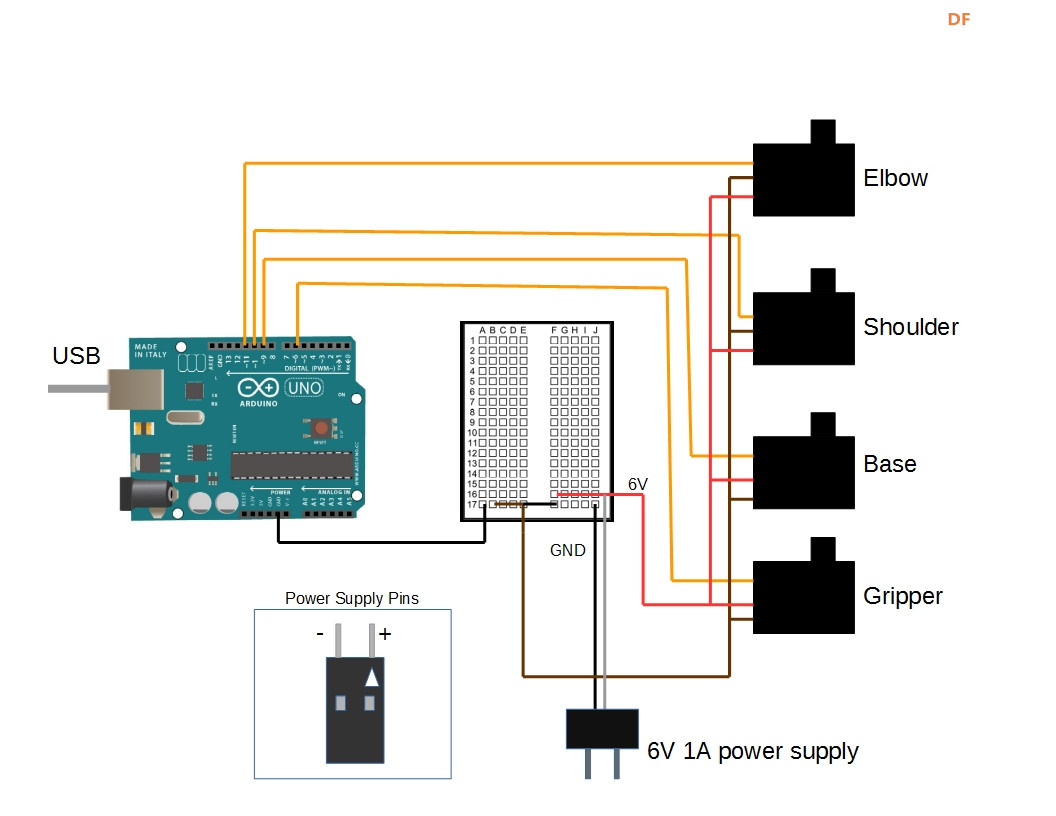
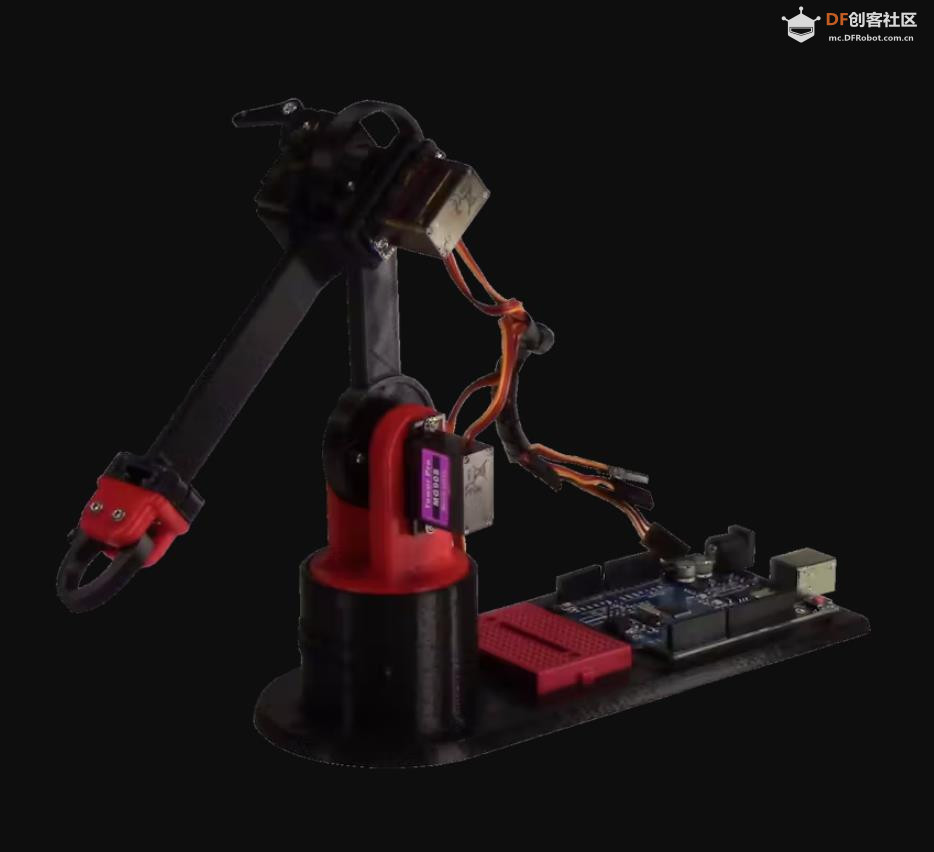
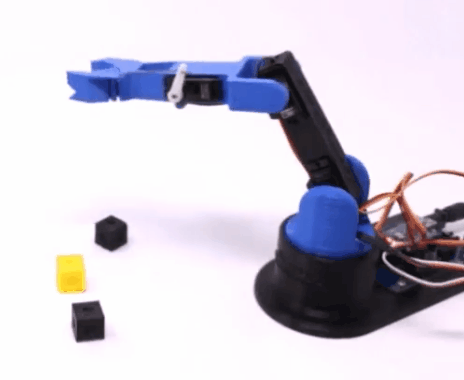
 沪公网安备31011502402448
沪公网安备31011502402448