|
12000| 3
|
[教程] 菜鸟入门edison系列(四):Edison固件更新 |
|
接:菜鸟入门edison系列(三):Eclipse for linux 环境配置https://mc.dfrobot.com.cn/forum.php?mod=viewthread&tid=12548&fromuid=72181 Edison的固件更新: 玩过硬件的人基本都听说过这个词:固件,相信很多人对固件更新也是有兴趣的,在ubuntu里面是可以完全用命令行实现固件烧录更新的,在Angelo大神编写的教程Edison解密篇里面就介绍了这种方法,今天在Ubuntu里面借助一个烧录软件来实现,也很简单。 下载的文件名:edison-image-ww25.5-15.zip 下载的文件名:phoneflashtoollite_5.2.4.0_linux_x86_64.deb 这里我将下载的固件包放在目录:~/software/edison_image: 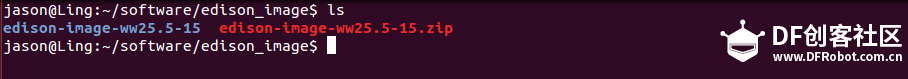 将下载的固件烧录工具放在目录:~/software/edison_flash_tools 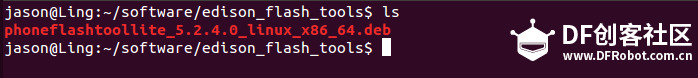 软件包准备好后我们需要对刷机工具进行安装: 安装ubuntu工具,对应自己的操作系统操作: sudo apt-get install gdebi ia32-libs (这里是在Ubuntu 12.04 TLS下操作) sudo apt-get install gdebi libncurses5:i386 libstdc++6:i386 (这里是在Ubuntu 13.04 64-bit下操作) 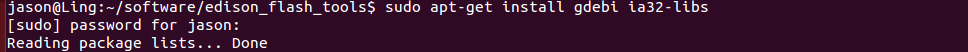 下面我们安装烧录软件: 输入命令:sudo gdebi phoneflashtoollite_5.2.4.0_linux_x86_64.deb 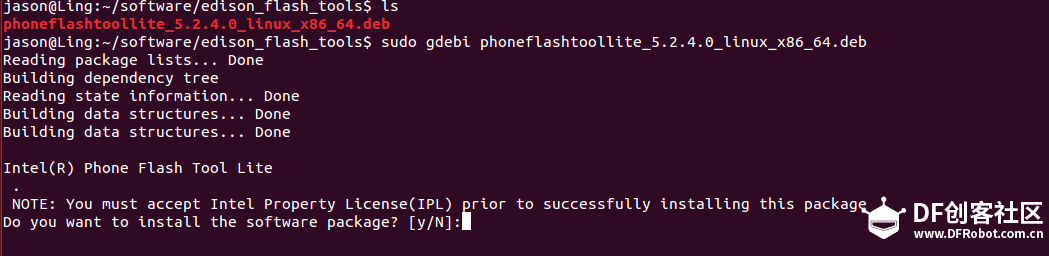 解压完成后,回到桌面会发现桌面多了一个软件,这就是我们需要的烧录工具:  双击打开烧录工具: 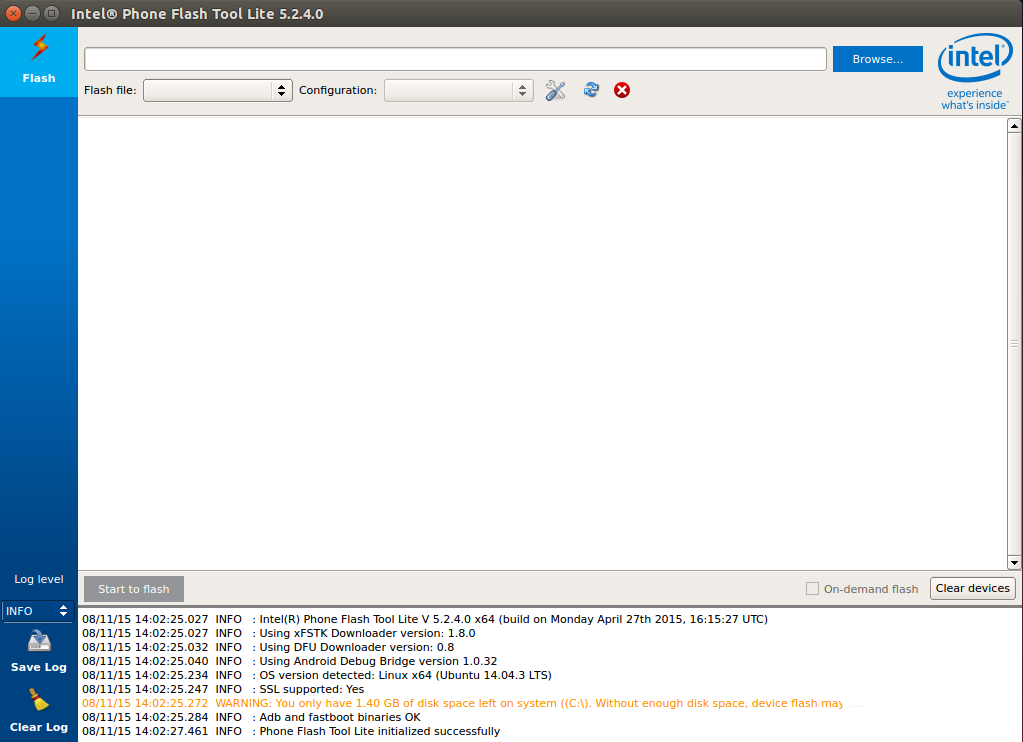 点击右上角的browse..选中下载好的镜像包,点击右下角的open: 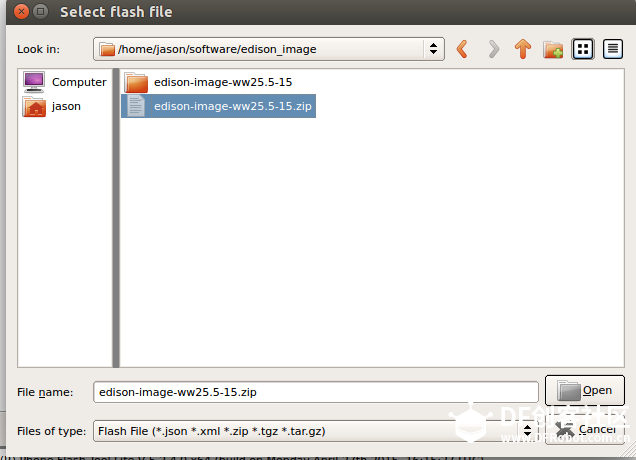 软件会自动提取压缩包里面的.jaso文件: 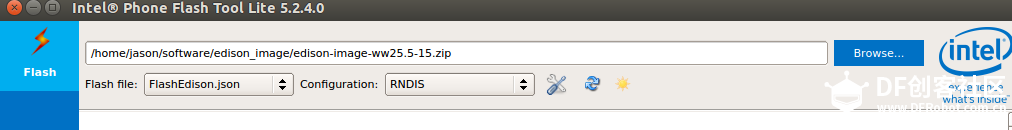 完成后点击左下方的Start to flash,会弹出一个窗口,提示插拔一下USB(不是串口): 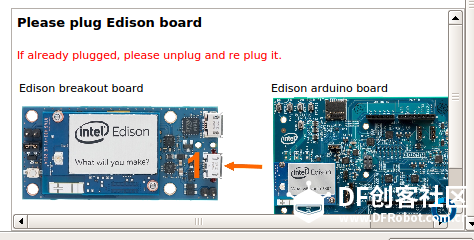 此时你插拔一下USB,固件就开始烧录了,(静静的等待,可以去泡杯茶): 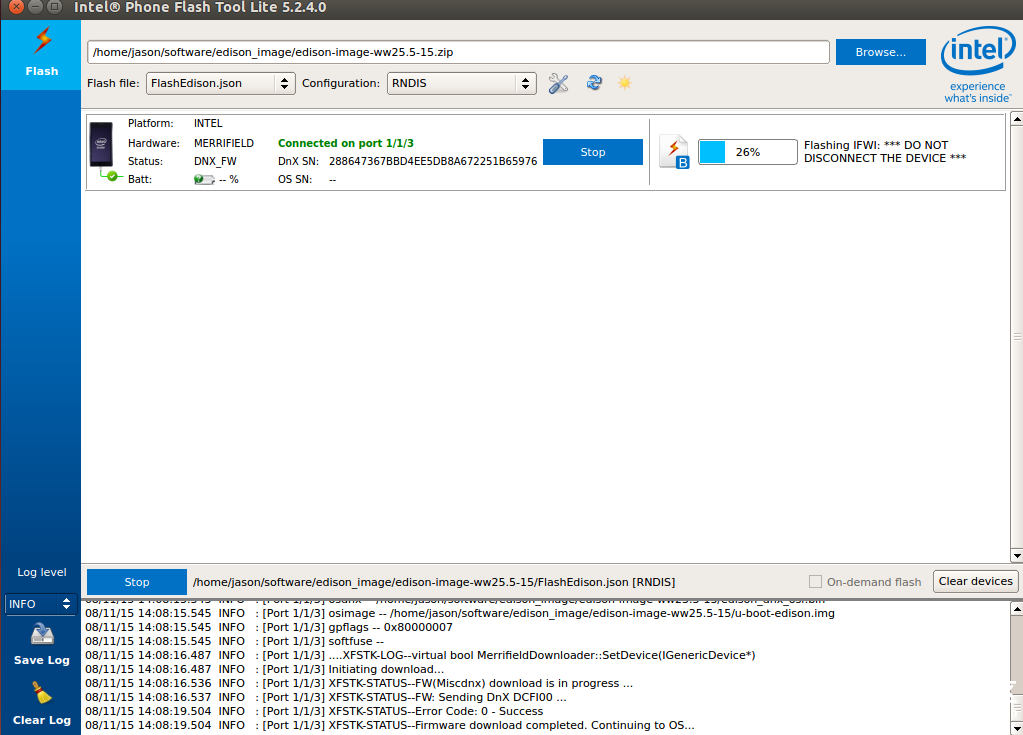 烧录完成软件右上角会提示烧录成功,提示的时间很短,恭喜你,固件更新完成! 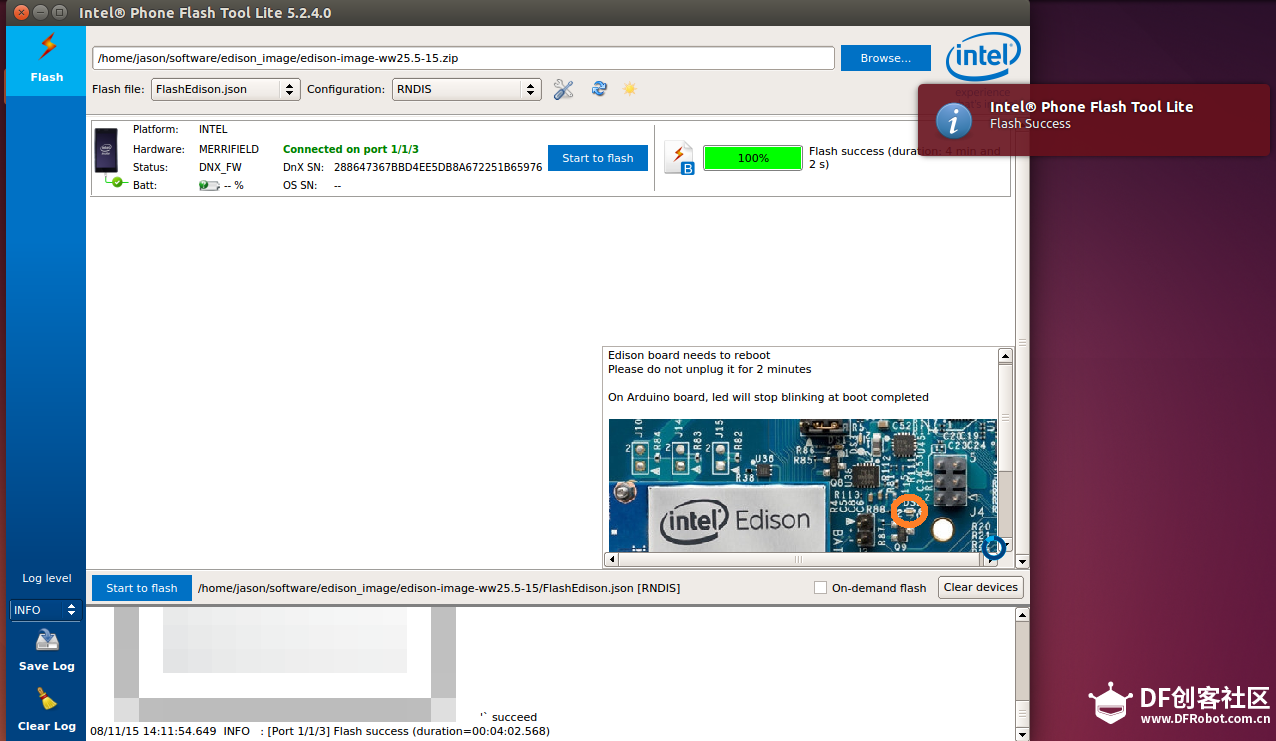 至此,Edison固件更新已经完成!  |
|
────────────────────┤ 正在设定 platformflashtoollite ├─────────────────────┐ │ │ │ ies/7z920-source.tar.bz2 │ │ dfu-util: Device Firmware Upgrade Utilities, License: GPL v2, Website: │ http://dfu-util.sourceforge.net/ sources: │ https://download.01.org/android- ... htool-lite/3rd-part │ ies/dfu-util-0.8.4.zip │ │ InnoSetup, Website: http://www.jrsoftware.org/isinfo.php │ │ │ │ Copies of the various licenses associated with the above libraries can │ be found within the installation folder for reference. Please see the │ contents of <installation folder>/Licenses/ for additional details. │ │ <确定> │ │ └───────────────────────────────────────────────────────────── |
|
这种情况是什么回事?────────────────────┤ 正在设定 platformflashtoollite ├─────────────────────┐ │ │ │ ies/7z920-source.tar.bz2 │ │ dfu-util: Device Firmware Upgrade Utilities, License: GPL v2, Website: │ http://dfu-util.sourceforge.net/ sources: │ https://download.01.org/android- ... htool-lite/3rd-part │ ies/dfu-util-0.8.4.zip │ │ InnoSetup, Website: http://www.jrsoftware.org/isinfo.php │ │ │ │ Copies of the various licenses associated with the above libraries can │ be found within the installation folder for reference. Please see the │ contents of <installation folder>/Licenses/ for additional details. │ │ <确定> │ │ └───────────────────────────────────────────────────────────── |
|
这种情况是什么回事?────────────────────┤ 正在设定 platformflashtoollite ├─────────────────────┐ │ │ │ ies/7z920-source.tar.bz2 │ │ dfu-util: Device Firmware Upgrade Utilities, License: GPL v2, Website: │ http://dfu-util.sourceforge.net/ sources: │ https://download.01.org/android- ... htool-lite/3rd-part │ ies/dfu-util-0.8.4.zip │ │ InnoSetup, Website: http://www.jrsoftware.org/isinfo.php │ │ │ │ Copies of the various licenses associated with the above libraries can │ be found within the installation folder for reference. Please see the │ contents of <installation folder>/Licenses/ for additional details. │ │ <确定> │ │ └───────────────────────────────────────────────────────────── |
 沪公网安备31011502402448
沪公网安备31011502402448© 2013-2026 Comsenz Inc. Powered by Discuz! X3.4 Licensed