Event-driven Programming。 # template for "Guess the number" mini-project
# input will come from buttons and an input field
# all output for the game will be printed in the console
import simplegui
import random
secret_number = 0
end = 100
remaining_guess = 7
# helper function to start and restart the game
def new_game():
# initialize global variables used in your code here
global secret_number
global end
secret_number = random.randrange(0, end)
print "New game. Range is from 0 to", end
print "Number of remaining guesses is", remaining_guess
print ""
# define event handlers for control panel
def range100():
# button that changes the range to [0,100) and starts a new game
global remaining_guess
remaining_guess = 7
global end
end = 100
new_game()
def range1000():
# button that changes the range to [0,1000) and starts a new game
global remaining_guess
remaining_guess = 10
global end
end = 1000
new_game()
def input_guess(guess):
# main game logic goes here
global secret_number
global remaining_guess
guessi = int(guess)
print "Guess was", guessi
remaining_guess -= 1
print "Number of remaining guesses is", remaining_guess
if guessi < secret_number:
print "Higher"
elif guessi > secret_number:
print "Lower"
else:
print "Correct"
print ""
range100()
print ""
if remaining_guess == 0:
print "You lose."
print ""
range100()
# create frame
frame = simplegui.create_frame("game", 200, 200)
# register event handlers for control elements and start frame
frame.add_button('Range is [0,100)', range100, 200)
frame.add_button('Range is [0,1000)', range1000, 200)
frame.add_input("Input your guess: ", input_guess, 50)
# call new_game
new_game()
# always remember to check your completed program against the grading rubric
复制代码 http://www.codeskulptor.org/#user41_5azXiELlsx_1.py New game. Range is from 0 to 100
Number of remaining guesses is 7
Guess was 25
Number of remaining guesses is 6
Higher
Guess was 50
Number of remaining guesses is 5
Lower
Guess was 38
Number of remaining guesses is 4
Lower
Guess was 31
Number of remaining guesses is 3
Higher
Guess was 34
Number of remaining guesses is 2
Lower
Guess was 33
Number of remaining guesses is 1
Lower
Guess was 32
Number of remaining guesses is 0
Correct
New game. Range is from 0 to 100
Number of remaining guesses is 7
复制代码 1. 全局变量与局部变量 num1 = 1
print "num1 =", num1
def fun():
num2 = num1 + 1
print "num2 =", num2
fun()
print "num1 =", num1
print "num2 =", num2 复制代码 num1 = 1
num2 = 2
num1 = 1
num2 =
Traceback (most recent call last):
Line 11, in <module>
print "num2 =", num2
NameError: name 'num2' is not defined 复制代码 num1 = 1
print "num1 =", num1
def fun():
num1 = 2
num2 = num1 + 1
print "num2 =", num2
fun()
print "num1 =", num1 复制代码 num1 = 1
num2 = 3
num1 = 1 复制代码 num = 4
def fun1():
global num
num = 5
def fun2():
global num
num = 6
print num
fun1()
print num
fun2()
print num 复制代码 复制代码 2. 输入值的转换 复制代码 3. 代码规范 (参见Python官方文档https://docs.python.org/release/2.6.8/tutorial/controlflow.html#intermezzo-coding-style ) Use 4-space indentation, and no tabs. Wrap lines so that they don’t exceed 79 characters. This helps users with small displays and makes it possible to have several code files side-by-side on larger displays. Use blank lines to separate functions and classes, and larger blocks of code inside functions. When possible, put comments on a line of their own. Use docstrings. Use spaces around operators and after commas, but not directly inside bracketing constructs: a = f(1, 2) + g(3, 4). Name your classes and functions consistently; the convention is to use CamelCase for classes and lower_case_with_underscores for functions and methods. Always use self as the name for the first method argument (see A First Look at Classes for more on classes and methods). Don’t use fancy encodings if your code is meant to be used in international environments. Plain ASCII works best in any case. 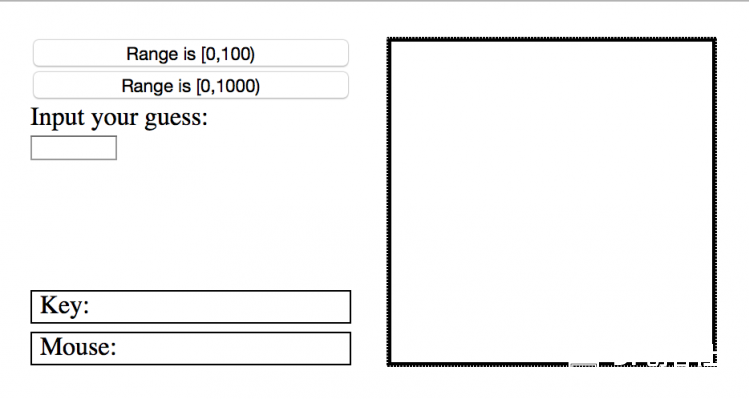
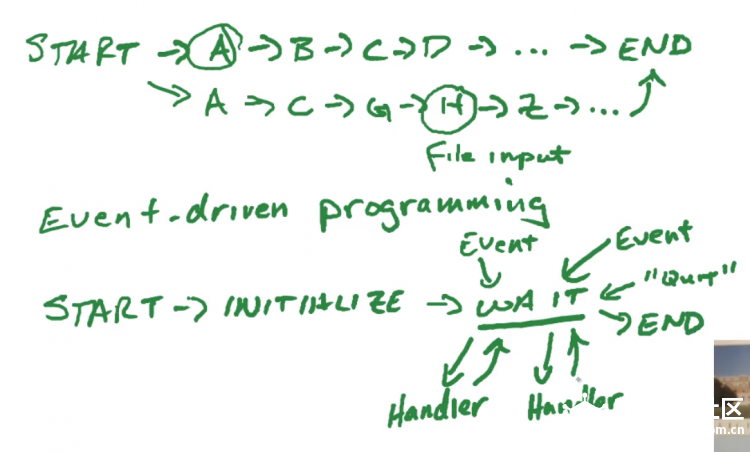

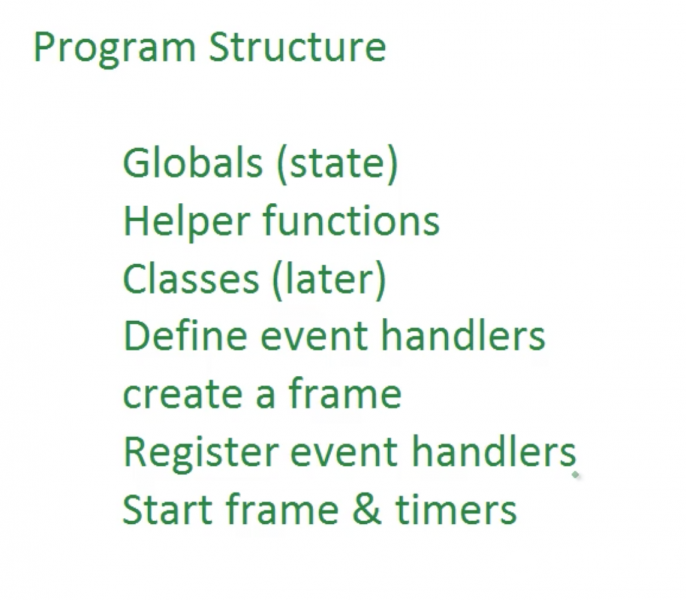
 老版主限定
老版主限定
 沪公网安备31011502402448
沪公网安备31011502402448