|
8992| 2
|
[教程] Arduino WiFi + App Inventor: 烟雾报警 |

|
本帖最后由 szjuliet 于 2019-3-16 11:39 编辑 本贴写于2016-9-5,QQ日志。当时给MIT写博客,所以app和编程界面都是英文。视频链接在文末。 使用Arduino UNO WIFI板将烟雾传感器的值发送到客户端。客户端判断值的高低,如果超过临界值,手机报警,并给预设的手机发送警告短信。 硬件: Arduino UNO WiFi板 gas sensor气体传感器 LED灯 软件: Arduino IDE App Inventor 一、Arduino UNO WiFi部分: 1. 将传感器与Aruidno板模拟端口0接好,LED灯与数字13口接好。 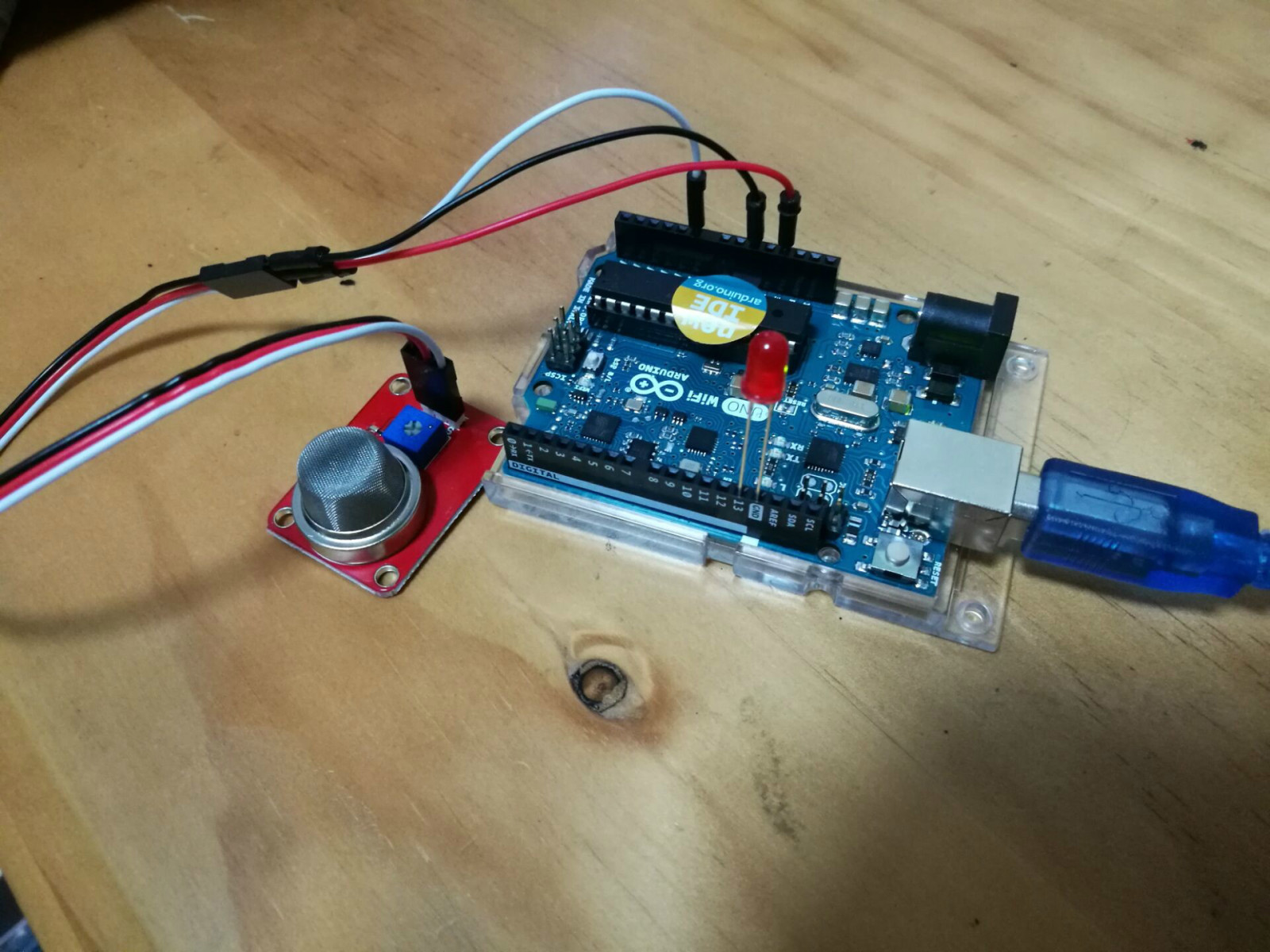 2. 将板子与电脑连接,启动Arduino IDE,端口设置为Network Pors-->当前获得的网络端口。 3. 编写代码,代码如下: #include <Wire.h> #include <ArduinoWiFi.h> /* on your borwser, you type http://<IP>/arduino/webserver/ or http://<hostname>.local/arduino/webserver/ http://www.arduino.org/learning/tutorials/webserver */ void setup() { Wifi.begin(); Wifi.println("WebServer Server is up"); pinMode(13, OUTPUT); } void loop() { if (analogRead(0) > 500) { digitalWrite(13, HIGH); } else { digitalWrite(13, LOW); } while(Wifi.available()){ process(Wifi); } delay(50); } void process(WifiData client) { // read the command String command = client.readStringUntil('/'); if (command == "webserver") { WebServer(client); } } void WebServer(WifiData client) { client.println("HTTP/1.1 200 OK"); client.println("Content-Type: text/html"); client.println("Connection: close"); client.println("Refresh: 20"); // refresh the page automatically every sec client.println(); client.println("<html>"); client.println("<head> <title>UNO WIFI Example</title> </head>"); client.print("<body>"); int analogChannel = 0; int sensorReading = analogRead(analogChannel); client.print("analog input "); client.print(analogChannel); client.print(" is ("); client.print(sensorReading); client.print(")"); client.print("<br/>"); client.print("</body>"); client.println("</html>"); client.print(DELIMITER); // very important to end the communication !!! } 二、App Inventor部分: 1. 用户界面User Interface:  2. 组件Components: 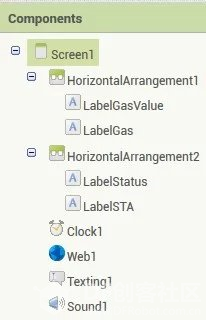 3. 代码块: 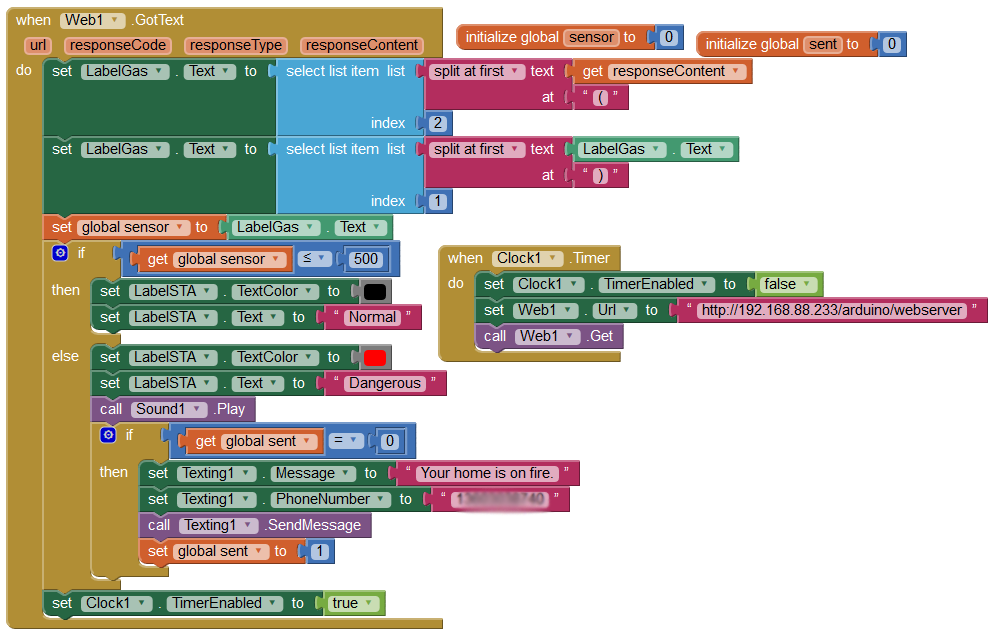 三、实现烟雾报警: 1. 将.ino程序上传到UNO板。 2. 打包App Inventor程序并在手机上安装。 3. 启动app,呈现如下界面,此时气体传感器返回状态为“Normal"正常。   4. 点燃一支烟,并放到气体传感器旁边。此时传感器返回的值大于500,状态变为Dangerous。手机蜂鸣报警并给指定的手机号码发送提示短信。  程序中设置好的手机上接收到报警信息 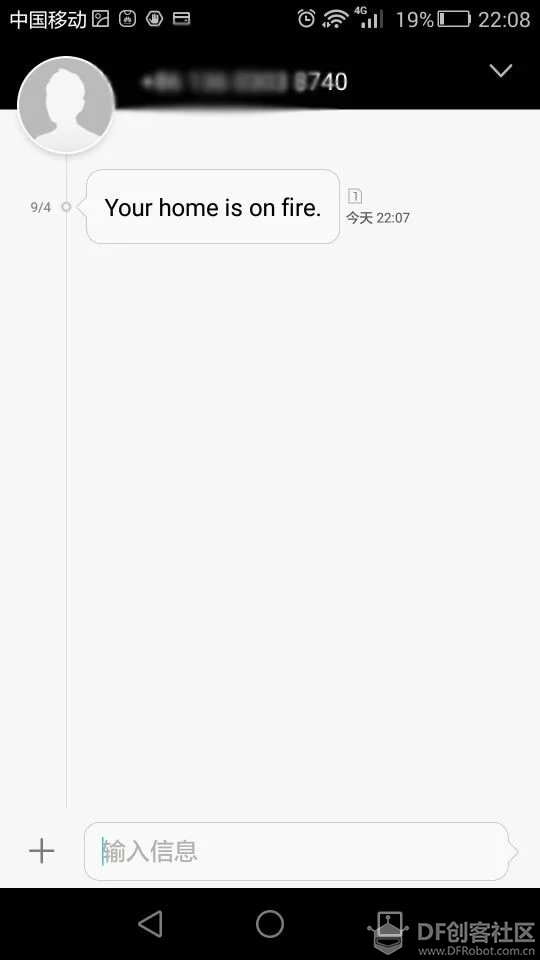 此时UNO WIFI板子上的LED灯亮,起到警示作用。 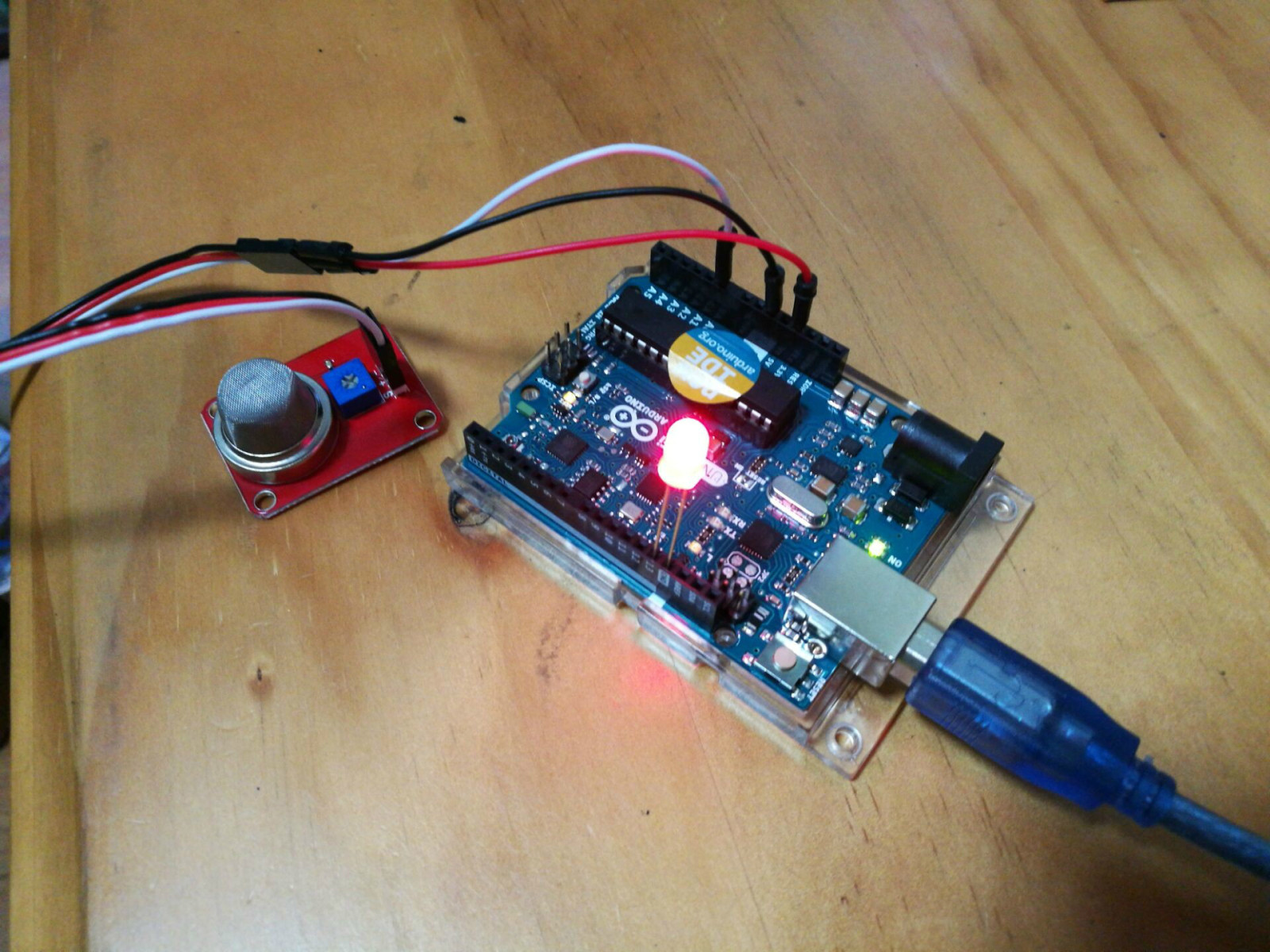 演示视频在YouTube上。视频最后的声音是手机成功接收到报警短信的声音。 |
 沪公网安备31011502402448
沪公网安备31011502402448© 2013-2026 Comsenz Inc. Powered by Discuz! X3.4 Licensed