MLX90614测量温度
准备
硬件:
- FireBeetle-EPS32 × 1
- IR Thermometer Sensor-MLX90614 红外温度传感器 × 1(点击查看模块详情)
点击购买
软件:
代码位置:
- File → Examples → Measure → MLX90614Demo.py
- 引用模块:uPy_lib → MLX90614.py
实验步骤
-
将红外温度传感器模块与ESP32相连接,如下图
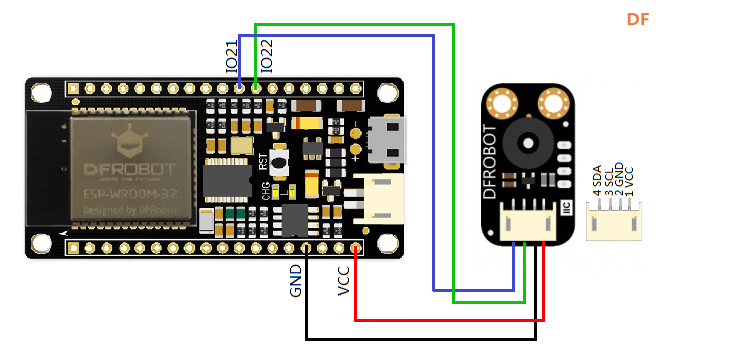
-
将 MLX90614.py 文件拖动到device目录下,如下图
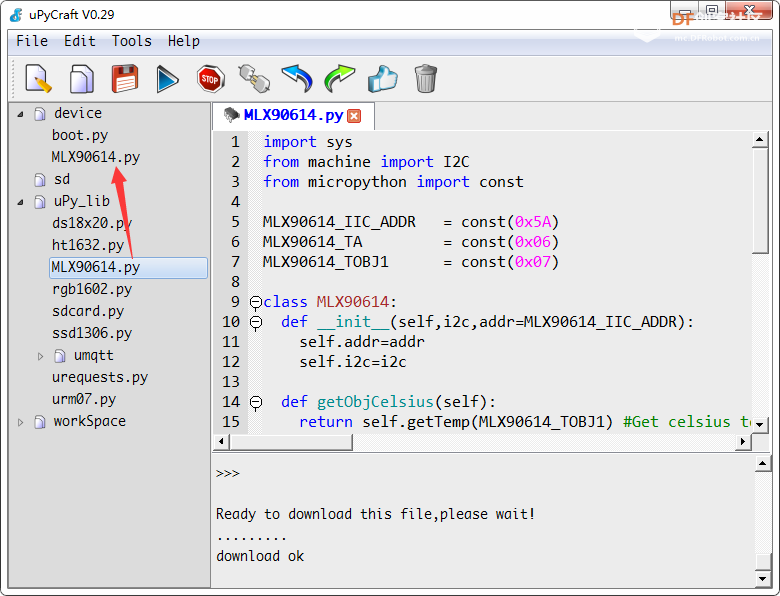
-
下载运行 MLX90614Demo.py 文件,具体代码如下
#硬件平台:FireBeetle-ESP32
#实验效果:这个实验用来检测环境温度。
#硬件连接:本实验需要外接一个'MLX90614'红外温度传感器,通过I2C通讯,IO22(SCL)、IO21(SDA)。
#下面的信息显示,对于当前版本,MLX90614Demo是可用的。
# IO0 IO2 IO4 IO5 IO9 IO10 IO21~23 IO25~27
import MLX90614
from machine import Pin, I2C
import time
i2c = I2C(scl=Pin(22), sda=Pin(21), freq=100000)
ir = MLX90614.MLX90614(i2c)
while True:
time.sleep(1)
print("Object %s *C"% ir.getObjCelsius()) #获取物体的摄氏温度
print("Object %s *F"% ir.getObjFahrenheit()) #获取对象的华氏温度
print("Ambient %s *C"% ir.getEnvCelsius()) #获取环境的摄氏温度
print("Ambient %s *F"% ir.getEnvFahrenheit()) #获取环境的华氏温度
print()
实验效果
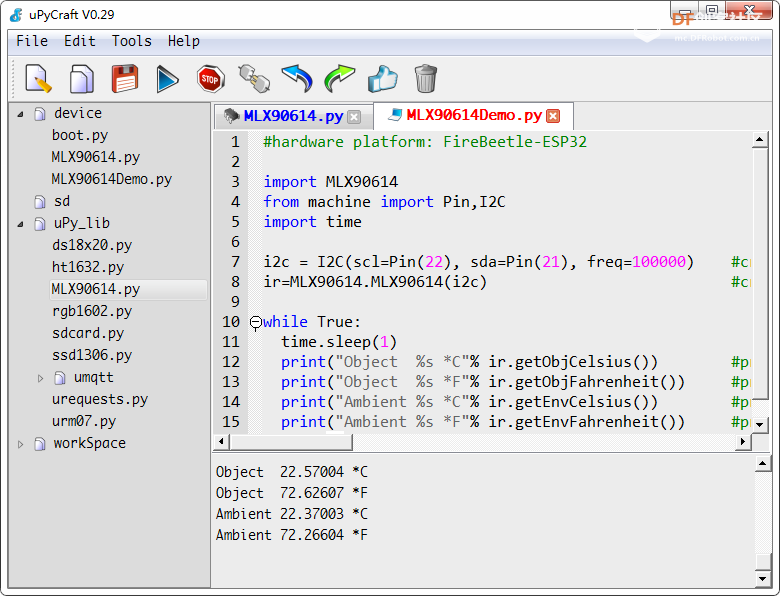
MLX90614.py库API说明
类 — MLX90614
- class MLX90614(i2c, addr=MLX90614_IIC_ADDR)
i2c:创建的i2c对象
类函数
- getObjCelsius() 函数功能:获取物体的摄氏温度。
- getEnvCelsius() 函数功能:获取环境的摄氏温度。
- getObjFahrenheit() 函数功能:获取物体的华氏温度。
- getEnvFahrenheit() 函数功能:获取环境的华氏温度。
- getTemp(reg) 函数功能:温度转换
reg:传感器的寄存器地址
- getReg(reg) 函数功能:接收传感器数据。
reg:传感器的寄存器地址
|  沪公网安备31011502402448
沪公网安备31011502402448