|
5255| 1
|
[ESP8266/ESP32] 麦克风模块 SEN0327 的测试 |
|
本帖最后由 zoologist 于 2025-5-31 19:30 编辑 前一段在商城购买了“麦克风模块”(SEN0327),拿到收之后发现没有例子。于是开始一番探索,配合ESP32进行一下测试。  这款麦克风是基于 MSM261S4030H0传感器的 I2S 接口麦克风(数字麦克风)。经过研究 可以使用Arduino-audio-tools这个Library进行驱动。接线如下:
安装好库之后在arduino-audio-tools-0.8.7\src\AudioConfig.h做一点修改,修改的原因是 FireBeetle ESP32 32 Pin 已经被占用。 之后按照上述要求连接好。加载 arduino-audio-tools-0.8.7\examples\examples-webserver\streams-i2s-webserver_wav这个代码,在其中下面的位置填写你家的 WIFI SSID 和密码: 这个示例的作用是从I2S的麦克风中读取数据,然后展示在网页上。启动之后从串口调试器中能够看到当前的 IP ,用浏览器访问这个地址即可。还需要注意的是:需要使用esp32package 中的 FireBeetle 进行编译(如果使用 DFRobot ESP32 Arduino 中的 FireBeetle 会出现错误): 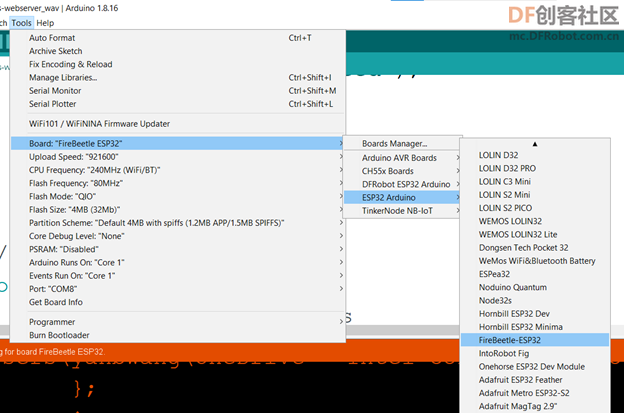 完整代码: 测试的视频: |
 创客造
创客造
 编辑选择奖
编辑选择奖
 编辑选择奖
编辑选择奖
 沪公网安备31011502402448
沪公网安备31011502402448© 2013-2026 Comsenz Inc. Powered by Discuz! X3.4 Licensed