本帖最后由 aramy 于 2024-3-24 20:56 编辑 电脑上安装有ESP-IDF4.4.6环境,但是在Vscode里选择硬件,居然没有esp32-c6,看来是芯片太新了,重新安装esp-idf5.1.2版本,然后就有 esp32-c6芯片选择了。 选择例程,使用HELLO_WORLD例程。esp-idf5以后开始使用组件了,修改芯片类型,然后在main文件夹里创建 idf_component.yml文件。
dependencies:
espressif/esp_lvgl_port: "^1.4.0" 复制代码 使用这个配置,自动加载lvgl。将加载的组件里例程中的main.c整个复制到hello_world_main.c文件里。系统默认的就是使用st7789的驱动。
修改几个地方:1、删掉触摸屏部分的代码。2、修改SPI驱动,使用SPI2_HOST。3、修改管脚,使用FireBeetle的管脚对应。
#include "esp_err.h"
#include "esp_log.h"
#include "esp_check.h"
#include "driver/i2c.h"
#include "driver/gpio.h"
#include "driver/spi_master.h"
#include "esp_lcd_panel_io.h"
#include "esp_lcd_panel_vendor.h"
#include "esp_lcd_panel_ops.h"
#include "esp_lvgl_port.h"
/* LCD size */
#define EXAMPLE_LCD_H_RES (172)
#define EXAMPLE_LCD_V_RES (320)
/* LCD settings */
#define EXAMPLE_LCD_SPI_NUM (SPI2_HOST)
#define EXAMPLE_LCD_PIXEL_CLK_HZ (40 * 1000 * 1000)
#define EXAMPLE_LCD_CMD_BITS (8)
#define EXAMPLE_LCD_PARAM_BITS (8)
#define EXAMPLE_LCD_COLOR_SPACE (ESP_LCD_COLOR_SPACE_BGR)
#define EXAMPLE_LCD_BITS_PER_PIXEL (16)
#define EXAMPLE_LCD_DRAW_BUFF_DOUBLE (1)
#define EXAMPLE_LCD_DRAW_BUFF_HEIGHT (50)
#define EXAMPLE_LCD_BL_ON_LEVEL (1)
/* LCD pins */
#define EXAMPLE_LCD_GPIO_SCLK (GPIO_NUM_23)
#define EXAMPLE_LCD_GPIO_MOSI (GPIO_NUM_22)
#define EXAMPLE_LCD_GPIO_RST (GPIO_NUM_14)
#define EXAMPLE_LCD_GPIO_DC (GPIO_NUM_8)
#define EXAMPLE_LCD_GPIO_CS (GPIO_NUM_1)
#define EXAMPLE_LCD_GPIO_BL (GPIO_NUM_15)
/* Touch settings */
#define EXAMPLE_TOUCH_I2C_NUM (0)
#define EXAMPLE_TOUCH_I2C_CLK_HZ (400000)
/* LCD touch pins */
#define EXAMPLE_TOUCH_I2C_SCL (GPIO_NUM_18)
#define EXAMPLE_TOUCH_I2C_SDA (GPIO_NUM_8)
#define EXAMPLE_TOUCH_GPIO_INT (GPIO_NUM_3)
static const char *TAG = "EXAMPLE";
/* LCD IO and panel */
static esp_lcd_panel_io_handle_t lcd_io = NULL;
static esp_lcd_panel_handle_t lcd_panel = NULL;
/* LVGL display and touch */
static lv_disp_t *lvgl_disp = NULL;
static esp_err_t app_lcd_init(void)
{
esp_err_t ret = ESP_OK;
/* LCD backlight */
gpio_config_t bk_gpio_config = {
.mode = GPIO_MODE_OUTPUT,
.pin_bit_mask = 1ULL << EXAMPLE_LCD_GPIO_BL
};
ESP_ERROR_CHECK(gpio_config(&bk_gpio_config));
/* LCD initialization */
ESP_LOGD(TAG, "Initialize SPI bus");
const spi_bus_config_t buscfg = {
.sclk_io_num = EXAMPLE_LCD_GPIO_SCLK,
.mosi_io_num = EXAMPLE_LCD_GPIO_MOSI,
.miso_io_num = GPIO_NUM_NC,
.quadwp_io_num = GPIO_NUM_NC,
.quadhd_io_num = GPIO_NUM_NC,
.max_transfer_sz = EXAMPLE_LCD_H_RES * EXAMPLE_LCD_DRAW_BUFF_HEIGHT * sizeof(uint16_t),
};
ESP_RETURN_ON_ERROR(spi_bus_initialize(EXAMPLE_LCD_SPI_NUM, &buscfg, SPI_DMA_CH_AUTO), TAG, "SPI init failed");
ESP_LOGD(TAG, "Install panel IO");
const esp_lcd_panel_io_spi_config_t io_config = {
.dc_gpio_num = EXAMPLE_LCD_GPIO_DC,
.cs_gpio_num = EXAMPLE_LCD_GPIO_CS,
.pclk_hz = EXAMPLE_LCD_PIXEL_CLK_HZ,
.lcd_cmd_bits = EXAMPLE_LCD_CMD_BITS,
.lcd_param_bits = EXAMPLE_LCD_PARAM_BITS,
.spi_mode = 0,
.trans_queue_depth = 10,
};
ESP_GOTO_ON_ERROR(esp_lcd_new_panel_io_spi((esp_lcd_spi_bus_handle_t)EXAMPLE_LCD_SPI_NUM, &io_config, &lcd_io), err, TAG, "New panel IO failed");
ESP_LOGD(TAG, "Install LCD driver");
const esp_lcd_panel_dev_config_t panel_config = {
.reset_gpio_num = EXAMPLE_LCD_GPIO_RST,
.color_space = EXAMPLE_LCD_COLOR_SPACE,
.bits_per_pixel = EXAMPLE_LCD_BITS_PER_PIXEL,
};
ESP_GOTO_ON_ERROR(esp_lcd_new_panel_st7789(lcd_io, &panel_config, &lcd_panel), err, TAG, "New panel failed");
esp_lcd_panel_reset(lcd_panel);
esp_lcd_panel_init(lcd_panel);
esp_lcd_panel_mirror(lcd_panel, true, true);
esp_lcd_panel_disp_on_off(lcd_panel, true);
/* LCD backlight on */
ESP_ERROR_CHECK(gpio_set_level(EXAMPLE_LCD_GPIO_BL, EXAMPLE_LCD_BL_ON_LEVEL));
return ret;
err:
if (lcd_panel) {
esp_lcd_panel_del(lcd_panel);
}
if (lcd_io) {
esp_lcd_panel_io_del(lcd_io);
}
spi_bus_free(EXAMPLE_LCD_SPI_NUM);
return ret;
}
static esp_err_t app_lvgl_init(void)
{
/* Initialize LVGL */
const lvgl_port_cfg_t lvgl_cfg = {
.task_priority = 4, /* LVGL task priority */
.task_stack = 4096, /* LVGL task stack size */
.task_affinity = -1, /* LVGL task pinned to core (-1 is no affinity) */
.task_max_sleep_ms = 500, /* Maximum sleep in LVGL task */
.timer_period_ms = 5 /* LVGL timer tick period in ms */
};
ESP_RETURN_ON_ERROR(lvgl_port_init(&lvgl_cfg), TAG, "LVGL port initialization failed");
/* Add LCD screen */
ESP_LOGD(TAG, "Add LCD screen");
const lvgl_port_display_cfg_t disp_cfg = {
.io_handle = lcd_io,
.panel_handle = lcd_panel,
.buffer_size = EXAMPLE_LCD_H_RES * EXAMPLE_LCD_DRAW_BUFF_HEIGHT * sizeof(uint16_t),
.double_buffer = EXAMPLE_LCD_DRAW_BUFF_DOUBLE,
.hres = EXAMPLE_LCD_H_RES,
.vres = EXAMPLE_LCD_V_RES,
.monochrome = false,
/* Rotation values must be same as used in esp_lcd for initial settings of the screen */
.rotation = {
.swap_xy = false,
.mirror_x = false,
.mirror_y = true,
},
.flags = {
.buff_dma = true,
}
};
lvgl_disp = lvgl_port_add_disp(&disp_cfg);
return ESP_OK;
}
static void _app_button_cb(lv_event_t *e)
{
lv_disp_rot_t rotation = lv_disp_get_rotation(lvgl_disp);
rotation++;
if (rotation > LV_DISP_ROT_270) {
rotation = LV_DISP_ROT_NONE;
}
/* LCD HW rotation */
lv_disp_set_rotation(lvgl_disp, rotation);
}
static void app_main_display(void)
{
lv_obj_t *scr = lv_scr_act();
/* Task lock */
lvgl_port_lock(0);
/* Your LVGL objects code here .... */
/* Label */
lv_obj_t *label = lv_label_create(scr);
lv_label_set_recolor(label, true);
lv_obj_set_width(label, EXAMPLE_LCD_H_RES);
lv_obj_set_style_text_align(label, LV_TEXT_ALIGN_CENTER, 0);
lv_label_set_text(label, "#FF0000 "LV_SYMBOL_BELL" Hello world Espressif and LVGL "LV_SYMBOL_BELL"#\n#FF9400 "LV_SYMBOL_WARNING" For simplier initialization, use BSP "LV_SYMBOL_WARNING" #");
lv_obj_align(label, LV_ALIGN_CENTER, 0, -30);
/* Button */
lv_obj_t *btn = lv_btn_create(scr);
label = lv_label_create(btn);
lv_label_set_text_static(label, "Rotate screen");
lv_obj_align(btn, LV_ALIGN_BOTTOM_MID, 0, -30);
lv_obj_add_event_cb(btn, _app_button_cb, LV_EVENT_CLICKED, NULL);
/* Task unlock */
lvgl_port_unlock();
}
void app_main(void)
{
/* LCD HW initialization */
ESP_ERROR_CHECK(app_lcd_init());
/* LVGL initialization */
ESP_ERROR_CHECK(app_lvgl_init());
/* Show LVGL objects */
app_main_display();
}
复制代码 编译、烧写,屏幕能点亮,但是字体恨不清晰,这里修改一下LVGL的高低字节关系。
再次烧写,还是有问题。屏幕颜色还是不对,图形有偏移。 要想修正这些问题,需要修改ST7789的驱动,但是组件文件貌似修改会报错好烦!先这样吧!
#include "DFRobot_GDL.h"
#define TFT_DC 8
#define TFT_CS 1
#define TFT_RST 14
DFRobot_ST7789_172x320_HW_SPI screen(/*dc=*/TFT_DC,/*cs=*/TFT_CS,/*rst=*/TFT_RST);
void setup() {
Serial.begin(115200);
screen.begin();//生成了screen对象
}
void loop(){
testDrawPixel();
testLine();
testFastLines(COLOR_RGB565_PURPLE,COLOR_RGB565_YELLOW);
testRects(COLOR_RGB565_BLACK,COLOR_RGB565_WHITE);
testRoundRects();
testCircles(24,COLOR_RGB565_BLUE);
testTriangles(COLOR_RGB565_YELLOW);
testPrint();
}
/*测试画像素点*/
void testDrawPixel() {
/*
*@brief 清屏
*@param c 屏幕颜色
*/
screen.fillScreen(COLOR_RGB565_BLACK);
int x = 0;
int y = screen.height();
for(int i = 0; i <= screen.width()/2; i += 10){
for (x = screen.width() - i; x >= i; x-=10 ){
/*
*@brief 画像素点
*@param x 横坐标
* y 纵坐标
* c 像素点颜色
*/
screen.drawPixel(x, y, COLOR_RGB565_ORANGE);
delay(10);
}
for (y = screen.height() - i; y >= i; y-=10){
screen.drawPixel(x, y, COLOR_RGB565_ORANGE);
delay(10);
}
for (x = i; x <= screen.width() - i + 1; x+=10 ){
screen.drawPixel(x, y, COLOR_RGB565_ORANGE);
delay(10);
}
for (y = i; y <= screen.height() - i + 1; y+=10){
screen.drawPixel(x, y, COLOR_RGB565_ORANGE);
delay(10);
}
}
}
/*测试画线*/
void testLine(){
//0x00FF 是格式为RGB565的颜色数据
uint16_t color = 0x00FF;
screen.fillScreen(COLOR_RGB565_BLACK);
for (int16_t x=0; x < screen.width(); x+=6) {
/*
*@brief 画线段
*@param x0 第一个顶点横坐标
* y0 第一个顶点纵坐标
* x1 第二个顶点横坐标
* y1 第二个顶点纵坐标
* c 线段颜色
*/
screen.drawLine(/*x0=*/screen.width()/*屏幕宽度*//2, /*y0=*/screen.height()/*屏幕高度*//2, /*x1=*/x, /*y1=*/0, /*c=*/color+=0x0700);
}
for (int16_t y=0; y < screen.height(); y+=6) {
screen.drawLine(screen.width()/2, screen.height()/2, screen.width(), y, color+=0x0700);
}
for (int16_t x = screen.width(); x >= 0; x-=6) {
screen.drawLine(screen.width()/2, screen.height()/2, x,screen.height(), color+=0x0700);
}
for (int16_t y = screen.height(); y >= 0; y-=6) {
screen.drawLine(screen.width()/2, screen.height()/2, 0, y, color+=0x0700);
}
}
/*测试快速画线(需设置延时),只有横线和纵线*/
void testFastLines(uint16_t color1, uint16_t color2) {
for (int16_t y=0; y < screen.height(); y+=4) {
/*
*@brief 画线段
*@param x 第一个顶点横坐标
* y 第一个顶点纵坐标
* w 线段的长度
* c 线段颜色
*/
screen.drawFastHLine(/*x=*/0, /*y=*/y, /*w=*/screen.width(),/*c=*/color2);
delay(10);
}
for(int16_t x=0; x < screen.width(); x+=3) {
/*
*@brief 画线段
*@param x 第一个顶点横坐标
* y 第一个顶点纵坐标
* h 线段的长度
* c 线段颜色
*/
screen.drawFastVLine(/*x=*/x, /*y=*/0, /*h=*/screen.height(), /*c=*/color1);
delay(10);
}
}
/*测试画矩形*/
void testRects(uint16_t color1, uint16_t color2) {
screen.fillScreen(COLOR_RGB565_BLACK);
int16_t x=screen.width()-12;
for (; x > 100; x-=screen.width()/40) {
/*
*@brief 画空心矩形
*@param x 顶点横坐标
*@param y 顶点纵坐标
*@param w 横向边长
*@param h 纵向边长
*@param color 填充颜色,565结构的RGB色
*/
screen.drawRect(/*x=*/screen.width()/2 -x/2, /*y=*/screen.height()/2 -x/2 , /*w=*/x, /*h=*/x, /*color=*/color2+=0x0F00);
delay(100);
}
/*
*@brief 画填充矩形
*@param x 顶点横坐标
*@param y 顶点纵坐标
*@param w 横向边长
*@param h 纵向边长
*@param color 填充颜色,565结构的RGB色
*/
screen.fillRect(/*x=*/screen.width()/2 -x/2, /*y=*/screen.height()/2 -x/2 , /*w=*/x, /*h=*/x, /*color=*/color2);
delay(100);
for(; x > 6; x-=screen.width()/40){
screen.drawRect(screen.width()/2 -x/2, screen.height()/2 -x/2 , x, x, color1);
delay(100);
}
}
/*测试画圆角矩形*/
void testRoundRects() {
screen.fillScreen(COLOR_RGB565_BLACK);
//0xF00F 是格式为RGB565的颜色数据
int color = 0xF00F;
int i;
int x = 0;
int y = 0;
int w = screen.width()-3;
int h = screen.height()-3;
for(i = 0 ; i <= 16; i+=2) {
/*
*@brief 画空心圆角矩形
*@param x0 起始顶点横坐标
*@param y0 起始顶点纵坐标
*@param w 横向边长
*@param h 纵向边长
*@param radius 圆角半径
*@param color 边框颜色,565结构的RGB色
*/
screen.drawRoundRect(/*x0=*/x, /*y0=*/y, /*w=*/w, /*h=*/h, /*radius=*/20, /*color=*/color);
x+=5;
y+=5;
w-=10;
h-=10;
color+=0x0100;
delay(50);
}
for(i = 0 ; i <= 16; i+=2) {
/*
*@brief 画填充圆角矩形
*@param x0 起始顶点横坐标
*@param y0 起始顶点纵坐标
*@param w 横向边长
*@param h 纵向边长
*@param radius 圆角半径
*@param color 填充颜色,565结构的RGB色
*/
screen.fillRoundRect(/*x0=*/x, /*y0=*/y, /*w=*/w, /*h=*/h, /*radius=*/10, /*color=*/color);
x+=5;
y+=5;
w-=10;
h-=10;
color+=0x0500;
delay(50);
}
}
/*测试画圆*/
void testCircles(uint8_t radius, uint16_t color) {
screen.fillScreen(COLOR_RGB565_BLACK);
for (int16_t x=radius; x <=screen.width()-radius; x+=radius*2) {
for (int16_t y=radius; y <=screen.height()-radius; y+=radius*2) {
/*
*@brief 画空心圆
*@param x0 圆心横坐标
*@param y0 圆心纵坐标
*@param r 半径
*@param color 圆周颜色,565结构的RGB色
*/
screen.drawCircle(/*x0=*/x, /*y0=*/y, /*r=*/radius, /*color=*/color);
if(x == y ||x == -y ||x == y + 2*radius)
/*
*@brief 画填充圆
*@param x0 圆心横坐标
*@param y0 圆心纵坐标
*@param r 半径
*@param color 填充颜色,565结构的RGB色
*/
screen.fillCircle(/*x0=*/x, /*y0=*/y, /*r=*/radius, /*color=*/color);
color += 800;
delay(100);
}
}
}
/*测试画三角形*/
void testTriangles(uint16_t color){
screen.fillScreen(COLOR_RGB565_BLACK);
for (int16_t i=0; i <=screen.width(); i+=24)
/*
*@brief 画空心三角形
*@param x0 起始顶点横坐标
*@param y0 起始顶点纵坐标
*@param x1 第二个顶点横坐标
*@param y1 第二个顶点纵坐标
*@param x2 第三个顶点横坐标
*@param y2 第三个顶点纵坐标
*@param color 边框颜色,565结构的RGB色
*/
screen.drawTriangle(/*x0=*/i,/*y0=*/0,/*x1=*/0,/*y1=*/screen.height()-i,/*x2=*/screen.width()-i,/*y2=*/screen.height(), /*color=*/color);
for (int16_t i=0; i <screen.width(); i+=24)
screen.drawTriangle(screen.width(),i*4/3,0,screen.height()-i*4/3,i,0, color);
for (int16_t i=0; i <screen.width(); i+=24)
screen.drawTriangle(screen.width(),i*4/3,i,0,screen.width()-i,screen.height(), color);
color = COLOR_RGB565_RED;
for (int16_t i=0; i <=screen.width(); i+=24)
/*
*@brief 画填充三角形
*@param x0 起始顶点横坐标
*@param y0 起始顶点纵坐标
*@param x1 第二个顶点横坐标
*@param y1 第二个顶点纵坐标
*@param x2 第三个顶点横坐标
*@param y2 第三个顶点纵坐标
*@param color 填充颜色,565结构的RGB色
*/
screen.fillTriangle(/*x0=*/i,/*y0=*/0,/*x1=*/0,/*y1=*/screen.height()-i,/*x2=*/screen.width()-i,/*y2=*/screen.height(), /*color=*/color+=100);
for (int16_t i=0; i <screen.width(); i+=24)
screen.fillTriangle(screen.width(),i*4/3,0,screen.height()-i*4/3,i,0, color+=100);
for (int16_t i=0; i <screen.width(); i+=24)
screen.fillTriangle(screen.width(),i*4/3,i,0,screen.width()-i,screen.height(), color+=100);
}
void testPrint() {
//0x00FF 是格式为RGB565的颜色数据
int16_t color = 0x00FF;
//设置文本自动换行模式
//true=文本自动换行,false=不自动换行
screen.setTextWrap(false);
//填充颜色,565结构的RGB色
screen.fillScreen(COLOR_RGB565_BLACK);
//设置坐标位置x=0,y=50
screen.setCursor(0, 50);
//设置文本颜色;这是变化的值
screen.setTextColor(color+=0x3000);
//设置文本大小为0
screen.setTextSize(0);
//输出文本
screen.println("Hello World!");
screen.setTextColor(color+=0x3000);
//设置文本大小为1
screen.setTextSize(1);
screen.println("Hello World!");
screen.setTextColor(color+=0x3000);
//设置文本大小为2
screen.setTextSize(2);
screen.println("Hello World!");
screen.setTextColor(color+=0x3000);
//设置文本大小为3
screen.setTextSize(3);
screen.println("Hello World!");
screen.setTextColor(color+=0x3000);
//设置文本大小为4
screen.setTextSize(4);
screen.println("Hello!");
//设置文本大小为5
screen.setTextSize(5);
screen.print("Hello!");
delay(2000);
//设置坐标位置x=0,y=0
screen.setCursor(0, 0);
//填充颜色,565结构的RGB色
screen.fillScreen(COLOR_RGB565_BLACK);
screen.setTextSize(2);
screen.setTextColor(color+=0x3000);
screen.print("a = ");
screen.setTextColor(color+=0x3000);
int a = 1234;
screen.println(a, 1);
screen.setTextColor(color+=0x3000);
screen.print(8675309, HEX);
screen.println("this is HEX!");
screen.println("");
screen.setTextColor(color+=0x0F00);
screen.println("running for: ");
screen.setTextColor(color+=0x0F00);
//输出毫秒时间
screen.print(millis());
screen.setTextColor(color+=0x0F00);
screen.println("/1000 seconds.");
char *text = "Hi DFRobot!";
screen.setTextColor(color+=0x0F00);
screen.setTextWrap(true);
screen.setTextSize(3);
screen.println(text);
//screen.setFonts((const gdl_Font_t *)SIMKAIFont18ptBitmaps);
screen.println(text);
delay(2000);
}
复制代码 编译、烧写。一次点亮!
就能顺利地连上mpy了。在
这里 找到一个ST7789的驱动。下载下来,放到lib文件夹里。这里略作改动,添加了自己屏幕的分辨率。
最后简简单单地测试一下。图像有点偏,在代码中做一下调整,将图片移动到屏幕中央。搞定收工。
from machine import Pin, SPI
import st7789 as st7789
import vga1_16x32 as font
def main():
spi = SPI(1, baudrate=40000000, sck=Pin(23), mosi=Pin(22))
tft = st7789.ST7789(spi,172,320,xstart=33, ystart=0,
reset=Pin(14, Pin.OUT), cs=Pin(1, Pin.OUT), dc=Pin(8, Pin.OUT), backlight=Pin(15, Pin.OUT), rotation=0)
tft.fill(st7789.WHITE)
tft.text(font, "Hello!", 0, 0,color=st7789.RED, background=st7789.BLACK)
tft.text(font, "DFROBOT", 20, 160,color=st7789.GREEN, background=st7789.WHITE)
tft.text(font, "today!", 0, 320-32)
main()
复制代码 简单滴测试了一下,在三种编程环境下点亮屏幕,总有一种方法适合自己!
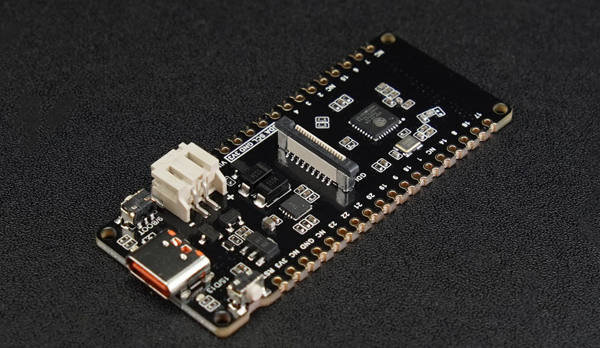
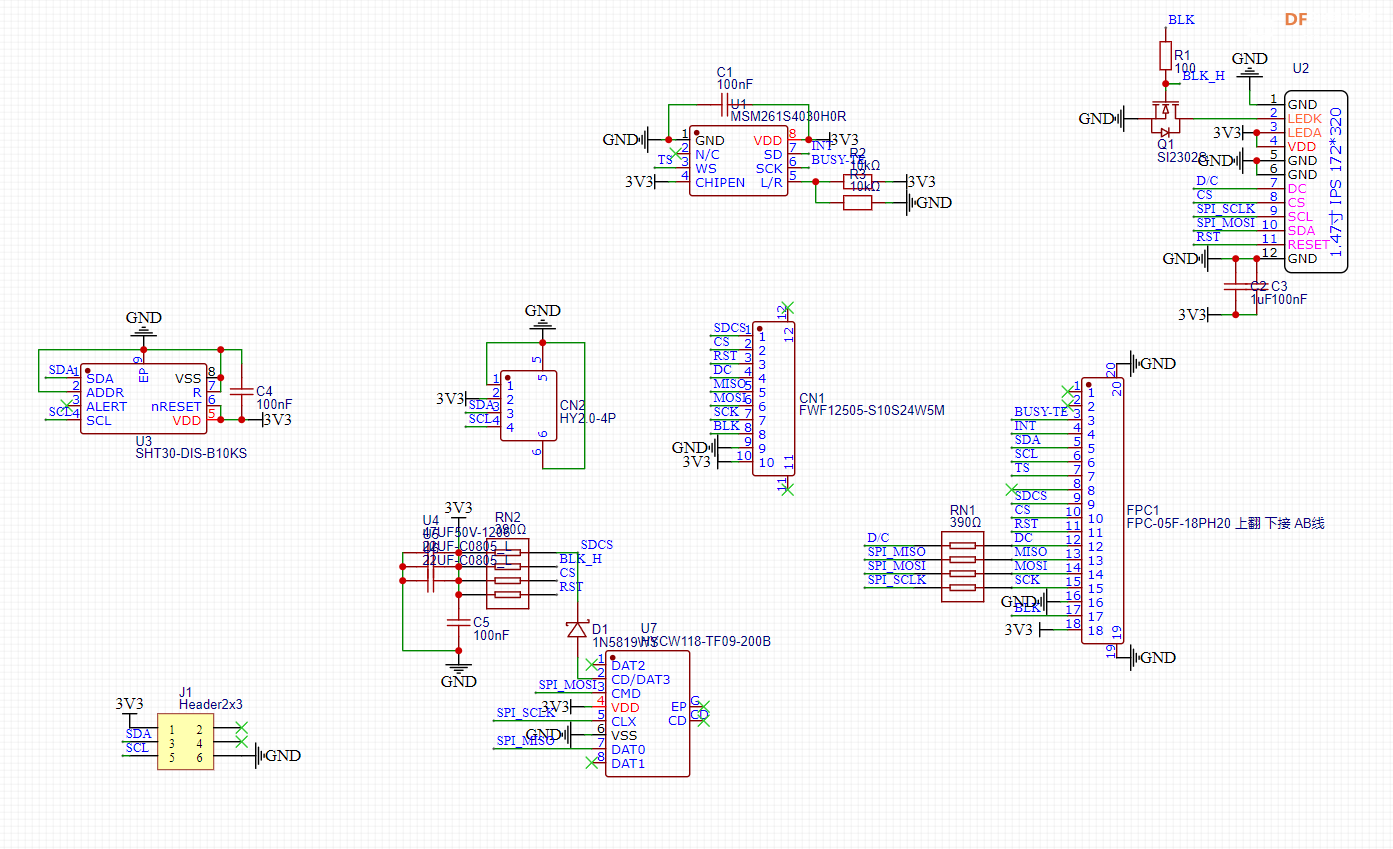
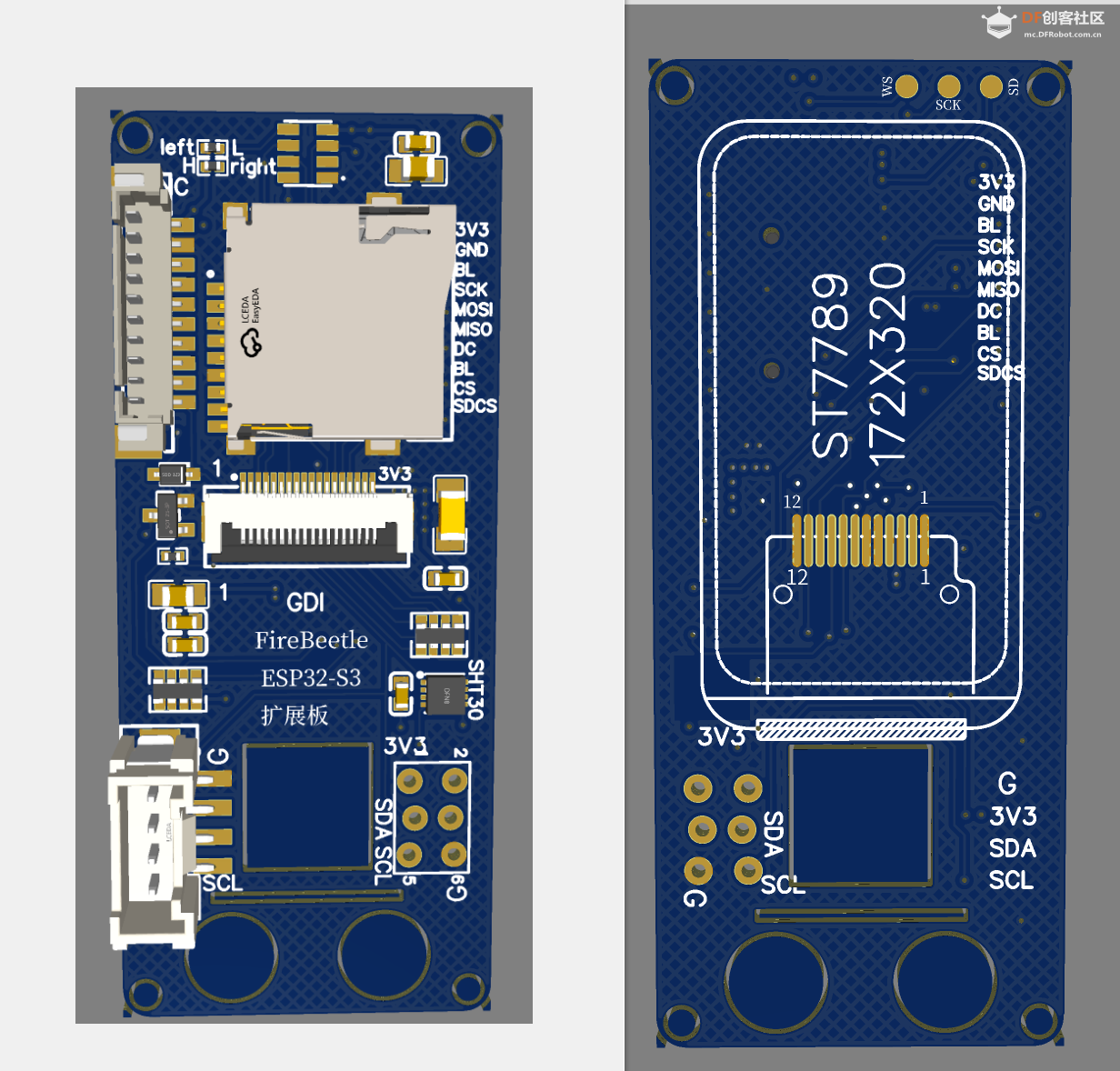
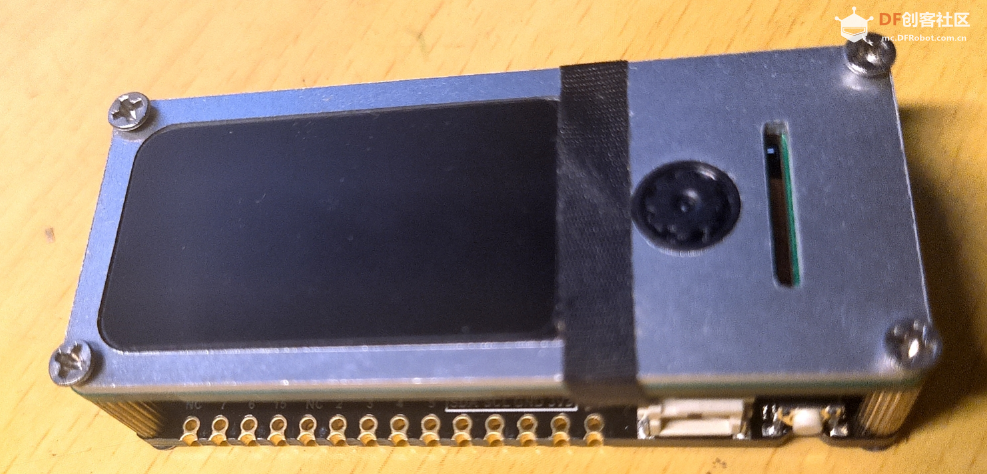
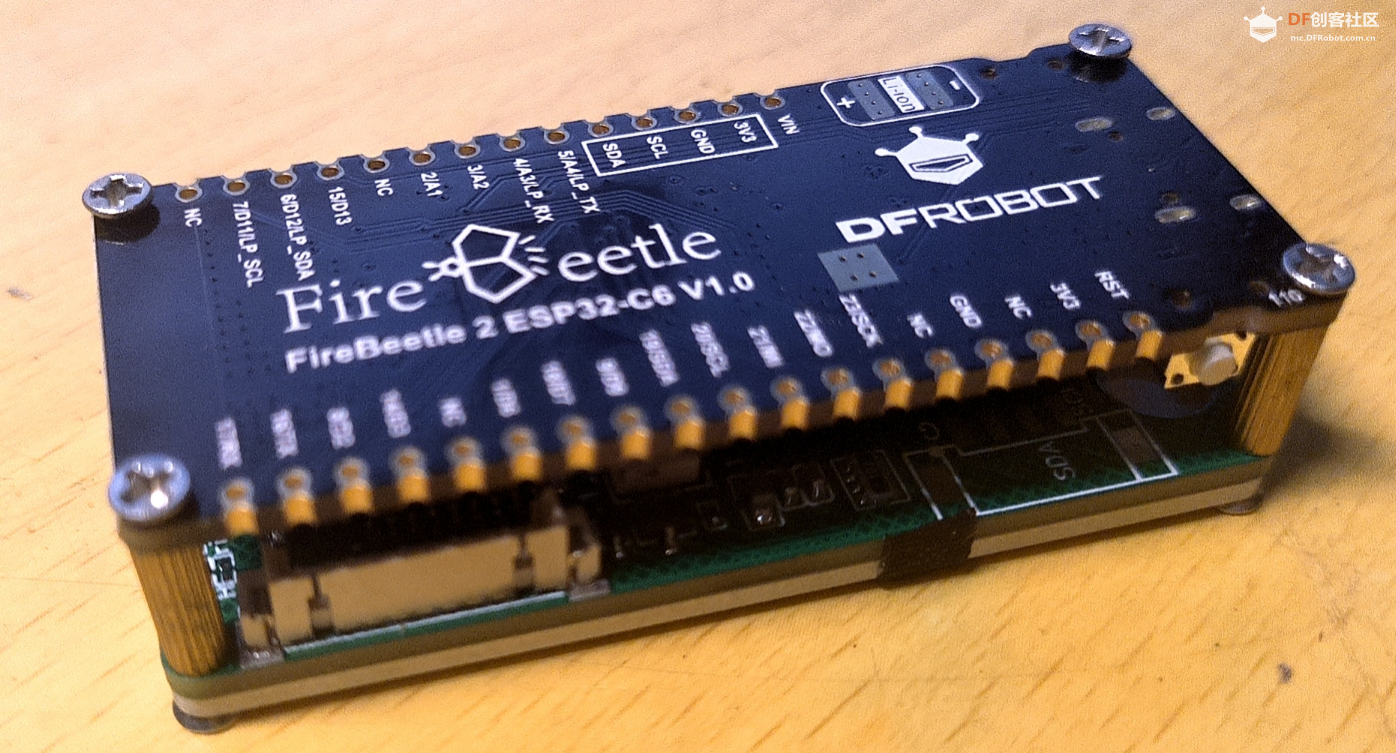
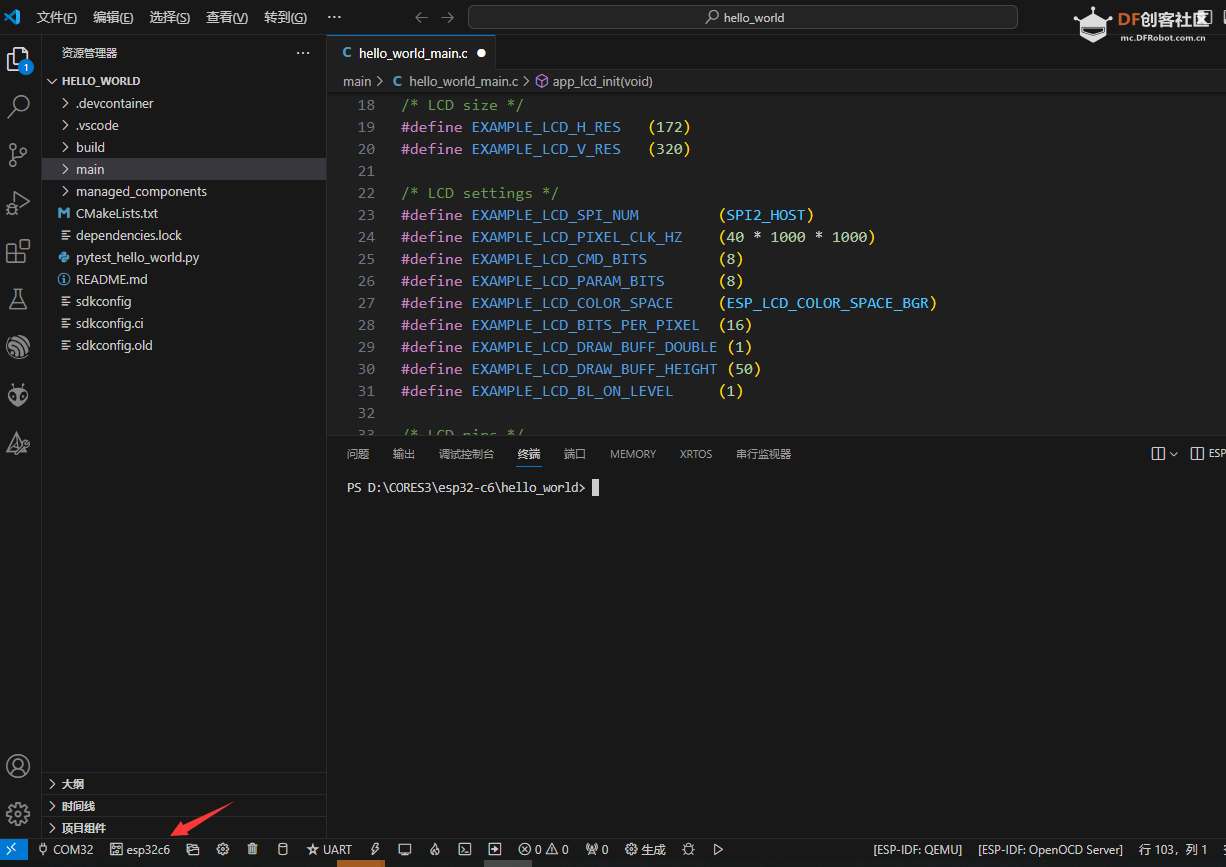
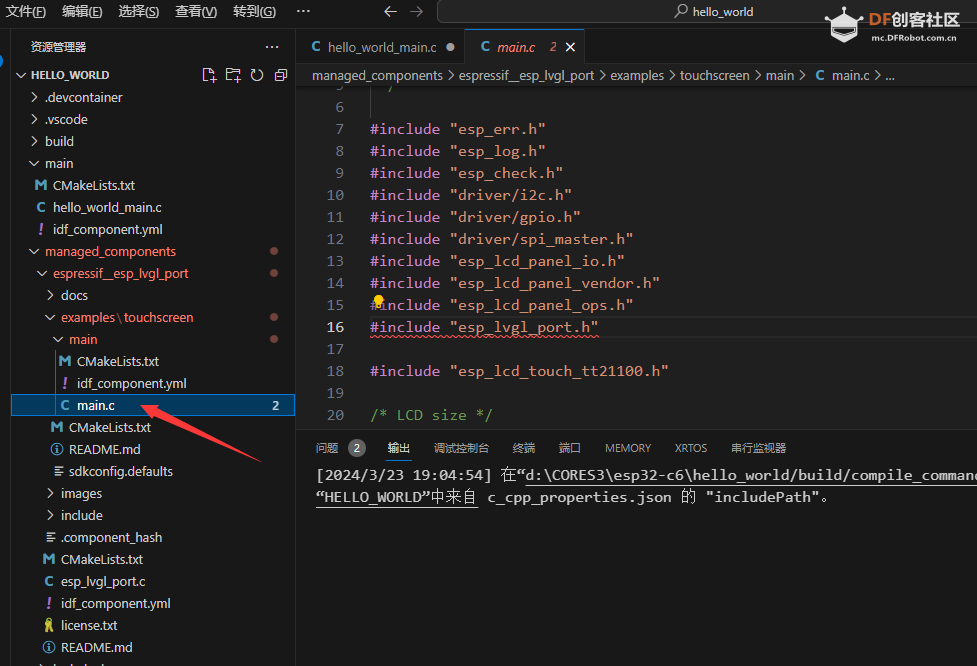
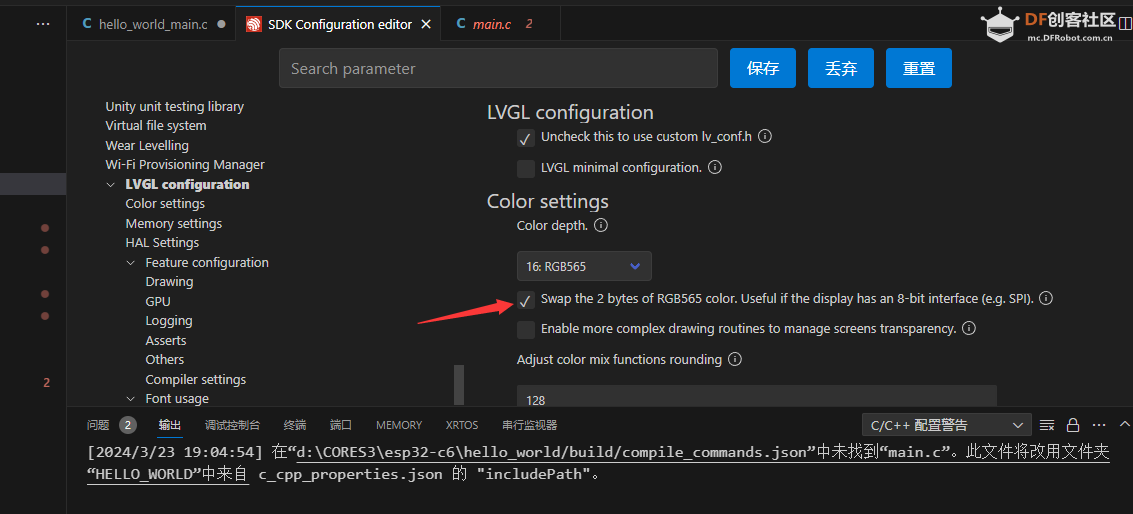
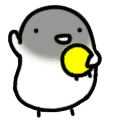 要想修正这些问题,需要修改ST7789的驱动,但是组件文件貌似修改会报错好烦!先这样吧!
要想修正这些问题,需要修改ST7789的驱动,但是组件文件貌似修改会报错好烦!先这样吧!
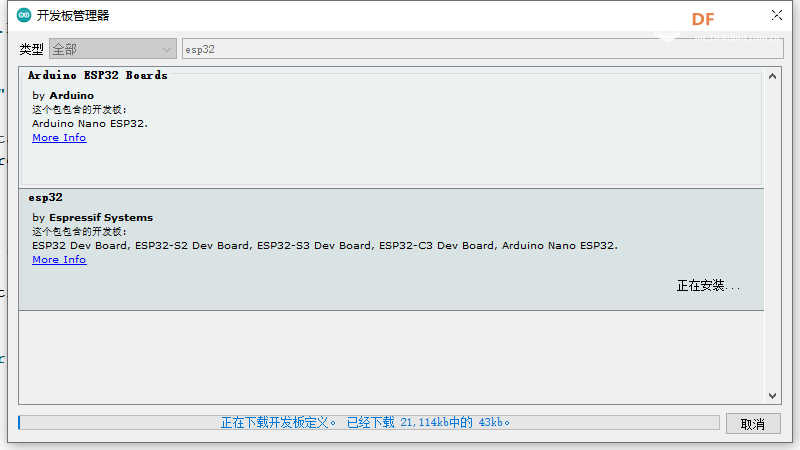
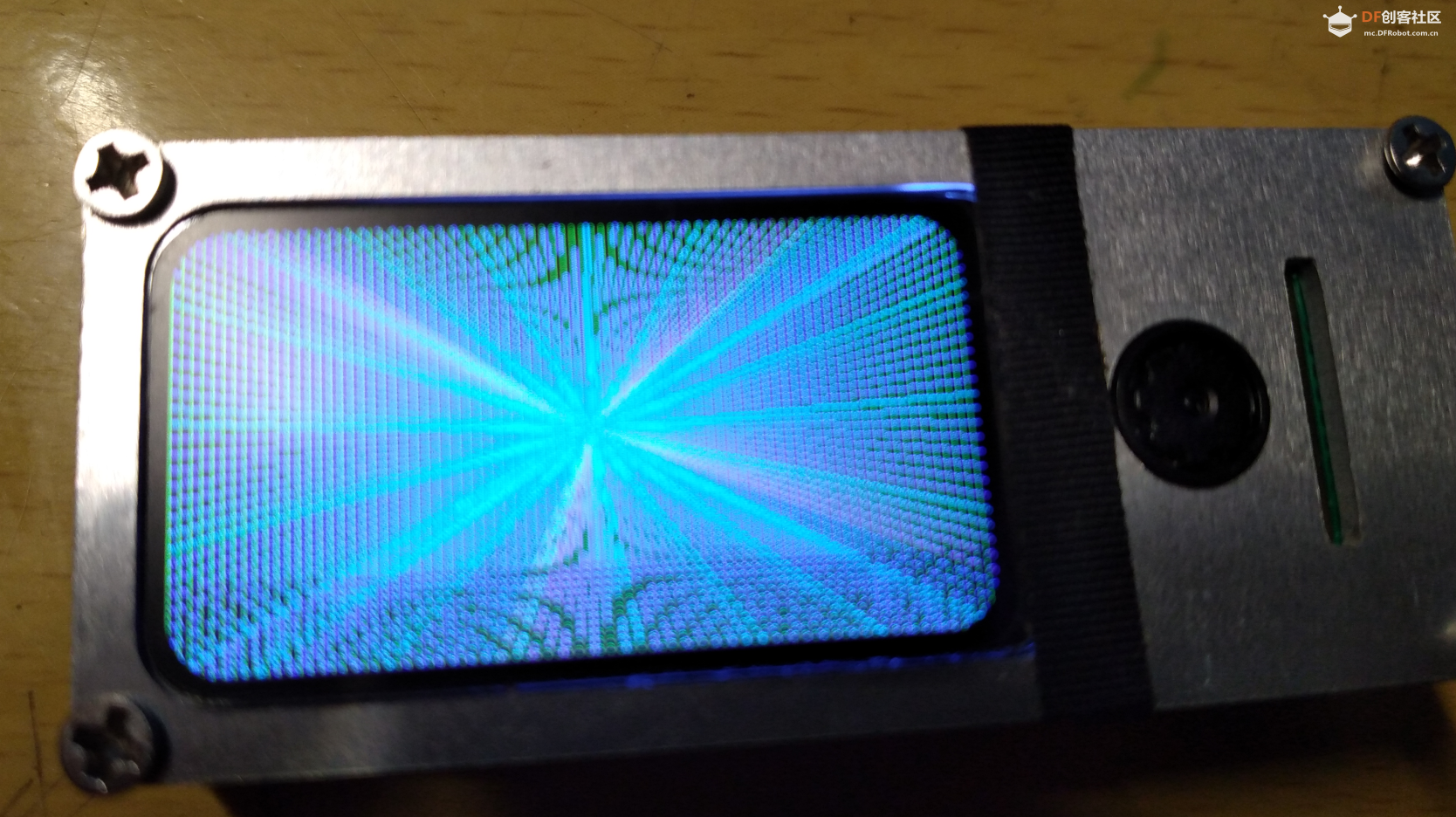
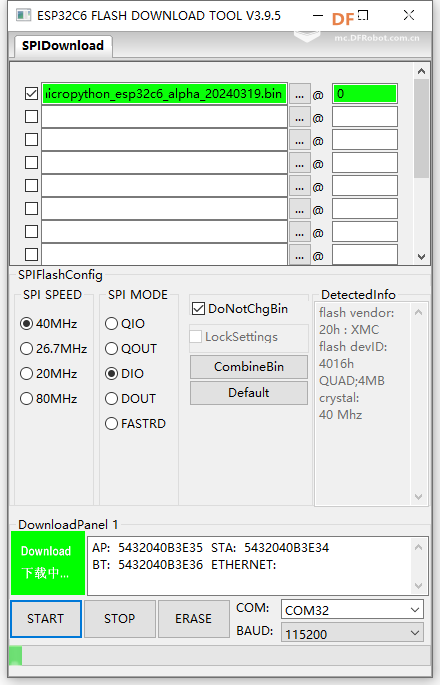
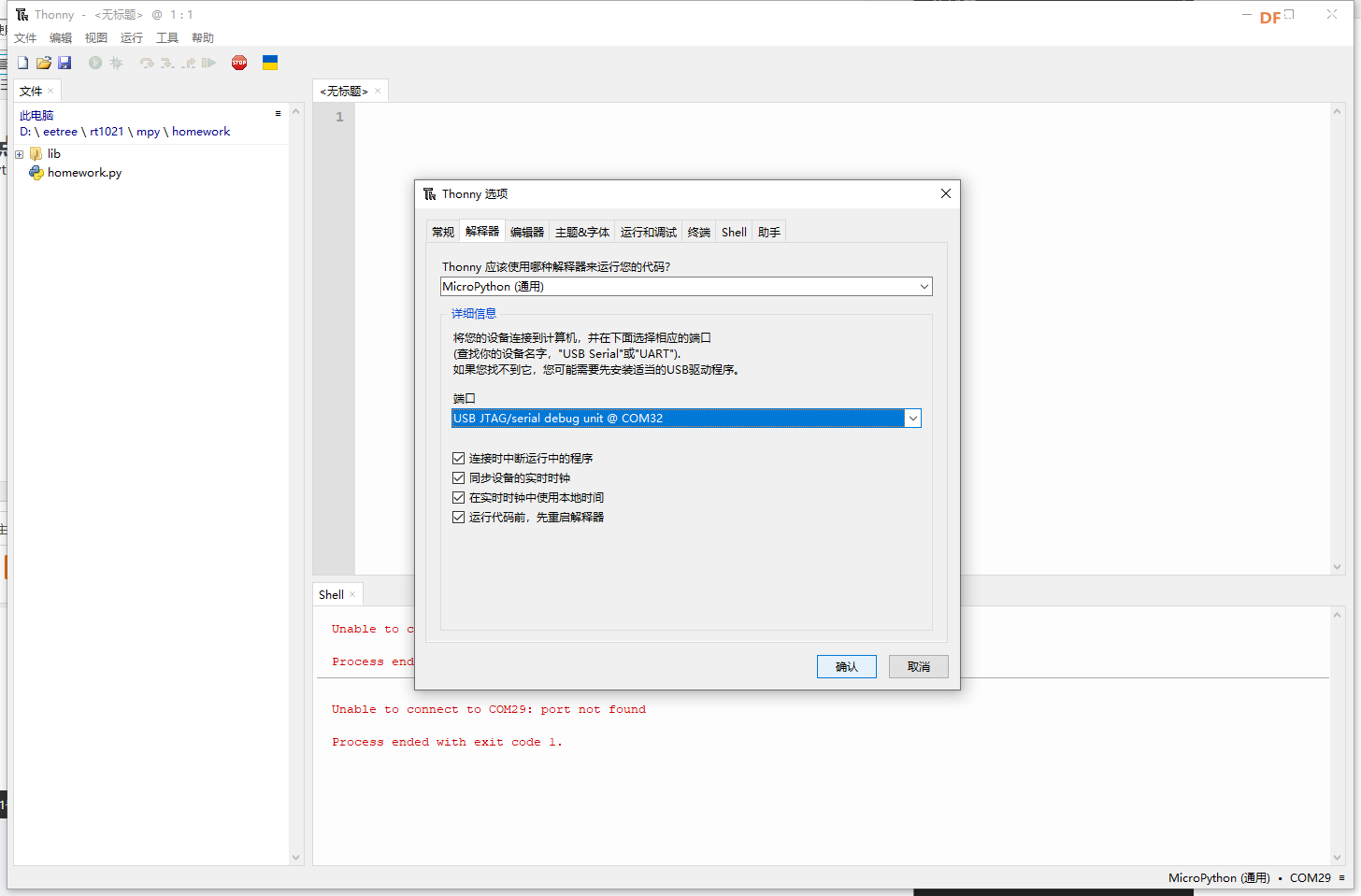
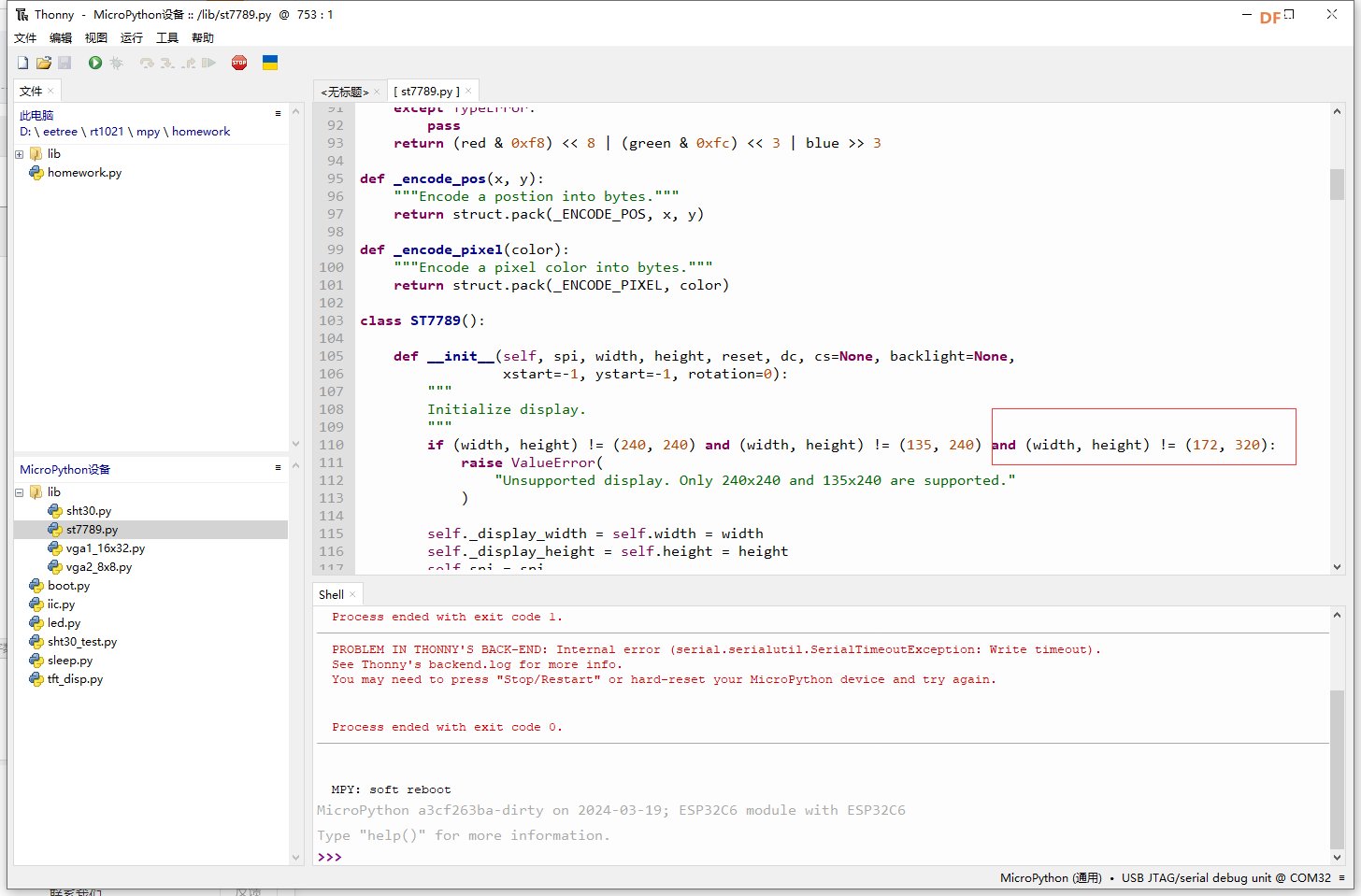

 沪公网安备31011502402448
沪公网安备31011502402448