本帖最后由 豆爸 于 2024-4-22 03:33 编辑
关于ESP32-C6
ESP32-C6 是一款支持 2.4 GHz Wi-Fi 6、Bluetooth 5、Zigbee 3.0 及 Thread 1.3 系统级芯片 (SoC),集成了一个高性能 RISC-V 32 位处理器和一个低功耗 RISC-V 32 位处理器、Wi-Fi、Bluetooth LE、802.15.4 基带和 MAC、RF 模块及外设等。Wi-Fi、蓝牙及 802.15.4 共存,共用同一个天线。
FireBeetle 2 ESP32-C6是DFRobot公司的一款基于ESP32-C6芯片设计的低功耗物联网主控板,支持Wi-Fi 6、Bluetooth 5、Zigbee 3.0、Thread 1.3通讯协议,可接入多种通讯协议的物联网网络,支持Type-C、5V DC、太阳能供电。处理器:RISC-V单核处理器;主频:160 MHz;SRAM:512KB;ROM:320KB;Flash:4MB;RTC SRAM:16KB;USB: USB CDC。
引脚定义
FireBeetle 2 ESP32-C6的引脚定义,如上图所示。
如上图所示,设置开发板管理器地址为:https://espressif.github.io/ardu ... sp32_dev_index.json
如上图所示,在开发板管理器里选择 esp32 by Espressif Systems “3.0.0-rc1”,安装。
点灯测试
- int led = 15;
- void setup() {
- pinMode(led,OUTPUT);
- }
-
- void loop() {
- digitalWrite(led,HIGH);
- delay(1000);
- digitalWrite(led,LOW);
- delay(1000);
- }
编写如上图所示程序
如上图所示,选择开发板DFRobot FireBeetle 2 ESP32-C6,端口号,上传程序。
如上图所示,程序上传完成,开发板自动重启。可以看到板载LED灯交替点亮、熄灭。
至此,说明Arduino下的配置及开发板的连接均正常,可以进行进一步开发与学习。
点亮ST7789 TFT屏幕
方案一:使用DFRobot的GDL驱动库。
如上图所示,安装DFRobot_GDL库。
连接TFT屏与ESP32-C6
TFT屏 ESP32-C6
SCK 23
MOSI 22
MISO 21
TFT_DC 8
TFT_RST 14
TFT_CS 15
TFT_BL 1
编写如下图所示程序,并上传。
- /*!
- * @file basicTest.ino
- * @brief Demonstrate various graphic painting effects
- * @n This demo supports Arduino Uno, Leonardo, Mega2560, FireBeetle-ESP32, FireBeetle-ESP8266, and FireBeetle-M0.
- * @copyright Copyright (c) 2010 DFRobot Co. Ltd (http://www.dfrobot.com)
- * @license The MIT License (MIT)
- * @author [tangjie] (jie.tang@dfrobot.com)
- * @version V1.0
- * @date 2022-05-16
- * @url https://github.com/DFRobot/DFRobot_GDL
- */
- #include "DFRobot_GDL.h"
-
- /*
- * FireBeetle 2 Board ESP32 C6
- * 屏幕ST7789
- * SCK 23
- * MOSI 22
- * MISO 21
- */
- #define TFT_DC 8
- #define TFT_RST 14
- #define TFT_CS 15
- #define TFT_BL 1
-
- /**
- * @brief Constructor 硬件SPI通信的构造函数
- * @param dc SPI通信的命令/数据线引脚
- * @param cs SPI通信的片选引脚
- * @param rst 屏的复位引脚
- */
- DFRobot_ST7789_240x320_HW_SPI screen(/*dc=*/TFT_DC,/*cs=*/TFT_CS,/*rst=*/TFT_RST,/*bl=*/TFT_BL);
- // DFRobot_ST7789_240x240_HW_SPI screen(/*dc=*/TFT_DC,/*rst=*/TFT_RST);
- /*
- *可供用户选择的宏定义颜色
- *COLOR_RGB565_BLACK COLOR_RGB565_NAVY COLOR_RGB565_DGREEN COLOR_RGB565_DCYAN
- *COLOR_RGB565_MAROON COLOR_RGB565_PURPLE COLOR_RGB565_OLIVE COLOR_RGB565_LGRAY
- *COLOR_RGB565_DGRAY COLOR_RGB565_BLUE COLOR_RGB565_GREEN COLOR_RGB565_CYAN
- *COLOR_RGB565_RED COLOR_RGB565_MAGENTA COLOR_RGB565_YELLOW COLOR_RGB565_ORANGE
- *COLOR_RGB565_WHITE
- */
-
- void setup() {
- Serial.begin(115200);
- screen.begin();//生成了screen对象
- }
-
- void loop(){
- testDrawPixel();
- testLine();
- testFastLines(COLOR_RGB565_PURPLE,COLOR_RGB565_YELLOW);
- testRects(COLOR_RGB565_BLACK,COLOR_RGB565_WHITE);
- testRoundRects();
- testCircles(24,COLOR_RGB565_BLUE);
- testTriangles(COLOR_RGB565_YELLOW);
- testPrint();
-
- }
-
- /*测试画像素点*/
- void testDrawPixel() {
- /*
- *@brief 清屏
- *@param c 屏幕颜色
- */
- screen.fillScreen(COLOR_RGB565_BLACK);
- int x = 0;
- int y = screen.height();
- for(int i = 0; i <= screen.width()/2; i += 10){
- for (x = screen.width() - i; x >= i; x-=10 ){
- /*
- *@brief 画像素点
- *@param x 横坐标
- * y 纵坐标
- * c 像素点颜色
- */
- screen.drawPixel(x, y, COLOR_RGB565_ORANGE);
- delay(10);
- }
-
- for (y = screen.height() - i; y >= i; y-=10){
- screen.drawPixel(x, y, COLOR_RGB565_ORANGE);
- delay(10);
- }
-
- for (x = i; x <= screen.width() - i + 1; x+=10 ){
- screen.drawPixel(x, y, COLOR_RGB565_ORANGE);
- delay(10);
- }
-
- for (y = i; y <= screen.height() - i + 1; y+=10){
- screen.drawPixel(x, y, COLOR_RGB565_ORANGE);
- delay(10);
- }
- }
- }
-
- /*测试画线*/
- void testLine(){
- //0x00FF 是格式为RGB565的颜色数据
- uint16_t color = 0x00FF;
- screen.fillScreen(COLOR_RGB565_BLACK);
- for (int16_t x=0; x < screen.width(); x+=6) {
- /*
- *@brief 画线段
- *@param x0 第一个顶点横坐标
- * y0 第一个顶点纵坐标
- * x1 第二个顶点横坐标
- * y1 第二个顶点纵坐标
- * c 线段颜色
- */
- screen.drawLine(/*x0=*/screen.width()/*屏幕宽度*//2, /*y0=*/screen.height()/*屏幕高度*//2, /*x1=*/x, /*y1=*/0, /*c=*/color+=0x0700);
- }
- for (int16_t y=0; y < screen.height(); y+=6) {
- screen.drawLine(screen.width()/2, screen.height()/2, screen.width(), y, color+=0x0700);
- }
-
- for (int16_t x = screen.width(); x >= 0; x-=6) {
- screen.drawLine(screen.width()/2, screen.height()/2, x,screen.height(), color+=0x0700);
- }
-
- for (int16_t y = screen.height(); y >= 0; y-=6) {
- screen.drawLine(screen.width()/2, screen.height()/2, 0, y, color+=0x0700);
- }
- }
-
- /*测试快速画线(需设置延时),只有横线和纵线*/
- void testFastLines(uint16_t color1, uint16_t color2) {
- for (int16_t y=0; y < screen.height(); y+=4) {
- /*
- *@brief 画线段
- *@param x 第一个顶点横坐标
- * y 第一个顶点纵坐标
- * w 线段的长度
- * c 线段颜色
- */
- screen.drawFastHLine(/*x=*/0, /*y=*/y, /*w=*/screen.width(),/*c=*/color2);
- delay(10);
- }
-
- for(int16_t x=0; x < screen.width(); x+=3) {
- /*
- *@brief 画线段
- *@param x 第一个顶点横坐标
- * y 第一个顶点纵坐标
- * h 线段的长度
- * c 线段颜色
- */
- screen.drawFastVLine(/*x=*/x, /*y=*/0, /*h=*/screen.height(), /*c=*/color1);
- delay(10);
- }
- }
-
- /*测试画矩形*/
- void testRects(uint16_t color1, uint16_t color2) {
- screen.fillScreen(COLOR_RGB565_BLACK);
- int16_t x=screen.width()-12;
- for (; x > 100; x-=screen.width()/40) {
- /*
- *@brief 画空心矩形
- *@param x 顶点横坐标
- *@param y 顶点纵坐标
- *@param w 横向边长
- *@param h 纵向边长
- *@param color 填充颜色,565结构的RGB色
- */
- screen.drawRect(/*x=*/screen.width()/2 -x/2, /*y=*/screen.height()/2 -x/2 , /*w=*/x, /*h=*/x, /*color=*/color2+=0x0F00);
- delay(100);
- }
-
- /*
- *@brief 画填充矩形
- *@param x 顶点横坐标
- *@param y 顶点纵坐标
- *@param w 横向边长
- *@param h 纵向边长
- *@param color 填充颜色,565结构的RGB色
- */
- screen.fillRect(/*x=*/screen.width()/2 -x/2, /*y=*/screen.height()/2 -x/2 , /*w=*/x, /*h=*/x, /*color=*/color2);
- delay(100);
- for(; x > 6; x-=screen.width()/40){
- screen.drawRect(screen.width()/2 -x/2, screen.height()/2 -x/2 , x, x, color1);
- delay(100);
- }
- }
-
- /*测试画圆角矩形*/
- void testRoundRects() {
- screen.fillScreen(COLOR_RGB565_BLACK);
- //0xF00F 是格式为RGB565的颜色数据
- int color = 0xF00F;
- int i;
- int x = 0;
- int y = 0;
- int w = screen.width()-3;
- int h = screen.height()-3;
- for(i = 0 ; i <= 16; i+=2) {
- /*
- *@brief 画空心圆角矩形
- *@param x0 起始顶点横坐标
- *@param y0 起始顶点纵坐标
- *@param w 横向边长
- *@param h 纵向边长
- *@param radius 圆角半径
- *@param color 边框颜色,565结构的RGB色
- */
- screen.drawRoundRect(/*x0=*/x, /*y0=*/y, /*w=*/w, /*h=*/h, /*radius=*/20, /*color=*/color);
- x+=5;
- y+=5;
- w-=10;
- h-=10;
- color+=0x0100;
- delay(50);
- }
- for(i = 0 ; i <= 16; i+=2) {
- /*
- *@brief 画填充圆角矩形
- *@param x0 起始顶点横坐标
- *@param y0 起始顶点纵坐标
- *@param w 横向边长
- *@param h 纵向边长
- *@param radius 圆角半径
- *@param color 填充颜色,565结构的RGB色
- */
- screen.fillRoundRect(/*x0=*/x, /*y0=*/y, /*w=*/w, /*h=*/h, /*radius=*/10, /*color=*/color);
- x+=5;
- y+=5;
- w-=10;
- h-=10;
- color+=0x0500;
- delay(50);
- }
- }
-
- /*测试画圆*/
- void testCircles(uint8_t radius, uint16_t color) {
- screen.fillScreen(COLOR_RGB565_BLACK);
- for (int16_t x=radius; x <=screen.width()-radius; x+=radius*2) {
- for (int16_t y=radius; y <=screen.height()-radius; y+=radius*2) {
- /*
- *@brief 画空心圆
- *@param x0 圆心横坐标
- *@param y0 圆心纵坐标
- *@param r 半径
- *@param color 圆周颜色,565结构的RGB色
- */
- screen.drawCircle(/*x0=*/x, /*y0=*/y, /*r=*/radius, /*color=*/color);
- if(x == y ||x == -y ||x == y + 2*radius)
- /*
- *@brief 画填充圆
- *@param x0 圆心横坐标
- *@param y0 圆心纵坐标
- *@param r 半径
- *@param color 填充颜色,565结构的RGB色
- */
- screen.fillCircle(/*x0=*/x, /*y0=*/y, /*r=*/radius, /*color=*/color);
- color += 800;
- delay(100);
- }
- }
- }
-
- /*测试画三角形*/
- void testTriangles(uint16_t color){
- screen.fillScreen(COLOR_RGB565_BLACK);
-
- for (int16_t i=0; i <=screen.width(); i+=24)
- /*
- *@brief 画空心三角形
- *@param x0 起始顶点横坐标
- *@param y0 起始顶点纵坐标
- *@param x1 第二个顶点横坐标
- *@param y1 第二个顶点纵坐标
- *@param x2 第三个顶点横坐标
- *@param y2 第三个顶点纵坐标
- *@param color 边框颜色,565结构的RGB色
- */
- screen.drawTriangle(/*x0=*/i,/*y0=*/0,/*x1=*/0,/*y1=*/screen.height()-i,/*x2=*/screen.width()-i,/*y2=*/screen.height(), /*color=*/color);
-
- for (int16_t i=0; i <screen.width(); i+=24)
- screen.drawTriangle(screen.width(),i*4/3,0,screen.height()-i*4/3,i,0, color);
-
- for (int16_t i=0; i <screen.width(); i+=24)
- screen.drawTriangle(screen.width(),i*4/3,i,0,screen.width()-i,screen.height(), color);
-
- color = COLOR_RGB565_RED;
- for (int16_t i=0; i <=screen.width(); i+=24)
- /*
- *@brief 画填充三角形
- *@param x0 起始顶点横坐标
- *@param y0 起始顶点纵坐标
- *@param x1 第二个顶点横坐标
- *@param y1 第二个顶点纵坐标
- *@param x2 第三个顶点横坐标
- *@param y2 第三个顶点纵坐标
- *@param color 填充颜色,565结构的RGB色
- */
- screen.fillTriangle(/*x0=*/i,/*y0=*/0,/*x1=*/0,/*y1=*/screen.height()-i,/*x2=*/screen.width()-i,/*y2=*/screen.height(), /*color=*/color+=100);
-
- for (int16_t i=0; i <screen.width(); i+=24)
- screen.fillTriangle(screen.width(),i*4/3,0,screen.height()-i*4/3,i,0, color+=100);
-
- for (int16_t i=0; i <screen.width(); i+=24)
- screen.fillTriangle(screen.width(),i*4/3,i,0,screen.width()-i,screen.height(), color+=100);
- }
-
- void testPrint() {
- //0x00FF 是格式为RGB565的颜色数据
- int16_t color = 0x00FF;
- //设置文本自动换行模式
- //true=文本自动换行,false=不自动换行
- screen.setTextWrap(false);
- //填充颜色,565结构的RGB色
- screen.fillScreen(COLOR_RGB565_BLACK);
-
- //设置坐标位置x=0,y=50
- screen.setCursor(0, 50);
- //设置文本颜色;这是变化的值
- screen.setTextColor(color+=0x3000);
- //设置文本大小为0
- screen.setTextSize(0);
- //输出文本
- screen.println("Hello World!");
-
- screen.setTextColor(color+=0x3000);
- //设置文本大小为1
- screen.setTextSize(1);
- screen.println("Hello World!");
-
- screen.setTextColor(color+=0x3000);
- //设置文本大小为2
- screen.setTextSize(2);
- screen.println("Hello World!");
-
- screen.setTextColor(color+=0x3000);
- //设置文本大小为3
- screen.setTextSize(3);
- screen.println("Hello World!");
-
- screen.setTextColor(color+=0x3000);
- //设置文本大小为4
- screen.setTextSize(4);
- screen.println("Hello!");
- //设置文本大小为5
- screen.setTextSize(5);
- screen.print("Hello!");
- delay(2000);
-
- //设置坐标位置x=0,y=0
- screen.setCursor(0, 0);
- //填充颜色,565结构的RGB色
- screen.fillScreen(COLOR_RGB565_BLACK);
- screen.setTextSize(2);
- screen.setTextColor(color+=0x3000);
- screen.print("a = ");
-
- screen.setTextColor(color+=0x3000);
- int a = 1234;
- screen.println(a, 1);
- screen.setTextColor(color+=0x3000);
- screen.print(8675309, HEX);
- screen.println("this is HEX!");
- screen.println("");
-
- screen.setTextColor(color+=0x0F00);
- screen.println("running for: ");
- screen.setTextColor(color+=0x0F00);
- //输出毫秒时间
- screen.print(millis());
- screen.setTextColor(color+=0x0F00);
- screen.println("/1000 seconds.");
-
- char *text = "Hi DFRobot!";
- screen.setTextColor(color+=0x0F00);
- screen.setTextWrap(true);
- screen.setTextSize(3);
- screen.println(text);
- //screen.setFonts((const gdl_Font_t *)SIMKAIFont18ptBitmaps);
- screen.println(text);
- delay(2000);
- }
程序代码
|

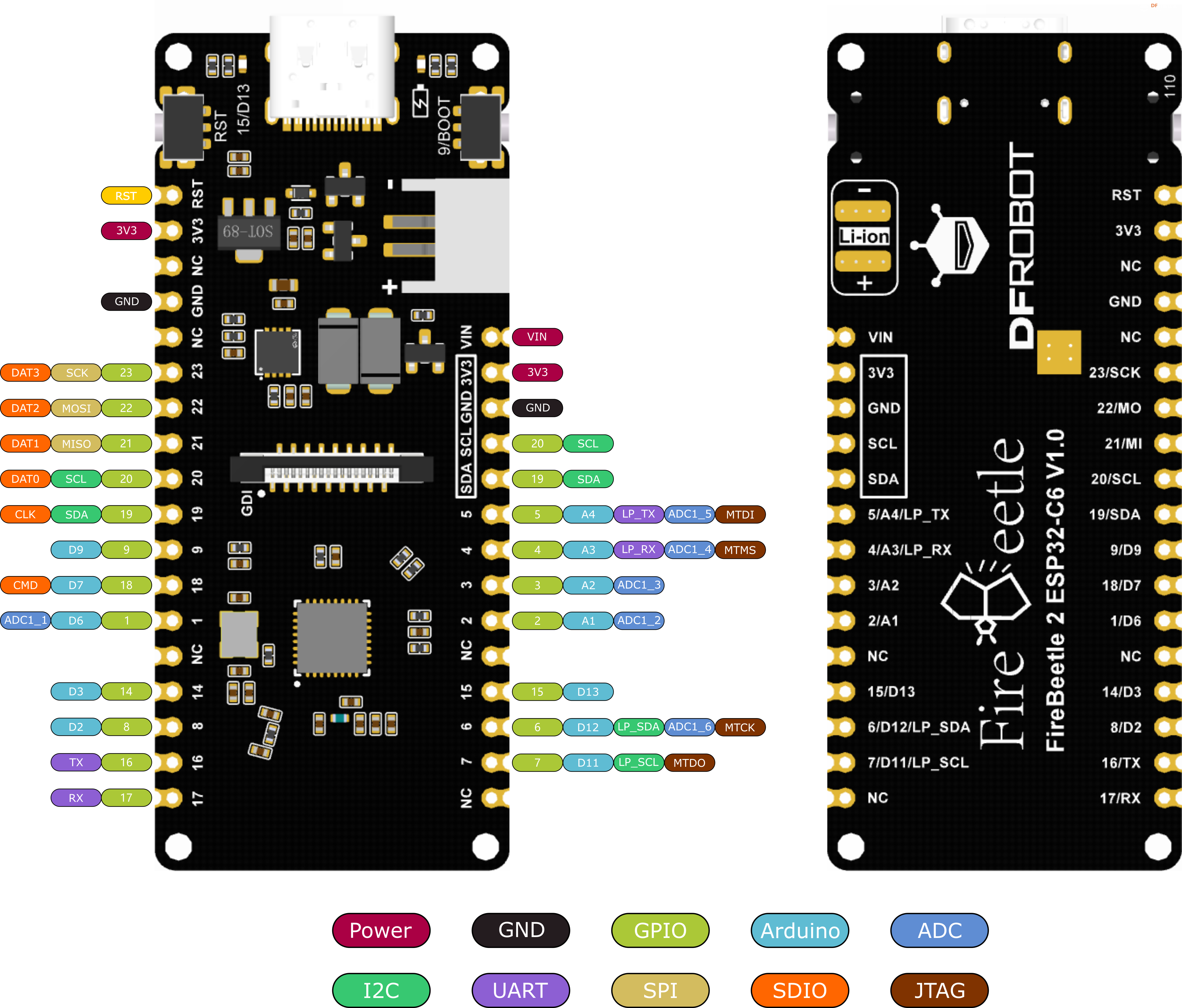
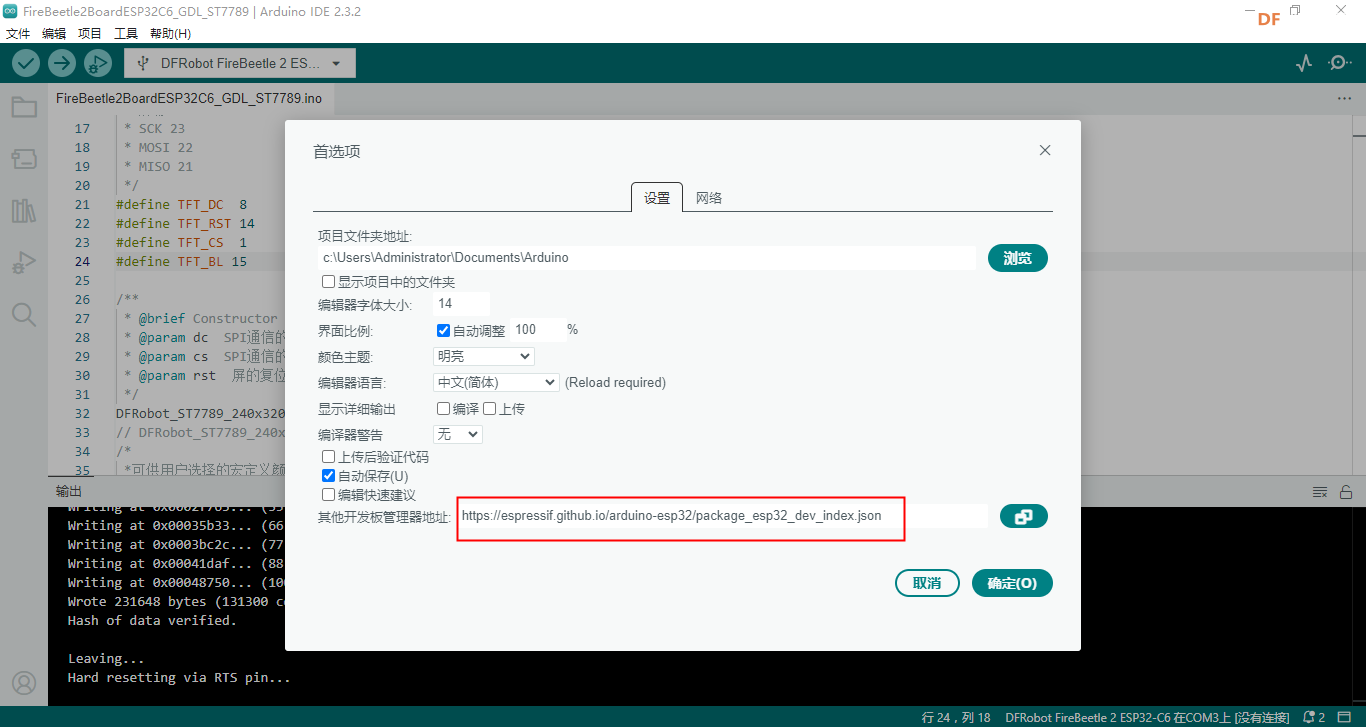
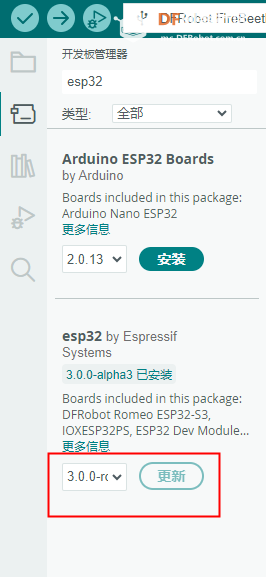
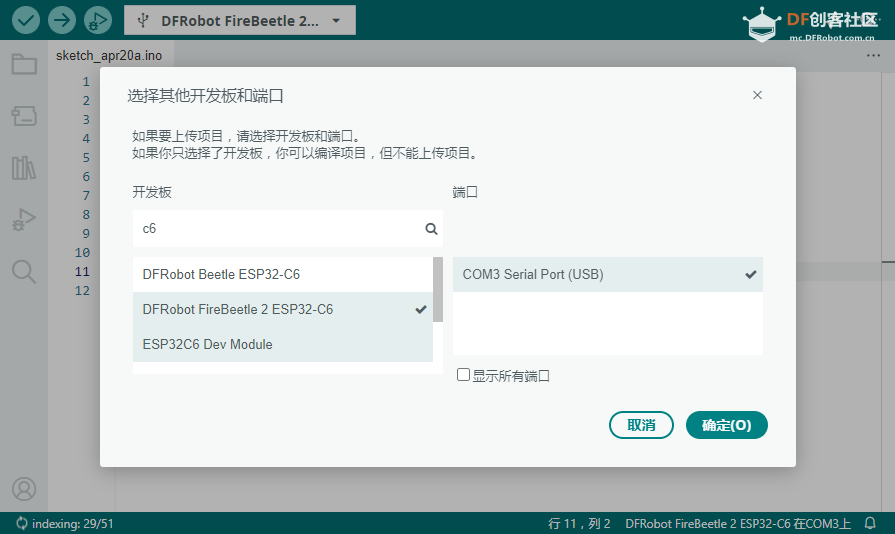
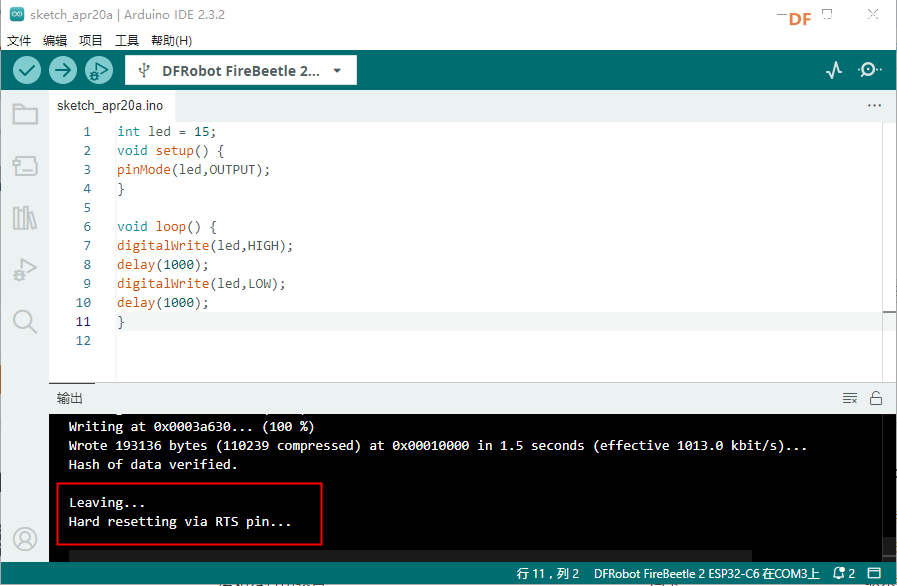
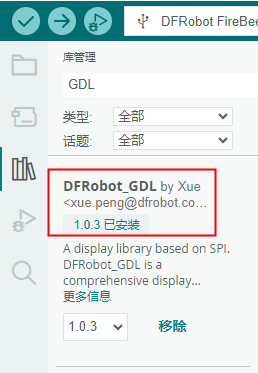
 沪公网安备31011502402448
沪公网安备31011502402448