项目代码#include "FastLED.h"
#define NUM_LEDS 60
#define DATA_PIN A0
#define SCORE_PIN 6
#define SCORE_LEDS 6
#define BRIGHTNESS 55
CRGB leds[NUM_LEDS];
CRGB sleds[NUM_LEDS];
bool reachedEnd = false;
byte gameState = 0;
//byte ledSpeed = 0;
int period = 1000;
unsigned long time_now = 0;
byte Position = 0;
byte level = 0;
const byte ledSpeed[6] = {50, 40, 30, 20, 14, 7};
//Debounce
bool findRandom = false;
byte spot = 0;
void setup() {
// put your setup code here, to run once:
FastLED.addLeds<WS2812B, DATA_PIN, GRB>(leds, NUM_LEDS);
FastLED.addLeds<WS2812B, SCORE_PIN, GRB>(sleds, SCORE_LEDS);
pinMode(A3, INPUT_PULLUP);
Serial.begin(9600);
Serial.println("Reset");
}
void loop() {
// put your main code here, to run repeatedly:
FastLED.setBrightness(BRIGHTNESS );
if (gameState == 0) {
fill_rainbow(leds, NUM_LEDS, 0, 20); //2 = longer gradient strip
fill_rainbow(sleds, SCORE_LEDS, 0, 40); //2 = longer gradient strip
if (digitalRead(A3) == LOW) {
Position = 0;
findRandom = true;
delay(500);
for (byte i = 0; i < NUM_LEDS; i++) {
leds[i].setRGB(0, 0, 0);
delay(40);
FastLED.show();
int thisPitch = map (i, 60, 0, 100, 1500);
tone(9, thisPitch,120);
}
for (byte i = 0; i < SCORE_LEDS; i++) {
sleds[i].setRGB(0, 0, 0);
delay(100);
FastLED.show();
}
gameState = 1;
}
FastLED.show();
}
if (gameState == 1) {
period = ledSpeed[0];
if (millis() > time_now + period) {
time_now = millis();
if (findRandom) {
spot = random(56) + 3;
findRandom = false;
}
leds[spot - 1].setRGB(255, 140, 0);
leds[spot].setRGB(0, 255, 0);
leds[spot + 1].setRGB(255, 110, 0);
sleds[0].setRGB(0, 255, 0);
PlayGame(spot - 1, spot + 1);
}
if (digitalRead(A3) == LOW) {
delay(300);
findRandom = false;
if (Position > spot - 1 && Position < spot + 3) {
level = gameState;
gameState = 98;
} else {
gameState = 99;
}
}
}
if (gameState == 2) {
// period = 320;
period = ledSpeed[1];
if (millis() > time_now + period) {
time_now = millis();
if (findRandom) {
spot = random(56) + 3;
findRandom = false;
}
leds[spot - 1].setRGB(255, 190, 0);
leds[spot].setRGB(0, 255, 0);
leds[spot + 1].setRGB(255, 190, 0);
sleds[1].setRGB(255, 255, 0);
PlayGame(spot - 1, spot + 1);
}
if (digitalRead(A3) == LOW) {
delay(300);
if (spot - 1 && Position < spot + 3) {
level = gameState;
gameState = 98;
} else {
gameState = 99;
}
}
}
if (gameState == 3) {
period = ledSpeed[2];
if (millis() > time_now + period) {
time_now = millis();
if (findRandom) {
spot = random(56) + 3;
findRandom = false;
}
leds[spot].setRGB(0, 255, 0);
sleds[2].setRGB(255, 50, 0);
PlayGame(spot, spot);
}
if (digitalRead(A3) == LOW) {
delay(300);
if (Position == spot+1) {
level = gameState;
gameState = 98;
} else {
gameState = 99;
}
}
}
if (gameState == 4) {
period = ledSpeed[3];
if (millis() > time_now + period) {
time_now = millis();
if (findRandom) {
spot = random(56) + 3;
findRandom = false;
}
leds[spot].setRGB(0, 255, 0);
sleds[3].setRGB(255, 0, 0);
PlayGame(spot, spot);
}
if (digitalRead(A3) == LOW) {
delay(300);
if (Position == spot+1) {
level = gameState;
gameState = 98;
} else {
gameState = 99;
}
}
}
if (gameState == 5) {
period = ledSpeed[4];
if (millis() > time_now + period) {
time_now = millis();
if (findRandom) {
spot = random(56) + 3;
findRandom = false;
}
leds[spot].setRGB(0, 255, 0);
sleds[4].setRGB(0, 50, 255);
PlayGame(spot , spot);
}
if (digitalRead(A3) == LOW) {
delay(300);
if (Position == spot+1) {
level = gameState;
gameState = 98;
} else {
gameState = 99;
}
}
}
if (gameState == 6) {
period = ledSpeed[5];
if (millis() > time_now + period) {
time_now = millis();
if (findRandom) {
spot = random(56) + 3;
findRandom = false;
}
leds[spot].setRGB(0, 255, 0);
sleds[5].setRGB(0, 150, 255);
PlayGame(spot , spot);
}
if (digitalRead(A3) == LOW) {
delay(300);
if (Position == spot+1) {
level = gameState;
gameState = 98;
} else {
gameState = 99;
}
}
}
if (gameState == 98) {
winner();
}
if (gameState == 99) {
loser();
}
}
void PlayGame(byte bound1, byte bound2) {
leds[Position].setRGB(255, 0, 0);
if (Position < bound1 + 1 || Position > bound2 + 1) {
leds[Position - 1].setRGB(0, 0, 0);
}
FastLED.show();
Position++;
if (Position >= NUM_LEDS) {
leds[Position - 1].setRGB(0, 0, 0);
Position = 0;
}
}
void winner() {
for (byte i = 0; i < 3; i++) {
for (byte j = 0; j < NUM_LEDS; j++) {
leds[j].setRGB(0, 255, 0);
tone(9, 1000, 250);
}
FastLED.show();
delay(500);
clearLEDS();
FastLED.show();
delay(500);
}
findRandom = true;
Position = 0;
gameState = level + 1;
if (gameState > 6) {
gameState = 0;
}
}
void loser() {
for (byte i = 0; i < 3; i++) {
for (byte j = 0; j < NUM_LEDS; j++) {
leds[j].setRGB(255, 0, 0);
tone(9, 200, 250);
}
FastLED.show();
delay(500);
clearLEDS();
FastLED.show();
delay(500);
}
gameState = 0;
}
void clearLEDS() {
for (byte i = 0; i < NUM_LEDS; i++) {
leds[i].setRGB(0, 0, 0);
}
}
void winAll(){
}
复制代码 
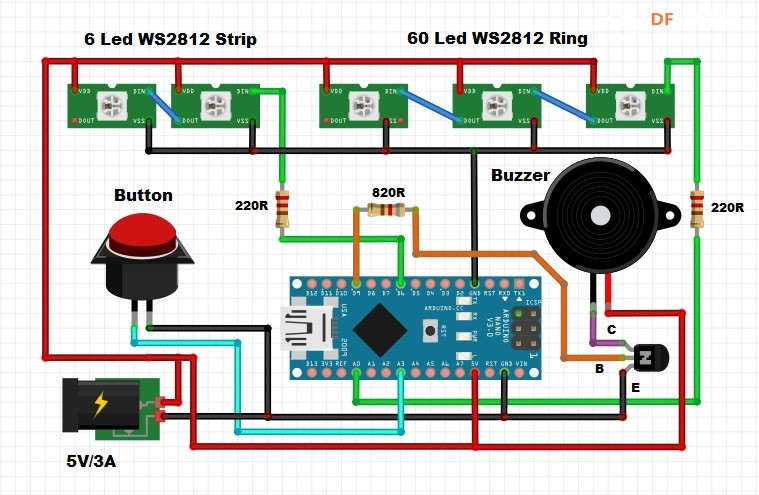

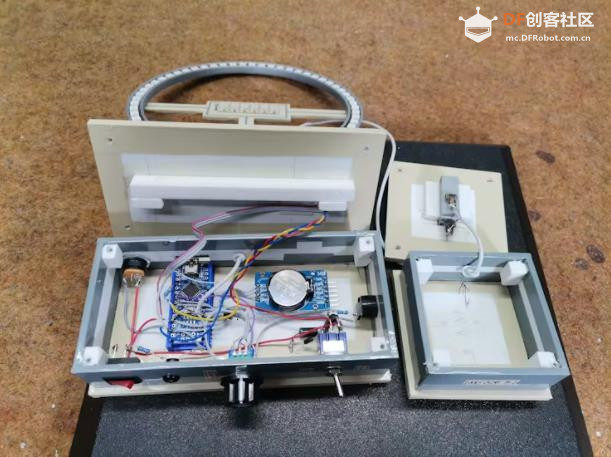
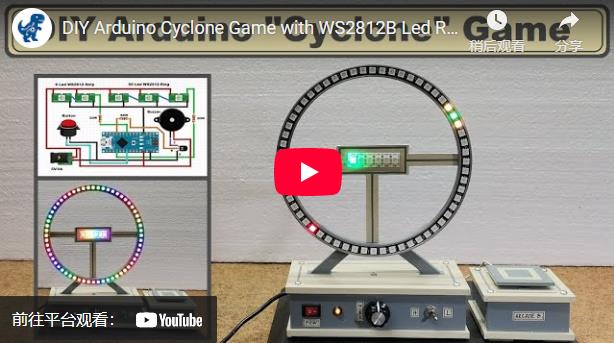
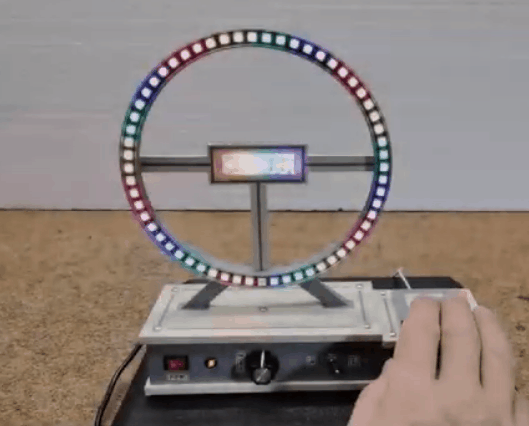
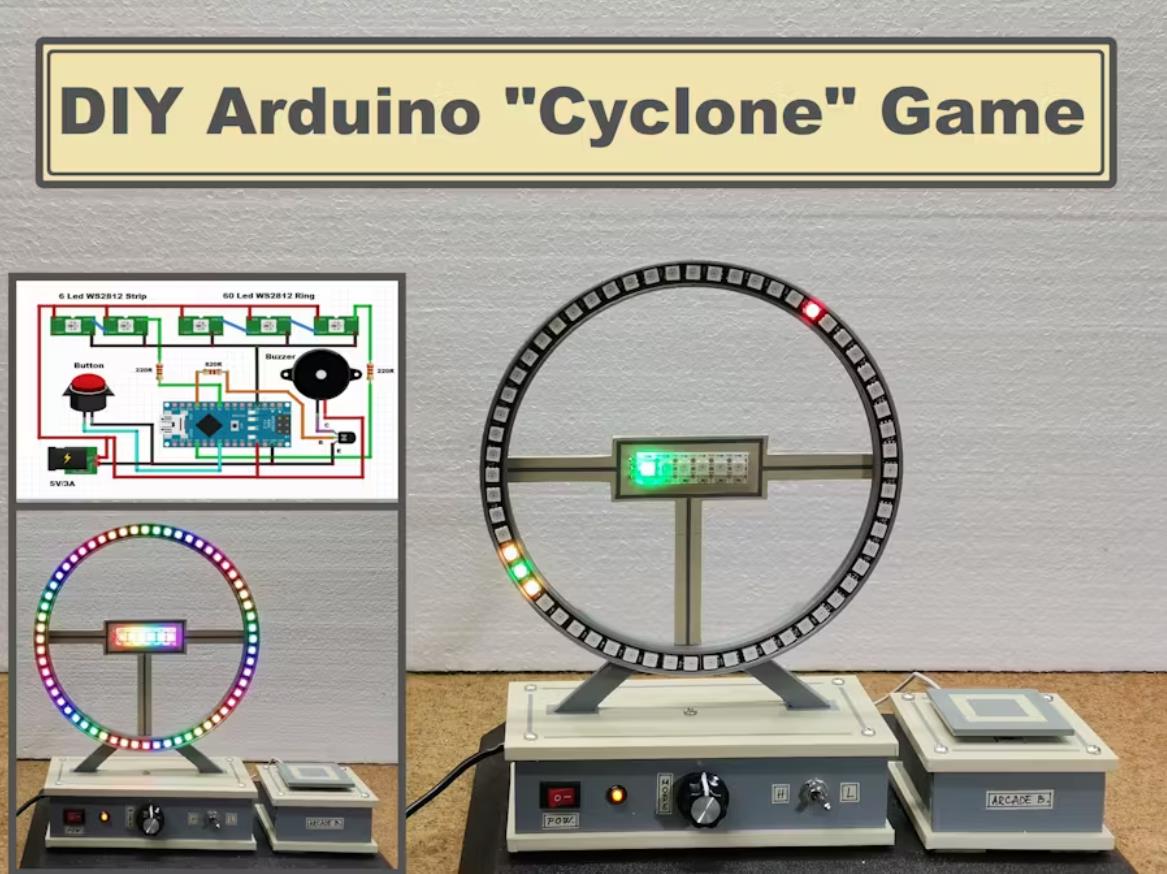
 沪公网安备31011502402448
沪公网安备31011502402448