项目代码
- /*******************************************************************
- Tetris clock that fetches its time Using the EzTimeLibrary
-
- For use with the ESP32 or TinyPICO
- * *
- Written by Brian Lough
- YouTube: https://www.youtube.com/brianlough
- Tindie: https://www.tindie.com/stores/brianlough/
- Twitter: https://twitter.com/witnessmenow
- *******************************************************************/
-
- // ----------------------------
- // Standard Libraries - Already Installed if you have ESP32 set up
- // ----------------------------
-
- #include <WiFi.h>
-
- // ----------------------------
- // Additional Libraries - each one of these will need to be installed.
- // ----------------------------
-
- // Enabling this is meant to have a performance
- // improvement but its worse for me.
- // https://github.com/2dom/PxMatrix/pull/103
- //#define double_buffer
-
- #include <PxMatrix.h>
- // The library for controlling the LED Matrix
- // At time of writing this my changes for the TinyPICO
- // Have been merged into the main PxMatrix library,
- // but have not been released, so you will need to install
- // from Github
- //
- // If you are using a regular ESP32 you may be able to use
- // the library manager version
- // https://github.com/2dom/PxMatrix
-
- // Adafruit GFX library is a dependancy for the PxMatrix Library
- // Can be installed from the library manager
- // https://github.com/adafruit/Adafruit-GFX-Library
-
- #include <TetrisMatrixDraw.h>
- // This library draws out characters using a tetris block
- // amimation
- // Can be installed from the library manager
- // https://github.com/toblum/TetrisAnimation
-
- #include <ezTime.h>
- // Library used for getting the time and adjusting for DST
- // Search for "ezTime" in the Arduino Library manager
- // https://github.com/ropg/ezTime
-
- // ---- Stuff to configure ----
-
- // Initialize Wifi connection to the router
- char ssid[] = "SSID"; // your network SSID (name)
- char password[] = "password"; // your network key
-
- // Set a timezone using the following list
- // https://en.wikipedia.org/wiki/List_of_tz_database_time_zones
- #define MYTIMEZONE "Europe/Dublin"
-
- // Sets whether the clock should be 12 hour format or not.
- bool twelveHourFormat = true;
-
- // If this is set to false, the number will only change if the value behind it changes
- // e.g. the digit representing the least significant minute will be replaced every minute,
- // but the most significant number will only be replaced every 10 minutes.
- // When true, all digits will be replaced every minute.
- bool forceRefresh = true;
- // -----------------------------
-
- // ----- Wiring -------
- #define P_LAT 22
- #define P_A 19
- #define P_B 23
- #define P_C 18
- #define P_D 5
- #define P_E 15
- #define P_OE 26 //TinyPICO
- //#define P_OE 21 //Huzzah32
- //#define P_OE 2 // Generic ESP32
- // ---------------------
-
- portMUX_TYPE timerMux = portMUX_INITIALIZER_UNLOCKED;
- hw_timer_t * timer = NULL;
- hw_timer_t * animationTimer = NULL;
-
- // PxMATRIX display(32,16,P_LAT, P_OE,P_A,P_B,P_C);
- // PxMATRIX display(64,32,P_LAT, P_OE,P_A,P_B,P_C,P_D);
- PxMATRIX display(64, 32, P_LAT, P_OE, P_A, P_B, P_C, P_D, P_E);
-
- TetrisMatrixDraw tetris(display); // Main clock
- TetrisMatrixDraw tetris2(display); // The "M" of AM/PM
- TetrisMatrixDraw tetris3(display); // The "P" or "A" of AM/PM
-
- Timezone myTZ;
- unsigned long oneSecondLoopDue = 0;
-
- bool showColon = true;
- volatile bool finishedAnimating = false;
- bool displayIntro = true;
-
- String lastDisplayedTime = "";
- String lastDisplayedAmPm = "";
-
- // This method is needed for driving the display
- void IRAM_ATTR display_updater() {
- portENTER_CRITICAL_ISR(&timerMux);
- display.display(10);
- portEXIT_CRITICAL_ISR(&timerMux);
- }
-
- // This method is for controlling the tetris library draw calls
- void animationHandler()
- {
- #ifndef double_buffer
- portENTER_CRITICAL_ISR(&timerMux);
- #endif
-
- // Not clearing the display and redrawing it when you
- // dont need to improves how the refresh rate appears
- if (!finishedAnimating) {
- #ifdef double_buffer
- display.fillScreen(tetris.tetrisBLACK);
- #else
- display.clearDisplay();
- #endif
- //display.fillScreen(tetris.tetrisBLACK);
- if (displayIntro) {
- finishedAnimating = tetris.drawText(1, 21);
- } else {
- if (twelveHourFormat) {
- // Place holders for checking are any of the tetris objects
- // currently still animating.
- bool tetris1Done = false;
- bool tetris2Done = false;
- bool tetris3Done = false;
-
- tetris1Done = tetris.drawNumbers(-6, 26, showColon);
- tetris2Done = tetris2.drawText(56, 25);
-
- // Only draw the top letter once the bottom letter is finished.
- if (tetris2Done) {
- tetris3Done = tetris3.drawText(56, 15);
- }
-
- finishedAnimating = tetris1Done && tetris2Done && tetris3Done;
-
- } else {
- finishedAnimating = tetris.drawNumbers(2, 26, showColon);
- }
- }
- #ifdef double_buffer
- display.showBuffer();
- #endif
- }
- #ifndef double_buffer
- portEXIT_CRITICAL_ISR(&timerMux);
- #endif
- }
-
- void drawIntro(int x = 0, int y = 0)
- {
- tetris.drawChar("P", x, y, tetris.tetrisCYAN);
- tetris.drawChar("o", x + 5, y, tetris.tetrisMAGENTA);
- tetris.drawChar("w", x + 11, y, tetris.tetrisYELLOW);
- tetris.drawChar("e", x + 17, y, tetris.tetrisGREEN);
- tetris.drawChar("r", x + 22, y, tetris.tetrisBLUE);
- tetris.drawChar("e", x + 27, y, tetris.tetrisRED);
- tetris.drawChar("d", x + 32, y, tetris.tetrisWHITE);
- tetris.drawChar(" ", x + 37, y, tetris.tetrisMAGENTA);
- tetris.drawChar("b", x + 42, y, tetris.tetrisYELLOW);
- tetris.drawChar("y", x + 47, y, tetris.tetrisGREEN);
- }
-
- void drawConnecting(int x = 0, int y = 0)
- {
- tetris.drawChar("C", x, y, tetris.tetrisCYAN);
- tetris.drawChar("o", x + 5, y, tetris.tetrisMAGENTA);
- tetris.drawChar("n", x + 11, y, tetris.tetrisYELLOW);
- tetris.drawChar("n", x + 17, y, tetris.tetrisGREEN);
- tetris.drawChar("e", x + 22, y, tetris.tetrisBLUE);
- tetris.drawChar("c", x + 27, y, tetris.tetrisRED);
- tetris.drawChar("t", x + 32, y, tetris.tetrisWHITE);
- tetris.drawChar("i", x + 37, y, tetris.tetrisMAGENTA);
- tetris.drawChar("n", x + 42, y, tetris.tetrisYELLOW);
- tetris.drawChar("g", x + 47, y, tetris.tetrisGREEN);
- }
-
- void setup() {
- Serial.begin(115200);
-
- // Attempt to connect to Wifi network:
- Serial.print("Connecting Wifi: ");
- Serial.println(ssid);
-
- // Set WiFi to station mode and disconnect from an AP if it was Previously
- // connected
- WiFi.mode(WIFI_STA);
- WiFi.begin(ssid, password);
-
- while (WiFi.status() != WL_CONNECTED) {
- Serial.print(".");
- delay(500);
- }
-
- Serial.println("");
- Serial.println("WiFi connected");
- Serial.print("IP address: ");
- Serial.println(WiFi.localIP());
-
- // Do not set up display before WiFi connection
- // as it will crash!
-
- // Intialise display library
- display.begin(16, SPI_BUS_CLK, 27, SPI_BUS_MISO, SPI_BUS_SS); // TinyPICO
- //display.begin(16); // Generic ESP32 including Huzzah
- display.flushDisplay();
-
- // Setup timer for driving display
- timer = timerBegin(0, 80, true);
- timerAttachInterrupt(timer, &display_updater, true);
- timerAlarmWrite(timer, 2000, true);
- timerAlarmEnable(timer);
- yield();
- #ifdef double_buffer
- display.fillScreen(tetris.tetrisBLACK);
- #else
- display.clearDisplay();
- #endif
-
- // "connecting"
- drawConnecting(5, 10);
- #ifdef double_buffer
- display.showBuffer();
- #endif
-
- // Setup EZ Time
- setDebug(INFO);
- waitForSync();
-
- Serial.println();
- Serial.println("UTC: " + UTC.dateTime());
-
- myTZ.setLocation(F(MYTIMEZONE));
- Serial.print(F("Time in your set timezone: "));
- Serial.println(myTZ.dateTime());
-
- #ifdef double_buffer
- display.fillScreen(tetris.tetrisBLACK);
- #else
- display.clearDisplay();
- #endif
- // "Powered By"
- drawIntro(6, 12);
- #ifdef double_buffer
- display.showBuffer();
- #endif
- delay(2000);
-
- // Start the Animation Timer
- tetris.setText("TINY PICO");
- animationTimer = timerBegin(1, 80, true);
- timerAttachInterrupt(animationTimer, &animationHandler, true);
- timerAlarmWrite(animationTimer, 100000, true);
- timerAlarmEnable(animationTimer);
-
- // Wait for the animation to finish
- while (!finishedAnimating)
- {
- delay(10); //waiting for intro to finish
- }
- delay(2000);
- finishedAnimating = false;
- displayIntro = false;
- tetris.scale = 2;
- }
-
- void setMatrixTime() {
- String timeString = "";
- String AmPmString = "";
- if (twelveHourFormat) {
- // Get the time in format "1:15" or 11:15 (12 hour, no leading 0)
- // Check the EZTime Github page for info on
- // time formatting
- timeString = myTZ.dateTime("g:i");
-
- //If the length is only 4, pad it with
- // a space at the beginning
- if (timeString.length() == 4) {
- timeString = " " + timeString;
- }
-
- //Get if its "AM" or "PM"
- AmPmString = myTZ.dateTime("A");
- if (lastDisplayedAmPm != AmPmString) {
- Serial.println(AmPmString);
- lastDisplayedAmPm = AmPmString;
- // Second character is always "M"
- // so need to parse it out
- tetris2.setText("M", forceRefresh);
-
- // Parse out first letter of String
- tetris3.setText(AmPmString.substring(0, 1), forceRefresh);
- }
- } else {
- // Get time in format "01:15" or "22:15"(24 hour with leading 0)
- timeString = myTZ.dateTime("H:i");
- }
-
- // Only update Time if its different
- if (lastDisplayedTime != timeString) {
- Serial.println(timeString);
- lastDisplayedTime = timeString;
- tetris.setTime(timeString, forceRefresh);
-
- // Must set this to false so animation knows
- // to start again
- finishedAnimating = false;
- }
- }
-
- void handleColonAfterAnimation() {
-
- // It will draw the colon every time, but when the colour is black it
- // should look like its clearing it.
- uint16_t colour = showColon ? tetris.tetrisWHITE : tetris.tetrisBLACK;
- // The x position that you draw the tetris animation object
- int x = twelveHourFormat ? -6 : 2;
- // The y position adjusted for where the blocks will fall from
- // (this could be better!)
- int y = 26 - (TETRIS_Y_DROP_DEFAULT * tetris.scale);
- tetris.drawColon(x, y, colour);
- }
-
-
- void loop() {
- unsigned long now = millis();
- if (now > oneSecondLoopDue) {
- // We can call this often, but it will only
- // update when it needs to
- setMatrixTime();
- showColon = !showColon;
-
- // To reduce flicker on the screen we stop clearing the screen
- // when the animation is finished, but we still need the colon to
- // to blink
- if (finishedAnimating) {
- handleColonAfterAnimation();
- }
- oneSecondLoopDue = now + 1000;
- }
- }
|
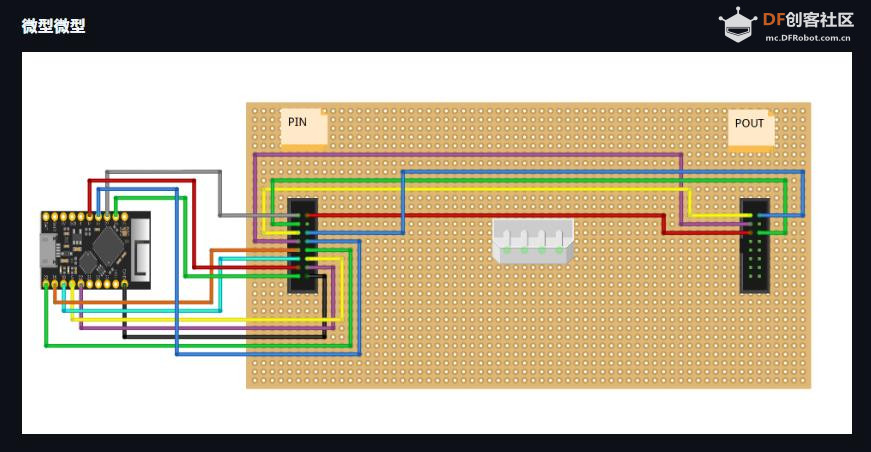
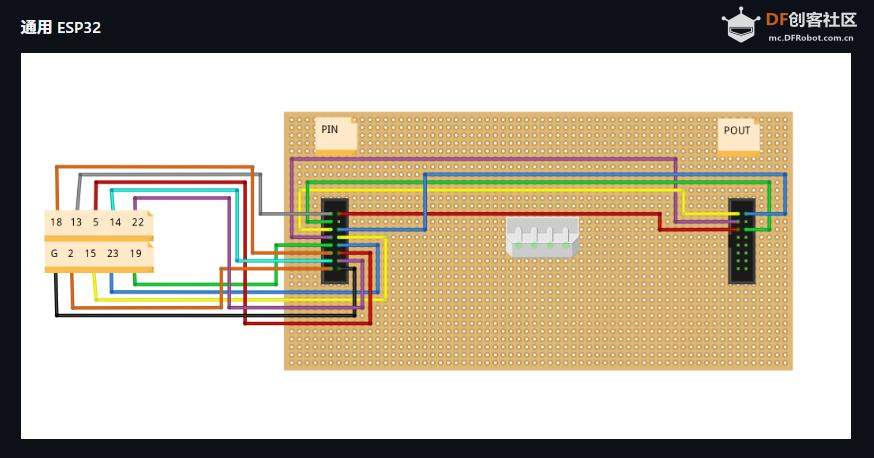
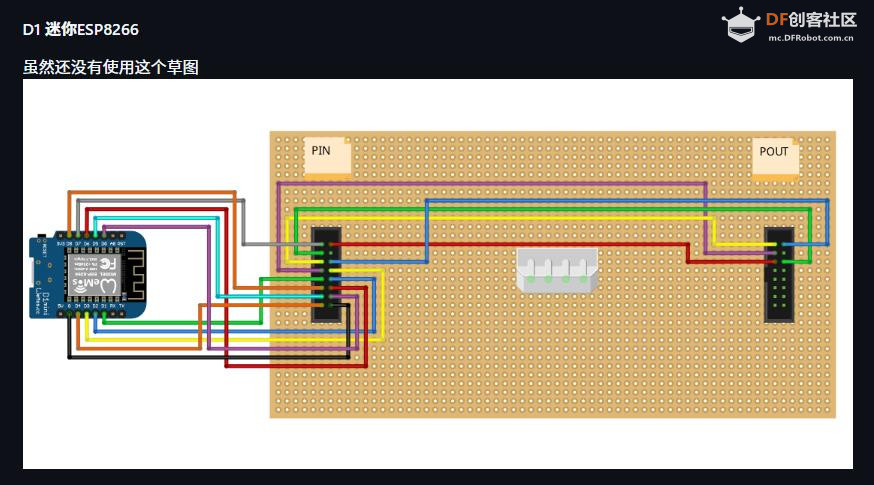

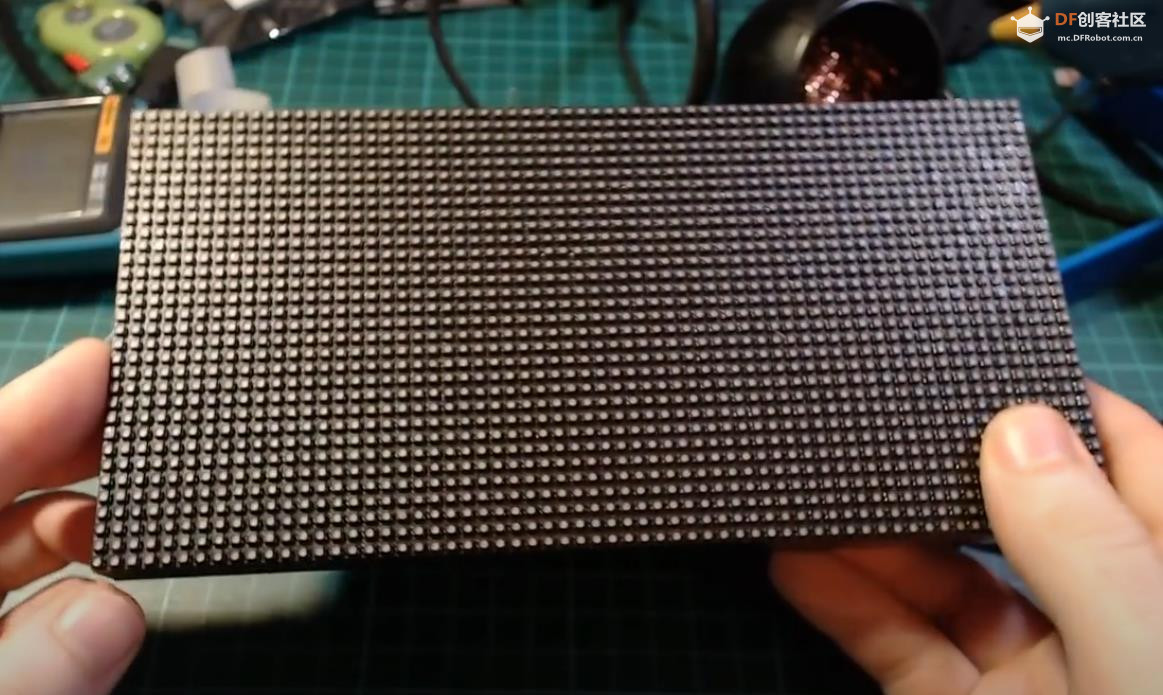
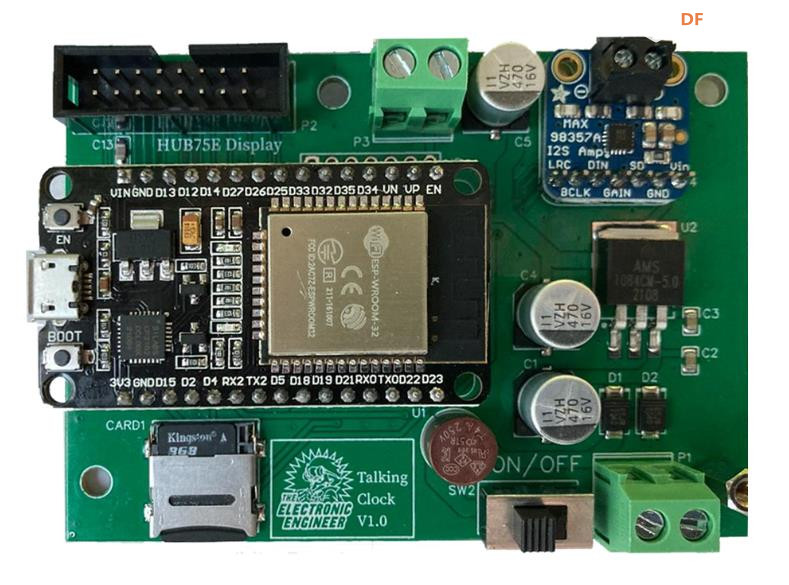
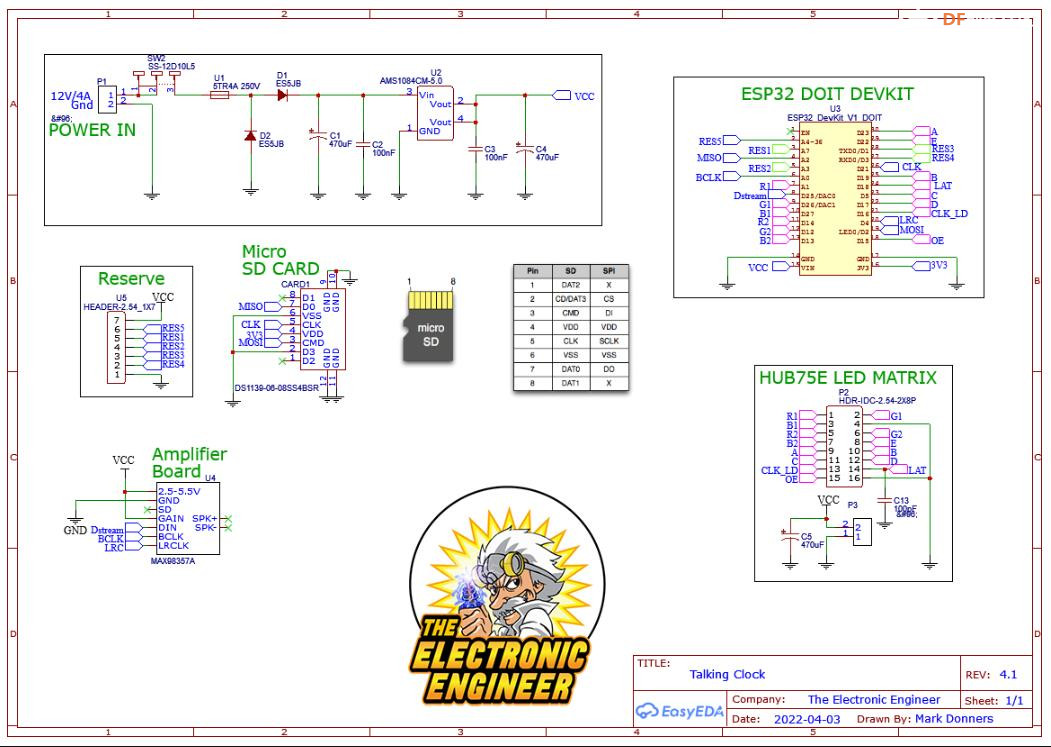
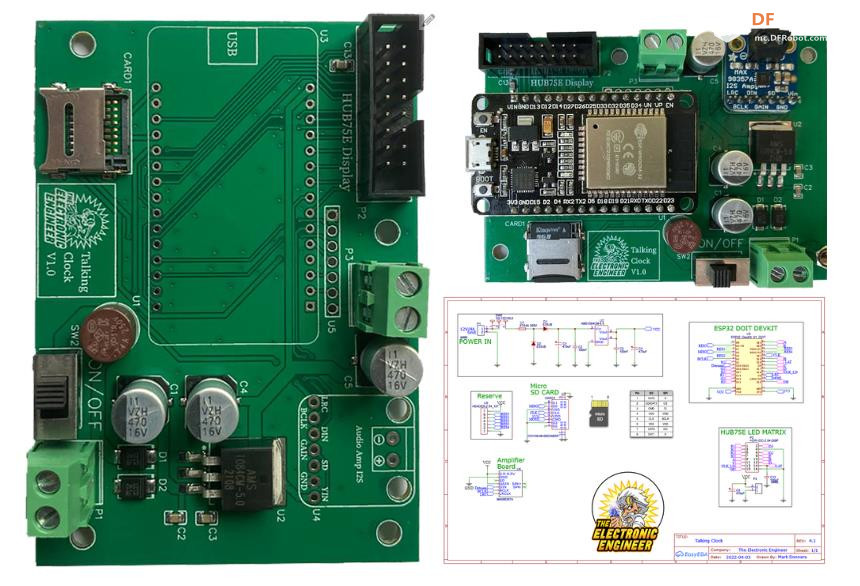
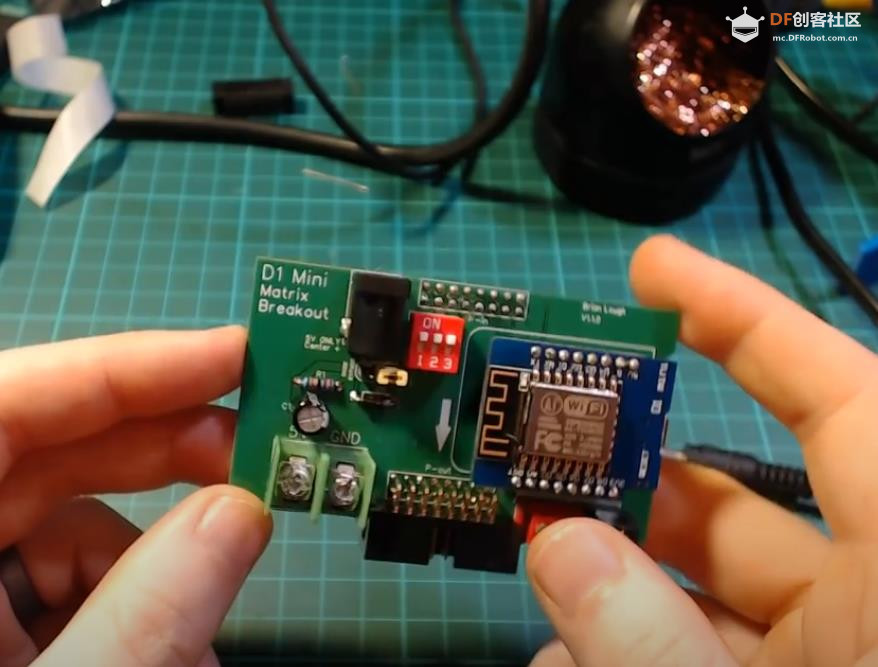
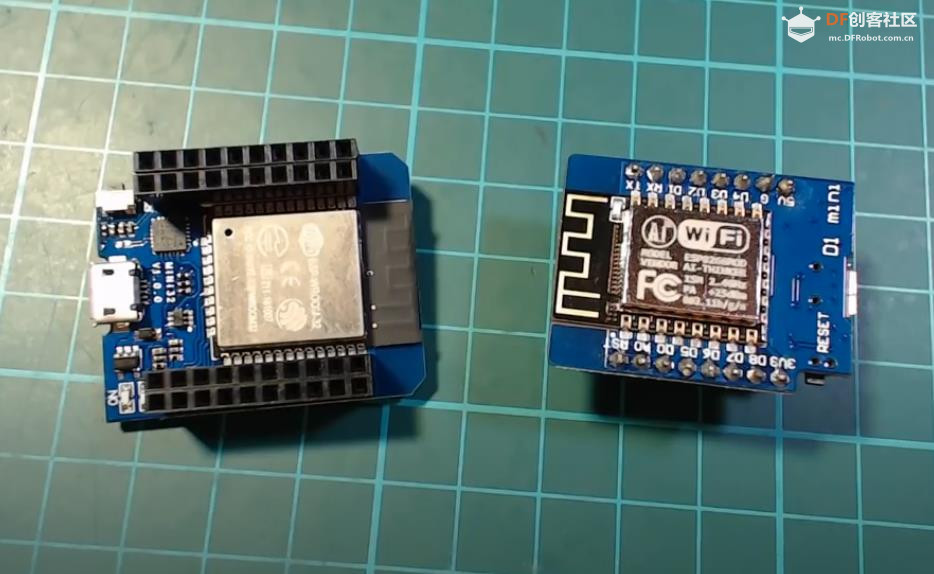

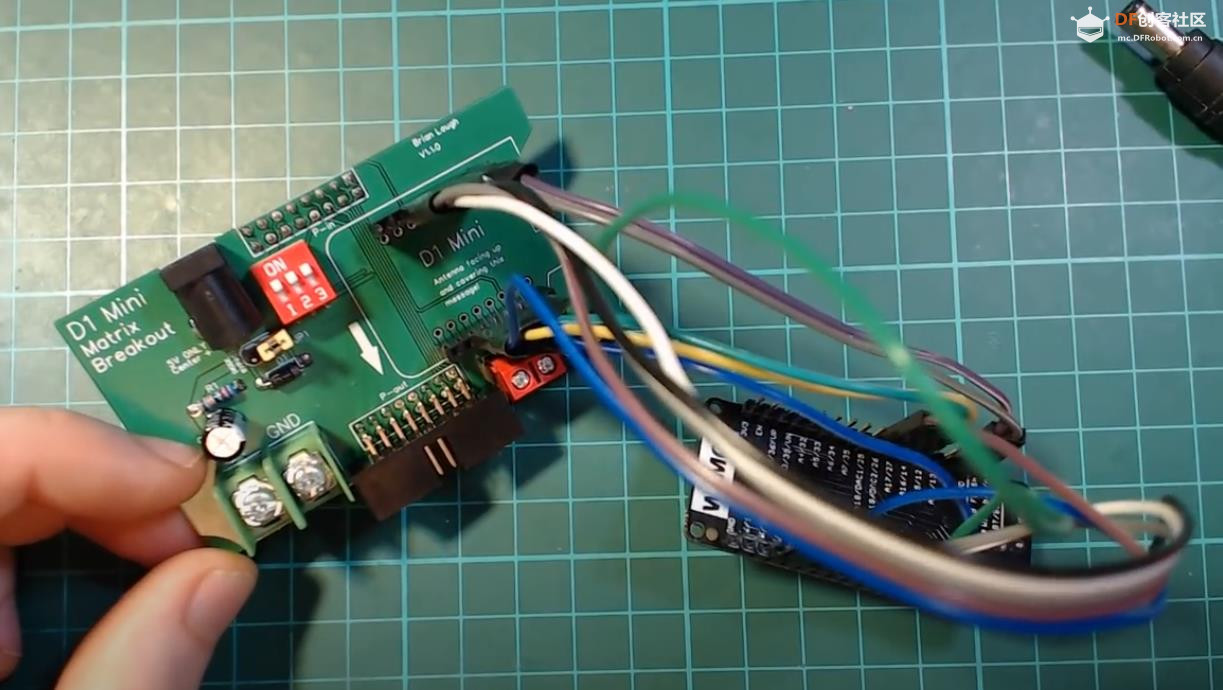
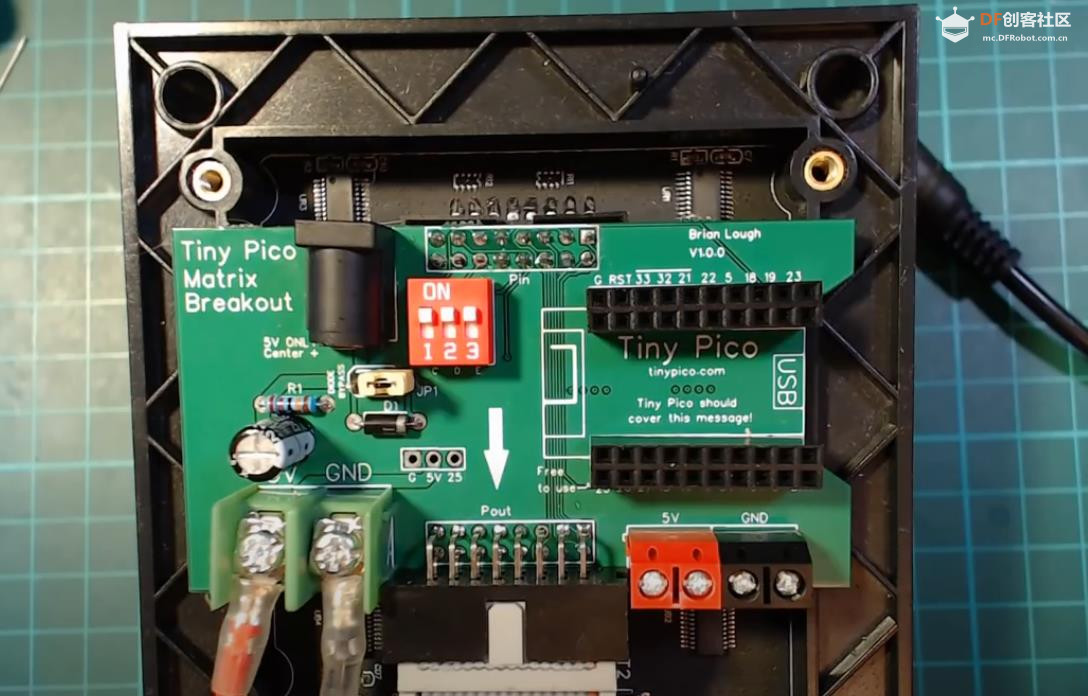
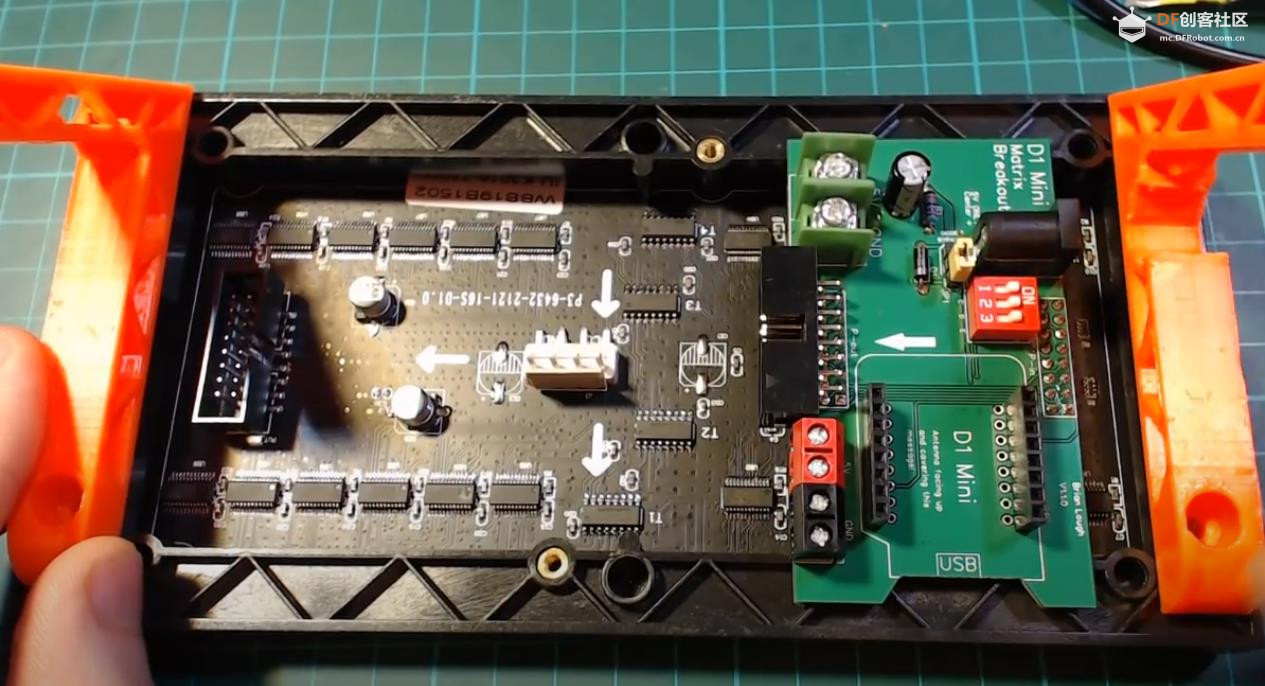
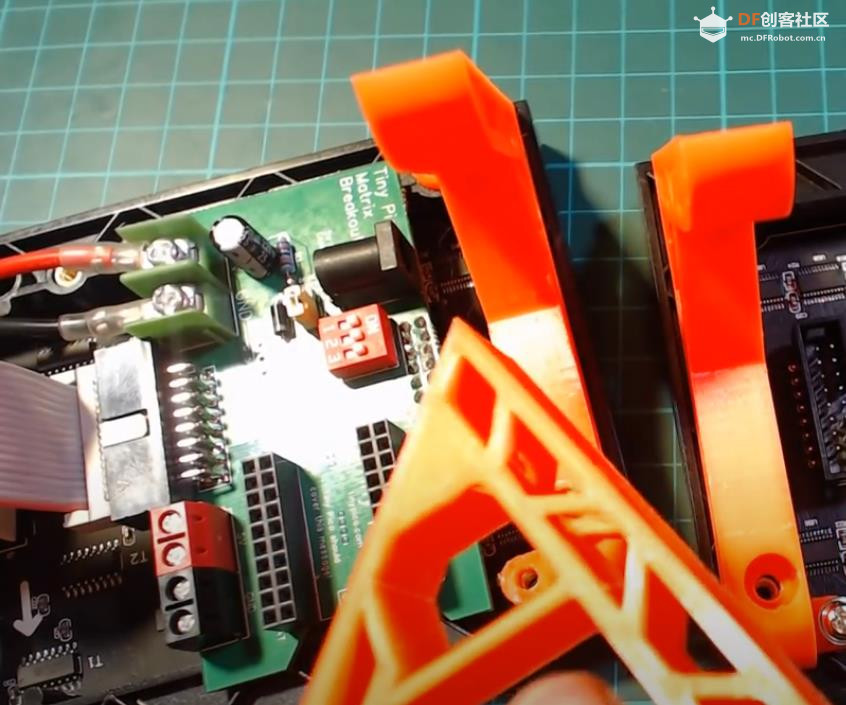
 沪公网安备31011502402448
沪公网安备31011502402448