|
677150| 213
|
[教程] 【Mind+】如何解锁Mind+里面几十种传感器 |
|
本帖最后由 Forgotten 于 2022-2-21 16:01 编辑 快速说明: Quick description: 请先从升级到最新版本(官方查看http://mindplus.cc),越新的版本支持的功能越多。 Please upgrade to the latest version first (officially check http://mindplus.cc), the newer version supports more features. 问题1:一个传感器都没有。先选择一个主控板或套件。 Question 1: None of the sensors. First select a board or kit.  问题2:传感器很少。切换到“上传模式”。 Question 2: There are very few sensors. Switch to "Code". 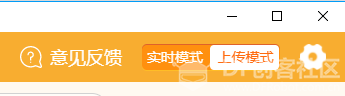 问题3:micro:bit或掌控板一个传感器都没有。切换到Arduino c语言。 Question 3: micro:bit or mpython board does not have a sensor. Switch to "arduino c". 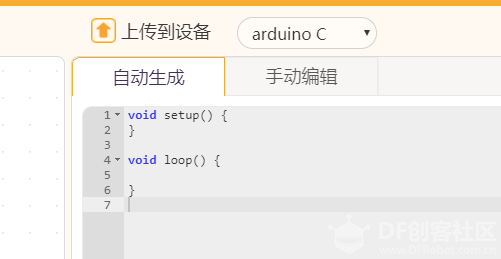 问题4:我想要的没有。请先使用软件内的搜索,若不支持可以尝试自己制作用户库,或在本贴后面留言写上你想用的模块,会优先增加支持。 Need more sensor?please Try searching,or e-mail to tell us what you need, or Make it yourself.  实时模式用户库很少怎么办? 从1.7.1开始,支持”实时模式与上传模式通信“功能,可以上传模式写数据发送功能,从实时模式接收数据。 详细教程:点击查看 详细说明请看完此文章The next step is the introduction, you can use Google Translate to view or skip it. 赶紧去官网下载体验 为啥同样是Mind+,我的却没有那么多扩展库呢? 一番探索,原来正确的使用方式是:
另外,如果选择了支持micropython的板子或套件(非arduino板及其套件),需选择arduino C 深层原因:实时模式更适用于与舞台的互动和游戏,上传模式更适用于更多硬件作品。 因此扩展里面的传感器的数量是这样判断的:1、哪种模式(实时模式/上传模式),实时模式下支持扩展的难度高于上传模式,板卡内存不足等原因,后续会逐步增加实时模式中的扩展模块。 所以正确的使用方法是:1、切换到”上传模式“ 上面面这些原因大家也不用觉得很麻烦,只需要记住一个原则即可: 上传模式>实时模式 |
wanghaisheng888 发表于 2019-3-29 14:40 蓝牙模块使用串口通讯,不需要专用的模块,可以参考如下教程: [Mind+]使用图形化编程实现主控板与手机蓝牙通讯 https://mc.dfrobot.com.cn/thread-275794-1-1.html (出处: DF创客社区 - 分享创造的喜悦) |
 沪公网安备31011502402448
沪公网安备31011502402448© 2013-2026 Comsenz Inc. Powered by Discuz! X3.4 Licensed