|
5682| 0
|
[入门教程] 【掌控】新技能: 画圆 |
|
本帖最后由 rzyzzxw 于 2018-12-21 17:20 编辑 掌控新技能:画圆 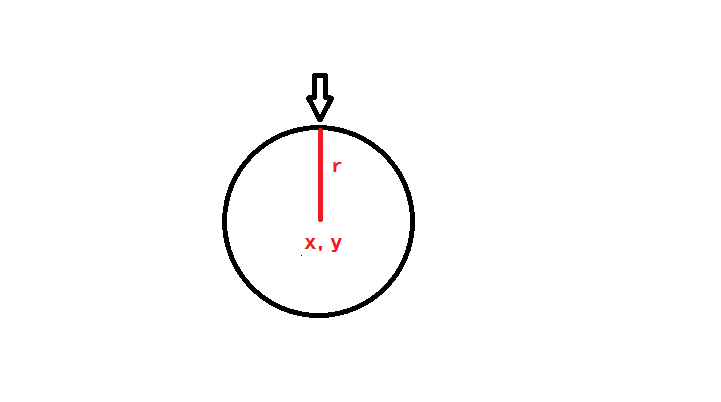 【新技能】 oled.circle(x, y, radius, c) 绘制圆 x 、y -圆心坐标。radius -圆半径大小 c -为1时,像素点亮;c 为0时,像素点灭。 oled.fill_circle(x, y, radius, c) x 、y -圆心坐标。radius -圆半径大小 c -为1时,像素点亮;c 为0时,像素点灭。 【空心圆】 # 画空心圆代码 from mpython import * # 半径 中心x y坐标 radius = 10 center_x = 64 center_y = 32 oled.fill(0) oled.circle(center_x, center_y, radius, 1) oled.show() 【实心圆】 [mw_shl_code=python,true]# 画实心圆代码 from mpython import * # 半径 中心x y坐标 radius = 8 center_x = 64 center_y = 32 oled.fill(0) oled.fill_circle(center_x, center_y, radius, 1) oled.show()[/mw_shl_code] 【右移的圆】 [mw_shl_code=python,true]# 右移的圆 from mpython import * # 半径 中心x y坐标 radius = 8 while 1: for i in range(128): center_x = i center_y = 32 oled.fill(0) oled.circle(center_x, center_y, radius, 1) oled.show() [/mw_shl_code] 【重力小球】 [mw_shl_code=python,true]# 重力小球 from mpython import * # 半径 中心x y坐标 radius = 10 center_x = 0 center_y = 0 while True: x = accelerometer.get_y() y = accelerometer.get_x() oled.fill(0) center_x = 128-int(x*64+64) center_y = int(y*32+32) oled.fill_circle(center_x, center_y, radius, 1) oled.show()[/mw_shl_code] 上面的代码中,要理解的是这几句的算法: x = accelerometer.get_y() y = accelerometer.get_x() center_x = 128-int(x*64+64) center_y = int(y*32+32) 【小知识】 为什么是X获取加速度Y向,而y获取加速度X向的值。 加速度传感器能够测量由于重力引起的加速度,传感器在加速过程中,通过对质量块所受惯性力的测量,利用牛顿第二定律获得加速度值。掌控板上的加速度计可测量加速度,测量范围为 -2g 到 +2g 之间。 掌控板的测量沿3个轴,每个轴的测量值是正数或负数,正轴越趋近重力加速度方向,其数值往正数方向增加,反之往负数方向减小,当读数为 0 时,表示沿着该特定轴“水平”放置。
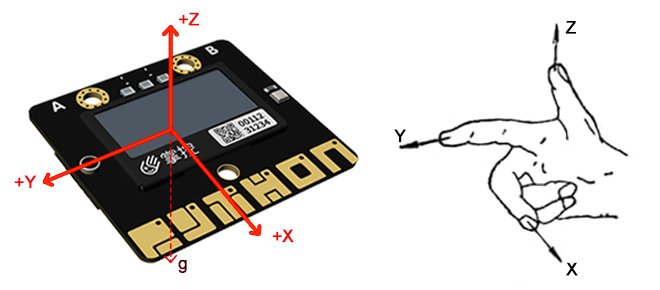 加速度的读数范围是1和-1之间,左向为正,右向为负。 所以在把加速度值转化为OLED坐标,用了这个式子:center_x = 128-int(x*64+64) int()是取整函数 当加速度y为1时,状态是向左倾,x*64+64=128 ,取整后128-int(x*64+64)=0,是屏幕的最左点。 当加速度y为-1时,状态是向右倾,x*64+64=0 ,取整后128-int(x*64+64)=128,是屏幕的最左点。 center_y = int(y*32+32) 向上向下倾类似。 【上升气泡】 [mw_shl_code=python,true]# 上升气泡 from mpython import * # 半径 中心x y坐标 radius = 10 center_x = 0 center_y = 0 while True: x = accelerometer.get_y() y = accelerometer.get_x() oled.fill(0) center_x = 128-int(x*64+64) center_y = int(y*32+32) oled.circle(128-center_x, 64-center_y, radius, 1) oled.show() [/mw_shl_code] 这个代码,重点在这里 oled.circle(128-center_x, 64-center_y, radius, 1) 通过减法实现方向改变。  |
 沪公网安备31011502402448
沪公网安备31011502402448© 2013-2026 Comsenz Inc. Powered by Discuz! X3.4 Licensed