【PWM端口 PWM端口:IO扩展板提供了四组PWM端口,连接到STM32的PWM端,树莓派通过I2C通讯将数据发送给STM32实现控制。 BOARD.py
# -*- coding:utf-8 -*-
'''!
@file DFRobot_RaspberryPi_Expansion_Board.py
@brief This RaspberryPi expansion board can communicate with RaspberryPi via I2C. It has 10 GPIOs, 1 SPI, 4 I2Cs and 1 uart.
@copyright Copyright (c) 2010 DFRobot Co.Ltd (http://www.dfrobot.com)
@license The MIT License (MIT)
@author Frank(jiehan.guo@dfrobot.com)
@version V1.0
@date 2019-3-28
@url https://github.com/DFRobot/DFRobot_RaspberryPi_Expansion_Board
'''
import time
_PWM_CHAN_COUNT = 4
_ADC_CHAN_COUNT = 4
class DFRobot_Expansion_Board:
_REG_SLAVE_ADDR = 0x00
_REG_PID = 0x01
_REG_VID = 0x02
_REG_PWM_CONTROL = 0x03
_REG_PWM_FREQ = 0x04
_REG_PWM_DUTY1 = 0x06
_REG_PWM_DUTY2 = 0x08
_REG_PWM_DUTY3 = 0x0a
_REG_PWM_DUTY4 = 0x0c
_REG_ADC_CTRL = 0x0e
_REG_ADC_VAL1 = 0x0f
_REG_ADC_VAL2 = 0x11
_REG_ADC_VAL3 = 0x13
_REG_ADC_VAL4 = 0x15
_REG_DEF_PID = 0xdf
_REG_DEF_VID = 0x10
''' Enum board Analog channels '''
A0 = 0x00
A1 = 0x01
A2 = 0x02
A3 = 0x03
''' Board status '''
STA_OK = 0x00
STA_ERR = 0x01
STA_ERR_DEVICE_NOT_DETECTED = 0x02
STA_ERR_SOFT_VERSION = 0x03
STA_ERR_PARAMETER = 0x04
''' last operate status, users can use this variable to determine the result of a function call. '''
last_operate_status = STA_OK
''' Global variables '''
ALL = 0xffffffff
def _write_bytes(self, reg, buf):
pass
def _read_bytes(self, reg, len):
pass
def __init__(self, addr):
self._addr = addr
self._is_pwm_enable = False
def begin(self):
'''
@brief Board begin
@return Board status
'''
pid = self._read_bytes(self._REG_PID, 1)
vid = self._read_bytes(self._REG_VID, 1)
if self.last_operate_status == self.STA_OK:
if pid[0] != self._REG_DEF_PID:
self.last_operate_status = self.STA_ERR_DEVICE_NOT_DETECTED
elif vid[0] != self._REG_DEF_VID:
self.last_operate_status = self.STA_ERR_SOFT_VERSION
else:
self.set_pwm_disable()
self.set_pwm_duty(self.ALL, 0)
self.set_adc_disable()
return self.last_operate_status
def set_addr(self, addr):
'''
@brief Set board controler address, reboot module to make it effective
@param address: int Address to set, range in 1 to 127
'''
if addr < 1 or addr > 127:
self.last_operate_status = self.STA_ERR_PARAMETER
return
self._write_bytes(self._REG_SLAVE_ADDR, [addr])
def _parse_id(self, limit, id):
ld = []
if isinstance(id, list) == False:
id = id + 1
ld.append(id)
else:
ld = [i + 1 for i in id]
if ld == self.ALL:
return range(1, limit + 1)
for i in ld:
if i < 1 or i > limit:
self.last_operate_status = self.STA_ERR_PARAMETER
return []
return ld
def set_pwm_enable(self):
'''
@brief Set pwm enable, pwm channel need external power
'''
self._write_bytes(self._REG_PWM_CONTROL, [0x01])
if self.last_operate_status == self.STA_OK:
self._is_pwm_enable = True
time.sleep(0.01)
def set_pwm_disable(self):
'''
@brief Set pwm disable
'''
self._write_bytes(self._REG_PWM_CONTROL, [0x00])
if self.last_operate_status == self.STA_OK:
self._is_pwm_enable = False
time.sleep(0.01)
def set_pwm_frequency(self, freq):
'''
@brief Set pwm frequency
@param freq: int Frequency to set, in range 1 - 1000
'''
if freq < 1 or freq > 1000:
self.last_operate_status = self.STA_ERR_PARAMETER
return
is_pwm_enable = self._is_pwm_enable
self.set_pwm_disable()
self._write_bytes(self._REG_PWM_FREQ, [freq >> 8, freq & 0xff])
time.sleep(0.01)
if is_pwm_enable:
self.set_pwm_enable()
def set_pwm_duty(self, chan, duty):
'''
@brief Set selected channel duty
@param chan: list One or more channels to set, items in range 1 to 4, or chan = self.ALL
@param duty: float Duty to set, in range 0.0 to 100.0
'''
if duty < 0 or duty > 100:
self.last_operate_status = self.STA_ERR_PARAMETER
return
for i in self._parse_id(_PWM_CHAN_COUNT, chan):
self._write_bytes(self._REG_PWM_DUTY1 + (i - 1) * 2, [int(duty), int((duty * 10) % 10)])
def set_adc_enable(self):
'''
@brief Set adc enable
'''
self._write_bytes(self._REG_ADC_CTRL, [0x01])
def set_adc_disable(self):
'''
@brief Set adc disable
'''
self._write_bytes(self._REG_ADC_CTRL, [0x00])
def get_adc_value(self, chan):
'''
@brief Get adc value
@param chan: int Channel to get, in range 1 to 4, or self.ALL
@return :list List of value
'''
for i in self._parse_id(_ADC_CHAN_COUNT, chan):
rslt = self._read_bytes(self._REG_ADC_VAL1 + (i - 1) * 2, 2)
return ((rslt[0] << 8) | rslt[1])
def detecte(self):
'''
@brief If you forget address you had set, use this to detecte them, must have class instance
@return Board list conformed
'''
l = []
back = self._addr
for i in range(1, 127):
self._addr = i
if self.begin() == self.STA_OK:
l.append(i)
for i in range(0, len(l)):
l[i] = hex(l[i])
self._addr = back
self.last_operate_status = self.STA_OK
return l
class DFRobot_Epansion_Board_Digital_RGB_LED():
def __init__(self, board):
'''
@param board: DFRobot_Expansion_Board Board instance to operate digital rgb led, test LED: https://www.dfrobot.com/product-1829.html
Warning: LED must connect to pwm channel, otherwise may destory Pi IO
'''
self._board = board
self._chan_r = 0
self._chan_g = 0
self._chan_b = 0
def begin(self, chan_r, chan_g, chan_b):
'''
@brief Set digital rgb led color channel, these parameters not repeat
@param chan_r: int Set color red channel id, in range 1 to 4
@param chan_g: int Set color green channel id, in range 1 to 4
@param chan_b: int Set color blue channel id, in range 1 to 4
'''
if chan_r == chan_g or chan_r == chan_b or chan_g == chan_b:
return
if chan_r < _PWM_CHAN_COUNT and chan_g < _PWM_CHAN_COUNT and chan_b < _PWM_CHAN_COUNT:
self._chan_r = chan_r
self._chan_g = chan_g
self._chan_b = chan_b
self._board.set_pwm_enable()
self._board.set_pwm_frequency(1000)
self._board.set_pwm_duty(self._board.ALL, 100)
def color888(self, r, g, b):
'''
@brief Set LED to true-color
@param r: int Color components red
@param g: int Color components green
@param b: int Color components blue
'''
self._board.set_pwm_duty([self._chan_r], 100 - (r & 0xff) * 100 // 255)
self._board.set_pwm_duty([self._chan_g], 100 - (g & 0xff) * 100 // 255)
self._board.set_pwm_duty([self._chan_b], 100 - (b & 0xff) * 100 // 255)
def color24(self, color):
'''
@brief Set LED to 24-bits color
@param color: int 24-bits color
'''
color &= 0xffffff
self.color888(color >> 16, (color >> 8) & 0xff, color & 0xff)
def color565(self, color):
'''
@brief Set LED to 16-bits color
@param color: int 16-bits color
'''
color &= 0xffff
self.color888((color & 0xf800) >> 8, (color & 0x7e0) >> 3, (color & 0x1f) << 3)
class DFRobot_Expansion_Board_Servo():
def __init__(self, board):
'''
@param board: DFRobot_Expansion_Board Board instance to operate servo, test servo: https://www.dfrobot.com/product-255.html
Warning: servo must connect to pwm channel, otherwise may destory Pi IO
'''
self._board = board
def begin(self):
'''
@brief Board servo begin
'''
self._board.set_pwm_enable()
self._board.set_pwm_frequency(50)
self._board.set_pwm_duty(self._board.ALL, 0)
def move(self, id, angle):
'''
@brief Servos move
@param id: list One or more servos to set, items in range 1 to 4, or chan = self.ALL
@param angle: int Angle to move, in range 0 to 180
'''
if 0 <= angle <= 180:
self._board.set_pwm_duty(id, (0.5 + (float(angle) / 90.0)) / 20 * 100)
import smbus
class DFRobot_Expansion_Board_IIC(DFRobot_Expansion_Board):
def __init__(self, bus_id, addr):
'''
@param bus_id: int Which bus to operate
@oaram addr: int Board controler address
'''
self._bus = smbus.SMBus(bus_id)
DFRobot_Expansion_Board.__init__(self, addr)
def _write_bytes(self, reg, buf):
self.last_operate_status = self.STA_ERR_DEVICE_NOT_DETECTED
try:
self._bus.write_i2c_block_data(self._addr, reg, buf)
self.last_operate_status = self.STA_OK
except:
pass
def _read_bytes(self, reg, len):
self.last_operate_status = self.STA_ERR_DEVICE_NOT_DETECTED
try:
rslt = self._bus.read_i2c_block_data(self._addr, reg, len)
self.last_operate_status = self.STA_OK
return rslt
except:
return [0] * len
复制代码
import time
import RPi.GPIO as GPIO
GPIO.setmode(GPIO.BCM)
GPIO.setup(4,GPIO.OUT)
GPIO.setup(5,GPIO.OUT)
GPIO.setup(6,GPIO.OUT)
GPIO.setup(7,GPIO.OUT)
GPIO.setup(8,GPIO.OUT)
GPIO.setup(9,GPIO.OUT)
GPIO.setup(10,GPIO.OUT)
GPIO.setup(11,GPIO.OUT)
from BOARD import DFRobot_Expansion_Board_IIC as Board
board = Board(1, 0x10) # Select i2c bus 1, set address to 0x10
def board_detect():
l = board.detecte()
print("Board list conform:")
print(l)
''' print last operate status, users can use this variable to determine the result of a function call. '''
def print_board_status():
if board.last_operate_status == board.STA_OK:
print("board status: everything ok")
elif board.last_operate_status == board.STA_ERR:
print("board status: unexpected error")
elif board.last_operate_status == board.STA_ERR_DEVICE_NOT_DETECTED:
print("board status: device not detected")
elif board.last_operate_status == board.STA_ERR_PARAMETER:
print("board status: parameter error")
elif board.last_operate_status == board.STA_ERR_SOFT_VERSION:
print("board status: unsupport board framware version")
if __name__ == "__main__":
board_detect() # If you forget address you had set, use this to detected them, must have class instance
# Set board controler address, use it carefully, reboot module to make it effective
while board.begin() != board.STA_OK: # Board begin and check board status
print_board_status()
print("board begin faild")
time.sleep(2)
print("board begin success")
board.set_pwm_enable() # Pwm channel need external power
# board.set_pwm_disable()
board.set_pwm_frequency(1000) # Set frequency to 1000HZ, Attention: PWM voltage depends on independent power supply
print("set part pwm channels duty to 60%")
board.set_pwm_duty(3, 60) # Set pwm0 channels duty
#board.set_pwm_duty(1, 70) # Set pwm1 channels duty
#board.set_pwm_duty(2, 80) # Set pwm2 channels duty
#board.set_pwm_duty(3, 90) # Set pwm3 channels duty
GPIO.output(8,GPIO.HIGH)#left 1()
GPIO.output(9,GPIO.LOW)
GPIO.output(6,GPIO.HIGH)#left 2(1)
GPIO.output(7,GPIO.LOW)
GPIO.output(10,GPIO.HIGH)#right 1(2)
GPIO.output(11,GPIO.LOW)
GPIO.output(4,GPIO.HIGH)#right 2(0)
GPIO.output(5,GPIO.LOW)
time.sleep(1)
GPIO.cleanup()
复制代码 【控制麦克纳姆轮】 麦克纳姆轮与普通轮子的区别在于麦克纳姆轮旋转时,由于存在斜向的从动轮,会同时产生一个斜向的力,当我们控制轮子旋转的速度与方向时,将斜向的力增强或抵消,从而实现小车的全向移动。可以完成横移、斜方向移动等普通小车无法完成的高难度动作,轮子的转动方向与小车的运动方向关系如下图:
import RPi.GPIO as GPIO
class mygpio():
GPIO.setmode(GPIO.BCM)
GPIO.setup(4,GPIO.OUT)
GPIO.setup(5,GPIO.OUT)
GPIO.setup(6,GPIO.OUT)
GPIO.setup(7,GPIO.OUT)
GPIO.setup(8,GPIO.OUT)
GPIO.setup(9,GPIO.OUT)
GPIO.setup(10,GPIO.OUT)
GPIO.setup(11,GPIO.OUT)
def forward(self):
GPIO.output(8,GPIO.HIGH)#left 1
GPIO.output(9,GPIO.LOW)
GPIO.output(6,GPIO.HIGH)#left 2
GPIO.output(7,GPIO.LOW)
GPIO.output(10,GPIO.HIGH)#right 1
GPIO.output(11,GPIO.LOW)
GPIO.output(4,GPIO.HIGH)#right 2
GPIO.output(5,GPIO.LOW)
def back(self):
GPIO.output(8,GPIO.LOW)#left 1
GPIO.output(9,GPIO.HIGH)
GPIO.output(6,GPIO.LOW)#left 2
GPIO.output(7,GPIO.HIGH)
GPIO.output(10,GPIO.LOW)#right 1
GPIO.output(11,GPIO.HIGH)
GPIO.output(4,GPIO.LOW)#right 2
GPIO.output(5,GPIO.HIGH)
def left(self):
GPIO.output(8,GPIO.LOW)#left 1
GPIO.output(9,GPIO.HIGH)
GPIO.output(6,GPIO.HIGH)#left 2
GPIO.output(7,GPIO.LOW)
GPIO.output(10,GPIO.HIGH)#right 1
GPIO.output(11,GPIO.LOW)
GPIO.output(4,GPIO.LOW)#right 2
GPIO.output(5,GPIO.HIGH)
def right(self):
GPIO.output(8,GPIO.HIGH)#left 1
GPIO.output(9,GPIO.LOW)
GPIO.output(6,GPIO.LOW)#left 2
GPIO.output(7,GPIO.HIGH)
GPIO.output(10,GPIO.LOW)#right 1
GPIO.output(11,GPIO.HIGH)
GPIO.output(4,GPIO.HIGH)#right 2
GPIO.output(5,GPIO.LOW)
def l_rotate(self):
GPIO.output(8,GPIO.LOW)#left 1
GPIO.output(9,GPIO.HIGH)
GPIO.output(6,GPIO.LOW)#left 2
GPIO.output(7,GPIO.HIGH)
GPIO.output(10,GPIO.HIGH)#right 1
GPIO.output(11,GPIO.LOW)
GPIO.output(4,GPIO.HIGH)#right 2
GPIO.output(5,GPIO.LOW)
def r_rotate(self):
GPIO.output(8,GPIO.HIGH)#left 1
GPIO.output(9,GPIO.LOW)
GPIO.output(6,GPIO.HIGH)#left 2
GPIO.output(7,GPIO.LOW)
GPIO.output(10,GPIO.LOW)#right 1
GPIO.output(11,GPIO.HIGH)
GPIO.output(4,GPIO.LOW)#right 2
GPIO.output(5,GPIO.HIGH)
def stop(self):
GPIO.output(4,GPIO.LOW)
GPIO.output(5,GPIO.LOW)
GPIO.output(6,GPIO.LOW)
GPIO.output(7,GPIO.LOW)
GPIO.output(8,GPIO.LOW)
GPIO.output(9,GPIO.LOW)
GPIO.output(10,GPIO.LOW)
GPIO.output(11,GPIO.LOW)
#GPIO.cleanup()
复制代码 【Mediapipe】 MediaPipe 是一款由 Google Research 开发并开源的多媒体机器学习模型应用框架。在谷歌,一系列重要产品,如 、Google Lens、ARCore、Google Home 以及 ,都已深度整合了 MediaPipe。 安装mediapipe库, 在终端中使用:pip3 install mediapipe-rpi4 人体姿态Mediapipe Pose,测试程序:
import cv2
import time
import mediapipe as mp
mp_drawing = mp.solutions.drawing_utils
mp_drawing_styles = mp.solutions.drawing_styles
mp_pose = mp.solutions.pose
pTime = 0
cTime = 0
# For webcam input:
cap = cv2.VideoCapture(0)
j=0
with mp_pose.Pose(min_detection_confidence=0.5,min_tracking_confidence=0.5) as pose:
while cap.isOpened():
success, image = cap.read()
if not success:
print("Ignoring empty camera frame.")
# If loading a video, use 'break' instead of 'continue'.
continue
j=j+1
if j<3:#丢帧
continue
else:
j=0
h,w,c=image.shape
image.flags.writeable = False
image = cv2.cvtColor(image, cv2.COLOR_BGR2RGB)
results = pose.process(image)
# Draw the pose annotation on the image.
if results.pose_landmarks:
list_x=[]
list_y=[]
image.flags.writeable = False
image = cv2.cvtColor(image, cv2.COLOR_RGB2BGR)
#print(results.pose_landmarks.landmark)
for i in results.pose_landmarks.landmark:
list_x.append(i.x)
list_y.append(i.y)
min_x=int(min(list_x)*w)
min_y=int(min(list_y)*h)
max_x=int(max(list_x)*w)
max_y=int(max(list_y)*h)
#cv2.circle(image,(min_x,min_y),10,(0,255,255),-1)
#cv2.circle(image,(max_x,max_y),5,(0,0,255),-1)
#print(min_x," ",min_y," ",max_x," ",max_y," ",w," ",h)
#cv2.rectangle(img,(min_x*2,min_y*2),(max_x*2,max_y*2),(255,0,0),10)
cv2.rectangle(image,(min_x,min_y),(max_x,max_y),(255,0,0),10)
#mp_drawing.draw_landmarks(image,results.pose_landmarks,mp_pose.POSE_CONNECTIONS,landmark_drawing_spec=mp_drawing_styles.get_default_pose_landmarks_style())
cTime = time.time()
fps = 1 / (cTime - pTime)
pTime = cTime
cv2.putText(image, str(int(fps)), (10, 70), cv2.FONT_HERSHEY_PLAIN, 3,(255, 0, 255), 3)
cv2.imshow('MediaPipe Pose', cv2.flip(image, 1))
if cv2.waitKey(1) & 0xFF == 27:
break
cap.release()
复制代码 【完整程序】
import sys
import os
import cv2
import time
import mediapipe as mp
import RPi.GPIO as GPIO
from mygpio import mygpio
sys.path.append(os.path.dirname(os.path.dirname(os.path.realpath(__file__))))
from BOARD import DFRobot_Expansion_Board_IIC as Board
board = Board(1, 0x10) # Select i2c bus 1, set address to 0x10
def board_detect():
l = board.detecte()
board_detect()
while board.begin() != board.STA_OK: # Board begin and check board status
print("board begin faild")
time.sleep(2)
print("board begin success")
board.set_pwm_enable() # Pwm channel need external power
# board.set_pwm_disable()
board.set_pwm_frequency(1000)
board.set_pwm_duty(0, 60)
board.set_pwm_duty(1, 60)
board.set_pwm_duty(2, 60)
board.set_pwm_duty(3, 60)
g=mygpio()
mp_drawing = mp.solutions.drawing_utils
mp_drawing_styles = mp.solutions.drawing_styles
mp_pose = mp.solutions.pose
pTime = 0
cTime = 0
# For webcam input:
cap = cv2.VideoCapture(0)
j=0
with mp_pose.Pose(min_detection_confidence=0.5,min_tracking_confidence=0.5) as pose:
while cap.isOpened():
success, image = cap.read()
if not success:
print("Ignoring empty camera frame.")
# If loading a video, use 'break' instead of 'continue'.
continue
j=j+1
if j<3:
continue
else:
j=0
h,w,c=image.shape
image.flags.writeable = False
image = cv2.cvtColor(image, cv2.COLOR_BGR2RGB)
results = pose.process(image)
# Draw the pose annotation on the image.
if results.pose_landmarks:
list_x=[]
list_y=[]
image.flags.writeable = False
image = cv2.cvtColor(image, cv2.COLOR_RGB2BGR)
#print(results.pose_landmarks.landmark)
for i in results.pose_landmarks.landmark:
list_x.append(i.x)
list_y.append(i.y)
min_x=int(min(list_x)*w)
min_y=int(min(list_y)*h)
max_x=int(max(list_x)*w)
max_y=int(max(list_y)*h)
#cv2.circle(image,(min_x,min_y),10,(0,255,255),-1)
#cv2.circle(image,(max_x,max_y),5,(0,0,255),-1)
#print(min_x," ",min_y," ",max_x," ",max_y," ",w," ",h)
#cv2.rectangle(img,(min_x*2,min_y*2),(max_x*2,max_y*2),(255,0,0),10)
cv2.rectangle(image,(min_x,min_y),(max_x,max_y),(255,0,0),10)
#mp_drawing.draw_landmarks(image,results.pose_landmarks,mp_pose.POSE_CONNECTIONS,landmark_drawing_spec=mp_drawing_styles.get_default_pose_landmarks_style())
mid=(min_x+max_x)/2
dis_x=mid-w/2
dis_w=max_x-min_x
print(dis_x," ",dis_w)
if dis_x>90:
print("right")
board.set_pwm_duty(0, 70)
board.set_pwm_duty(1, 70)
board.set_pwm_duty(2, 70)
board.set_pwm_duty(3, 70)
g.right()
elif dis_x<-90:
print("left")
board.set_pwm_duty(0, 70)
board.set_pwm_duty(1, 70)
board.set_pwm_duty(2, 70)
board.set_pwm_duty(3, 70)
g.left()
elif dis_w>350:
print("back")
board.set_pwm_duty(0, 60)
board.set_pwm_duty(1, 60)
board.set_pwm_duty(2, 60)
board.set_pwm_duty(3, 60)
g.back()
elif dis_w<200:
print("forward")
board.set_pwm_duty(0, 63)
board.set_pwm_duty(1, 60)
board.set_pwm_duty(2, 63)
board.set_pwm_duty(3, 60)
g.forward()
else:
print("stop1")
g.stop()
else:
print("stop2")
g.stop()
cTime = time.time()
fps = 1 / (cTime - pTime)
pTime = cTime
cv2.putText(image, str(int(fps)), (10, 70), cv2.FONT_HERSHEY_PLAIN, 3,(255, 0, 255), 3)
cv2.imshow('MediaPipe Pose', cv2.flip(image, 1))
if cv2.waitKey(1) & 0xFF == 27:
break
cap.release()
GPIO.cleanup()
复制代码

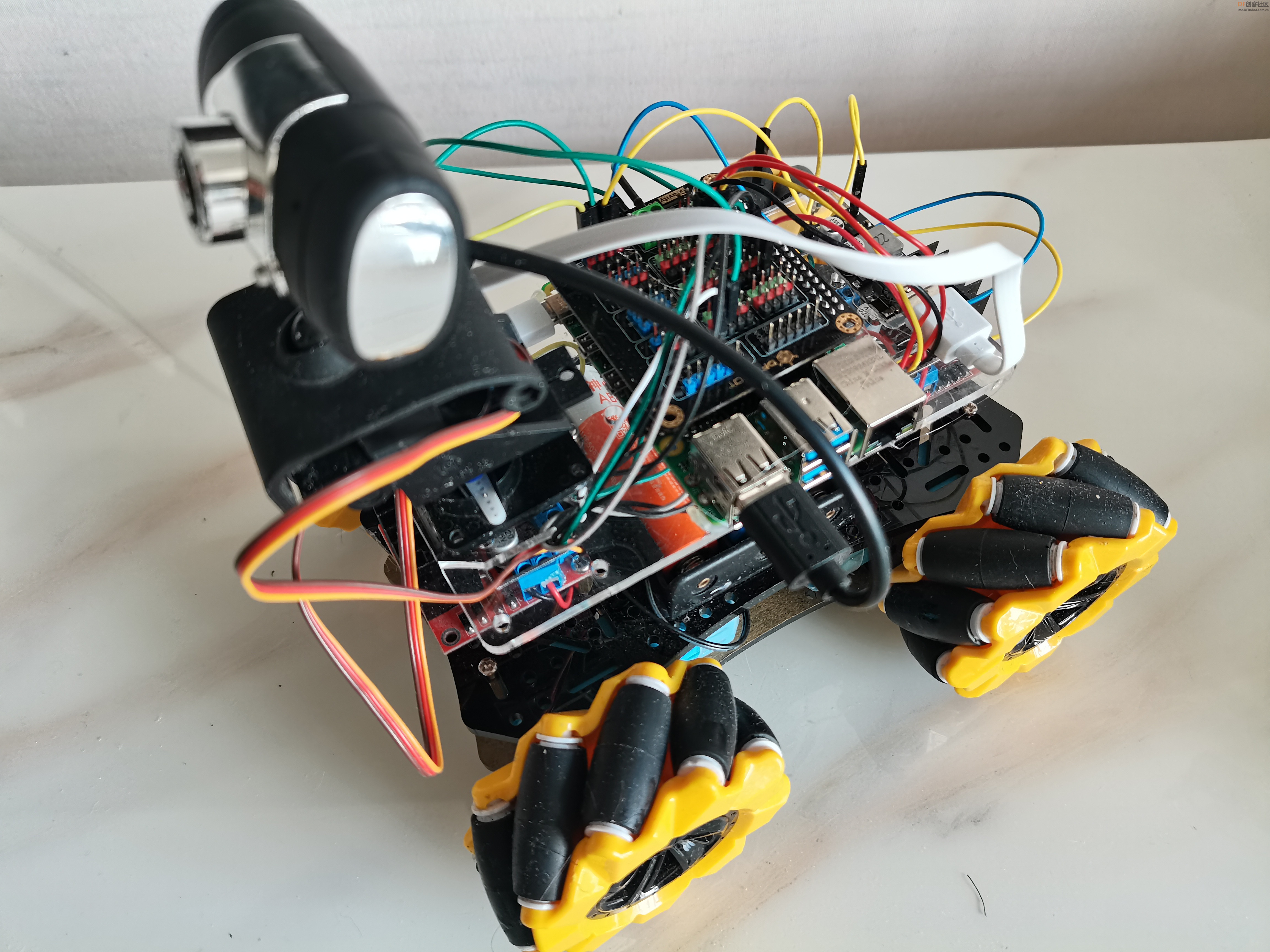
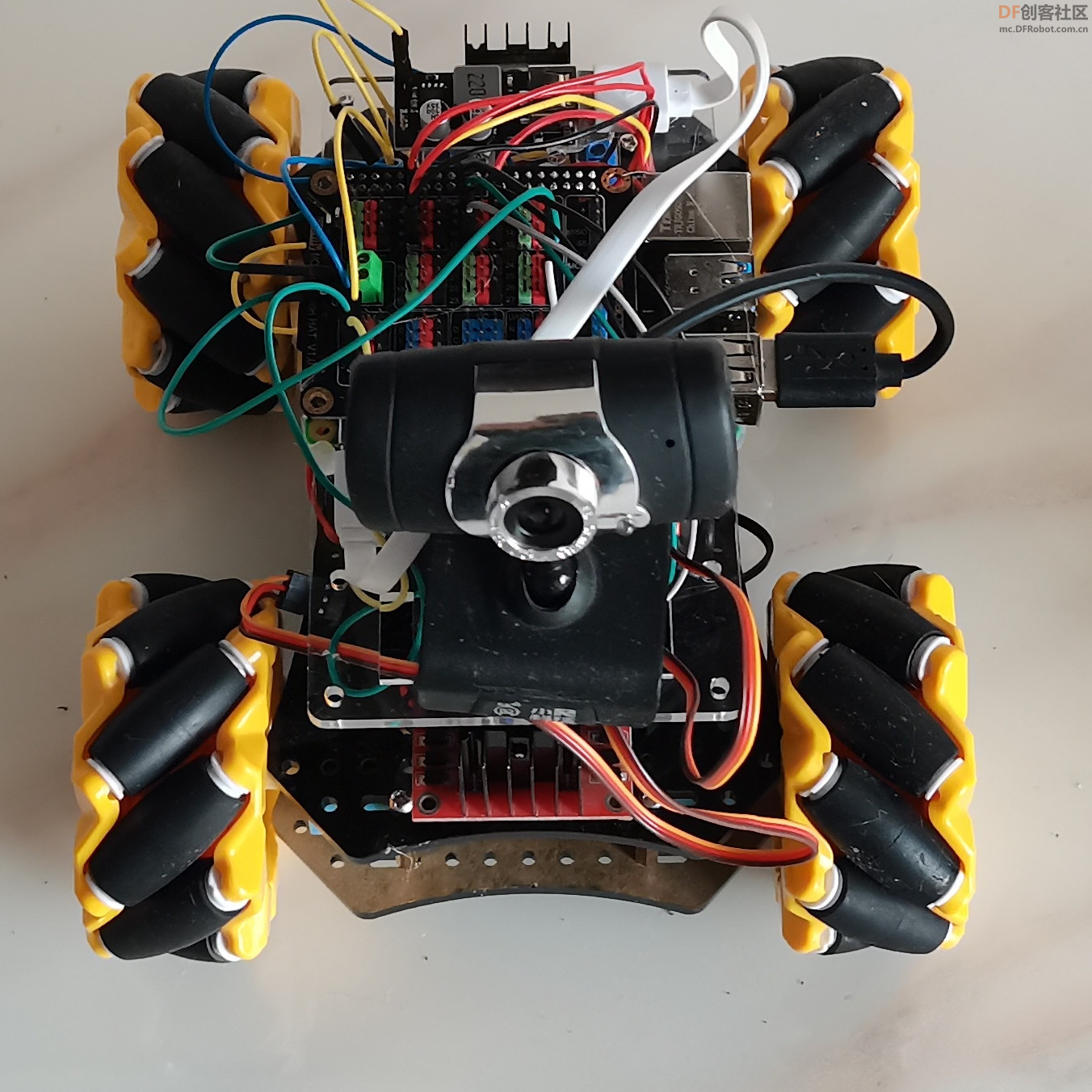
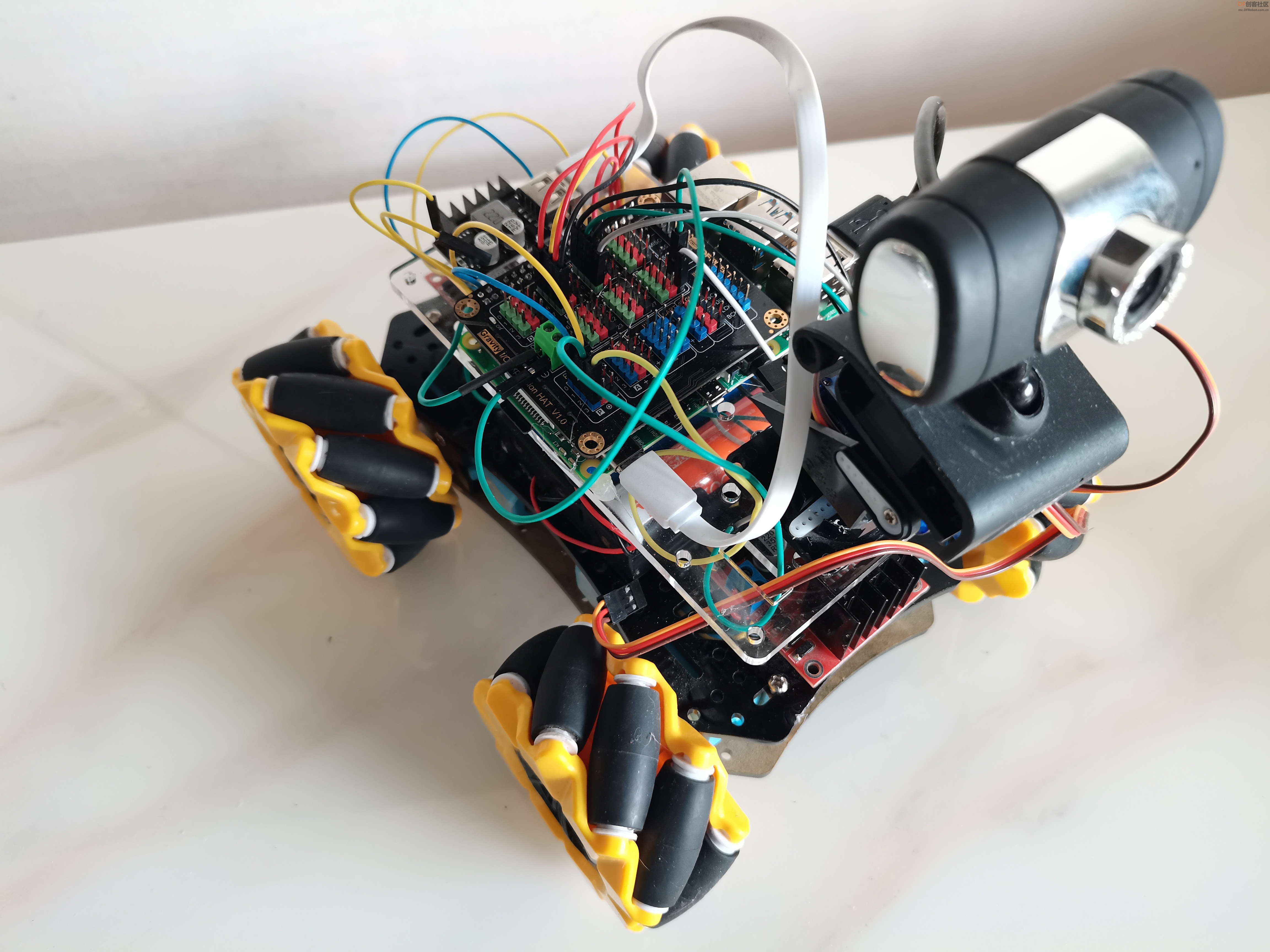
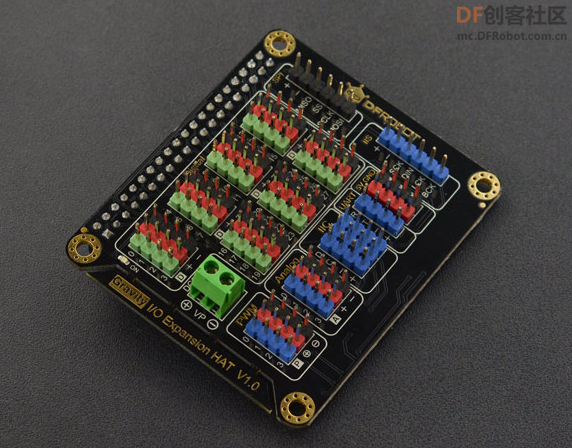
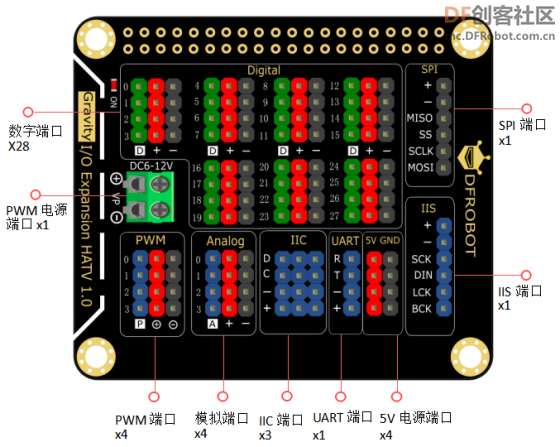
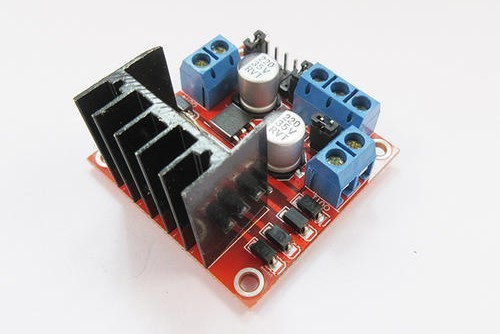
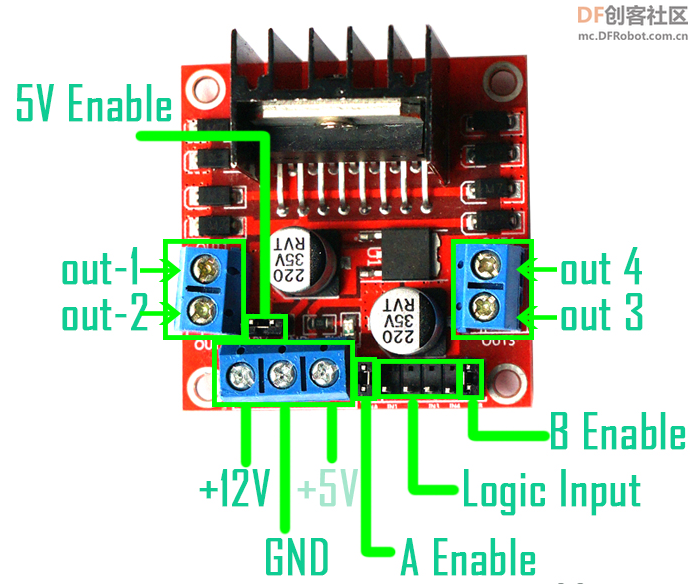
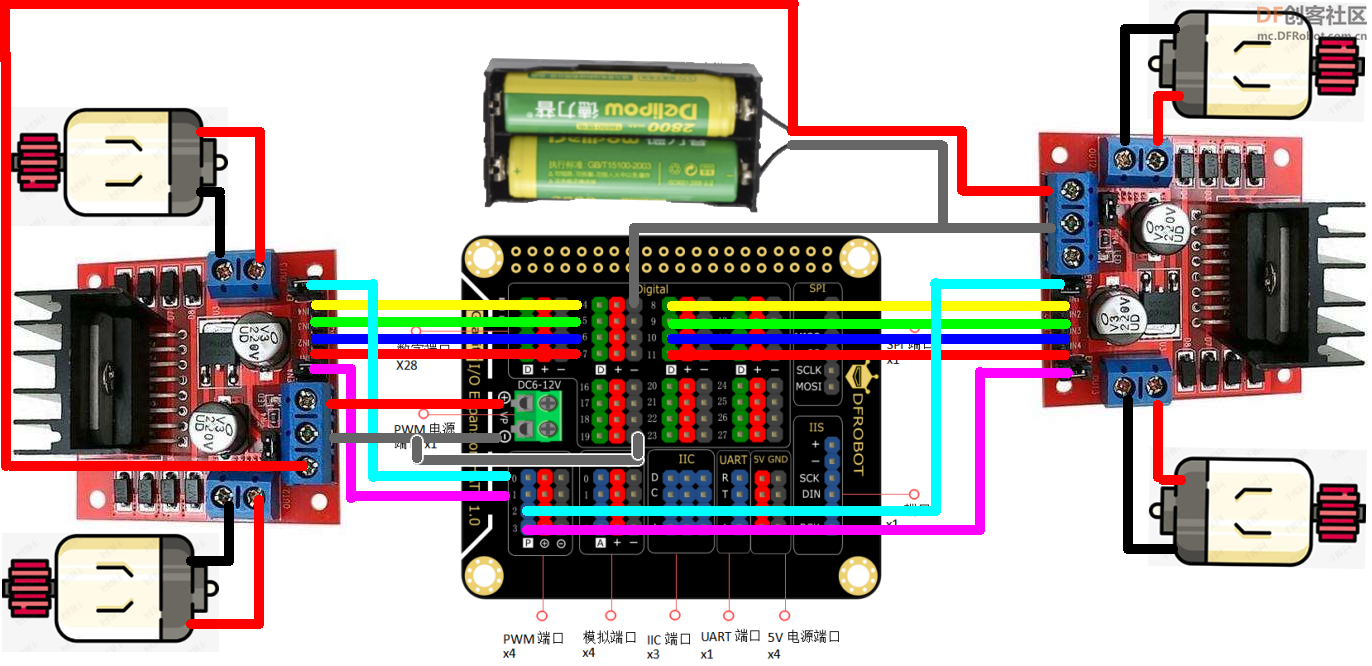
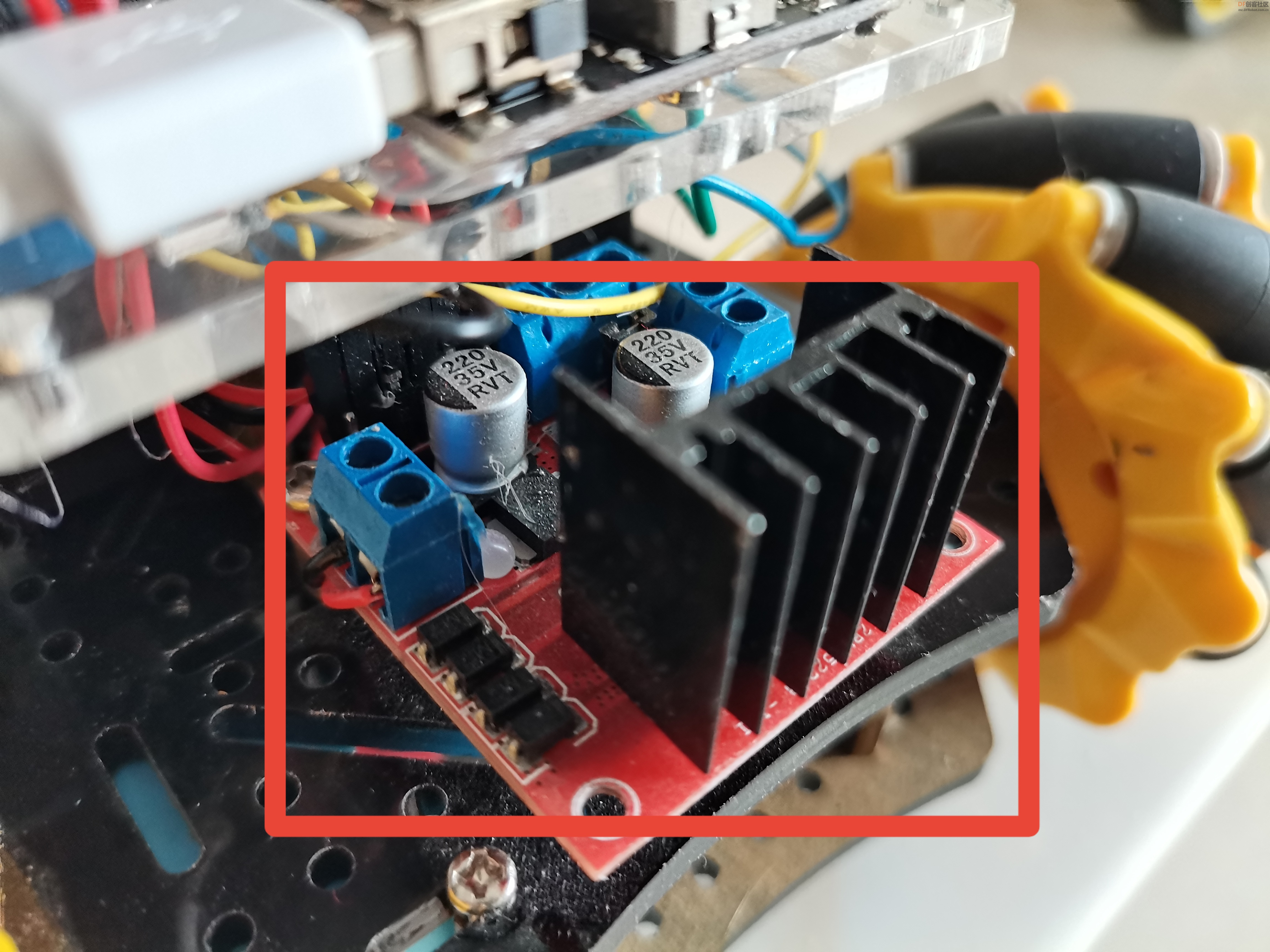
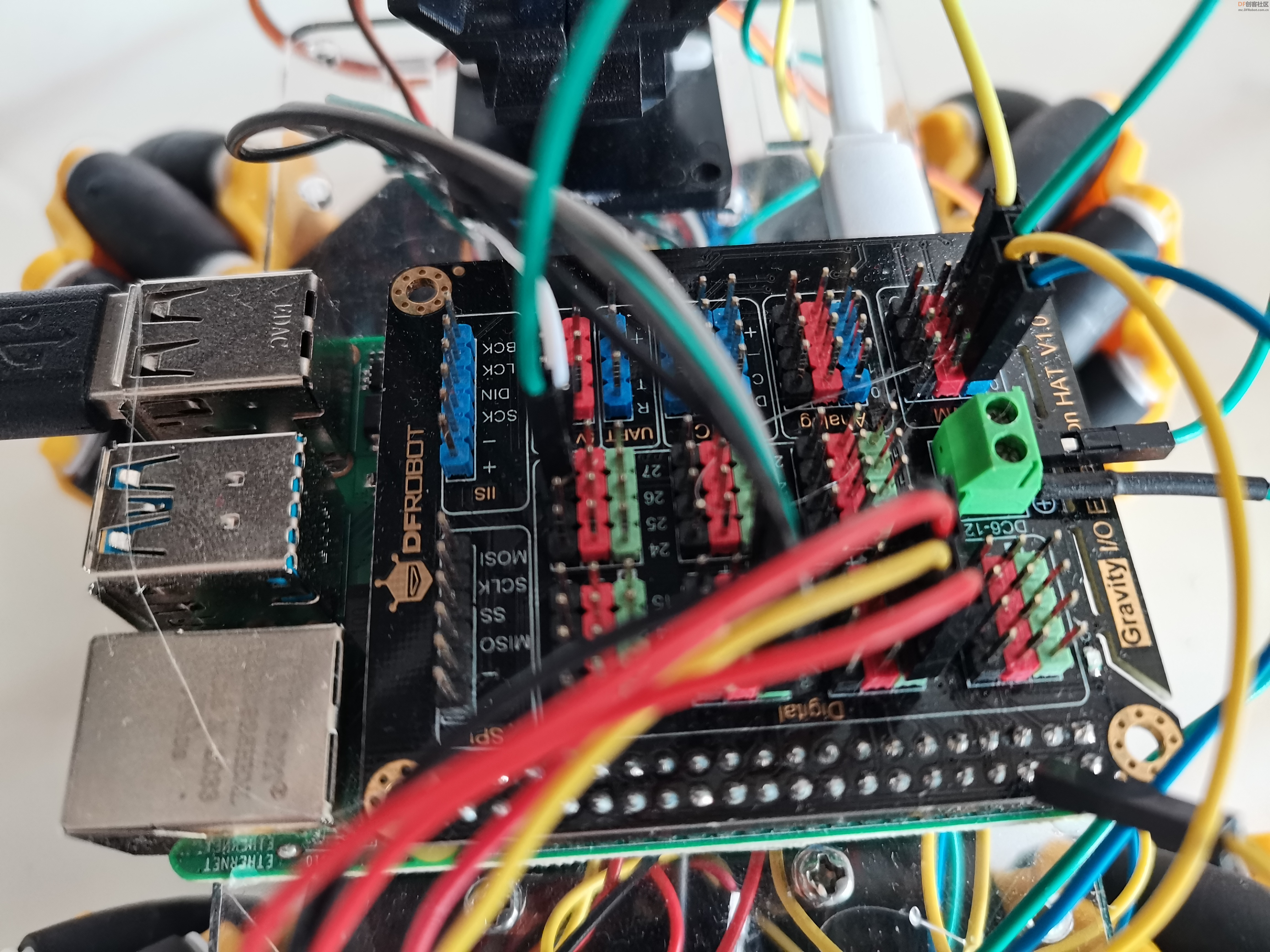
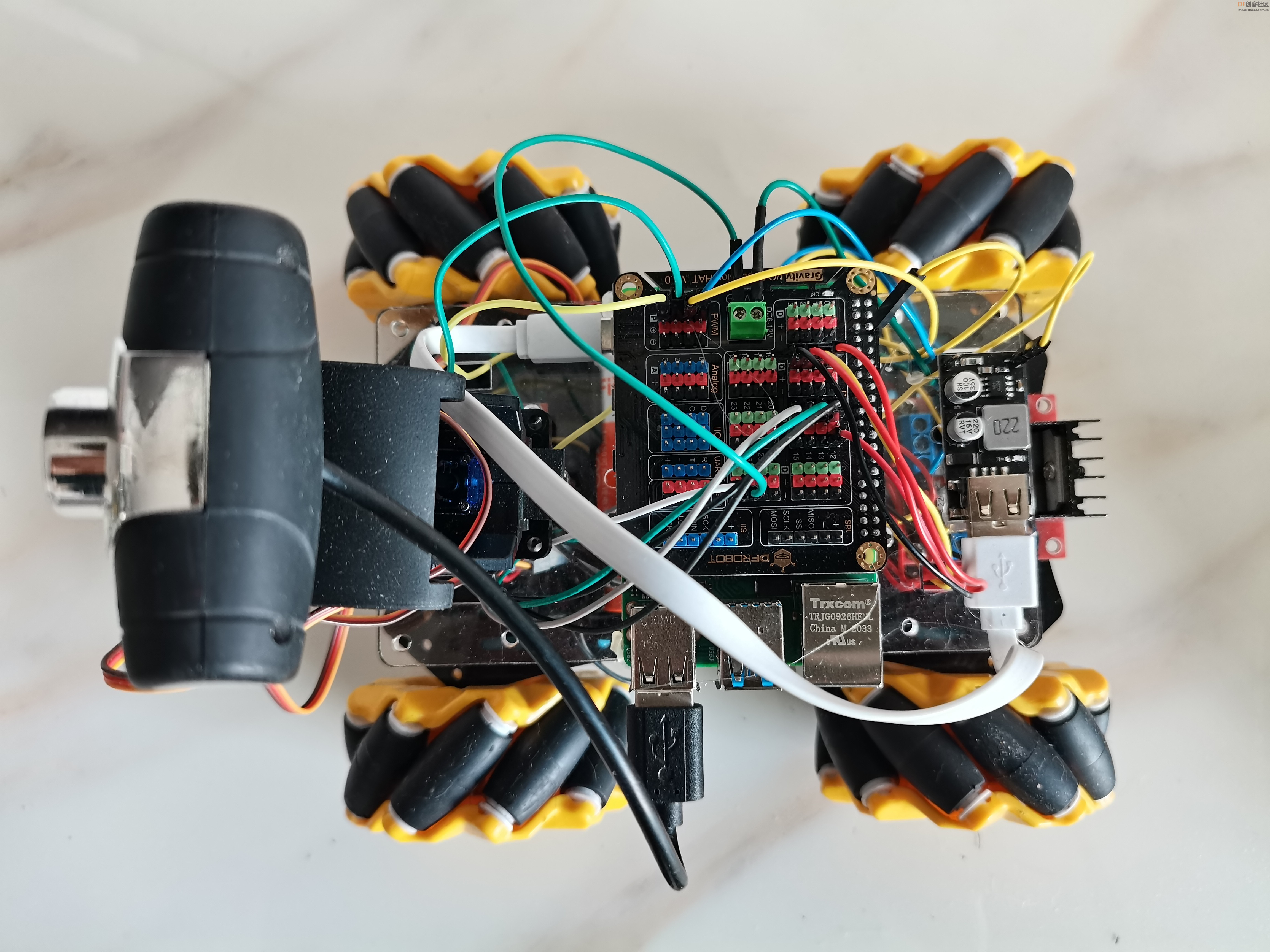


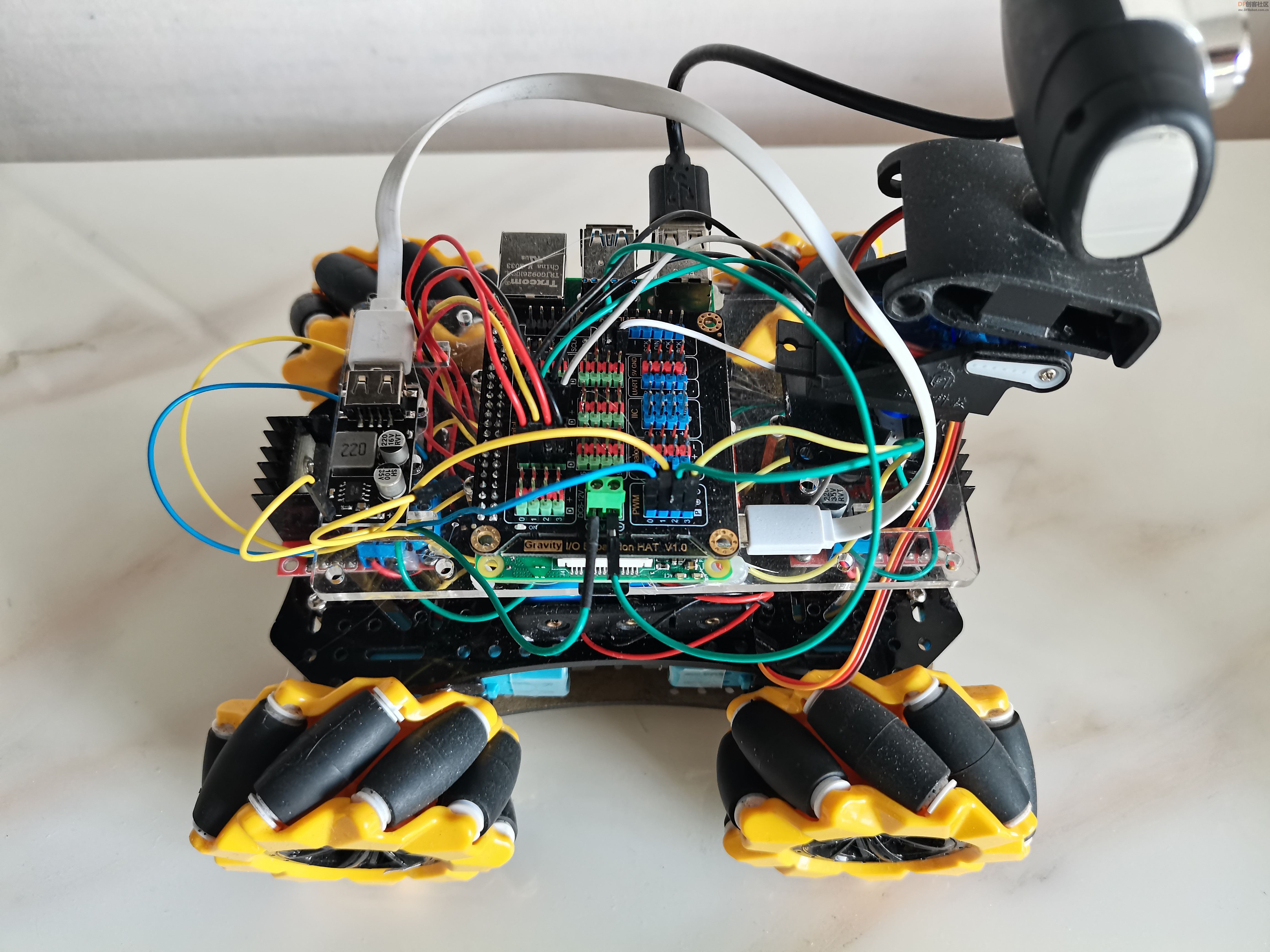

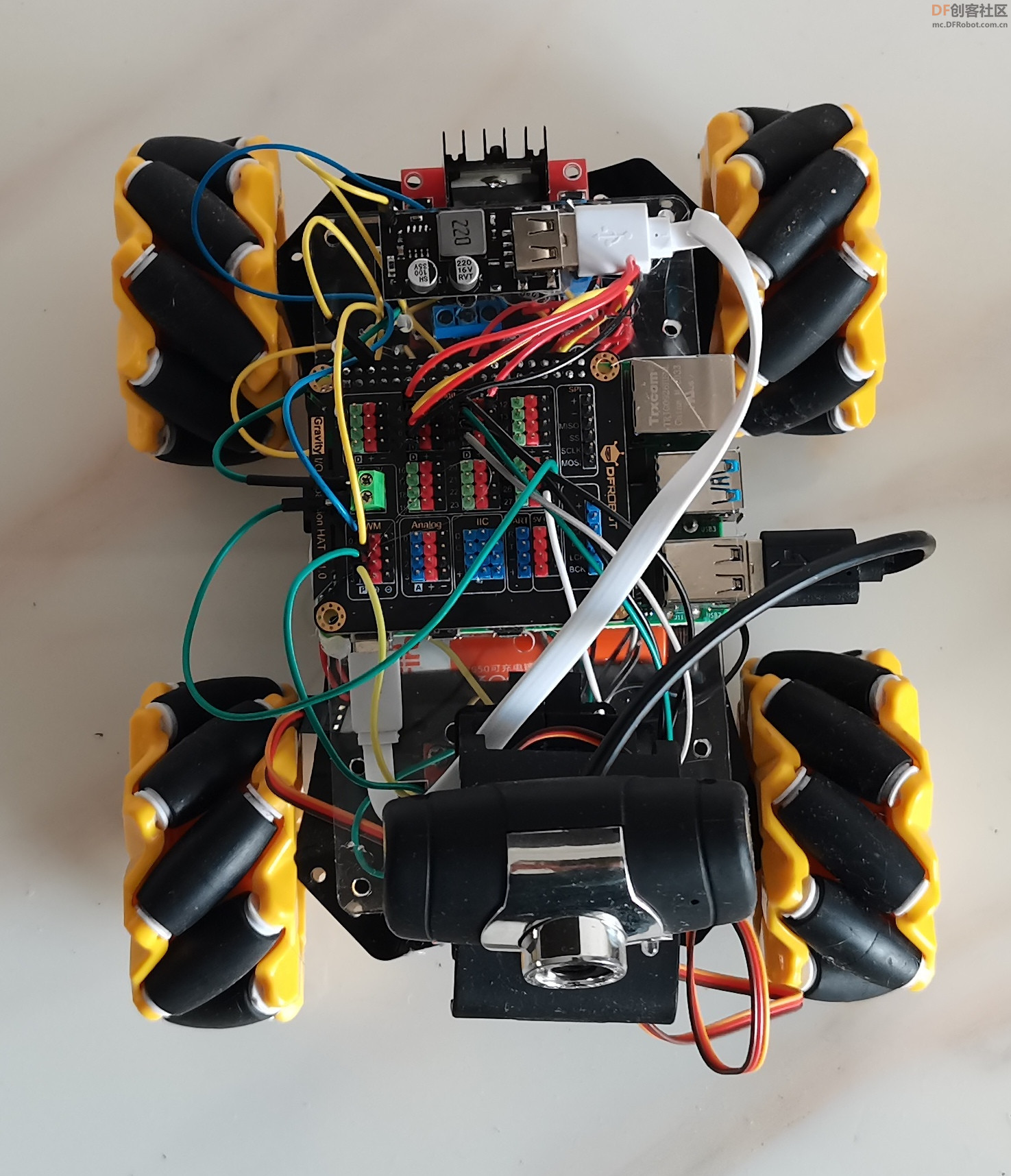
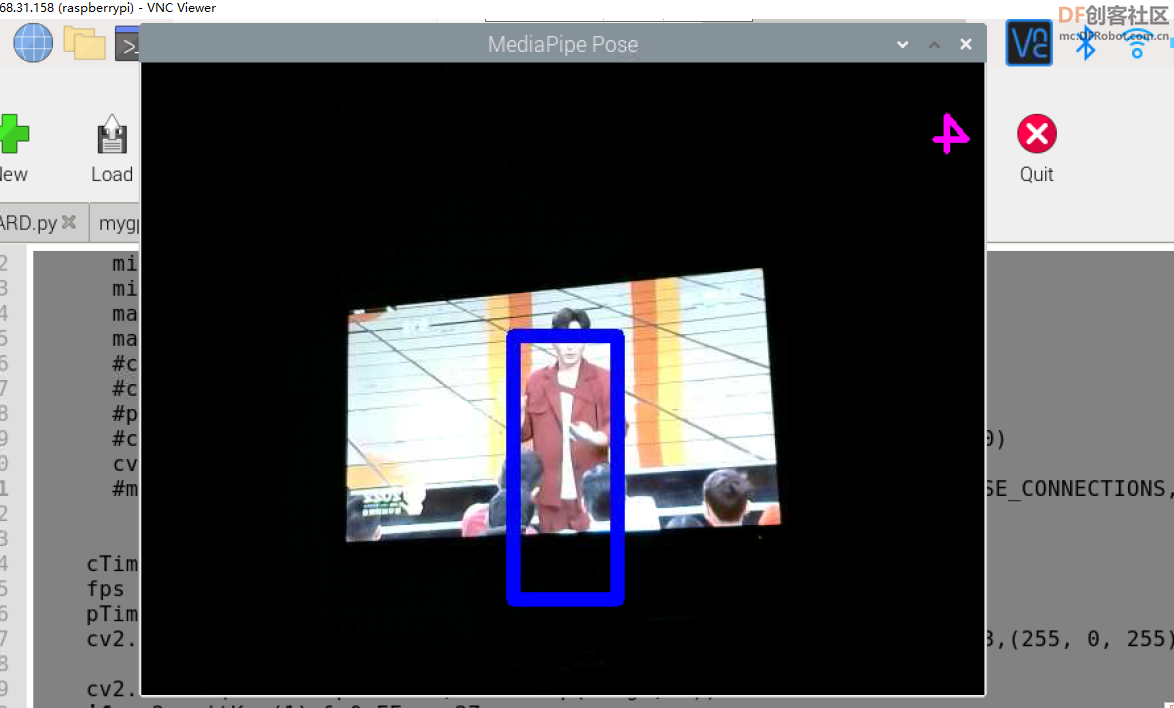
 沪公网安备31011502402448
沪公网安备31011502402448