本帖最后由 豆爸 于 2023-9-6 10:42 编辑
【项目背景】
FireBeetle 2 ESP32-S3是一款基于ESP32-S3-WROOM-1-N16R8模组设计的主控板,拥有16MB Flash和8MB PSRAM,板载摄像头接口。
开发板附带了一个OV2640摄像头,该摄像头拥有200万像素和68°视场角,最高支持1600*1200分辨率。本项目使用FireBeetle 2 ESP32-S3与行空板来做一款相机,实现无线拍照。
【硬件介绍】
1.FireBeetle 2 ESP32-S3
功能
引脚
GPIO分配
【FireBeetle 2 ESP32-S3编程】
1.将DFRobot FireBeetle 2 ESP32-S3通过 USB线连接到电脑。打开Arduino IDE,选择开发板:DFRobot FireBeetle 2 ESP32-S3,选择端口,如下图所示。
2.下载AXP313A库
3.新建程序
- #include "esp_camera.h"
- #include <WiFi.h>
-
- //
- // WARNING!!! PSRAM IC required for UXGA resolution and high JPEG quality
- // Ensure ESP32 Wrover Module or other board with PSRAM is selected
- // Partial images will be transmitted if image exceeds buffer size
- //
- // You must select partition scheme from the board menu that has at least 3MB APP space.
- // Face Recognition is DISABLED for ESP32 and ESP32-S2, because it takes up from 15
- // seconds to process single frame. Face Detection is ENABLED if PSRAM is enabled as well
-
- // ===================
- // Select camera model
- // ===================
- //#define CAMERA_MODEL_WROVER_KIT // Has PSRAM
- //#define CAMERA_MODEL_ESP_EYE // Has PSRAM
- //#define CAMERA_MODEL_ESP32S3_EYE // Has PSRAM
- //#define CAMERA_MODEL_M5STACK_PSRAM // Has PSRAM
- //#define CAMERA_MODEL_M5STACK_V2_PSRAM // M5Camera version B Has PSRAM
- //#define CAMERA_MODEL_M5STACK_WIDE // Has PSRAM
- //#define CAMERA_MODEL_M5STACK_ESP32CAM // No PSRAM
- //#define CAMERA_MODEL_M5STACK_UNITCAM // No PSRAM
- //#define CAMERA_MODEL_AI_THINKER // Has PSRAM
- //#define CAMERA_MODEL_TTGO_T_JOURNAL // No PSRAM
- //#define CAMERA_MODEL_XIAO_ESP32S3 // Has PSRAM
- #define CAMERA_MODEL_DFRobot_FireBeetle2_ESP32S3 // Has PSRAN
-
-
- // ** Espressif Internal Boards **
- //#define CAMERA_MODEL_ESP32_CAM_BOARD
- //#define CAMERA_MODEL_ESP32S2_CAM_BOARD
- //#define CAMERA_MODEL_ESP32S3_CAM_LCD
- #include "camera_pins.h"
-
- #include "DFRobot_AXP313A.h"
- DFRobot_AXP313A axp;
-
-
- // ===========================
- // Enter your WiFi credentials
- // ===========================
- const char* ssid = "xiaogui";
- const char* password = "88888888";
-
- void startCameraServer();
- void setupLedFlash(int pin);
-
- void setup() {
- Serial.begin(115200);
- Serial.setDebugOutput(true);
- Serial.println();
-
- while(axp.begin() != 0){
- Serial.println("init error");
- delay(1000);
- }
- axp.enableCameraPower(axp.eOV2640);//设置摄像头供电
-
- camera_config_t config;
- config.ledc_channel = LEDC_CHANNEL_0;
- config.ledc_timer = LEDC_TIMER_0;
- config.pin_d0 = Y2_GPIO_NUM;
- config.pin_d1 = Y3_GPIO_NUM;
- config.pin_d2 = Y4_GPIO_NUM;
- config.pin_d3 = Y5_GPIO_NUM;
- config.pin_d4 = Y6_GPIO_NUM;
- config.pin_d5 = Y7_GPIO_NUM;
- config.pin_d6 = Y8_GPIO_NUM;
- config.pin_d7 = Y9_GPIO_NUM;
- config.pin_xclk = XCLK_GPIO_NUM;
- config.pin_pclk = PCLK_GPIO_NUM;
- config.pin_vsync = VSYNC_GPIO_NUM;
- config.pin_href = HREF_GPIO_NUM;
- config.pin_sccb_sda = SIOD_GPIO_NUM;
- config.pin_sccb_scl = SIOC_GPIO_NUM;
- config.pin_pwdn = PWDN_GPIO_NUM;
- config.pin_reset = RESET_GPIO_NUM;
- config.xclk_freq_hz = 20000000;
- config.frame_size = FRAMESIZE_UXGA;
- config.pixel_format = PIXFORMAT_JPEG; // for streaming
- //config.pixel_format = PIXFORMAT_RGB565; // for face detection/recognition
- config.grab_mode = CAMERA_GRAB_WHEN_EMPTY;
- config.fb_location = CAMERA_FB_IN_PSRAM;
- config.jpeg_quality = 12;
- config.fb_count = 1;
-
- // if PSRAM IC present, init with UXGA resolution and higher JPEG quality
- // for larger pre-allocated frame buffer.
- if(config.pixel_format == PIXFORMAT_JPEG){
- if(psramFound()){
- config.jpeg_quality = 10;
- config.fb_count = 2;
- config.grab_mode = CAMERA_GRAB_LATEST;
- } else {
- // Limit the frame size when PSRAM is not available
- config.frame_size = FRAMESIZE_SVGA;
- config.fb_location = CAMERA_FB_IN_DRAM;
- }
- } else {
- // Best option for face detection/recognition
- config.frame_size = FRAMESIZE_240X240;
- #if CONFIG_IDF_TARGET_ESP32S3
- config.fb_count = 2;
- #endif
- }
-
- #if defined(CAMERA_MODEL_ESP_EYE)
- pinMode(13, INPUT_PULLUP);
- pinMode(14, INPUT_PULLUP);
- #endif
-
- // camera init
- esp_err_t err = esp_camera_init(&config);
- if (err != ESP_OK) {
- Serial.printf("Camera init failed with error 0x%x", err);
- return;
- }
-
- sensor_t * s = esp_camera_sensor_get();
- // initial sensors are flipped vertically and colors are a bit saturated
- if (s->id.PID == OV3660_PID) {
- s->set_vflip(s, 1); // flip it back
- s->set_brightness(s, 1); // up the brightness just a bit
- s->set_saturation(s, -2); // lower the saturation
- }
- // drop down frame size for higher initial frame rate
- if(config.pixel_format == PIXFORMAT_JPEG){
- s->set_framesize(s, FRAMESIZE_QVGA);
- }
-
- #if defined(CAMERA_MODEL_M5STACK_WIDE) || defined(CAMERA_MODEL_M5STACK_ESP32CAM)
- s->set_vflip(s, 1);
- s->set_hmirror(s, 1);
- #endif
-
- #if defined(CAMERA_MODEL_ESP32S3_EYE)
- s->set_vflip(s, 1);
- #endif
-
- // Setup LED FLash if LED pin is defined in camera_pins.h
- #if defined(LED_GPIO_NUM)
- setupLedFlash(LED_GPIO_NUM);
- #endif
- Serial.println("Connect to WiFi");
- WiFi.begin(ssid, password);
- WiFi.setSleep(false);
-
- while (WiFi.status() != WL_CONNECTED) {
- delay(500);
- Serial.print(".");
- }
- Serial.println("");
- Serial.println("WiFi connected");
-
- startCameraServer();
-
- Serial.print("Camera Ready! Use 'http://");
- Serial.print(WiFi.localIP());
- Serial.println("' to connect");
- }
-
- void loop() {
- // Do nothing. Everything is done in another task by the web server
- delay(10000);
- }
4.修改上述程序中wifi的ssid、password,为您所在网络wifi的ssid与密码
- const char* ssid = "xiaogui";
- const char* password = "88888888";
5.修改camera_pins.h文件,增加如下代码:
- #elif defined(CAMERA_MODEL_DFRobot_FireBeetle2_ESP32S3)
- #define PWDN_GPIO_NUM -1
- #define RESET_GPIO_NUM -1
- #define XCLK_GPIO_NUM 45
- #define SIOD_GPIO_NUM 1
- #define SIOC_GPIO_NUM 2
-
- #define Y9_GPIO_NUM 48
- #define Y8_GPIO_NUM 46
- #define Y7_GPIO_NUM 8
- #define Y6_GPIO_NUM 7
- #define Y5_GPIO_NUM 4
- #define Y4_GPIO_NUM 41
- #define Y3_GPIO_NUM 40
- #define Y2_GPIO_NUM 39
- #define VSYNC_GPIO_NUM 6
- #define HREF_GPIO_NUM 42
- #define PCLK_GPIO_NUM 5
6.修改相应设置,如下图所示
8.打开串口监视器,查看启动信息
从串口监视器可看到:“Connect to WiFi”、“WiFi connected”、“Camera Ready! Use 'http://192.168.2.234' to connect”等信息,记住这个IP地址。通过这个IP地址就可以访问摄像头了。
9.OV2640设置
在浏览器中,输入刚才记住的IP地址,如192.168.2.234,即可打开设置页面。修改相应的选项,可以对摄像头进行设置。
将网页垂直滑块向下拉,一直到网页的最底端。点击“start Stream”,即可打开视频浏览串口,位于页面最顶端。
【行空板编程】
1.将行空板通过 USB线连接到电脑。打开Mind+,选择Python模式,如下图所示。
2.添加“行空板”库,如下图所示。
3.拖到积木,完成编程,如下图所示。并修改192.168.2.234为刚才记住的IP地址。
4.点击“连接远程终端”,选择“10.1.2.3”,如下图所示。
5.点击“运行”,如下图所示。
行空板的屏幕上显示DFRobot FireBeetle 2 ESP32-S3摄像头画面。按下A键,完成拍照,并保存。如下图所示
| 
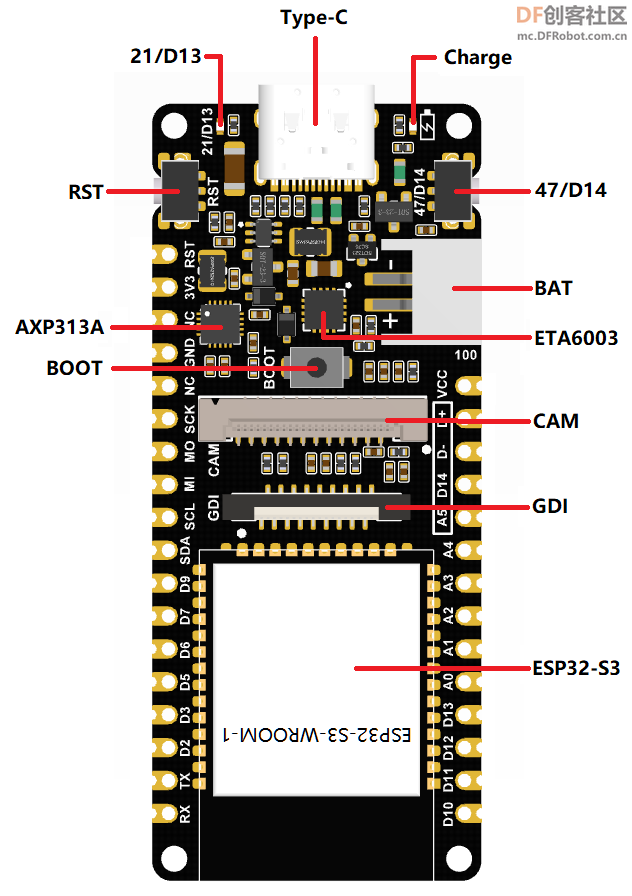
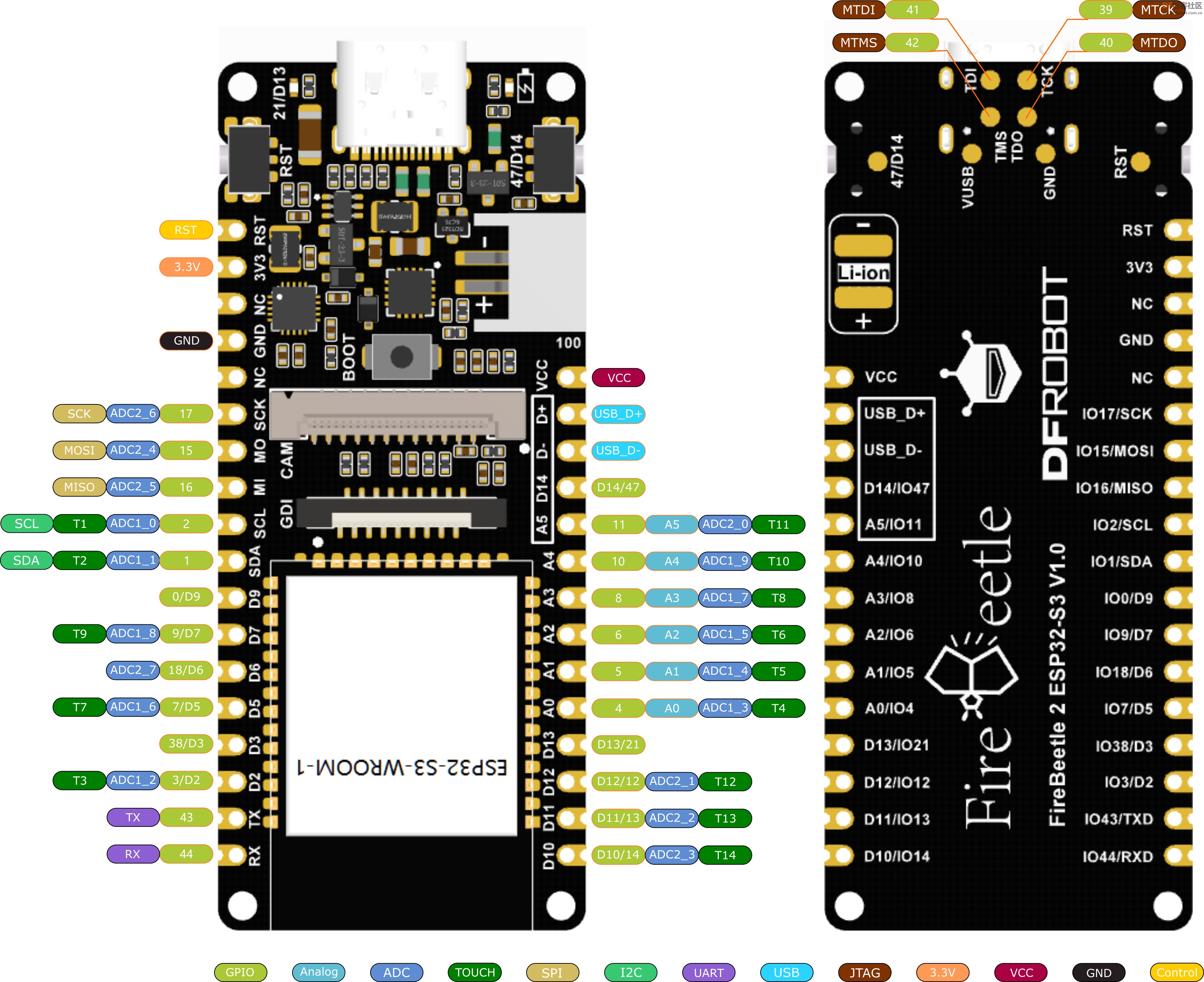
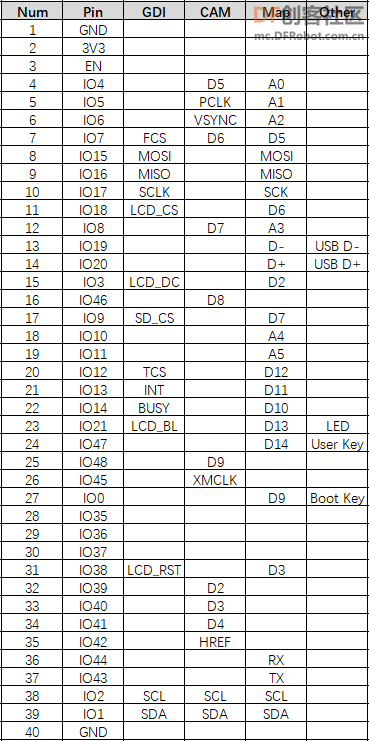
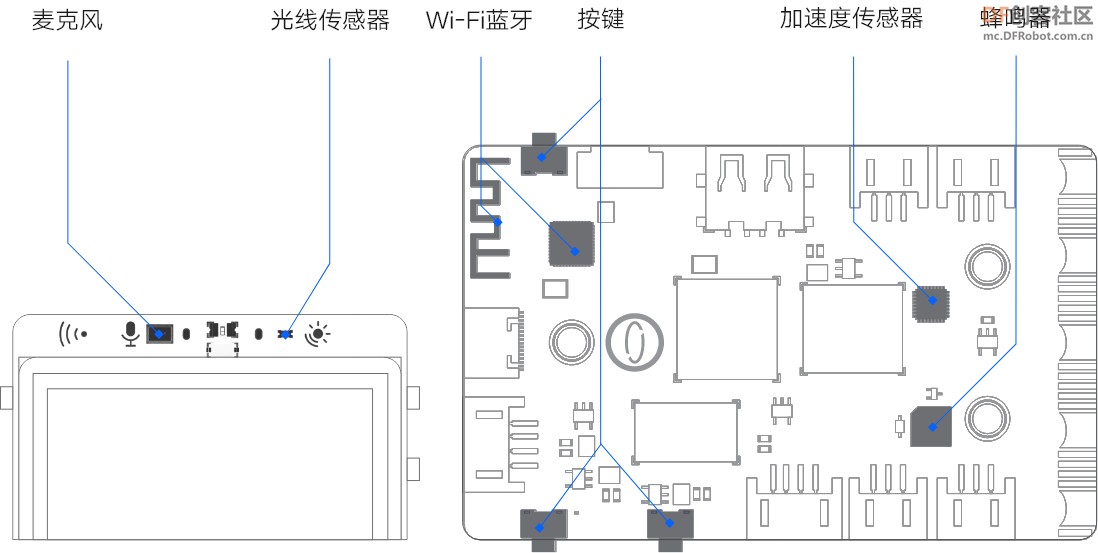
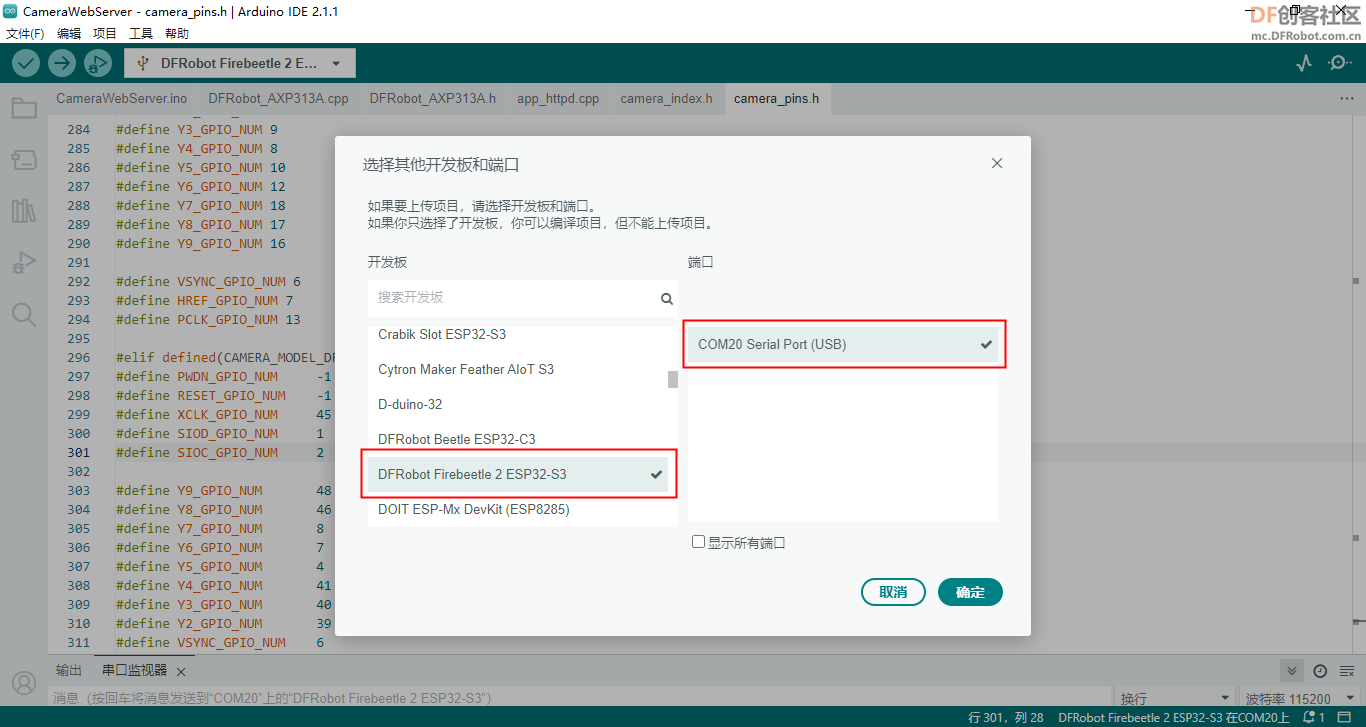

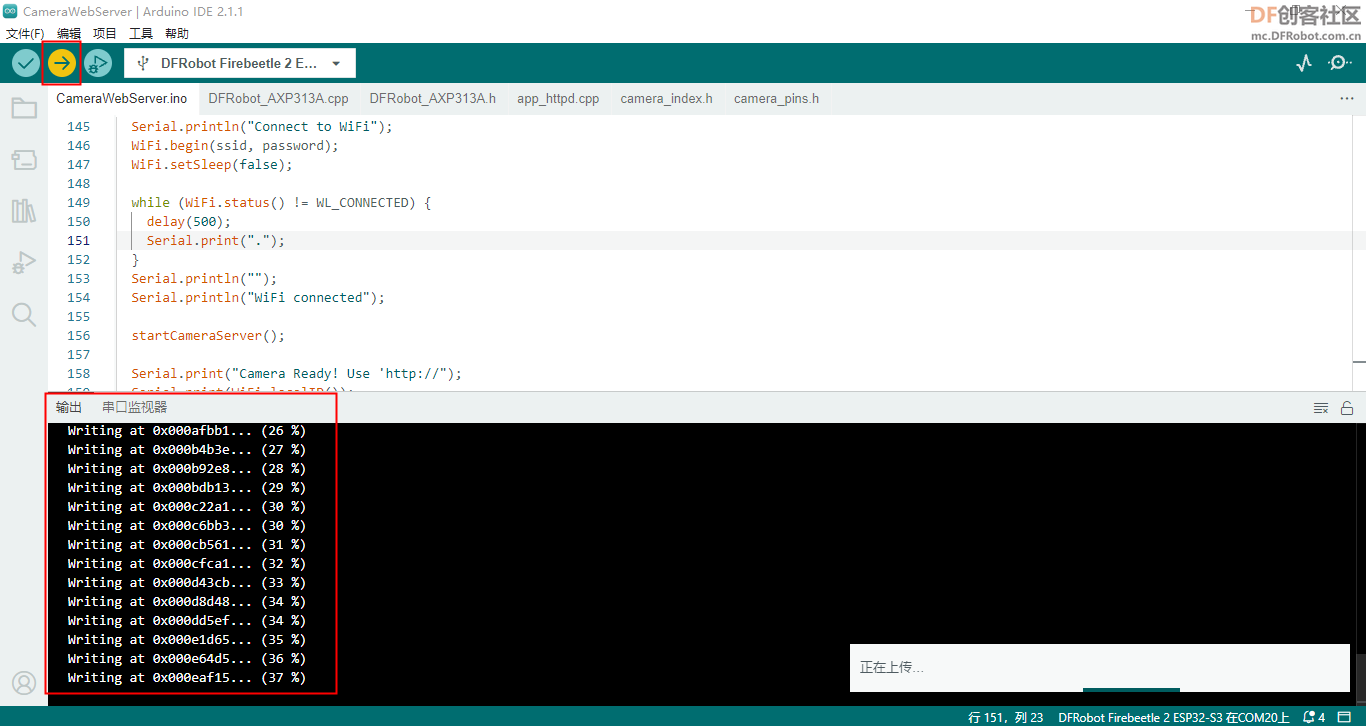
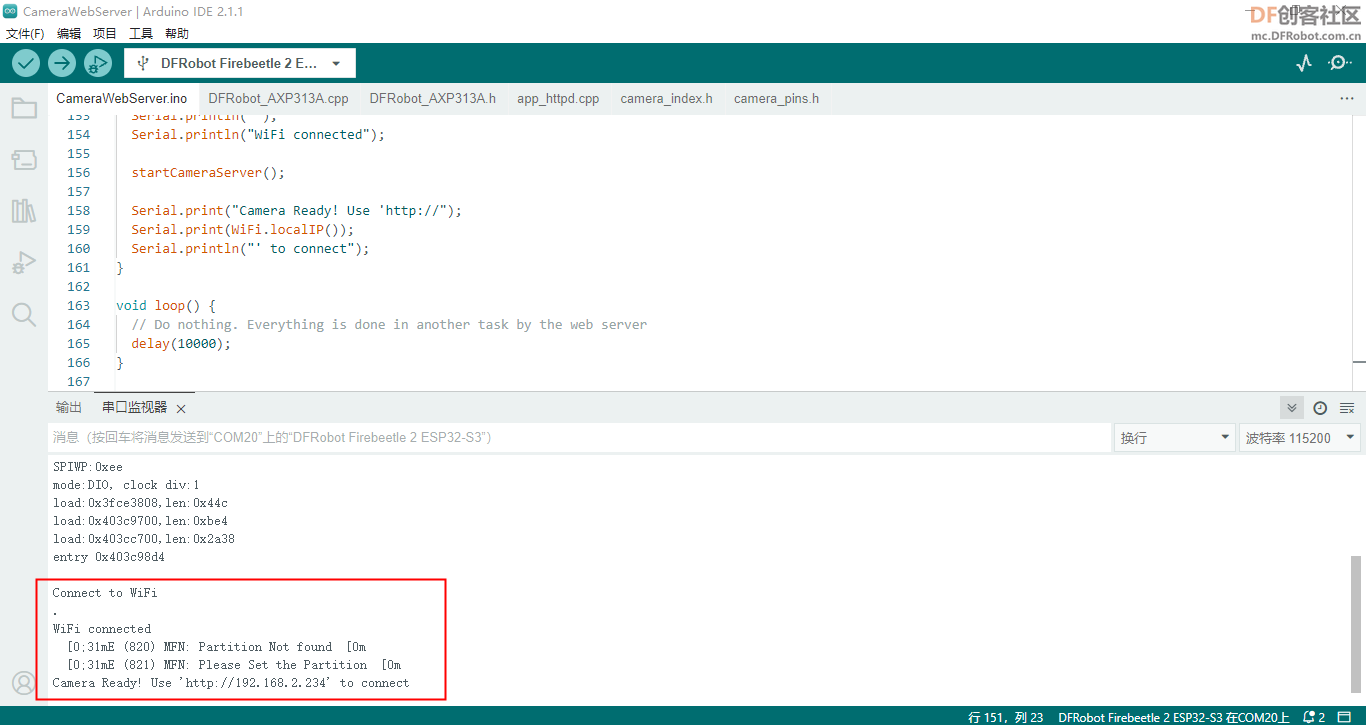
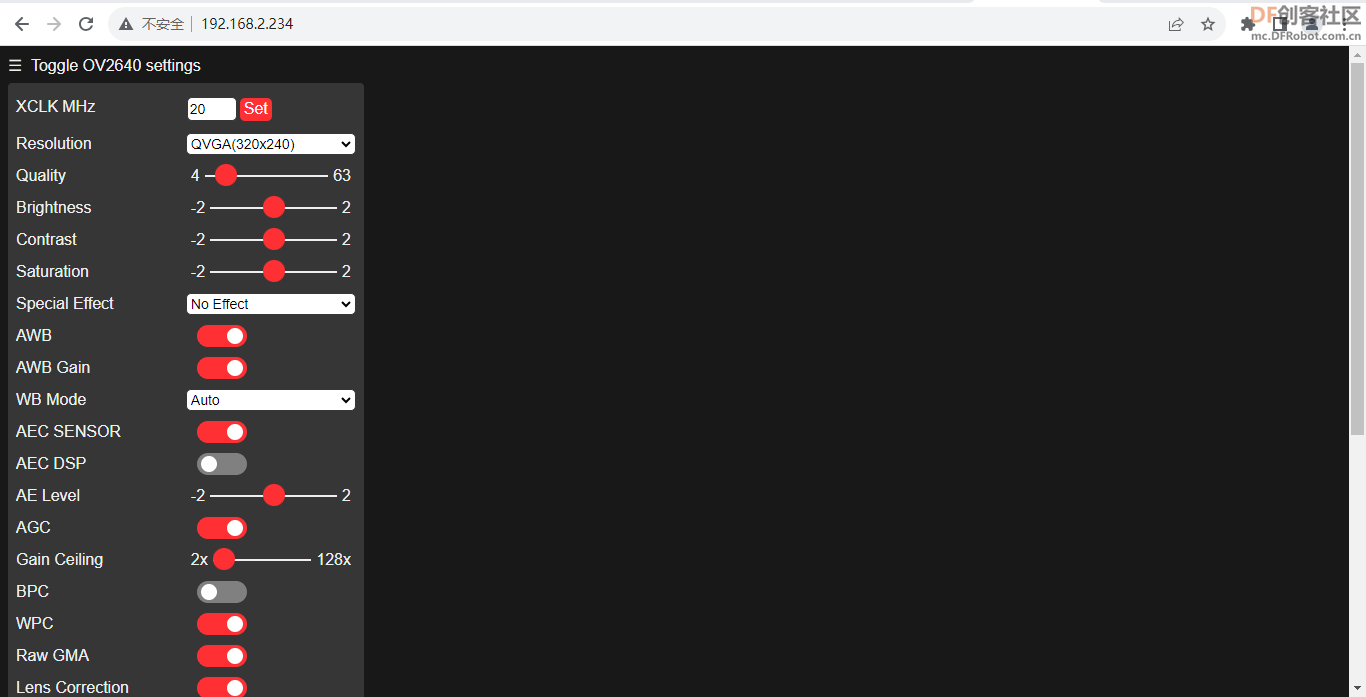


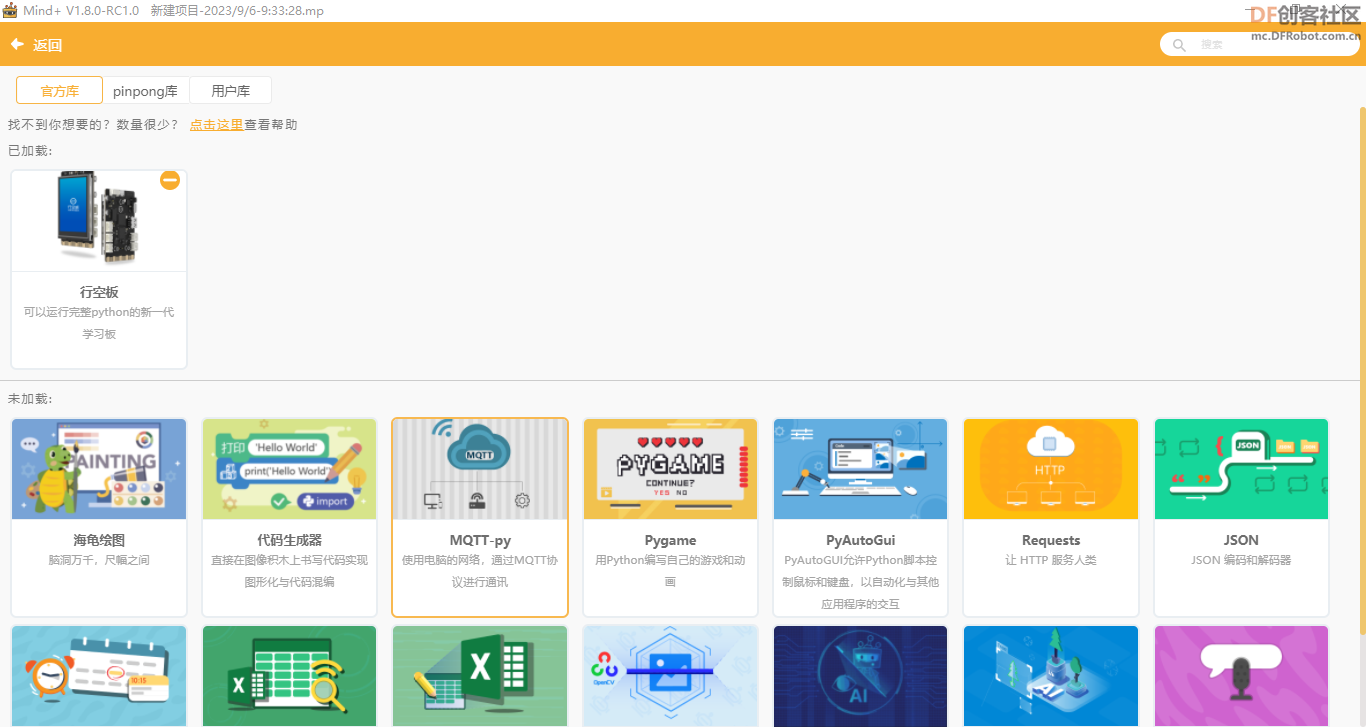
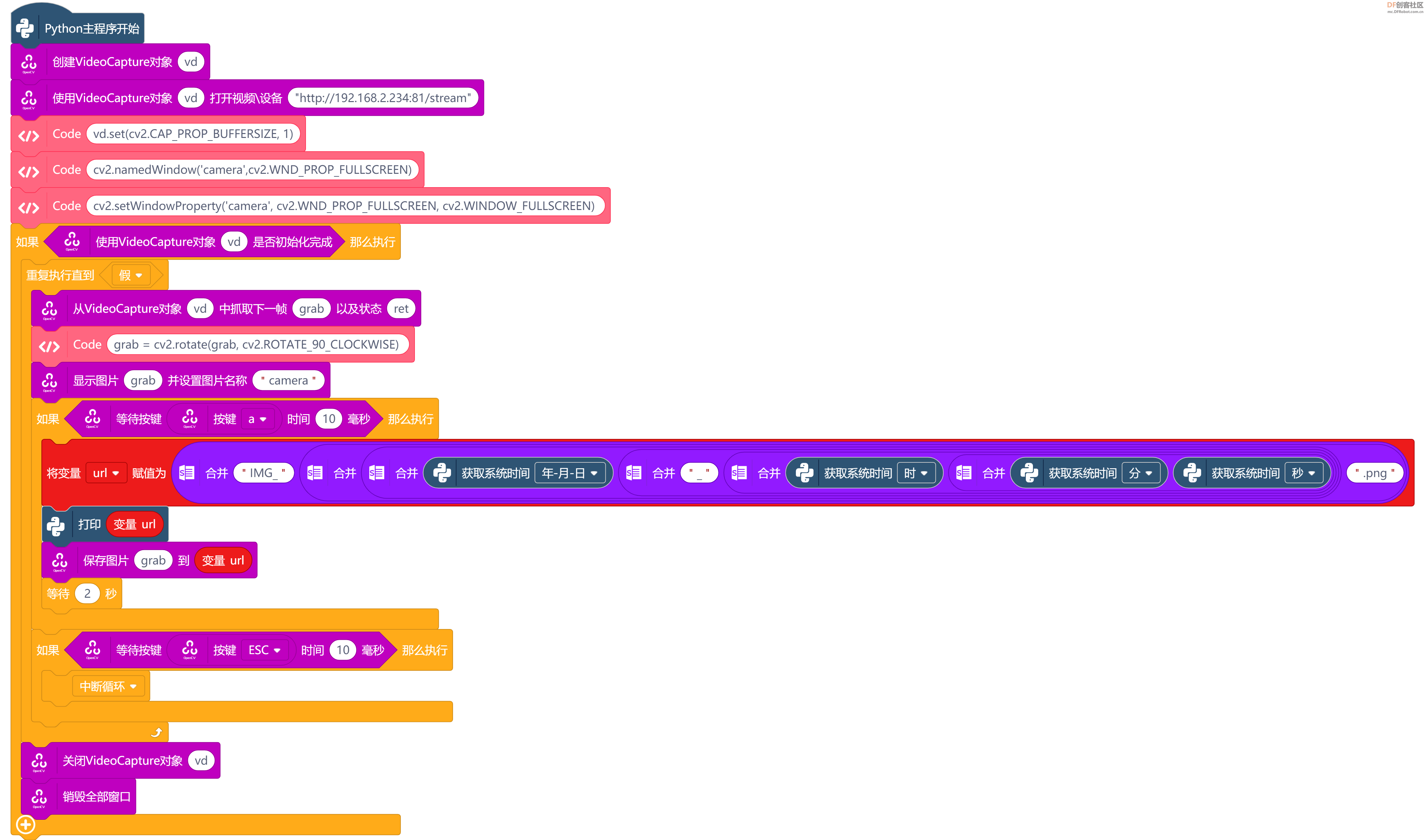
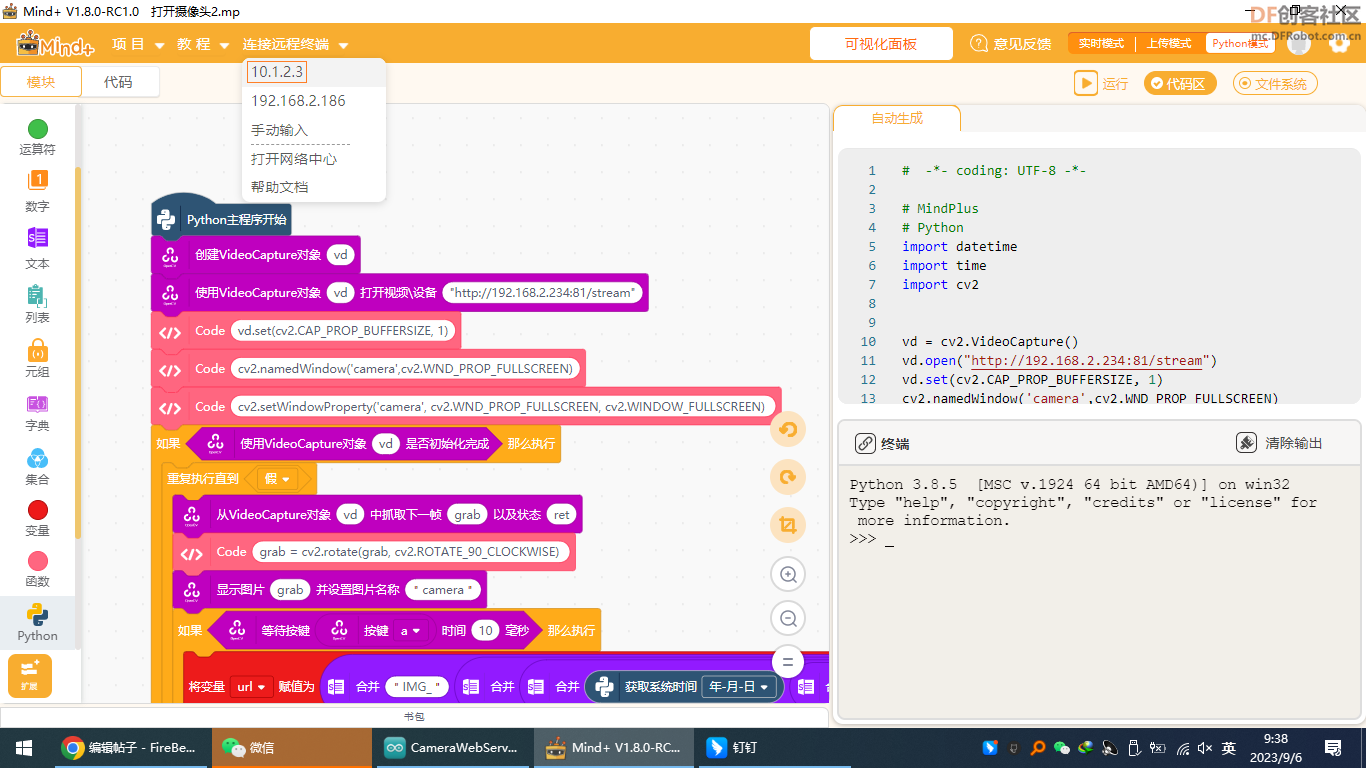
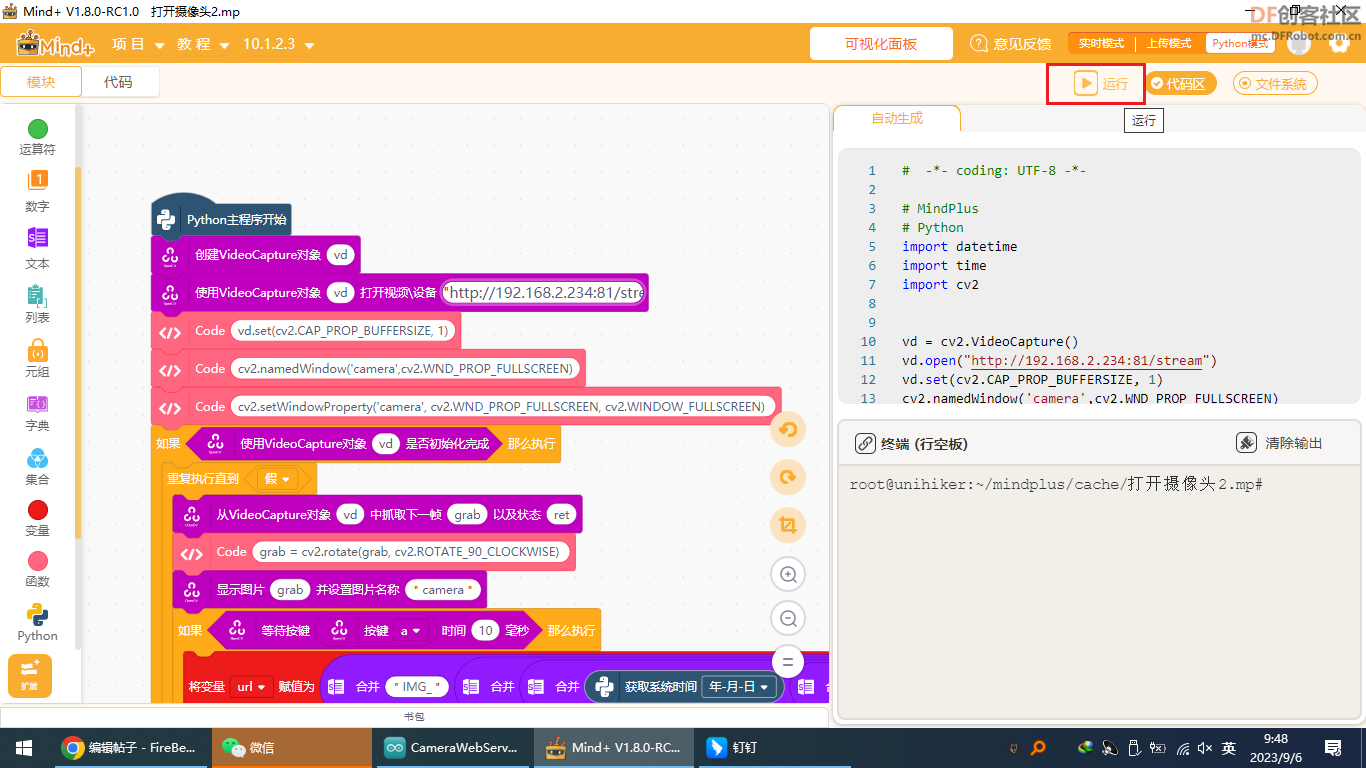
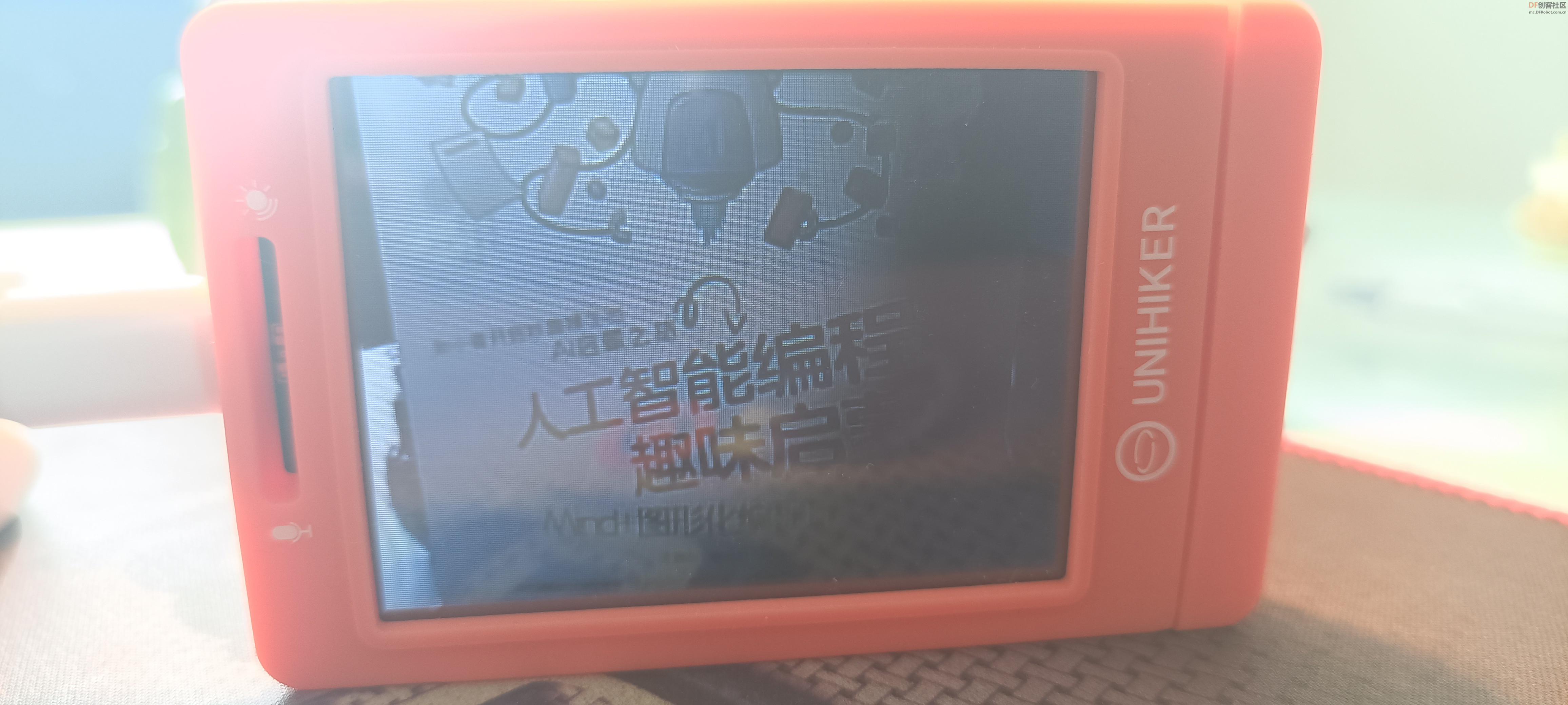
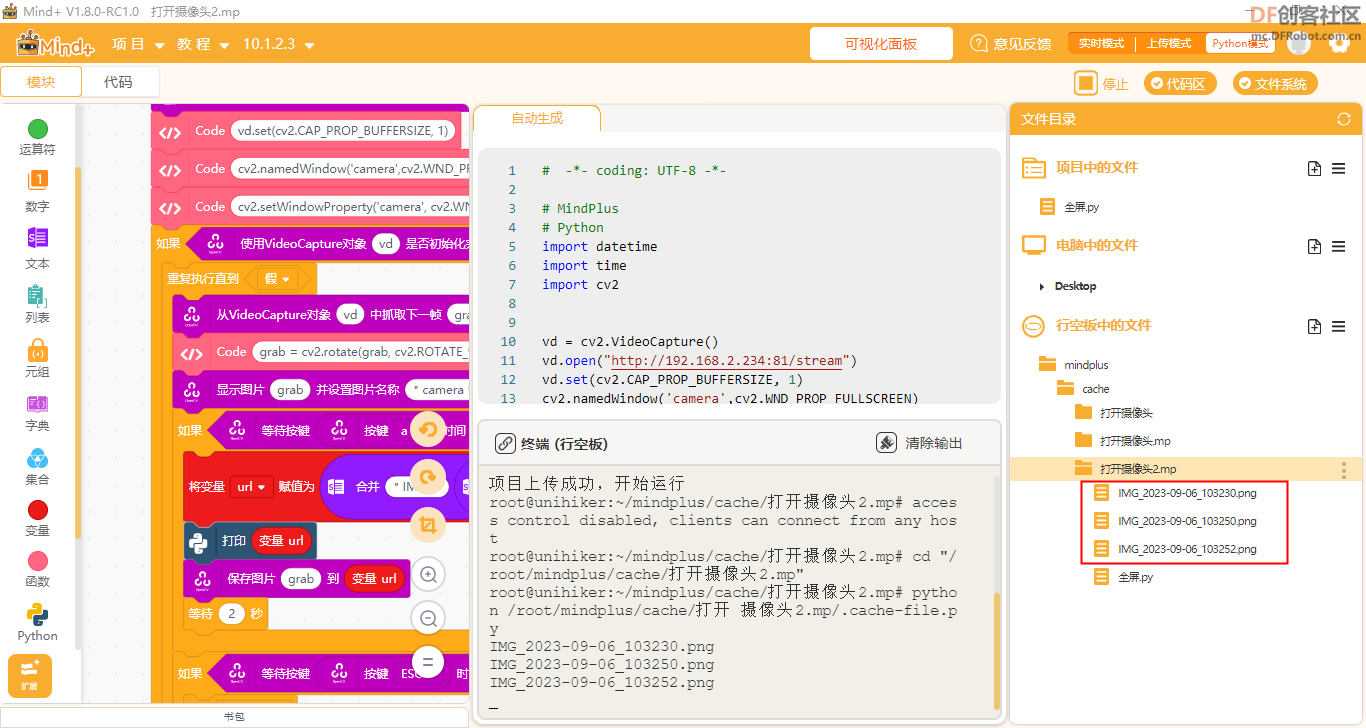
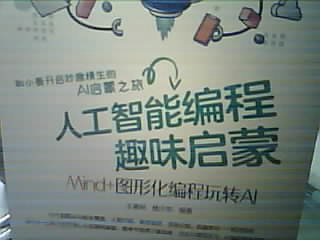


 沪公网安备31011502402448
沪公网安备31011502402448