【Arduino】168种传感器模块系列实验(资料代码+仿真编程+图形编程)
实验二百三十八:ESP32开发板WiFi蓝牙2.8寸240*320智能液晶显示屏带触摸屏TFT模块
项目实验之二十五:带 LVGL 的 ESP32 CYD:气象站(天气描述、温度和湿度)
实验开源代码
- /*
- 【Arduino】168种传感器模块系列实验(资料代码+仿真编程+图形编程)
- 实验二百三十八:ESP32开发板WiFi蓝牙2.8寸240*320智能液晶显示屏带触摸屏TFT模块
- 项目实验之二十五:带 LVGL 的 ESP32 CYD:气象站(天气描述、温度和湿度)
- */
-
- #include <lvgl.h>
- #include <TFT_eSPI.h>
- #include "weather_images.h"
- #include <WiFi.h>
- #include <HTTPClient.h>
- #include <ArduinoJson.h>
-
- // Replace with your network credentials
- const char* ssid = "zhz3";
- const char* password = "z156721";
-
- // Replace with the latitude and longitude to where you want to get the weather
- String latitude = "41.14961";
- String longitude = "-8.61099";
- // Enter your location
- String location = "Porto";
- // Type the timezone you want to get the time for
- String timezone = "Europe/Lisbon";
-
- // Store date and time
- String current_date;
- String last_weather_update;
- String temperature;
- String humidity;
- int is_day;
- int weather_code = 0;
- String weather_description;
-
- // SET VARIABLE TO 0 FOR TEMPERATURE IN FAHRENHEIT DEGREES
- #define TEMP_CELSIUS 1
-
- #if TEMP_CELSIUS
- String temperature_unit = "";
- const char degree_symbol[] = "\u00B0C";
- #else
- String temperature_unit = "&temperature_unit=fahrenheit";
- const char degree_symbol[] = "\u00B0F";
- #endif
-
- #define SCREEN_WIDTH 240
- #define SCREEN_HEIGHT 320
-
- #define DRAW_BUF_SIZE (SCREEN_WIDTH * SCREEN_HEIGHT / 10 * (LV_COLOR_DEPTH / 8))
- uint32_t draw_buf[DRAW_BUF_SIZE / 4];
-
- // If logging is enabled, it will inform the user about what is happening in the library
- void log_print(lv_log_level_t level, const char * buf) {
- LV_UNUSED(level);
- Serial.println(buf);
- Serial.flush();
- }
-
- static lv_obj_t * weather_image;
- static lv_obj_t * text_label_date;
- static lv_obj_t * text_label_temperature;
- static lv_obj_t * text_label_humidity;
- static lv_obj_t * text_label_weather_description;
- static lv_obj_t * text_label_time_location;
-
- static void timer_cb(lv_timer_t * timer){
- LV_UNUSED(timer);
- get_weather_data();
- get_weather_description(weather_code);
- lv_label_set_text(text_label_date, current_date.c_str());
- lv_label_set_text(text_label_temperature, String(" " + temperature + degree_symbol).c_str());
- lv_label_set_text(text_label_humidity, String(" " + humidity + "%").c_str());
- lv_label_set_text(text_label_weather_description, weather_description.c_str());
- lv_label_set_text(text_label_time_location, String("Last Update: " + last_weather_update + " | " + location).c_str());
- }
-
- void lv_create_main_gui(void) {
- LV_IMAGE_DECLARE(image_weather_sun);
- LV_IMAGE_DECLARE(image_weather_cloud);
- LV_IMAGE_DECLARE(image_weather_rain);
- LV_IMAGE_DECLARE(image_weather_thunder);
- LV_IMAGE_DECLARE(image_weather_snow);
- LV_IMAGE_DECLARE(image_weather_night);
- LV_IMAGE_DECLARE(image_weather_temperature);
- LV_IMAGE_DECLARE(image_weather_humidity);
-
- // Get the weather data from open-meteo.com API
- get_weather_data();
-
- weather_image = lv_image_create(lv_screen_active());
- lv_obj_align(weather_image, LV_ALIGN_CENTER, -80, -20);
-
- get_weather_description(weather_code);
-
- text_label_date = lv_label_create(lv_screen_active());
- lv_label_set_text(text_label_date, current_date.c_str());
- lv_obj_align(text_label_date, LV_ALIGN_CENTER, 70, -70);
- lv_obj_set_style_text_font((lv_obj_t*) text_label_date, &lv_font_montserrat_26, 0);
- lv_obj_set_style_text_color((lv_obj_t*) text_label_date, lv_palette_main(LV_PALETTE_TEAL), 0);
-
- lv_obj_t * weather_image_temperature = lv_image_create(lv_screen_active());
- lv_image_set_src(weather_image_temperature, &image_weather_temperature);
- lv_obj_align(weather_image_temperature, LV_ALIGN_CENTER, 30, -25);
- text_label_temperature = lv_label_create(lv_screen_active());
- lv_label_set_text(text_label_temperature, String(" " + temperature + degree_symbol).c_str());
- lv_obj_align(text_label_temperature, LV_ALIGN_CENTER, 70, -25);
- lv_obj_set_style_text_font((lv_obj_t*) text_label_temperature, &lv_font_montserrat_22, 0);
-
- lv_obj_t * weather_image_humidity = lv_image_create(lv_screen_active());
- lv_image_set_src(weather_image_humidity, &image_weather_humidity);
- lv_obj_align(weather_image_humidity, LV_ALIGN_CENTER, 30, 20);
- text_label_humidity = lv_label_create(lv_screen_active());
- lv_label_set_text(text_label_humidity, String(" " + humidity + "%").c_str());
- lv_obj_align(text_label_humidity, LV_ALIGN_CENTER, 70, 20);
- lv_obj_set_style_text_font((lv_obj_t*) text_label_humidity, &lv_font_montserrat_22, 0);
-
- text_label_weather_description = lv_label_create(lv_screen_active());
- lv_label_set_text(text_label_weather_description, weather_description.c_str());
- lv_obj_align(text_label_weather_description, LV_ALIGN_BOTTOM_MID, 0, -40);
- lv_obj_set_style_text_font((lv_obj_t*) text_label_weather_description, &lv_font_montserrat_18, 0);
-
- // Create a text label for the time and timezone aligned center in the bottom of the screen
- text_label_time_location = lv_label_create(lv_screen_active());
- lv_label_set_text(text_label_time_location, String("Last Update: " + last_weather_update + " | " + location).c_str());
- lv_obj_align(text_label_time_location, LV_ALIGN_BOTTOM_MID, 0, -10);
- lv_obj_set_style_text_font((lv_obj_t*) text_label_time_location, &lv_font_montserrat_12, 0);
- lv_obj_set_style_text_color((lv_obj_t*) text_label_time_location, lv_palette_main(LV_PALETTE_GREY), 0);
-
- lv_timer_t * timer = lv_timer_create(timer_cb, 600000, NULL);
- lv_timer_ready(timer);
- }
-
- /*
- WMO Weather interpretation codes (WW)- Code Description
- 0 Clear sky
- 1, 2, 3 Mainly clear, partly cloudy, and overcast
- 45, 48 Fog and depositing rime fog
- 51, 53, 55 Drizzle: Light, moderate, and dense intensity
- 56, 57 Freezing Drizzle: Light and dense intensity
- 61, 63, 65 Rain: Slight, moderate and heavy intensity
- 66, 67 Freezing Rain: Light and heavy intensity
- 71, 73, 75 Snow fall: Slight, moderate, and heavy intensity
- 77 Snow grains
- 80, 81, 82 Rain showers: Slight, moderate, and violent
- 85, 86 Snow showers slight and heavy
- 95 * Thunderstorm: Slight or moderate
- 96, 99 * Thunderstorm with slight and heavy hail
- */
- void get_weather_description(int code) {
- switch (code) {
- case 0:
- if(is_day==1) { lv_image_set_src(weather_image, &image_weather_sun); }
- else { lv_image_set_src(weather_image, &image_weather_night); }
- weather_description = "CLEAR SKY";
- break;
- case 1:
- if(is_day==1) { lv_image_set_src(weather_image, &image_weather_sun); }
- else { lv_image_set_src(weather_image, &image_weather_night); }
- weather_description = "MAINLY CLEAR";
- break;
- case 2:
- lv_image_set_src(weather_image, &image_weather_cloud);
- weather_description = "PARTLY CLOUDY";
- break;
- case 3:
- lv_image_set_src(weather_image, &image_weather_cloud);
- weather_description = "OVERCAST";
- break;
- case 45:
- lv_image_set_src(weather_image, &image_weather_cloud);
- weather_description = "FOG";
- break;
- case 48:
- lv_image_set_src(weather_image, &image_weather_cloud);
- weather_description = "DEPOSITING RIME FOG";
- break;
- case 51:
- lv_image_set_src(weather_image, &image_weather_rain);
- weather_description = "DRIZZLE LIGHT INTENSITY";
- break;
- case 53:
- lv_image_set_src(weather_image, &image_weather_rain);
- weather_description = "DRIZZLE MODERATE INTENSITY";
- break;
- case 55:
- lv_image_set_src(weather_image, &image_weather_rain);
- weather_description = "DRIZZLE DENSE INTENSITY";
- break;
- case 56:
- lv_image_set_src(weather_image, &image_weather_rain);
- weather_description = "FREEZING DRIZZLE LIGHT";
- break;
- case 57:
- lv_image_set_src(weather_image, &image_weather_rain);
- weather_description = "FREEZING DRIZZLE DENSE";
- break;
- case 61:
- lv_image_set_src(weather_image, &image_weather_rain);
- weather_description = "RAIN SLIGHT INTENSITY";
- break;
- case 63:
- lv_image_set_src(weather_image, &image_weather_rain);
- weather_description = "RAIN MODERATE INTENSITY";
- break;
- case 65:
- lv_image_set_src(weather_image, &image_weather_rain);
- weather_description = "RAIN HEAVY INTENSITY";
- break;
- case 66:
- lv_image_set_src(weather_image, &image_weather_rain);
- weather_description = "FREEZING RAIN LIGHT INTENSITY";
- break;
- case 67:
- lv_image_set_src(weather_image, &image_weather_rain);
- weather_description = "FREEZING RAIN HEAVY INTENSITY";
- break;
- case 71:
- lv_image_set_src(weather_image, &image_weather_snow);
- weather_description = "SNOW FALL SLIGHT INTENSITY";
- break;
- case 73:
- lv_image_set_src(weather_image, &image_weather_snow);
- weather_description = "SNOW FALL MODERATE INTENSITY";
- break;
- case 75:
- lv_image_set_src(weather_image, &image_weather_snow);
- weather_description = "SNOW FALL HEAVY INTENSITY";
- break;
- case 77:
- lv_image_set_src(weather_image, &image_weather_snow);
- weather_description = "SNOW GRAINS";
- break;
- case 80:
- lv_image_set_src(weather_image, &image_weather_rain);
- weather_description = "RAIN SHOWERS SLIGHT";
- break;
- case 81:
- lv_image_set_src(weather_image, &image_weather_rain);
- weather_description = "RAIN SHOWERS MODERATE";
- break;
- case 82:
- lv_image_set_src(weather_image, &image_weather_rain);
- weather_description = "RAIN SHOWERS VIOLENT";
- break;
- case 85:
- lv_image_set_src(weather_image, &image_weather_snow);
- weather_description = "SNOW SHOWERS SLIGHT";
- break;
- case 86:
- lv_image_set_src(weather_image, &image_weather_snow);
- weather_description = "SNOW SHOWERS HEAVY";
- break;
- case 95:
- lv_image_set_src(weather_image, &image_weather_thunder);
- weather_description = "THUNDERSTORM";
- break;
- case 96:
- lv_image_set_src(weather_image, &image_weather_thunder);
- weather_description = "THUNDERSTORM SLIGHT HAIL";
- break;
- case 99:
- lv_image_set_src(weather_image, &image_weather_thunder);
- weather_description = "THUNDERSTORM HEAVY HAIL";
- break;
- default:
- weather_description = "UNKNOWN WEATHER CODE";
- break;
- }
- }
-
- void get_weather_data() {
- if (WiFi.status() == WL_CONNECTED) {
- HTTPClient http;
- // Construct the API endpoint
- String url = String("http://api.open-meteo.com/v1/forecast?latitude=" + latitude + "&longitude=" + longitude + "¤t=temperature_2m,relative_humidity_2m,is_day,precipitation,rain,weather_code" + temperature_unit + "&timezone=" + timezone + "&forecast_days=1");
- http.begin(url);
- int httpCode = http.GET(); // Make the GET request
-
- if (httpCode > 0) {
- // Check for the response
- if (httpCode == HTTP_CODE_OK) {
- String payload = http.getString();
- //Serial.println("Request information:");
- //Serial.println(payload);
- // Parse the JSON to extract the time
- JsonDocument doc;
- DeserializationError error = deserializeJson(doc, payload);
- if (!error) {
- const char* datetime = doc["current"]["time"];
- temperature = String(doc["current"]["temperature_2m"]);
- humidity = String(doc["current"]["relative_humidity_2m"]);
- is_day = String(doc["current"]["is_day"]).toInt();
- weather_code = String(doc["current"]["weather_code"]).toInt();
- /*Serial.println(temperature);
- Serial.println(humidity);
- Serial.println(is_day);
- Serial.println(weather_code);
- Serial.println(String(timezone));*/
- // Split the datetime into date and time
- String datetime_str = String(datetime);
- int splitIndex = datetime_str.indexOf('T');
- current_date = datetime_str.substring(0, splitIndex);
- last_weather_update = datetime_str.substring(splitIndex + 1, splitIndex + 9); // Extract time portion
- } else {
- Serial.print("deserializeJson() failed: ");
- Serial.println(error.c_str());
- }
- }
- else {
- Serial.println("Failed");
- }
- } else {
- Serial.printf("GET request failed, error: %s\n", http.errorToString(httpCode).c_str());
- }
- http.end(); // Close connection
- } else {
- Serial.println("Not connected to Wi-Fi");
- }
- }
-
- void setup() {
- String LVGL_Arduino = String("LVGL Library Version: ") + lv_version_major() + "." + lv_version_minor() + "." + lv_version_patch();
- Serial.begin(115200);
- Serial.println(LVGL_Arduino);
-
- // Connect to Wi-Fi
- WiFi.begin(ssid, password);
- Serial.print("Connecting");
- while (WiFi.status() != WL_CONNECTED) {
- delay(500);
- Serial.print(".");
- }
- Serial.print("\nConnected to Wi-Fi network with IP Address: ");
- Serial.println(WiFi.localIP());
-
- // Start LVGL
- lv_init();
- // Register print function for debugging
- lv_log_register_print_cb(log_print);
-
- // Create a display object
- lv_display_t * disp;
- // Initialize the TFT display using the TFT_eSPI library
- disp = lv_tft_espi_create(SCREEN_WIDTH, SCREEN_HEIGHT, draw_buf, sizeof(draw_buf));
- lv_display_set_rotation(disp, LV_DISPLAY_ROTATION_270);
-
- // Function to draw the GUI
- lv_create_main_gui();
- }
-
- void loop() {
- lv_task_handler(); // let the GUI do its work
- lv_tick_inc(5); // tell LVGL how much time has passed
- delay(5); // let this time pass
- }
|

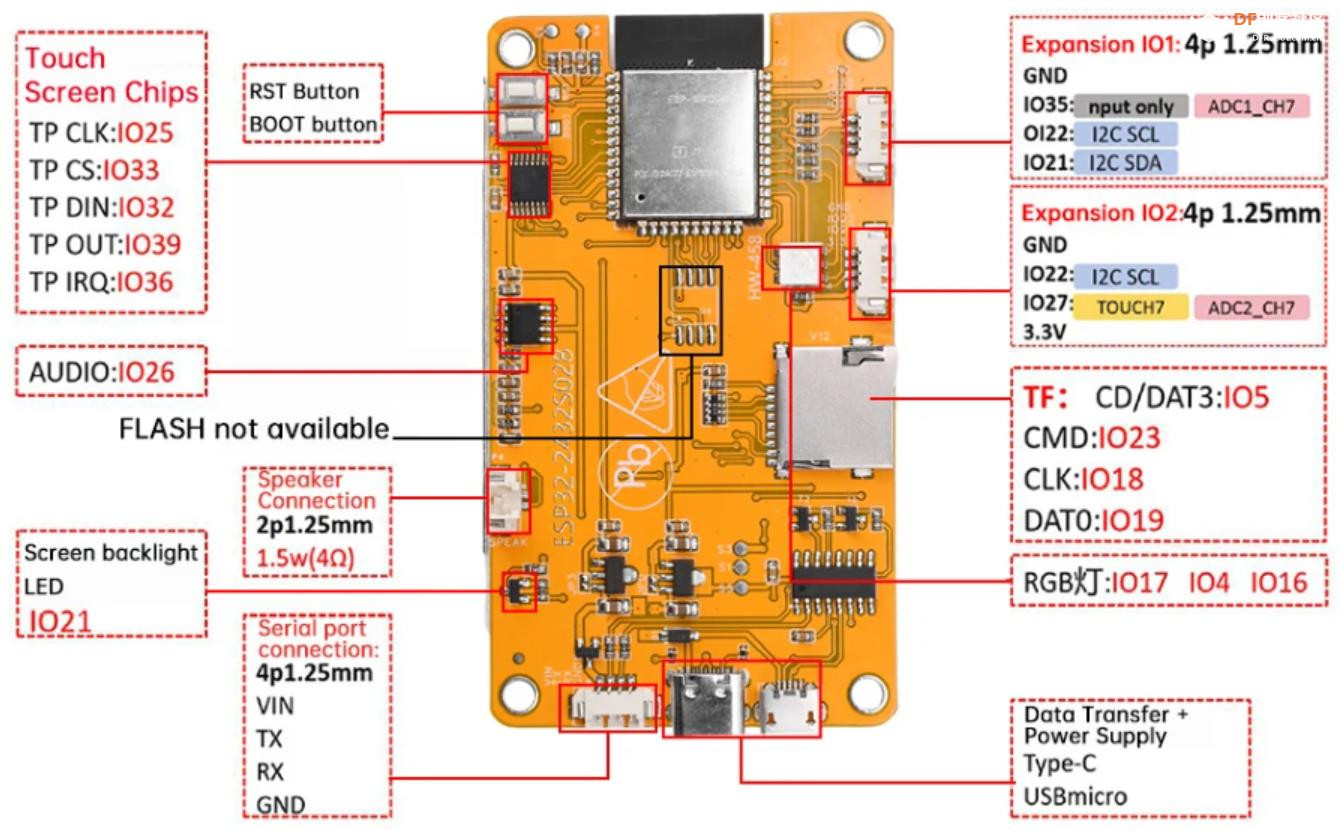
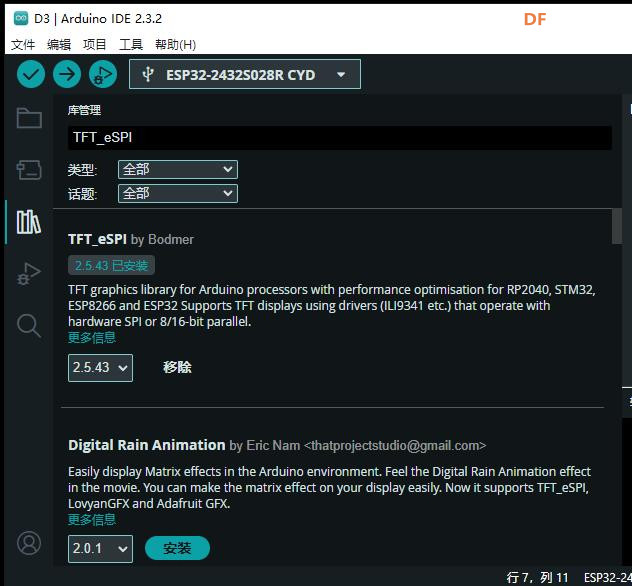
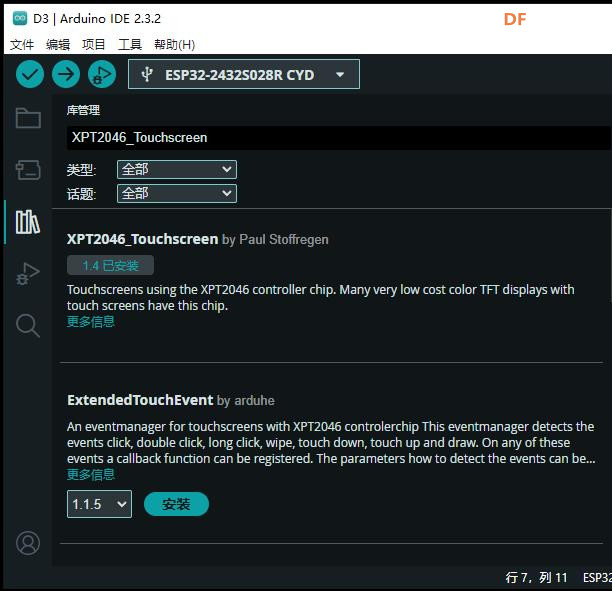
 沪公网安备31011502402448
沪公网安备31011502402448