项目代码#include <Adafruit_BNO055.h>
#include <Adafruit_Sensor.h>
#include <ArduinoJson.h>
#include <Husarnet.h>
#include <SparkFunMPU9250-DMP.h>
#include <WebServer.h>
#include <WebSocketsServer.h>
#include <WiFi.h>
#include <WiFiMulti.h>
#include <Wire.h>
/* =============== config section start =============== */
#if __has_include("credentials.h")
#include "credentials.h"
#else
// WiFi credentials
#define NUM_NETWORKS 2
// Add your networks credentials here
const char *ssidTab[NUM_NETWORKS] = {
"wifi-ssid-one",
"wifi-ssid-two",
};
const char *passwordTab[NUM_NETWORKS] = {
"wifi-pass-one",
"wifi-pass-two",
};
// Husarnet credentials
const char *hostName = "box3desp32"; // this will be the name of the 1st ESP32
// device at https://app.husarnet.com
/* to get your join code go to https://app.husarnet.com
-> select network
-> click "Add element"
-> select "join code" tab
Keep it secret!
*/
const char *husarnetJoinCode = "xxxxxxxxxxxxxxxxxxxxxx";
const char *dashboardURL = "default";
#endif
#define IMU_SELECT 1 // 1 - BNO055 , 0 - MPU9250
/* =============== config section end =============== */
#if IMU_SELECT == 0
#define INTERRUPT_PIN_MPU 19
// Connected to "Wire" object - 22 (SCL) & 21 (SDA)
MPU9250_DMP mpu;
#else
#define INTERRUPT_PIN_BNO 35
#define RESET_PIN_BNO 34
#define I2C_SDA 33
#define I2C_SCL 32
TwoWire I2CBNO = TwoWire(1);
Adafruit_BNO055 bno = Adafruit_BNO055(55, 0x28, &I2CBNO);
#endif
#define HTTP_PORT 8000
#define WEBSOCKET_PORT 8001
// you can provide credentials to multiple WiFi networks
WiFiMulti wifiMulti;
// HTTP server on port 8000
WebServer server(HTTP_PORT);
// WebSocket server
WebSocketsServer webSocket = WebSocketsServer(WEBSOCKET_PORT);
StaticJsonDocument<200> jsonDocTx;
extern const char index_html_start[] asm("_binary_src_index_html_start");
const String html = String((const char *)index_html_start);
bool wsconnected = false;
void onWebSocketEvent(uint8_t num, WStype_t type, uint8_t *payload,
size_t length) {
switch (type) {
case WStype_DISCONNECTED: {
wsconnected = false;
Serial.printf("[%u] Disconnected\r\n", num);
} break;
case WStype_CONNECTED: {
wsconnected = true;
Serial.printf("\r\n[%u] Connection from Husarnet \r\n", num);
} break;
case WStype_TEXT: {
Serial.printf("[%u] Text:\r\n", num);
for (int i = 0; i < length; i++) {
Serial.printf("%c", (char)(*(payload + i)));
}
Serial.println();
} break;
case WStype_BIN:
case WStype_ERROR:
case WStype_FRAGMENT_TEXT_START:
case WStype_FRAGMENT_BIN_START:
case WStype_FRAGMENT:
case WStype_FRAGMENT_FIN:
default:
break;
}
}
void onHttpReqFunc() {
server.sendHeader("Connection", "close");
server.send(200, "text/html", html);
}
void taskWifi(void *parameter);
void taskStatus(void *parameter);
SemaphoreHandle_t mtx;
const signed char orientationDefault[9] = {0, 1, 0, 0, 0, 1, 1, 0, 0};
void setup() {
Serial.begin(115200);
mtx = xSemaphoreCreateMutex();
xSemaphoreGive(mtx);
xTaskCreatePinnedToCore(taskWifi, /* Task function. */
"taskWifi", /* String with name of task. */
20000, /* Stack size in bytes. */
NULL, /* Parameter passed as input of the task */
2, /* Priority of the task. */
NULL, /* Task handle. */
0); /* Core where the task should run */
xTaskCreatePinnedToCore(taskStatus, /* Task function. */
"taskStatus", /* String with name of task. */
20000, /* Stack size in bytes. */
NULL, /* Parameter passed as input of the task */
3, /* Priority of the task. */
NULL, /* Task handle. */
0); /* Core where the task should run */
}
void taskWifi(void *parameter) {
uint8_t stat = WL_DISCONNECTED;
/* Configure Wi-Fi */
for (int i = 0; i < NUM_NETWORKS; i++) {
wifiMulti.addAP(ssidTab[i], passwordTab[i]);
Serial.printf("WiFi %d: SSID: "%s" ; PASS: "%s"\r\n", i, ssidTab[i],
passwordTab[i]);
}
while (stat != WL_CONNECTED) {
stat = wifiMulti.run();
Serial.printf("WiFi status: %d\r\n", (int)stat);
delay(100);
}
Serial.printf("WiFi connected\r\n", (int)stat);
Serial.printf("IP address: ");
Serial.println(WiFi.localIP());
/* Start Husarnet */
Husarnet.selfHostedSetup(dashboardURL);
Husarnet.join(husarnetJoinCode, hostName);
Husarnet.start();
webSocket.begin();
webSocket.onEvent(onWebSocketEvent);
/* Confgiure HTTP server */
server.on("/", HTTP_GET, onHttpReqFunc);
server.on("/index.html", HTTP_GET, onHttpReqFunc);
server.begin();
while (1) {
while (WiFi.status() == WL_CONNECTED) {
if (xSemaphoreTake(mtx, 5) == pdTRUE) {
webSocket.loop();
server.handleClient();
xSemaphoreGive(mtx);
}
delay(5);
}
Serial.printf("WiFi disconnected, reconnecting\r\n");
delay(500);
stat = wifiMulti.run();
Serial.printf("WiFi status: %d\r\n", (int)stat);
}
}
void taskStatus(void *parameter) {
String output;
unsigned short fifoCnt;
inv_error_t result;
#if IMU_SELECT == 0
pinMode(INTERRUPT_PIN_MPU, INPUT_PULLUP);
if (mpu.begin() != INV_SUCCESS) {
while (1) {
Serial.println("Unable to communicate with MPU-9250");
Serial.println("Check connections, and try again.");
Serial.println();
delay(5000);
}
}
mpu.enableInterrupt();
mpu.setIntLevel(INT_ACTIVE_LOW);
mpu.setIntLatched(INT_LATCHED);
mpu.dmpBegin(DMP_FEATURE_6X_LP_QUAT | // Enable 6-axis quat
DMP_FEATURE_GYRO_CAL, // Use gyro calibration
10); // Set DMP FIFO rate to 10 Hz
mpu.dmpSetOrientation(orientationDefault);
#endif // IMU_SELECT == 0 // MPU9250
#if IMU_SELECT == 1
pinMode(INTERRUPT_PIN_BNO, INPUT_PULLUP);
pinMode(RESET_PIN_BNO, OUTPUT);
digitalWrite(RESET_PIN_BNO, 0);
delay(100);
digitalWrite(RESET_PIN_BNO, 1);
I2CBNO.begin(I2C_SDA, I2C_SCL, 100000);
if (!bno.begin()) {
while (1) {
Serial.print("No BNO055 detected");
delay(1000);
}
}
#endif // IMU_SELECT == 1 // BNO055
while (1) {
#if IMU_SELECT == 0
if (digitalRead(INTERRUPT_PIN_MPU) == LOW) {
fifoCnt = mpu.fifoAvailable();
if (fifoCnt > 0) {
result = mpu.dmpUpdateFifo();
if (result == INV_SUCCESS) {
mpu.computeEulerAngles();
output = "";
float q0 = mpu.calcQuat(mpu.qw);
float q1 = mpu.calcQuat(mpu.qx);
float q2 = mpu.calcQuat(mpu.qy);
float q3 = mpu.calcQuat(mpu.qz);
Serial.printf("Qmpu=[%f,%f,%f,%f]\r\n", q0, q1, q2, q3);
Serial.printf("---------------------\r\n");
// rootTx["roll"] = mpu.roll;
// rootTx["pitch"] = mpu.pitch;
// rootTx["yaw"] = mpu.yaw;
jsonDocTx.clear();
jsonDocTx["q0"] = q0;
jsonDocTx["q1"] = q1;
jsonDocTx["q2"] = q2;
jsonDocTx["q3"] = q3;
serializeJson(jsonDocTx, output);
// Serial.print(F("Sending: "));
// Serial.println(output);
if (wsconnected == true) {
if (xSemaphoreTake(mtx, 5) == pdTRUE) {
webSocket.sendTXT(0, output);
xSemaphoreGive(mtx);
}
}
}
} else {
Serial.println("false interrupt");
delay(20);
}
} else {
delay(20);
}
#endif // IMU_SELECT == 0 // MPU9250
#if IMU_SELECT == 1
if (digitalRead(INTERRUPT_PIN_BNO) == LOW) {
output = "";
imu::Quaternion quat = bno.getQuat();
Serial.printf("Qbno=[%f,%f,%f,%f]\r\n", quat.w(), quat.x(), quat.y(),
quat.z());
jsonDocTx.clear();
jsonDocTx["q0"] = quat.w();
jsonDocTx["q1"] = quat.x();
jsonDocTx["q2"] = quat.y();
jsonDocTx["q3"] = quat.z();
serializeJson(jsonDocTx, output);
// Serial.print(F("Sending: "));
// Serial.println(output);
if (wsconnected == true) {
if (xSemaphoreTake(mtx, 5) == pdTRUE) {
webSocket.sendTXT(0, output);
xSemaphoreGive(mtx);
}
}
delay(100);
} else {
delay(100);
}
#endif // IMU_SELECT == 1 // BNO055
}
}
void loop() {
Serial.printf("loop() running on core %d\r\n", xPortGetCoreID());
while (1) {
Serial.printf("[RAM: %d]\r\n", esp_get_free_heap_size());
delay(1000);
}
} 复制代码 
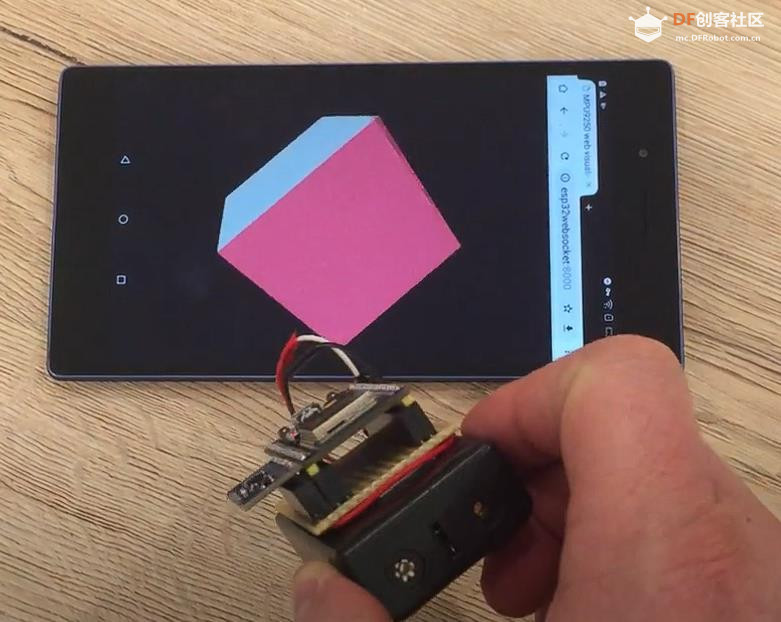
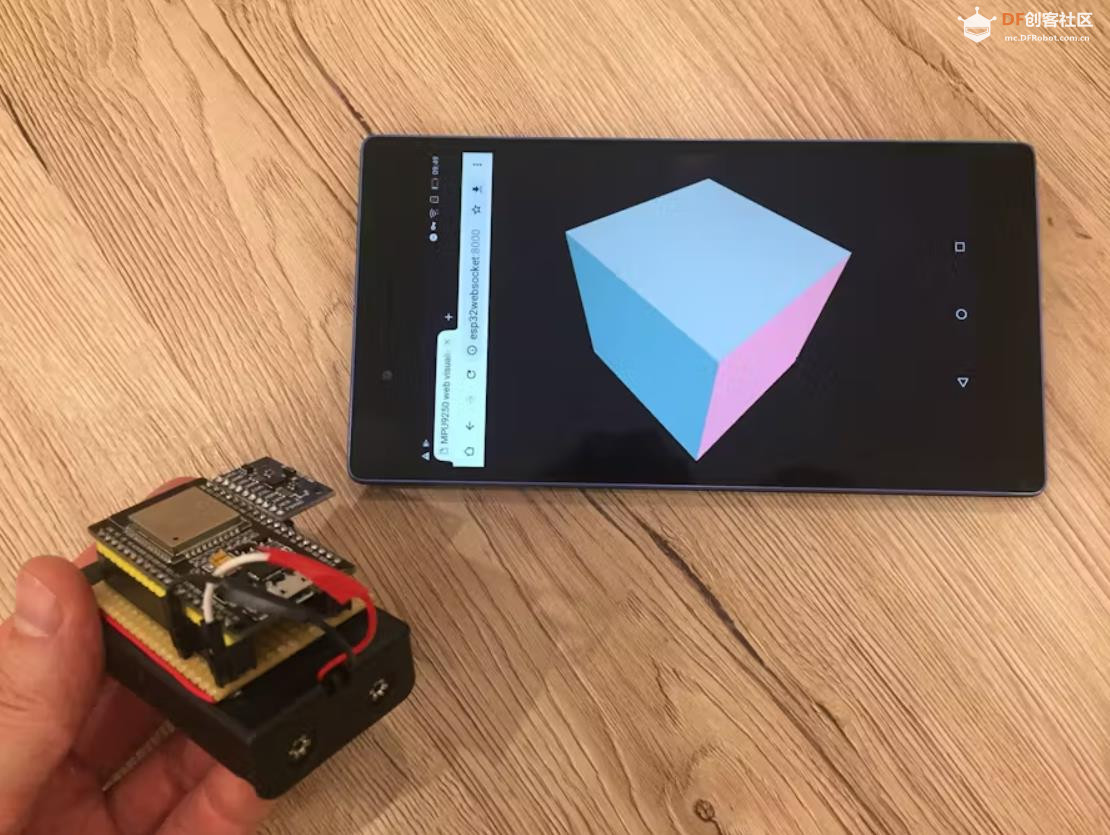
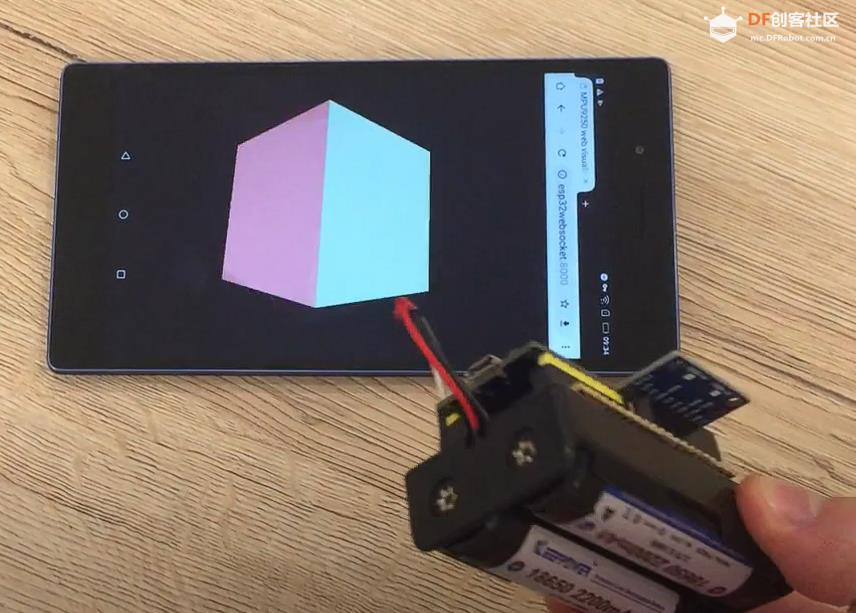
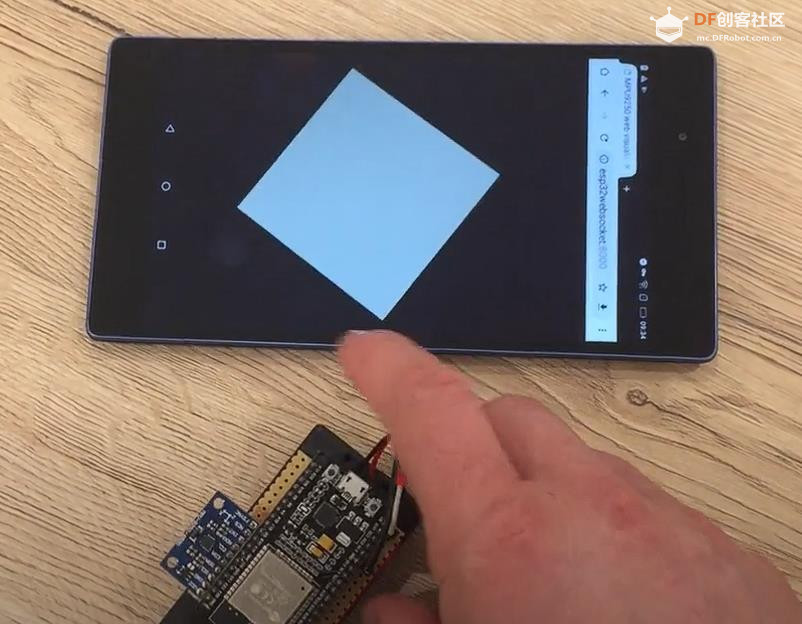
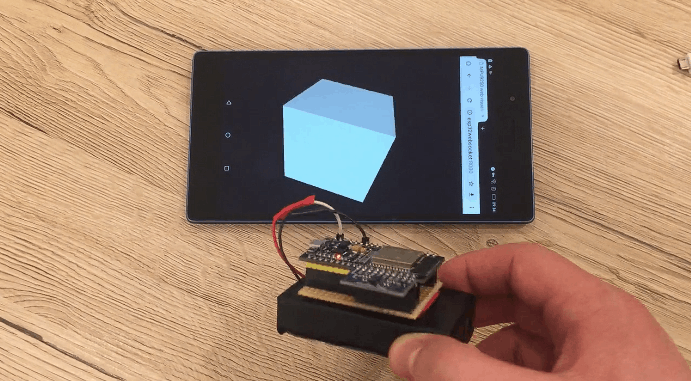
 沪公网安备31011502402448
沪公网安备31011502402448