项目代码
- /*
- * Web enabled FFT VU meter for a matrix, ESP32 and INMP441 digital mic.
- * The matrix width MUST be either 8 or a multiple of 16 but the height can
- * be any value. E.g. 8x8, 16x16, 8x10, 32x9 etc.
- *
- * We are using the LEDMatrx library for easy setup of a matrix with various
- * wiring options. Options are:
- * HORIZONTAL_ZIGZAG_MATRIX
- * HORIZONTAL_MATRIX
- * VERTICAL_ZIGZAG_MATRIX
- * VERTICAL_MATRIX
- * If your matrix has the first pixel somewhere other than the bottom left
- * (default) then you can reverse the X or Y axis by writing -M_WIDTH and /
- * or -M_HEIGHT in the cLEDMatrix initialisation.
- *
- * REQUIRED LIBRARIES
- * FastLED Arduino libraries manager
- * ArduinoFFT Arduino libraries manager
- * EEPROM Built in
- * WiFi Built in
- * AsyncTCP https://github.com/me-no-dev/ESPAsyncWebServer
- * ESPAsyncWebServer https://github.com/me-no-dev/AsyncTCP
- * LEDMatrix https://github.com/AaronLiddiment/LEDMatrix
- * LEDText https://github.com/AaronLiddiment/LEDText
- *
- * WIRING
- * LED data D2 via 470R resistor
- * GND GND
- * Vin 5V
- *
- * INMP441
- * VDD 3V3
- * GND GND
- * L/R GND
- * WS D15
- * SCK D14
- * SD D32
- *
- * REFERENCES
- * Main code Scott Marley https://www.youtube.com/c/ScottMarley
- * Web server Random Nerd Tutorials https://randomnerdtutorials.com/esp32-web-server-slider-pwm/
- * and https://randomnerdtutorials.com/esp32-websocket-server-arduino/
- * Audio and mic Andrew Tuline et al https://github.com/atuline/WLED
- */
-
- #include "audio_reactive.h"
- #include <FastLED.h>
- #include <LEDMatrix.h>
- #include <LEDText.h>
- #include <FontMatrise.h>
- #include <EEPROM.h>
-
- #define EEPROM_SIZE 5
- #define LED_PIN 2
- #define M_WIDTH 16
- #define M_HEIGHT 16
- #define NUM_LEDS (M_WIDTH * M_HEIGHT)
-
- #define EEPROM_BRIGHTNESS 0
- #define EEPROM_GAIN 1
- #define EEPROM_SQUELCH 2
- #define EEPROM_PATTERN 3
- #define EEPROM_DISPLAY_TIME 4
-
- uint8_t numBands;
- uint8_t barWidth;
- uint8_t pattern;
- uint8_t brightness;
- uint16_t displayTime;
- bool autoChangePatterns = false;
-
- #include "web_server.h"
-
- cLEDMatrix<M_WIDTH, M_HEIGHT, HORIZONTAL_ZIGZAG_MATRIX> leds;
- cLEDText ScrollingMsg;
-
- uint8_t peak[] = {0,0,0,0,0,0,0,0,0,0,0,0,0,0,0,0};
- uint8_t prevFFTValue[] = {0,0,0,0,0,0,0,0,0,0,0,0,0,0,0,0};
- uint8_t barHeights[] = {0,0,0,0,0,0,0,0,0,0,0,0,0,0,0,0};
-
- // Colors and palettes
- DEFINE_GRADIENT_PALETTE( purple_gp ) {
- 0, 0, 212, 255, //blue
- 255, 179, 0, 255 }; //purple
- DEFINE_GRADIENT_PALETTE( outrun_gp ) {
- 0, 141, 0, 100, //purple
- 127, 255, 192, 0, //yellow
- 255, 0, 5, 255 }; //blue
- DEFINE_GRADIENT_PALETTE( greenblue_gp ) {
- 0, 0, 255, 60, //green
- 64, 0, 236, 255, //cyan
- 128, 0, 5, 255, //blue
- 192, 0, 236, 255, //cyan
- 255, 0, 255, 60 }; //green
- DEFINE_GRADIENT_PALETTE( redyellow_gp ) {
- 0, 200, 200, 200, //white
- 64, 255, 218, 0, //yellow
- 128, 231, 0, 0, //red
- 192, 255, 218, 0, //yellow
- 255, 200, 200, 200 }; //white
- CRGBPalette16 purplePal = purple_gp;
- CRGBPalette16 outrunPal = outrun_gp;
- CRGBPalette16 greenbluePal = greenblue_gp;
- CRGBPalette16 heatPal = redyellow_gp;
- uint8_t colorTimer = 0;
-
- void setup() {
- FastLED.addLeds<WS2812B, LED_PIN, GRB>(leds[0], NUM_LEDS);
- Serial.begin(57600);
-
- setupWebServer();
- setupAudio();
-
- if (M_WIDTH == 8) numBands = 8;
- else numBands = 16;
- barWidth = M_WIDTH / numBands;
-
- EEPROM.begin(EEPROM_SIZE);
-
- // It should not normally be possible to set the gain to 255
- // If this has happened, the EEPROM has probably never been written to
- // (new board?) so reset the values to something sane.
- if (EEPROM.read(EEPROM_GAIN) == 255) {
- EEPROM.write(EEPROM_BRIGHTNESS, 50);
- EEPROM.write(EEPROM_GAIN, 0);
- EEPROM.write(EEPROM_SQUELCH, 0);
- EEPROM.write(EEPROM_PATTERN, 0);
- EEPROM.write(EEPROM_DISPLAY_TIME, 10);
- EEPROM.commit();
- }
-
- // Read saved values from EEPROM
- FastLED.setBrightness( EEPROM.read(EEPROM_BRIGHTNESS));
- brightness = FastLED.getBrightness();
- gain = EEPROM.read(EEPROM_GAIN);
- squelch = EEPROM.read(EEPROM_SQUELCH);
- pattern = EEPROM.read(EEPROM_PATTERN);
- displayTime = EEPROM.read(EEPROM_DISPLAY_TIME);
-
- if (WiFi.status() == WL_CONNECTED) showIP();
- }
-
- void loop() {
- if (pattern != 5) FastLED.clear();
-
- uint8_t divisor = 1; // If 8 bands, we need to divide things by 2
- if (numBands == 8) divisor = 2; // and average each pair of bands together
-
- for (int i = 0; i < 16; i += divisor) {
- uint8_t fftValue;
-
- if (numBands == 8) fftValue = (fftResult[i] + fftResult[i+1]) / 2; // Average every two bands if numBands = 8
- else fftValue = fftResult[i];
-
- fftValue = ((prevFFTValue[i/divisor] * 3) + fftValue) / 4; // Dirty rolling average between frames to reduce flicker
- barHeights[i/divisor] = fftValue / (255 / M_HEIGHT); // Scale bar height
-
- if (barHeights[i/divisor] > peak[i/divisor]) // Move peak up
- peak[i/divisor] = min(M_HEIGHT, (int)barHeights[i/divisor]);
-
- prevFFTValue[i/divisor] = fftValue; // Save prevFFTValue for averaging later
-
- }
-
- // Draw the patterns
- for (int band = 0; band < numBands; band++) {
- drawPatterns(band);
- }
-
- // Decay peak
- EVERY_N_MILLISECONDS(60) {
- for (uint8_t band = 0; band < numBands; band++)
- if (peak[band] > 0) peak[band] -= 1;
- }
-
- EVERY_N_SECONDS(30) {
- // Save values in EEPROM. Will only be commited if values have changed.
- EEPROM.write(EEPROM_BRIGHTNESS, brightness);
- EEPROM.write(EEPROM_GAIN, gain);
- EEPROM.write(EEPROM_SQUELCH, squelch);
- EEPROM.write(EEPROM_PATTERN, pattern);
- EEPROM.write(EEPROM_DISPLAY_TIME, displayTime);
- EEPROM.commit();
- }
-
- EVERY_N_SECONDS_I(timingObj, displayTime) {
- timingObj.setPeriod(displayTime);
- if (autoChangePatterns) pattern = (pattern + 1) % 6;
- }
-
- FastLED.setBrightness(brightness);
- FastLED.show();
-
- ws.cleanupClients();
- }
-
- void drawPatterns(uint8_t band) {
-
- uint8_t barHeight = barHeights[band];
-
- // Draw bars
- switch (pattern) {
- case 0:
- rainbowBars(band, barHeight);
- break;
- case 1:
- // No bars on this one
- break;
- case 2:
- purpleBars(band, barHeight);
- break;
- case 3:
- centerBars(band, barHeight);
- break;
- case 4:
- changingBars(band, barHeight);
- EVERY_N_MILLISECONDS(10) { colorTimer++; }
- break;
- case 5:
- createWaterfall(band);
- EVERY_N_MILLISECONDS(30) { moveWaterfall(); }
- break;
- }
-
- // Draw peaks
- switch (pattern) {
- case 0:
- whitePeak(band);
- break;
- case 1:
- outrunPeak(band);
- break;
- case 2:
- whitePeak(band);
- break;
- case 3:
- // No peaks
- break;
- case 4:
- // No peaks
- break;
- case 5:
- // No peaks
- break;
- }
- }
-
- void showIP(){
- char strIP[16] = " ";
- IPAddress ip = WiFi.localIP();
- ip.toString().toCharArray(strIP, 16);
- Serial.println(strIP);
- ScrollingMsg.SetFont(MatriseFontData);
- ScrollingMsg.Init(&leds, leds.Width(), ScrollingMsg.FontHeight() + 1, 0, 0);
- ScrollingMsg.SetText((unsigned char *)strIP, sizeof(strIP) - 1);
- ScrollingMsg.SetTextColrOptions(COLR_RGB | COLR_SINGLE, 0xff, 0xff, 0xff);
- ScrollingMsg.SetScrollDirection(SCROLL_LEFT);
- ScrollingMsg.SetFrameRate(160 / M_WIDTH); // Faster for larger matrices
-
- while(ScrollingMsg.UpdateText() == 0) {
- FastLED.show();
- }
- }
-
- //////////// Patterns ////////////
-
- void rainbowBars(uint8_t band, uint8_t barHeight) {
- int xStart = barWidth * band;
- for (int x = xStart; x < xStart + barWidth; x++) {
- for (int y = 0; y <= barHeight; y++) {
- leds(x,y) = CHSV((x / barWidth) * (255 / numBands), 255, 255);
- }
- }
- }
-
- void purpleBars(int band, int barHeight) {
- int xStart = barWidth * band;
- for (int x = xStart; x < xStart + barWidth; x++) {
- for (int y = 0; y < barHeight; y++) {
- leds(x,y) = ColorFromPalette(purplePal, y * (255 / barHeight));
- }
- }
- }
-
- void changingBars(int band, int barHeight) {
- int xStart = barWidth * band;
- for (int x = xStart; x < xStart + barWidth; x++) {
- for (int y = 0; y < barHeight; y++) {
- leds(x,y) = CHSV(y * (255 / M_HEIGHT) + colorTimer, 255, 255);
- }
- }
- }
-
- void centerBars(int band, int barHeight) {
- int xStart = barWidth * band;
- for (int x = xStart; x < xStart + barWidth; x++) {
- if (barHeight % 2 == 0) barHeight--;
- int yStart = ((M_HEIGHT - barHeight) / 2 );
- for (int y = yStart; y <= (yStart + barHeight); y++) {
- int colorIndex = constrain((y - yStart) * (255 / barHeight), 0, 255);
- leds(x,y) = ColorFromPalette(heatPal, colorIndex);
- }
- }
- }
-
- void whitePeak(int band) {
- int xStart = barWidth * band;
- int peakHeight = peak[band];
- for (int x = xStart; x < xStart + barWidth; x++) {
- leds(x,peakHeight) = CRGB::White;
- }
- }
-
- void outrunPeak(int band) {
- int xStart = barWidth * band;
- int peakHeight = peak[band];
- for (int x = xStart; x < xStart + barWidth; x++) {
- leds(x,peakHeight) = ColorFromPalette(outrunPal, peakHeight * (255 / M_HEIGHT));
- }
- }
-
- void createWaterfall(int band) {
- int xStart = barWidth * band;
- // Draw bottom line
- for (int x = xStart; x < xStart + barWidth; x++) {
- leds(x,0) = CHSV(constrain(map(fftResult[band],0,254,160,0),0,160), 255, 255);
- }
- }
-
- void moveWaterfall() {
- // Move screen up starting at 2nd row from top
- for (int y = M_HEIGHT - 2; y >= 0; y--) {
- for (int x = 0; x < M_WIDTH; x++) {
- leds(x,y+1) = leds(x,y);
- }
- }
- }
|


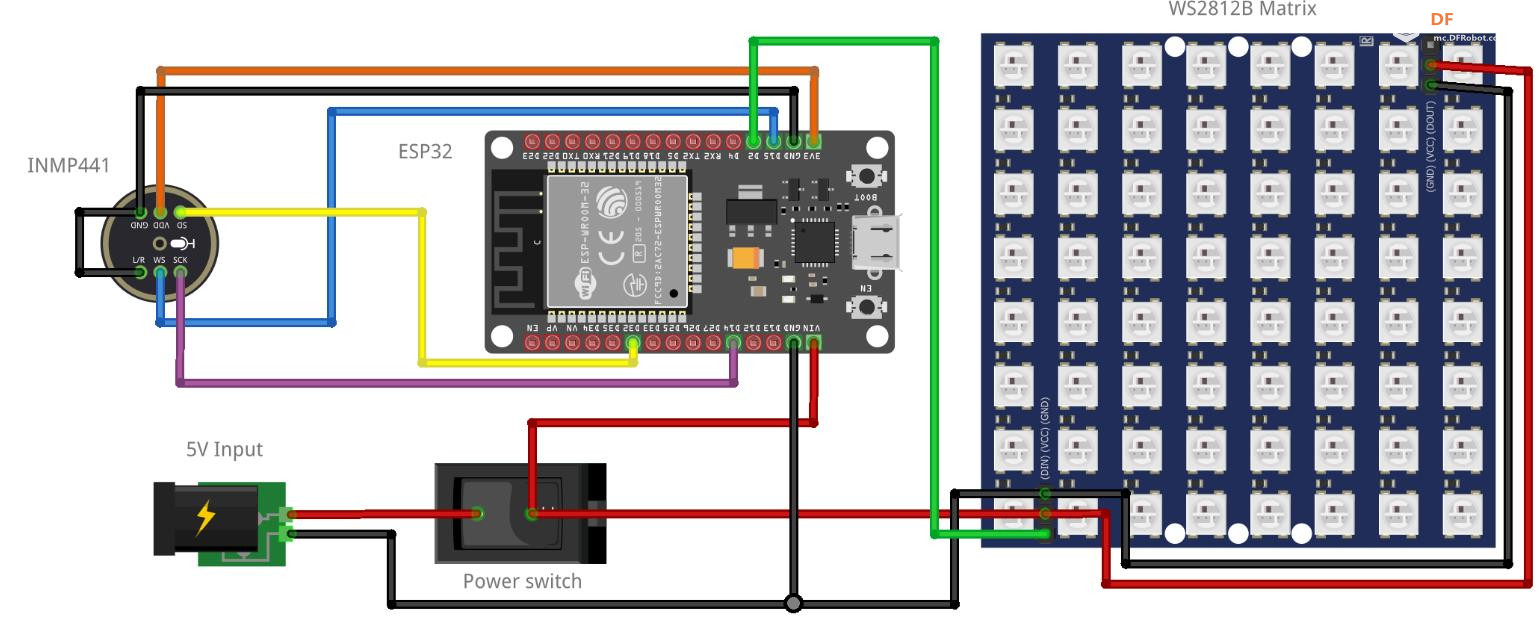
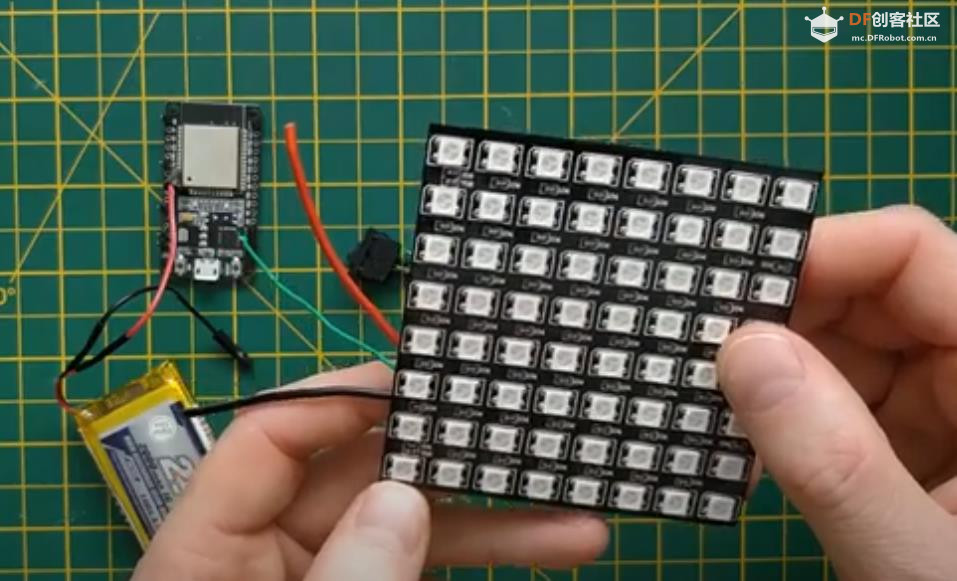
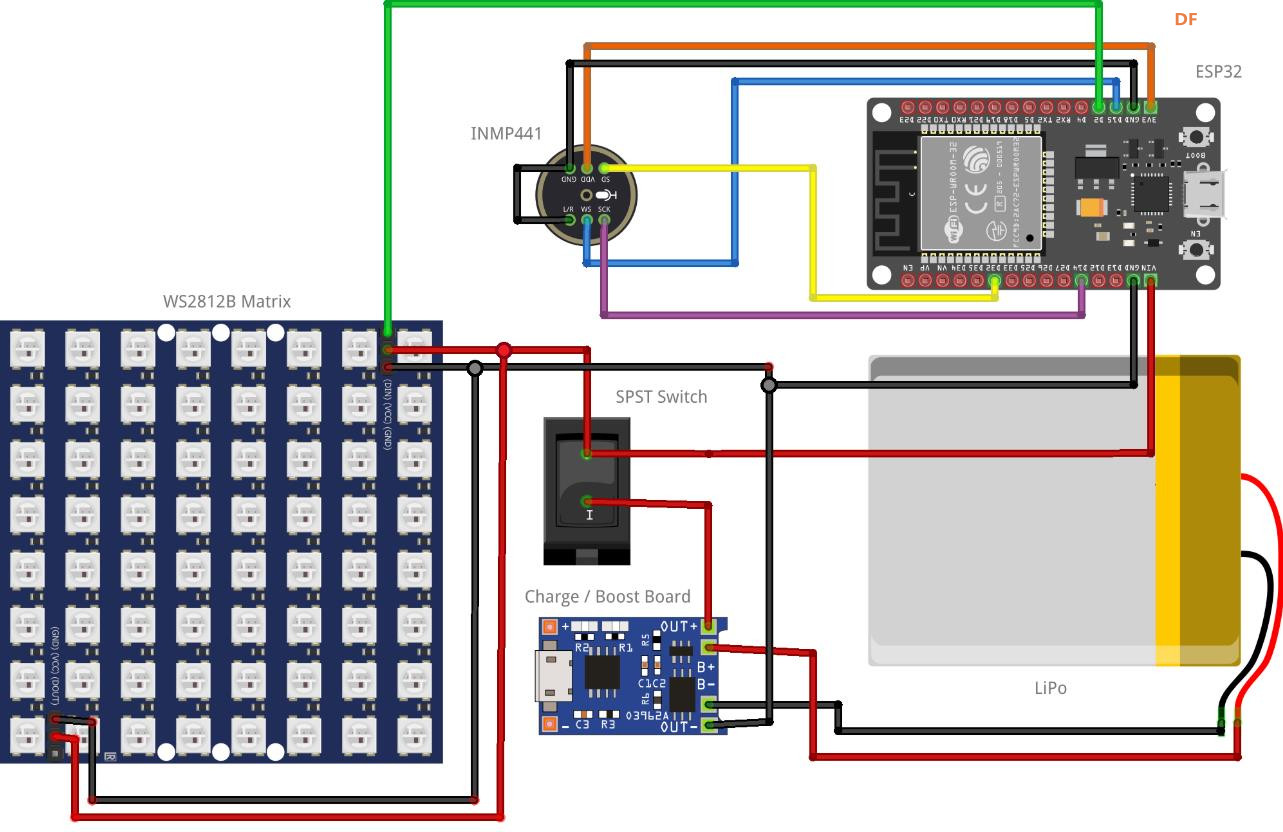
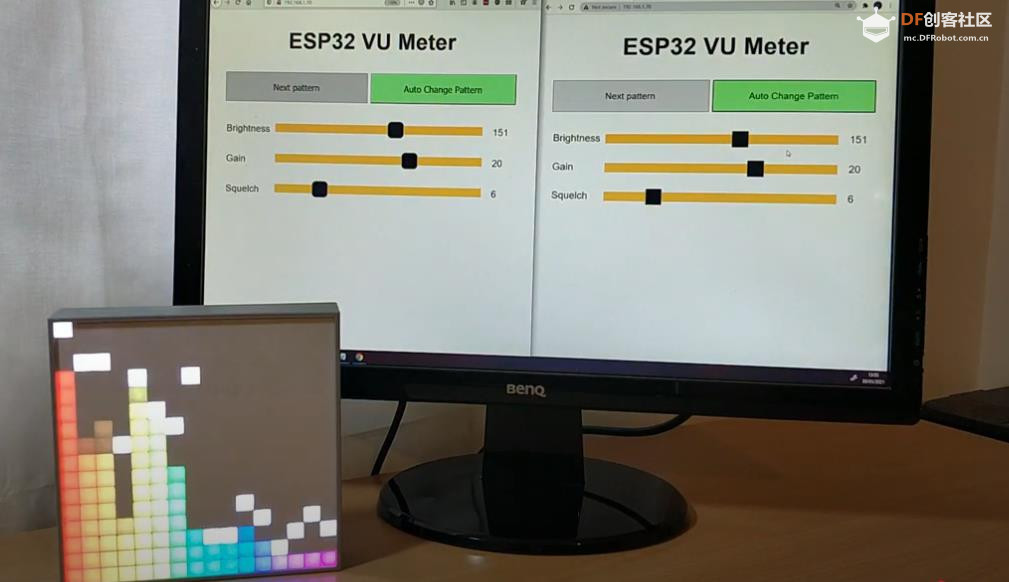
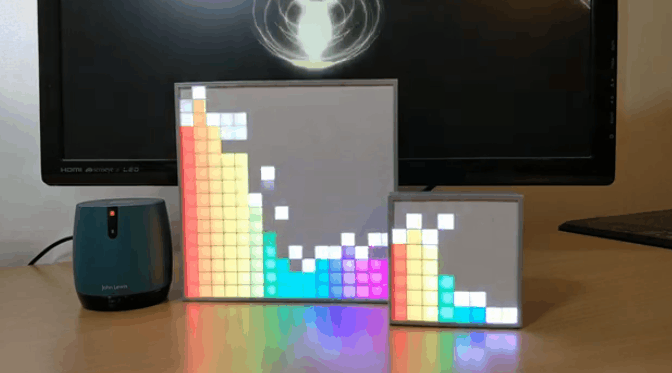
 沪公网安备31011502402448
沪公网安备31011502402448