|
15839| 28
|
[MP动手做] MicroPython动手做(22)——掌控板之无线广播 |
|
1、掌控板无线广播主要函数 radio 模块提供无线广播功能,支持13 Channel,在相同的 Channel 内能接收到成员发出的广播消息,适合10米范围内的多板组网的通讯。 radio.on() 描述: 开启无线功能 radio.off() 描述: 关闭无线功能 radio.config(channel) 描述: 配置无线参数 参数: channel (int) - 无线通道,范围1~13 radio.receive() 描述: 接收无线广播消息,消息以字符串形式返回。最大可接收250字节数据。如果没有接收到消息,则返回 None 。当 receive 内参数为 True ,即 receive(True) ,返回 (msg,mac) 的二元组。默认缺省 receive(False) ,即只返回 msg radio.receive_bytes() 描述: 接收无线广播消息,消息以字节形式返回。其他同 radio.receive() 相同 radio.send() 描述: 发送无线广播消息,发送数据类型为字符串。当发送成功后返回 True,否则返回 False radio.send_bytes() 描述: 发送无线广播消息,发送数据类型为字节。当发送成功后返回 True,否则返回 False 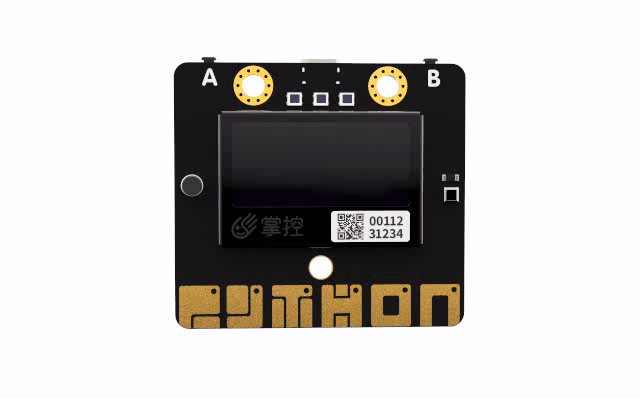 |
|
5、自控行人过马路交通信号灯 #MicroPython动手做(22)——掌控板之无线广播 #自控行人过马路交通信号灯(行人控制端) 行人端红绿灯: ①行人方向的灯是红色的,等待行人按下A键, ②当行人需要过马路的时候,按下按钮,同时给行车方向的红绿灯发射信号,等待缓冲时间,红灯转绿灯。 ③行人走完之后(绿灯亮一段时间),黄灯闪烁3次,再变为红灯。 |
|
#MicroPython动手做(22)——掌控板之无线广播 #自控行人过马路交通信号灯(行车同步端) 行车端红绿灯: ①亮绿灯,等待接收广播指令; ②当接收到广播指令,等待缓冲时间,黄灯闪亮3次,红灯亮,等待15秒,行人通过后,恢复绿灯。 |
|
#MicroPython动手做(22)——掌控板之无线广播 #A键打开绿灯,B键打开红灯——接收端 |
|
2、无线广播的简单实验(需要二块掌控板) #MicroPython动手做(22)——掌控板之无线广播 #无线广播发射端程序 |
|
#MicroPython动手做(22)——掌控板之无线广播 #无线广播接收端程序 |
3、AB键组网控制RGB灯 |
|
#MicroPython动手做(22)——掌控板之无线广播 # AB键组网控制RGB灯——接收端 |
4、A键打开绿灯,B键打开红灯 |
 沪公网安备31011502402448
沪公网安备31011502402448© 2013-2026 Comsenz Inc. Powered by Discuz! X3.4 Licensed