|
7142| 1
|
[ESP8266/ESP32] 【Beetle ESP32-C3试用(一)】测试蓝牙Bluetooth 5传输距离 |
本帖最后由 云天 于 2022-6-2 14:29 编辑 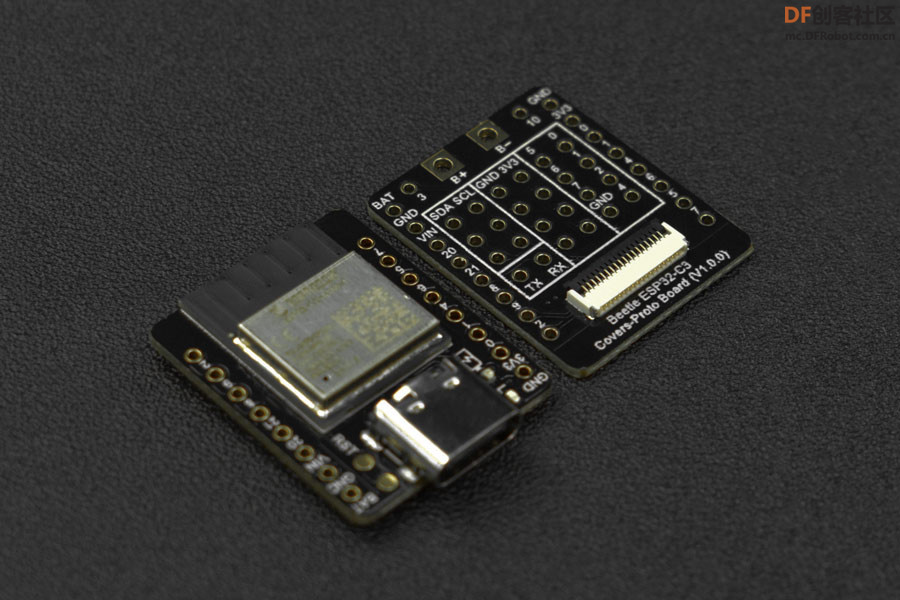 Beetle ESP32-C3是一款基于ESP32-C3 RISC-V 32位单核处理器芯片的主控板,专为物联网 (IoT) 设备而设计。 本贴将测试Beetle ESP32-C3的蓝牙Bluetooth 5传输距离实际传输距离。 【蓝牙服务】 根据例程,找到蓝牙的服务UUID,和特征UUID(发送和接收) The service advertises itself as: 6E400001-B5A3-F393-E0A9-E50E24DCCA9E Has a characteristic of: 6E400002-B5A3-F393-E0A9-E50E24DCCA9E - used for receiving data with "WRITE" Has a characteristic of: 6E400003-B5A3-F393-E0A9-E50E24DCCA9E - used to send data with "NOTIFY" 【APP inventor2】 编写手机APP 1、界面设计  2、获取蓝牙地址 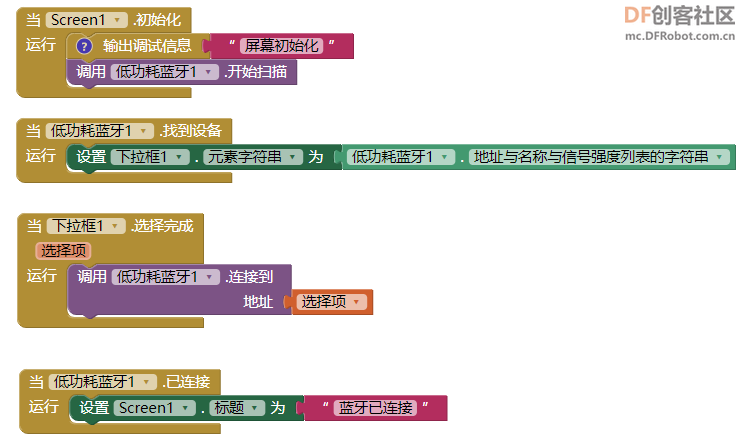 3、连接蓝牙并监听数据 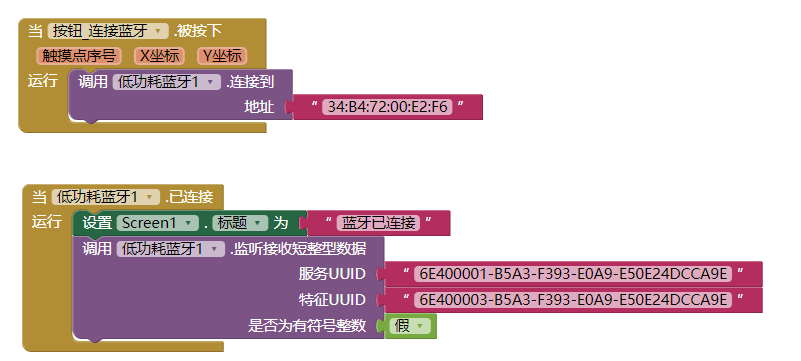 4、接收数据 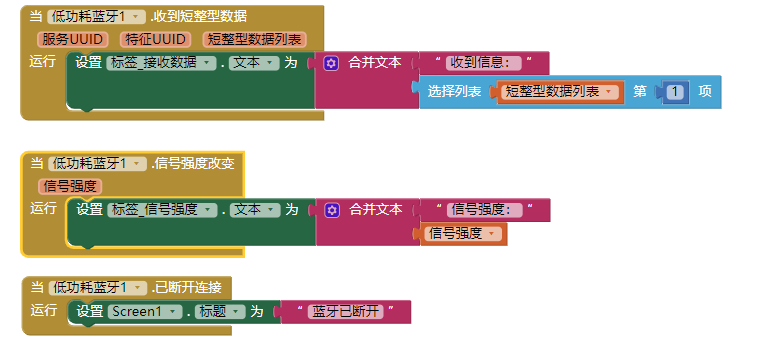 5、发送指令,控制ESP32 C3板载灯  【ESP32 C3编程】 使用Arduino IDE编写程序,配置过程参考官方教程。 以下程序,通过修改例程。每隔一秒向APP发送递增数字。 查看在“\AppData\Local\Arduino15\packages\esp32\hardware\esp32\2.0.3\libraries\BLE\src”,“BLECharacteristic.h“文件。setValue()函数所接收的数据类型。确定上面发送的数据类型。 通过接收信息数据的稳定性来,判断传输距离。因地面一块瓷砖为60CM,在74块砖前较为稳定,之后会出现跳跃。确定传输距离为44.4米。  【测试视频】 【扩展知识】 1、远距离传输 蓝牙5可以做远距离传输,远距离传输将会无人机,遥控赛车,竞技手柄,工业自动化需要200-500范围内的数据传输提供强有力的技术支持,目前可以支持蓝牙5远距离的芯片有Nordic 52840,TI CC2640R2F, Silconlab EFR32 Blue Gecko,但是可惜的是目前没有一部手机支持远距离。 2、数据类型为什么喜欢叫它 int8_t, uint8_t;int16_t, uint16_t;int32_t, uint32_t? 1,数据类型中都带有_t, _t 表示这些数据类型是通过typedef定义的,而不是新的数据类型。也就是说,它们其实是我们已知的类型的别名。 2,8,16,32又是什么意思? 这些数字都是位数,即,使用多少位来存储数据,一个字节8位,其中因为数字有正负之粉,对应有符号(signed,最高位为0,表示正数)和无符号(unsigned,最高位为1,表示负数),所以表示的范围不一样,但是因为位数一致,故表示的个数是一样的。 比如使用16位,也就是两个字节来存储 可以是 typedef signed short int int16_t;//给有符号短整型short int,取别名int16_t 也可以是 typedef unsigned short int uint16_t;//给无符号短整型short int,取别名为uint16_t int16_t 表示数据范围则是0 ~65535。 uint16_t 表示数据范围为-32768~32767 表示的个数是一样的:65536=2的16次方 整型的每一种都有无符号(unsigned)和有符号(signed)两种类型(float和double总是带符号的),在默认情况下声明的整型变量都是有符号的类型(char有点特别),如果需声明无符号类型的话就需要在类型前加上unsigned。无符号版本和有符号版本的区别就是无符号类型能保存2倍于有符号类型的正整数数据,比如16位系统中一个int能存储的数据的范围为-32768~32767,而unsigned能存储的数据范围则是0 ~65535。由于在计算机中,整数是以补码形式存放的。根据最高位的不同,如果是1,有符号数的话就是负数;如果是无符号数,则都解释为正数。同时在相同位数的情况下,所能表达的整数范围变大。 挖一下这句话 在默认情况下声明的整型变量都是有符号的类型(char有点特别),有什么特别呢 如何确认char到底是signed char还是unsigned char ANSI C 提供了3种字符类型,分别是char、signed char、unsigned char 、char相当于signed char或者unsigned char,但是这取决于编译器! 这三种字符类型都是按照1个字节存储的,可以保存256个不同的值。 signed char取值范围是 -128 到 127 unsigned char 取值范围是 0 到 255 有符号和无符号有默认的,可以省略不写,默认情况下声明的整型变量都是有符号的类型 |
 沪公网安备31011502402448
沪公网安备31011502402448© 2013-2026 Comsenz Inc. Powered by Discuz! X3.4 Licensed