本帖最后由 云天 于 2023-8-27 10:19 编辑 一、测试屏幕显示
/*!
* @file bitmap.ino
* @brief Draw monochrome, colorful, and grayscale images based on the image array generated by the bitmap software.
* [url=home.php?mod=space&uid=821650]@N[/url] The demo requires to be run on a main-controller with 40000 bytes of dynamic memory, like FireBeetle-ESP8266 and FireBeetle-ESP32 since there are 380,000 bytes in this project.
* [url=home.php?mod=space&uid=843077]@n[/url] This demo supports mainboard FireBeetle-ESP32, FireBeetle-ESP8266, and FireBeetle-M0.
* @copyright Copyright (c) 2010 DFRobot Co. Ltd (http://www.dfrobot.com)
* @license The MIT License (MIT)
* @author [YeHangYu] (hangyu.ye@dfrobot.com)
* @version V0.1
* @date 2020-01-07
* @url https://github.com/DFRobot/DFRobot_GDL
*/
#include "DFRobot_GDL.h"
#include "Bitmap.h"
#include "XBitmap.h"
#include "GrayscaleBitmap.h"
#include "mask.h"
#include "RGBBitmap.h"
//Custom communication pins
/*M0*/
#if defined Arduino _SAM_ZERO
#define TFT_DC 7
#define TFT_CS 5
#define TFT_RST 6
#define TFT_BL 9
/*ESP32 and ESP8266*/
#elif defined(ESP32) || defined(ESP8266)
#define TFT_DC 3
#define TFT_CS 18
#define TFT_RST 38
#define TFT_BL 47
/* AVR series mainboard */
#else
#define TFT_DC 2
#define TFT_CS 3
#define TFT_RST 4
#define TFT_BL 5
#endif
/**
* @brief Constructor Constructor of hardware SPI communication
* @param dc Command/data line pin for SPI communication
* @param cs Chip select pin for SPI communication
* @param rst reset pin of the screen
*/
//DFRobot_ST7789_240x204_HW_SPI screen(/*dc=*/TFT_DC,/*cs=*/TFT_CS,/*rst=*/TFT_RST,/*bl=*/TFT_BL);
//DFRobot_ST7789_240x240_HW_SPI screen(/*dc=*/TFT_DC,/*cs=*/TFT_CS,/*rst=*/TFT_RST);
//DFRobot_ST7789_240x320_HW_SPI screen(/*dc=*/TFT_DC,/*cs=*/TFT_CS,/*rst=*/TFT_RST);
DFRobot_ILI9341_240x320_HW_SPI screen(/*dc=*/TFT_DC,/*cs=*/TFT_CS,/*rst=*/TFT_RST);
//DFRobot_ILI9488_320x480_HW_SPI screen(/*dc=*/TFT_DC,/*cs=*/TFT_CS,/*rst=*/TFT_RST);
/* M0 mainboard DMA transfer */
//DFRobot_ST7789_240x204_DMA_SPI screen(/*dc=*/TFT_DC,/*cs=*/TFT_CS,/*rst=*/TFT_RST,/*bl=*/TFT_BL);
//DFRobot_ST7789_240x240_DMA_SPI screen(/*dc=*/TFT_DC,/*cs=*/TFT_CS,/*rst=*/TFT_RST);
//DFRobot_ST7789_240x320_DMA_SPI screen(/*dc=*/TFT_DC,/*cs=*/TFT_CS,/*rst=*/TFT_RST);
//DFRobot_ILI9341_240x320_DMA_SPI screen(/*dc=*/TFT_DC,/*cs=*/TFT_CS,/*rst=*/TFT_RST);
//DFRobot_ILI9488_320x480_DMA_SPI screen(/*dc=*/TFT_DC,/*cs=*/TFT_CS,/*rst=*/TFT_RST);
void setup() {
Serial.begin(115200);
screen.begin();
}
void loop() {
/**
* @brief Paint the screen white
* @param 0xFFFF white parameter
*/
screen.fillScreen(COLOR_RGB565_WHITE );
/**
* @brief Draw monochrome pictures with different drawing orders
* @param x 0 Set the starting point to be at the upper left of the screen, near the left side
* @param y 0 Near the upper side
* @param bitmap gImage_XBitmap The array in the header file XBitmap, the array elements are single bytes
* @param w 240 Picture width
* @param h 240 Picture height
* @param color 0x0000 The black picture part is set to black
*/
screen.drawXBitmap(/*x=*/(screen.width()-240)/2,/*y=*/(screen.height()-240)/2,/*bitmap gImage_Bitmap=*/gImage_XBitmap,/*w=*/240,/*h=*/240,/*color=*/0x0000);
screen.fillScreen(COLOR_RGB565_WHITE);
/**
* @brief Draw colorful picture
* @param x 0 Set the starting point to be at the upper left of the screen, near the left side
* @param y 0 Near the upper side
* @param bitmap gImage_RGBBitmap The array of RGBBitmap header files, the array elements are single bytes, here forced to convert to 2 bytes
* @param w 240 picture width
* @param h 240 Picture height
*/
screen.drawRGBBitmap(/*x=*/(screen.width()-240)/2,/*y=*/(screen.height()-240)/2,/*bitmap gImage_Bitmap=*/(const unsigned uint16_t*)gImage_RGBBitmap,/*w=*/240,/*h=*/240);
/**
* @brief Use the mask as a monochrome picture to draw a monochrome picture
* @param x 0 Set the starting point to be at the upper left of the screen, near the left side
* @param y 0 Near the upper side
* @param bitmap gImage_mask The array in the header mask, the array elements are single bytes
* @param w 240 Picture width
* @param h 240 Picture height
* @param color 0x0000 The black picture part is set to black
*/
screen.drawBitmap(/*x=*/(screen.width()-240)/2,/*y=*/(screen.height()-240)/2,/*bitmap gImage_Bitmap=*/gImage_mask,/*w=*/240,/*h=*/240,/*color=*/0x0000);
/**
* @brief Draw a colorful picture, the white part of the mask is not painted
* @param x 0 Set the starting point to be at the upper left of the screen, near the left side
* @param y 0 Near the upper side
* @param bitmap gImage_RGBBitmap The array of RGBBitmap header files, the array elements are single bytes, here forced to convert to 2 bytes
* @param mask gImage_mask The array in the header mask, the array elements are single bytes
* @param w 240 Picture width
* @param h 240 Picture height
*/
screen.drawRGBBitmap(/*x=*/(screen.width()-240)/2,/*y=*/(screen.height()-240)/2,/*bitmap gImage_Bitmap=*/(const unsigned uint16_t*)gImage_RGBBitmap,/*mask=*/gImage_mask,/*w=*/240,/*h=*/240);
screen.fillScreen(COLOR_RGB565_BLACK);
/**
* @brief Draw a monochrome picture without background circularly, and the color is changing constantly.
* @param x 0 Set the starting point to be at the upper left of the screen, near the left side
* @param y 0 Near the upper side
* @param bitmap gImage_Bitmap The array in the header file Bitmap, the array elements are single bytes
* @param w 240 Picture width
* @param h 240 Picture height
* @param color i Set the black image part to bluish color
*/
for (int16_t i = 0x00ff; ; i+=0x3300) {
screen.drawBitmap(/*x=*/(screen.width()-240)/2,/*y=*/(screen.height()-240)/2,/*bitmap gImage_Bitmap=*/gImage_Bitmap,/*w=*/240,/*h=*/240,/*color=*/i);
}
//screen.drawGrayscaleBitmap(0,0,gImage_GrayscaleBitmap,240,240);//Draw grayscale image, not supported by this screen
//screen.drawGrayscaleBitmap(0,0,gImage_GrayscaleBitmap,gImage_mask,240,240);//Draw grayscale image with mask, not supported by this screen
}
复制代码 二、摄像头与屏幕结合
#define TFT_CS 18
#define TFT_RST 38
#define TFT_DC 3
#define TFT_MOSI 15
#define TFT_SCK 17
#define TFT_MISO 16
#define PIN_BTN 47
复制代码
while (axp.begin() != 0)
{
Serial.println("init error");
delay(1000);
}
axp.enableCameraPower(axp.eOV2640);
复制代码
#include <Arduino.h>
#include <Wire.h>
#include <SPI.h>
#include <Adafruit_GFX.h>
#include <Arduino_GFX_Library.h>
#include <TJpg_Decoder.h>
#include "esp_camera.h"
#include "DFRobot_AXP313A.h"
DFRobot_AXP313A axp;
#define CAMERA_MODEL_DFRobot_FireBeetle2_ESP32S3 // Has PSRAM
#define PWDN_GPIO_NUM -1
#define RESET_GPIO_NUM -1
#define XCLK_GPIO_NUM 45
#define SIOD_GPIO_NUM 1
#define SIOC_GPIO_NUM 2
#define Y9_GPIO_NUM 48
#define Y8_GPIO_NUM 46
#define Y7_GPIO_NUM 8
#define Y6_GPIO_NUM 7
#define Y5_GPIO_NUM 4
#define Y4_GPIO_NUM 41
#define Y3_GPIO_NUM 40
#define Y2_GPIO_NUM 39
#define VSYNC_GPIO_NUM 6
#define HREF_GPIO_NUM 42
#define PCLK_GPIO_NUM 5
//以下引脚都可以成对配置,根据你的显示屏引脚位置自行选择,注意部分引脚不能混用.320*240
#define TFT_CS 18
#define TFT_RST 38
#define TFT_DC 3
#define TFT_MOSI 15
#define TFT_SCK 17
#define TFT_MISO 16
#define PIN_BTN 47
Arduino_ESP32SPI bus = Arduino_ESP32SPI(TFT_DC, TFT_CS, TFT_SCK, TFT_MOSI, TFT_MISO);
Arduino_ILI9341 tft = Arduino_ILI9341(&bus, TFT_RST);
bool tft_output(int16_t x, int16_t y, uint16_t w, uint16_t h, uint16_t* bitmap)
{
// Stop further decoding as image is running off bottom of screen
if ( y >= tft.height() ) return 0;
tft.draw16bitRGBBitmap(x, y, bitmap, w, h);
// Return 1 to decode next block
return 1;
}
void init_camera() {
camera_config_t config;
config.ledc_channel = LEDC_CHANNEL_0;
config.ledc_timer = LEDC_TIMER_0;
config.pin_d0 = Y2_GPIO_NUM;
config.pin_d1 = Y3_GPIO_NUM;
config.pin_d2 = Y4_GPIO_NUM;
config.pin_d3 = Y5_GPIO_NUM;
config.pin_d4 = Y6_GPIO_NUM;
config.pin_d5 = Y7_GPIO_NUM;
config.pin_d6 = Y8_GPIO_NUM;
config.pin_d7 = Y9_GPIO_NUM;
config.pin_xclk = XCLK_GPIO_NUM;
config.pin_pclk = PCLK_GPIO_NUM;
config.pin_vsync = VSYNC_GPIO_NUM;
config.pin_href = HREF_GPIO_NUM;
config.pin_sccb_sda = SIOD_GPIO_NUM;
config.pin_sccb_scl = SIOC_GPIO_NUM;
config.pin_pwdn = PWDN_GPIO_NUM;
config.pin_reset = RESET_GPIO_NUM;
config.xclk_freq_hz = 20000000;
config.frame_size = FRAMESIZE_UXGA;
config.pixel_format = PIXFORMAT_JPEG; // for streaming
//config.pixel_format = PIXFORMAT_RGB565; // for face detection/recognition
config.grab_mode = CAMERA_GRAB_WHEN_EMPTY;
config.fb_location = CAMERA_FB_IN_PSRAM;
config.jpeg_quality = 12;
config.fb_count = 1;
// if PSRAM IC present, init with UXGA resolution and higher JPEG quality
// for larger pre-allocated frame buffer.
if (psramFound()) {
config.frame_size = FRAMESIZE_QVGA;
config.jpeg_quality = 6;
config.fb_count = 1;
Serial.println("PSRAM");
} else {
config.frame_size = FRAMESIZE_QVGA;
config.jpeg_quality = 12;
config.fb_count = 1;
}
// camera init
while (axp.begin() != 0)
{
Serial.println("init error");
delay(1000);
}
axp.enableCameraPower(axp.eOV2640); // 设置摄像头供电
esp_err_t err = esp_camera_init(&config);
if (err != ESP_OK) {
Serial.printf("Camera init failed with error 0x%x", err);
return;
}
sensor_t * s = esp_camera_sensor_get();
// initial sensors are flipped vertically and colors are a bit saturated
if (s->id.PID == OV2640_PID) {
Serial.println("PID");
s->set_vflip(s, 1); // flip it back
s->set_brightness(s, 2); // up the brightness just a bit
s->set_saturation(s, 0);
}
}
void setup() {
Serial.begin(9600);
Serial.println("ESP32-CAM Picture");
//tft.Init(INITR_BLACKTAB);
tft.begin();
tft.setRotation(1);
tft.fillScreen(MAGENTA);
init_camera();
TJpgDec.setJpgScale(1);
// The decoder must be given the exact name of the rendering function above
TJpgDec.setCallback(tft_output);
}
void take_picture() {
Serial.println("Taking picture..");
camera_fb_t * fb = NULL;
fb = esp_camera_fb_get();
if (!fb) {
Serial.println("Camera capture failed");
}
uint16_t w = 0, h = 0;
TJpgDec.getJpgSize(&w, &h, fb->buf, fb->len);
Serial.print("- Width = "); Serial.print(fb->width); Serial.print(", height = "); Serial.println(fb->height);
Serial.print("Width = "); Serial.print(w); Serial.print(", height = "); Serial.println(h);
// Draw the image, top left at 0,0
TJpgDec.drawJpg(0, 0, fb->buf, fb->len);
esp_camera_fb_return(fb);
}
void loop() {
Serial.println("start");
while (true) {
take_picture();
}
}
复制代码 三、演示视频
四 、使用DF的“DFRobot_GDL”图形库
#include <Arduino.h>
#include <Wire.h>
#include <SPI.h>
#include "esp_timer.h"
#include "esp_camera.h"
#include "DFRobot_AXP313A.h"
#include "DFRobot_GDL.h"
DFRobot_AXP313A axp;
#define TFT_DC 3
#define TFT_CS 18
#define TFT_RST 38
#define TFT_BL 21
DFRobot_ILI9341_240x320_HW_SPI screen(/*dc=*/TFT_DC,/*cs=*/TFT_CS,/*rst=*/TFT_RST);
#define CAMERA_MODEL_DFRobot_FireBeetle2_ESP32S3 // Has PSRAM
#define PWDN_GPIO_NUM -1
#define RESET_GPIO_NUM -1
#define XCLK_GPIO_NUM 45
#define SIOD_GPIO_NUM 1
#define SIOC_GPIO_NUM 2
#define Y9_GPIO_NUM 48
#define Y8_GPIO_NUM 46
#define Y7_GPIO_NUM 8
#define Y6_GPIO_NUM 7
#define Y5_GPIO_NUM 4
#define Y4_GPIO_NUM 41
#define Y3_GPIO_NUM 40
#define Y2_GPIO_NUM 39
#define VSYNC_GPIO_NUM 6
#define HREF_GPIO_NUM 42
#define PCLK_GPIO_NUM 5
void init_camera() {
camera_config_t config;
config.ledc_channel = LEDC_CHANNEL_0;
config.ledc_timer = LEDC_TIMER_0;
config.pin_d0 = Y2_GPIO_NUM;
config.pin_d1 = Y3_GPIO_NUM;
config.pin_d2 = Y4_GPIO_NUM;
config.pin_d3 = Y5_GPIO_NUM;
config.pin_d4 = Y6_GPIO_NUM;
config.pin_d5 = Y7_GPIO_NUM;
config.pin_d6 = Y8_GPIO_NUM;
config.pin_d7 = Y9_GPIO_NUM;
config.pin_xclk = XCLK_GPIO_NUM;
config.pin_pclk = PCLK_GPIO_NUM;
config.pin_vsync = VSYNC_GPIO_NUM;
config.pin_href = HREF_GPIO_NUM;
config.pin_sscb_sda = SIOD_GPIO_NUM;
config.pin_sscb_scl = SIOC_GPIO_NUM;
config.pin_pwdn = PWDN_GPIO_NUM;
config.pin_reset = RESET_GPIO_NUM;
config.xclk_freq_hz = 20000000;
config.frame_size = FRAMESIZE_UXGA;
//config.pixel_format = PIXFORMAT_JPEG; // for streaming
config.pixel_format = PIXFORMAT_RGB565; // for face detection/recognition
config.grab_mode = CAMERA_GRAB_WHEN_EMPTY;
config.fb_location = CAMERA_FB_IN_PSRAM;
config.jpeg_quality = 12;
config.fb_count = 1;
// if PSRAM IC present, init with UXGA resolution and higher JPEG quality
// for larger pre-allocated frame buffer.
if (psramFound()) {
config.frame_size = FRAMESIZE_QVGA;
config.jpeg_quality = 20;
config.fb_count = 1;
Serial.println("PSRAM");
} else {
config.frame_size = FRAMESIZE_QVGA;
config.jpeg_quality = 12;
config.fb_count = 1;
}
// camera init
while (axp.begin() != 0)
{
Serial.println("init error");
delay(1000);
}
axp.enableCameraPower(axp.eOV2640); // 设置摄像头供电
esp_err_t err = esp_camera_init(&config);
if (err != ESP_OK) {
Serial.printf("Camera init failed with error 0x%x", err);
return;
}
sensor_t * s = esp_camera_sensor_get();
// initial sensors are flipped vertically and colors are a bit saturated
if (s->id.PID == OV2640_PID) {
Serial.println("PID");
s->set_vflip(s, 1); // flip it back
s->set_brightness(s, 2); // up the brightness just a bit
s->set_saturation(s, 0);
}
}
int64_t last_frame = 0;
void setup() {
Serial.begin(9600);
Serial.println("ESP32-CAM Picture");
//tft.Init(INITR_BLACKTAB);
init_camera();
screen.begin();
screen.fillScreen(COLOR_RGB565_BLACK);
screen.setRotation(1);
if(!last_frame) {
last_frame = esp_timer_get_time();
}
screen.setCursor(0, 50);
}
void loop() {
Serial.println("start");
while (true) {
//int64_t fr_end = esp_timer_get_time();
//int64_t frame_time = fr_end - last_frame;
//int16_t color = 0x00FF;
//last_frame = fr_end;
//frame_time /= 1000;
//bool s;
camera_fb_t * fb = NULL;
fb = esp_camera_fb_get();
//size_t _jpg_len = 0;
//uint8_t * _jpg_buf = NULL;
//s=fmt2jpg(fb->buf,fb->len,fb->width,fb->height,fb->format,80,&_jpg_buf,&_jpg_len);
//s=frame2jpg(fb,80,&_jpg_buf,&_jpg_len);
//s=frame2bmp(fb,&_jpg_buf,&_jpg_len);
screen.drawPIC(0,0,fb->width,fb->height,fb->buf);
//screen.setCursor(20, 50);
//screen.setTextColor(color+=0x3000);
//screen.setTextSize(4);
//screen.println(String(frame_time));
esp_camera_fb_return(fb);
delay(10);
}
}
复制代码 六、演示视频
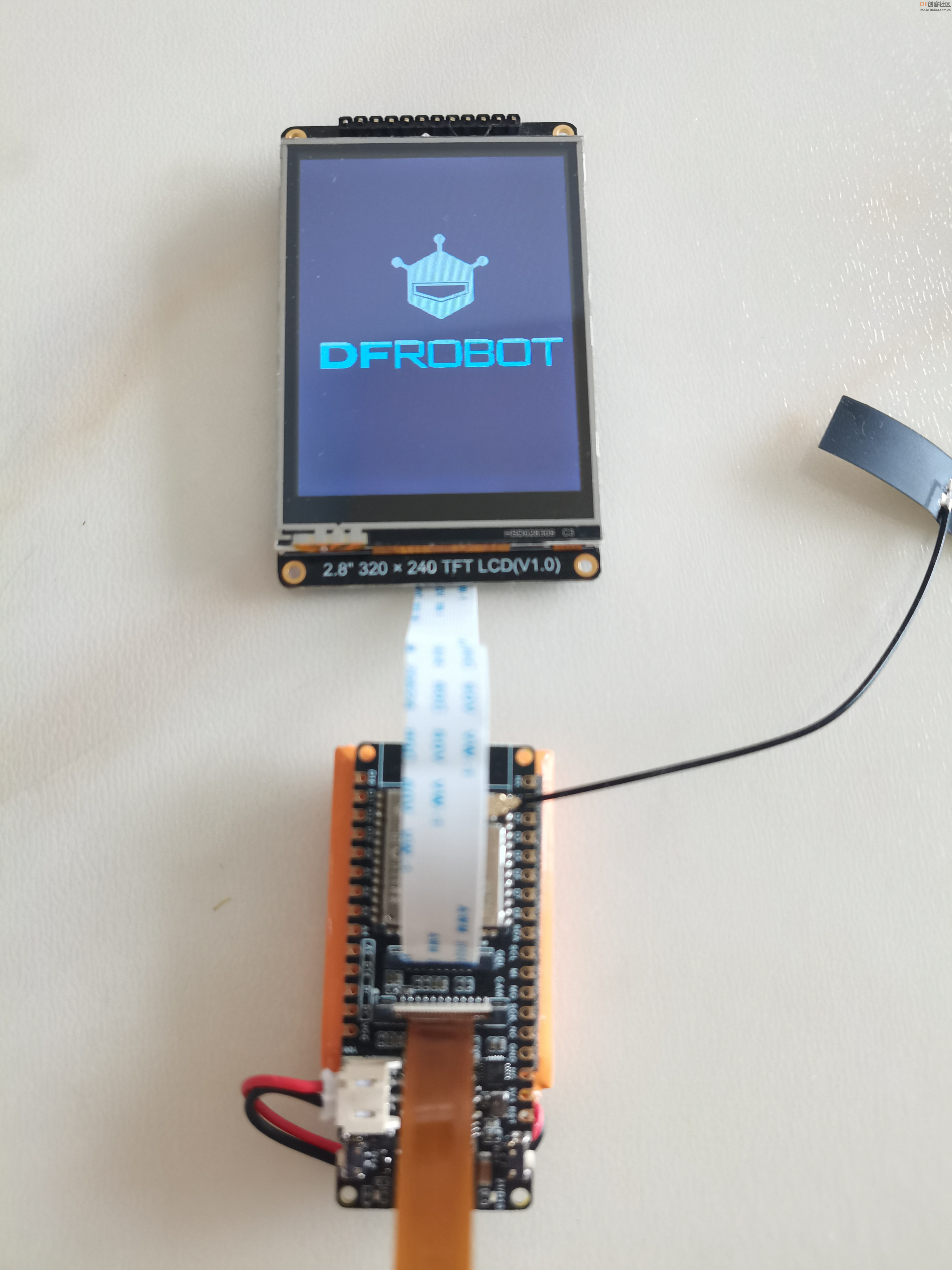
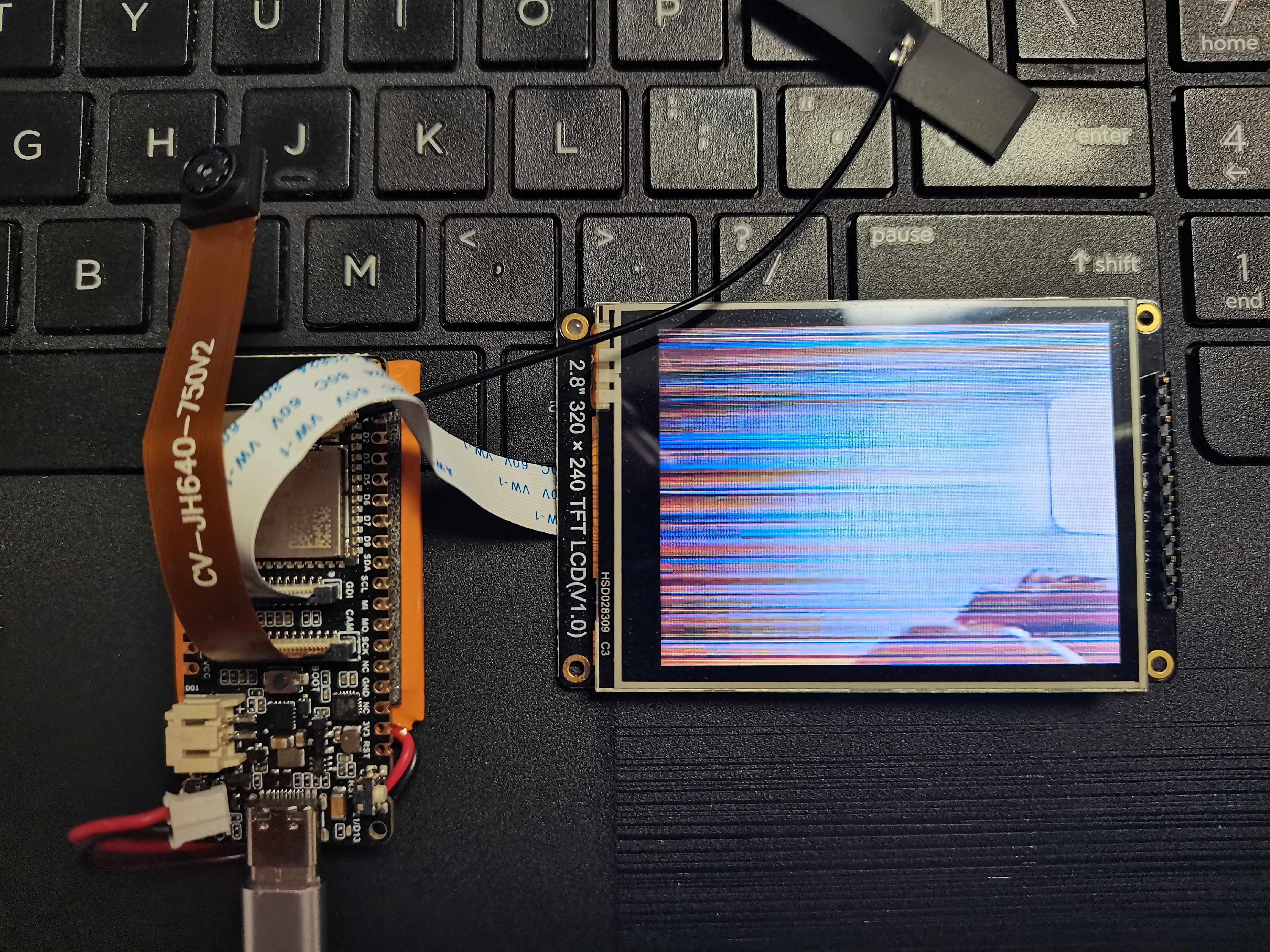

 沪公网安备31011502402448
沪公网安备31011502402448