本帖最后由 云天 于 2024-3-24 17:30 编辑
【项目背景】
用新年某宝红包又又又免费薅了一个小夜灯,内部结构简单的普通LED灯。最近又申请试用ESP32 C6,想将两者结合,制作出一个智能小夜灯。
【项目亮点】
之前的LED灯改造,都用到了电磁继电器,这次小夜灯内空间较小,无法放入电磁继电器,手头也没有“MOSFET直流开关”(这个我一直想测试一下)。就试着用两个引脚高低电平来控制,小夜灯上的微动开关。
【项目设计】
使用ESP32 C6的4、7引脚连接微动开关,在连线上串一个222欧姆的电阻,用来限流。3.7V锂电池接ESP32 C6板BAT引脚(Beetle ESP32-C6集成锂电池充电管理功能)
【制作过程】
1.拆解小夜灯
2.焊接
3.组装
【编写程序】
1.ESP32 C6板程序
使用Arduino IDE,安装开发板,借鉴了网友的方法:开发板地址1:https://espressif.github.io/ardu ... sp32_dev_index.json,开发板地址2:https://djzrs.github.io/picx-ima ... sp32_dev_index.json,把这两个添加到开发板网址里面,然后在板子管理里面,安装esp32 3.0版本的库即可。
程序源代码:
-
- /*
- 步骤:
- 1.连接到WIFI”FireBeetle ESP32“,已设置WIFI密码:12345678
- 2.访问网址 http://192.168.4.1/ON 来打开灯 访问 http://192.168.4.1/OFF 来关闭灯
- 3.在访问后通过点击上下 here 来便捷控制灯的亮灭
- */
-
- #include <WiFi.h>
- #include <WiFiClient.h>
- #include <WiFiAP.h>
-
- #define myLED 4 //设置引脚15为LED引脚
- // 设置WIFI名称以及密码
- const char *ssid = "yuntian";//WIFI名称
- const char *password = "12345678";//密码
-
- WiFiServer server(80);//网页服务端口默认为80
-
-
- void setup() {
- pinMode(4, OUTPUT);
- pinMode(7, OUTPUT);
- digitalWrite(7, HIGH);
- Serial.begin(115200);
- Serial.println();
- Serial.println("Configuring access point...");
-
- //如果想要无密码开放网络请删除password
- WiFi.softAP(ssid, password);
- IPAddress myIP = WiFi.softAPIP();
- Serial.print("AP IP address: ");
- Serial.println(myIP);
- server.begin();
-
- Serial.println("Server started");
- }
-
- void loop() {
- WiFiClient client = server.available(); // 检测等待连接
-
- if (client) { // 检测是否连接
- Serial.println("New Client.");
- String currentLine = ""; // 创建String变量来保存数据
- while (client.connected()) { // 保持连接时一直循环
- if (client.available()) { // 检测连接是否有数据
- char c = client.read(); // 读取接收的数据
- //Serial.write(c); // 打印在串行监视器
- if (c == '\n') { // 如果读取的是换行符
-
- //结尾用换行符提醒结束
- if (currentLine.length() == 0) {
- client.println("HTTP/1.1 200 OK");
- client.println("Content-type:text/html");
- client.println();
- //将字符与here连接
- client.print("Click <a href="/on">here</a> to turn ON the LED.<br>");
- client.print("Click <a href="/off">here</a> to turn OFF the LED.<br>");
-
- // HTTP响应为空行
- client.println();
- // 跳出循环
- break;
- } else { // 如果有一个换行符就清除变量缓存的数据
- currentLine = "";
- }
- } else if (c != '\r') { // 如果获得回车以外的字符
- currentLine += c; // 获得的字符添加到变量末尾
- }
-
- // 检查是否获得/ON或者/OFF
- if (currentLine.endsWith("/on")) {
-
- digitalWrite(7, LOW);
- delay(200);
- digitalWrite(7, HIGH);
-
- }
- if (currentLine.endsWith("/off")) {
- digitalWrite(7, HIGH);
- delay(200);
- }
- }
- }
- // 关闭连接
- client.stop();
- Serial.println("Client Disconnected.");
- }
- }
2.手机APP程序使用Appinventor2 汉化版
界面设计
程序设计
【制作过程测试】
【演示视频】
| 

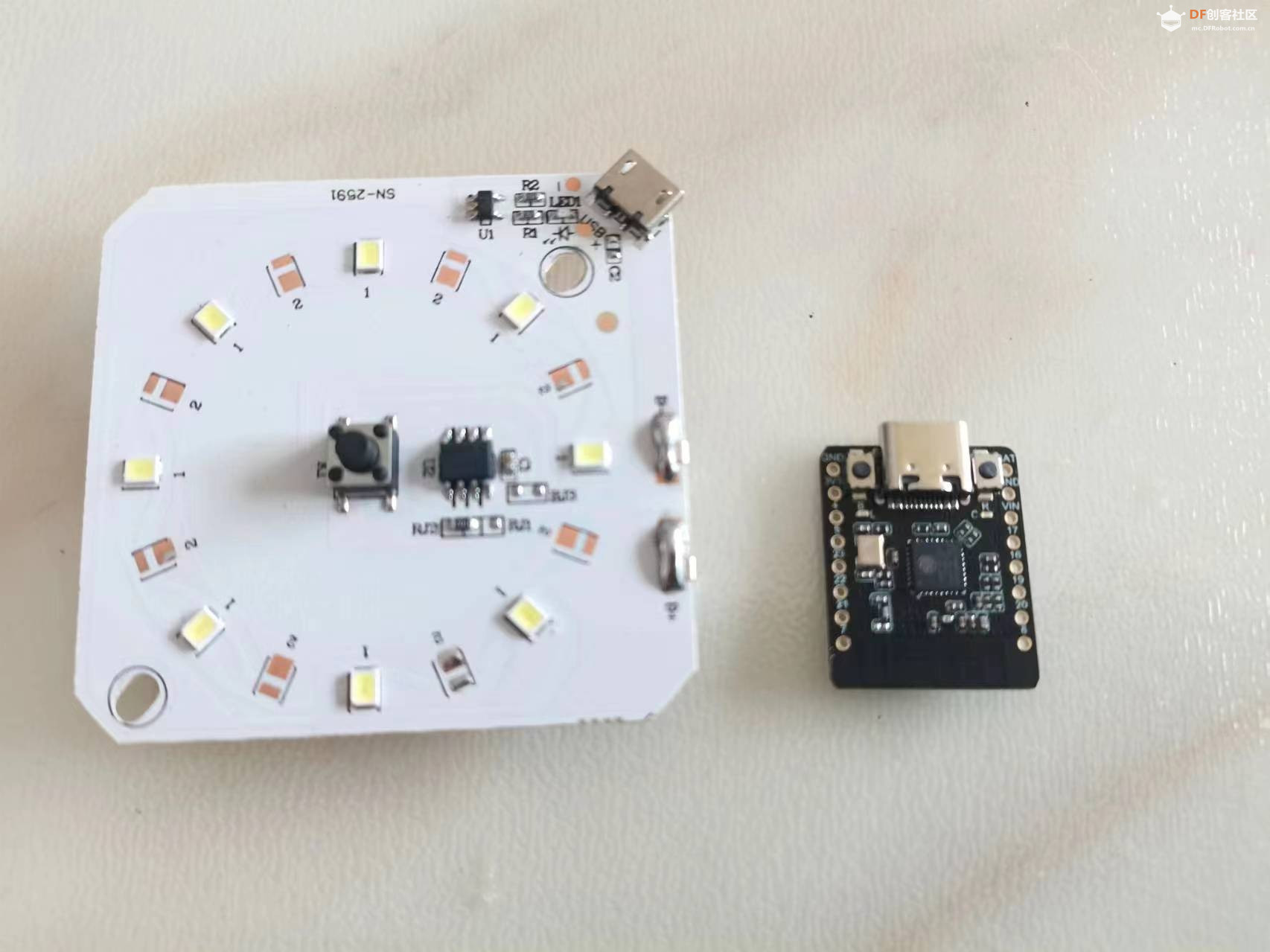

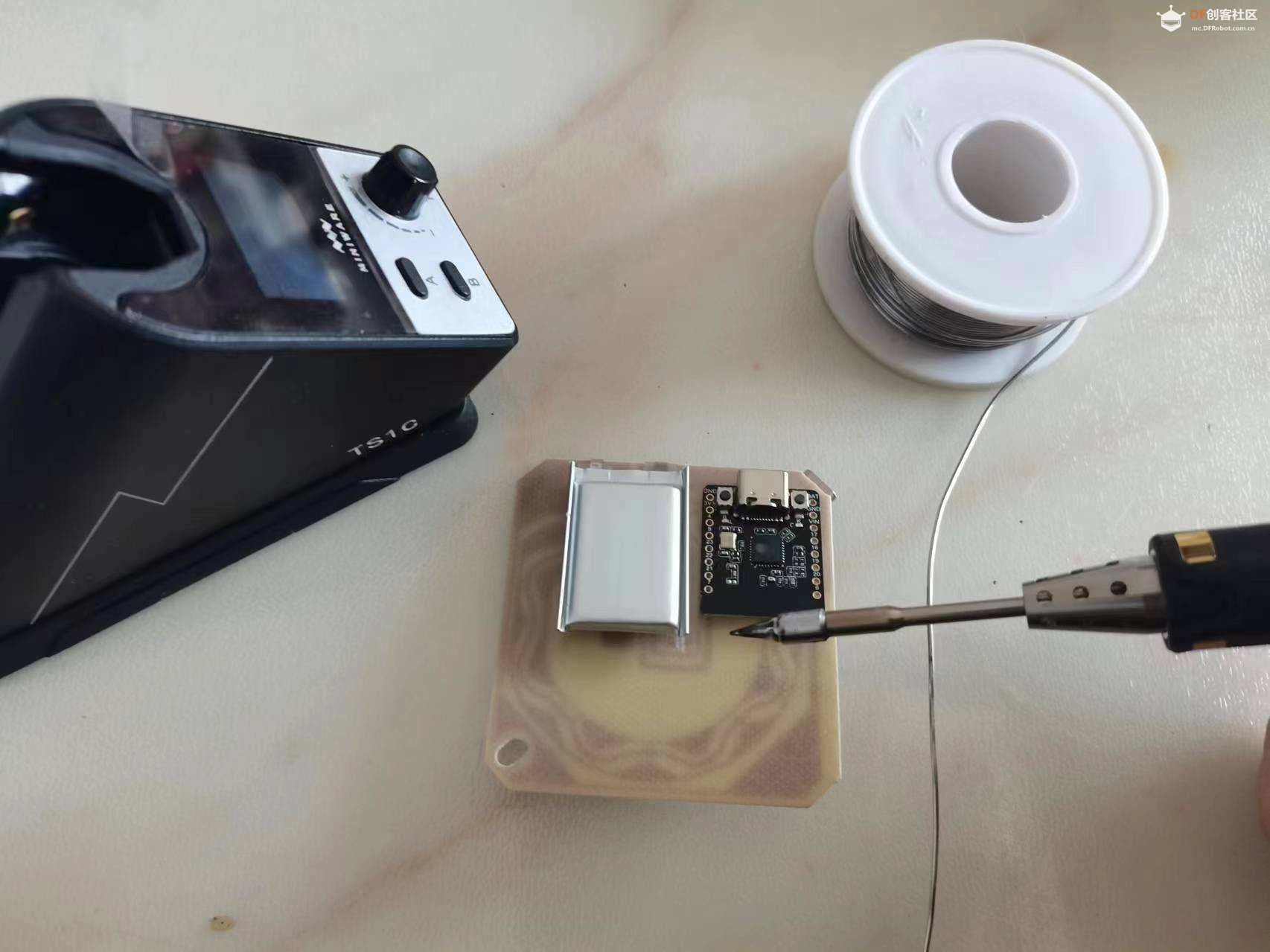
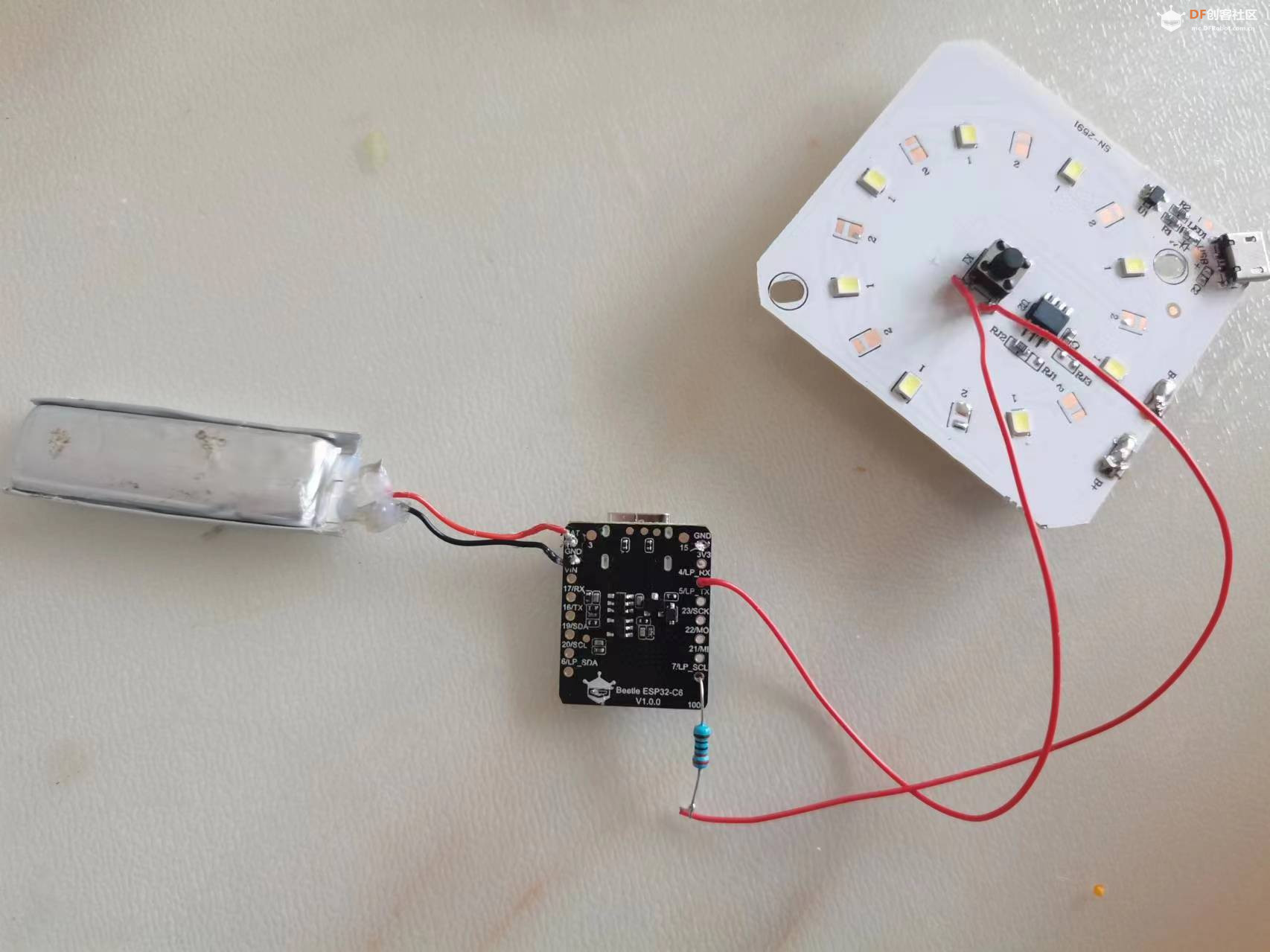

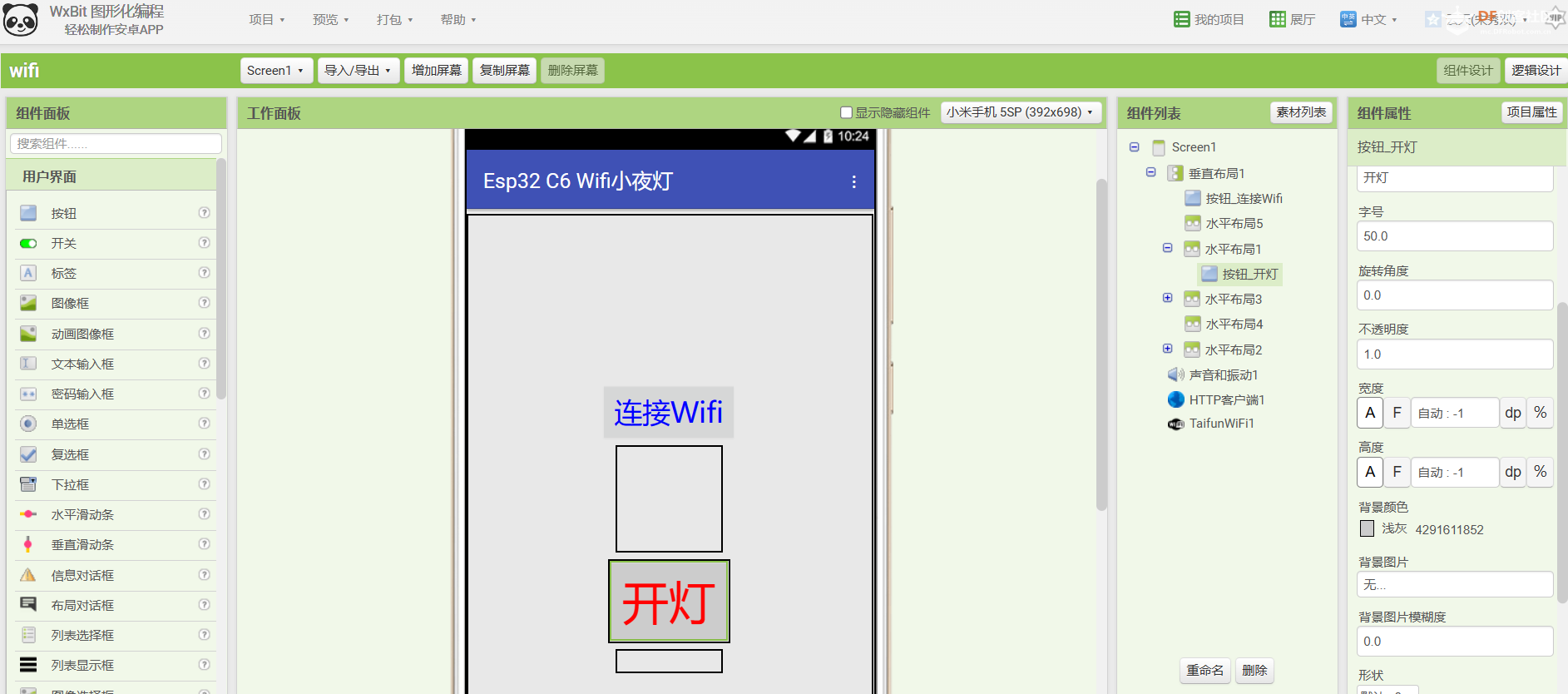
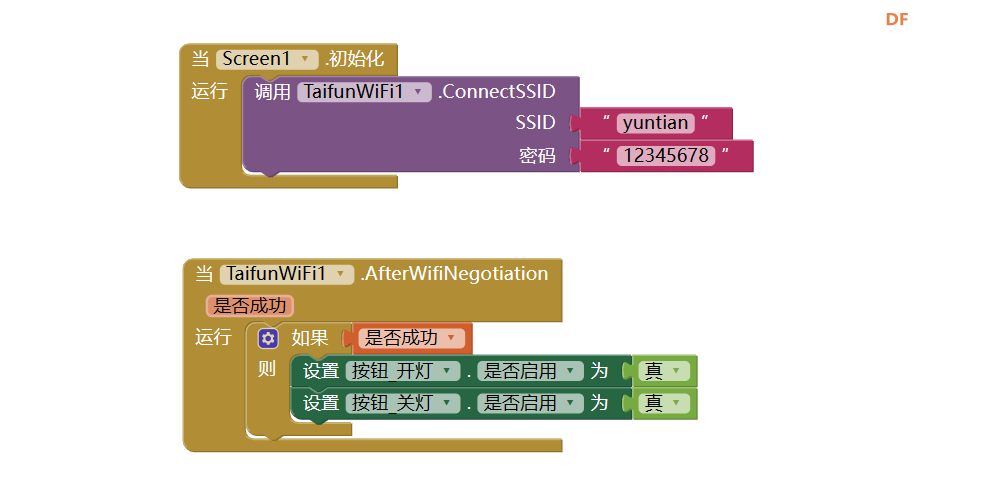





 沪公网安备31011502402448
沪公网安备31011502402448