|
NS4168 是一颗I2S 输入,2.5W 单声道音频功放,就是能将I2S的声音放大提供给喇叭使用。这次测试的是DFRobot 的FireBeetle 配合NS4168 工作。 NS4168 电路图如下:
PCB 设计如下:
左侧J1是留出的接口,右侧SPK1和SPK2是用于连接喇叭的接口,这里可以选择接入2.0间距或者2.54间距接口的喇叭:
| NS4168 | | | | | | | | 根据 DataSheet 这个是用于选择输出 I2S 信号中哪一个声道的。这里直接接入3.3V。CTRL 管脚电压为 0.9V~1.15V 时,选择左声道; CTRL 管脚电压为 1.5 V~VDD 时,选择右声道。小于0.4V 时关闭 NS4168。 特别注意:这里如果接地或者悬空会导致喇叭没有声音。 | | | I2S 左右声道帧时钟。用于切换左右声道的数据。LRCLK 为“1”表示正在传输的是右声道的数据,为“0”则表示正在传输的是左声道的数据,LRCLK 的频率等于采样频率。 | | | 串行时钟 BCLK 也叫位时钟, 是 主机送出来的I2S时钟信号 | | | | | | |
测试使用C Arduino-audio-tools0.8.7 版本,具体的引脚定义可以在 \libraries\arduino-audio-tools-0.8.7\src\AudioConfig.h 看到:
- #define PWM_FREQENCY 30000
- #define PIN_PWM_START 12
- #define PIN_I2S_BCK 14
- #define PIN_I2S_WS 15
- #define PIN_I2S_DATA_IN 4
-
- #define PIN_I2S_DATA_OUT 22
- #define I2S_USE_APLL false
代码位于\libraries\arduino-audio-tools-0.8.7\examples\examples-stream\streams-generator-i2s中,是通过I2S输出一个正弦波:
- /**
- * @file streams-generator-i2s.ino
- * @author Phil Schatzmann
- * @brief see https://github.com/pschatzmann/arduino-audio-tools/blob/main/examples/examples-stream/streams-generator-i2s/README.md
- * @copyright GPLv3
- */
-
- #include "AudioTools.h"
-
- uint16_t sample_rate=44100;
- uint8_t channels = 2; // The stream will have 2 channels
- SineWaveGenerator<int16_t> sineWave(32000); // subclass of SoundGenerator with max amplitude of 32000
- GeneratedSoundStream<int16_t> sound(sineWave); // Stream generated from sine wave
- I2SStream out;
- StreamCopy copier(out, sound); // copies sound into i2s
-
- // Arduino Setup
- void setup(void) {
- // Open Serial
- Serial.begin(115200);
- while(!Serial);
- AudioLogger::instance().begin(Serial, AudioLogger::Info);
-
- // start I2S
- Serial.println("starting I2S...");
- auto config = out.defaultConfig(TX_MODE);
- config.sample_rate = sample_rate;
- config.channels = channels;
- config.bits_per_sample = 16;
- out.begin(config);
-
- // Setup sine wave
- sineWave.begin(channels, sample_rate, N_B4);
- Serial.println("started...");
- }
-
- // Arduino loop - copy sound to out
- void loop() {
- copier.copy();
- }
测试的工作视频在下面可以看到
| 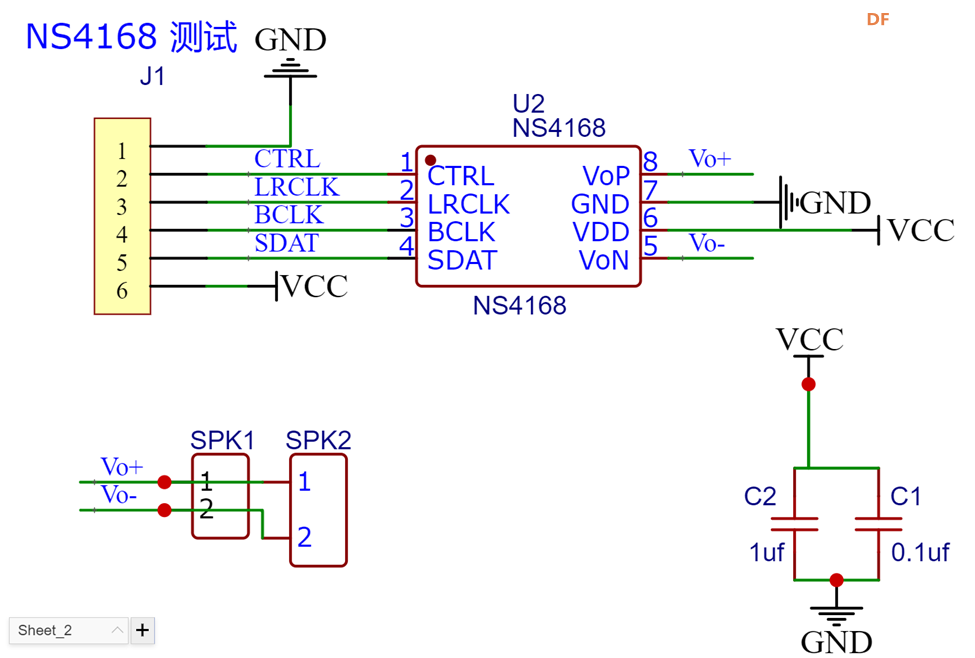
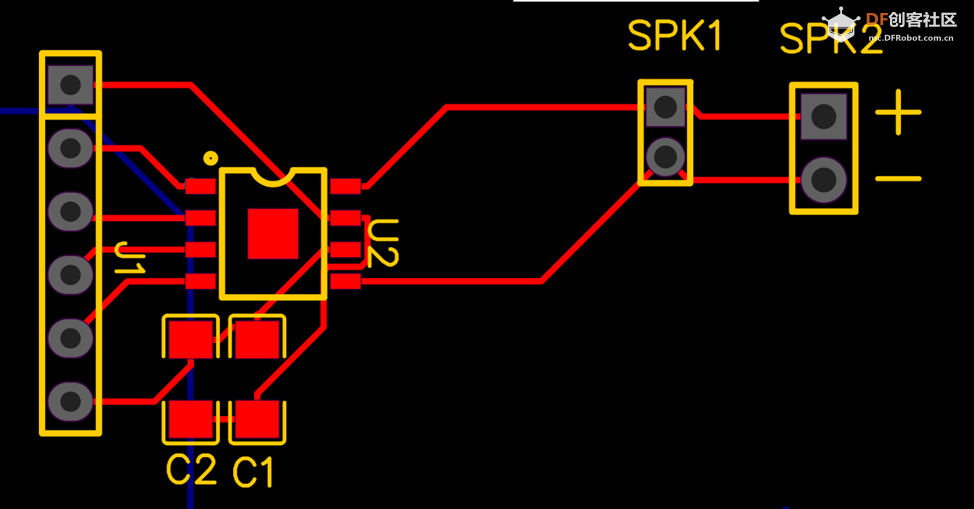
 创客造
创客造
 编辑选择奖
编辑选择奖
 编辑选择奖
编辑选择奖
 沪公网安备31011502402448
沪公网安备31011502402448